rear view mirror GENESIS GV80 2021 User Guide
[x] Cancel search | Manufacturer: GENESIS, Model Year: 2021, Model line: GV80, Model: GENESIS GV80 2021Pages: 632, PDF Size: 9.37 MB
Page 458 of 632

Driver Assistance System
7-110
REAR VIEW MONITOR (RVM)
OJX1079117L OJX1079117L
OJX1070106NOJX1070106N
Rear View Monitor will show the area
behind the vehicle to assist you when
parking or backing up.
WARNING
The rear view camera does not cover
the complete area behind the vehicle.
The driver should always check the
rear area directly through the inside
and side view mirror before parking or
backing up.
Detecting sensor
OJX1070117LOJX1070117L[1] : Rear view camera
Refer to the picture above for the
detailed location of the detecting sensor.
WARNING
The image shown on the screen may
differ from the actual distance of the
object. Make sure to directly check the
vehicle's surroundings for safety.
CAUTION
Always keep the camera lens clean.
If the lens is covered with foreign
material, it may adversely affect camera
performance and Rear View Monitor
may not operate normally.
PARKING SAFETY
Page 461 of 632
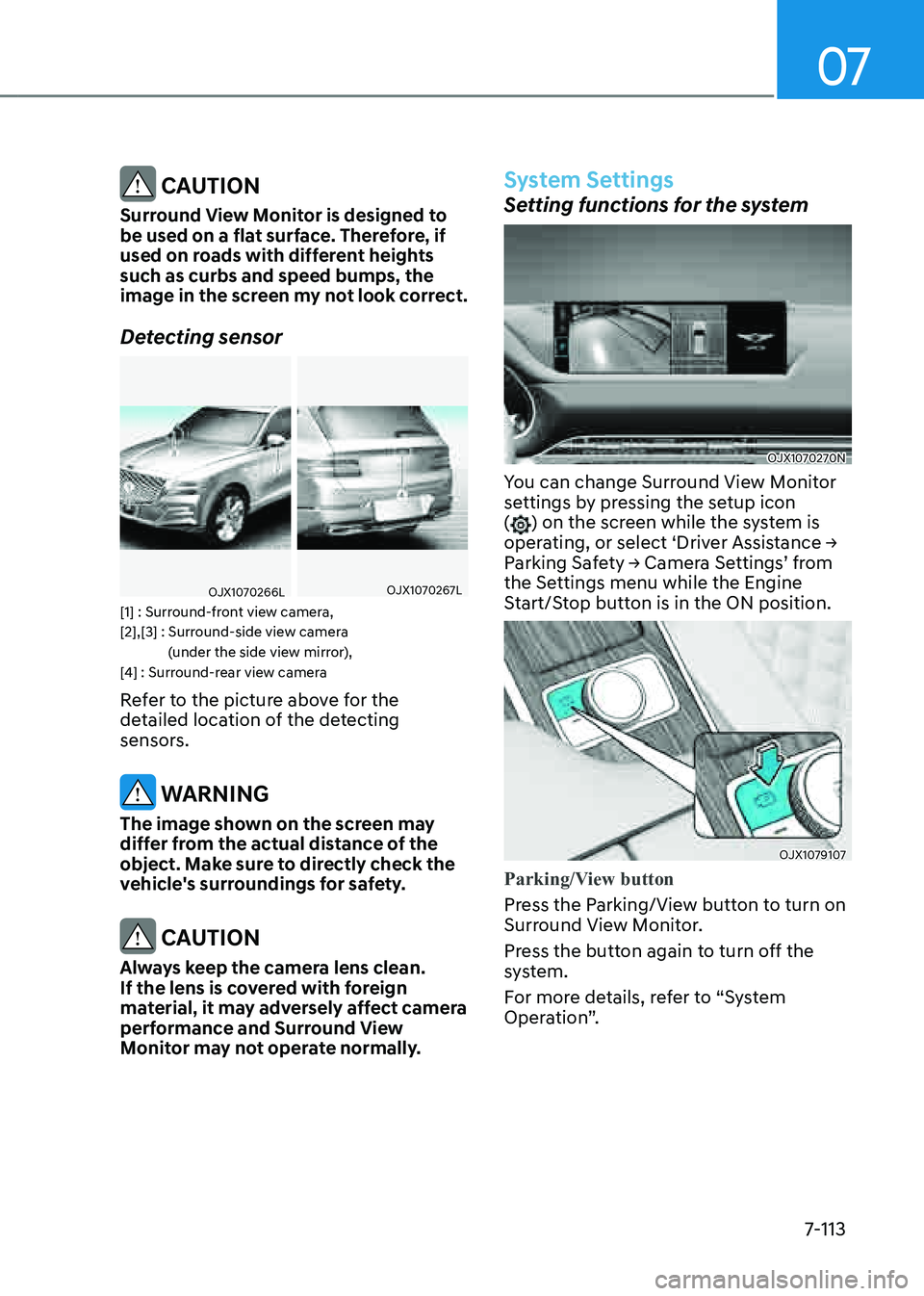
07
7-113
CAUTION
Surround View Monitor is designed to
be used on a flat surface. Therefore, if
used on roads with different heights
such as curbs and speed bumps, the
image in the screen my not look correct.
Detecting sensor
OJX1070266LOJX1070266LOJX1070267LOJX1070267L
[1] : Surround-front view camera,
[2],[3] : Surround-side view camera (under the side view mirror),
[4] : Surround-rear view camera
Refer to the picture above for the
detailed location of the detecting
sensors.
WARNING
The image shown on the screen may
differ from the actual distance of the
object. Make sure to directly check the
vehicle's surroundings for safety.
CAUTION
Always keep the camera lens clean.
If the lens is covered with foreign
material, it may adversely affect camera
performance and Surround View
Monitor may not operate normally.
System Settings
Setting functions for the system
OJX1070270NOJX1070270N
You can change Surround View Monitor
settings by pressing the setup icon
(
) on the screen while the system is
operating, or select ‘Driver Assistance →
Parking Safety → Camera Settings’ from
the Settings menu while the Engine
Start/Stop button is in the ON position.
OJX1079107 OJX1079107
Parking/View button
Press the Parking/View button to turn on
Surround View Monitor.
Press the button again to turn off the
system.
For more details, refer to “System
Operation”.
Page 462 of 632
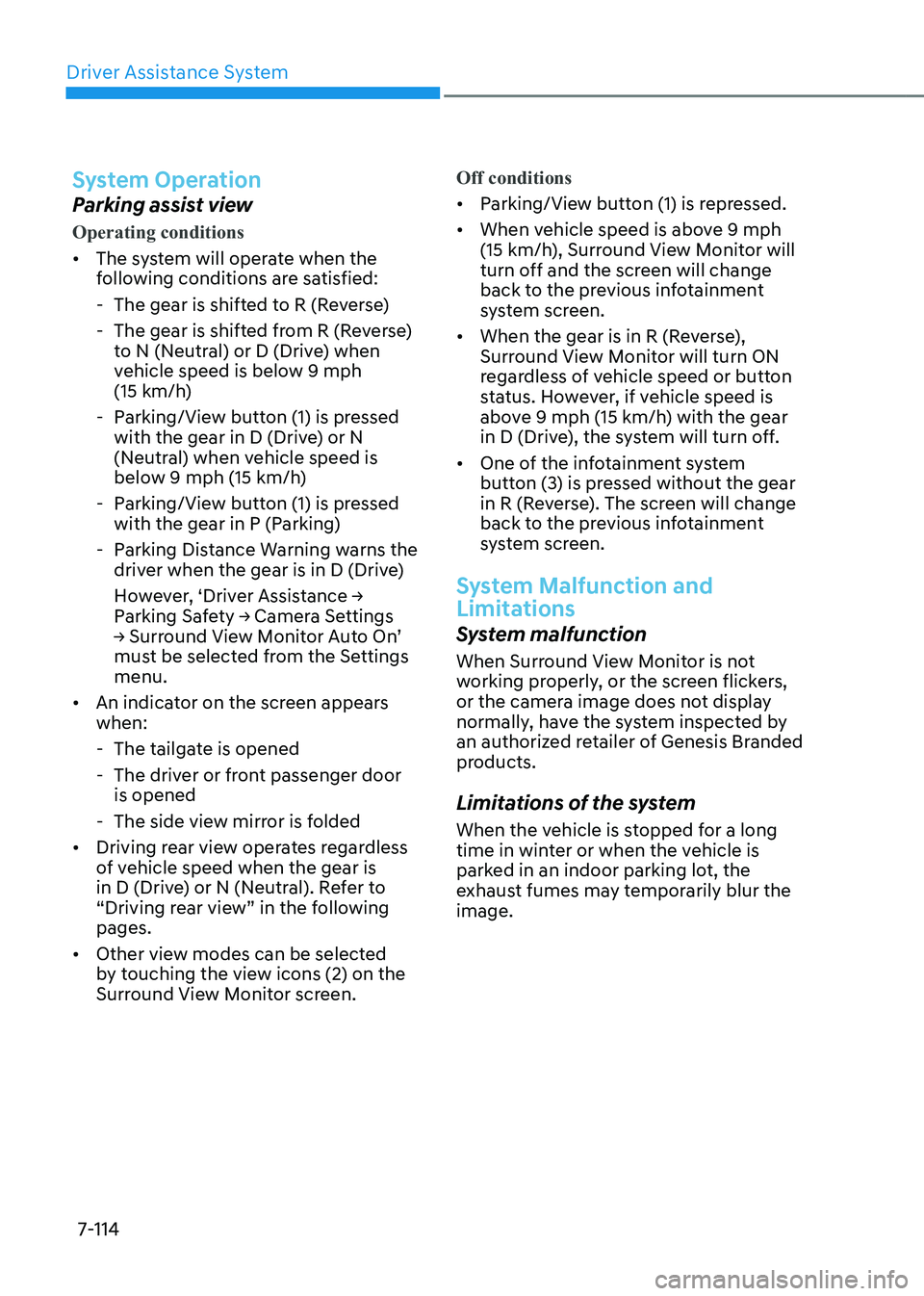
Driver Assistance System
7-114
System Operation
Parking assist view
Operating conditions
• The system will operate when the
following conditions are satisfied:
-The gear is shifted to R (Reverse)
-The gear is shifted from R (Reverse)
to N (Neutral) or D (Drive) when
vehicle speed is below 9 mph
(15 km/h)
-Parking/View button (1) is pressed
with the gear in D (Drive) or N
(Neutral) when vehicle speed is
below 9 mph (15 km/h)
-Parking/View button (1) is pressed
with the gear in P (Parking)
-Parking Distance Warning warns the
driver when the gear is in D (Drive)
However, ‘Driver Assistance →
Parking Safety → Camera Settings
→ Surround View Monitor Auto On’
must be selected from the Settings
menu.
• An indicator on the screen appears
when:
-The tailgate is opened
-The driver or front passenger door
is opened
-The side view mirror is folded
• Driving rear view operates regardless
of vehicle speed when the gear is
in D (Drive) or N (Neutral). Refer to
“Driving rear view” in the following
pages.
• Other view modes can be selected
by touching the view icons (2) on the
Surround View Monitor screen. Off conditions
• Parking/View button (1) is repressed.
• When vehicle speed is above 9 mph
(15 km/h), Surround View Monitor will
turn off and the screen will change
back to the previous infotainment
system screen.
• When the gear is in R (Reverse),
Surround View Monitor will turn ON
regardless of vehicle speed or button
status. However, if vehicle speed is
above 9 mph (15 km/h) with the gear
in D (Drive), the system will turn off.
• One of the infotainment system
button (3) is pressed without the gear
in R (Reverse). The screen will change
back to the previous infotainment
system screen.
System Malfunction and
Limitations
System malfunction
When Surround View Monitor is not
working properly, or the screen flickers,
or the camera image does not display
normally, have the system inspected by
an authorized retailer of Genesis Branded
products.
Limitations of the system
When the vehicle is stopped for a long
time in winter or when the vehicle is
parked in an indoor parking lot, the
exhaust fumes may temporarily blur the
image.
Page 465 of 632
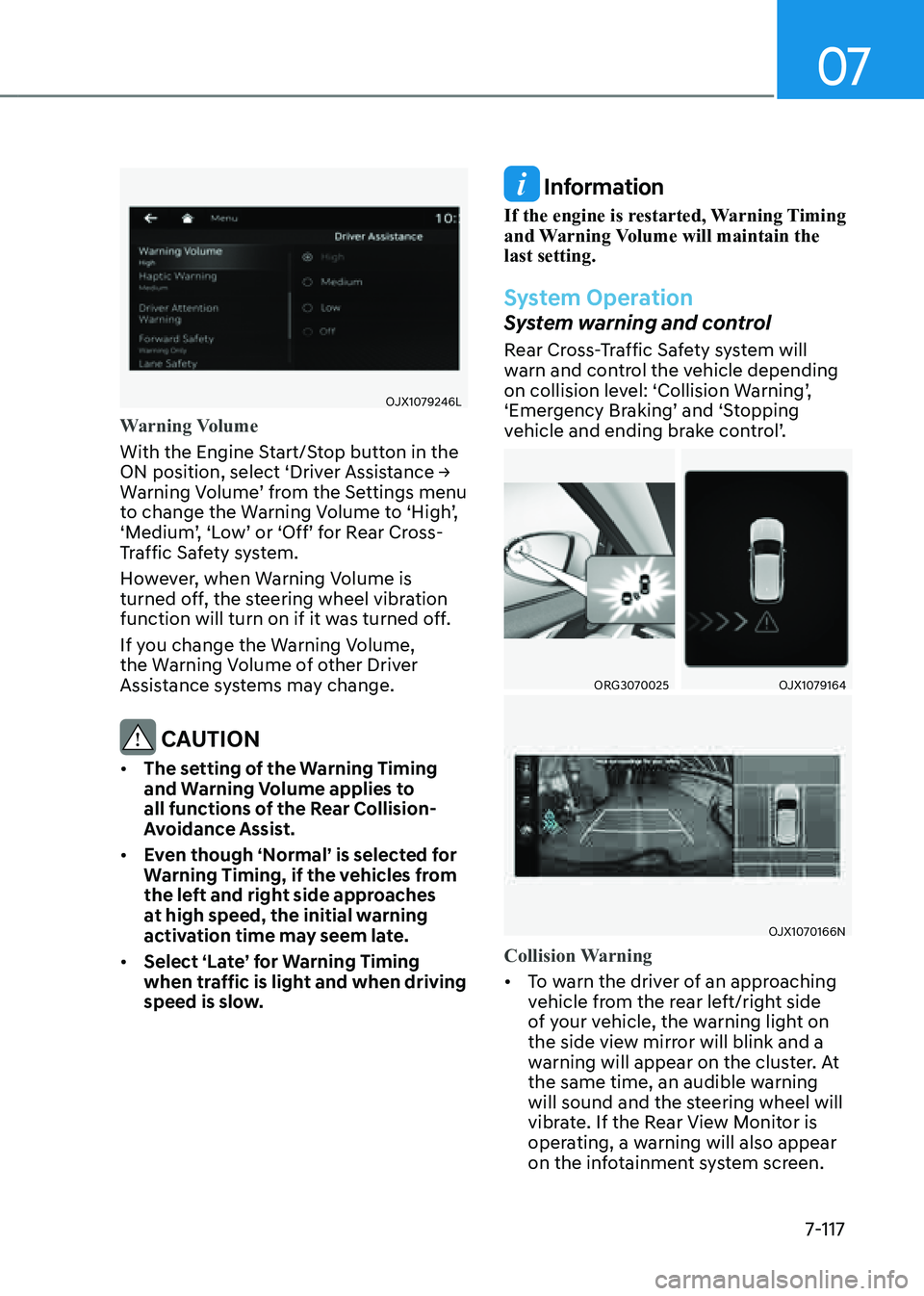
07
7-117
OJX1079246LOJX1079246L
Warning Volume
With the Engine Start/Stop button in the
ON position, select ‘Driver Assistance →
Warning Volume’ from the Settings menu
to change the Warning Volume to ‘High’,
‘Medium’, ‘Low’ or ‘Off’ for Rear Cross-
Traffic Safety system.
However, when Warning Volume is
turned off, the steering wheel vibration
function will turn on if it was turned off.
If you change the Warning Volume,
the Warning Volume of other Driver
Assistance systems may change.
CAUTION
• The setting of the Warning Timing
and Warning Volume applies to
all functions of the Rear Collision-
Avoidance Assist.
• Even though ‘Normal’ is selected for
Warning Timing, if the vehicles from
the left and right side approaches
at high speed, the initial warning
activation time may seem late.
• Select ‘Late’ for Warning Timing
when traffic is light and when driving
speed is slow.
Information
If the engine is restarted, Warning Timing
and Warning Volume will maintain the
last setting.
System Operation
System warning and control
Rear Cross-Traffic Safety system will
warn and control the vehicle depending
on collision level: ‘Collision Warning’,
‘Emergency Braking’ and ‘Stopping
vehicle and ending brake control’.
ORG3070025ORG3070025OJX1079164 OJX1079164
OJX1070166NOJX1070166N
Collision Warning
• To warn the driver of an approaching
vehicle from the rear left/right side
of your vehicle, the warning light on
the side view mirror will blink and a
warning will appear on the cluster. At
the same time, an audible warning
will sound and the steering wheel will
vibrate. If the Rear View Monitor is
operating, a warning will also appear
on the infotainment system screen.
Page 466 of 632

Driver Assistance System
7-118
• The system will operate when all the
following conditions are satisfied:
-The gear is shifted to R (Reverse)
-Vehicle speed is below 5 mph (8
km/h)
-The approaching vehicle is within
approximately 82 ft. (25 m) from the
left and right side of your vehicle
-The speed of the vehicle
approaching from the left and right
is above 3 mph (5 km/h)
Information
If the operating conditions are satisfied,
there will be a warning whenever the
vehicle approaches from the left or right
side even though your vehicle speed is 0
mph (0 km/h).
ORG3070025ORG3070025OJX1070277L OJX1070277L
OJX1070166NOJX1070166N
Emergency Braking
• To warn the driver of an approaching
vehicle from the rear left/right side
of your vehicle, the warning light on
the side view mirror will blink and a
warning message will appear on the
cluster. At the same time, an audible
warning will sound and the steering
wheel will vibrate. If the Rear View
Monitor is operating, a warning will
also appear on the infotainment
system screen.
Page 469 of 632

07
7-121
System Malfunction and
Limitations
System malfunction
OJX1079110LOJX1079110L
When Rear Cross-Traffic Safety system
is not working properly, the ‘Check Rear
Cross-Traffic Safety system’ warning
message will appear on the cluster, and
the system will turn off automatically
or the system will be limited. Have the
system inspected by an authorized
retailer of Genesis Branded products.
OJX1079056LOJX1079056L
When the side view mirror warning
light is not working properly, the ‘Check
side view mirror warning light’ warning
message will appear on the cluster. Have
the system inspected by an authorized
retailer of Genesis Branded products.
System disabled
OJX1079109LOJX1079109L
When the rear bumper around the rear-
side radar or sensor is covered with
foreign material, such as snow or rain,
or installing a trailer or carrier, it can
reduce the detecting performance and
temporarily limit or disable Rear Cross-
Traffic Safety system.
If this occurs, the ‘Rear Cross-Traffic
Safety system disabled. Radar blocked’
warning message will appear on the
cluster.
The system will operate normally when
such foreign material or trailer, etc. is
removed.
If the system does not operate normally
after it is removed, have the system
inspected by an authorized retailer of
Genesis Branded products.
Page 626 of 632
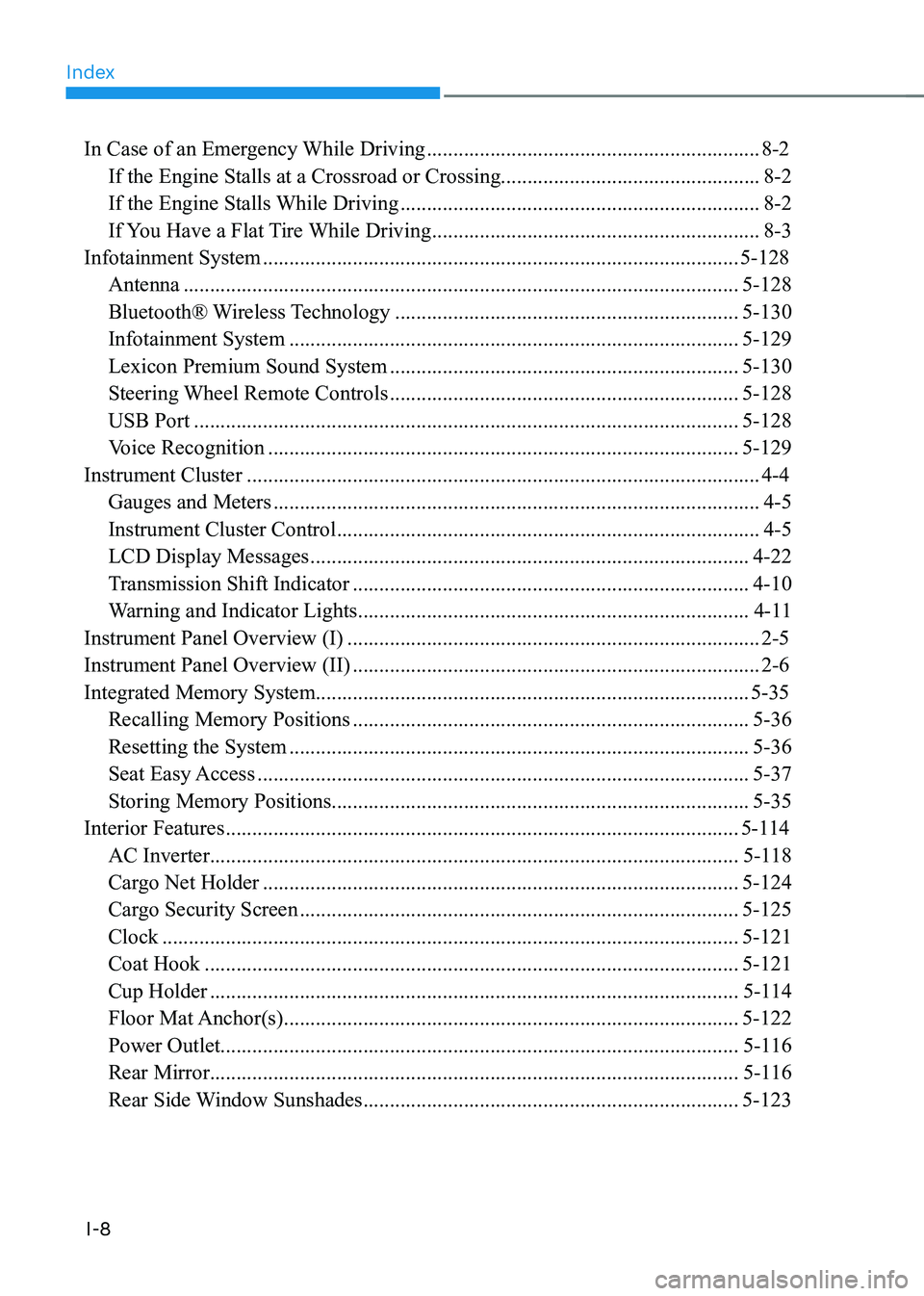
Index
I-8
In Case of an Emergency While Driving ...............................................................8-2
If the Engine Stalls at a Crossroad or Crossing .................................................8-2
If the Engine Stalls While Driving
....................................................................8-2
If You Have a Flat Tire While Driving
..............................................................8-3
Infotainment System
........................................................................\
..................5-128
Antenna
........................................................................\
.................................5-128
Bluetooth® Wireless Technology
.................................................................5-130
Infotainment System
........................................................................\
.............5-129
Lexicon Premium Sound System
..................................................................5-130
Steering Wheel Remote Controls
..................................................................5-128
USB Port
........................................................................\
...............................5-128
Voice Recognition
........................................................................\
.................5-129
Instrument Cluster
........................................................................\
.........................4-4
Gauges and Meters
........................................................................\
....................4-5
Instrument Cluster Control
........................................................................\
........4-5
LCD Display Messages
........................................................................\
...........4-22
Transmission Shift Indicator
........................................................................\
...4-10
Warning and Indicator Lights
........................................................................\
..4-11
Instrument Panel Overview (I)
........................................................................\
......2-5
Instrument Panel Overview (II)
........................................................................\
.....2-6
Integrated Memory System ........................................................................\
.......... 5-35
Recalling Memory Positions
........................................................................\
...5-36
Resetting the System
........................................................................\
...............5-36
Seat Easy Access
........................................................................\
.....................5-37
Storing Memory Positions ........................................................................\
....... 5-35
Interior Features
........................................................................\
.........................5-114
AC Inverter ........................................................................\
............................ 5-118
Cargo Net Holder
........................................................................\
..................5-124
Cargo Security Screen
........................................................................\
...........5-125
Clock
........................................................................\
.....................................5-121
Coat Hook
........................................................................\
.............................5-121
Cup Holder
........................................................................\
............................5-114
Floor Mat Anchor(s)
........................................................................\
..............5-122
Power Outlet ........................................................................\
.......................... 5-116
Rear Mirror ........................................................................\
............................ 5-116
Rear Side Window Sunshades
.......................................................................5-123
Page 628 of 632
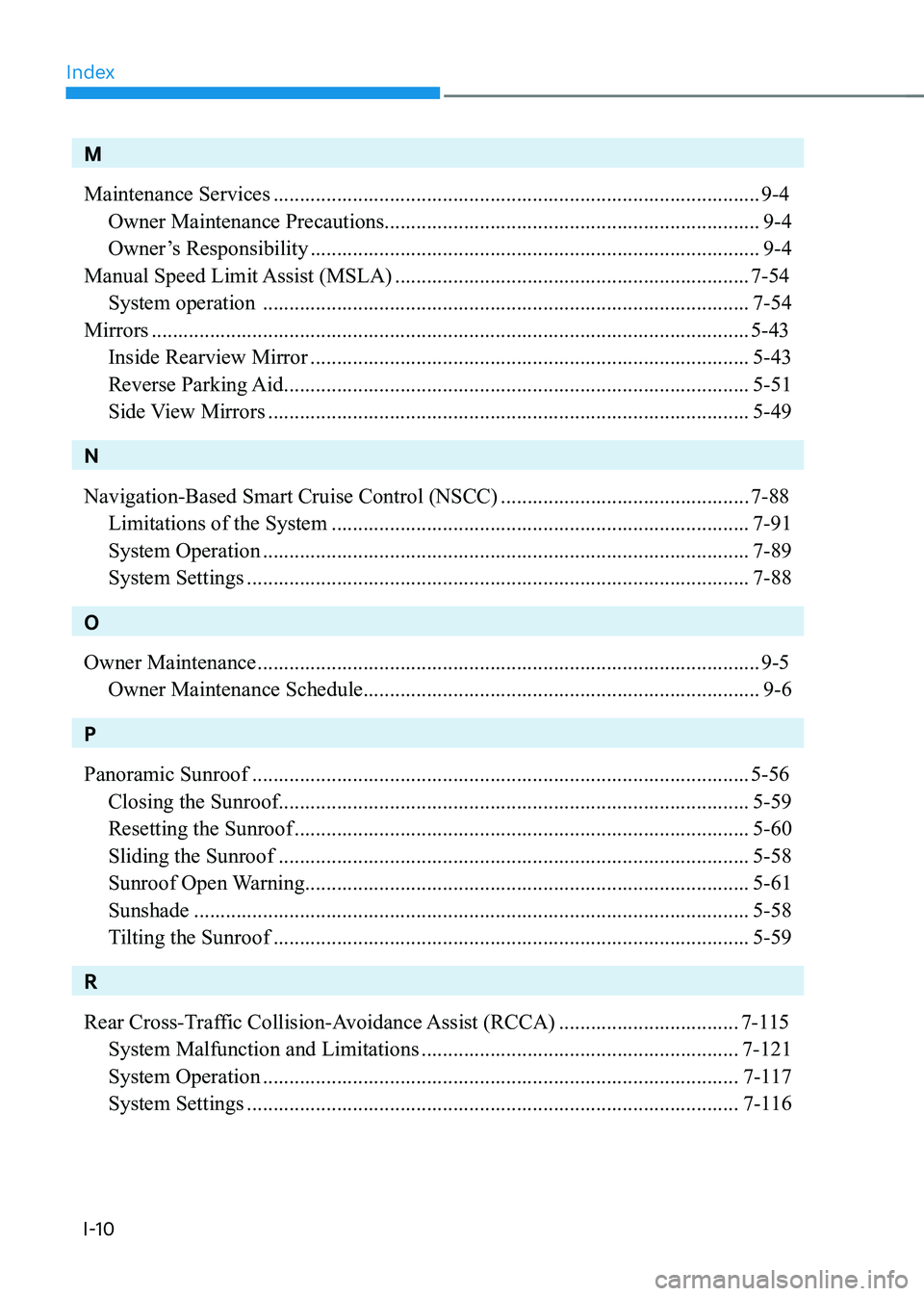
Index
I-10
M
Maintenance Services
........................................................................\
....................9-4
Owner Maintenance Precautions ....................................................................... 9-4
Owner’s Responsibility
........................................................................\
.............9-4
Manual Speed Limit Assist (MSLA)
...................................................................7-54
System operation
........................................................................\
....................7-54
Mirrors
........................................................................\
.........................................5-43
Inside Rearview Mirror
........................................................................\
...........5-43
Reverse Parking Aid
........................................................................\
................5-51
Side View Mirrors
........................................................................\
...................5-49
N
Navigation-Based Smart Cruise Control (NSCC)
...............................................7-88
Limitations of the System
........................................................................\
.......7-91
System Operation
........................................................................\
....................7-89
System Settings
........................................................................\
.......................7-88
O
Owner Maintenance
........................................................................\
.......................9-5
Owner Maintenance Schedule ........................................................................\
... 9-6
P
Panoramic Sunroof
........................................................................\
......................5-56
Closing the Sunroof ........................................................................\
................. 5-59
Resetting the Sunroof
........................................................................\
..............5-60
Sliding the Sunroof
........................................................................\
.................5-58
Sunroof Open Warning
........................................................................\
............5-61
Sunshade
........................................................................\
.................................5-58
Tilting the Sunroof
........................................................................\
..................5-59
R
Rear Cross-Traffic Collision-Avoidance Assist (RCCA)
..................................7-115
System Malfunction and Limitations
............................................................7-121
System Operation
........................................................................\
..................7-117
System Settings
........................................................................\
.....................7-116