charging GENESIS GV80 2021 Owner's Guide
[x] Cancel search | Manufacturer: GENESIS, Model Year: 2021, Model line: GV80, Model: GENESIS GV80 2021Pages: 632, PDF Size: 9.37 MB
Page 263 of 632
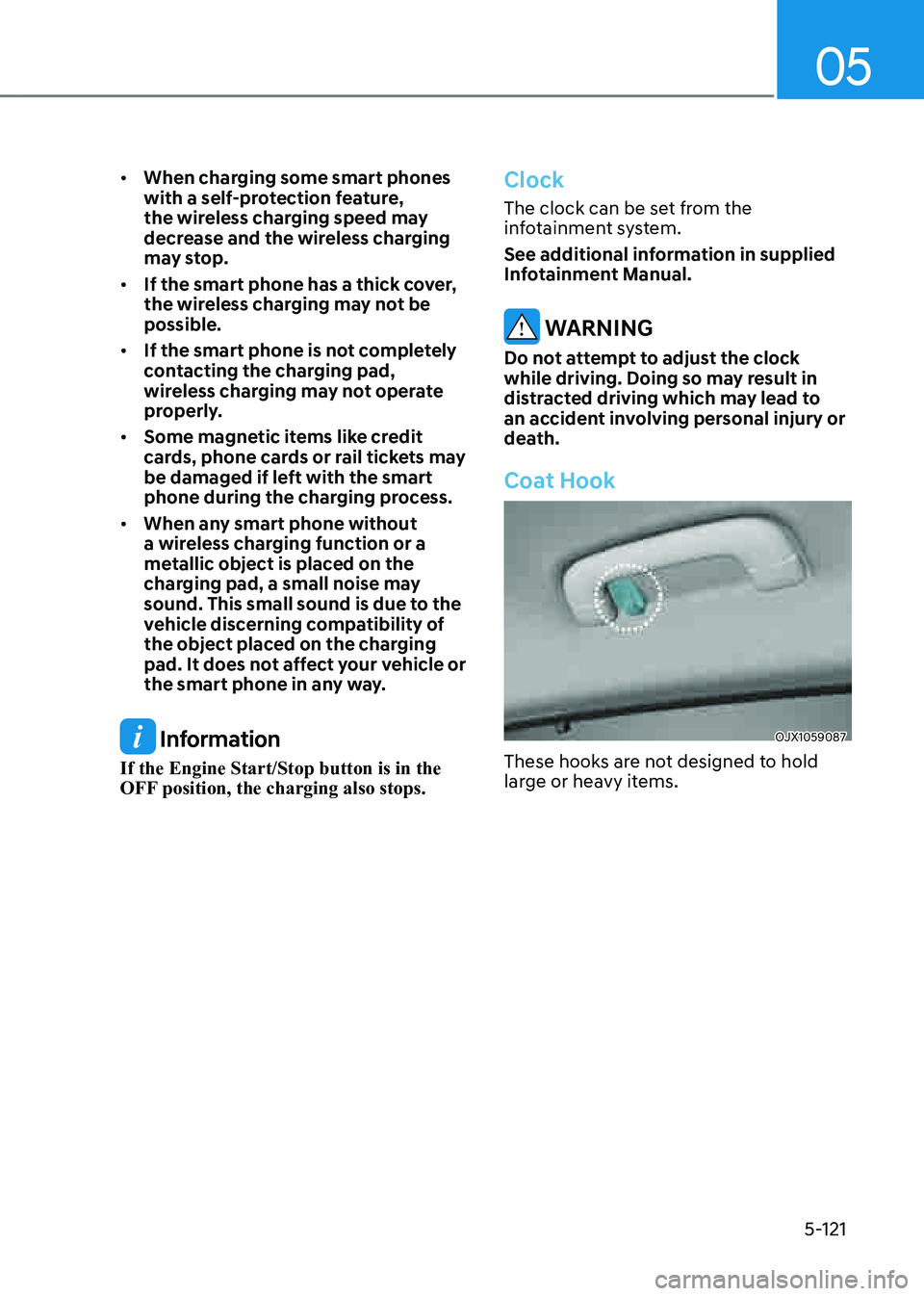
05
5-121
• When charging some smart phones
with a self-protection feature,
the wireless charging speed may
decrease and the wireless charging
may stop.
• If the smart phone has a thick cover,
the wireless charging may not be
possible.
• If the smart phone is not completely
contacting the charging pad,
wireless charging may not operate
properly.
• Some magnetic items like credit
cards, phone cards or rail tickets may
be damaged if left with the smart
phone during the charging process.
• When any smart phone without
a wireless charging function or a
metallic object is placed on the
charging pad, a small noise may
sound. This small sound is due to the
vehicle discerning compatibility of
the object placed on the charging
pad. It does not affect your vehicle or
the smart phone in any way.
Information
If the Engine Start/Stop button is in the
OFF position, the charging also stops.
Clock
The clock can be set from the
infotainment system.
See additional information in supplied
Infotainment Manual.
WARNING
Do not attempt to adjust the clock
while driving. Doing so may result in
distracted driving which may lead to
an accident involving personal injury or
death.
Coat Hook
OJX1059087OJX1059087
These hooks are not designed to hold
large or heavy items.
Page 279 of 632

06
6 -7
Engine Stop/Start Button Positions
Button PositionAction Notes
OFF To turn off the engine, press the
Engine Start/Stop button with the
vehicle shifted to P (Park).
Note if the Engine Start/Stop
button is pressed with the vehicle
shifted to D (Drive) or R (Reverse),
the gear will automatically shift to
P (Park).
If the Engine Start/Stop button is
pressed with the gear shifted to
N (Neutral), the Engine Start/Stop
button will change to the ACC
position.
ACC Press the Engine Start/Stop button
when the button is in the OFF
position without depressing the
brake pedal.
Some of the electrical accessories
are usable. If you leave the Engine Start/Stop
button in the ACC position for
more than one hour, the battery
power will turn off automatically
to prevent the battery from
discharging.
ON Press the Engine Start/Stop button
while it is in the ACC position
without depressing the brake
pedal.
The warning lights can be checked
before the engine is started. Do not leave the Engine Start/Stop
button in the ON position when the
engine is not running to prevent
the battery from discharging.
START To start the engine, depress the
brake pedal and press the Engine
Start/ Stop button with the gear
shifted to the P (Park) or the N
(Neutral) position.
For your safety, start the engine
with the gear shifted to the P
(Park) position. If you press the Engine Start/Stop
button without depressing the
brake pedal, the engine does not
start and the Engine Start/Stop
button changes as follows:
OFF → ACC → ON → OFF or ACC
Ã
To prevent vehicle battery discharge, the Engine Start/Stop button changes to the
OFF position when the Engine Start/Stop button is in the ACC or ON position with
the gear in P (Park) for a certain period of time. When the function operates, the tail
lamps will turn off. To use the tail lamps again, turn the headlamp switch located on
the steering column to the OFF and ON position again.
Page 334 of 632
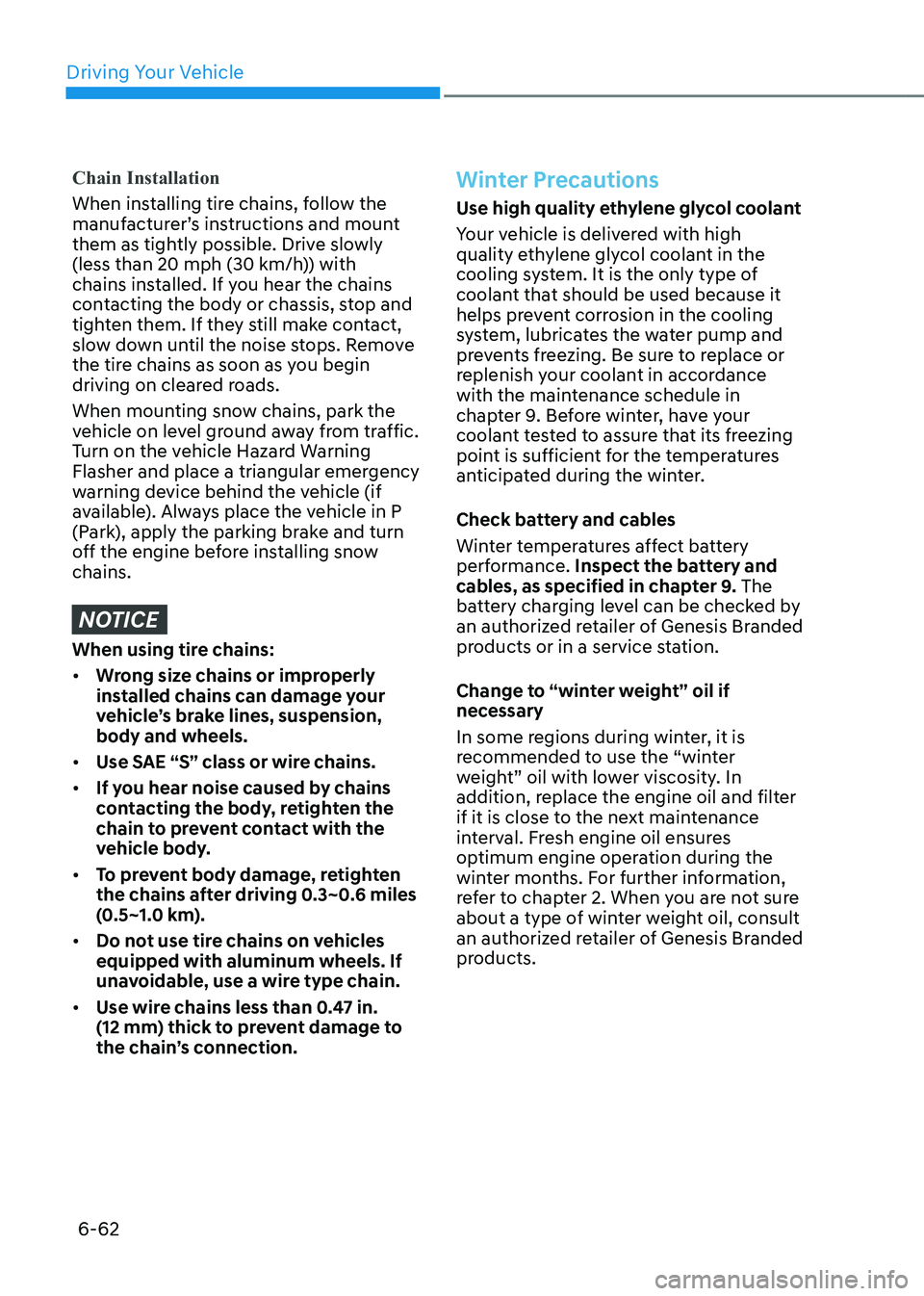
Driving Your Vehicle
6-62
Chain Installation
When installing tire chains, follow the
manufacturer’s instructions and mount
them as tightly possible. Drive slowly
(less than 20 mph (30 km/h)) with
chains installed. If you hear the chains
contacting the body or chassis, stop and
tighten them. If they still make contact,
slow down until the noise stops. Remove
the tire chains as soon as you begin
driving on cleared roads.
When mounting snow chains, park the
vehicle on level ground away from traffic.
Turn on the vehicle Hazard Warning
Flasher and place a triangular emergency
warning device behind the vehicle (if
available). Always place the vehicle in P
(Park), apply the parking brake and turn
off the engine before installing snow
chains.
NOTICE
When using tire chains:
• Wrong size chains or improperly
installed chains can damage your
vehicle’s brake lines, suspension,
body and wheels.
• Use SAE “S” class or wire chains.
• If you hear noise caused by chains
contacting the body, retighten the
chain to prevent contact with the
vehicle body.
• To prevent body damage, retighten
the chains after driving 0.3~0.6 miles
(0.5~1.0 km).
• Do not use tire chains on vehicles
equipped with aluminum wheels. If
unavoidable, use a wire type chain.
• Use wire chains less than 0.47 in. (12 mm) thick to prevent damage to the chain’s connection.
Winter Precautions
Use high quality ethylene glycol coolant
Your vehicle is delivered with high
quality ethylene glycol coolant in the
cooling system. It is the only type of
coolant that should be used because it
helps prevent corrosion in the cooling
system, lubricates the water pump and
prevents freezing. Be sure to replace or
replenish your coolant in accordance
with the maintenance schedule in
chapter 9. Before winter, have your
coolant tested to assure that its freezing
point is sufficient for the temperatures
anticipated during the winter.
Check battery and cables
Winter temperatures affect battery
performance. Inspect the battery and
cables, as specified in chapter 9. The
battery charging level can be checked by
an authorized retailer of Genesis Branded
products or in a service station.
Change to “winter weight” oil if
necessary
In some regions during winter, it is
recommended to use the “winter
weight” oil with lower viscosity. In
addition, replace the engine oil and filter
if it is close to the next maintenance
interval. Fresh engine oil ensures
optimum engine operation during the
winter months. For further information,
refer to chapter 2. When you are not sure
about a type of winter weight oil, consult
an authorized retailer of Genesis Branded
products.
Page 516 of 632
![GENESIS GV80 2021 Owners Guide 08
8-5
OJX1080003NOJX1080003N[A] : Negative (-) Terminal,
[B] : Positive (+) Terminal
5. Open the small service cover with a
screwdriver.
6. Remove the engine compartment fuse
box cover.
OJX1080004 GENESIS GV80 2021 Owners Guide 08
8-5
OJX1080003NOJX1080003N[A] : Negative (-) Terminal,
[B] : Positive (+) Terminal
5. Open the small service cover with a
screwdriver.
6. Remove the engine compartment fuse
box cover.
OJX1080004](/img/46/35616/w960_35616-515.png)
08
8-5
OJX1080003NOJX1080003N[A] : Negative (-) Terminal,
[B] : Positive (+) Terminal
5. Open the small service cover with a
screwdriver.
6. Remove the engine compartment fuse
box cover.
OJX1080004LOJX1080004L
7. Connect the jumper cables in
the exact sequence shown in the
illustration. First connect one jumper
cable to the red, positive (+) jumper
terminal of your vehicle (1).
8. Connect the other end of the jumper
cable to the red, positive (+) battery/
jumper terminal of the assisting
vehicle (2).
9. Connect the second jumper cable to
the black, negative (-) battery/ chassis
ground of the assisting vehicle (3).
10. Connect the other end of the second
jumper cable to the black, negative (-)
chassis ground of your vehicle (4).
Do not allow the jumper cables to
contact anything except the correct
battery or jumper terminals or the
correct ground. Do not lean over the
battery when making connections.
11. Start the engine of the assisting
vehicle and let it run at approximately
2,000 rpm for a few minutes. Then
start your vehicle.
12. Keep your vehicle operating for at
least 30 minutes at idle or driving to
assure your battery receives enough
charge to be able to start on its
own after the vehicle is shut off. A
complete dead battery may require
as long as 60 minutes runtime to fully
recharge it. If vehicle is run for less,
the battery may not restart.
If your vehicle will not start after a few
attempts, it probably requires servicing.
In this event please seek qualified
assistance. If the cause of your battery
discharging is not apparent, have your
vehicle checked by an authorized retailer
of Genesis Branded products.
Page 542 of 632
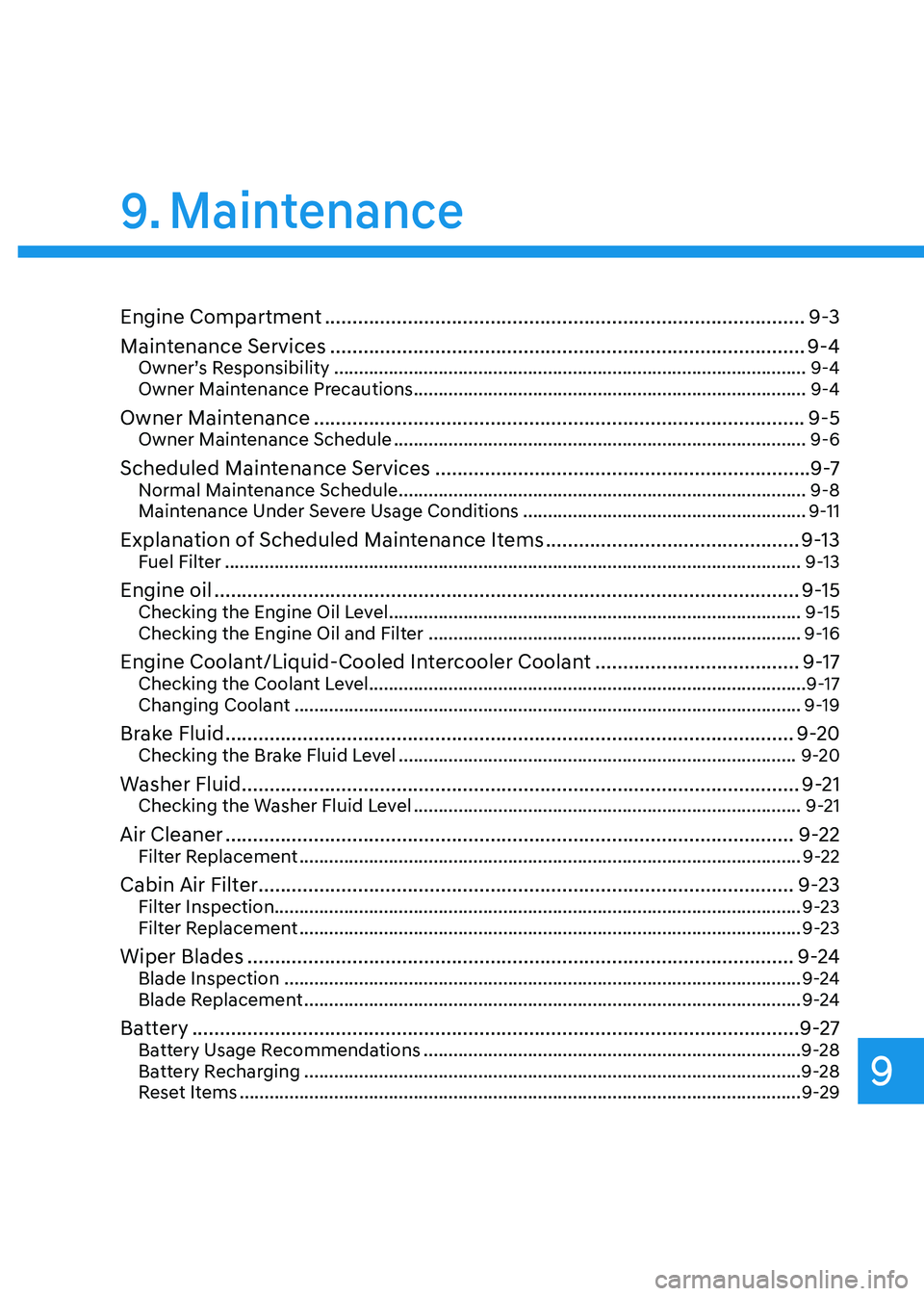
Maintenance
9
9. Maintenance
Engine Compartment ........................................................................\
...............9-3
Maintenance Services
........................................................................\
..............9-4Owner’s Responsibility ........................................................................\
.......................9-4
Owner Maintenance Precautions ........................................................................\
.......9-4
Owner Maintenance ........................................................................\
.................9-5Owner Maintenance Schedule ........................................................................\
...........9-6
Scheduled Maintenance Services ....................................................................9 -7Normal Maintenance Schedule ........................................................................\
..........9-8
Maintenance Under Severe Usage Conditions .........................................................9-11
Explanation of Scheduled Maintenance Items ..............................................9-13Fuel Filter ........................................................................\
............................................9-13
Engine oil ........................................................................\
..................................9-15Checking the Engine Oil Level ........................................................................\
...........9-15
Checking the Engine Oil and Filter ........................................................................\
...9-16
Engine Coolant/Liquid-Cooled Intercooler Coolant .....................................9-17Checking the Coolant Level ........................................................................\
................ 9-17
Changing Coolant ........................................................................\
..............................9-19
Brake Fluid ........................................................................\
...............................9-20
Checking the Brake Fluid Level ........................................................................\
........9-20
Washer Fluid ........................................................................\
.............................9-21Checking the Washer Fluid Level ........................................................................\
......9-21
Air Cleaner ........................................................................\
...............................9-22Filter Replacement ........................................................................\
.............................9-22
Cabin Air Filter ........................................................................\
.........................9-23Filter Inspection ........................................................................\
.................................. 9-23
Filter Replacement ........................................................................\
.............................9-23
Wiper Blades ........................................................................\
...........................9-24Blade Inspection ........................................................................\
................................9-24
Blade Replacement ........................................................................\
............................9-24
Battery ........................................................................\
......................................9-27Battery Usage Recommendations ........................................................................\
....9-28
Battery Recharging ........................................................................\
............................9-28
Reset Items ........................................................................\
.........................................9-29
Page 570 of 632
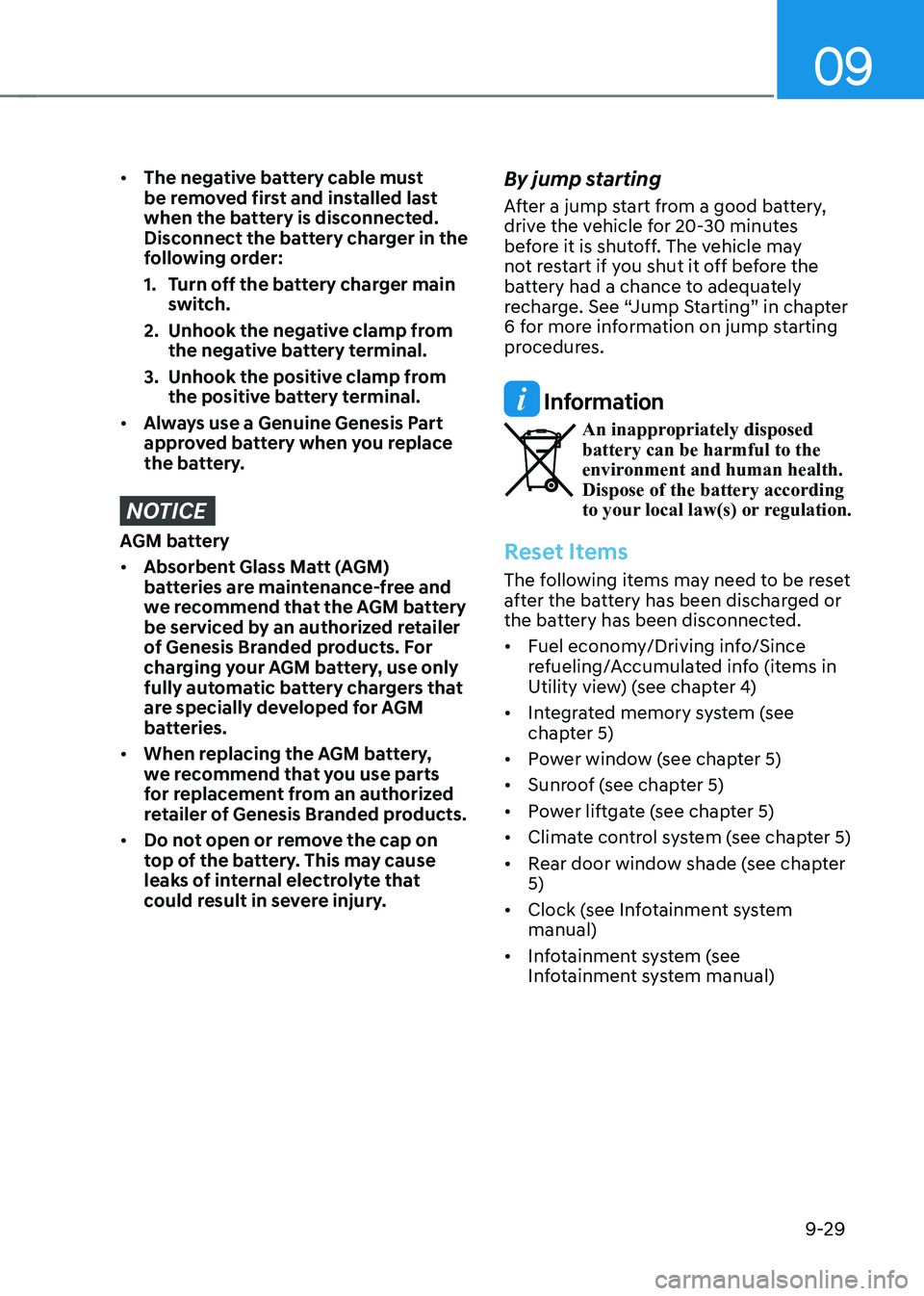
09
9-29
• The negative battery cable must
be removed first and installed last
when the battery is disconnected.
Disconnect the battery charger in the
following order:
1. Turn off the battery charger main
switch.
2. Unhook the negative clamp from
the negative battery terminal.
3. Unhook the positive clamp from
the positive battery terminal.
• Always use a Genuine Genesis Part
approved battery when you replace
the battery.
NOTICE
AGM battery
• Absorbent Glass Matt (AGM)
batteries are maintenance-free and
we recommend that the AGM battery
be serviced by an authorized retailer
of Genesis Branded products. For
charging your AGM battery, use only
fully automatic battery chargers that
are specially developed for AGM
batteries.
• When replacing the AGM battery,
we recommend that you use parts
for replacement from an authorized
retailer of Genesis Branded products.
• Do not open or remove the cap on
top of the battery. This may cause
leaks of internal electrolyte that
could result in severe injury.
By jump starting
After a jump start from a good battery,
drive the vehicle for 20-30 minutes
before it is shutoff. The vehicle may
not restart if you shut it off before the
battery had a chance to adequately
recharge. See “Jump Starting” in chapter
6 for more information on jump starting
procedures.
Information
An inappropriately disposed battery can be harmful to the
environment and human health.
Dispose of the battery according
to your local law(s) or regulation.
Reset Items
The following items may need to be reset
after the battery has been discharged or
the battery has been disconnected.
• Fuel economy/Driving info/Since
refueling/Accumulated info (items in
Utility view) (see chapter 4)
• Integrated memory system (see
chapter 5)
• Power window (see chapter 5)
• Sunroof (see chapter 5)
• Power liftgate (see chapter 5)
• Climate control system (see chapter 5)
• Rear door window shade (see chapter
5)
• Clock (see Infotainment system
manual)
• Infotainment system (see
Infotainment system manual)
Page 621 of 632

I
I-3
B
Battery
........................................................................\
.........................................9-27
Battery Recharging
........................................................................\
..................9-28
Battery Usage Recommendations
...................................................................9-28
Reset Items
........................................................................\
..............................9-29
Before Driving
........................................................................\
...............................6-5
Before Entering the Vehicle
........................................................................\
......6-5
Before Starting
........................................................................\
..........................6-5
Blind-Spot Collision-Avoidance Assist (BCA)
..................................................7-32
System Malfunction and Limitations
..............................................................7-40
System Operation
........................................................................\
....................7-36
System Settings
........................................................................\
.......................7-34
Blind-Spot View Monitor (BVM)
.......................................................................7-67
System Malfunction
........................................................................\
................7-68
System Operation
........................................................................\
....................7-68
System Settings
........................................................................\
.......................7-68
Brake Fluid
........................................................................\
..................................9-20
Checking the Brake Fluid Level
.....................................................................9-20
Braking System
........................................................................\
............................6-22
Anti-lock Brake System (ABS)
.......................................................................6-31
Auto Hold
........................................................................\
................................6-27
Disc Brakes Wear Indicator
........................................................................\
.....6-22
Downhill Brake Control (DBC)
......................................................................6-36
Electronic Parking Brake (EPB)
.....................................................................6-23
Electronic Stability Control (ESC) .................................................................. 6-32
Good Braking Practices ........................................................................\
........... 6-39
High Performance Brake
........................................................................\
.........6-23
Hill-Start Assist Control (HAC)
......................................................................6-36
Power-Assist Brakes
........................................................................\
...............6-22
Vehicle Stability Management (VSM)
............................................................6-35
Bulb Wattage
........................................................................\
..................................2-9
Page 627 of 632
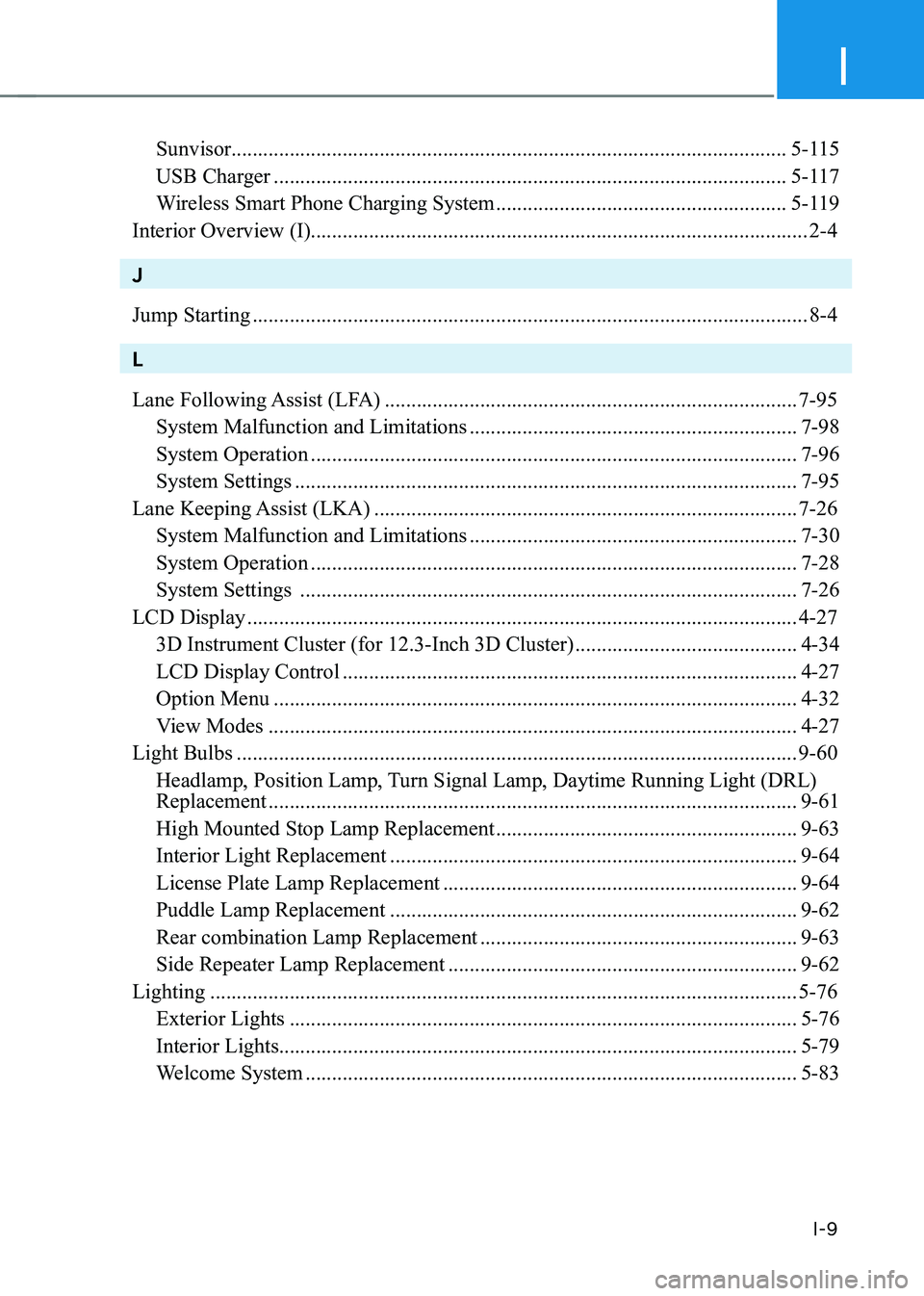
I
I-9
Sunvisor........................................................................\
................................. 5-115
USB Charger
........................................................................\
.........................5-117
Wireless Smart Phone Charging System
.......................................................5-119
Interior Overview (I) ........................................................................\
...................... 2-4
J
Jump Starting
........................................................................\
.................................8-4
L
Lane Following Assist (LFA)
........................................................................\
......7-95
System Malfunction and Limitations
..............................................................7-98
System Operation
........................................................................\
....................7-96
System Settings
........................................................................\
.......................7-95
Lane Keeping Assist (LKA)
........................................................................\
........7-26
System Malfunction and Limitations
..............................................................7-30
System Operation
........................................................................\
....................7-28
System Settings
........................................................................\
......................7-26
LCD Display
........................................................................\
................................4-27
3D Instrument Cluster (for 12.3-Inch 3D Cluster)
..........................................4-34
LCD Display Control
........................................................................\
..............4-27
Option Menu
........................................................................\
...........................4-32
View Modes
........................................................................\
............................4-27
Light Bulbs
........................................................................\
..................................9-60
Headlamp, Position Lamp, Turn Signal Lamp, Daytime Running Light (DRL)
Replacement
........................................................................\
............................9-61
High Mounted Stop Lamp Replacement
.........................................................9-63
Interior Light Replacement
........................................................................\
.....9-64
License Plate Lamp Replacement
...................................................................9-64
Puddle Lamp Replacement
........................................................................\
.....9-62
Rear combination Lamp Replacement
............................................................9-63
Side Repeater Lamp Replacement
..................................................................9-62
Lighting
........................................................................\
.......................................5-76
Exterior Lights
........................................................................\
........................5-76
Interior Lights ........................................................................\
.......................... 5-79
Welcome System
........................................................................\
.....................5-83