instrument cluster GENESIS GV80 2021 Service Manual
[x] Cancel search | Manufacturer: GENESIS, Model Year: 2021, Model line: GV80, Model: GENESIS GV80 2021Pages: 632, PDF Size: 9.37 MB
Page 322 of 632

Driving Your Vehicle
6-50
OJX1069071LOJX1069071L
Press brake pedal before driving on
When the gear is shifted from N (Neutral)
to R (Reverse), D (Drive) or Manual
shift mode without the brake pedal
depressed, a message will appear on
the cluster LCD display. To activate auto
start, depress the brake pedal.
OJX1069044OJX1069044
AUTO STOP elapsed time
AUTO STOP display shows the elapsed
time of engine stop by the Idle Stop and
Go system.
You may check AUTO STOP elapsed time
in the Utility view on the instrument
cluster.
Refer to “View Modes” section in
chapter 4.
ISG System Off
OJX1069052OJX1069052
Press the ISG OFF button to turn off ISG
system. The ISG OFF button indicator will
illuminate. To use the system, press the
ISG OFF button again.
Page 323 of 632
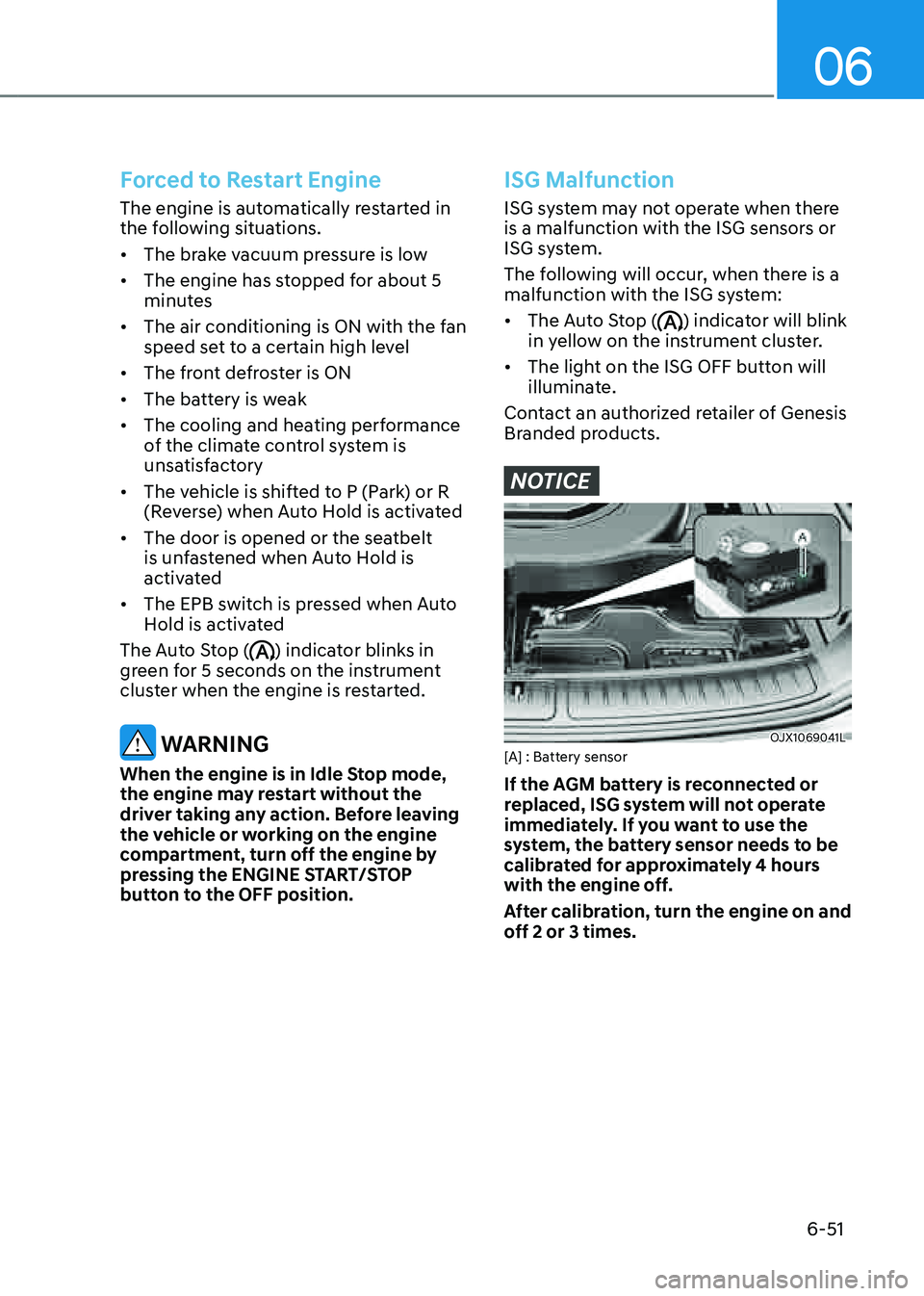
06
6-51
Forced to Restart Engine
The engine is automatically restarted in
the following situations.
• The brake vacuum pressure is low
• The engine has stopped for about 5
minutes
• The air conditioning is ON with the fan
speed set to a certain high level
• The front defroster is ON
• The battery is weak
• The cooling and heating performance
of the climate control system is
unsatisfactory
• The vehicle is shifted to P (Park) or R
(Reverse) when Auto Hold is activated
• The door is opened or the seatbelt
is unfastened when Auto Hold is
activated
• The EPB switch is pressed when Auto
Hold is activated
The Auto Stop (
) indicator blinks in
green for 5 seconds on the instrument
cluster when the engine is restarted.
WARNING
When the engine is in Idle Stop mode,
the engine may restart without the
driver taking any action. Before leaving
the vehicle or working on the engine
compartment, turn off the engine by
pressing the ENGINE START/STOP
button to the OFF position.
ISG Malfunction
ISG system may not operate when there
is a malfunction with the ISG sensors or
ISG system.
The following will occur, when there is a
malfunction with the ISG system:
• The Auto Stop () indicator will blink
in yellow on the instrument cluster.
• The light on the ISG OFF button will
illuminate.
Contact an authorized retailer of Genesis
Branded products.
NOTICE
OJX1069041LOJX1069041L[A] : Battery sensor
If the AGM battery is reconnected or
replaced, ISG system will not operate
immediately. If you want to use the
system, the battery sensor needs to be
calibrated for approximately 4 hours
with the engine off.
After calibration, turn the engine on and
off 2 or 3 times.
Page 324 of 632
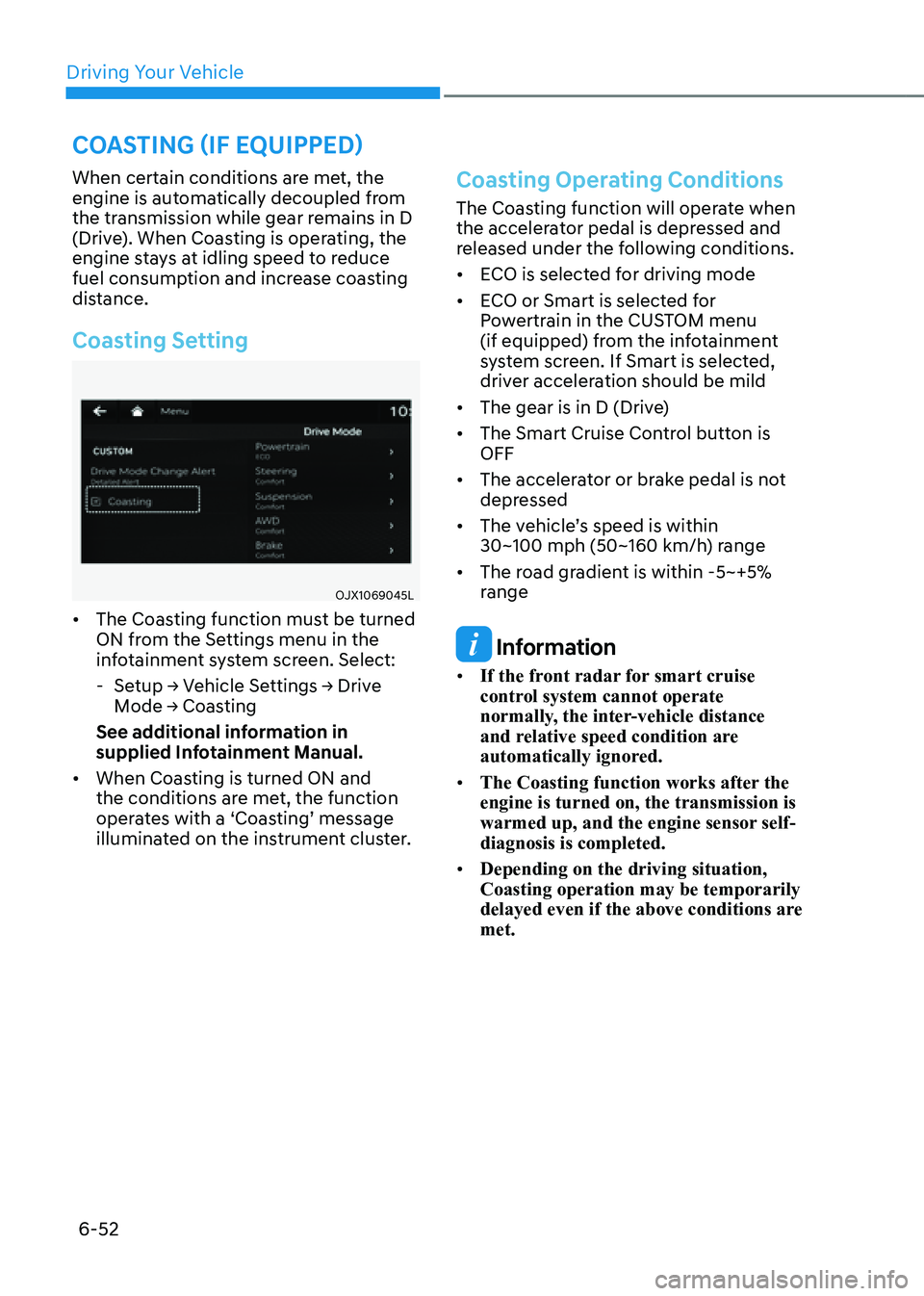
Driving Your Vehicle
6-52
When certain conditions are met, the
engine is automatically decoupled from
the transmission while gear remains in D
(Drive). When Coasting is operating, the
engine stays at idling speed to reduce
fuel consumption and increase coasting
distance.
Coasting Setting
OJX1069045LOJX1069045L
• The Coasting function must be turned
ON from the Settings menu in the
infotainment system screen. Select:
-Setup → Vehicle Settings → Drive
Mode → Coasting
See additional information in
supplied Infotainment Manual.
• When Coasting is turned ON and
the conditions are met, the function
operates with a ‘Coasting’ message
illuminated on the instrument cluster.
Coasting Operating Conditions
The Coasting function will operate when
the accelerator pedal is depressed and
released under the following conditions.
• ECO is selected for driving mode
• ECO or Smart is selected for
Powertrain in the CUSTOM menu
(if equipped) from the infotainment
system screen. If Smart is selected,
driver acceleration should be mild
• The gear is in D (Drive)
• The Smart Cruise Control button is
OFF
• The accelerator or brake pedal is not
depressed
• The vehicle’s speed is within 30~100 mph (50~160 km/h) range
• The road gradient is within -5~+5%
range
Information
• If the front radar for smart cruise
control system cannot operate
normally, the inter-vehicle distance
and relative speed condition are
automatically ignored.
• The Coasting function works after the
engine is turned on, the transmission is
warmed up, and the engine sensor self-
diagnosis is completed.
• Depending on the driving situation,
Coasting operation may be temporarily
delayed even if the above conditions are
met.
COASTING (IF EQUIPPED)
Page 327 of 632
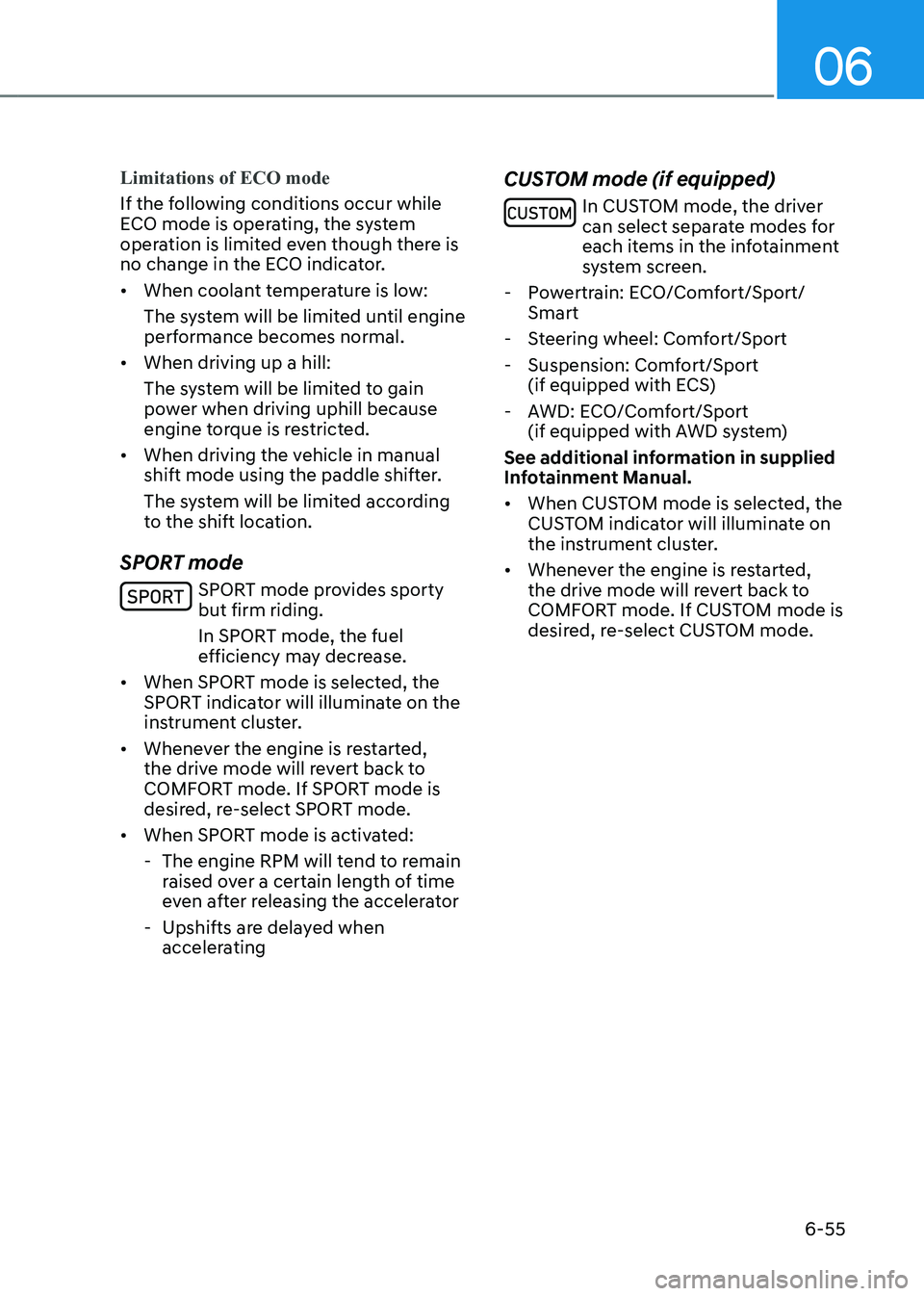
06
6-55
Limitations of ECO mode
If the following conditions occur while
ECO mode is operating, the system
operation is limited even though there is
no change in the ECO indicator.
• When coolant temperature is low:
The system will be limited until engine
performance becomes normal.
• When driving up a hill:
The system will be limited to gain
power when driving uphill because
engine torque is restricted.
• When driving the vehicle in manual
shift mode using the paddle shifter.
The system will be limited according
to the shift location.
SPORT mode
SPORT mode provides sporty but firm riding.
In SPORT mode, the fuel
efficiency may decrease.
• When SPORT mode is selected, the
SPORT indicator will illuminate on the
instrument cluster.
• Whenever the engine is restarted,
the drive mode will revert back to
COMFORT mode. If SPORT mode is
desired, re-select SPORT mode.
• When SPORT mode is activated:
-The engine RPM will tend to remain
raised over a certain length of time
even after releasing the accelerator
-Upshifts are delayed when
accelerating
CUSTOM mode (if equipped)
In CUSTOM mode, the driver can select separate modes for
each items in the infotainment
system screen.
- Powertrain: ECO/Comfort/Sport/
Smart
-Steering wheel: Comfort/Sport
-Suspension: Comfort/Sport
(if equipped with ECS)
-AWD: ECO/Comfort/Sport
(if equipped with AWD system)
See additional information in supplied
Infotainment Manual.
• When CUSTOM mode is selected, the
CUSTOM indicator will illuminate on
the instrument cluster.
• Whenever the engine is restarted,
the drive mode will revert back to
COMFORT mode. If CUSTOM mode is
desired, re-select CUSTOM mode.
Page 375 of 632

07
7-27
Turning the system On/Off
OJX1079017OJX1079017
With the Engine Start/Stop button in
the ON position, press the Lane Safety
button located on the instrument
panel to turn on Lane Keeping Assist.
The white
indicator light will
illuminate on the cluster.
Press the button again to turn off the
system.
Information
• If the engine is restarted, Lane Keeping
Assist will maintain the last setting.
• When Lane Keeping Assist is turned
off with the Lane Safety button, Lane
Safety settings will turn off.
OJX1079246LOJX1079246L
Warning Volume
With the Engine Start/Stop button in the
ON position, select ‘Driver Assistance →
Warning Volume’ from the Settings menu
to change the Warning Volume to ‘High’,
‘Medium’, ‘Low’ or ‘Off’ for Lane Keeping
Assist.
However, even if ‘Off’ is selected, the
Hands-off Warning Volume will not be
turned off. Steering wheel vibration
function will also remain on even if 'Off'
is selected.
If you change the Warning Volume,
the Warning Volume of other Driver
Assistance systems may be changed.
Page 411 of 632

07
7-63
FORWARD ATTENTION WARNING (FAW) (IF EQUIPPED)
Forward Attention Warning will warn
the driver to help prevent the driver
from being distracted using the interior
view camera installed in the instrument
cluster.
System Settings
Setting functions for the system
OJX1079174LOJX1079174L
Forward Attention Warning
With the Engine Start/Stop button in the
ON position, select ‘Driver Assistance
→ Driver Attention Warning → Forward
Attention Warning’ from the Settings
menu to turn on Forward Attention
Warning and deselect to turn off the
system.
WARNING
If the engine is restarted, Forward
Attention Warning will maintain the
last setting. If ‘Off’ is selected, the
driver should always be aware of the
surroundings and drive safely.
OJX1079245LOJX1079245L
Warning Timing
With the Engine Start/Stop button in the
ON position, select ‘Driver Assistance →
Warning Timing’ from the Settings menu
to change the initial warning activation
time for Forward Attention Warning.
When the vehicle is first delivered,
Warning Timing is set to ‘Normal’. If you
change the Warning Timing, the warning
time of other Driver Assistance systems
may change.
CAUTION
• Select ‘Late’ for Warning Timing
when traffic is light and when driving
speed is slow.
• While Smart Cruise Control or
Highway Driving Assist is operating,
Forward Attention Warning may
warn later than the set warning time.
CAUTION
The setting of the Warning Timing
applies to all functions of the Forward
Attention Warning system.
Page 413 of 632

07
7-65
System disabled
OJX1079073LOJX1079073L
When there is an object right in front
of the camera or between the driver
and the camera for a certain period of
time, Forward Attention Warning will
not operate properly, and the ‘Forward
Attention Warning disabled. Camera
obscured’ warning message will appear
on the cluster.
After the warning message appears, if
the object is removed, or the system
is able to detect the driver’s face, the
system will operate normally.
CAUTION
OJX1070030LOJX1070030L[A] : Interior view camera
• Do not apply any impact on the
surface of the instrument cluster,
camera or around the area of the
camera. If the interior view camera is
damaged, the system may not work
properly.
• Do not place a mobile phone or an
object in front of the camera. The
surface of the instrument cluster or
the camera might be damaged due
to an impact while driving.
• Do not place anything on the camera
or in front of the camera while
driving. The interior view camera
may not operate properly.
• If anything else is placed in front of
the camera, the warning system may
not operate properly.
• When cleaning the instrument
cluster or camera, wipe with a soft
and clean cloth to prevent damages
on the surface of the cluster or
camera lens. In addition, you should
not use sharp tools near the cluster
or camera, or use chemicals to clean
the cluster or camera.
• Always keep the camera and around
the area of the interior view camera
clean and dry.
• Do not apply foreign objects, such
as a sticker, around the infrared LED
located near the camera.
Page 414 of 632
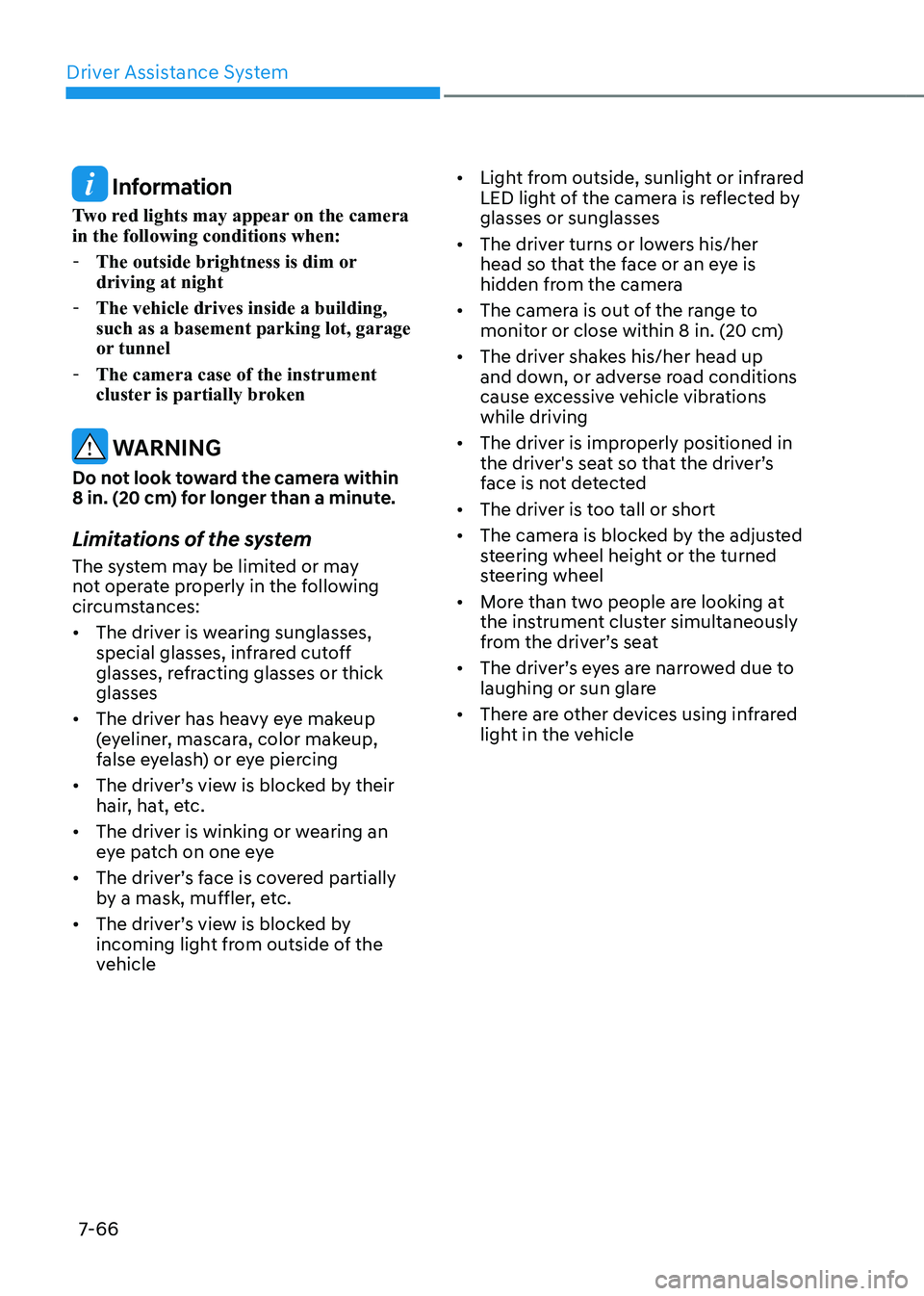
Driver Assistance System
7-66
Information
Two red lights may appear on the camera
in the following conditions when:
-The outside brightness is dim or
driving at night
-The vehicle drives inside a building,
such as a basement parking lot, garage
or tunnel
-The camera case of the instrument
cluster is partially broken
WARNING
Do not look toward the camera within
8 in. (20 cm) for longer than a minute.
Limitations of the system
The system may be limited or may
not operate properly in the following
circumstances:
• The driver is wearing sunglasses,
special glasses, infrared cutoff
glasses, refracting glasses or thick
glasses
• The driver has heavy eye makeup
(eyeliner, mascara, color makeup,
false eyelash) or eye piercing
• The driver’s view is blocked by their
hair, hat, etc.
• The driver is winking or wearing an
eye patch on one eye
• The driver’s face is covered partially
by a mask, muffler, etc.
• The driver’s view is blocked by
incoming light from outside of the
vehicle
• Light from outside, sunlight or infrared
LED light of the camera is reflected by
glasses or sunglasses
• The driver turns or lowers his/her
head so that the face or an eye is
hidden from the camera
• The camera is out of the range to
monitor or close within 8 in. (20 cm)
• The driver shakes his/her head up
and down, or adverse road conditions
cause excessive vehicle vibrations
while driving
• The driver is improperly positioned in
the driver's seat so that the driver’s
face is not detected
• The driver is too tall or short
• The camera is blocked by the adjusted
steering wheel height or the turned
steering wheel
• More than two people are looking at
the instrument cluster simultaneously
from the driver’s seat
• The driver’s eyes are narrowed due to
laughing or sun glare
• There are other devices using infrared
light in the vehicle
Page 589 of 632
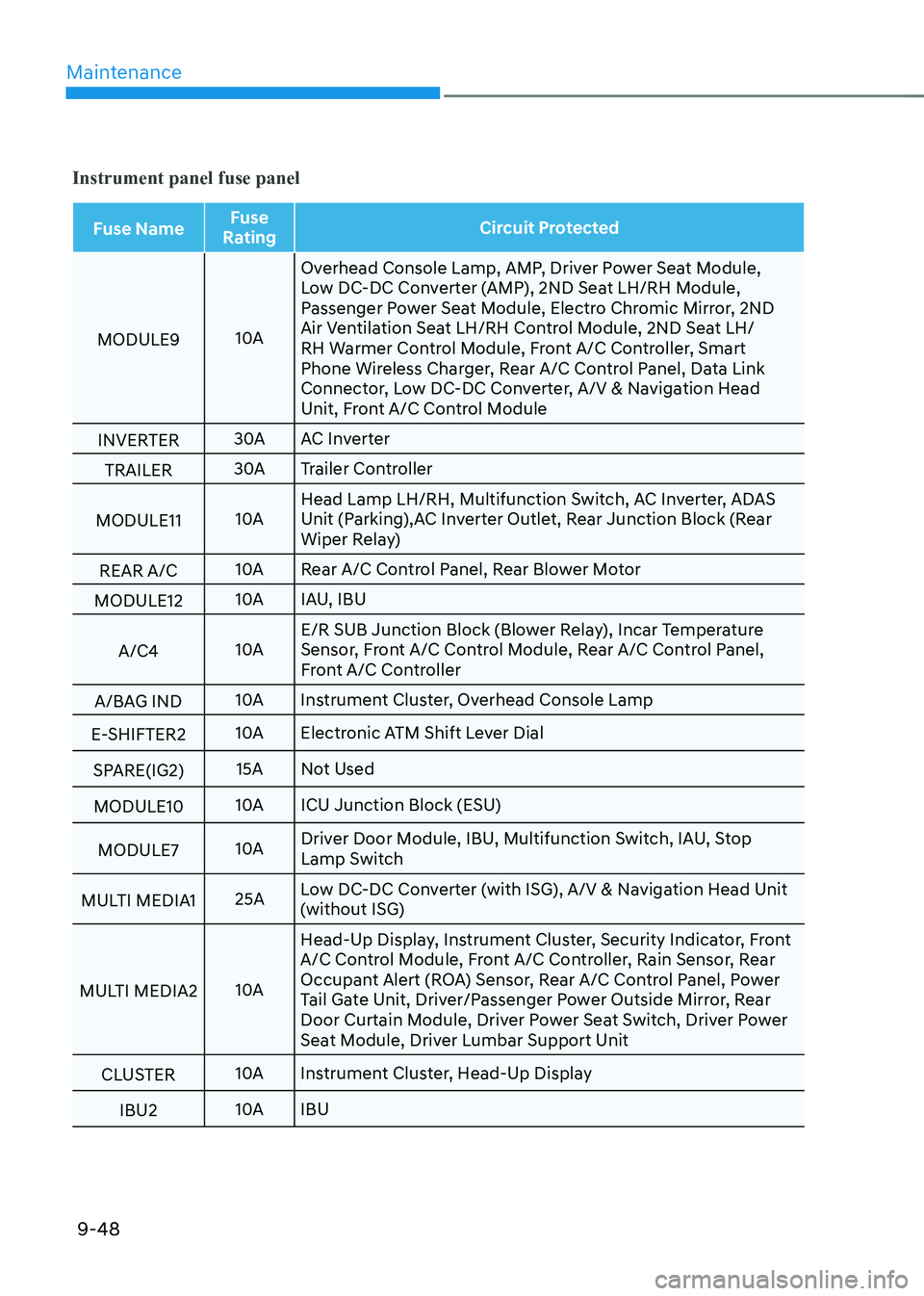
Maintenance
9-48
Instrument panel fuse panel
Fuse NameFuse
Rating Circuit Protected
MODULE9 10AOverhead Console Lamp, AMP, Driver Power Seat Module,
Low DC-DC Converter (AMP), 2ND Seat LH/RH Module,
Passenger Power Seat Module, Electro Chromic Mirror, 2ND
Air Ventilation Seat LH/RH Control Module, 2ND Seat LH/
RH Warmer Control Module, Front A/C Controller, Smart
Phone Wireless Charger, Rear A/C Control Panel, Data Link
Connector, Low DC-DC Converter, A/V & Navigation Head
Unit, Front A/C Control Module
INVERTER 30A
AC Inverter
TRAILER 30A
Trailer Controller
MODULE11 10AHead Lamp LH/RH, Multifunction Switch, AC Inverter, ADAS
Unit (Parking),AC Inverter Outlet, Rear Junction Block (Rear
Wiper Relay)
REAR A/C 10A
Rear A/C Control Panel, Rear Blower Motor
MODULE12 10A
IAU, IBU
A/C4 10AE/R SUB Junction Block (Blower Relay), Incar Temperature
Sensor, Front A/C Control Module, Rear A/C Control Panel,
Front A/C Controller
A/BAG IND 10A
Instrument Cluster, Overhead Console Lamp
E-SHIFTER2 10A
Electronic ATM Shift Lever Dial
SPARE(IG2) 15A
Not Used
MODULE10 10A
ICU Junction Block (ESU)
MODULE7 10ADriver Door Module, IBU, Multifunction Switch, IAU, Stop
Lamp Switch
MULTI MEDIA1 25ALow DC-DC Converter (with ISG), A/V & Navigation Head Unit
(without ISG)
MULTI MEDIA2 10AHead-Up Display, Instrument Cluster, Security Indicator, Front
A/C Control Module, Front A/C Controller, Rain Sensor, Rear
Occupant Alert (ROA) Sensor, Rear A/C Control Panel, Power
Tail Gate Unit, Driver/Passenger Power Outside Mirror, Rear
Door Curtain Module, Driver Power Seat Switch, Driver Power
Seat Module, Driver Lumbar Support Unit
CLUSTER 10A
Instrument Cluster, Head-Up Display
IBU2 10A
IBU
Page 596 of 632
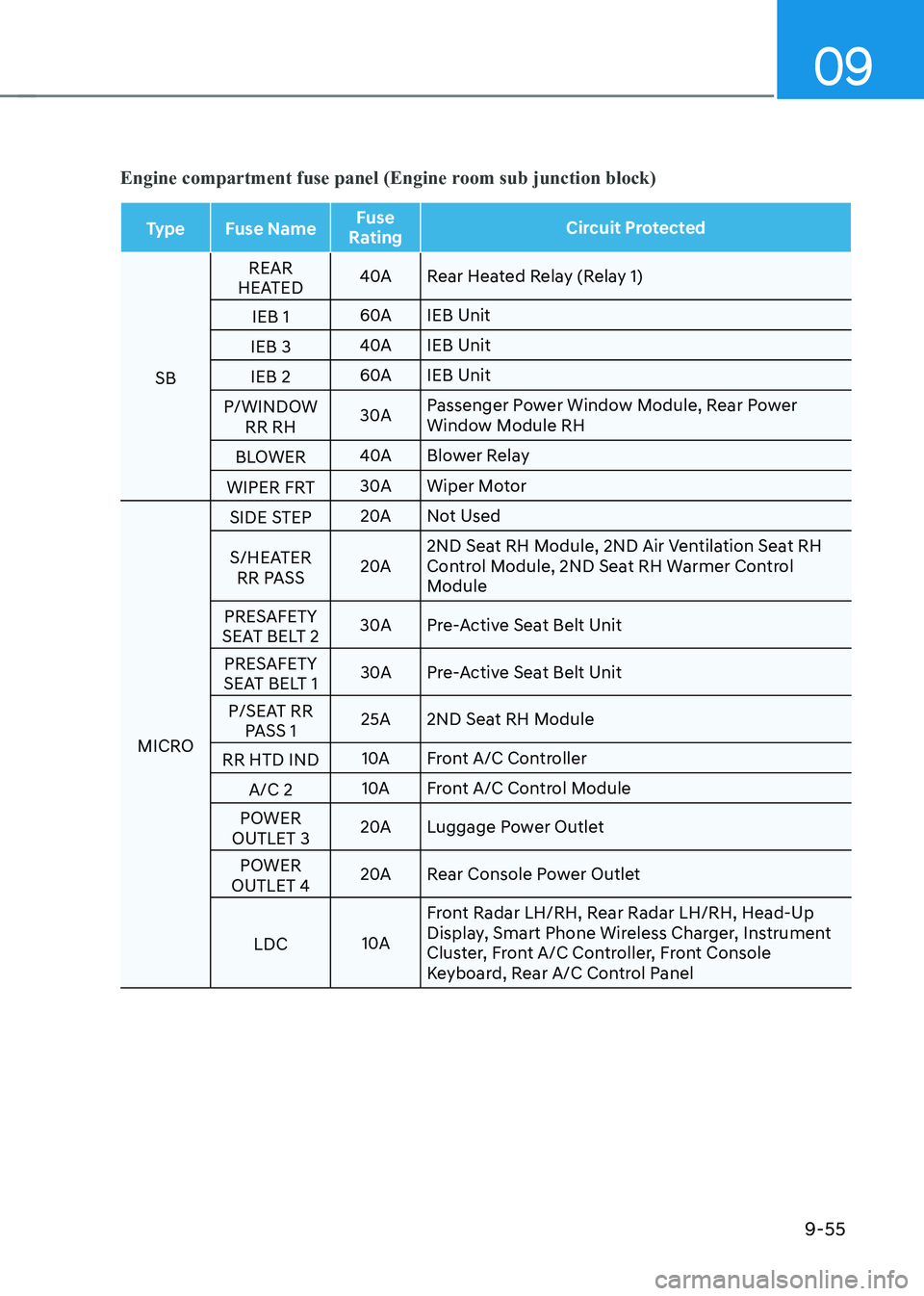
09
9-55
Engine compartment fuse panel (Engine room sub junction block)
TypeFuse Name Fuse
Rating Circuit Protected
SB REAR
HEATED 40A
Rear Heated Relay (Relay 1)
IEB 1 60A
IEB Unit
IEB 3 40A
IEB Unit
IEB 2 60A
IEB Unit
P/WINDOW RR RH 30A
Passenger Power Window Module, Rear Power
Window Module RH
BLOWER 40A
Blower Relay
WIPER FRT 30A
Wiper Motor
MICRO SIDE STEP
20A
Not Used
S/HEATER RR PASS 20A2ND Seat RH Module, 2ND Air Ventilation Seat RH
Control Module, 2ND Seat RH Warmer Control
Module
PRESAFETY
SEAT BELT 2 30A
Pre-Active Seat Belt Unit
PRESAFETY
SEAT BELT 1 30A
Pre-Active Seat Belt Unit
P/SEAT RR PASS 1 25A
2ND Seat RH Module
RR HTD IND 10A
Front A/C Controller
A/C 2 10A
Front A/C Control Module
POWER
OUTLET 3 20A
Luggage Power Outlet
POWER
OUTLET 4 20A
Rear Console Power Outlet
LDC 10AFront Radar LH/RH, Rear Radar LH/RH, Head-Up
Display, Smart Phone Wireless Charger, Instrument
Cluster, Front A/C Controller, Front Console
Keyboard, Rear A/C Control Panel