steering GENESIS GV80 2021 Workshop Manual
[x] Cancel search | Manufacturer: GENESIS, Model Year: 2021, Model line: GV80, Model: GENESIS GV80 2021Pages: 632, PDF Size: 9.37 MB
Page 340 of 632
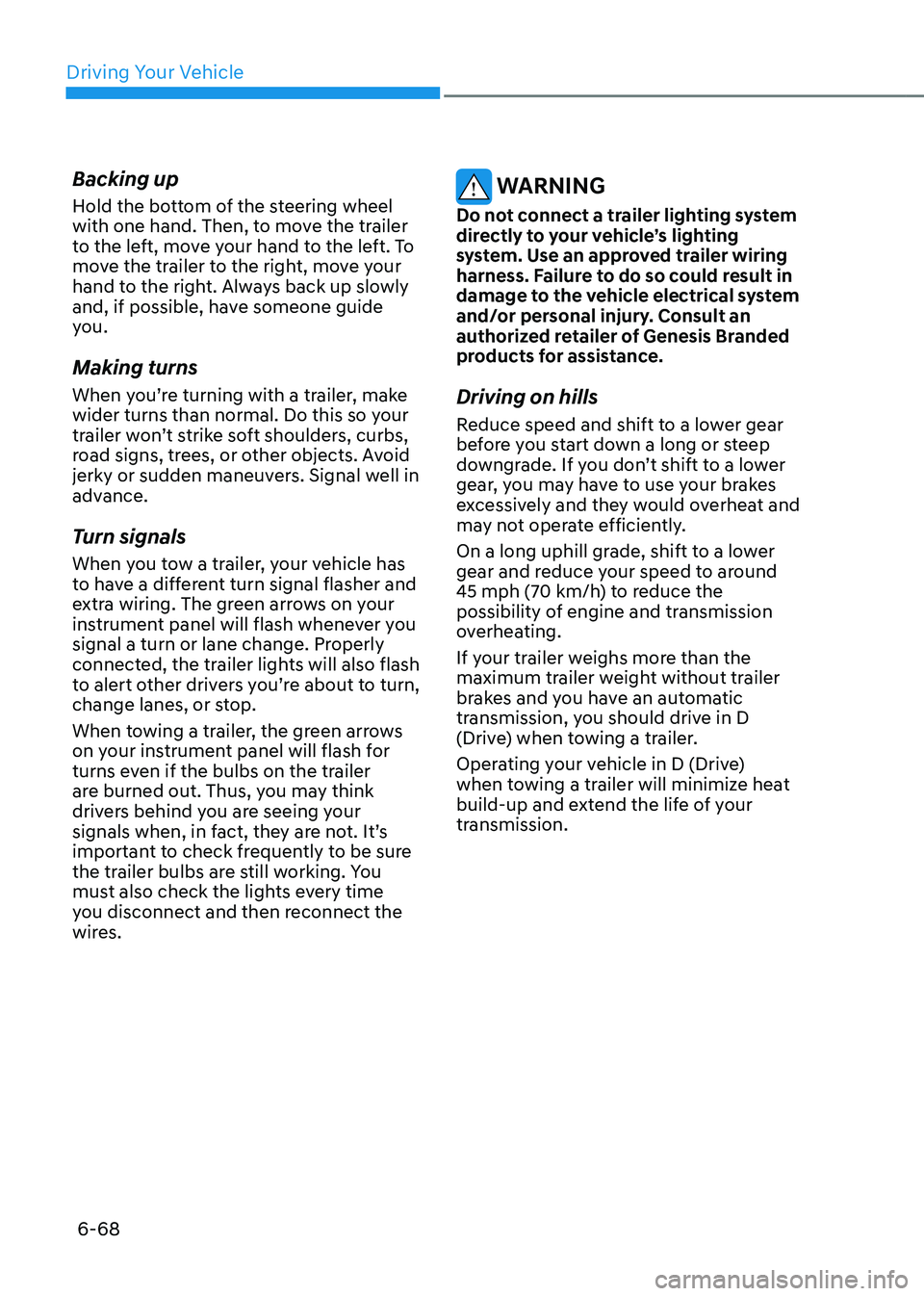
Driving Your Vehicle
6-68
Backing up
Hold the bottom of the steering wheel
with one hand. Then, to move the trailer
to the left, move your hand to the left. To
move the trailer to the right, move your
hand to the right. Always back up slowly
and, if possible, have someone guide
you.
Making turns
When you’re turning with a trailer, make
wider turns than normal. Do this so your
trailer won’t strike soft shoulders, curbs,
road signs, trees, or other objects. Avoid
jerky or sudden maneuvers. Signal well in
advance.
Turn signals
When you tow a trailer, your vehicle has
to have a different turn signal flasher and
extra wiring. The green arrows on your
instrument panel will flash whenever you
signal a turn or lane change. Properly
connected, the trailer lights will also flash
to alert other drivers you’re about to turn,
change lanes, or stop.
When towing a trailer, the green arrows
on your instrument panel will flash for
turns even if the bulbs on the trailer
are burned out. Thus, you may think
drivers behind you are seeing your
signals when, in fact, they are not. It’s
important to check frequently to be sure
the trailer bulbs are still working. You
must also check the lights every time
you disconnect and then reconnect the
wires.
WARNING
Do not connect a trailer lighting system
directly to your vehicle’s lighting
system. Use an approved trailer wiring
harness. Failure to do so could result in
damage to the vehicle electrical system
and/or personal injury. Consult an
authorized retailer of Genesis Branded
products for assistance.
Driving on hills
Reduce speed and shift to a lower gear
before you start down a long or steep
downgrade. If you don’t shift to a lower
gear, you may have to use your brakes
excessively and they would overheat and
may not operate efficiently.
On a long uphill grade, shift to a lower
gear and reduce your speed to around
45 mph (70 km/h) to reduce the possibility of engine and transmission
overheating.
If your trailer weighs more than the
maximum trailer weight without trailer
brakes and you have an automatic
transmission, you should drive in D
(Drive) when towing a trailer.
Operating your vehicle in D (Drive)
when towing a trailer will minimize heat
build-up and extend the life of your
transmission.
Page 341 of 632
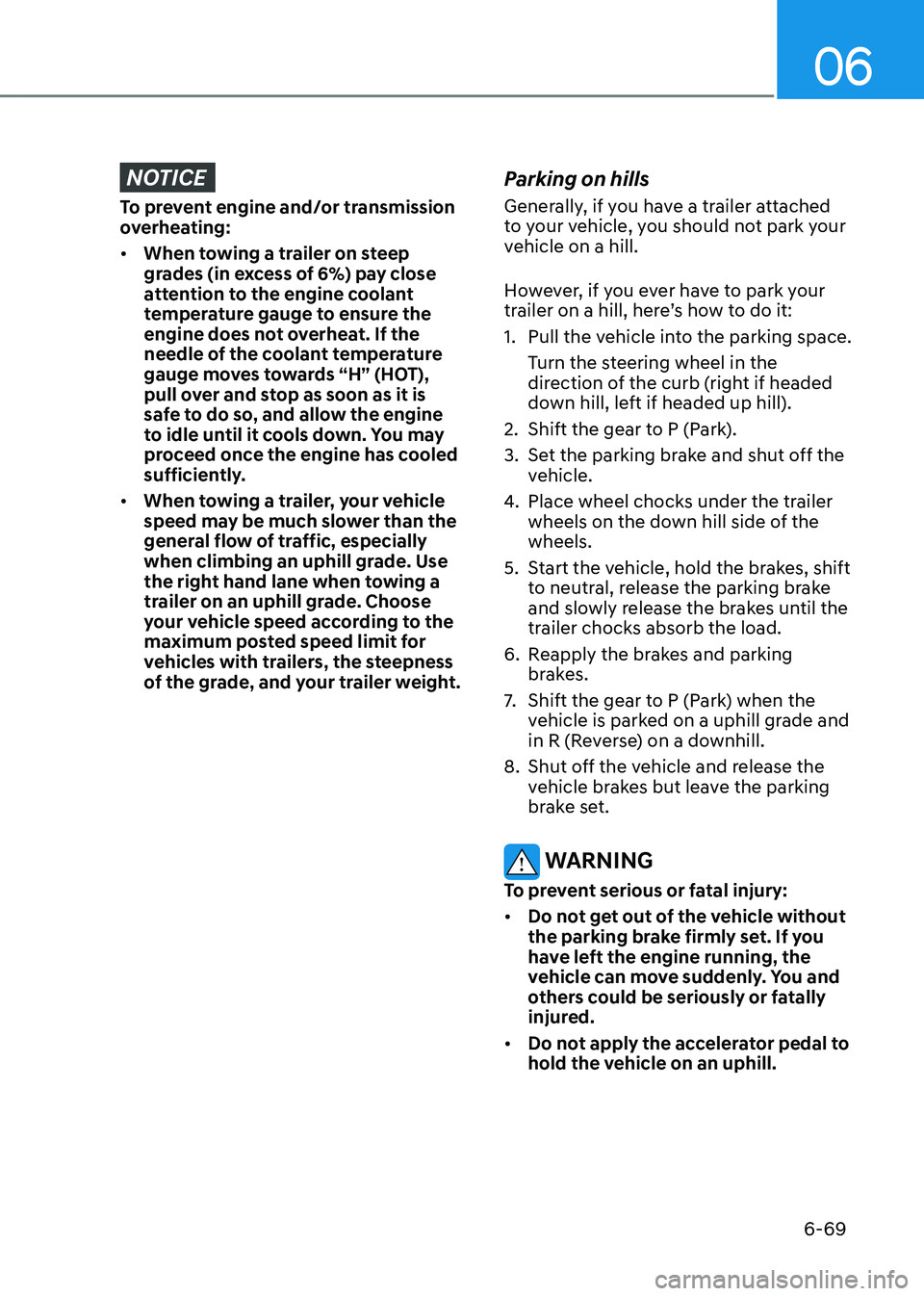
06
6-69
NOTICE
To prevent engine and/or transmission
overheating:
• When towing a trailer on steep
grades (in excess of 6%) pay close
attention to the engine coolant
temperature gauge to ensure the
engine does not overheat. If the
needle of the coolant temperature
gauge moves towards “H” (HOT),
pull over and stop as soon as it is
safe to do so, and allow the engine
to idle until it cools down. You may
proceed once the engine has cooled
sufficiently.
• When towing a trailer, your vehicle
speed may be much slower than the
general flow of traffic, especially
when climbing an uphill grade. Use
the right hand lane when towing a
trailer on an uphill grade. Choose
your vehicle speed according to the
maximum posted speed limit for
vehicles with trailers, the steepness
of the grade, and your trailer weight.
Parking on hills
Generally, if you have a trailer attached
to your vehicle, you should not park your
vehicle on a hill.
However, if you ever have to park your
trailer on a hill, here’s how to do it:
1. Pull the vehicle into the parking space.
Turn the steering wheel in the
direction of the curb (right if headed
down hill, left if headed up hill).
2. Shift the gear to P (Park).
3. Set the parking brake and shut off the
vehicle.
4. Place wheel chocks under the trailer
wheels on the down hill side of the
wheels.
5. Start the vehicle, hold the brakes, shift
to neutral, release the parking brake
and slowly release the brakes until the
trailer chocks absorb the load.
6. Reapply the brakes and parking
brakes.
7. Shift the gear to P (Park) when the
vehicle is parked on a uphill grade and
in R (Reverse) on a downhill.
8. Shut off the vehicle and release the
vehicle brakes but leave the parking
brake set.
WARNING
To prevent serious or fatal injury:
• Do not get out of the vehicle without
the parking brake firmly set. If you
have left the engine running, the
vehicle can move suddenly. You and
others could be seriously or fatally
injured.
• Do not apply the accelerator pedal to
hold the vehicle on an uphill.
Page 351 of 632
![GENESIS GV80 2021 Workshop Manual 07
7-3
Lane-Change Oncoming function (if
equipped)
OJX1070258L OJX1070258L [A] : Oncoming vehicle
Lane-Change Oncoming function will
help avoid a collision with an oncoming
vehicle when changing la GENESIS GV80 2021 Workshop Manual 07
7-3
Lane-Change Oncoming function (if
equipped)
OJX1070258L OJX1070258L [A] : Oncoming vehicle
Lane-Change Oncoming function will
help avoid a collision with an oncoming
vehicle when changing la](/img/46/35616/w960_35616-350.png)
07
7-3
Lane-Change Oncoming function (if
equipped)
OJX1070258L OJX1070258L [A] : Oncoming vehicle
Lane-Change Oncoming function will
help avoid a collision with an oncoming
vehicle when changing lanes by assisting
the driver’s steering.
Lane-Change Side function (if
equipped)
OJX1070259L OJX1070259L [A] : Decelerating vehicle
Lane-Change Side function will help
avoid a collision with the vehicle ahead
in the next lane when changing lanes by
assisting the driver’s steering.Evasive Steering Assist function (if
equipped)
�
Page 353 of 632
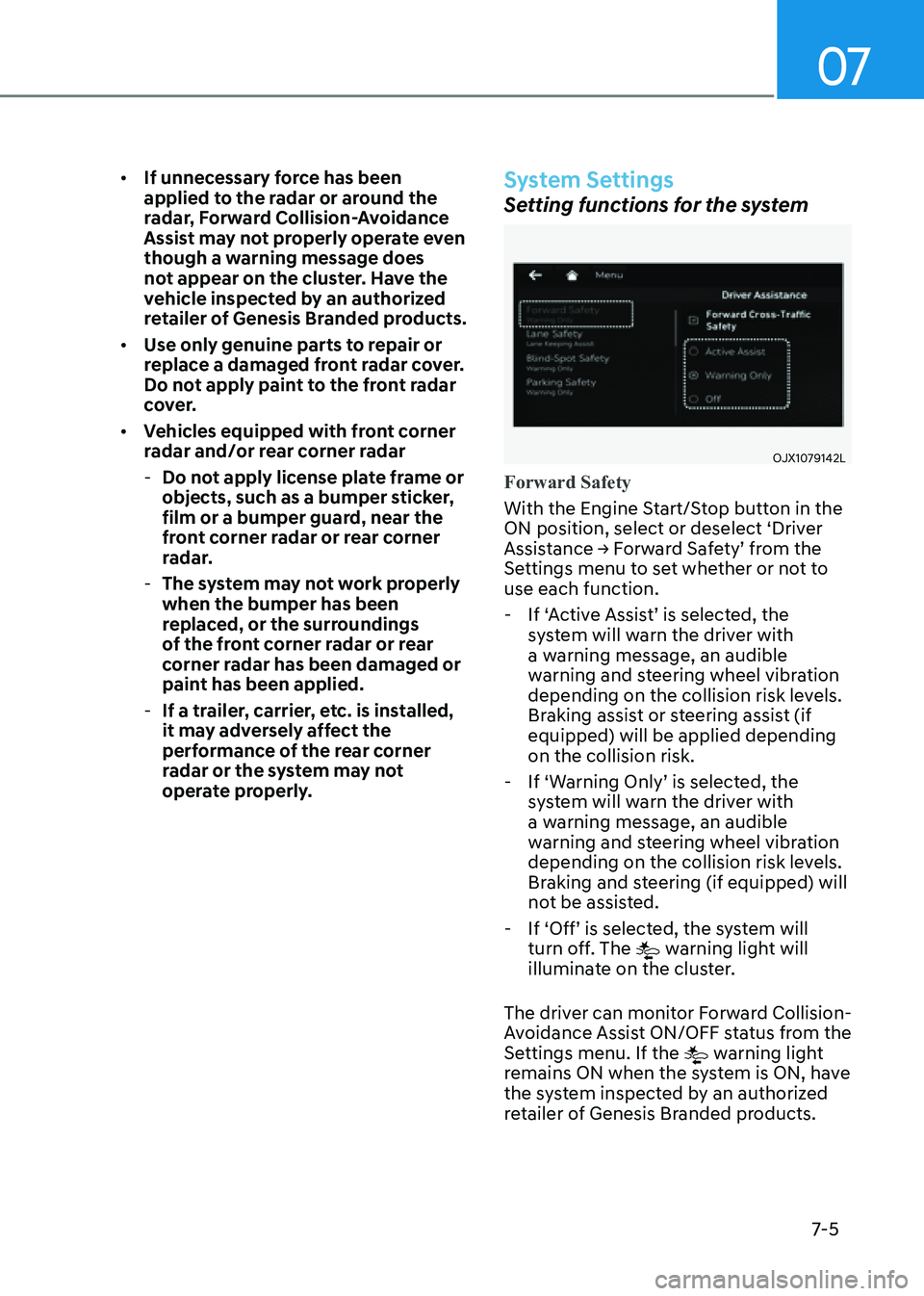
07
7-5
• If unnecessary force has been
applied to the radar or around the
radar, Forward Collision-Avoidance
Assist may not properly operate even
though a warning message does
not appear on the cluster. Have the
vehicle inspected by an authorized
retailer of Genesis Branded products.
• Use only genuine parts to repair or
replace a damaged front radar cover.
Do not apply paint to the front radar
cover.
• Vehicles equipped with front corner
radar and/or rear corner radar
-Do not apply license plate frame or
objects, such as a bumper sticker,
film or a bumper guard, near the
front corner radar or rear corner
radar.
-The system may not work properly
when the bumper has been
replaced, or the surroundings
of the front corner radar or rear
corner radar has been damaged or
paint has been applied.
-If a trailer, carrier, etc. is installed,
it may adversely affect the
performance of the rear corner
radar or the system may not
operate properly.
System Settings
Setting functions for the system
OJX1079142LOJX1079142L
Forward Safety
With the Engine Start/Stop button in the
ON position, select or deselect ‘Driver
Assistance → Forward Safety’ from the
Settings menu to set whether or not to
use each function.
- If ‘Active Assist’ is selected, the
system will warn the driver with
a warning message, an audible
warning and steering wheel vibration
depending on the collision risk levels.
Braking assist or steering assist (if
equipped) will be applied depending
on the collision risk.
-If ‘Warning Only’ is selected, the
system will warn the driver with
a warning message, an audible
warning and steering wheel vibration
depending on the collision risk levels.
Braking and steering (if equipped) will
not be assisted.
-If ‘Off’ is selected, the system will
turn off. The warning light will
illuminate on the cluster.
The driver can monitor Forward Collision-
Avoidance Assist ON/OFF status from the
Settings menu. If the
warning light
remains ON when the system is ON, have
the system inspected by an authorized
retailer of Genesis Branded products.
Page 354 of 632
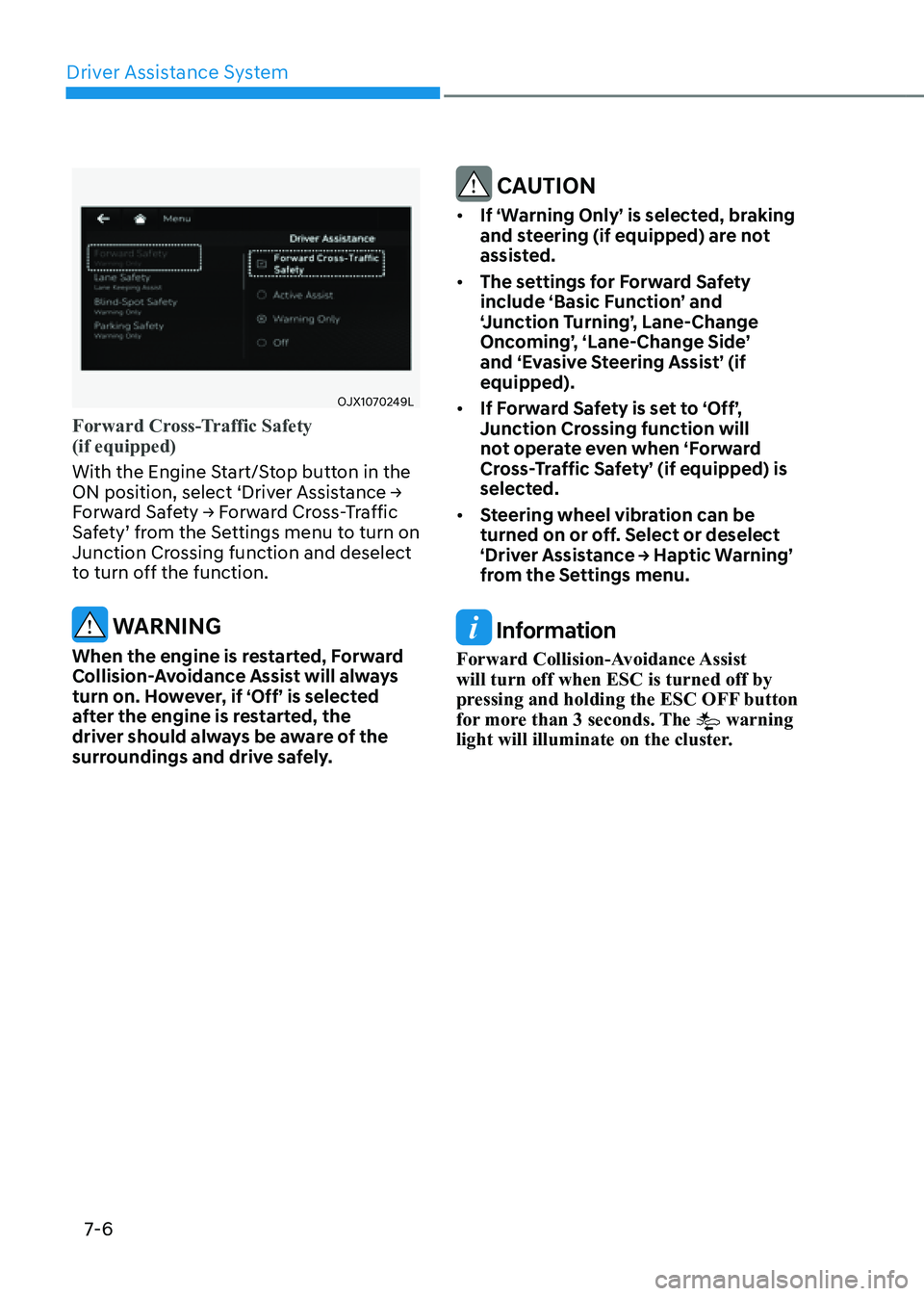
Driver Assistance System
7-6
OJX1070249LOJX1070249L
Forward Cross-Traffic Safety
(if equipped)
With the Engine Start/Stop button in the
ON position, select ‘Driver Assistance →
Forward Safety → Forward Cross-Traffic
Safety’ from the Settings menu to turn on
Junction Crossing function and deselect
to turn off the function.
WARNING
When the engine is restarted, Forward
Collision-Avoidance Assist will always
turn on. However, if ‘Off’ is selected
after the engine is restarted, the
driver should always be aware of the
surroundings and drive safely.
CAUTION
• If ‘Warning Only’ is selected, braking
and steering (if equipped) are not
assisted.
• The settings for Forward Safety
include ‘Basic Function’ and
‘Junction Turning’, Lane-Change
Oncoming’, ‘Lane-Change Side’
and ‘Evasive Steering Assist’ (if
equipped).
• If Forward Safety is set to ‘Off’,
Junction Crossing function will
not operate even when ‘Forward
Cross-Traffic Safety’ (if equipped) is
selected.
• Steering wheel vibration can be
turned on or off. Select or deselect
‘Driver Assistance → Haptic Warning’
from the Settings menu.
Information
Forward Collision-Avoidance Assist
will turn off when ESC is turned off by
pressing and holding the ESC OFF button
for more than 3 seconds. The
warning
light will illuminate on the cluster.
Page 356 of 632

Driver Assistance System
7-8
System Operation
Basic function
System warning and control
The basic function for Forward Collision-
Avoidance Assist is to help warn and
control the vehicle depending on the
collision level: ‘Collision Warning’,
‘Emergency Braking’ and ‘Stopping
vehicle and ending brake control’.
OJX1079001LOJX1079001L
Collision Warning
• To warn the driver of a collision, the
‘Collision Warning’ warning message
will appear on the cluster, an audible
warning will sound and the steering
wheel will vibrate.
• If a vehicle is detected in front, the
system will operate when your vehicle
speed is between approximately
6~124 mph (10~200 km/h).
• If a pedestrian or cyclist is detected
in front, the system will operate
when your vehicle speed is between
approximately 6~53 mph (10~85
km/h).
• If ‘Active Assist’ is selected, braking
may be assisted.
OJX1079002LOJX1079002L
Emergency Braking
• To warn the driver that emergency
braking will be assisted, the
‘Emergency Braking’ warning
message will appear on the cluster,
an audible warning will sound and the
steering wheel will vibrate.
• If a vehicle is detected in front, the
system will operate when your vehicle
speed is between approximately
6~47 mph (10~75 km/h).
• If a vehicle is detected in front, the
system will operate when your vehicle
speed is between approximately
6~62 mph (10~100 km/h) (if equipped
with front corner radar).
• If a pedestrian or cyclist is detected
in front, the system will operate
when your vehicle speed is between
approximately 6~40 mph (10~65
km/h).
• In emergency braking situation,
braking is assisted with strong braking
power by the system to help prevent
collision with the vehicle, pedestrian
or cyclist ahead.
Page 357 of 632

07
7-9
OJX1079094LOJX1079094L
Stopping vehicle and ending brake control
• When the vehicle is stopped due
to emergency braking, the ‘Drive
carefully’ warning message will
appear on the cluster.
For your safety, the driver should
depress the brake pedal immediately
and check the surroundings.
• Brake control will end after the vehicle
is stopped by emergency braking for
approximately 2 seconds.
Junction Turning function
(if equipped)
System warning and control
Junction Turning function will help warn
and control the vehicle depending on
the collision level: ‘Collision Warning’,
‘Emergency Braking’ and ‘Stopping
vehicle and ending brake control’
OJX1079008LOJX1079008L
Collision Warning
• To warn the driver of a collision, the
‘Collision Warning’ warning message
will appear on the cluster, an audible
warning will sound and the steering
wheel will vibrate.
• The system will operate when
your vehicle speed is between
approximately 6~19 mph (10~30 km/h)
and the oncoming vehicle speed is
between approximately 19~44 mph
(30~70 km/h).
• If ‘Active Assist’ is selected, braking
may be assisted.
Page 358 of 632

Driver Assistance System
7-10
OJX1079009L OJX1079009L
Emergency Braking
• To warn the driver that emergency
braking will be assisted, the
‘Emergency Braking’ warning
message will appear on the cluster,
an audible warning will sound and the
steering wheel will vibrate.
• The system will operate when
your vehicle speed is between
approximately 6~19 mph (10~30 km/h)
and the oncoming vehicle speed is
between approximately 19~44 mph
(30~70 km/h).
• In emergency braking situation,
braking is assisted with strong braking
power by the system to help prevent
collision with the oncoming vehicle.
OJX1079094LOJX1079094L
Stopping vehicle and ending brake control
• When the vehicle is stopped due
to emergency braking, the ‘Drive
carefully’ warning message will
appear on the cluster.
For your safety, the driver should
depress the brake pedal immediately
and check the surroundings.
• Brake control will end after the vehicle
is stopped by emergency braking for
approximately 2 seconds.
Page 359 of 632

07
7-11
Junction Crossing function
(if equipped)
System warning and control
Junction Crossing function will help
warn and control the vehicle depending
on collision level: ‘Collision Warning’,
‘Emergency Braking’ and ‘Stopping
vehicle and ending brake control’
OJX1079011LOJX1079011LOJX1079010L OJX1079010L
Collision Warning
• To warn the driver of a collision, the
‘Collision Warning’ warning message
will appear on the cluster, an audible
warning will sound and the steering
wheel will vibrate.
• The system will operate when
your vehicle speed is between
approximately 6~19 mph (10~30
km/h) and the crossing vehicle speed
is between approximately 6~37 mph
(10~60 km/h).
• If ‘Active Assist’ and 'Forward Cross-
Traffic Safety' are selected, braking
may be assisted.
OJX1079013LOJX1079013LOJX1079012LOJX1079012L
Emergency Braking
• To warn the driver that emergency
braking will be assisted, the
‘Emergency Braking’ warning
message will appear on the cluster,
an audible warning will sound and the
steering wheel will vibrate.
• The system will operate when
your vehicle speed is between
approximately 6~19 mph (10~30
km/h) and the crossing vehicle speed
is between approximately 6~12 mph
(10~20 km/h).
• In emergency braking situation,
braking is assisted with strong braking
power by the system to help prevent
collision with the crossing vehicle.
Page 360 of 632

Driver Assistance System
7-12
OJX1079094LOJX1079094L
Stopping vehicle and ending brake control
• When the vehicle is stopped due
to emergency braking, the ‘Drive
carefully’ warning message will
appear on the cluster.
For your safety, the driver should
depress the brake pedal immediately
and check the surroundings.
• Brake control will end after the vehicle
is stopped by emergency braking for
approximately 2 seconds.
CAUTION
If the collision angle with the crossing
vehicle is beyond a certain range,
Junction Crossing function warning and
control may be late or may not operate.
Lane-Change Oncoming function
(if equipped)
System warning and control
Lane-Change Oncoming function
will help warn and control the vehicle
depending on collision level: ‘Collision
Warning’ and ‘Emergency Steering’
OJX1079008LOJX1079008L
Collision Warning
• To warn the driver of a collision, the
‘Collision Warning’ warning message
will appear on the cluster, an audible
warning will sound and the steering
wheel will vibrate.
• The system will operate when
your vehicle speed is between
approximately 37~85 mph
(60~140 km/h) and the oncoming
vehicle speed is approximately
above 6 mph (10 km/h) and the
relative speed with your vehicle is
approximately below 124 mph
(200 km/h).