interior lights GENESIS GV80 2021 Quick Reference Guide
[x] Cancel search | Manufacturer: GENESIS, Model Year: 2021, Model line: GV80, Model: GENESIS GV80 2021Pages: 25, PDF Size: 8.8 MB
Page 3 of 25
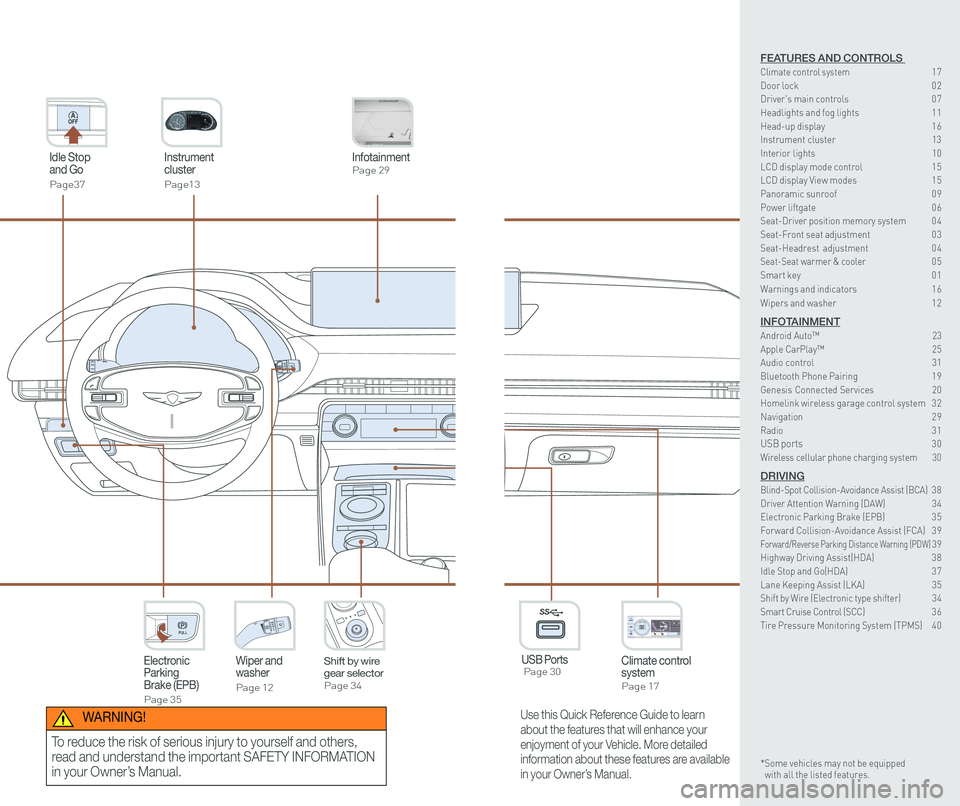
Instrument cluster
Page13
Idle Stop and Go
Page37
InfotainmentPage 29
Climate control systemPage 17
3rd ONWiper and washer
Page 12
Electronic Parking Brake (EPB)
Page 35
PULL
PULL
Shift by wire gear selectorPage 34
P
USB Ports Page 30
P
AC 115V
Max 150WAC 115V
Max 150W
SS
Use this Quick Reference Guide to learn
about the features that will enhance your
enjoyment of your Vehicle. More detailed
information about these features are available
in your Owner’s Manual.
WARNING!
To reduce the risk of serious injury to yourself and others,
read and understand the important SAFETY INFORMATION
in your Owner’s Manual.
FEATURES AND CONTROLS Climate control system 17Door lock 0 2Driver's main controls 0 7
Headlights and fog lights 1 1Head-up display 1 6Instrument cluster 13Interior lights 10LCD display mode control 1 5 LCD display View modes 1 5 Panoramic sunroof 0 9 Power liftgate 0 6Seat-Driver position memory system 0 4Seat-Front seat adjustment 0 3Seat-Headrest adjustment 0 4 Seat-Seat warmer & cooler 05Smart key 0 1
Warnings and indicators 1 6
Wipers and washer 1 2
INFOTAINMENTAndroid Auto™ \
23Apple CarPlay™ 25Audio control 31Bluetooth Phone Pairing 1 9Genesis Connected Services 20Homelink wireless garage control system 3 2 Navigation 2 9Radio 3 1USB ports 30Wireless cellular phone charging system 30
DRIVINGBlind-Spot Collision-Avoidance Assist (BCA) 3 8Driver Attention Warning (DAW) 34Electronic Parking Brake (EPB) 3 5Forward Collision-Avoidance Assist (FCA) 3 9Forward/Reverse Parking Distance Warning (PDW) 39Highway Driving Assist(HDA) 3 8Idle Stop and Go(HDA) 3 7Lane Keeping Assist (LKA) 35Shift by Wire (Electronic type shifter) 34Smart Cruise Control (SCC) 3 6Tire Pressure Monitoring System (TPMS) 4 0
* Some vehicles may not be equipped with all the listed features.
Page 8 of 25
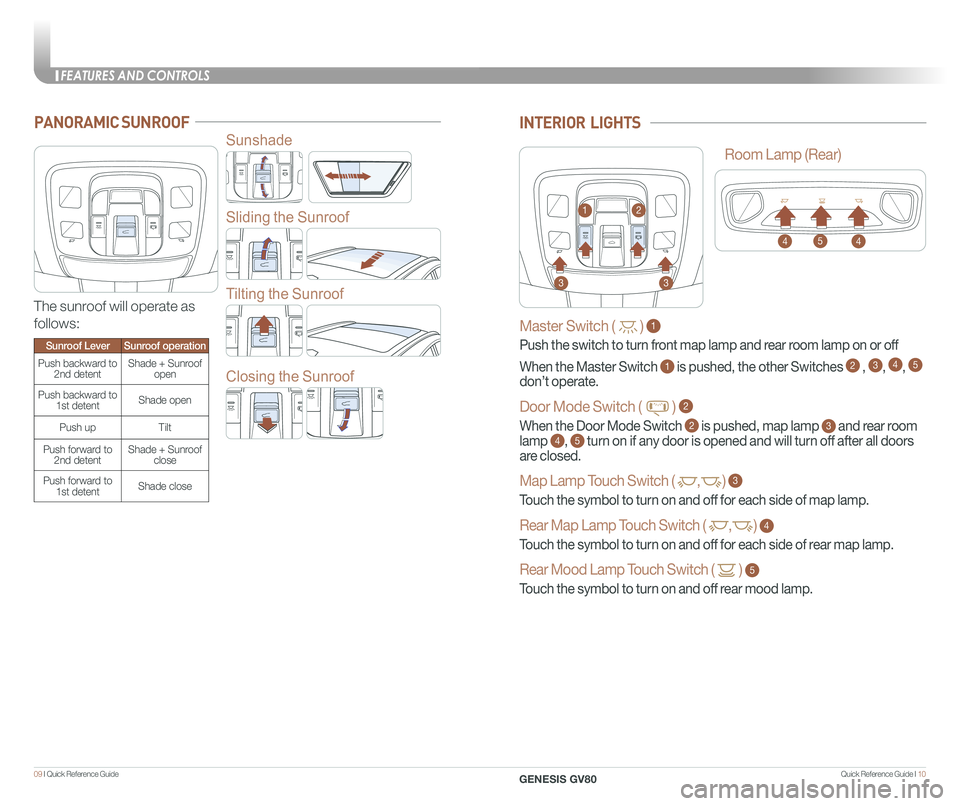
Quick Reference Guide I 1009 I Quick Reference Guide
PANORAMIC SUNROOF
Sunshade
Sliding the Sunroof
Tilting the Sunroof
Closing the Sunroof
The sunroof will operate as
follows:
Sunroof LeverSunroof operation
Push backward to 2nd detentShade + Sunroofopen
Push backward to 1st detentShade open
Push upTilt
Push forward to 2nd detentShade + Sunroof close
Push forward to 1st detentShade close
Master Switch ( ) 1
Push the switch to turn front map lamp and rear room lamp on or off
When the Master Switch 1 is pushed, the other Switches 2 , 3, 4, 5
don’t operate.
Door Mode Switch ( ) 2
When the Door Mode Switch 2 is pushed, map lamp 3 and rear room
lamp 4, 5 turn on if any door is opened and will turn off after all doors
are closed.
Map Lamp Touch Switch ( ,) 3
Touch the symbol to turn on and off for each side of map lamp.
Rear Map Lamp Touch Switch ( ,) 4
Touch the symbol to turn on and off for each side of rear map lamp.
Rear Mood Lamp Touch Switch ( ) 5
Touch the symbol to turn on and off rear mood lamp.
INTERIOR LIGHTS
12
33
Room Lamp (Rear)
445
FEATURES AND CONTROLS
GENESIS GV80