warning GMC ACADIA 2009 User Guide
[x] Cancel search | Manufacturer: GMC, Model Year: 2009, Model line: ACADIA, Model: GMC ACADIA 2009Pages: 420, PDF Size: 2.23 MB
Page 121 of 420
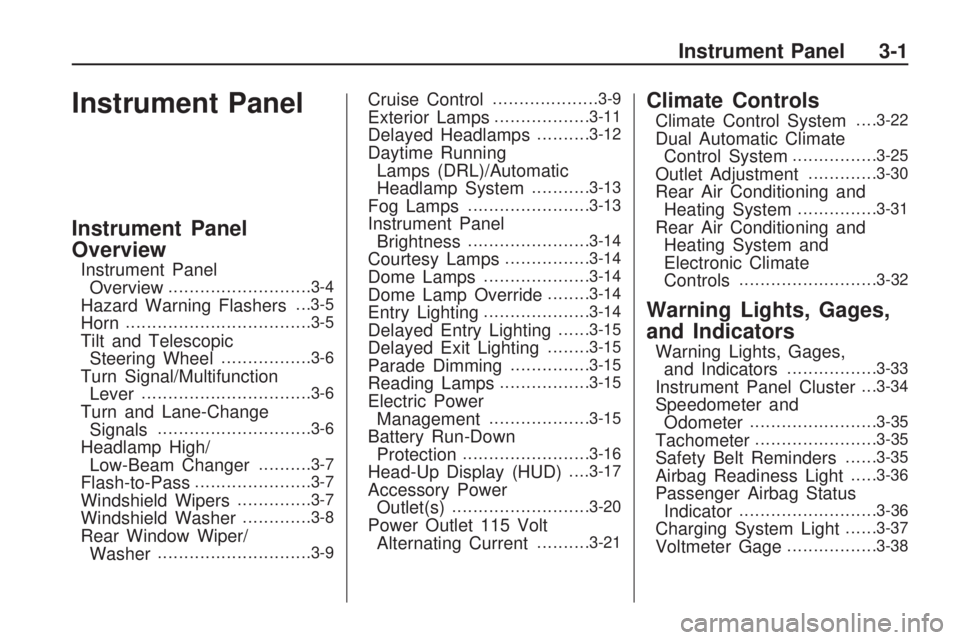
Instrument Panel
Instrument Panel
Overview
Instrument Panel
Overview...........................3-4
Hazard Warning Flashers. . .3-5
Horn...................................3-5
Tilt and Telescopic
Steering Wheel.................3-6
Turn Signal/Multifunction
Lever................................3-6
Turn and Lane-Change
Signals.............................3-6
Headlamp High/
Low-Beam Changer..........3-7
Flash-to-Pass......................3-7
Windshield Wipers..............3-7
Windshield Washer.............3-8
Rear Window Wiper/
Washer.............................3-9
Cruise Control....................3-9
Exterior Lamps..................3-11
Delayed Headlamps..........3-12
Daytime Running
Lamps (DRL)/Automatic
Headlamp System
...........3-13
Fog Lamps.......................3-13
Instrument Panel
Brightness.......................3-14
Courtesy Lamps................3-14
Dome Lamps....................3-14
Dome Lamp Override........3-14
Entry Lighting....................3-14
Delayed Entry Lighting......3-15
Delayed Exit Lighting........3-15
Parade Dimming...............3-15
Reading Lamps.................3-15
Electric Power
Management...................3-15
Battery Run-Down
Protection........................3-16
Head-Up Display (HUD). . . .3-17
Accessory Power
Outlet(s)..........................3-20
Power Outlet 115 Volt
Alternating Current..........3-21
Climate Controls
Climate Control System. . . .3-22
Dual Automatic Climate
Control System................3-25
Outlet Adjustment.............3-30
Rear Air Conditioning and
Heating System...............3-31
Rear Air Conditioning and
Heating System and
Electronic Climate
Controls
..........................3-32
Warning Lights, Gages,
and Indicators
Warning Lights, Gages,
and Indicators.................3-33
Instrument Panel Cluster. . .3-34
Speedometer and
Odometer........................3-35
Tachometer.......................3-35
Safety Belt Reminders......3-35
Airbag Readiness Light.....3-36
Passenger Airbag Status
Indicator..........................3-36
Charging System Light......3-37
Voltmeter Gage.................3-38
Instrument Panel 3-1
Page 122 of 420
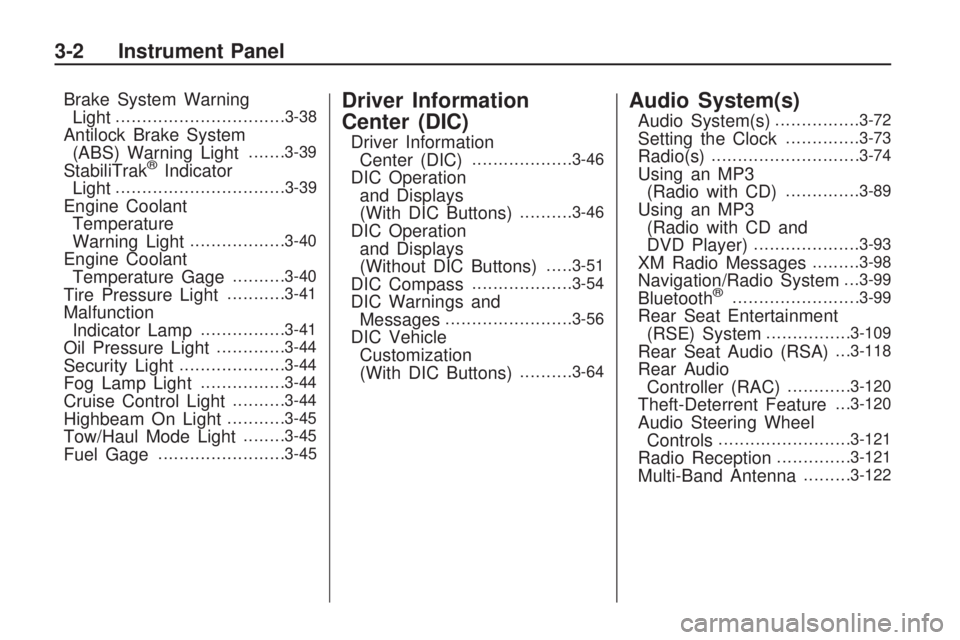
Brake System Warning
Light................................3-38
Antilock Brake System
(ABS) Warning Light.......3-39
StabiliTrak®Indicator
Light................................3-39
Engine Coolant
Temperature
Warning Light
..................3-40
Engine Coolant
Temperature Gage..........3-40
Tire Pressure Light...........3-41
Malfunction
Indicator Lamp................3-41
Oil Pressure Light.............3-44
Security Light....................3-44
Fog Lamp Light................3-44
Cruise Control Light..........3-44
Highbeam On Light...........3-45
Tow/Haul Mode Light........3-45
Fuel Gage........................3-45
Driver Information
Center (DIC)
Driver Information
Center (DIC)...................3-46
DIC Operation
and Displays
(With DIC Buttons)
..........3-46
DIC Operation
and Displays
(Without DIC Buttons)
.....3-51
DIC Compass...................3-54
DIC Warnings and
Messages........................3-56
DIC Vehicle
Customization
(With DIC Buttons)
..........3-64
Audio System(s)
Audio System(s)................3-72
Setting the Clock..............3-73
Radio(s)............................3-74
Using an MP3
(Radio with CD)..............3-89
Using an MP3
(Radio with CD and
DVD Player)
....................3-93
XM Radio Messages.........3-98
Navigation/Radio System. . .3-99
Bluetooth®........................3-99
Rear Seat Entertainment
(RSE) System................3-109
Rear Seat Audio (RSA). . .3-118
Rear Audio
Controller (RAC)............3-120
Theft-Deterrent Feature. . .3-120
Audio Steering Wheel
Controls.........................3-121
Radio Reception..............3-121
Multi-Band Antenna.........3-122
3-2 Instrument Panel
Page 125 of 420
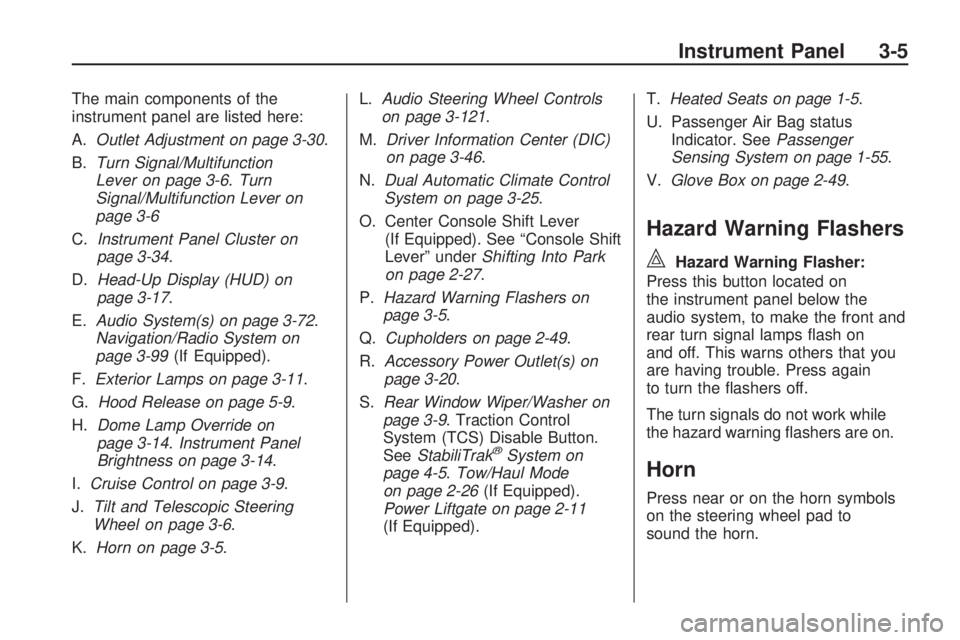
The main components of the
instrument panel are listed here:
A.Outlet Adjustment on page 3-30.
B.Turn Signal/Multifunction
Lever on page 3-6.Turn
Signal/Multifunction Lever on
page 3-6
C.Instrument Panel Cluster on
page 3-34.
D.Head-Up Display (HUD) on
page 3-17.
E.Audio System(s) on page 3-72.
Navigation/Radio System on
page 3-99(If Equipped).
F.Exterior Lamps on page 3-11.
G.Hood Release on page 5-9.
H.Dome Lamp Override on
page 3-14.Instrument Panel
Brightness on page 3-14.
I.Cruise Control on page 3-9.
J.Tilt and Telescopic Steering
Wheel on page 3-6.
K.Horn on page 3-5.L.Audio Steering Wheel Controls
on page 3-121.
M.Driver Information Center (DIC)
on page 3-46.
N.Dual Automatic Climate Control
System on page 3-25.
O. Center Console Shift Lever
(If Equipped). See “Console Shift
Lever” underShifting Into Park
on page 2-27.
P.Hazard Warning Flashers on
page 3-5.
Q.Cupholders on page 2-49.
R.Accessory Power Outlet(s) on
page 3-20.
S.Rear Window Wiper/Washer on
page 3-9. Traction Control
System (TCS) Disable Button.
SeeStabiliTrak
®System on
page 4-5.Tow/Haul Mode
on page 2-26(If Equipped).
Power Liftgate on page 2-11
(If Equipped).T.Heated Seats on page 1-5.
U. Passenger Air Bag status
Indicator. SeePassenger
Sensing System on page 1-55.
V.Glove Box on page 2-49.
Hazard Warning Flashers
|
Hazard Warning Flasher:
Press this button located on
the instrument panel below the
audio system, to make the front and
rear turn signal lamps �ash on
and off. This warns others that you
are having trouble. Press again
to turn the �ashers off.
The turn signals do not work while
the hazard warning �ashers are on.
Horn
Press near or on the horn symbols
on the steering wheel pad to
sound the horn.
Instrument Panel 3-5
Page 128 of 420
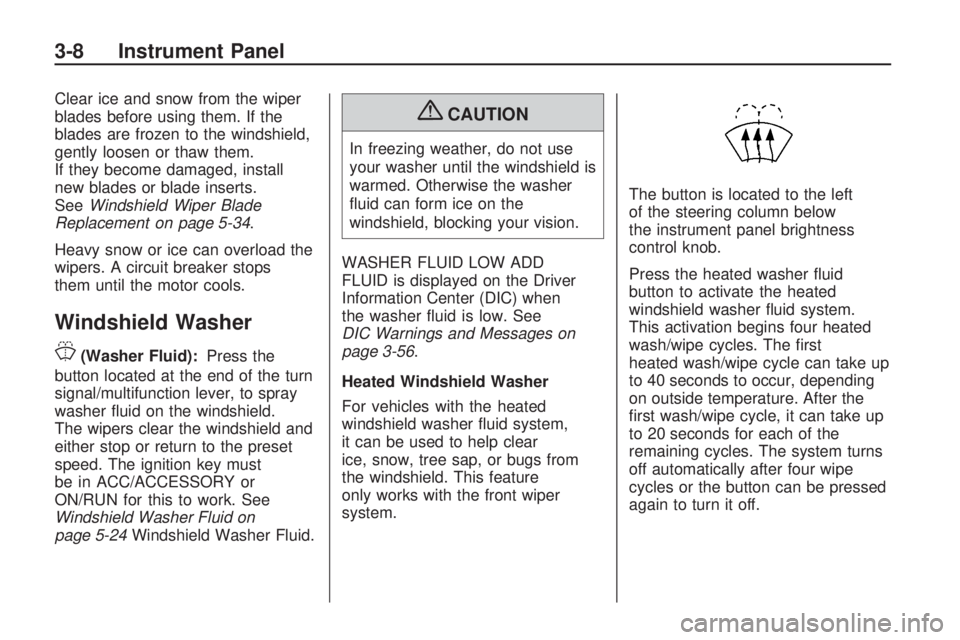
Clear ice and snow from the wiper
blades before using them. If the
blades are frozen to the windshield,
gently loosen or thaw them.
If they become damaged, install
new blades or blade inserts.
SeeWindshield Wiper Blade
Replacement on page 5-34.
Heavy snow or ice can overload the
wipers. A circuit breaker stops
them until the motor cools.
Windshield Washer
J
(Washer Fluid):Press the
button located at the end of the turn
signal/multifunction lever, to spray
washer �uid on the windshield.
The wipers clear the windshield and
either stop or return to the preset
speed. The ignition key must
be in ACC/ACCESSORY or
ON/RUN for this to work. See
Windshield Washer Fluid on
page 5-24Windshield Washer Fluid.
{CAUTION
In freezing weather, do not use
your washer until the windshield is
warmed. Otherwise the washer
�uid can form ice on the
windshield, blocking your vision.
WASHER FLUID LOW ADD
FLUID is displayed on the Driver
Information Center (DIC) when
the washer �uid is low. See
DIC Warnings and Messages on
page 3-56.
Heated Windshield Washer
For vehicles with the heated
windshield washer �uid system,
it can be used to help clear
ice, snow, tree sap, or bugs from
the windshield. This feature
only works with the front wiper
system.The button is located to the left
of the steering column below
the instrument panel brightness
control knob.
Press the heated washer �uid
button to activate the heated
windshield washer �uid system.
This activation begins four heated
wash/wipe cycles. The �rst
heated wash/wipe cycle can take up
to 40 seconds to occur, depending
on outside temperature. After the
�rst wash/wipe cycle, it can take up
to 20 seconds for each of the
remaining cycles. The system turns
off automatically after four wipe
cycles or the button can be pressed
again to turn it off.
3-8 Instrument Panel
Page 129 of 420
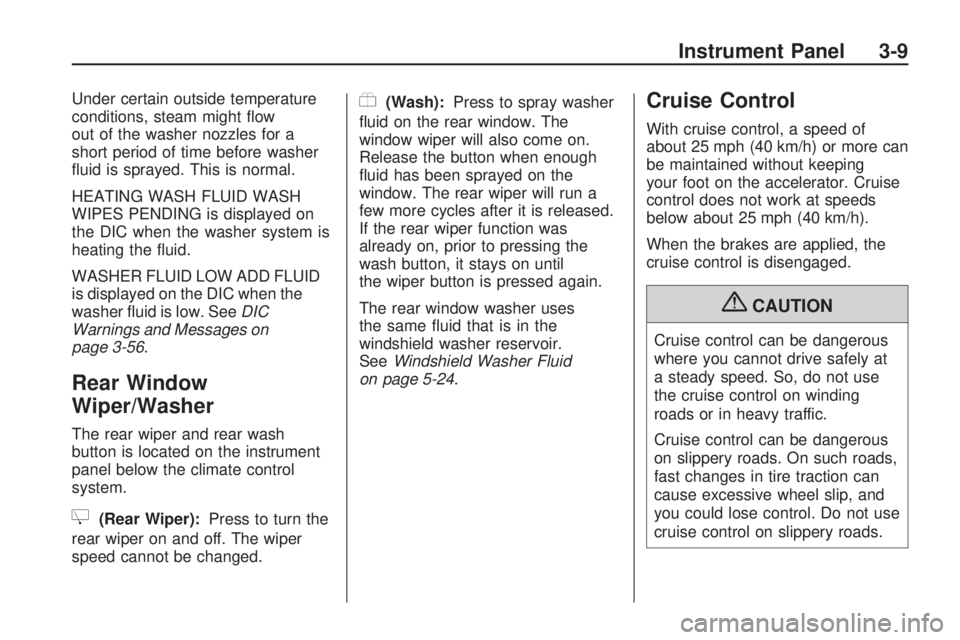
Under certain outside temperature
conditions, steam might �ow
out of the washer nozzles for a
short period of time before washer
�uid is sprayed. This is normal.
HEATING WASH FLUID WASH
WIPES PENDING is displayed on
the DIC when the washer system is
heating the �uid.
WASHER FLUID LOW ADD FLUID
is displayed on the DIC when the
washer �uid is low. SeeDIC
Warnings and Messages on
page 3-56.
Rear Window
Wiper/Washer
The rear wiper and rear wash
button is located on the instrument
panel below the climate control
system.
Z(Rear Wiper):Press to turn the
rear wiper on and off. The wiper
speed cannot be changed.
Y(Wash):Press to spray washer
�uid on the rear window. The
window wiper will also come on.
Release the button when enough
�uid has been sprayed on the
window. The rear wiper will run a
few more cycles after it is released.
If the rear wiper function was
already on, prior to pressing the
wash button, it stays on until
the wiper button is pressed again.
The rear window washer uses
the same �uid that is in the
windshield washer reservoir.
SeeWindshield Washer Fluid
on page 5-24.Cruise Control
With cruise control, a speed of
about 25 mph (40 km/h) or more can
be maintained without keeping
your foot on the accelerator. Cruise
control does not work at speeds
below about 25 mph (40 km/h).
When the brakes are applied, the
cruise control is disengaged.
{CAUTION
Cruise control can be dangerous
where you cannot drive safely at
a steady speed. So, do not use
the cruise control on winding
roads or in heavy traffic.
Cruise control can be dangerous
on slippery roads. On such roads,
fast changes in tire traction can
cause excessive wheel slip, and
you could lose control. Do not use
cruise control on slippery roads.
Instrument Panel 3-9
Page 132 of 420
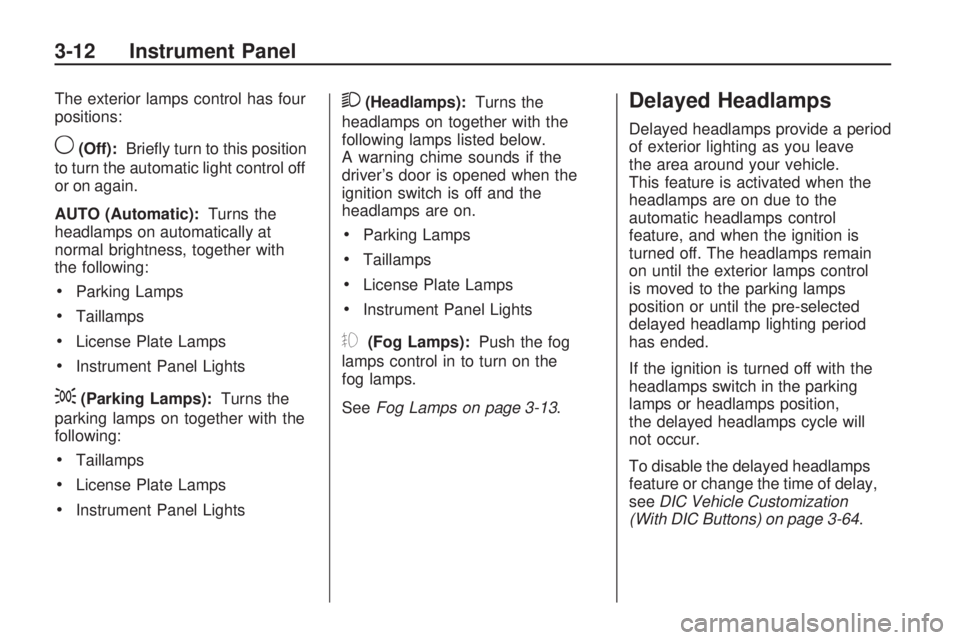
The exterior lamps control has four
positions:
9(Off):Brie�y turn to this position
to turn the automatic light control off
or on again.
AUTO (Automatic):Turns the
headlamps on automatically at
normal brightness, together with
the following:
Parking Lamps
Taillamps
License Plate Lamps
Instrument Panel Lights
;(Parking Lamps):Turns the
parking lamps on together with the
following:
Taillamps
License Plate Lamps
Instrument Panel Lights
2(Headlamps):Turns the
headlamps on together with the
following lamps listed below.
A warning chime sounds if the
driver’s door is opened when the
ignition switch is off and the
headlamps are on.
Parking Lamps
Taillamps
License Plate Lamps
Instrument Panel Lights
#(Fog Lamps):Push the fog
lamps control in to turn on the
fog lamps.
SeeFog Lamps on page 3-13.
Delayed Headlamps
Delayed headlamps provide a period
of exterior lighting as you leave
the area around your vehicle.
This feature is activated when the
headlamps are on due to the
automatic headlamps control
feature, and when the ignition is
turned off. The headlamps remain
on until the exterior lamps control
is moved to the parking lamps
position or until the pre-selected
delayed headlamp lighting period
has ended.
If the ignition is turned off with the
headlamps switch in the parking
lamps or headlamps position,
the delayed headlamps cycle will
not occur.
To disable the delayed headlamps
feature or change the time of delay,
seeDIC Vehicle Customization
(With DIC Buttons) on page 3-64.
3-12 Instrument Panel
Page 136 of 420
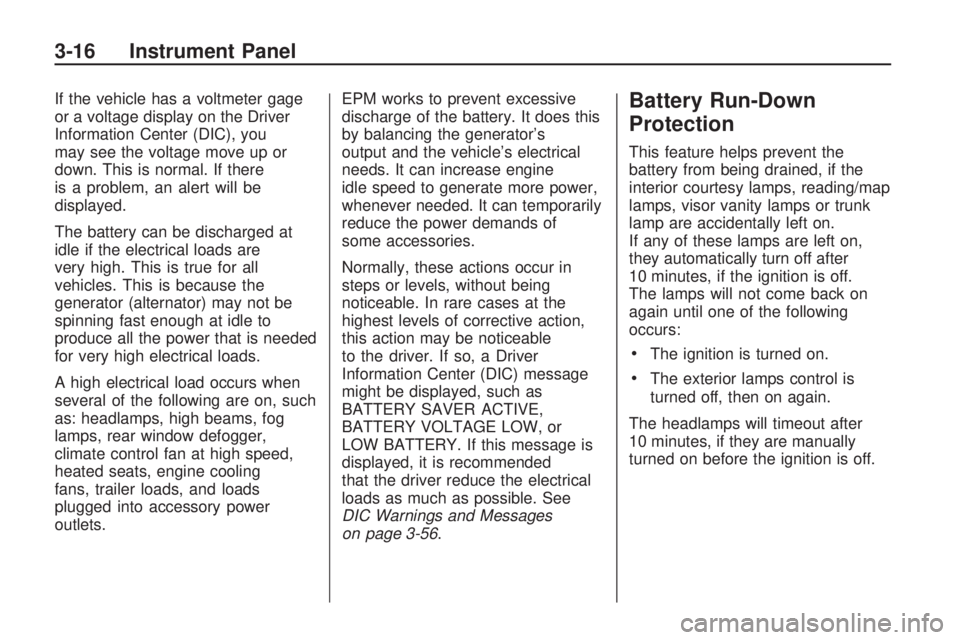
If the vehicle has a voltmeter gage
or a voltage display on the Driver
Information Center (DIC), you
may see the voltage move up or
down. This is normal. If there
is a problem, an alert will be
displayed.
The battery can be discharged at
idle if the electrical loads are
very high. This is true for all
vehicles. This is because the
generator (alternator) may not be
spinning fast enough at idle to
produce all the power that is needed
for very high electrical loads.
A high electrical load occurs when
several of the following are on, such
as: headlamps, high beams, fog
lamps, rear window defogger,
climate control fan at high speed,
heated seats, engine cooling
fans, trailer loads, and loads
plugged into accessory power
outlets.EPM works to prevent excessive
discharge of the battery. It does this
by balancing the generator’s
output and the vehicle’s electrical
needs. It can increase engine
idle speed to generate more power,
whenever needed. It can temporarily
reduce the power demands of
some accessories.
Normally, these actions occur in
steps or levels, without being
noticeable. In rare cases at the
highest levels of corrective action,
this action may be noticeable
to the driver. If so, a Driver
Information Center (DIC) message
might be displayed, such as
BATTERY SAVER ACTIVE,
BATTERY VOLTAGE LOW, or
LOW BATTERY. If this message is
displayed, it is recommended
that the driver reduce the electrical
loads as much as possible. See
DIC Warnings and Messages
on page 3-56.Battery Run-Down
Protection
This feature helps prevent the
battery from being drained, if the
interior courtesy lamps, reading/map
lamps, visor vanity lamps or trunk
lamp are accidentally left on.
If any of these lamps are left on,
they automatically turn off after
10 minutes, if the ignition is off.
The lamps will not come back on
again until one of the following
occurs:
The ignition is turned on.
The exterior lamps control is
turned off, then on again.
The headlamps will timeout after
10 minutes, if they are manually
turned on before the ignition is off.
3-16 Instrument Panel
Page 138 of 420

The HUD temporarily displays
CHECK GAGES and ICE
POSSIBLE when these messages
are on the DIC trip computer.
The HUD also displays the following
messages on vehicles with these
systems, when they are active:
TRACTION CONTROL ACTIVE
STABILITRAK ACTIVE
Notice:If you try to use the HUD
image as a parking aid, you may
misjudge the distance and
damage your vehicle. Do not use
the HUD image as a parking aid.
When the HUD is on, the
speedometer reading is continually
displayed. The current radio
station or CD track number will
display for a short period of
time after the radio or CD track
status changes. This happens
whenever radio information is
changed. The speedometer sizeis reduced when radio, CD
information, warnings, or
turn-by-turn navigation information
are displayed on the HUD.
The HUD control is located to the
right of the steering wheel.
To adjust the HUD image so that
items are properly displayed, do the
following:
1. Adjust the driver’s seat to a
comfortable position.
2. Start the engine.
3. Adjust the HUD controls.Use the following settings to adjust
the HUD.
9(Off):To turn HUD off,
rotate the dimming knob fully
counterclockwise until the HUD
display turns off.
Brightness:Turn the knob on
the HUD control clockwise or
counterclockwise to brighten or dim
the display.
w(Up)x(Down):Press the
up or down arrows to center the
HUD image in your view. The HUD
image can only be adjusted up
and down, not side to side.
?(Page):Press this button to
select the display formats. Release
the page button when the format
number with the desired display is
shown on the HUD.
3-18 Instrument Panel
Page 153 of 420

H(Vent):Air is directed through
the overhead outlets.
)(Bi-Level):Air is directed
through the rear �oor outlets, as
well as the overhead outlets.
6(Floor):Air is directed through
the �oor outlets. The rear system
�oor outlets are located under
the third row seats.
Warning Lights,
Gages, and Indicators
Warning lights and gages can
signal that something is wrong
before it becomes serious enough
to cause an expensive repair or
replacement. Paying attention to the
warning lights and gages could
prevent injury.
Warning lights come on when there
may be or is a problem with one
of the vehicle’s functions. Some
warning lights come on brie�y when
the engine is started to indicate
they are working.Gages can indicate when there may
be or is a problem with one of the
vehicle’s functions. Often gages and
warning lights work together to
indicate a problem with the vehicle.
When one of the warning lights
comes on and stays on while
driving, or when one of the gages
shows there may be a problem,
check the section that explains what
to do. Follow this manual’s advice.
Waiting to do repairs can be
costly and even dangerous.
Instrument Panel 3-33
Page 155 of 420
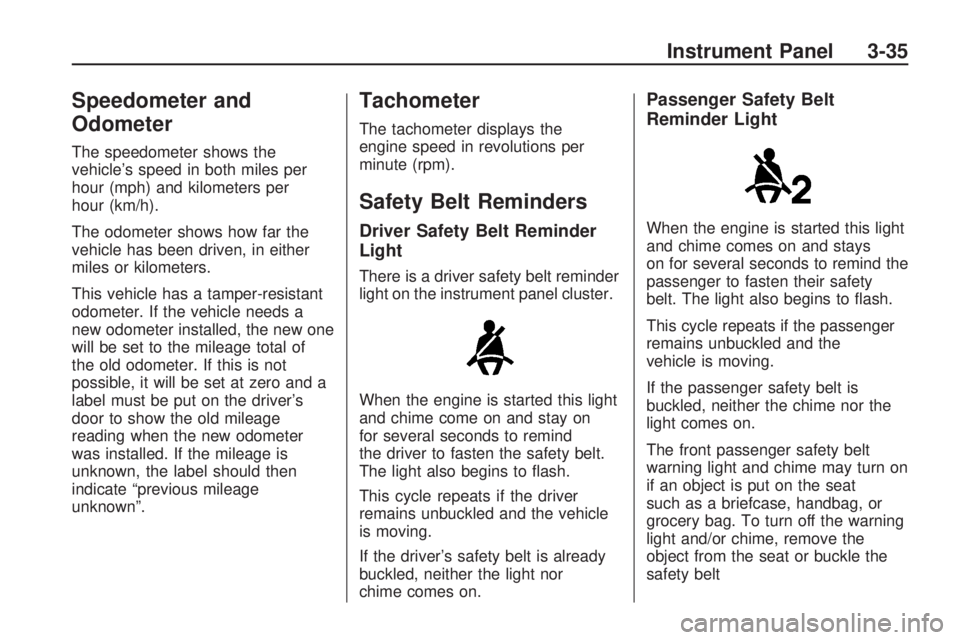
Speedometer and
Odometer
The speedometer shows the
vehicle’s speed in both miles per
hour (mph) and kilometers per
hour (km/h).
The odometer shows how far the
vehicle has been driven, in either
miles or kilometers.
This vehicle has a tamper-resistant
odometer. If the vehicle needs a
new odometer installed, the new one
will be set to the mileage total of
the old odometer. If this is not
possible, it will be set at zero and a
label must be put on the driver’s
door to show the old mileage
reading when the new odometer
was installed. If the mileage is
unknown, the label should then
indicate “previous mileage
unknown”.
Tachometer
The tachometer displays the
engine speed in revolutions per
minute (rpm).
Safety Belt Reminders
Driver Safety Belt Reminder
Light
There is a driver safety belt reminder
light on the instrument panel cluster.
When the engine is started this light
and chime come on and stay on
for several seconds to remind
the driver to fasten the safety belt.
The light also begins to �ash.
This cycle repeats if the driver
remains unbuckled and the vehicle
is moving.
If the driver’s safety belt is already
buckled, neither the light nor
chime comes on.
Passenger Safety Belt
Reminder Light
When the engine is started this light
and chime comes on and stays
on for several seconds to remind the
passenger to fasten their safety
belt. The light also begins to �ash.
This cycle repeats if the passenger
remains unbuckled and the
vehicle is moving.
If the passenger safety belt is
buckled, neither the chime nor the
light comes on.
The front passenger safety belt
warning light and chime may turn on
if an object is put on the seat
such as a briefcase, handbag, or
grocery bag. To turn off the warning
light and/or chime, remove the
object from the seat or buckle the
safety belt
Instrument Panel 3-35