key GMC ACADIA 2009 Owner's Guide
[x] Cancel search | Manufacturer: GMC, Model Year: 2009, Model line: ACADIA, Model: GMC ACADIA 2009Pages: 420, PDF Size: 2.23 MB
Page 128 of 420
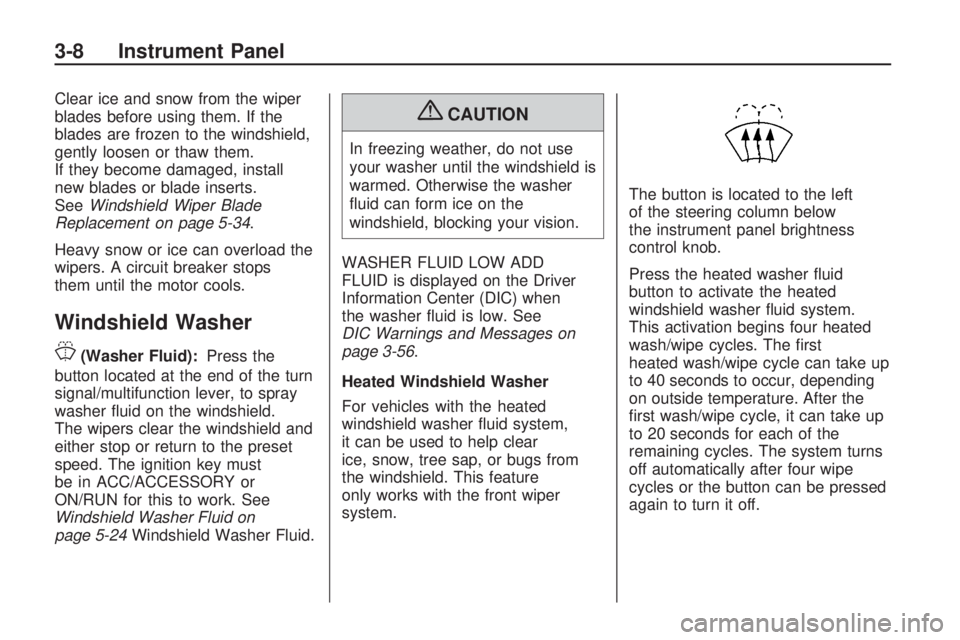
Clear ice and snow from the wiper
blades before using them. If the
blades are frozen to the windshield,
gently loosen or thaw them.
If they become damaged, install
new blades or blade inserts.
SeeWindshield Wiper Blade
Replacement on page 5-34.
Heavy snow or ice can overload the
wipers. A circuit breaker stops
them until the motor cools.
Windshield Washer
J
(Washer Fluid):Press the
button located at the end of the turn
signal/multifunction lever, to spray
washer �uid on the windshield.
The wipers clear the windshield and
either stop or return to the preset
speed. The ignition key must
be in ACC/ACCESSORY or
ON/RUN for this to work. See
Windshield Washer Fluid on
page 5-24Windshield Washer Fluid.
{CAUTION
In freezing weather, do not use
your washer until the windshield is
warmed. Otherwise the washer
�uid can form ice on the
windshield, blocking your vision.
WASHER FLUID LOW ADD
FLUID is displayed on the Driver
Information Center (DIC) when
the washer �uid is low. See
DIC Warnings and Messages on
page 3-56.
Heated Windshield Washer
For vehicles with the heated
windshield washer �uid system,
it can be used to help clear
ice, snow, tree sap, or bugs from
the windshield. This feature
only works with the front wiper
system.The button is located to the left
of the steering column below
the instrument panel brightness
control knob.
Press the heated washer �uid
button to activate the heated
windshield washer �uid system.
This activation begins four heated
wash/wipe cycles. The �rst
heated wash/wipe cycle can take up
to 40 seconds to occur, depending
on outside temperature. After the
�rst wash/wipe cycle, it can take up
to 20 seconds for each of the
remaining cycles. The system turns
off automatically after four wipe
cycles or the button can be pressed
again to turn it off.
3-8 Instrument Panel
Page 134 of 420
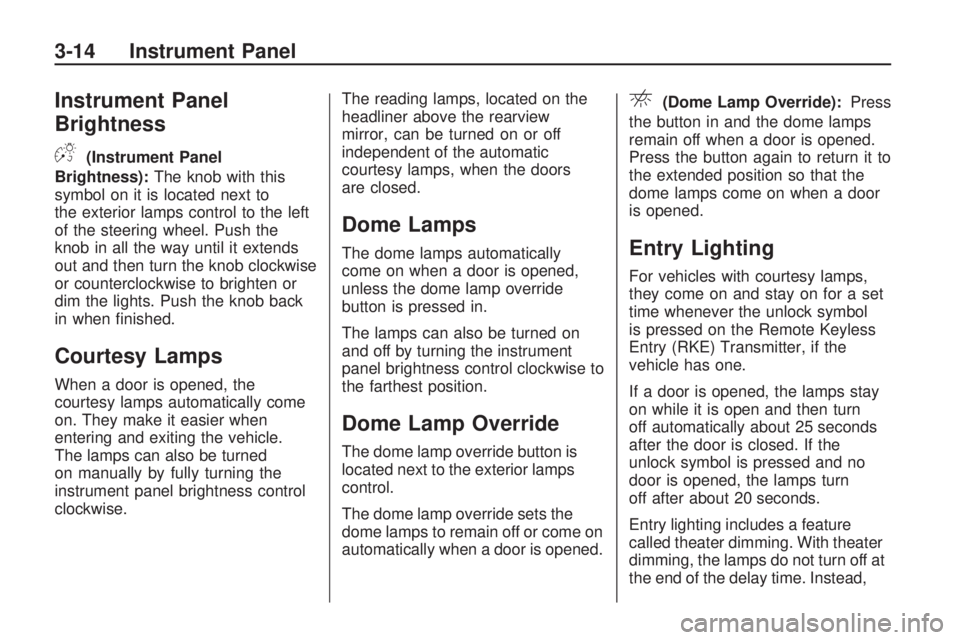
Instrument Panel
Brightness
D
(Instrument Panel
Brightness):The knob with this
symbol on it is located next to
the exterior lamps control to the left
of the steering wheel. Push the
knob in all the way until it extends
out and then turn the knob clockwise
or counterclockwise to brighten or
dim the lights. Push the knob back
in when �nished.
Courtesy Lamps
When a door is opened, the
courtesy lamps automatically come
on. They make it easier when
entering and exiting the vehicle.
The lamps can also be turned
on manually by fully turning the
instrument panel brightness control
clockwise.The reading lamps, located on the
headliner above the rearview
mirror, can be turned on or off
independent of the automatic
courtesy lamps, when the doors
are closed.
Dome Lamps
The dome lamps automatically
come on when a door is opened,
unless the dome lamp override
button is pressed in.
The lamps can also be turned on
and off by turning the instrument
panel brightness control clockwise to
the farthest position.
Dome Lamp Override
The dome lamp override button is
located next to the exterior lamps
control.
The dome lamp override sets the
dome lamps to remain off or come on
automatically when a door is opened.
E(Dome Lamp Override):Press
the button in and the dome lamps
remain off when a door is opened.
Press the button again to return it to
the extended position so that the
dome lamps come on when a door
is opened.
Entry Lighting
For vehicles with courtesy lamps,
they come on and stay on for a set
time whenever the unlock symbol
is pressed on the Remote Keyless
Entry (RKE) Transmitter, if the
vehicle has one.
If a door is opened, the lamps stay
on while it is open and then turn
off automatically about 25 seconds
after the door is closed. If the
unlock symbol is pressed and no
door is opened, the lamps turn
off after about 20 seconds.
Entry lighting includes a feature
called theater dimming. With theater
dimming, the lamps do not turn off at
the end of the delay time. Instead,
3-14 Instrument Panel
Page 135 of 420
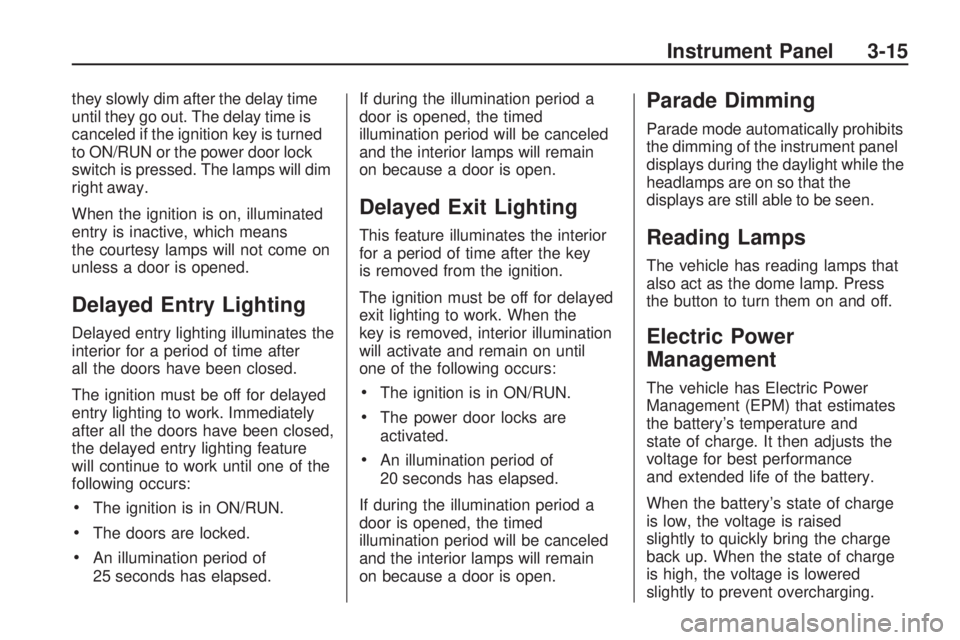
they slowly dim after the delay time
until they go out. The delay time is
canceled if the ignition key is turned
to ON/RUN or the power door lock
switch is pressed. The lamps will dim
right away.
When the ignition is on, illuminated
entry is inactive, which means
the courtesy lamps will not come on
unless a door is opened.
Delayed Entry Lighting
Delayed entry lighting illuminates the
interior for a period of time after
all the doors have been closed.
The ignition must be off for delayed
entry lighting to work. Immediately
after all the doors have been closed,
the delayed entry lighting feature
will continue to work until one of the
following occurs:
The ignition is in ON/RUN.
The doors are locked.
An illumination period of
25 seconds has elapsed.If during the illumination period a
door is opened, the timed
illumination period will be canceled
and the interior lamps will remain
on because a door is open.
Delayed Exit Lighting
This feature illuminates the interior
for a period of time after the key
is removed from the ignition.
The ignition must be off for delayed
exit lighting to work. When the
key is removed, interior illumination
will activate and remain on until
one of the following occurs:
The ignition is in ON/RUN.
The power door locks are
activated.
An illumination period of
20 seconds has elapsed.
If during the illumination period a
door is opened, the timed
illumination period will be canceled
and the interior lamps will remain
on because a door is open.
Parade Dimming
Parade mode automatically prohibits
the dimming of the instrument panel
displays during the daylight while the
headlamps are on so that the
displays are still able to be seen.
Reading Lamps
The vehicle has reading lamps that
also act as the dome lamp. Press
the button to turn them on and off.
Electric Power
Management
The vehicle has Electric Power
Management (EPM) that estimates
the battery’s temperature and
state of charge. It then adjusts the
voltage for best performance
and extended life of the battery.
When the battery’s state of charge
is low, the voltage is raised
slightly to quickly bring the charge
back up. When the state of charge
is high, the voltage is lowered
slightly to prevent overcharging.
Instrument Panel 3-15
Page 137 of 420
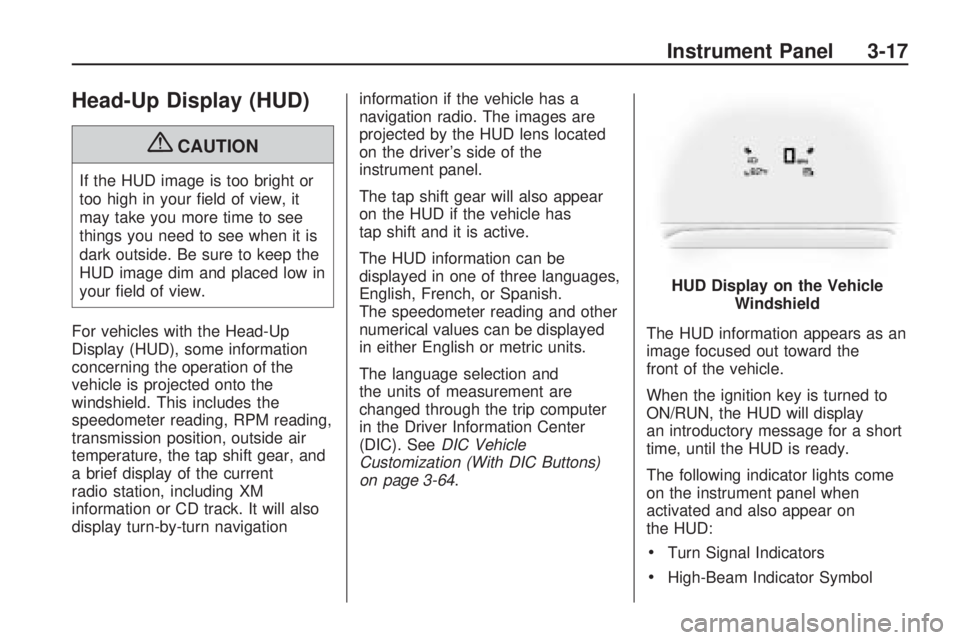
Head-Up Display (HUD)
{CAUTION
If the HUD image is too bright or
too high in your �eld of view, it
may take you more time to see
things you need to see when it is
dark outside. Be sure to keep the
HUD image dim and placed low in
your �eld of view.
For vehicles with the Head-Up
Display (HUD), some information
concerning the operation of the
vehicle is projected onto the
windshield. This includes the
speedometer reading, RPM reading,
transmission position, outside air
temperature, the tap shift gear, and
a brief display of the current
radio station, including XM
information or CD track. It will also
display turn-by-turn navigationinformation if the vehicle has a
navigation radio. The images are
projected by the HUD lens located
on the driver’s side of the
instrument panel.
The tap shift gear will also appear
on the HUD if the vehicle has
tap shift and it is active.
The HUD information can be
displayed in one of three languages,
English, French, or Spanish.
The speedometer reading and other
numerical values can be displayed
in either English or metric units.
The language selection and
the units of measurement are
changed through the trip computer
in the Driver Information Center
(DIC). SeeDIC Vehicle
Customization (With DIC Buttons)
on page 3-64.The HUD information appears as an
image focused out toward the
front of the vehicle.
When the ignition key is turned to
ON/RUN, the HUD will display
an introductory message for a short
time, until the HUD is ready.
The following indicator lights come
on the instrument panel when
activated and also appear on
the HUD:
Turn Signal Indicators
High-Beam Indicator SymbolHUD Display on the Vehicle
Windshield
Instrument Panel 3-17
Page 158 of 420
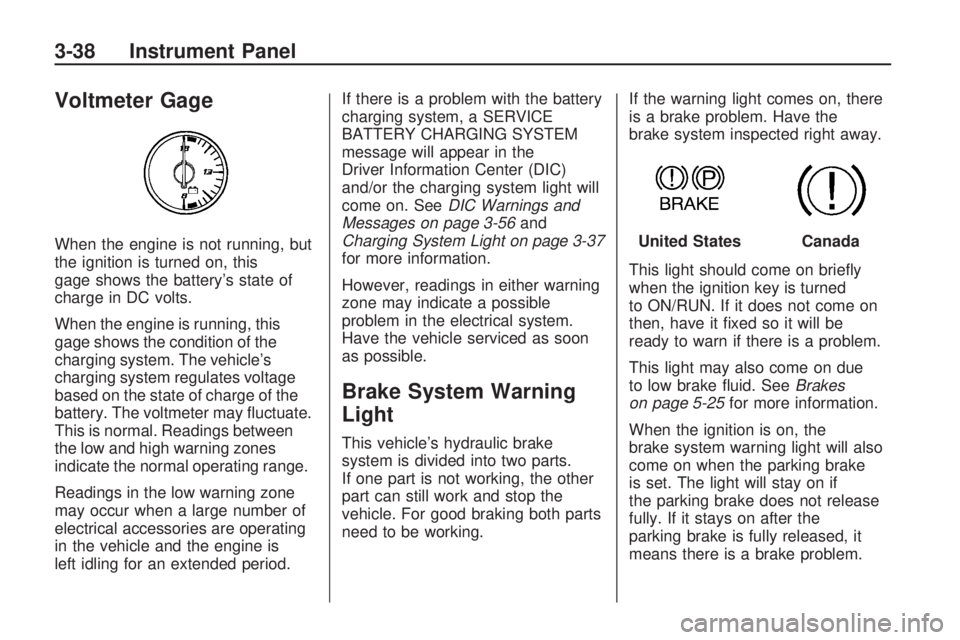
Voltmeter Gage
When the engine is not running, but
the ignition is turned on, this
gage shows the battery’s state of
charge in DC volts.
When the engine is running, this
gage shows the condition of the
charging system. The vehicle’s
charging system regulates voltage
based on the state of charge of the
battery. The voltmeter may �uctuate.
This is normal. Readings between
the low and high warning zones
indicate the normal operating range.
Readings in the low warning zone
may occur when a large number of
electrical accessories are operating
in the vehicle and the engine is
left idling for an extended period.If there is a problem with the battery
charging system, a SERVICE
BATTERY CHARGING SYSTEM
message will appear in the
Driver Information Center (DIC)
and/or the charging system light will
come on. SeeDIC Warnings and
Messages on page 3-56and
Charging System Light on page 3-37
for more information.
However, readings in either warning
zone may indicate a possible
problem in the electrical system.
Have the vehicle serviced as soon
as possible.
Brake System Warning
Light
This vehicle’s hydraulic brake
system is divided into two parts.
If one part is not working, the other
part can still work and stop the
vehicle. For good braking both parts
need to be working.If the warning light comes on, there
is a brake problem. Have the
brake system inspected right away.
This light should come on brie�y
when the ignition key is turned
to ON/RUN. If it does not come on
then, have it �xed so it will be
ready to warn if there is a problem.
This light may also come on due
to low brake �uid. SeeBrakes
on page 5-25for more information.
When the ignition is on, the
brake system warning light will also
come on when the parking brake
is set. The light will stay on if
the parking brake does not release
fully. If it stays on after the
parking brake is fully released, it
means there is a brake problem.
United StatesCanada
3-38 Instrument Panel
Page 162 of 420

Malfunctions often are indicated by
the system before any problem is
apparent. Being aware of the light
can prevent more serious damage to
the vehicle. This system assists the
service technician in correctly
diagnosing any malfunction.
Notice:If the vehicle is
continually driven with this light
on, after a while, the emission
controls might not work as well,
the vehicle’s fuel economy might
not be as good, and the engine
might not run as smoothly.
This could lead to costly repairs
that might not be covered by the
vehicle warranty.
Notice:Modi�cations made to
the engine, transmission, exhaust,
intake, or fuel system of the
vehicle or the replacement of the
original tires with other than those
of the same Tire Performance
Criteria (TPC) can affect the
vehicle’s emission controls and
can cause this light to come on.
Modi�cations to these systemscould lead to costly repairs not
covered by the vehicle warranty.
This could also result in a failure
to pass a required Emission
Inspection/Maintenance test.
SeeAccessories and
Modifications on page 5-3.
This light comes on during a
malfunction in one of two ways:
Light Flashing:A mis�re condition
has been detected. A mis�re
increases vehicle emissions and
could damage the emission control
system on the vehicle. Diagnosis
and service might be required.
The following can prevent more
serious damage to the vehicle:
Reduce vehicle speed.
Avoid hard accelerations.
Avoid steep uphill grades.
If towing a trailer, reduce the
amount of cargo being hauled
as soon as it is possible.If the light continues to �ash,
when it is safe to do so, stop the
vehicle. Find a safe place to
park the vehicle. Turn the key off,
wait at least 10 seconds, and restart
the engine. If the light is still
�ashing, follow the previous steps
and see your dealer/retailer for
service as soon as possible.
Light On Steady:An emission
control system malfunction has been
detected on the vehicle. Diagnosis
and service might be required.
An emission system malfunction
might be corrected by:
Make sure the fuel cap is fully
installed. SeeFilling the Tank
on page 5-7. The diagnostic
system can determine if the
fuel cap has been left off or
improperly installed. A loose or
missing fuel cap allows fuel
to evaporate into the atmosphere.
A few driving trips with the cap
properly installed should turn
the light off.
3-42 Instrument Panel
Page 163 of 420

If the vehicle has been driven
through a deep puddle of water,
the vehicle’s electrical system
might be wet. The condition is
usually corrected when the
electrical system dries out.
A few driving trips should turn
the light off.
Make sure to fuel the vehicle with
quality fuel. Poor fuel quality
causes the engine not to run as
efficiently as designed and may
cause: stalling after start-up,
stalling when the vehicle is
changed into gear, mis�ring,
hesitation on acceleration, or
stumbling on acceleration.
These conditions might go away
once the engine is warmed up.
If one or more of these conditions
occurs, change the fuel brand
used. It will require at least one
full tank of the proper fuel to turn
the light off.
SeeGasoline Octane on
page 5-5.If none of the above have made the
light turn off, your dealer/retailer can
check the vehicle. The dealer/retailer
has the proper test equipment and
diagnostic tools to �x any mechanical
or electrical problems that might
have developed.Emissions Inspection and
Maintenance Programs
Some state/provincial and local
governments have or might begin
programs to inspect the emission
control equipment on the vehicle.
Failure to pass this inspection
could prevent getting a vehicle
registration.
Here are some things to know to
help the vehicle pass an inspection:
The vehicle will not pass this
inspection if the check engine
light is on with the engine
running, or if the key is in
ON/RUN and the light is not on.
The vehicle will not pass this
inspection if the OBD II
(on-board diagnostic) system
determines that critical emission
control systems have not
been completely diagnosed by
the system. The vehicle would
be considered not ready for
inspection. This can happen if
the battery has recently been
replaced or if the battery has run
down. The diagnostic system
is designed to evaluate critical
emission control systems
during normal driving. This can
take several days of routine
driving. If this has been done
and the vehicle still does not
pass the inspection for lack of
OBD II system readiness,
your dealer/retailer can prepare
the vehicle for inspection.
Instrument Panel 3-43
Page 167 of 420

DIC Buttons
The buttons are the set/reset,
customization, vehicle information,
and trip/fuel buttons. The button
functions are detailed in the
following pages.
V(Set/Reset):Press this button to
set or reset certain functions and
to turn off or acknowledge
messages on the DIC.
U(Customization):Press this
button to customize the feature
settings on your vehicle. SeeDIC
Vehicle Customization (With DIC
Buttons) on page 3-64for more
information.
T(Vehicle Information):Press
this button to display the oil life,
park assist on vehicles with
this feature, units, tire pressurereadings on vehicles with the Tire
Pressure Monitor System (TPMS),
Remote Keyless Entry (RKE)
transmitter programming, and
compass calibration and zone
setting on vehicles with this feature.
3(Trip/Fuel):Press this button
to display the odometer, trip
odometers, fuel range, average
economy, timer, fuel used, and
average speed.
Vehicle Information Menu
Items
T(Vehicle Information):Press
this button to scroll through the
following menu items:
OIL LIFE
Press the vehicle information button
until OIL LIFE REMAINING displays.
This display shows an estimate of
the oil’s remaining useful life. If you
see 99% OIL LIFE REMAINING on
the display, that means 99% of the
current oil life remains. The engineoil life system will alert you to change
the oil on a schedule consistent with
your driving conditions.
When the remaining oil life is low,
the CHANGE ENGINE OIL SOON
message will appear on the display.
See “CHANGE ENGINE OIL SOON”
underDIC Warnings and Messages
on page 3-56. You should change
the oil as soon as you can.
SeeEngine Oil on page 5-11.
In addition to the engine oil life
system monitoring the oil life,
additional maintenance is
recommended in the Maintenance
Schedule in this manual.
SeeScheduled Maintenance on
page 6-3for more information.
Remember, you must reset the OIL
LIFE display yourself after each
oil change. It will not reset
itself. Also, be careful not to reset
the OIL LIFE display accidentally at
any time other than when the oil
has just been changed. It cannot
be reset accurately until the next
Instrument Panel 3-47
Page 168 of 420
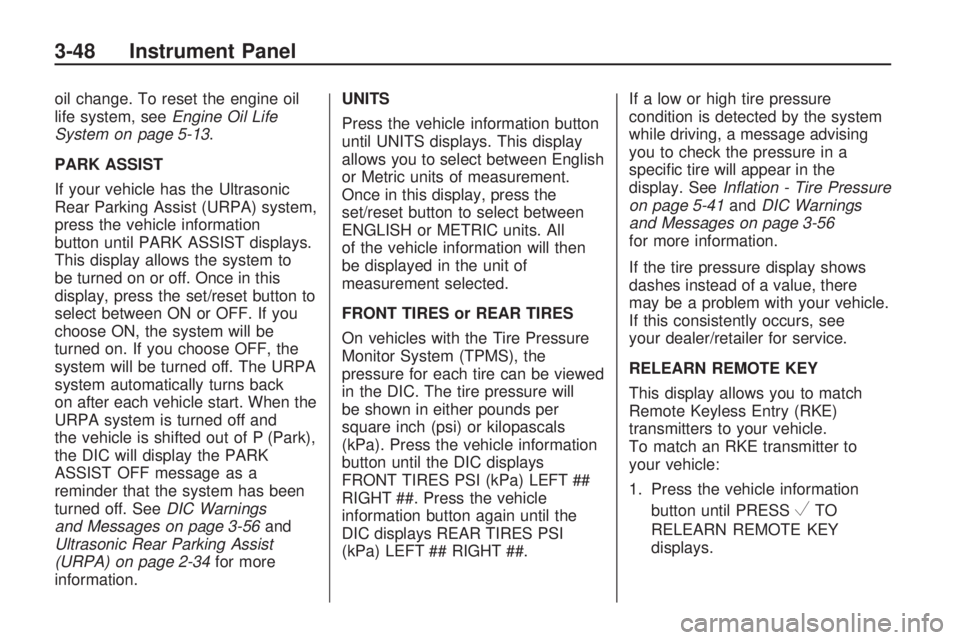
oil change. To reset the engine oil
life system, seeEngine Oil Life
System on page 5-13.
PARK ASSIST
If your vehicle has the Ultrasonic
Rear Parking Assist (URPA) system,
press the vehicle information
button until PARK ASSIST displays.
This display allows the system to
be turned on or off. Once in this
display, press the set/reset button to
select between ON or OFF. If you
choose ON, the system will be
turned on. If you choose OFF, the
system will be turned off. The URPA
system automatically turns back
on after each vehicle start. When the
URPA system is turned off and
the vehicle is shifted out of P (Park),
the DIC will display the PARK
ASSIST OFF message as a
reminder that the system has been
turned off. SeeDIC Warnings
and Messages on page 3-56and
Ultrasonic Rear Parking Assist
(URPA) on page 2-34for more
information.UNITS
Press the vehicle information button
until UNITS displays. This display
allows you to select between English
or Metric units of measurement.
Once in this display, press the
set/reset button to select between
ENGLISH or METRIC units. All
of the vehicle information will then
be displayed in the unit of
measurement selected.
FRONT TIRES or REAR TIRES
On vehicles with the Tire Pressure
Monitor System (TPMS), the
pressure for each tire can be viewed
in the DIC. The tire pressure will
be shown in either pounds per
square inch (psi) or kilopascals
(kPa). Press the vehicle information
button until the DIC displays
FRONT TIRES PSI (kPa) LEFT ##
RIGHT ##. Press the vehicle
information button again until the
DIC displays REAR TIRES PSI
(kPa) LEFT ## RIGHT ##.If a low or high tire pressure
condition is detected by the system
while driving, a message advising
you to check the pressure in a
speci�c tire will appear in the
display. SeeInflation - Tire Pressure
on page 5-41andDIC Warnings
and Messages on page 3-56
for more information.
If the tire pressure display shows
dashes instead of a value, there
may be a problem with your vehicle.
If this consistently occurs, see
your dealer/retailer for service.
RELEARN REMOTE KEY
This display allows you to match
Remote Keyless Entry (RKE)
transmitters to your vehicle.
To match an RKE transmitter to
your vehicle:
1. Press the vehicle information
button until PRESS
VTO
RELEARN REMOTE KEY
displays.
3-48 Instrument Panel
Page 169 of 420

2. Press the set/reset button until
REMOTE KEY LEARNING
ACTIVE is displayed.
3. Press and hold the lock and
unlock buttons on the �rst
transmitter at the same time for
about 15 seconds.
On vehicles with memory recall
seats, the �rst transmitter
learned will match driver 1 and
the second will match driver 2.
A chime will sound indicating that
the transmitter is matched.
4. To match additional transmitters
at this time, repeat Step 3.
Each vehicle can have a
maximum of eight transmitters
matched to it.
5. To exit the programming mode,
you must cycle the key to
LOCK/OFF.
COMPASS ZONE SETTING
This display will be available if the
vehicle has a compass. SeeDIC
Compass on page 3-54for
more information.COMPASS RECALIBRATION
This display will be available if the
vehicle has a compass. SeeDIC
Compass on page 3-54for
more information.
Blank Display
This display shows no information.
Trip/Fuel Menu Items
3(Trip/Fuel):Press this button
to scroll through the following
menu items:
ODOMETER
Press the trip/fuel button until
ODOMETER displays. This display
shows the distance the vehicle
has been driven in either miles (mi)
or kilometers (km). Pressing the
trip odometer reset stem will
also display the odometer.
To switch between English and
metric measurements, see “UNITS”
earlier in this section.TRIP A and TRIP B
Press the trip/fuel button until
TRIP A or TRIP B displays. This
display shows the current distance
traveled in either miles (mi) or
kilometers (km) since the last reset
for each trip odometer. Both trip
odometers can be used at the same
time. Pressing the trip odometer
reset stem will also display the trip
odometers.
Each trip odometer can be reset to
zero separately by pressing the
set/reset button or the trip odometer
reset stem while the desired trip
odometer is displayed.
The trip odometer has a feature
called the retro-active reset.
This can be used to set the trip
odometer to the number of miles
(kilometers) driven since the ignition
was last turned on. This can be
used if the trip odometer is not reset
at the beginning of the trip.
Instrument Panel 3-49