charging GMC ACADIA 2009 Owner's Manual
[x] Cancel search | Manufacturer: GMC, Model Year: 2009, Model line: ACADIA, Model: GMC ACADIA 2009Pages: 420, PDF Size: 2.23 MB
Page 4 of 420

Vehicle Symbol Chart
Here are some additional symbols
that may be found on the vehicle
and what they mean. For more
information on the symbol, refer to
the index.
9:Airbag Readiness Light
#:Air Conditioning
!:Antilock Brake System (ABS)
g:Audio Steering Wheel
Controls or OnStar®
$:Brake System Warning Light
":Charging System
I:Cruise Control
B:Engine Coolant Temperature
O:Exterior Lamps
#:Fog Lamps
.:Fuel Gage
+:Fuses
i:Headlamp High/Low-Beam
Changer
j:LATCH System Child Restraints
*:Malfunction Indicator Lamp
::Oil Pressure
g:Outside Power Foldaway
Mirrors
}:Power
/:Remote Vehicle Start
>:Safety Belt Reminders
7:Tire Pressure Monitor
_:Tow/Haul Mode
F:Traction Control
M:Windshield Washer Fluid
iv Preface
Page 95 of 420

Shifting Out of Park
The vehicle is equipped with an
electronic shift lock release system.
The shift lock release is designed to:
Prevent ignition key removal
unless the shift lever is in P (Park)
with the shift lever button fully
released, and
Prevent movement of the shift
lever out of P (Park), unless the
ignition is in ON/RUN or ACC/
ACCESSORY and the regular
brake pedal is applied.
The shift lock release is always
functional except in the case of an
uncharged or low voltage (less
than 9 volt) battery.If the vehicle has an uncharged
battery or a battery with low voltage,
try charging or jump starting the
battery. SeeJump Starting on
page 5-28for more information.
To shift out of P (Park):
1. Apply the brake pedal.
2. Press the shift lever button.
3. Move the shift lever to the
desired position.
If you still are unable to shift out of
P (Park):
1. Fully release the shift lever
button.
2. While holding down the brake
pedal, press the shift lever
button again.
3. Move the shift lever to the
desired position.
If you still cannot move the shift
lever from P (Park), see your
dealer/retailer.
Parking Over Things
That Burn
{CAUTION
Things that can burn could touch
hot exhaust parts under the
vehicle and ignite. Do not park
over papers, leaves, dry grass, or
other things that can burn.
Features and Controls 2-29
Page 121 of 420
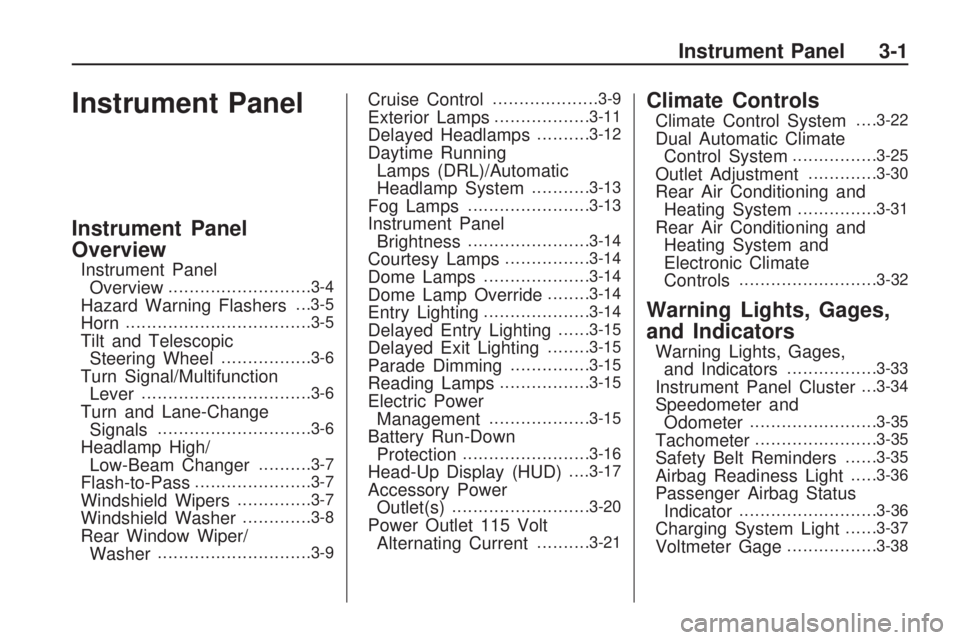
Instrument Panel
Instrument Panel
Overview
Instrument Panel
Overview...........................3-4
Hazard Warning Flashers. . .3-5
Horn...................................3-5
Tilt and Telescopic
Steering Wheel.................3-6
Turn Signal/Multifunction
Lever................................3-6
Turn and Lane-Change
Signals.............................3-6
Headlamp High/
Low-Beam Changer..........3-7
Flash-to-Pass......................3-7
Windshield Wipers..............3-7
Windshield Washer.............3-8
Rear Window Wiper/
Washer.............................3-9
Cruise Control....................3-9
Exterior Lamps..................3-11
Delayed Headlamps..........3-12
Daytime Running
Lamps (DRL)/Automatic
Headlamp System
...........3-13
Fog Lamps.......................3-13
Instrument Panel
Brightness.......................3-14
Courtesy Lamps................3-14
Dome Lamps....................3-14
Dome Lamp Override........3-14
Entry Lighting....................3-14
Delayed Entry Lighting......3-15
Delayed Exit Lighting........3-15
Parade Dimming...............3-15
Reading Lamps.................3-15
Electric Power
Management...................3-15
Battery Run-Down
Protection........................3-16
Head-Up Display (HUD). . . .3-17
Accessory Power
Outlet(s)..........................3-20
Power Outlet 115 Volt
Alternating Current..........3-21
Climate Controls
Climate Control System. . . .3-22
Dual Automatic Climate
Control System................3-25
Outlet Adjustment.............3-30
Rear Air Conditioning and
Heating System...............3-31
Rear Air Conditioning and
Heating System and
Electronic Climate
Controls
..........................3-32
Warning Lights, Gages,
and Indicators
Warning Lights, Gages,
and Indicators.................3-33
Instrument Panel Cluster. . .3-34
Speedometer and
Odometer........................3-35
Tachometer.......................3-35
Safety Belt Reminders......3-35
Airbag Readiness Light.....3-36
Passenger Airbag Status
Indicator..........................3-36
Charging System Light......3-37
Voltmeter Gage.................3-38
Instrument Panel 3-1
Page 135 of 420
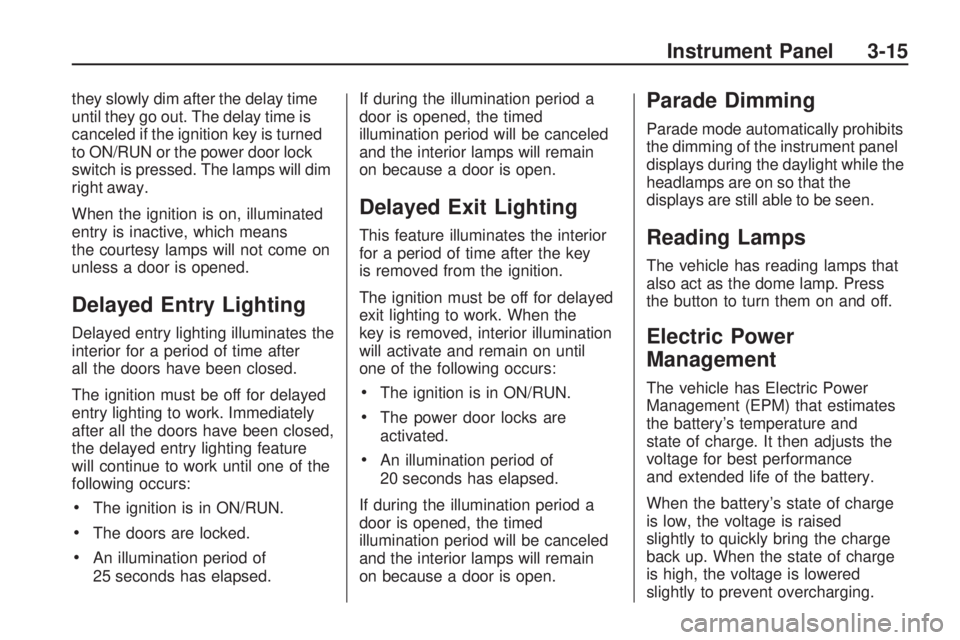
they slowly dim after the delay time
until they go out. The delay time is
canceled if the ignition key is turned
to ON/RUN or the power door lock
switch is pressed. The lamps will dim
right away.
When the ignition is on, illuminated
entry is inactive, which means
the courtesy lamps will not come on
unless a door is opened.
Delayed Entry Lighting
Delayed entry lighting illuminates the
interior for a period of time after
all the doors have been closed.
The ignition must be off for delayed
entry lighting to work. Immediately
after all the doors have been closed,
the delayed entry lighting feature
will continue to work until one of the
following occurs:
The ignition is in ON/RUN.
The doors are locked.
An illumination period of
25 seconds has elapsed.If during the illumination period a
door is opened, the timed
illumination period will be canceled
and the interior lamps will remain
on because a door is open.
Delayed Exit Lighting
This feature illuminates the interior
for a period of time after the key
is removed from the ignition.
The ignition must be off for delayed
exit lighting to work. When the
key is removed, interior illumination
will activate and remain on until
one of the following occurs:
The ignition is in ON/RUN.
The power door locks are
activated.
An illumination period of
20 seconds has elapsed.
If during the illumination period a
door is opened, the timed
illumination period will be canceled
and the interior lamps will remain
on because a door is open.
Parade Dimming
Parade mode automatically prohibits
the dimming of the instrument panel
displays during the daylight while the
headlamps are on so that the
displays are still able to be seen.
Reading Lamps
The vehicle has reading lamps that
also act as the dome lamp. Press
the button to turn them on and off.
Electric Power
Management
The vehicle has Electric Power
Management (EPM) that estimates
the battery’s temperature and
state of charge. It then adjusts the
voltage for best performance
and extended life of the battery.
When the battery’s state of charge
is low, the voltage is raised
slightly to quickly bring the charge
back up. When the state of charge
is high, the voltage is lowered
slightly to prevent overcharging.
Instrument Panel 3-15
Page 157 of 420
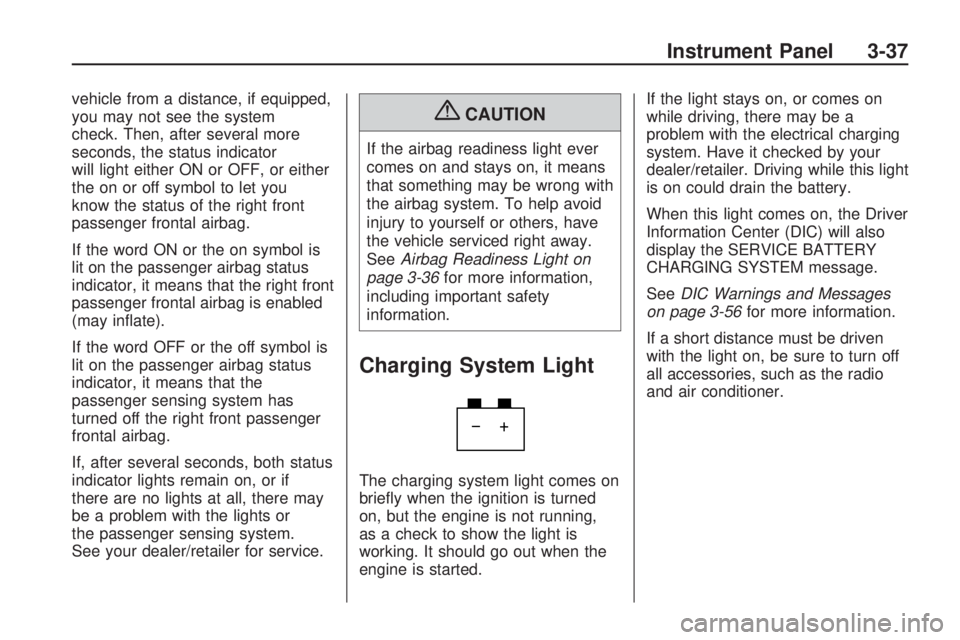
vehicle from a distance, if equipped,
you may not see the system
check. Then, after several more
seconds, the status indicator
will light either ON or OFF, or either
the on or off symbol to let you
know the status of the right front
passenger frontal airbag.
If the word ON or the on symbol is
lit on the passenger airbag status
indicator, it means that the right front
passenger frontal airbag is enabled
(may in�ate).
If the word OFF or the off symbol is
lit on the passenger airbag status
indicator, it means that the
passenger sensing system has
turned off the right front passenger
frontal airbag.
If, after several seconds, both status
indicator lights remain on, or if
there are no lights at all, there may
be a problem with the lights or
the passenger sensing system.
See your dealer/retailer for service.{CAUTION
If the airbag readiness light ever
comes on and stays on, it means
that something may be wrong with
the airbag system. To help avoid
injury to yourself or others, have
the vehicle serviced right away.
SeeAirbag Readiness Light on
page 3-36for more information,
including important safety
information.
Charging System Light
The charging system light comes on
brie�y when the ignition is turned
on, but the engine is not running,
as a check to show the light is
working. It should go out when the
engine is started.If the light stays on, or comes on
while driving, there may be a
problem with the electrical charging
system. Have it checked by your
dealer/retailer. Driving while this light
is on could drain the battery.
When this light comes on, the Driver
Information Center (DIC) will also
display the SERVICE BATTERY
CHARGING SYSTEM message.
SeeDIC Warnings and Messages
on page 3-56for more information.
If a short distance must be driven
with the light on, be sure to turn off
all accessories, such as the radio
and air conditioner.
Instrument Panel 3-37
Page 158 of 420
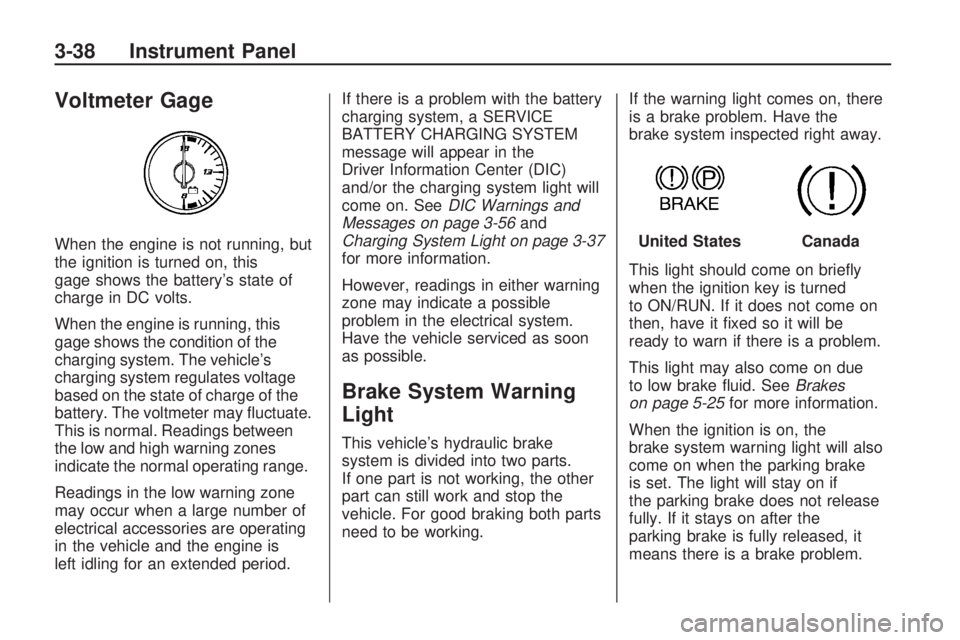
Voltmeter Gage
When the engine is not running, but
the ignition is turned on, this
gage shows the battery’s state of
charge in DC volts.
When the engine is running, this
gage shows the condition of the
charging system. The vehicle’s
charging system regulates voltage
based on the state of charge of the
battery. The voltmeter may �uctuate.
This is normal. Readings between
the low and high warning zones
indicate the normal operating range.
Readings in the low warning zone
may occur when a large number of
electrical accessories are operating
in the vehicle and the engine is
left idling for an extended period.If there is a problem with the battery
charging system, a SERVICE
BATTERY CHARGING SYSTEM
message will appear in the
Driver Information Center (DIC)
and/or the charging system light will
come on. SeeDIC Warnings and
Messages on page 3-56and
Charging System Light on page 3-37
for more information.
However, readings in either warning
zone may indicate a possible
problem in the electrical system.
Have the vehicle serviced as soon
as possible.
Brake System Warning
Light
This vehicle’s hydraulic brake
system is divided into two parts.
If one part is not working, the other
part can still work and stop the
vehicle. For good braking both parts
need to be working.If the warning light comes on, there
is a brake problem. Have the
brake system inspected right away.
This light should come on brie�y
when the ignition key is turned
to ON/RUN. If it does not come on
then, have it �xed so it will be
ready to warn if there is a problem.
This light may also come on due
to low brake �uid. SeeBrakes
on page 5-25for more information.
When the ignition is on, the
brake system warning light will also
come on when the parking brake
is set. The light will stay on if
the parking brake does not release
fully. If it stays on after the
parking brake is fully released, it
means there is a brake problem.
United StatesCanada
3-38 Instrument Panel
Page 181 of 420

RIGHT REAR DOOR OPEN
This message displays and a chime
sounds if the passenger side rear
door is not fully closed and the
vehicle is shifted out of P (Park).
Stop and turn off the vehicle, check
the door for obstructions, and
close the door again. Check to see
if the message still appears on
the DIC.
SERVICE A/C (Air
Conditioning) SYSTEM
This message displays when the
electronic sensors that control
the air conditioning and heating
systems are no longer working.
Have the climate control system
serviced by your dealer/retailer
if you notice a drop in heating and
air conditioning efficiency.
SERVICE AIR BAG
This message displays if there is a
problem with the airbag system.
Have your dealer/retailer inspect the
system for problems. SeeAirbagReadiness Light on page 3-36and
Airbag System on page 1-48for
more information.
SERVICE ALL WHEEL DRIVE
If your vehicle has the All-Wheel
Drive (AWD) system, this message
displays if there is a problem
with this system. If this message
appears, stop as soon as possible
and turn off the vehicle. Restart
the vehicle after 30 seconds
and check for the message on the
DIC display. If the message is
still displayed or appears again
when you begin driving, the AWD
system needs service. See your
dealer/retailer.
SERVICE BATTERY
CHARGING SYSTEM
On some vehicles, this message
displays if there is a problem
with the battery charging system.
Under certain conditions, the
charging system light may also turn
on in the instrument panel cluster.
SeeCharging System Light onpage 3-37. Driving with this problem
could drain the battery. Turn off
all unnecessary accessories.
Have the electrical system checked
as soon as possible. See your
dealer/retailer.
SERVICE BRAKE SYSTEM
This message displays along with
the brake system warning light
if there is a problem with the brake
system. SeeBrake System
Warning Light on page 3-38. If this
message appears, stop as soon
as possible and turn off the vehicle.
Restart the vehicle and check for
the message on the DIC display.
If the message is still displayed or
appears again when you begin
driving, the brake system needs
service as soon as possible.
See your dealer/retailer.
SERVICE PARK ASSIST
If your vehicle has the Ultrasonic
Rear Parking Assist (URPA) system,
this message displays if there is a
problem with the URPA system.
Instrument Panel 3-61
Page 242 of 420

AM
The range for most AM stations is
greater than for FM, especially
at night. The longer range can cause
station frequencies to interfere
with each other. For better radio
reception, most AM radio stations
boost the power levels during
the day, and then reduce these
levels during the night. Static
can also occur when things like
storms and power lines interfere with
radio reception. When this happens,
try reducing the treble on the radio.
FM Stereo
FM signals only reach about
10 to 40 miles (16 to 65 km).
Although the radio has a built-in
electronic circuit that automatically
works to reduce interference,
some static can occur, especially
around tall buildings or hills, causing
the sound to fade in and out.
XM Satellite Radio Service
XM Satellite Radio Service gives
digital radio reception from
coast-to-coast in the 48 contiguous
United States, and in Canada.
Just as with FM, tall buildings or hills
can interfere with satellite radio
signals, causing the sound to fade
in and out. In addition, traveling
or standing under heavy foliage,
bridges, garages, or tunnels may
cause loss of the XM signal for
a period of time.
Cellular Phone Usage
Cellular phone usage may cause
interference with the vehicle’s radio.
This interference may occur when
making or receiving phone calls,
charging the phone’s battery,
or simply having the phone on.
This interference causes an
increased level of static while
listening to the radio. If static is
received while listening to the radio,
unplug the cellular phone and
turn it off.
Multi-Band Antenna
The multi-band antenna is located
on the roof of the vehicle. This
type of antenna is used with
the AM/FM radio, as well as
OnStar
®and the XM™ Satellite
Radio Service System, if the vehicle
has these features. Keep this
antenna clear of snow and ice build
up for clear radio reception. If the
vehicle has a sunroof, the
performance of the radio system
may be affected if the sunroof
is open. Loading items onto the roof
of the vehicle can interfere with
the performance of the radio system
and, if the vehicle has this feature,
OnStar
®. Make sure the multi-band
antenna is not obstructed.
3-122 Instrument Panel
Page 273 of 420
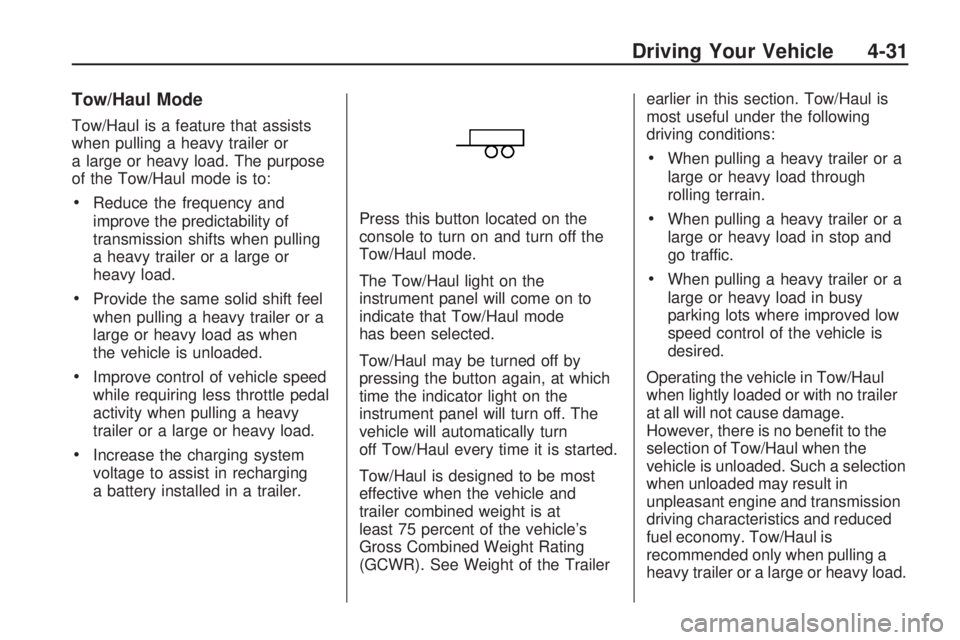
Tow/Haul Mode
Tow/Haul is a feature that assists
when pulling a heavy trailer or
a large or heavy load. The purpose
of the Tow/Haul mode is to:
Reduce the frequency and
improve the predictability of
transmission shifts when pulling
a heavy trailer or a large or
heavy load.
Provide the same solid shift feel
when pulling a heavy trailer or a
large or heavy load as when
the vehicle is unloaded.
Improve control of vehicle speed
while requiring less throttle pedal
activity when pulling a heavy
trailer or a large or heavy load.
Increase the charging system
voltage to assist in recharging
a battery installed in a trailer.Press this button located on the
console to turn on and turn off the
Tow/Haul mode.
The Tow/Haul light on the
instrument panel will come on to
indicate that Tow/Haul mode
has been selected.
Tow/Haul may be turned off by
pressing the button again, at which
time the indicator light on the
instrument panel will turn off. The
vehicle will automatically turn
off Tow/Haul every time it is started.
Tow/Haul is designed to be most
effective when the vehicle and
trailer combined weight is at
least 75 percent of the vehicle’s
Gross Combined Weight Rating
(GCWR). See Weight of the Trailerearlier in this section. Tow/Haul is
most useful under the following
driving conditions:
When pulling a heavy trailer or a
large or heavy load through
rolling terrain.
When pulling a heavy trailer or a
large or heavy load in stop and
go traffic.
When pulling a heavy trailer or a
large or heavy load in busy
parking lots where improved low
speed control of the vehicle is
desired.
Operating the vehicle in Tow/Haul
when lightly loaded or with no trailer
at all will not cause damage.
However, there is no bene�t to the
selection of Tow/Haul when the
vehicle is unloaded. Such a selection
when unloaded may result in
unpleasant engine and transmission
driving characteristics and reduced
fuel economy. Tow/Haul is
recommended only when pulling a
heavy trailer or a large or heavy load.
Driving Your Vehicle 4-31
Page 410 of 420
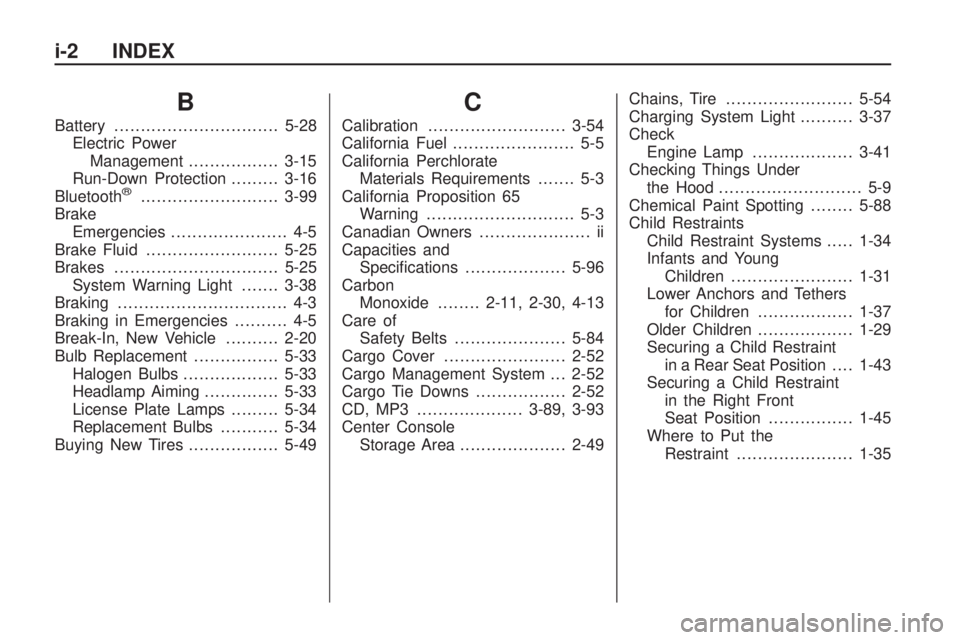
B
Battery...............................5-28
Electric Power
Management.................3-15
Run-Down Protection.........3-16
Bluetooth
®..........................3-99
Brake
Emergencies...................... 4-5
Brake Fluid.........................5-25
Brakes...............................5-25
System Warning Light.......3-38
Braking................................ 4-3
Braking in Emergencies.......... 4-5
Break-In, New Vehicle..........2-20
Bulb Replacement................5-33
Halogen Bulbs..................5-33
Headlamp Aiming..............5-33
License Plate Lamps.........5-34
Replacement Bulbs...........5-34
Buying New Tires.................5-49
C
Calibration..........................3-54
California Fuel....................... 5-5
California Perchlorate
Materials Requirements....... 5-3
California Proposition 65
Warning............................ 5-3
Canadian Owners..................... ii
Capacities and
Speci�cations...................5-96
Carbon
Monoxide........2-11, 2-30, 4-13
Care of
Safety Belts.....................5-84
Cargo Cover.......................2-52
Cargo Management System . . . 2-52
Cargo Tie Downs.................2-52
CD, MP3 ....................3-89, 3-93
Center Console
Storage Area....................2-49Chains, Tire........................5-54
Charging System Light..........3-37
Check
Engine Lamp...................3-41
Checking Things Under
the Hood ........................... 5-9
Chemical Paint Spotting........5-88
Child Restraints
Child Restraint Systems.....1-34
Infants and Young
Children.......................1-31
Lower Anchors and Tethers
for Children..................1-37
Older Children..................1-29
Securing a Child Restraint
in a Rear Seat Position....1-43
Securing a Child Restraint
in the Right Front
Seat Position................1-45
Where to Put the
Restraint......................1-35
i-2 INDEX