GMC ACADIA 2011 Owner's Manual
Manufacturer: GMC, Model Year: 2011, Model line: ACADIA, Model: GMC ACADIA 2011Pages: 478, PDF Size: 5.52 MB
Page 411 of 478

Black plate (83,1)GMC Acadia/Acadia Denali Owner Manual - 2011
Vehicle Care 10-83
Jump Starting
For more information about the
vehicle battery, seeBattery on
page 10‑26.
If the vehicle's battery has run
down, you may want to use another
vehicle and some jumper cables to
start your vehicle. Be sure to use
the following steps to do it safely.
{WARNING
Batteries can hurt you. They can
be dangerous because:
.They contain acid that can
burn you.
.They contain gas that can
explode or ignite.
.They contain enough
electricity to burn you.
If you do not follow these steps
exactly, some or all of these
things can hurt you. Notice:
Ignoring these steps
could result in costly damage
to the vehicle that would not be
covered by the warranty.
Trying to start the vehicle by
pushing or pulling it will not
work, and it could damage the
vehicle.
1. Check the other vehicle. It must
have a 12‐volt battery with a
negative ground system.
Notice: Only use a vehicle
that has a 12-volt system with
a negative ground for jump
starting. If the other vehicle does
not have a 12-volt system with a
negative ground, both vehicles
can be damaged. 2. Get the vehicles close enough
so the jumper cables can reach,
but be sure the vehicles are
not touching each other. If they
are, it could cause a ground
connection you do not want.
You would not be able to start
your vehicle, and the bad
grounding could damage
the electrical systems.
To avoid the possibility of the
vehicles rolling, set the parking
brake firmly on both vehicles
involved in the jump start
procedure. Put an automatic
transmission in P (Park) or
a manual transmission in
Neutral before setting the
parking brake. If one of the
vehicles is a four-wheel-drive
vehicle, be sure the transfer
case is not in Neutral.
Page 412 of 478
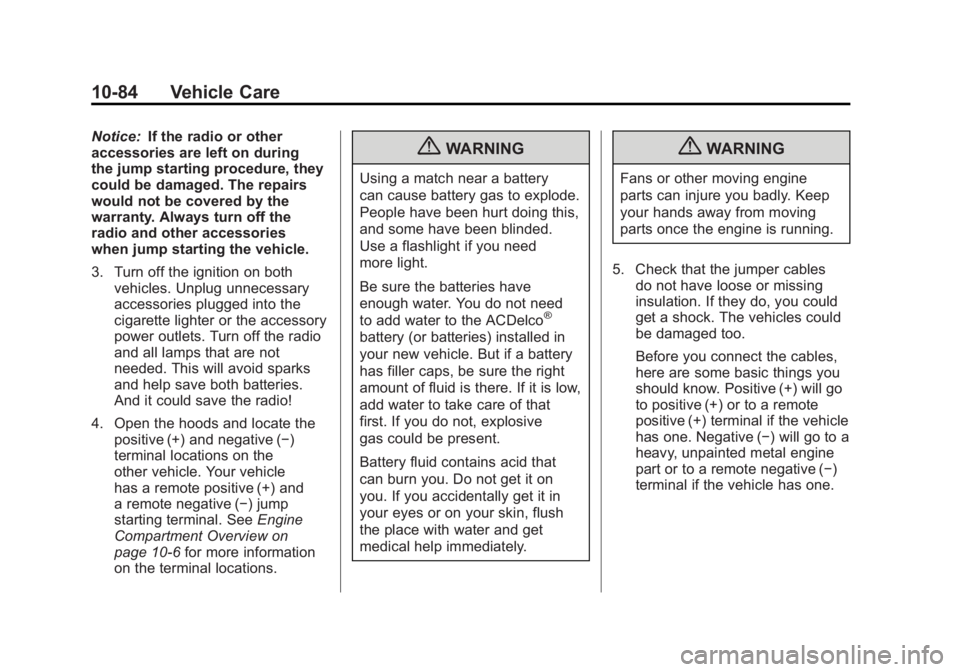
Black plate (84,1)GMC Acadia/Acadia Denali Owner Manual - 2011
10-84 Vehicle Care
Notice:If the radio or other
accessories are left on during
the jump starting procedure, they
could be damaged. The repairs
would not be covered by the
warranty. Always turn off the
radio and other accessories
when jump starting the vehicle.
3. Turn off the ignition on both
vehicles. Unplug unnecessary
accessories plugged into the
cigarette lighter or the accessory
power outlets. Turn off the radio
and all lamps that are not
needed. This will avoid sparks
and help save both batteries.
And it could save the radio!
4. Open the hoods and locate the positive (+) and negative (−)
terminal locations on the
other vehicle. Your vehicle
has a remote positive (+) and
a remote negative (−) jump
starting terminal. See Engine
Compartment Overview on
page 10‑6 for more information
on the terminal locations.{WARNING
Using a match near a battery
can cause battery gas to explode.
People have been hurt doing this,
and some have been blinded.
Use a flashlight if you need
more light.
Be sure the batteries have
enough water. You do not need
to add water to the ACDelco
®
battery (or batteries) installed in
your new vehicle. But if a battery
has filler caps, be sure the right
amount of fluid is there. If it is low,
add water to take care of that
first. If you do not, explosive
gas could be present.
Battery fluid contains acid that
can burn you. Do not get it on
you. If you accidentally get it in
your eyes or on your skin, flush
the place with water and get
medical help immediately.
{WARNING
Fans or other moving engine
parts can injure you badly. Keep
your hands away from moving
parts once the engine is running.
5. Check that the jumper cables do not have loose or missing
insulation. If they do, you could
get a shock. The vehicles could
be damaged too.
Before you connect the cables,
here are some basic things you
should know. Positive (+) will go
to positive (+) or to a remote
positive (+) terminal if the vehicle
has one. Negative (−) will go to a
heavy, unpainted metal engine
part or to a remote negative (−)
terminal if the vehicle has one.
Page 413 of 478
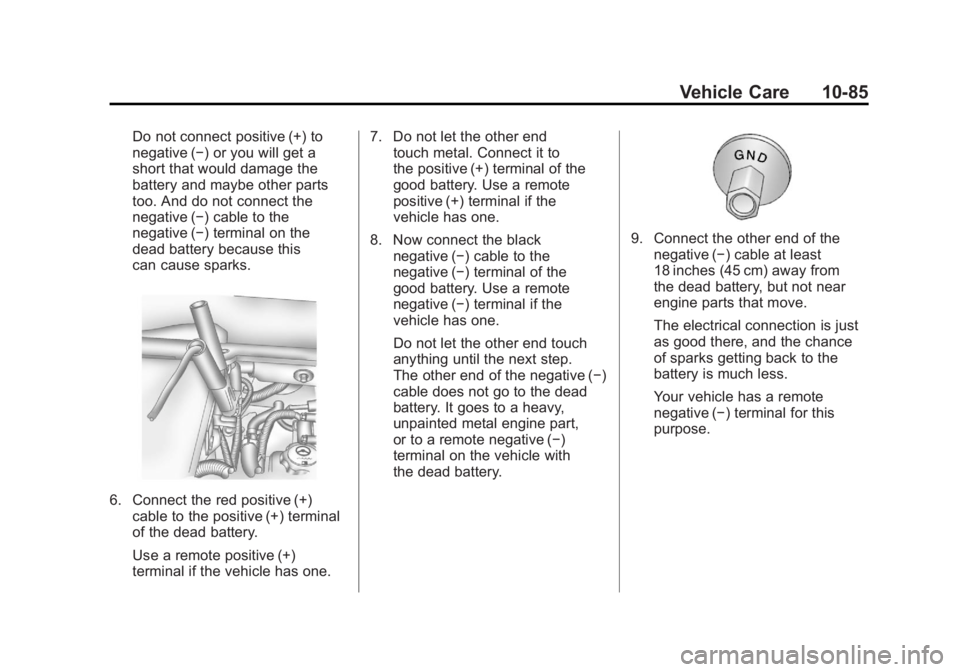
Black plate (85,1)GMC Acadia/Acadia Denali Owner Manual - 2011
Vehicle Care 10-85
Do not connect positive (+) to
negative (−) or you will get a
short that would damage the
battery and maybe other parts
too. And do not connect the
negative (−) cable to the
negative (−) terminal on the
dead battery because this
can cause sparks.
6. Connect the red positive (+)cable to the positive (+) terminal
of the dead battery.
Use a remote positive (+)
terminal if the vehicle has one. 7. Do not let the other end
touch metal. Connect it to
the positive (+) terminal of the
good battery. Use a remote
positive (+) terminal if the
vehicle has one.
8. Now connect the black negative (−) cable to the
negative (−) terminal of the
good battery. Use a remote
negative (−) terminal if the
vehicle has one.
Do not let the other end touch
anything until the next step.
The other end of the negative (−)
cable does not go to the dead
battery. It goes to a heavy,
unpainted metal engine part,
or to a remote negative (−)
terminal on the vehicle with
the dead battery.
9. Connect the other end of thenegative (−) cable at least
18 inches (45 cm) away from
the dead battery, but not near
engine parts that move.
The electrical connection is just
as good there, and the chance
of sparks getting back to the
battery is much less.
Your vehicle has a remote
negative (−) terminal for this
purpose.
Page 414 of 478
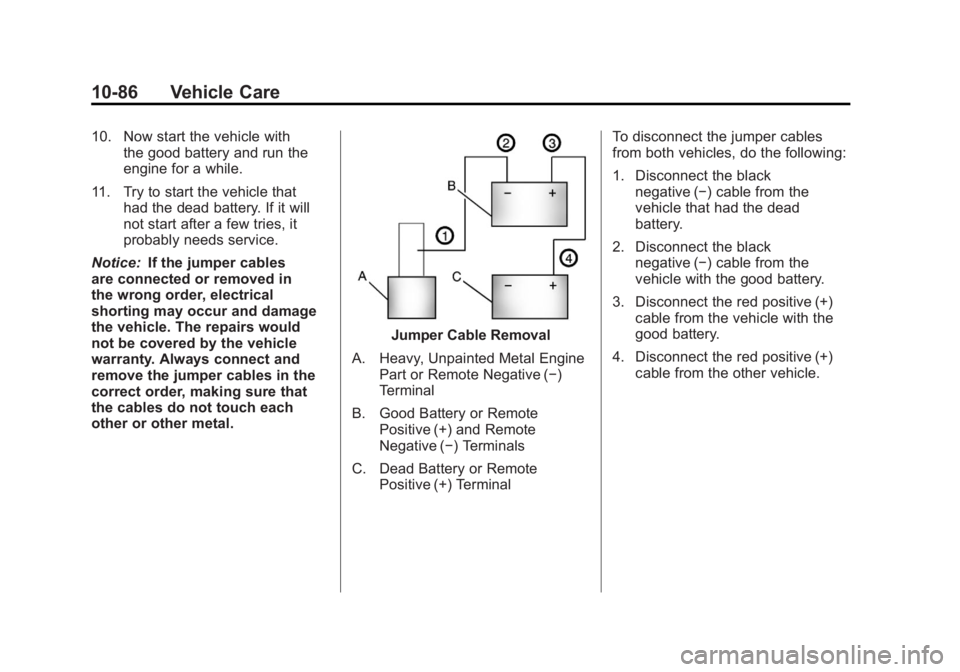
Black plate (86,1)GMC Acadia/Acadia Denali Owner Manual - 2011
10-86 Vehicle Care
10. Now start the vehicle withthe good battery and run the
engine for a while.
11. Try to start the vehicle that had the dead battery. If it will
not start after a few tries, it
probably needs service.
Notice: If the jumper cables
are connected or removed in
the wrong order, electrical
shorting may occur and damage
the vehicle. The repairs would
not be covered by the vehicle
warranty. Always connect and
remove the jumper cables in the
correct order, making sure that
the cables do not touch each
other or other metal.
Jumper Cable Removal
A. Heavy, Unpainted Metal Engine Part or Remote Negative (−)
Terminal
B. Good Battery or Remote Positive (+) and Remote
Negative (−) Terminals
C. Dead Battery or Remote Positive (+) Terminal To disconnect the jumper cables
from both vehicles, do the following:
1. Disconnect the black
negative (−) cable from the
vehicle that had the dead
battery.
2. Disconnect the black negative (−) cable from the
vehicle with the good battery.
3. Disconnect the red positive (+) cable from the vehicle with the
good battery.
4. Disconnect the red positive (+) cable from the other vehicle.
Page 415 of 478
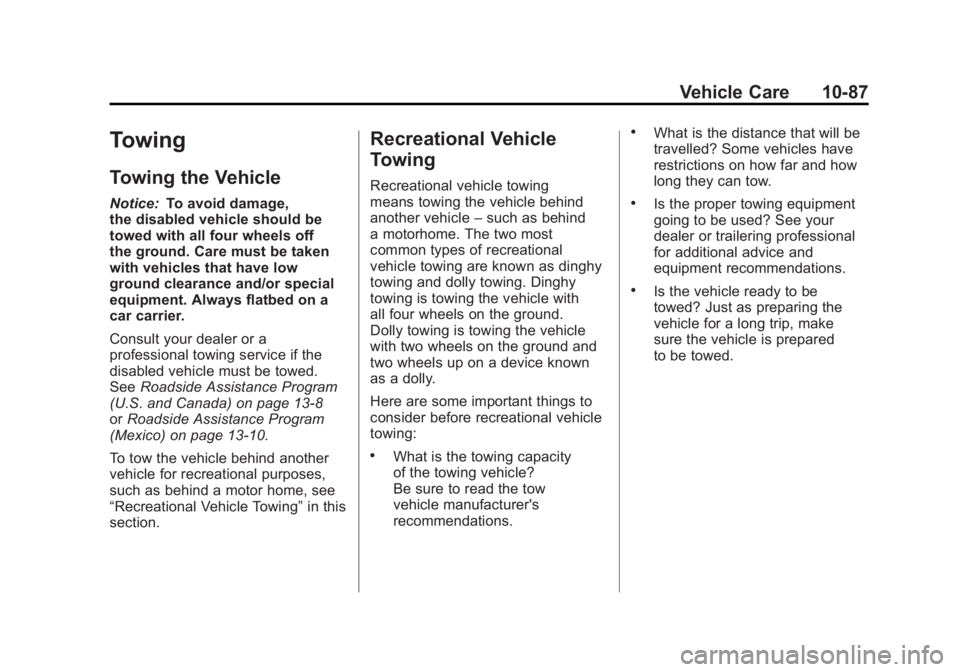
Black plate (87,1)GMC Acadia/Acadia Denali Owner Manual - 2011
Vehicle Care 10-87
Towing
Towing the Vehicle
Notice:To avoid damage,
the disabled vehicle should be
towed with all four wheels off
the ground. Care must be taken
with vehicles that have low
ground clearance and/or special
equipment. Always flatbed on a
car carrier.
Consult your dealer or a
professional towing service if the
disabled vehicle must be towed.
See Roadside Assistance Program
(U.S. and Canada) on page 13‑8
or Roadside Assistance Program
(Mexico) on page 13‑10.
To tow the vehicle behind another
vehicle for recreational purposes,
such as behind a motor home, see
“Recreational Vehicle Towing” in this
section.
Recreational Vehicle
Towing
Recreational vehicle towing
means towing the vehicle behind
another vehicle –such as behind
a motorhome. The two most
common types of recreational
vehicle towing are known as dinghy
towing and dolly towing. Dinghy
towing is towing the vehicle with
all four wheels on the ground.
Dolly towing is towing the vehicle
with two wheels on the ground and
two wheels up on a device known
as a dolly.
Here are some important things to
consider before recreational vehicle
towing:
.What is the towing capacity
of the towing vehicle?
Be sure to read the tow
vehicle manufacturer's
recommendations.
.What is the distance that will be
travelled? Some vehicles have
restrictions on how far and how
long they can tow.
.Is the proper towing equipment
going to be used? See your
dealer or trailering professional
for additional advice and
equipment recommendations.
.Is the vehicle ready to be
towed? Just as preparing the
vehicle for a long trip, make
sure the vehicle is prepared
to be towed.
Page 416 of 478
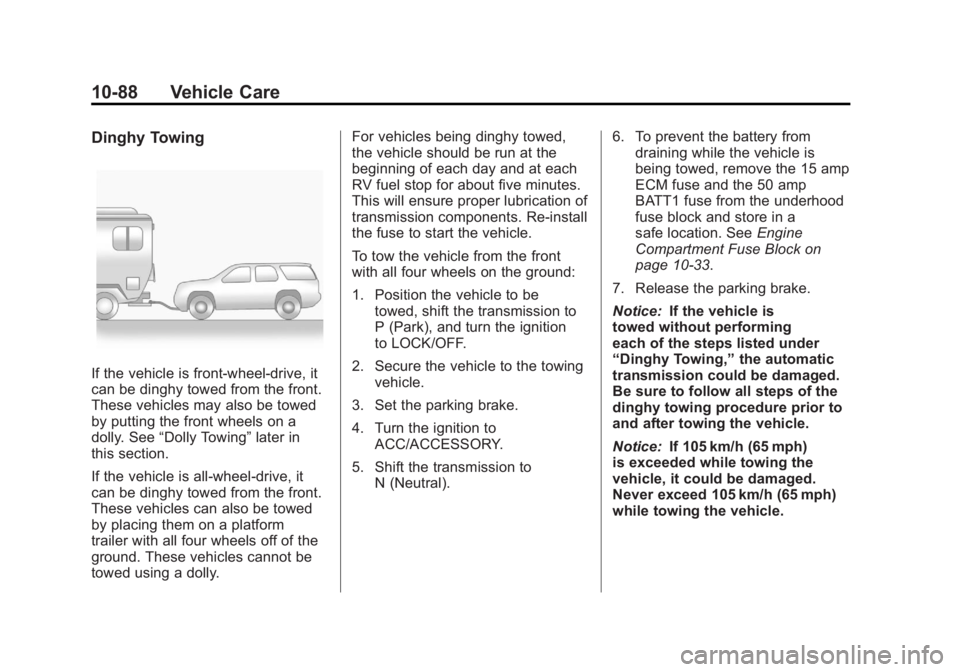
Black plate (88,1)GMC Acadia/Acadia Denali Owner Manual - 2011
10-88 Vehicle Care
Dinghy Towing
If the vehicle is front-wheel‐drive, it
can be dinghy towed from the front.
These vehicles may also be towed
by putting the front wheels on a
dolly. See“Dolly Towing” later in
this section.
If the vehicle is all‐wheel‐drive, it
can be dinghy towed from the front.
These vehicles can also be towed
by placing them on a platform
trailer with all four wheels off of the
ground. These vehicles cannot be
towed using a dolly. For vehicles being dinghy towed,
the vehicle should be run at the
beginning of each day and at each
RV fuel stop for about five minutes.
This will ensure proper lubrication of
transmission components. Re-install
the fuse to start the vehicle.
To tow the vehicle from the front
with all four wheels on the ground:
1. Position the vehicle to be
towed, shift the transmission to
P (Park), and turn the ignition
to LOCK/OFF.
2. Secure the vehicle to the towing vehicle.
3. Set the parking brake.
4. Turn the ignition to ACC/ACCESSORY.
5. Shift the transmission to N (Neutral). 6. To prevent the battery from
draining while the vehicle is
being towed, remove the 15 amp
ECM fuse and the 50 amp
BATT1 fuse from the underhood
fuse block and store in a
safe location. See Engine
Compartment Fuse Block on
page 10‑33.
7. Release the parking brake.
Notice: If the vehicle is
towed without performing
each of the steps listed under
“Dinghy Towing,” the automatic
transmission could be damaged.
Be sure to follow all steps of the
dinghy towing procedure prior to
and after towing the vehicle.
Notice: If 105 km/h (65 mph)
is exceeded while towing the
vehicle, it could be damaged.
Never exceed 105 km/h (65 mph)
while towing the vehicle.
Page 417 of 478
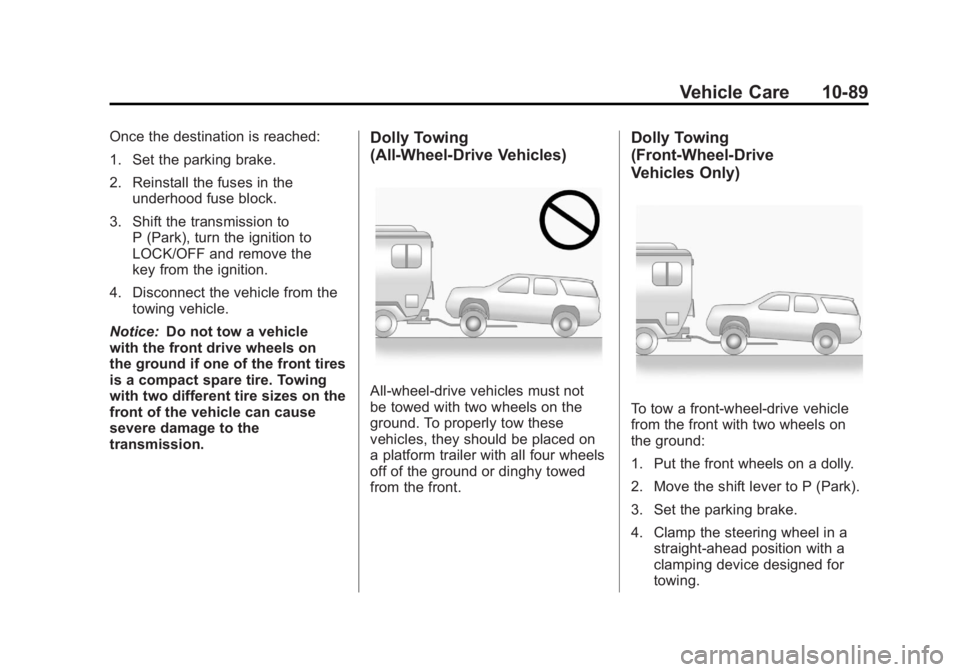
Black plate (89,1)GMC Acadia/Acadia Denali Owner Manual - 2011
Vehicle Care 10-89
Once the destination is reached:
1. Set the parking brake.
2. Reinstall the fuses in theunderhood fuse block.
3. Shift the transmission to P (Park), turn the ignition to
LOCK/OFF and remove the
key from the ignition.
4. Disconnect the vehicle from the towing vehicle.
Notice: Do not tow a vehicle
with the front drive wheels on
the ground if one of the front tires
is a compact spare tire. Towing
with two different tire sizes on the
front of the vehicle can cause
severe damage to the
transmission.Dolly Towing
(All-Wheel‐Drive Vehicles)
All-wheel‐drive vehicles must not
be towed with two wheels on the
ground. To properly tow these
vehicles, they should be placed on
a platform trailer with all four wheels
off of the ground or dinghy towed
from the front.
Dolly Towing
(Front-Wheel‐ Drive
Vehicles Only)
To tow a front-wheel‐drive vehicle
from the front with two wheels on
the ground:
1. Put the front wheels on a dolly.
2. Move the shift lever to P (Park).
3. Set the parking brake.
4. Clamp the steering wheel in a
straight-ahead position with a
clamping device designed for
towing.
Page 418 of 478
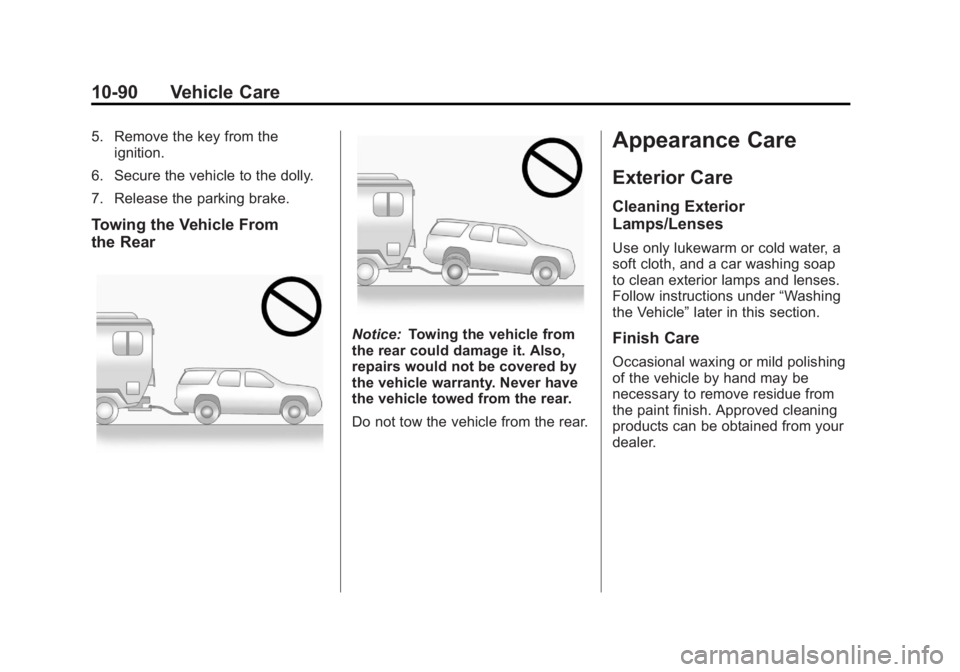
Black plate (90,1)GMC Acadia/Acadia Denali Owner Manual - 2011
10-90 Vehicle Care
5. Remove the key from theignition.
6. Secure the vehicle to the dolly.
7. Release the parking brake.
Towing the Vehicle From
the Rear
Notice: Towing the vehicle from
the rear could damage it. Also,
repairs would not be covered by
the vehicle warranty. Never have
the vehicle towed from the rear.
Do not tow the vehicle from the rear.
Appearance Care
Exterior Care
Cleaning Exterior
Lamps/Lenses
Use only lukewarm or cold water, a
soft cloth, and a car washing soap
to clean exterior lamps and lenses.
Follow instructions under “Washing
the Vehicle” later in this section.
Finish Care
Occasional waxing or mild polishing
of the vehicle by hand may be
necessary to remove residue from
the paint finish. Approved cleaning
products can be obtained from your
dealer.
Page 419 of 478

Black plate (91,1)GMC Acadia/Acadia Denali Owner Manual - 2011
Vehicle Care 10-91
If the vehicle has a basecoat/
clearcoat paint finish, the clearcoat
gives more depth and gloss to the
colored basecoat. Always use
waxes and polishes that are
non-abrasive and made for a
basecoat/clearcoat paint finish.
Notice:Machine compounding
or aggressive polishing on a
basecoat/clearcoat paint finish
may damage it. Use only
non-abrasive waxes and polishes
that are made for a basecoat/
clearcoat paint finish on the
vehicle. Foreign materials such as calcium
chloride and other salts, ice melting
agents, road oil and tar, tree sap,
bird droppings, chemicals from
industrial chimneys, etc., can
damage the vehicle's finish if they
remain on painted surfaces. Wash
the vehicle as soon as possible.
If necessary, use non-abrasive
cleaners that are marked safe
for painted surfaces to remove
foreign matter.
Exterior painted surfaces are
subject to aging, weather, and
chemical fallout that can take their
toll over a period of years. To keep
the paint finish looking new, keep
the vehicle garaged or covered
whenever possible.Protecting Exterior Bright Metal
Parts
Bright metal parts should be
cleaned regularly to keep their
luster. Wash with water or use
chrome polish on chrome or
stainless steel trim, if necessary.
Use special care with aluminum
trim. To avoid damaging protective
trim, never use auto or chrome
polish, steam, or caustic soap
to clean aluminum. A coating
of wax, rubbed to high polish,
is recommended for all bright
metal parts.
Page 420 of 478
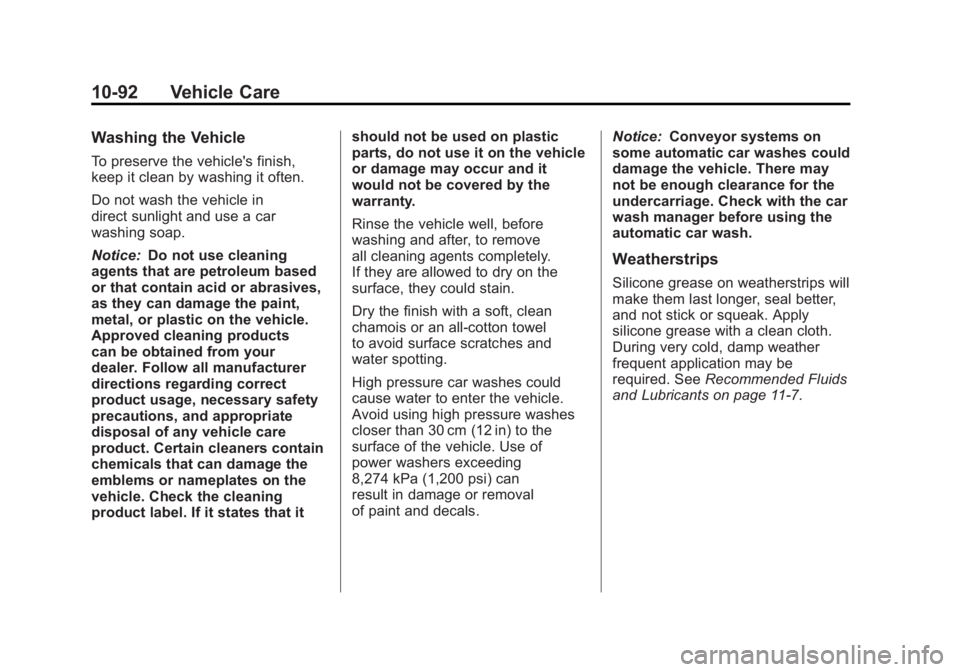
Black plate (92,1)GMC Acadia/Acadia Denali Owner Manual - 2011
10-92 Vehicle Care
Washing the Vehicle
To preserve the vehicle's finish,
keep it clean by washing it often.
Do not wash the vehicle in
direct sunlight and use a car
washing soap.
Notice:Do not use cleaning
agents that are petroleum based
or that contain acid or abrasives,
as they can damage the paint,
metal, or plastic on the vehicle.
Approved cleaning products
can be obtained from your
dealer. Follow all manufacturer
directions regarding correct
product usage, necessary safety
precautions, and appropriate
disposal of any vehicle care
product. Certain cleaners contain
chemicals that can damage the
emblems or nameplates on the
vehicle. Check the cleaning
product label. If it states that it should not be used on plastic
parts, do not use it on the vehicle
or damage may occur and it
would not be covered by the
warranty.
Rinse the vehicle well, before
washing and after, to remove
all cleaning agents completely.
If they are allowed to dry on the
surface, they could stain.
Dry the finish with a soft, clean
chamois or an all-cotton towel
to avoid surface scratches and
water spotting.
High pressure car washes could
cause water to enter the vehicle.
Avoid using high pressure washes
closer than 30 cm (12 in) to the
surface of the vehicle. Use of
power washers exceeding
8,274 kPa (1,200 psi) can
result in damage or removal
of paint and decals.
Notice:
Conveyor systems on
some automatic car washes could
damage the vehicle. There may
not be enough clearance for the
undercarriage. Check with the car
wash manager before using the
automatic car wash.
Weatherstrips
Silicone grease on weatherstrips will
make them last longer, seal better,
and not stick or squeak. Apply
silicone grease with a clean cloth.
During very cold, damp weather
frequent application may be
required. See Recommended Fluids
and Lubricants on page 11‑7.