GMC ACADIA 2012 User Guide
Manufacturer: GMC, Model Year: 2012, Model line: ACADIA, Model: GMC ACADIA 2012Pages: 468, PDF Size: 5.57 MB
Page 11 of 468
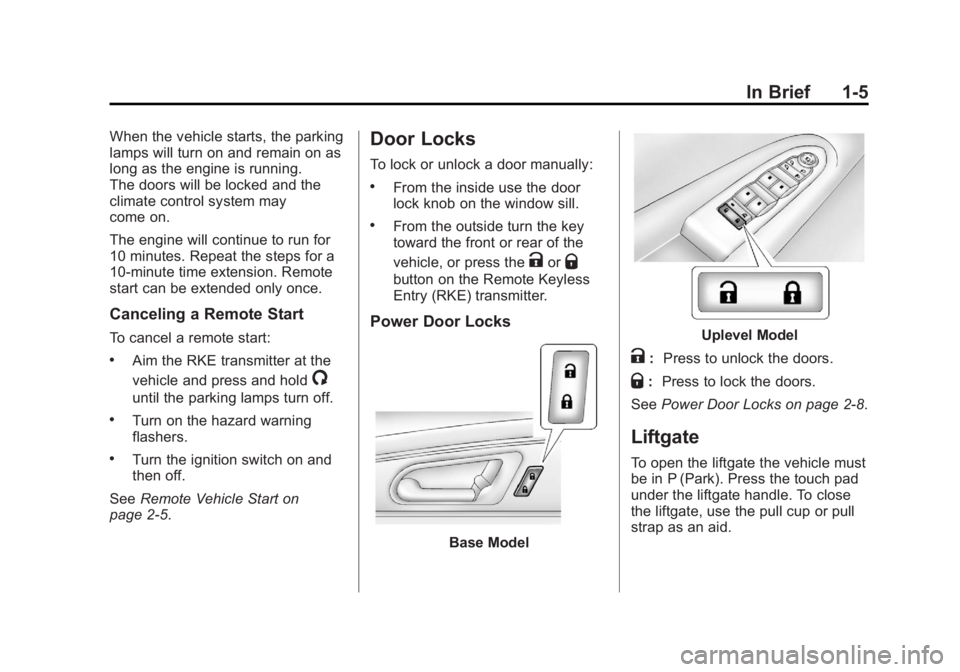
Black plate (5,1)GMC Acadia/Acadia Denali Owner Manual - 2012
In Brief 1-5
When the vehicle starts, the parking
lamps will turn on and remain on as
long as the engine is running.
The doors will be locked and the
climate control system may
come on.
The engine will continue to run for
10 minutes. Repeat the steps for a
10-minute time extension. Remote
start can be extended only once.
Canceling a Remote Start
To cancel a remote start:
.Aim the RKE transmitter at the
vehicle and press and hold
/
until the parking lamps turn off.
.Turn on the hazard warning
flashers.
.Turn the ignition switch on and
then off.
See Remote Vehicle Start on
page 2‑5.
Door Locks
To lock or unlock a door manually:
.From the inside use the door
lock knob on the window sill.
.From the outside turn the key
toward the front or rear of the
vehicle, or press the
KorQ
button on the Remote Keyless
Entry (RKE) transmitter.
Power Door Locks
Base Model
Uplevel Model
K: Press to unlock the doors.
Q:Press to lock the doors.
See Power Door Locks on page 2‑8.
Liftgate
To open the liftgate the vehicle must
be in P (Park). Press the touch pad
under the liftgate handle. To close
the liftgate, use the pull cup or pull
strap as an aid.
Page 12 of 468
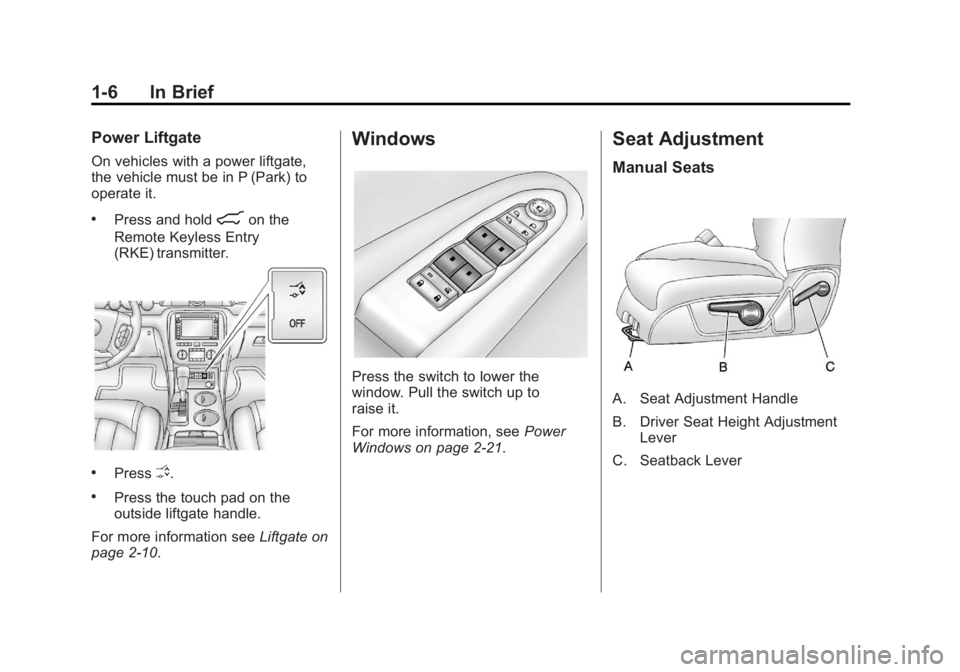
Black plate (6,1)GMC Acadia/Acadia Denali Owner Manual - 2012
1-6 In Brief
Power Liftgate
On vehicles with a power liftgate,
the vehicle must be in P (Park) to
operate it.
.Press and hold8on the
Remote Keyless Entry
(RKE) transmitter.
.PressO.
.Press the touch pad on the
outside liftgate handle.
For more information see Liftgate on
page 2‑10.
Windows
Press the switch to lower the
window. Pull the switch up to
raise it.
For more information, see Power
Windows on page 2‑21.
Seat Adjustment
Manual Seats
A. Seat Adjustment Handle
B. Driver Seat Height Adjustment Lever
C. Seatback Lever
Page 13 of 468
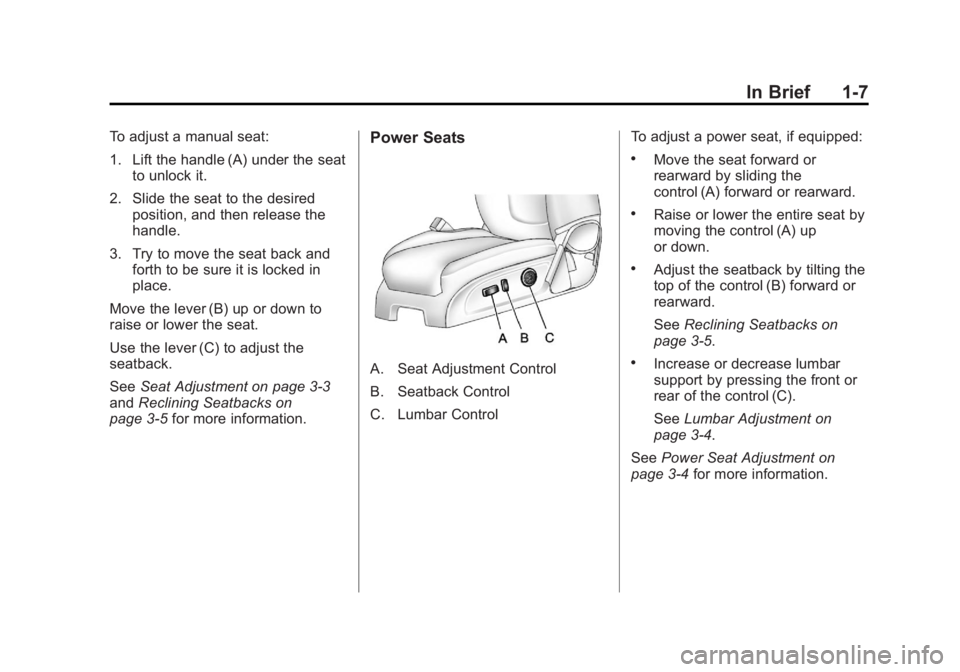
Black plate (7,1)GMC Acadia/Acadia Denali Owner Manual - 2012
In Brief 1-7
To adjust a manual seat:
1. Lift the handle (A) under the seatto unlock it.
2. Slide the seat to the desired position, and then release the
handle.
3. Try to move the seat back and forth to be sure it is locked in
place.
Move the lever (B) up or down to
raise or lower the seat.
Use the lever (C) to adjust the
seatback.
See Seat Adjustment on page 3‑3
and Reclining Seatbacks on
page 3‑5 for more information.Power Seats
A. Seat Adjustment Control
B. Seatback Control
C. Lumbar Control To adjust a power seat, if equipped:
.Move the seat forward or
rearward by sliding the
control (A) forward or rearward.
.Raise or lower the entire seat by
moving the control (A) up
or down.
.Adjust the seatback by tilting the
top of the control (B) forward or
rearward.
See
Reclining Seatbacks on
page 3‑5.
.Increase or decrease lumbar
support by pressing the front or
rear of the control (C).
See Lumbar Adjustment on
page 3‑4.
See Power Seat Adjustment on
page 3‑4 for more information.
Page 14 of 468
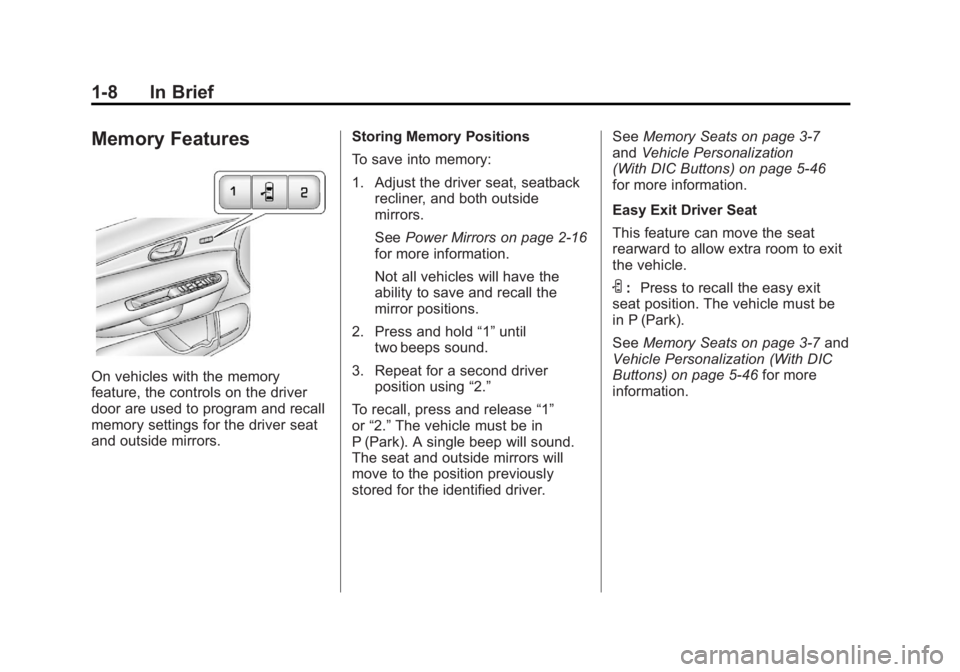
Black plate (8,1)GMC Acadia/Acadia Denali Owner Manual - 2012
1-8 In Brief
Memory Features
On vehicles with the memory
feature, the controls on the driver
door are used to program and recall
memory settings for the driver seat
and outside mirrors.Storing Memory Positions
To save into memory:
1. Adjust the driver seat, seatback
recliner, and both outside
mirrors.
See Power Mirrors on page 2‑16
for more information.
Not all vehicles will have the
ability to save and recall the
mirror positions.
2. Press and hold “1”until
two beeps sound.
3. Repeat for a second driver position using “2.”
To recall, press and release “1”
or “2.” The vehicle must be in
P (Park). A single beep will sound.
The seat and outside mirrors will
move to the position previously
stored for the identified driver. See
Memory Seats on page 3‑7
and Vehicle Personalization
(With DIC Buttons) on page 5‑46
for more information.
Easy Exit Driver Seat
This feature can move the seat
rearward to allow extra room to exit
the vehicle.
S: Press to recall the easy exit
seat position. The vehicle must be
in P (Park).
See Memory Seats on page 3‑7 and
Vehicle Personalization (With DIC
Buttons) on page 5‑46 for more
information.
Page 15 of 468
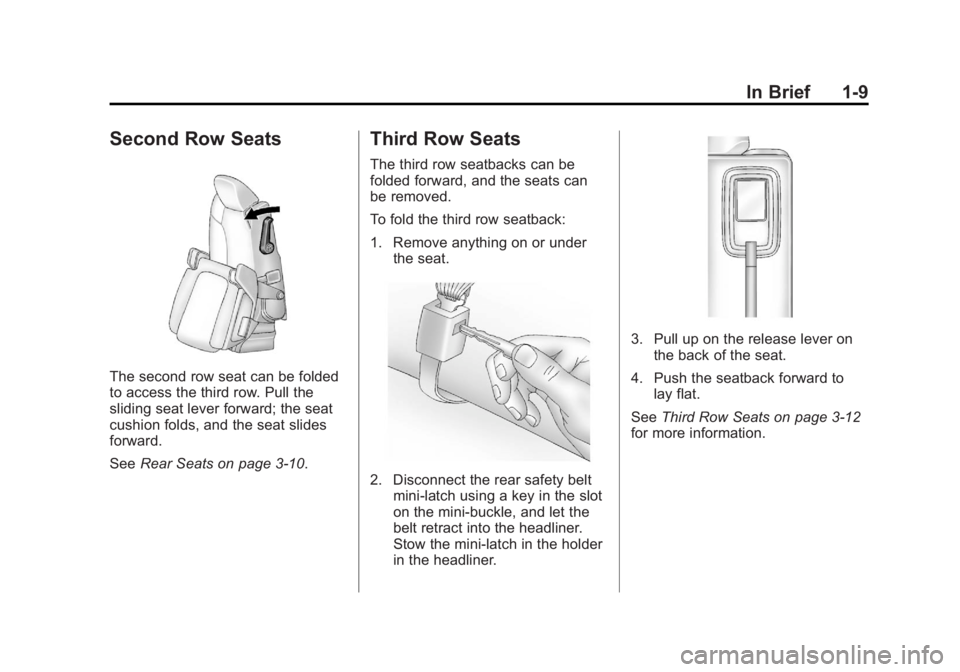
Black plate (9,1)GMC Acadia/Acadia Denali Owner Manual - 2012
In Brief 1-9
Second Row Seats
The second row seat can be folded
to access the third row. Pull the
sliding seat lever forward; the seat
cushion folds, and the seat slides
forward.
SeeRear Seats on page 3‑10.
Third Row Seats
The third row seatbacks can be
folded forward, and the seats can
be removed.
To fold the third row seatback:
1. Remove anything on or under
the seat.
2. Disconnect the rear safety beltmini-latch using a key in the slot
on the mini-buckle, and let the
belt retract into the headliner.
Stow the mini-latch in the holder
in the headliner.
3. Pull up on the release lever onthe back of the seat.
4. Push the seatback forward to lay flat.
See Third Row Seats on page 3‑12
for more information.
Page 16 of 468
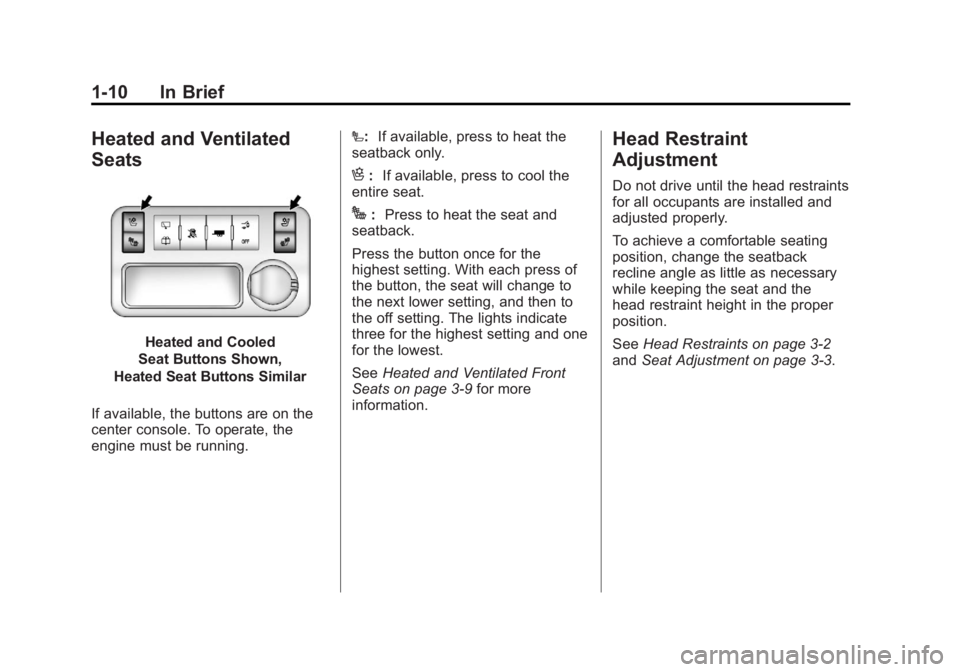
Black plate (10,1)GMC Acadia/Acadia Denali Owner Manual - 2012
1-10 In Brief
Heated and Ventilated
Seats
Heated and Cooled
Seat Buttons Shown,
Heated Seat Buttons Similar
If available, the buttons are on the
center console. To operate, the
engine must be running. I:
If available, press to heat the
seatback only.
H: If available, press to cool the
entire seat.
J: Press to heat the seat and
seatback.
Press the button once for the
highest setting. With each press of
the button, the seat will change to
the next lower setting, and then to
the off setting. The lights indicate
three for the highest setting and one
for the lowest.
See Heated and Ventilated Front
Seats on page 3‑9 for more
information.
Head Restraint
Adjustment
Do not drive until the head restraints
for all occupants are installed and
adjusted properly.
To achieve a comfortable seating
position, change the seatback
recline angle as little as necessary
while keeping the seat and the
head restraint height in the proper
position.
See Head Restraints on page 3‑2
and Seat Adjustment on page 3‑3.
Page 17 of 468
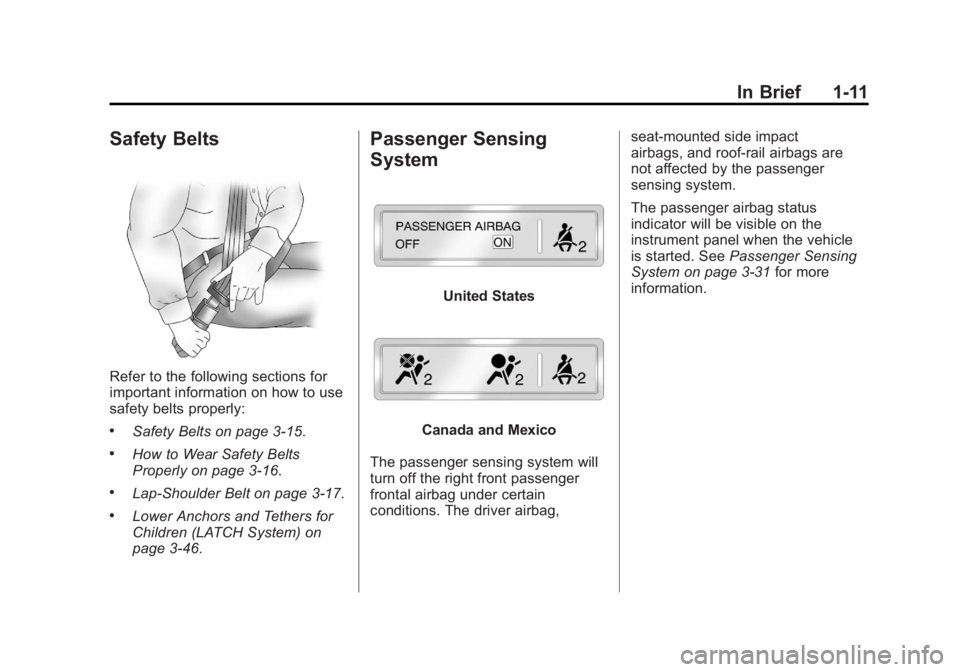
Black plate (11,1)GMC Acadia/Acadia Denali Owner Manual - 2012
In Brief 1-11
Safety Belts
Refer to the following sections for
important information on how to use
safety belts properly:
.Safety Belts on page 3‑15.
.How to Wear Safety Belts
Properly on page 3‑16.
.Lap-Shoulder Belt on page 3‑17.
.Lower Anchors and Tethers for
Children (LATCH System) on
page 3‑46.
Passenger Sensing
System
United States
Canada and Mexico
The passenger sensing system will
turn off the right front passenger
frontal airbag under certain
conditions. The driver airbag, seat‐mounted side impact
airbags, and roof‐rail airbags are
not affected by the passenger
sensing system.
The passenger airbag status
indicator will be visible on the
instrument panel when the vehicle
is started. See
Passenger Sensing
System on page 3‑31 for more
information.
Page 18 of 468
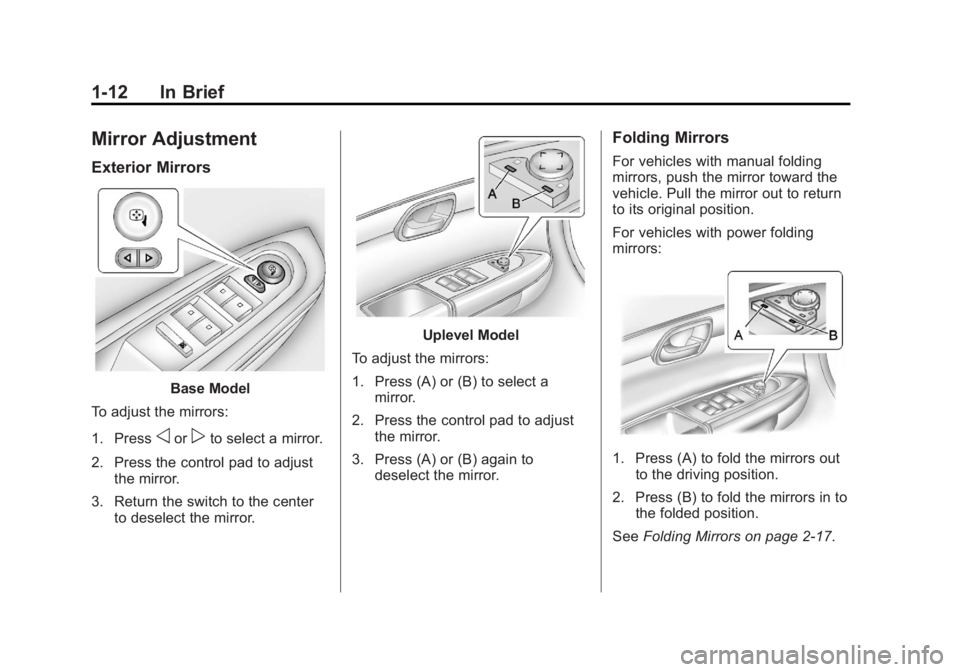
Black plate (12,1)GMC Acadia/Acadia Denali Owner Manual - 2012
1-12 In Brief
Mirror Adjustment
Exterior Mirrors
Base Model
To adjust the mirrors:
1. Press
oorpto select a mirror.
2. Press the control pad to adjust the mirror.
3. Return the switch to the center to deselect the mirror.
Uplevel Model
To adjust the mirrors:
1. Press (A) or (B) to select a mirror.
2. Press the control pad to adjust the mirror.
3. Press (A) or (B) again to deselect the mirror.
Folding Mirrors
For vehicles with manual folding
mirrors, push the mirror toward the
vehicle. Pull the mirror out to return
to its original position.
For vehicles with power folding
mirrors:
1. Press (A) to fold the mirrors out
to the driving position.
2. Press (B) to fold the mirrors in to the folded position.
See Folding Mirrors on page 2‑17.
Page 19 of 468
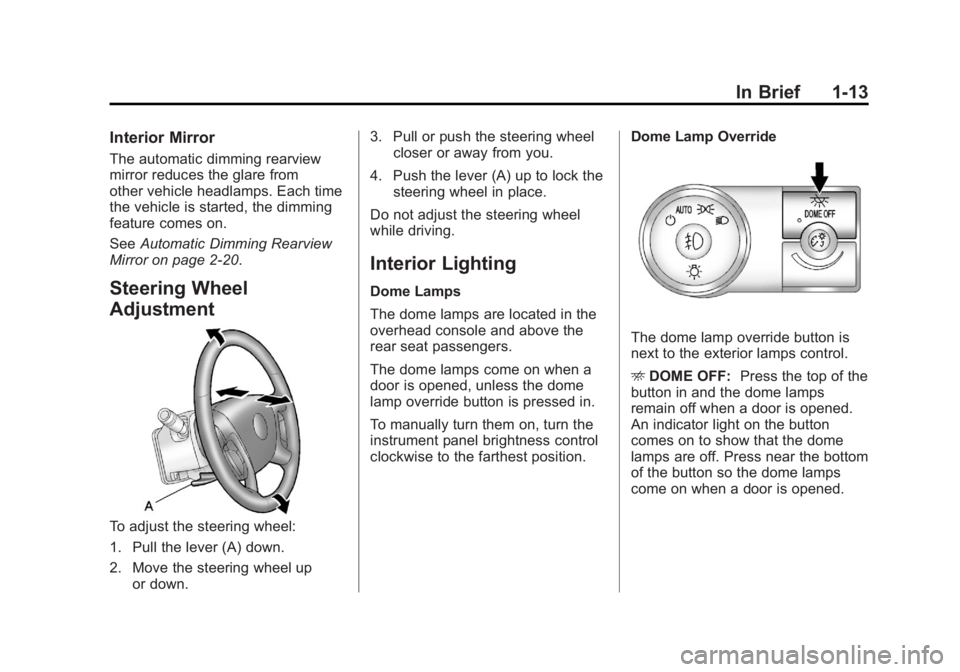
Black plate (13,1)GMC Acadia/Acadia Denali Owner Manual - 2012
In Brief 1-13
Interior Mirror
The automatic dimming rearview
mirror reduces the glare from
other vehicle headlamps. Each time
the vehicle is started, the dimming
feature comes on.
SeeAutomatic Dimming Rearview
Mirror on page 2‑20.
Steering Wheel
Adjustment
To adjust the steering wheel:
1. Pull the lever (A) down.
2. Move the steering wheel up or down. 3. Pull or push the steering wheel
closer or away from you.
4. Push the lever (A) up to lock the steering wheel in place.
Do not adjust the steering wheel
while driving.
Interior Lighting
Dome Lamps
The dome lamps are located in the
overhead console and above the
rear seat passengers.
The dome lamps come on when a
door is opened, unless the dome
lamp override button is pressed in.
To manually turn them on, turn the
instrument panel brightness control
clockwise to the farthest position. Dome Lamp Override
The dome lamp override button is
next to the exterior lamps control.
E
DOME OFF: Press the top of the
button in and the dome lamps
remain off when a door is opened.
An indicator light on the button
comes on to show that the dome
lamps are off. Press near the bottom
of the button so the dome lamps
come on when a door is opened.
Page 20 of 468

Black plate (14,1)GMC Acadia/Acadia Denali Owner Manual - 2012
1-14 In Brief
Reading Lamps
Press the button near each lamp to
turn them on or off.
For more information, see:
.Dome Lamps on page 6‑5.
.Instrument Panel Illumination
Control on page 6‑5.
Exterior Lighting
The exterior lamps control is located
on the instrument panel, to the left
of the steering wheel.
O:Turns the automatic light
control on or off. AUTO:
Automatic operation of the
headlamps at normal brightness and
other exterior lamps.
;: Manual operation of the
parking lamps and other exterior
lamps.
5: Manual operation of the
headlamps and other exterior
lamps.
#: Use to turn on or off the fog
lamps (if equipped).
For more information, see:
.Exterior Lamp Controls on
page 6‑1.
.Daytime Running Lamps (DRL)/
Automatic Headlamp System on
page 6‑3.
.Fog Lamps on page 6‑5.
Windshield Wiper/Washer
The windshield wiper/washer lever
is located on the left side of the
steering column.
Turn the band with the wiper symbol
to control the windshield wipers.
8: Use for a single wiping cycle.
9:Use to turn the wipers off.
6:Delays wiping cycle. Turn the
band up for more frequent wipes or
down for less frequent wipes.
1: Slow wipes.
2: Fast wipes.