turn signal GMC ACADIA 2020 Get To Know Guide
[x] Cancel search | Manufacturer: GMC, Model Year: 2020, Model line: ACADIA, Model: GMC ACADIA 2020Pages: 20, PDF Size: 8.68 MB
Page 2 of 20

2
Memory Seat ButtonsF
Electric Parking Brake Switch/Instrument Panel Illumination Control
Turn Signal Lever/Exterior Lamp Controls/IntelliBeam ButtonFWindshield Wipers Lever
Engine Start-Stop Button
Driver Information Center
Power Liftgate ControlF
Cruise Control/Forward Collision AlertF/Heated Steering WheelF Buttons
Power Mirror/ Window Controls
Audio Volume Controls (behind steering wheel)
Driver Information Center Controls/Voice Recognition Buttons
Audio Next-Previous Favorite Station Controls (behind steering wheel)
Steering Wheel Adjustment Lever
INSTRUMENT PANEL
Check Engine
Engine Oil Pressure
Lane Keep Assist
Airbag Readiness
Cruise Control Set
Service Electric Parking Brake
Traction Control/StabiliTrak Active
Charging System
Security
Seat Belt Reminder
Brake System Warning
BRAKE Electric Parking Brake
Symbols
Page 9 of 20
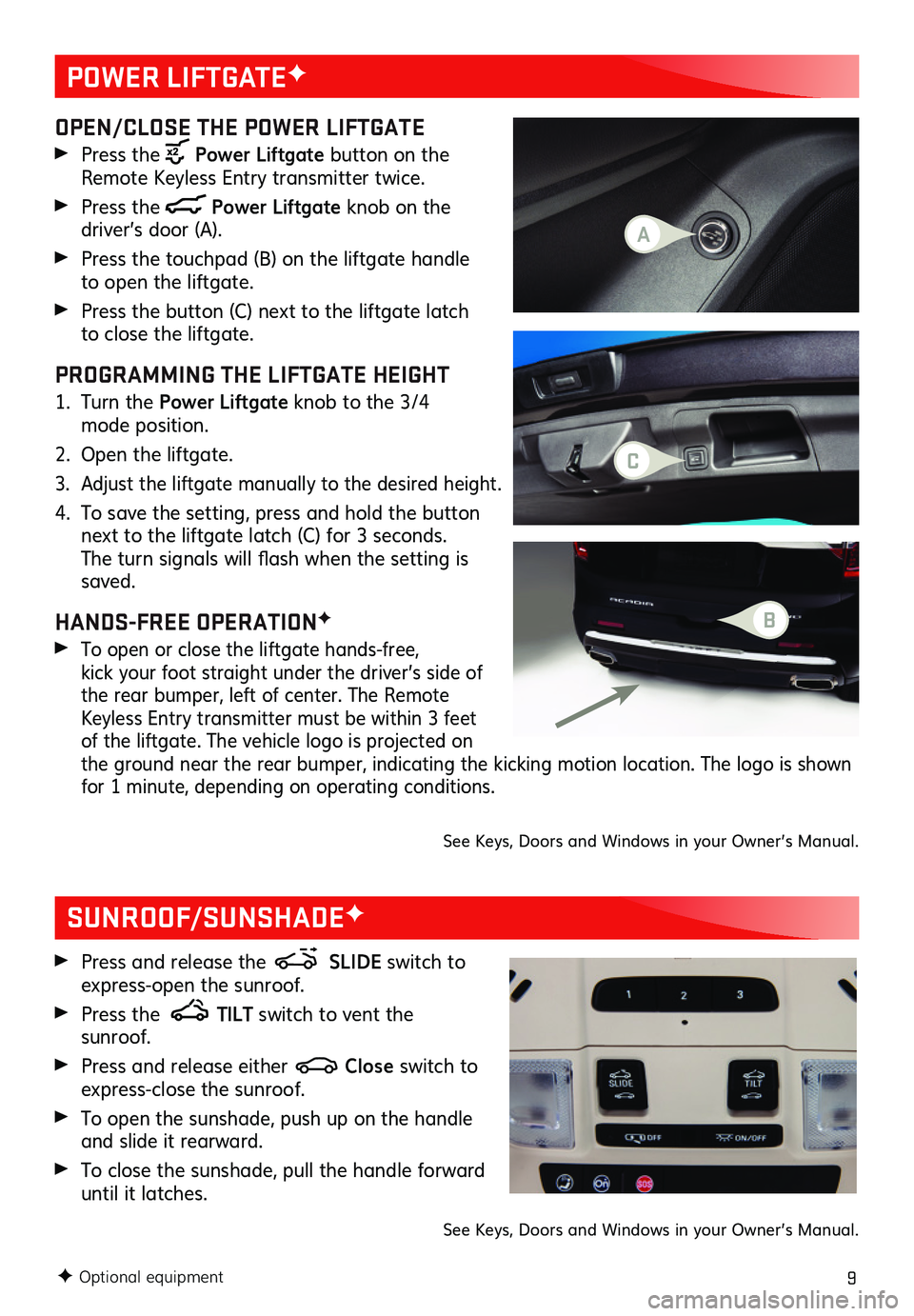
9
POWER LIFTGATEF
F Optional equipment
OPEN/CLOSE THE POWER LIFTGATE
Press the Power Liftgate button on the Remote Keyless Entry transmitter twice.
Press the Power Liftgate knob on the
driver’s door (A).
Press the touchpad (B) on the liftgate handle to open the liftgate.
Press the button (C) next to the liftgate latch to close the liftgate.
PROGRAMMING THE LIFTGATE HEIGHT
1. Turn the Power Liftgate knob to the 3/4 mode position.
2. Open the liftgate.
3. Adjust the liftgate manually to the desired height.
4. To save the setting, press and hold the button next to the liftgate latch (C) for 3 seconds. The turn  signals  will  flash  when  the setting  is saved.
HANDS-FREE OPERATIONF
To open or close the liftgate hands-free, kick your foot straight under the driver’s side of the rear bumper, left of center. The Remote Keyless Entry transmitter must be within 3 feet of the liftgate. The vehicle logo is projected on the ground near the rear bumper, indicating the kicking motion location. The logo is shown for 1 minute, depending on operating conditions.
See Keys, Doors and Windows in your Owner’s Manual.
SUNROOF/SUNSHADEF
Press and release the SLIDE switch to express-open the sunroof.
Press the TILT switch to vent the sunroof.
Press and release either Close switch to express-close the sunroof.
To open the sunshade, push up on the handle and slide it rearward.
To close the sunshade, pull the handle forward until it latches.
See Keys, Doors and Windows in your Owner’s Manual.
C
A
B
Page 15 of 20
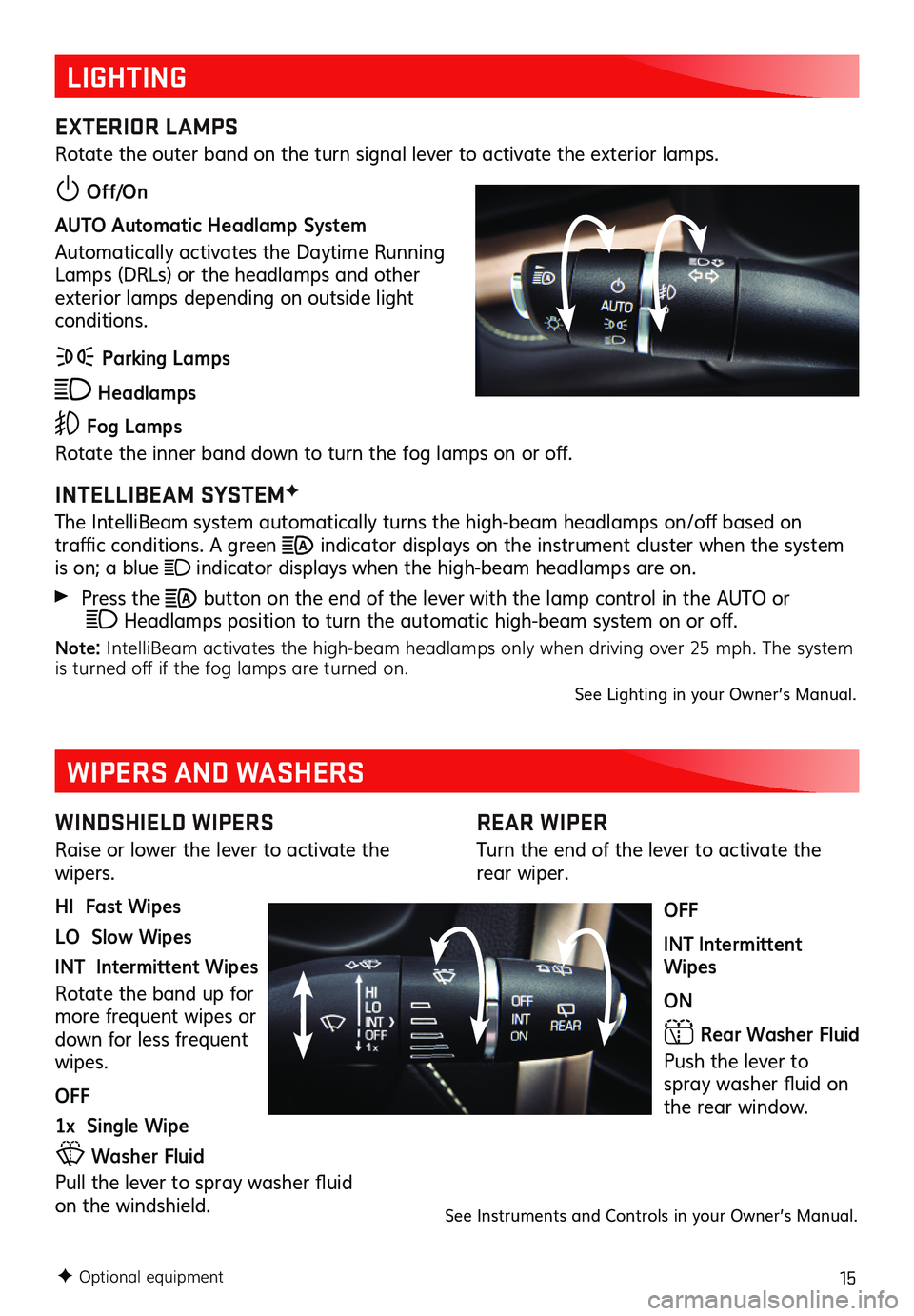
15
REAR WIPER
Turn the end of the lever to activate the rear wiper.
OFF
INT Intermittent Wipes
ON
Rear Washer Fluid
Push the lever to spray washer  fluid on the rear window.
LIGHTING
EXTERIOR LAMPS
Rotate the outer band on the turn signal lever to activate the exterior lamps.
Off/On
AUTO Automatic Headlamp System
Automatically activates the Daytime Running Lamps (DRLs) or the headlamps and other exterior lamps depending on outside light conditions.
Parking Lamps
Headlamps
Fog Lamps
Rotate  the inner  band  down  to turn  the fog  lamps  on or off.  
INTELLIBEAM SYSTEMF
The  IntelliBeam  system automatically  turns the high-beam  headlamps  on/off based on  
traffic  conditions.  A green  indicator displays on the instrument cluster when the system is on; a blue indicator displays when the high-beam headlamps are on.
Press the button on the end of the lever with the lamp control in the AUTO or Headlamps  position  to turn  the automatic  high-beam  system on or off.
Note: IntelliBeam activates the high-beam headlamps only when driving over 25 mph. The system is turned off if the fog lamps are turned on.See Lighting in your Owner’s Manual.
WINDSHIELD WIPERS
Raise or lower the lever to activate the wipers.
HI Fast Wipes
LO Slow Wipes
INT Intermittent Wipes
Rotate the band up for more frequent wipes or down for less frequent wipes.
OFF
1x Single Wipe
Washer Fluid
Pull  the lever  to spray  washer  fluid  on the windshield.
WIPERS AND WASHERS
See Instruments and Controls in your Owner’s Manual.
F Optional equipment
Page 16 of 20
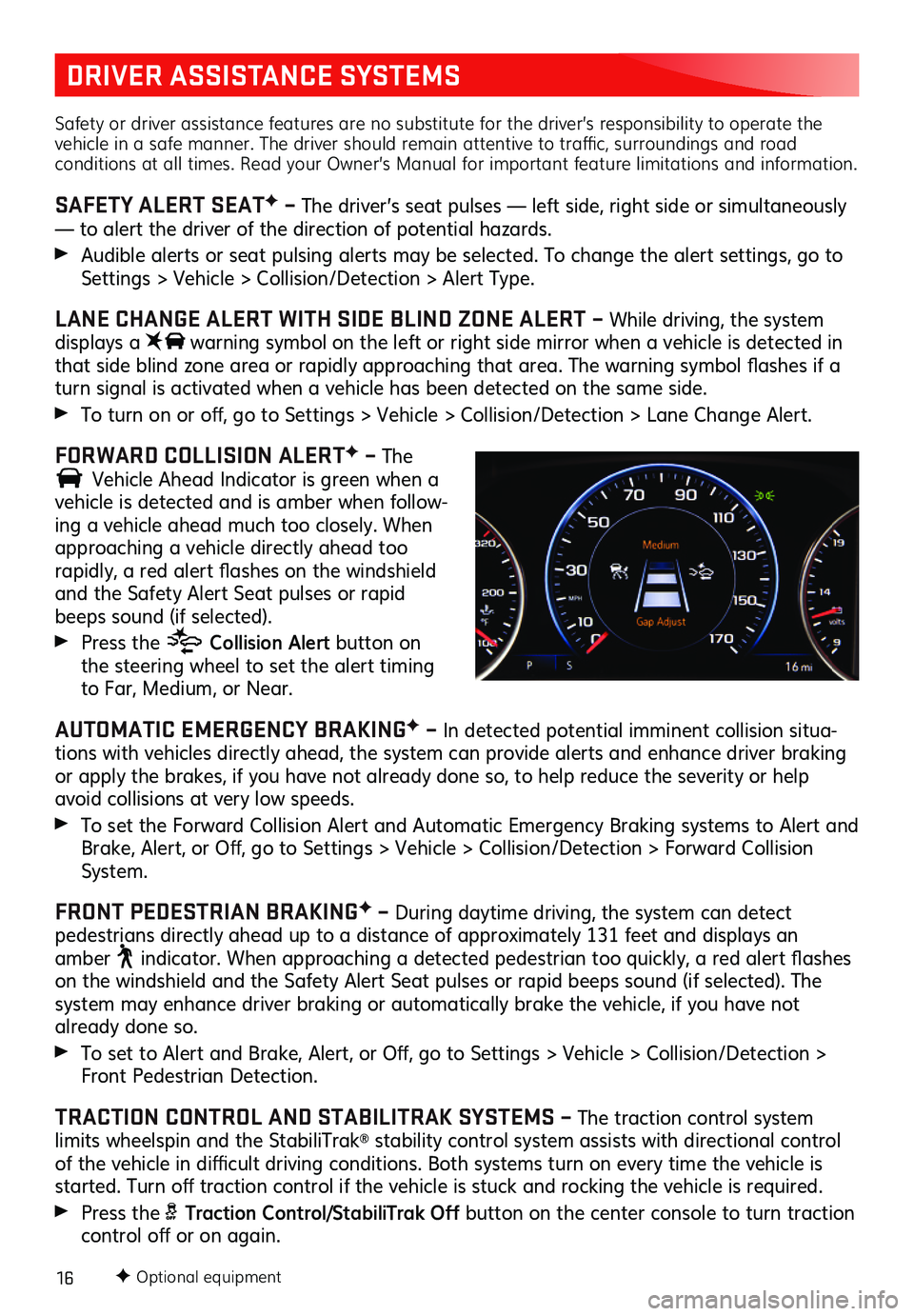
16
DRIVER ASSISTANCE SYSTEMS
Safety or driver assistance features are no substitute for the driver’s responsibility to operate the vehicle in a safe manner. The driver should remain attentive to traffic, surroundings and road conditions at all times. Read your Owner’s Manual for important feature limitations and information.
SAFETY ALERT SEATF ‚Äď The driver‚Äôs seat pulses ‚ÄĒ left side, right side or simultaneously ‚ÄĒ to alert the driver of the direction of potential hazards.
Audible alerts or seat pulsing alerts may be selected. To change the alert settings, go to Settings > Vehicle > Collision/Detection > Alert Type.
LANE CHANGE ALERT WITH SIDE BLIND ZONE ALERT ‚Äď While driving, the system displays a warning symbol on the left or right side mirror when a vehicle is detected in that¬†side¬†blind¬† zone¬†area¬†or¬†rapidly¬† approaching¬† that¬†area.¬† The¬†warning¬† symbol¬†flashes¬†if¬† a¬†turn signal is activated when a vehicle has been detected on the same side.
  To  turn  on or off,  go to Settings  > Vehicle  > Collision/Detection  > Lane  Change  Alert.
FORWARD COLLISION ALERTF ‚Äď The
Vehicle Ahead Indicator is green when a
vehicle is detected and is amber when follow-ing a vehicle ahead much too closely. When approaching a vehicle directly ahead too  
rapidly, a red  alert  flashes  on  the  windshield  and the Safety Alert Seat pulses or rapid beeps sound (if selected).
Press the Collision Alert button on the steering wheel to set the alert timing to  Far,  Medium,  or Near.
AUTOMATIC EMERGENCY BRAKINGF ‚Äď In detected potential imminent collision situa-tions with vehicles directly ahead, the system can provide alerts and enhance driver braking or apply the brakes, if you have not already done so, to help reduce the severity or help avoid collisions at very low speeds.
 To  set  the  Forward  Collision  Alert and Automatic  Emergency  Braking systems  to Alert  and Brake,  Alert, or Off,  go to Settings  > Vehicle  > Collision/Detection  > Forward  Collision System.
FRONT PEDESTRIAN BRAKINGF ‚Äď During daytime driving, the system can detect
pedestrians directly ahead up to a distance of approximately 131 feet and displays an amber indicator.  When approaching  a detected  pedestrian  too quickly,  a red  alert  flashes  on the windshield and the Safety Alert Seat pulses or rapid beeps sound (if selected). The system may enhance driver braking or automatically brake the vehicle, if you have not already done so.
 To  set  to Alert  and Brake,  Alert, or Off,  go to Settings  > Vehicle  > Collision/Detection  > Front  Pedestrian  Detection.
TRACTION CONTROL AND STABILITRAK SYSTEMS ‚Äď The traction control system limits wheelspin and the StabiliTrak¬ģ stability control system assists with directional control of¬†the¬† vehicle¬† in¬†difficult¬† driving¬†conditions.¬† Both¬†systems¬† turn¬†on¬†every¬† time¬†the¬†vehicle¬† is¬†started.¬† Turn¬†off¬†traction¬† control¬†if¬†the¬† vehicle¬† is¬†stuck¬† and¬†rocking¬† the¬†vehicle¬† is¬†required.
Press the Traction Control/StabiliTrak Off button on the center console to turn traction control off or on  again.
F Optional equipment
Page 17 of 20
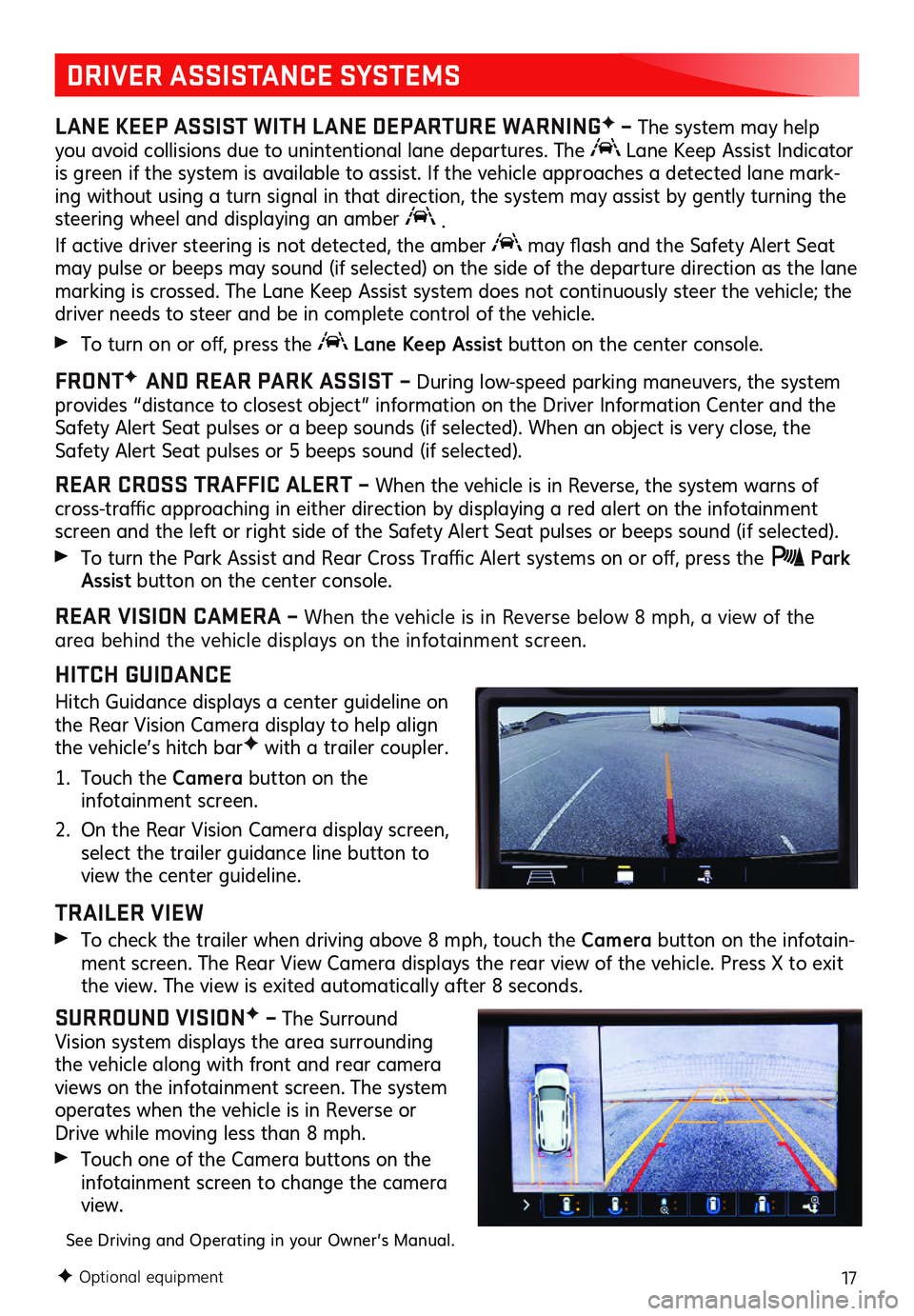
17
DRIVER ASSISTANCE SYSTEMS
LANE KEEP ASSIST WITH LANE DEPARTURE WARNINGF ‚Äď The system may help you avoid collisions due to unintentional lane departures. The Lane Keep Assist Indicator is green if the system is available to assist. If the vehicle approaches a detected lane mark-ing without using a turn signal in that direction, the system may assist by gently turning the steering wheel and displaying an amber .
If active driver steering is not detected, the amber may flash  and the Safety  Alert Seat may pulse or beeps may sound (if selected) on the side of the departure direction as the lane marking is crossed. The Lane Keep Assist system does not continuously steer the vehicle; the driver needs to steer and be in complete control of the vehicle.
 To  turn  on or off,  press  the  Lane Keep Assist button on the center console.
FRONTF AND REAR PARK ASSIST ‚Äď During low-speed parking maneuvers, the system provides ‚Äúdistance to closest object‚ÄĚ information on the Driver Information Center and the Safety Alert Seat pulses or a beep sounds (if selected). When an object is very close, the Safety Alert Seat pulses or 5 beeps sound (if selected).
REAR CROSS TRAFFIC ALERT ‚Äď When the vehicle is in Reverse, the system warns of cross-traffic¬†approaching¬† in¬†either¬† direction¬† by¬†displaying¬† a¬†red¬† alert¬† on¬†the¬† infotainment ¬†screen and the left or right side of the Safety Alert Seat pulses or beeps sound (if selected).
 To  turn  the Park  Assist  and Rear  Cross  Traffic  Alert  systems  on or off,  press  the Park Assist button on the center console.
REAR VISION CAMERA ‚Äď When¬†the¬†vehicle¬† is¬†in¬† Reverse¬† below¬†8¬†mph,¬† a¬†view¬† of¬†the¬†area behind the vehicle displays on the infotainment screen.
HITCH GUIDANCE
Hitch  Guidance  displays a  center  guideline  on the Rear Vision Camera display to help align the vehicle’s hitch barF with a trailer coupler.
1. Touch the Camera button on the infotainment screen.
2. On the Rear Vision Camera display screen, select the trailer guidance line button to view the center guideline.
TRAILER VIEW
 To  check  the trailer  when driving  above 8 mph,  touch the Camera button on the infotain-ment screen.  The Rear  View  Camera   displays  the rear  view  of the  vehicle.  Press X  to  exit  the  view.  The view  is exited  auto matically  after 8 seconds.
SURROUND VISIONF ‚Äď The Surround Vision system displays the area surrounding the vehicle along with front and rear camera views on the infotainment screen. The system
operates when the vehicle is in Reverse or Drive  while moving  less than  8 mph.  
Touch one of the Camera buttons on the infotainment screen to change the camera view.
See Driving and Operating in your Owner’s Manual.
F Optional equipment
Page 19 of 20
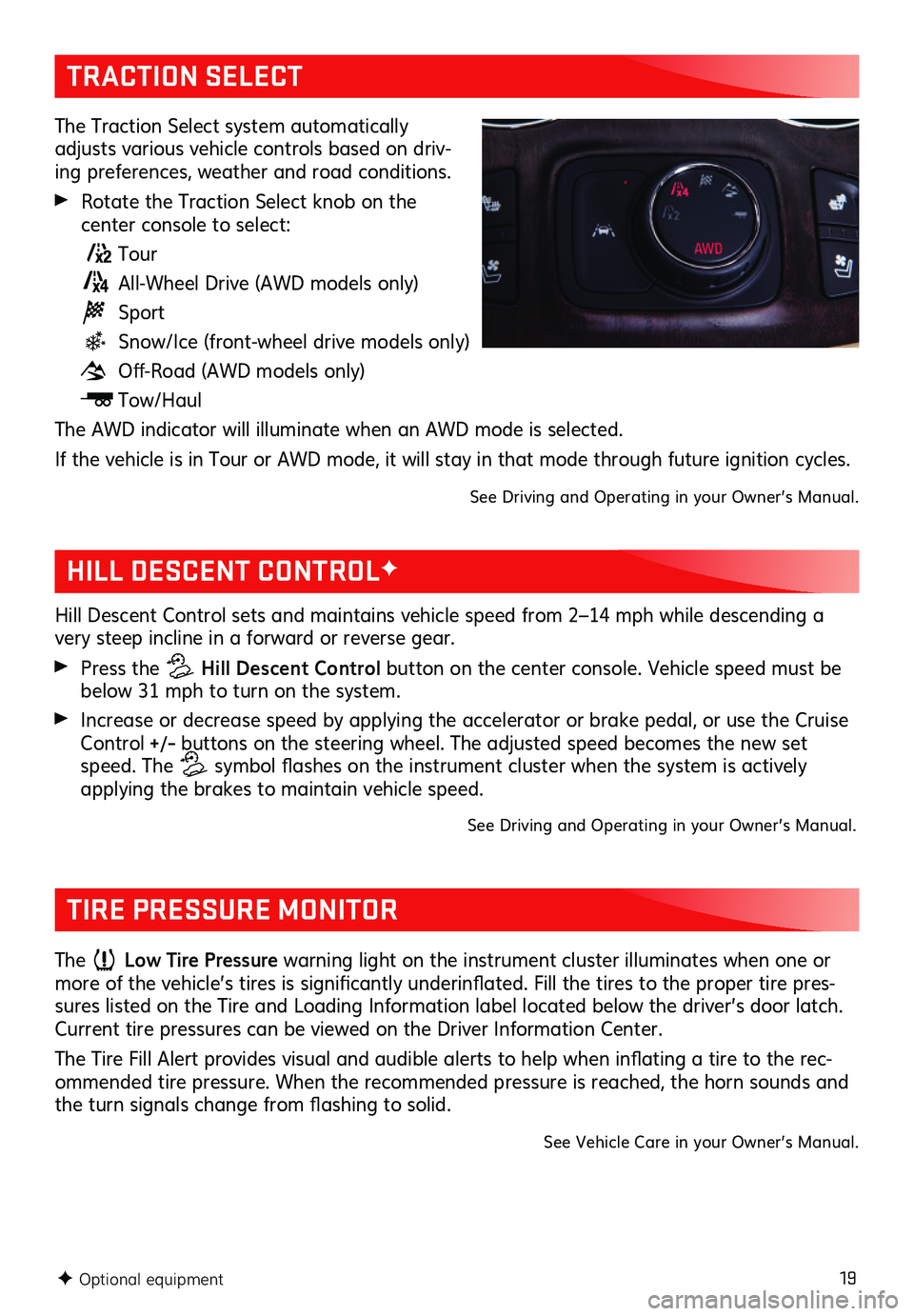
19
TRACTION SELECT
The Traction Select system automatically adjusts various vehicle controls based on driv-ing preferences, weather and road conditions.
Rotate the Traction Select knob on the
center console to select:
Tour
All-Wheel Drive (AWD models only)
Sport
Snow/Ice (front-wheel drive models only)
Off-Road (AWD models  only) 
Tow/Haul
The AWD indicator will illuminate when an AWD mode is selected.
If the vehicle is in Tour or AWD mode, it will stay in that mode through future ignition cycles.
See Driving and Operating in your Owner’s Manual.
F Optional equipment
HILL DESCENT CONTROLF
Hill Descent Control sets and maintains vehicle speed from 2‚Äď14 mph while descending a very steep incline in a forward or reverse gear.
Press the Hill Descent Control button on the center console. Vehicle speed must be below 31 mph to turn on the system.
Increase or decrease speed by applying the accelerator or brake pedal, or use the Cruise Control +/‚Äď buttons on the steering wheel. The adjusted speed becomes the new set speed. The symbol¬† flashes¬†on¬† the¬† instrument¬† cluster¬†when¬†the¬†system¬† is¬†actively ¬†applying the brakes to maintain vehicle speed.
See Driving and Operating in your Owner’s Manual.
TIRE PRESSURE MONITOR
The Low Tire Pressure warning light on the instrument cluster illuminates when one or more of the  vehicle’s  tires  is  significantly  underinflated.  Fill the  tires  to  the  proper  tire pres-sures listed on the Tire and Loading Information label located below the driver’s door latch. Current tire pressures can be viewed on the Driver Information Center.
The Tire  Fill Alert  provides  visual and audible  alerts to  help  when  inflating  a tire  to the  rec-ommended tire pressure. When the recommended pressure is reached, the horn sounds and the turn  signals  change  from flashing  to solid.
See Vehicle Care in your Owner’s Manual.