lane keep GMC ACADIA 2020 User Guide
[x] Cancel search | Manufacturer: GMC, Model Year: 2020, Model line: ACADIA, Model: GMC ACADIA 2020Pages: 406, PDF Size: 6.78 MB
Page 218 of 406
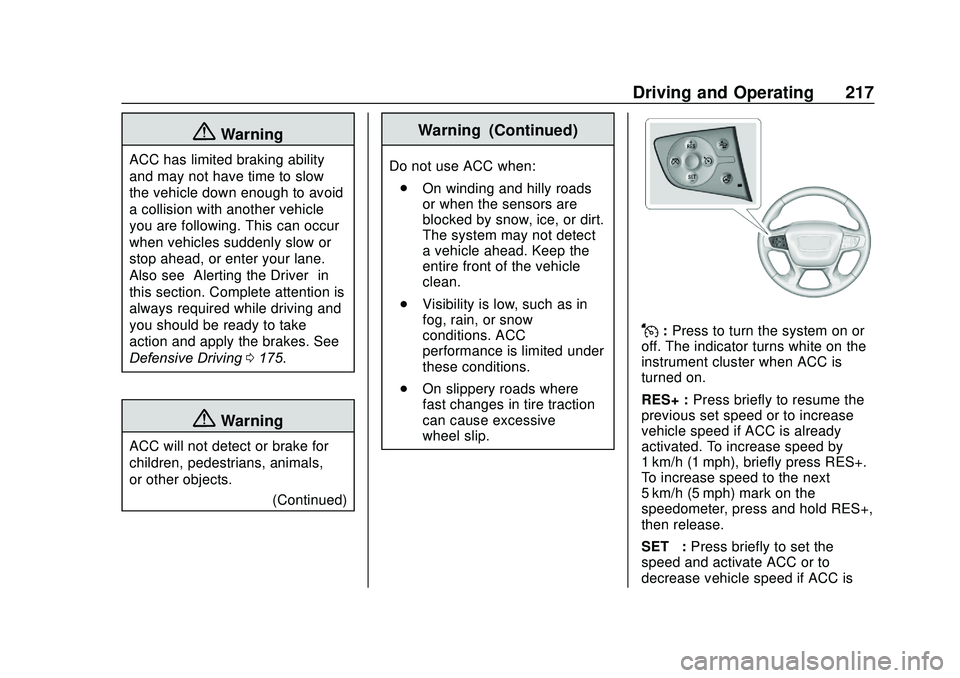
GMC Acadia/Acadia Denali Owner Manual (GMNA-Localizing-U.S./Canada/
Mexico-13687875) - 2020 - CRC - 10/28/19
Driving and Operating 217
{Warning
ACC has limited braking ability
and may not have time to slow
the vehicle down enough to avoid
a collision with another vehicle
you are following. This can occur
when vehicles suddenly slow or
stop ahead, or enter your lane.
Also see“Alerting the Driver” in
this section. Complete attention is
always required while driving and
you should be ready to take
action and apply the brakes. See
Defensive Driving 0175.
{Warning
ACC will not detect or brake for
children, pedestrians, animals,
or other objects.
(Continued)
Warning (Continued)
Do not use ACC when:
. On winding and hilly roads
or when the sensors are
blocked by snow, ice, or dirt.
The system may not detect
a vehicle ahead. Keep the
entire front of the vehicle
clean.
. Visibility is low, such as in
fog, rain, or snow
conditions. ACC
performance is limited under
these conditions.
. On slippery roads where
fast changes in tire traction
can cause excessive
wheel slip.
J:Press to turn the system on or
off. The indicator turns white on the
instrument cluster when ACC is
turned on.
RES+ : Press briefly to resume the
previous set speed or to increase
vehicle speed if ACC is already
activated. To increase speed by
1 km/h (1 mph), briefly press RES+.
To increase speed to the next
5 km/h (5 mph) mark on the
speedometer, press and hold RES+,
then release.
SET– :Press briefly to set the
speed and activate ACC or to
decrease vehicle speed if ACC is
Page 232 of 406
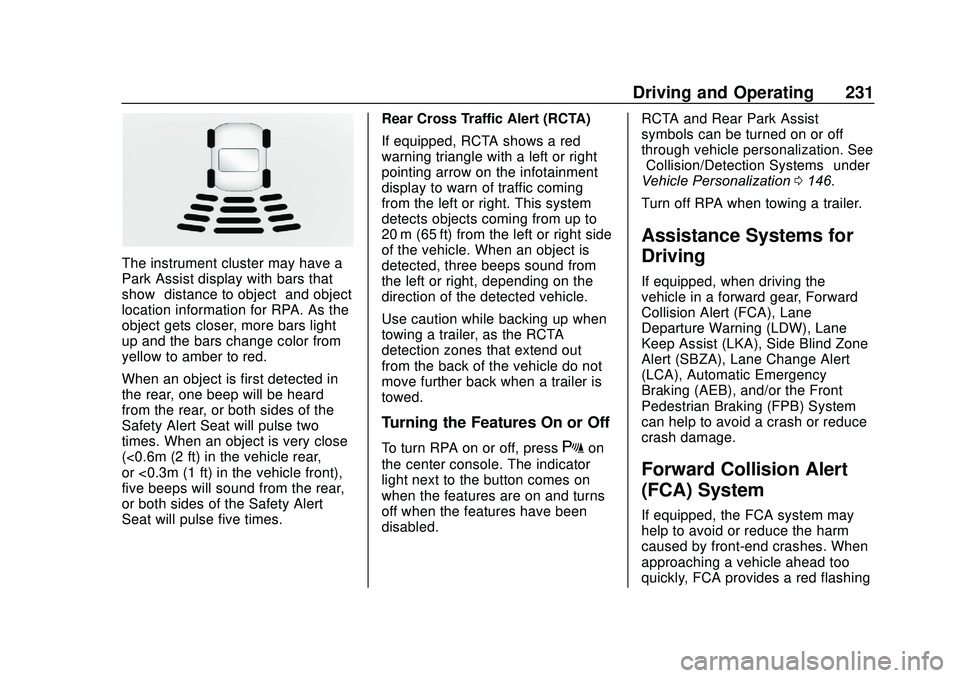
GMC Acadia/Acadia Denali Owner Manual (GMNA-Localizing-U.S./Canada/
Mexico-13687875) - 2020 - CRC - 10/28/19
Driving and Operating 231
The instrument cluster may have a
Park Assist display with bars that
show“distance to object” and object
location information for RPA. As the
object gets closer, more bars light
up and the bars change color from
yellow to amber to red.
When an object is first detected in
the rear, one beep will be heard
from the rear, or both sides of the
Safety Alert Seat will pulse two
times. When an object is very close
(<0.6m (2 ft) in the vehicle rear,
or <0.3m (1 ft) in the vehicle front),
five beeps will sound from the rear,
or both sides of the Safety Alert
Seat will pulse five times. Rear Cross Traffic Alert (RCTA)
If equipped, RCTA shows a red
warning triangle with a left or right
pointing arrow on the infotainment
display to warn of traffic coming
from the left or right. This system
detects objects coming from up to
20 m (65 ft) from the left or right side
of the vehicle. When an object is
detected, three beeps sound from
the left or right, depending on the
direction of the detected vehicle.
Use caution while backing up when
towing a trailer, as the RCTA
detection zones that extend out
from the back of the vehicle do not
move further back when a trailer is
towed.
Turning the Features On or Off
To turn RPA on or off, pressXon
the center console. The indicator
light next to the button comes on
when the features are on and turns
off when the features have been
disabled. RCTA and Rear Park Assist
symbols can be turned on or off
through vehicle personalization. See
“Collision/Detection Systems”
under
Vehicle Personalization 0146.
Turn off RPA when towing a trailer.
Assistance Systems for
Driving
If equipped, when driving the
vehicle in a forward gear, Forward
Collision Alert (FCA), Lane
Departure Warning (LDW), Lane
Keep Assist (LKA), Side Blind Zone
Alert (SBZA), Lane Change Alert
(LCA), Automatic Emergency
Braking (AEB), and/or the Front
Pedestrian Braking (FPB) System
can help to avoid a crash or reduce
crash damage.
Forward Collision Alert
(FCA) System
If equipped, the FCA system may
help to avoid or reduce the harm
caused by front-end crashes. When
approaching a vehicle ahead too
quickly, FCA provides a red flashing
Page 233 of 406
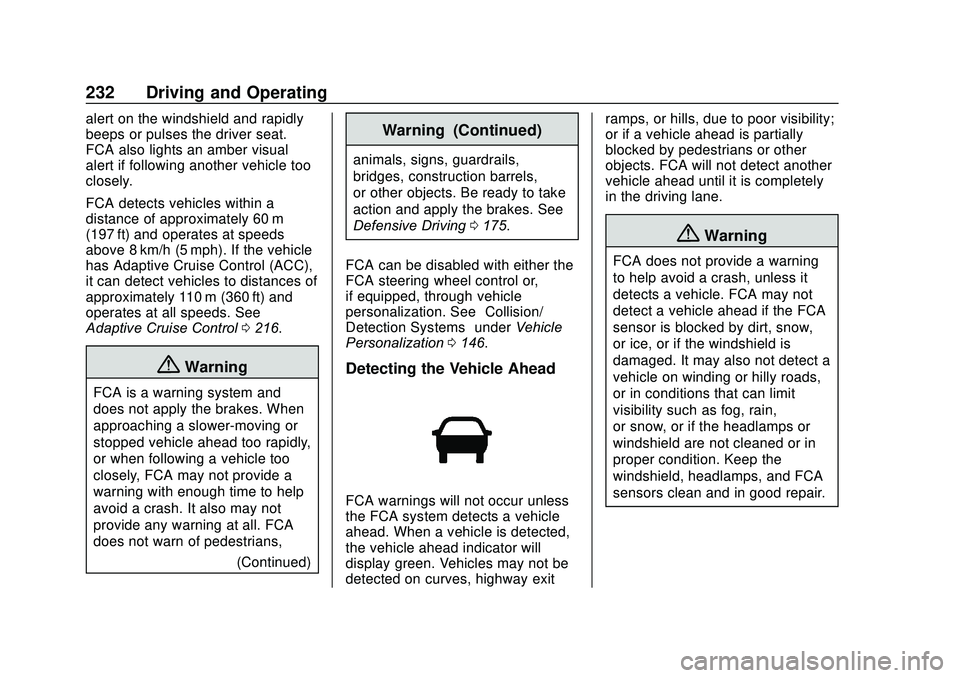
GMC Acadia/Acadia Denali Owner Manual (GMNA-Localizing-U.S./Canada/
Mexico-13687875) - 2020 - CRC - 10/28/19
232 Driving and Operating
alert on the windshield and rapidly
beeps or pulses the driver seat.
FCA also lights an amber visual
alert if following another vehicle too
closely.
FCA detects vehicles within a
distance of approximately 60 m
(197 ft) and operates at speeds
above 8 km/h (5 mph). If the vehicle
has Adaptive Cruise Control (ACC),
it can detect vehicles to distances of
approximately 110 m (360 ft) and
operates at all speeds. See
Adaptive Cruise Control0216.
{Warning
FCA is a warning system and
does not apply the brakes. When
approaching a slower-moving or
stopped vehicle ahead too rapidly,
or when following a vehicle too
closely, FCA may not provide a
warning with enough time to help
avoid a crash. It also may not
provide any warning at all. FCA
does not warn of pedestrians,
(Continued)
Warning (Continued)
animals, signs, guardrails,
bridges, construction barrels,
or other objects. Be ready to take
action and apply the brakes. See
Defensive Driving0175.
FCA can be disabled with either the
FCA steering wheel control or,
if equipped, through vehicle
personalization. See “Collision/
Detection Systems” underVehicle
Personalization 0146.
Detecting the Vehicle Ahead
FCA warnings will not occur unless
the FCA system detects a vehicle
ahead. When a vehicle is detected,
the vehicle ahead indicator will
display green. Vehicles may not be
detected on curves, highway exit ramps, or hills, due to poor visibility;
or if a vehicle ahead is partially
blocked by pedestrians or other
objects. FCA will not detect another
vehicle ahead until it is completely
in the driving lane.
{Warning
FCA does not provide a warning
to help avoid a crash, unless it
detects a vehicle. FCA may not
detect a vehicle ahead if the FCA
sensor is blocked by dirt, snow,
or ice, or if the windshield is
damaged. It may also not detect a
vehicle on winding or hilly roads,
or in conditions that can limit
visibility such as fog, rain,
or snow, or if the headlamps or
windshield are not cleaned or in
proper condition. Keep the
windshield, headlamps, and FCA
sensors clean and in good repair.
Page 241 of 406
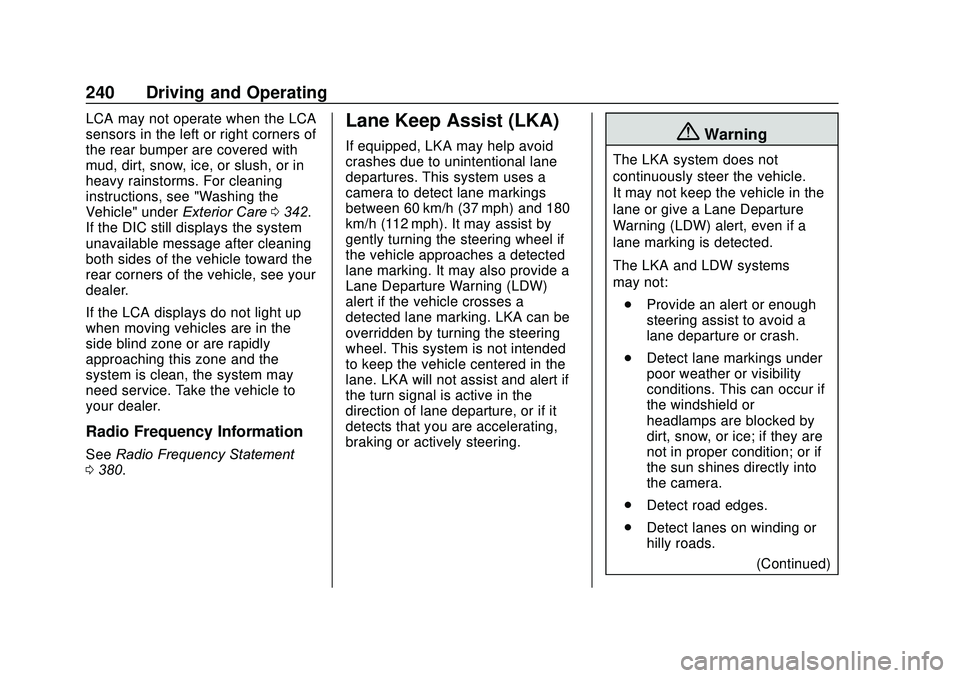
GMC Acadia/Acadia Denali Owner Manual (GMNA-Localizing-U.S./Canada/
Mexico-13687875) - 2020 - CRC - 10/28/19
240 Driving and Operating
LCA may not operate when the LCA
sensors in the left or right corners of
the rear bumper are covered with
mud, dirt, snow, ice, or slush, or in
heavy rainstorms. For cleaning
instructions, see "Washing the
Vehicle" underExterior Care0342.
If the DIC still displays the system
unavailable message after cleaning
both sides of the vehicle toward the
rear corners of the vehicle, see your
dealer.
If the LCA displays do not light up
when moving vehicles are in the
side blind zone or are rapidly
approaching this zone and the
system is clean, the system may
need service. Take the vehicle to
your dealer.
Radio Frequency Information
See Radio Frequency Statement
0 380.
Lane Keep Assist (LKA)
If equipped, LKA may help avoid
crashes due to unintentional lane
departures. This system uses a
camera to detect lane markings
between 60 km/h (37 mph) and 180
km/h (112 mph). It may assist by
gently turning the steering wheel if
the vehicle approaches a detected
lane marking. It may also provide a
Lane Departure Warning (LDW)
alert if the vehicle crosses a
detected lane marking. LKA can be
overridden by turning the steering
wheel. This system is not intended
to keep the vehicle centered in the
lane. LKA will not assist and alert if
the turn signal is active in the
direction of lane departure, or if it
detects that you are accelerating,
braking or actively steering.{Warning
The LKA system does not
continuously steer the vehicle.
It may not keep the vehicle in the
lane or give a Lane Departure
Warning (LDW) alert, even if a
lane marking is detected.
The LKA and LDW systems
may not:
. Provide an alert or enough
steering assist to avoid a
lane departure or crash.
. Detect lane markings under
poor weather or visibility
conditions. This can occur if
the windshield or
headlamps are blocked by
dirt, snow, or ice; if they are
not in proper condition; or if
the sun shines directly into
the camera.
. Detect road edges.
. Detect lanes on winding or
hilly roads.
(Continued)
Page 242 of 406
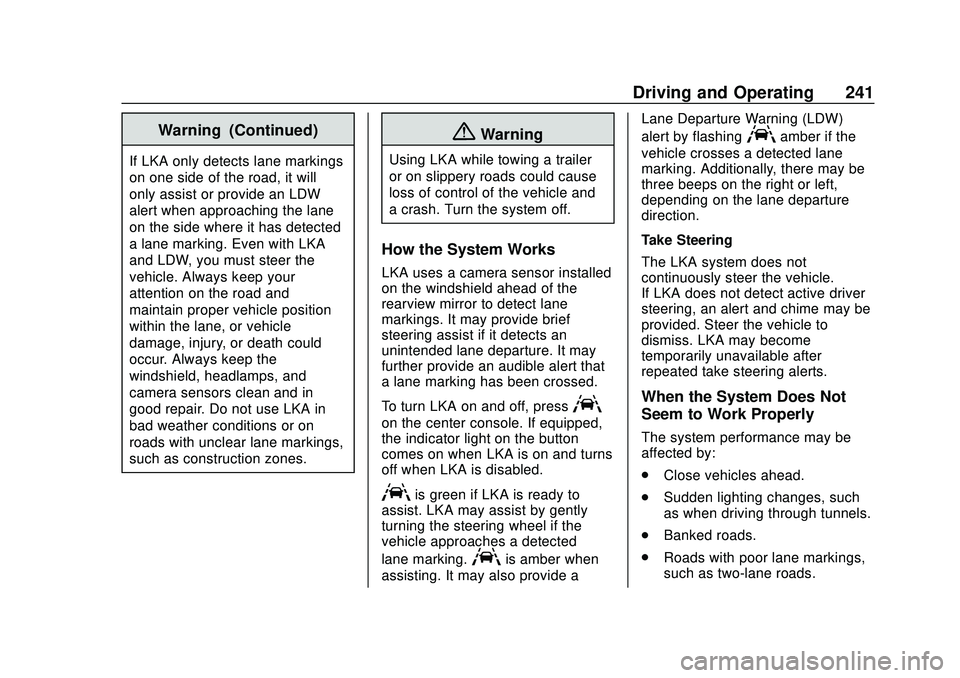
GMC Acadia/Acadia Denali Owner Manual (GMNA-Localizing-U.S./Canada/
Mexico-13687875) - 2020 - CRC - 10/28/19
Driving and Operating 241
Warning (Continued)
If LKA only detects lane markings
on one side of the road, it will
only assist or provide an LDW
alert when approaching the lane
on the side where it has detected
a lane marking. Even with LKA
and LDW, you must steer the
vehicle. Always keep your
attention on the road and
maintain proper vehicle position
within the lane, or vehicle
damage, injury, or death could
occur. Always keep the
windshield, headlamps, and
camera sensors clean and in
good repair. Do not use LKA in
bad weather conditions or on
roads with unclear lane markings,
such as construction zones.
{Warning
Using LKA while towing a trailer
or on slippery roads could cause
loss of control of the vehicle and
a crash. Turn the system off.
How the System Works
LKA uses a camera sensor installed
on the windshield ahead of the
rearview mirror to detect lane
markings. It may provide brief
steering assist if it detects an
unintended lane departure. It may
further provide an audible alert that
a lane marking has been crossed.
To turn LKA on and off, press
A
on the center console. If equipped,
the indicator light on the button
comes on when LKA is on and turns
off when LKA is disabled.
Ais green if LKA is ready to
assist. LKA may assist by gently
turning the steering wheel if the
vehicle approaches a detected
lane marking.
Ais amber when
assisting. It may also provide a Lane Departure Warning (LDW)
alert by flashing
Aamber if the
vehicle crosses a detected lane
marking. Additionally, there may be
three beeps on the right or left,
depending on the lane departure
direction.
Take Steering
The LKA system does not
continuously steer the vehicle.
If LKA does not detect active driver
steering, an alert and chime may be
provided. Steer the vehicle to
dismiss. LKA may become
temporarily unavailable after
repeated take steering alerts.
When the System Does Not
Seem to Work Properly
The system performance may be
affected by:
. Close vehicles ahead.
. Sudden lighting changes, such
as when driving through tunnels.
. Banked roads.
. Roads with poor lane markings,
such as two-lane roads.
Page 243 of 406
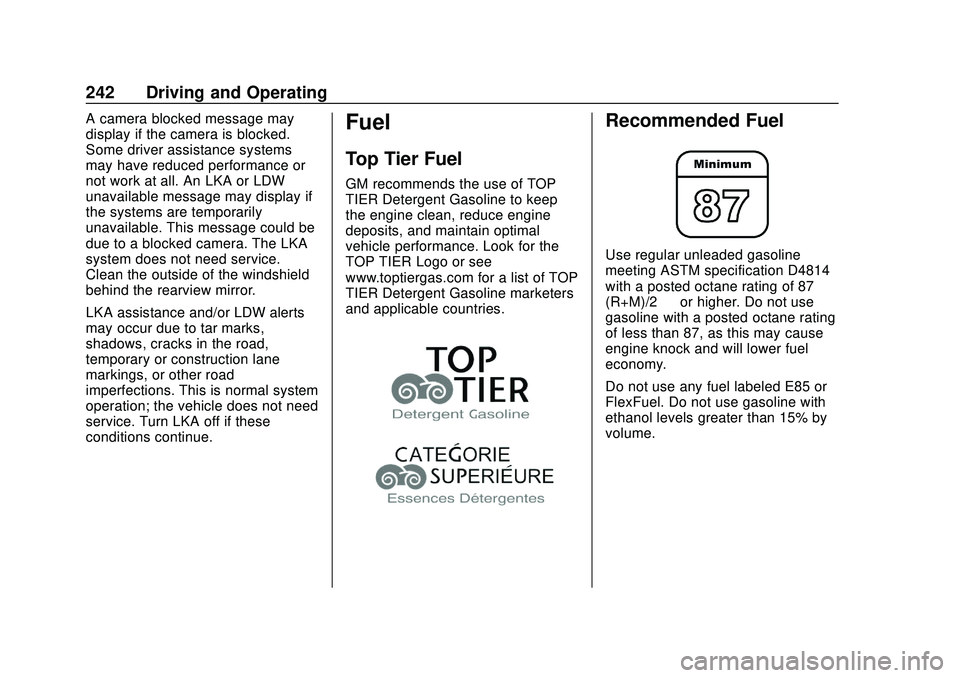
GMC Acadia/Acadia Denali Owner Manual (GMNA-Localizing-U.S./Canada/
Mexico-13687875) - 2020 - CRC - 10/28/19
242 Driving and Operating
A camera blocked message may
display if the camera is blocked.
Some driver assistance systems
may have reduced performance or
not work at all. An LKA or LDW
unavailable message may display if
the systems are temporarily
unavailable. This message could be
due to a blocked camera. The LKA
system does not need service.
Clean the outside of the windshield
behind the rearview mirror.
LKA assistance and/or LDW alerts
may occur due to tar marks,
shadows, cracks in the road,
temporary or construction lane
markings, or other road
imperfections. This is normal system
operation; the vehicle does not need
service. Turn LKA off if these
conditions continue.Fuel
Top Tier Fuel
GM recommends the use of TOP
TIER Detergent Gasoline to keep
the engine clean, reduce engine
deposits, and maintain optimal
vehicle performance. Look for the
TOP TIER Logo or see
www.toptiergas.com for a list of TOP
TIER Detergent Gasoline marketers
and applicable countries.
Recommended Fuel
Use regular unleaded gasoline
meeting ASTM specification D4814
with a posted octane rating of 87—
(R+M)/2 —or higher. Do not use
gasoline with a posted octane rating
of less than 87, as this may cause
engine knock and will lower fuel
economy.
Do not use any fuel labeled E85 or
FlexFuel. Do not use gasoline with
ethanol levels greater than 15% by
volume.
Page 248 of 406
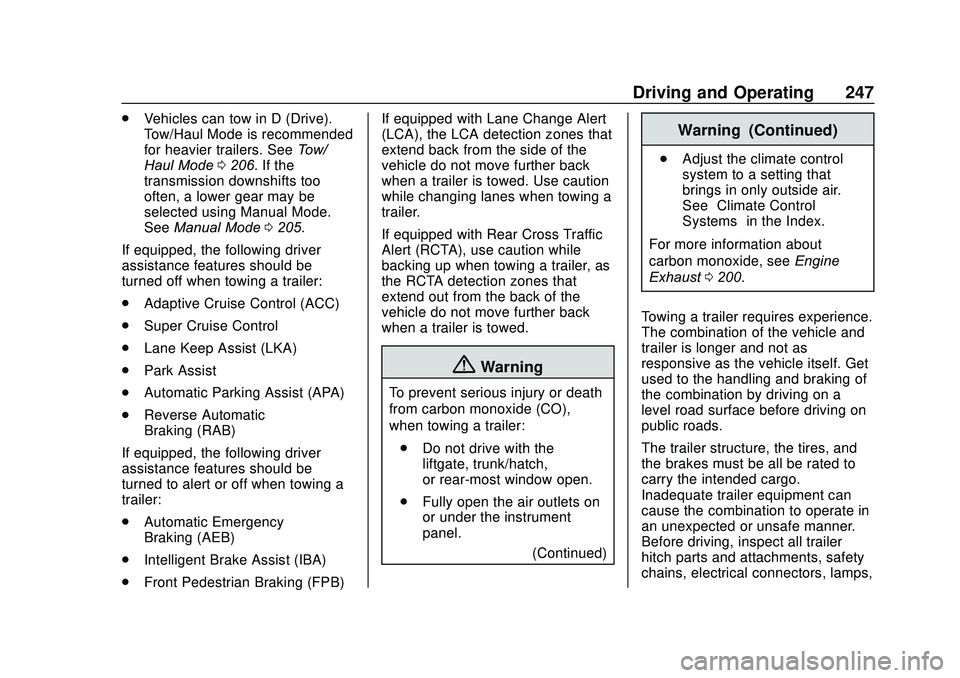
GMC Acadia/Acadia Denali Owner Manual (GMNA-Localizing-U.S./Canada/
Mexico-13687875) - 2020 - CRC - 10/28/19
Driving and Operating 247
.Vehicles can tow in D (Drive).
Tow/Haul Mode is recommended
for heavier trailers. See Tow/
Haul Mode 0206. If the
transmission downshifts too
often, a lower gear may be
selected using Manual Mode.
See Manual Mode 0205.
If equipped, the following driver
assistance features should be
turned off when towing a trailer:
. Adaptive Cruise Control (ACC)
. Super Cruise Control
. Lane Keep Assist (LKA)
. Park Assist
. Automatic Parking Assist (APA)
. Reverse Automatic
Braking (RAB)
If equipped, the following driver
assistance features should be
turned to alert or off when towing a
trailer:
. Automatic Emergency
Braking (AEB)
. Intelligent Brake Assist (IBA)
. Front Pedestrian Braking (FPB) If equipped with Lane Change Alert
(LCA), the LCA detection zones that
extend back from the side of the
vehicle do not move further back
when a trailer is towed. Use caution
while changing lanes when towing a
trailer.
If equipped with Rear Cross Traffic
Alert (RCTA), use caution while
backing up when towing a trailer, as
the RCTA detection zones that
extend out from the back of the
vehicle do not move further back
when a trailer is towed.
{Warning
To prevent serious injury or death
from carbon monoxide (CO),
when towing a trailer:
. Do not drive with the
liftgate, trunk/hatch,
or rear-most window open.
. Fully open the air outlets on
or under the instrument
panel.
(Continued)
Warning (Continued)
.Adjust the climate control
system to a setting that
brings in only outside air.
See “Climate Control
Systems” in the Index.
For more information about
carbon monoxide, see Engine
Exhaust 0200.
Towing a trailer requires experience.
The combination of the vehicle and
trailer is longer and not as
responsive as the vehicle itself. Get
used to the handling and braking of
the combination by driving on a
level road surface before driving on
public roads.
The trailer structure, the tires, and
the brakes must be all be rated to
carry the intended cargo.
Inadequate trailer equipment can
cause the combination to operate in
an unexpected or unsafe manner.
Before driving, inspect all trailer
hitch parts and attachments, safety
chains, electrical connectors, lamps,
Page 399 of 406
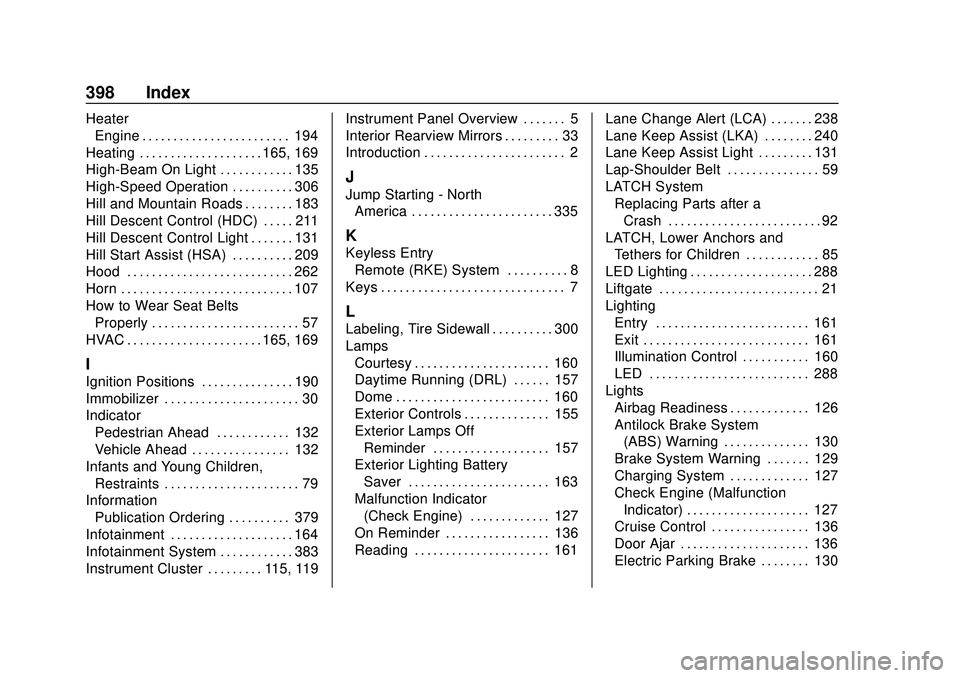
GMC Acadia/Acadia Denali Owner Manual (GMNA-Localizing-U.S./Canada/-
Mexico-13687875) - 2020 - CRC - 10/28/19
398 Index
HeaterEngine . . . . . . . . . . . . . . . . . . . . . . . . 194
Heating . . . . . . . . . . . . . . . . . . . . 165, 169
High-Beam On Light . . . . . . . . . . . . 135
High-Speed Operation . . . . . . . . . . 306
Hill and Mountain Roads . . . . . . . . 183
Hill Descent Control (HDC) . . . . . 211
Hill Descent Control Light . . . . . . . 131
Hill Start Assist (HSA) . . . . . . . . . . 209
Hood . . . . . . . . . . . . . . . . . . . . . . . . . . . 262
Horn . . . . . . . . . . . . . . . . . . . . . . . . . . . . 107
How to Wear Seat Belts Properly . . . . . . . . . . . . . . . . . . . . . . . . 57
HVAC . . . . . . . . . . . . . . . . . . . . . . 165, 169
I
Ignition Positions . . . . . . . . . . . . . . . 190
Immobilizer . . . . . . . . . . . . . . . . . . . . . . 30
Indicator Pedestrian Ahead . . . . . . . . . . . . 132
Vehicle Ahead . . . . . . . . . . . . . . . . 132
Infants and Young Children, Restraints . . . . . . . . . . . . . . . . . . . . . . 79
Information Publication Ordering . . . . . . . . . . 379
Infotainment . . . . . . . . . . . . . . . . . . . . 164
Infotainment System . . . . . . . . . . . . 383
Instrument Cluster . . . . . . . . . 115, 119 Instrument Panel Overview . . . . . . . 5
Interior Rearview Mirrors . . . . . . . . . 33
Introduction . . . . . . . . . . . . . . . . . . . . . . . 2
J
Jump Starting - North
America . . . . . . . . . . . . . . . . . . . . . . . 335
K
Keyless Entry
Remote (RKE) System . . . . . . . . . . 8
Keys . . . . . . . . . . . . . . . . . . . . . . . . . . . . . . 7
L
Labeling, Tire Sidewall . . . . . . . . . . 300
Lamps Courtesy . . . . . . . . . . . . . . . . . . . . . . 160
Daytime Running (DRL) . . . . . . 157
Dome . . . . . . . . . . . . . . . . . . . . . . . . . 160
Exterior Controls . . . . . . . . . . . . . . 155
Exterior Lamps OffReminder . . . . . . . . . . . . . . . . . . . 157
Exterior Lighting Battery
Saver . . . . . . . . . . . . . . . . . . . . . . . 163
Malfunction Indicator (Check Engine) . . . . . . . . . . . . . 127
On Reminder . . . . . . . . . . . . . . . . . 136
Reading . . . . . . . . . . . . . . . . . . . . . . 161 Lane Change Alert (LCA) . . . . . . . 238
Lane Keep Assist (LKA) . . . . . . . . 240
Lane Keep Assist Light . . . . . . . . . 131
Lap-Shoulder Belt . . . . . . . . . . . . . . . 59
LATCH System
Replacing Parts after aCrash . . . . . . . . . . . . . . . . . . . . . . . . . 92
LATCH, Lower Anchors and Tethers for Children . . . . . . . . . . . . 85
LED Lighting . . . . . . . . . . . . . . . . . . . . 288
Liftgate . . . . . . . . . . . . . . . . . . . . . . . . . . 21
Lighting Entry . . . . . . . . . . . . . . . . . . . . . . . . . 161
Exit . . . . . . . . . . . . . . . . . . . . . . . . . . . 161
Illumination Control . . . . . . . . . . . 160
LED . . . . . . . . . . . . . . . . . . . . . . . . . . 288
Lights Airbag Readiness . . . . . . . . . . . . . 126
Antilock Brake System(ABS) Warning . . . . . . . . . . . . . . 130
Brake System Warning . . . . . . . 129
Charging System . . . . . . . . . . . . . 127
Check Engine (Malfunction
Indicator) . . . . . . . . . . . . . . . . . . . . 127
Cruise Control . . . . . . . . . . . . . . . . 136
Door Ajar . . . . . . . . . . . . . . . . . . . . . 136
Electric Parking Brake . . . . . . . . 130
Page 400 of 406
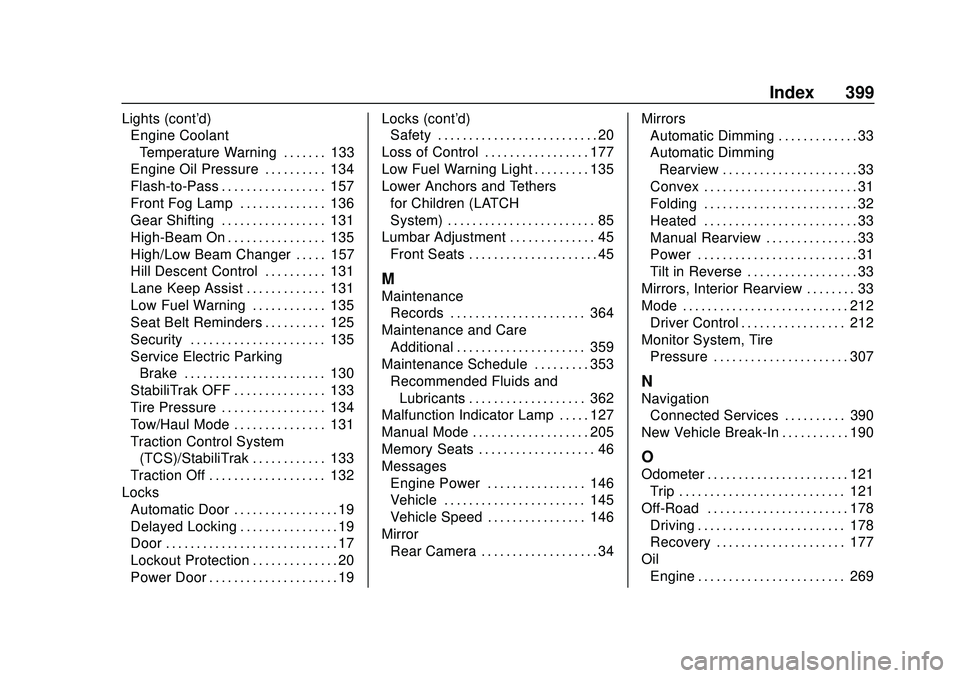
GMC Acadia/Acadia Denali Owner Manual (GMNA-Localizing-U.S./Canada/-
Mexico-13687875) - 2020 - CRC - 10/28/19
Index 399
Lights (cont'd)Engine Coolant
Temperature Warning . . . . . . . 133
Engine Oil Pressure . . . . . . . . . . 134
Flash-to-Pass . . . . . . . . . . . . . . . . . 157
Front Fog Lamp . . . . . . . . . . . . . . 136
Gear Shifting . . . . . . . . . . . . . . . . . 131
High-Beam On . . . . . . . . . . . . . . . . 135
High/Low Beam Changer . . . . . 157
Hill Descent Control . . . . . . . . . . 131
Lane Keep Assist . . . . . . . . . . . . . 131
Low Fuel Warning . . . . . . . . . . . . 135
Seat Belt Reminders . . . . . . . . . . 125
Security . . . . . . . . . . . . . . . . . . . . . . 135
Service Electric Parking Brake . . . . . . . . . . . . . . . . . . . . . . . 130
StabiliTrak OFF . . . . . . . . . . . . . . . 133
Tire Pressure . . . . . . . . . . . . . . . . . 134
Tow/Haul Mode . . . . . . . . . . . . . . . 131
Traction Control System (TCS)/StabiliTrak . . . . . . . . . . . . 133
Traction Off . . . . . . . . . . . . . . . . . . . 132
Locks Automatic Door . . . . . . . . . . . . . . . . . 19
Delayed Locking . . . . . . . . . . . . . . . . 19
Door . . . . . . . . . . . . . . . . . . . . . . . . . . . . 17
Lockout Protection . . . . . . . . . . . . . . 20
Power Door . . . . . . . . . . . . . . . . . . . . . 19 Locks (cont'd)
Safety . . . . . . . . . . . . . . . . . . . . . . . . . . 20
Loss of Control . . . . . . . . . . . . . . . . . 177
Low Fuel Warning Light . . . . . . . . . 135
Lower Anchors and Tethers for Children (LATCH
System) . . . . . . . . . . . . . . . . . . . . . . . . 85
Lumbar Adjustment . . . . . . . . . . . . . . 45 Front Seats . . . . . . . . . . . . . . . . . . . . . 45
M
MaintenanceRecords . . . . . . . . . . . . . . . . . . . . . . 364
Maintenance and Care Additional . . . . . . . . . . . . . . . . . . . . . 359
Maintenance Schedule . . . . . . . . . 353 Recommended Fluids and
Lubricants . . . . . . . . . . . . . . . . . . . 362
Malfunction Indicator Lamp . . . . . 127
Manual Mode . . . . . . . . . . . . . . . . . . . 205
Memory Seats . . . . . . . . . . . . . . . . . . . 46
Messages Engine Power . . . . . . . . . . . . . . . . 146
Vehicle . . . . . . . . . . . . . . . . . . . . . . . 145
Vehicle Speed . . . . . . . . . . . . . . . . 146
Mirror
Rear Camera . . . . . . . . . . . . . . . . . . . 34 Mirrors
Automatic Dimming . . . . . . . . . . . . . 33
Automatic Dimming
Rearview . . . . . . . . . . . . . . . . . . . . . . 33
Convex . . . . . . . . . . . . . . . . . . . . . . . . . 31
Folding . . . . . . . . . . . . . . . . . . . . . . . . . 32
Heated . . . . . . . . . . . . . . . . . . . . . . . . . 33
Manual Rearview . . . . . . . . . . . . . . . 33
Power . . . . . . . . . . . . . . . . . . . . . . . . . . 31
Tilt in Reverse . . . . . . . . . . . . . . . . . . 33
Mirrors, Interior Rearview . . . . . . . . 33
Mode . . . . . . . . . . . . . . . . . . . . . . . . . . . 212
Driver Control . . . . . . . . . . . . . . . . . 212
Monitor System, Tire Pressure . . . . . . . . . . . . . . . . . . . . . . 307
N
NavigationConnected Services . . . . . . . . . . 390
New Vehicle Break-In . . . . . . . . . . . 190
O
Odometer . . . . . . . . . . . . . . . . . . . . . . . 121 Trip . . . . . . . . . . . . . . . . . . . . . . . . . . . 121
Off-Road . . . . . . . . . . . . . . . . . . . . . . . 178 Driving . . . . . . . . . . . . . . . . . . . . . . . . 178
Recovery . . . . . . . . . . . . . . . . . . . . . 177
Oil Engine . . . . . . . . . . . . . . . . . . . . . . . . 269