alarm GMC ACADIA 2021 Get To Know Guide
[x] Cancel search | Manufacturer: GMC, Model Year: 2021, Model line: ACADIA, Model: GMC ACADIA 2021Pages: 20, PDF Size: 1.78 MB
Page 4 of 20
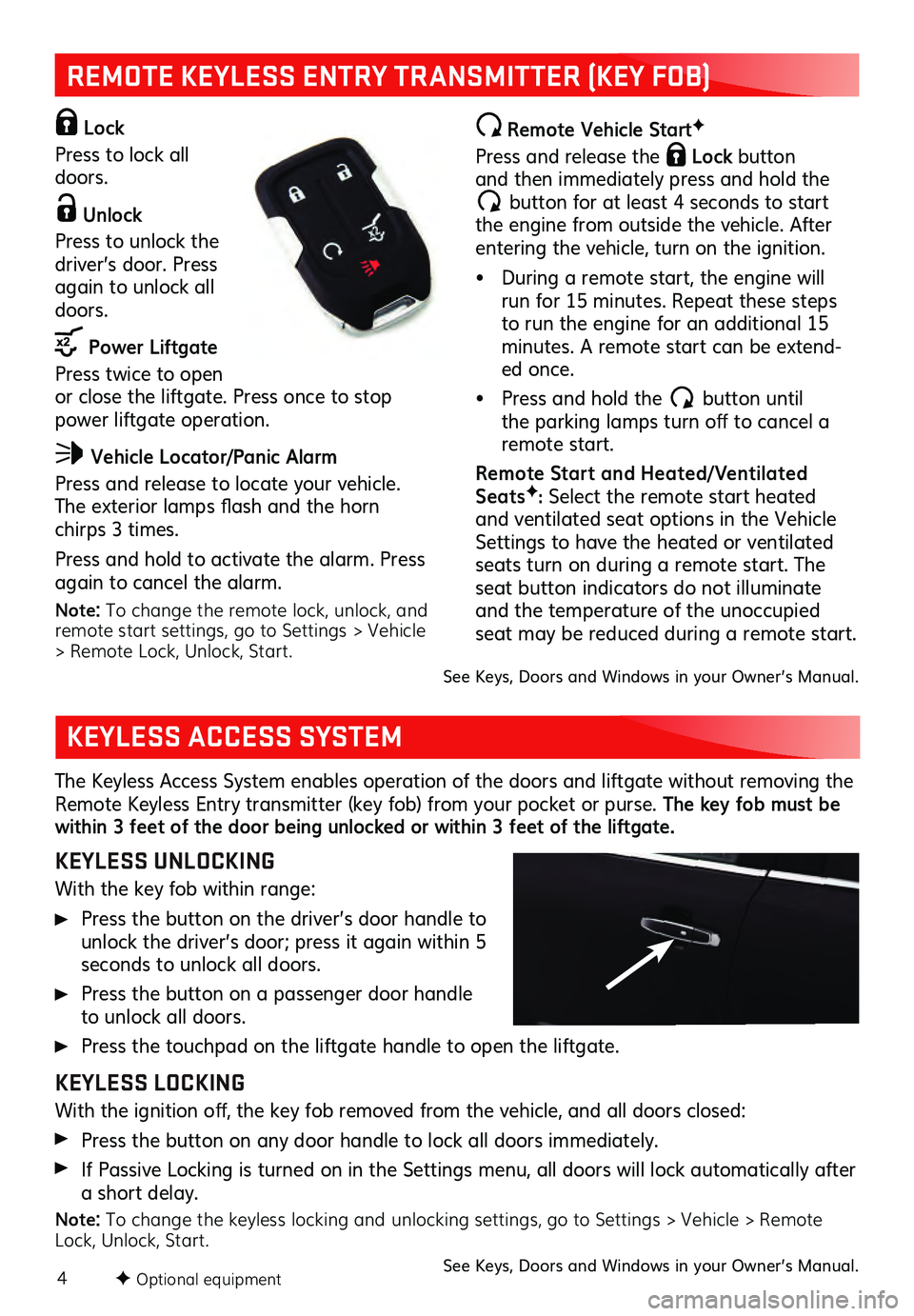
4
REMOTE KEYLESS ENTRY TRANSMITTER (KEY FOB)
Lock
Press to lock all
doors.
Unlock
Press to unlock the
driver’s door. Press
again to unlock all
doors.
Power Liftgate
Press twice to open
or close the liftgate. Press once to stop
power liftgate operation.
Vehicle Locator/Panic Alarm
Press and release to locate your vehicle. The exterior lamps fla sh and the horn
chirps 3 times.
Press and hold to activate the alarm. Press
again to cancel the alarm.
Note: To change the remote lock, unlock, and
remote start settings, go to Settings > Vehicle
> Remote Lock, Unlock, Start.
Remote Vehicle StartF
Press and release the Lock button and then immediately press and hold the
button for at least 4 seconds to start
the engine from outside the vehicle. After
entering the vehicle, turn on the ignition.
• During a remote start, the engine will run for 15 minutes. Repeat these steps
to run the engine for an additional 15
minutes. A remote start can be extend-ed once.
• Press and hold the button until the parking lamps tu rn off to c ancel a remote start.
Remote Star t and Heated/ Ventilated
SeatsF: Select the remote start heated
and ventilated seat options in the Vehicle
Settings to have the heated or ventilated seats turn on during a remote start. The seat button indicators do not illuminate and the temperature of the unoccupied
seat may be reduced during a remote start.
The Keyless Access System enables operation of the doors and liftgate without removing the
Remote Keyless Entry transmitter (key fob) from your pocket or purse. The key fob must be
within 3 feet of the door being unlocked or within 3 feet of the liftgate.
KEYLESS UNLOCKING
With the key fob within range:
Press the button on the driver’s door handle to unlock the driver’s door; press it again within 5
seconds to unlock all doors.
Press the button on a passenger door handle to unlock all doors.
Press the touchpad on the liftgate handle to open the liftgate.
KEYLESS LOCKING
With the ignition off, the key fob removed from the vehicle, and all doors c losed:
Press the button on any door handle to lock all doors immediately.
If Passive Locking is turned on in the Settings menu, all doors will lock automatically after a short delay.
Note: To change the keyless locking and unlocking settings, go to Settings > Vehicle > Remote Lock, Unlock, Start. See Keys, Doors and Windows in your Owner’s Manual.
KEYLESS ACCESS SYSTEM
See Keys, Doors and Windows in your Owner’s Manual.
F Optional equipment