change time GMC ACADIA 2021 Get To Know Guide
[x] Cancel search | Manufacturer: GMC, Model Year: 2021, Model line: ACADIA, Model: GMC ACADIA 2021Pages: 20, PDF Size: 1.78 MB
Page 4 of 20
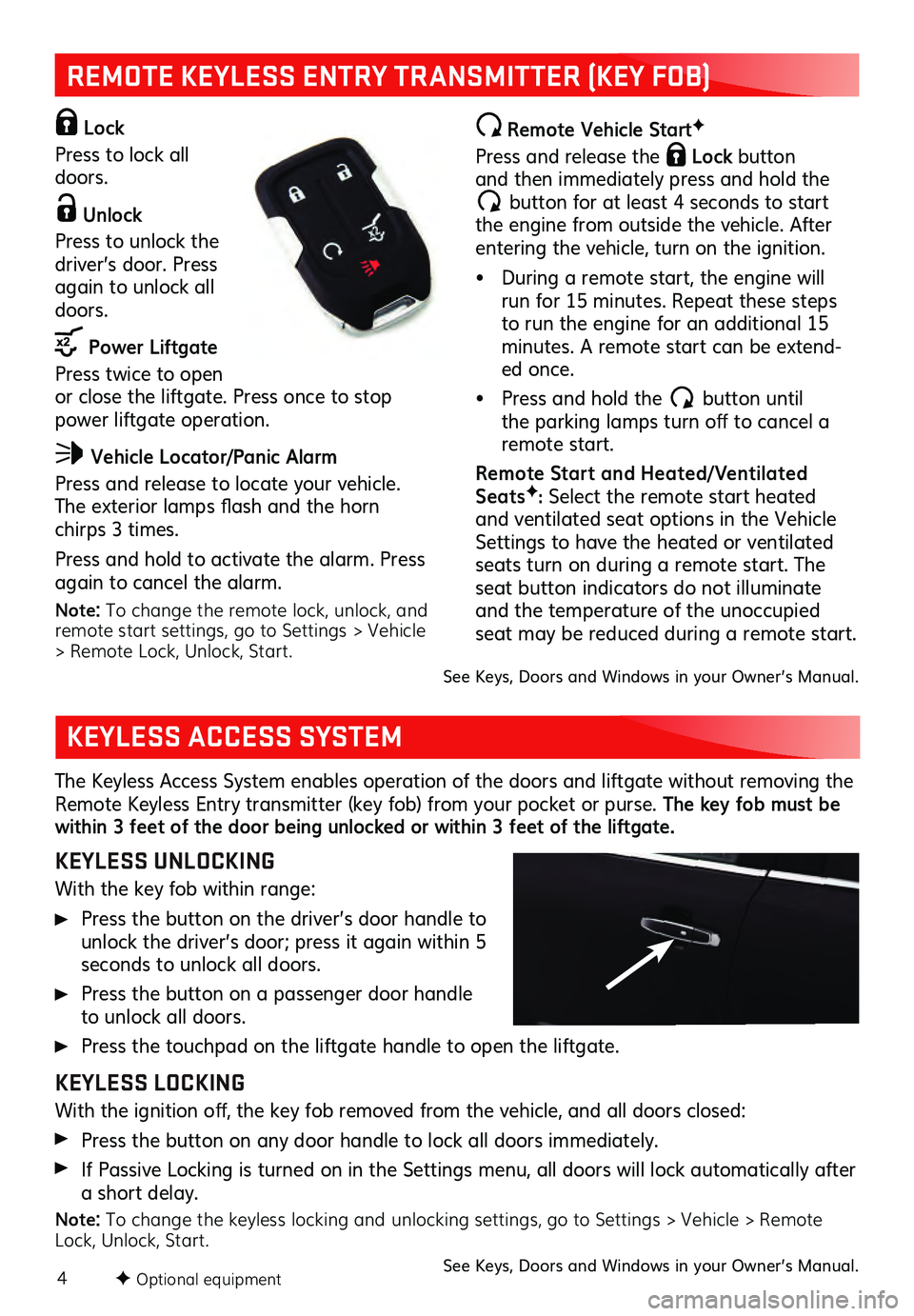
4
REMOTE KEYLESS ENTRY TRANSMITTER (KEY FOB)
Lock
Press to lock all
doors.
Unlock
Press to unlock the
driver’s door. Press
again to unlock all
doors.
Power Liftgate
Press twice to open
or close the liftgate. Press once to stop
power liftgate operation.
Vehicle Locator/Panic Alarm
Press and release to locate your vehicle. The exterior lamps fla sh and the horn
chirps 3 times.
Press and hold to activate the alarm. Press
again to cancel the alarm.
Note: To change the remote lock, unlock, and
remote start settings, go to Settings > Vehicle
> Remote Lock, Unlock, Start.
Remote Vehicle StartF
Press and release the Lock button and then immediately press and hold the
button for at least 4 seconds to start
the engine from outside the vehicle. After
entering the vehicle, turn on the ignition.
• During a remote start, the engine will run for 15 minutes. Repeat these steps
to run the engine for an additional 15
minutes. A remote start can be extend-ed once.
• Press and hold the button until the parking lamps tu rn off to c ancel a remote start.
Remote Star t and Heated/ Ventilated
SeatsF: Select the remote start heated
and ventilated seat options in the Vehicle
Settings to have the heated or ventilated seats turn on during a remote start. The seat button indicators do not illuminate and the temperature of the unoccupied
seat may be reduced during a remote start.
The Keyless Access System enables operation of the doors and liftgate without removing the
Remote Keyless Entry transmitter (key fob) from your pocket or purse. The key fob must be
within 3 feet of the door being unlocked or within 3 feet of the liftgate.
KEYLESS UNLOCKING
With the key fob within range:
Press the button on the driver’s door handle to unlock the driver’s door; press it again within 5
seconds to unlock all doors.
Press the button on a passenger door handle to unlock all doors.
Press the touchpad on the liftgate handle to open the liftgate.
KEYLESS LOCKING
With the ignition off, the key fob removed from the vehicle, and all doors c losed:
Press the button on any door handle to lock all doors immediately.
If Passive Locking is turned on in the Settings menu, all doors will lock automatically after a short delay.
Note: To change the keyless locking and unlocking settings, go to Settings > Vehicle > Remote Lock, Unlock, Start. See Keys, Doors and Windows in your Owner’s Manual.
KEYLESS ACCESS SYSTEM
See Keys, Doors and Windows in your Owner’s Manual.
F Optional equipment
Page 16 of 20
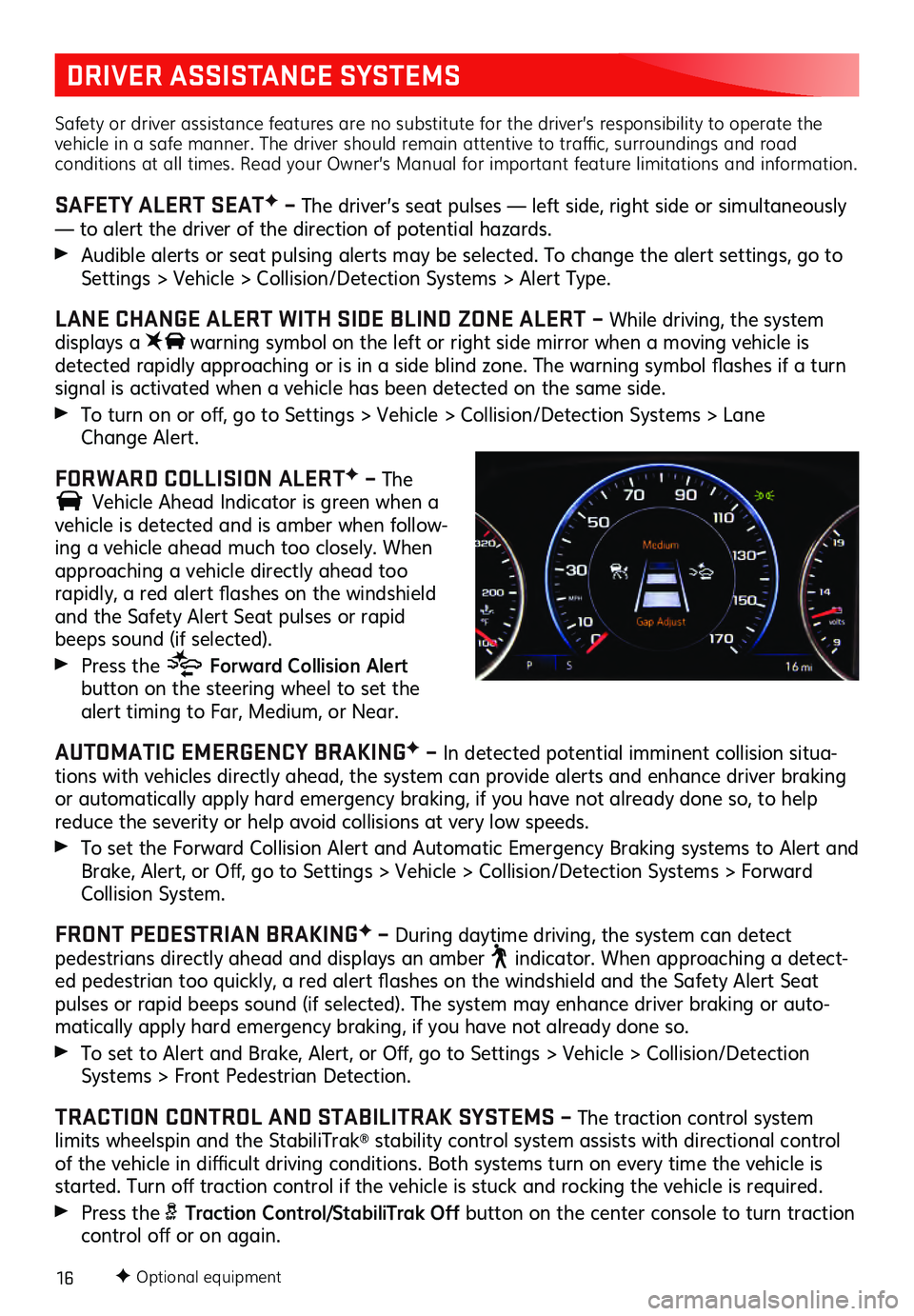
16
DRIVER ASSISTANCE SYSTEMS
Safety or driver assistance features are no substitute for the driver’s responsibility to operate the
vehicle in a safe manner. The driver should remain attentive to traffic, surroundings and road
conditions at all times. Read your Owner’s Manual for important feature limitations and information.
SAFETY ALERT SEATF – The driver’s seat pulses — left side, right side or simultaneously
— to alert the driver of the direction of potential hazards.
Audible alerts or seat pulsing alerts may be selected. To change the alert settings, go to Settings > Vehicle > Collision/Detection Systems > Alert Type.
LANE CHANGE ALERT WITH SIDE BLIND ZONE ALERT – While driving, the system
displays a warning symbol on the left or right side mirror when a moving vehic le is detected rapidly approac hing or is in a s ide blind zone. The warning s ymbol fla shes if a tu rn signal is activated when a vehicle has been detected on the same side.
To turn on or off, go to Settings > Vehic le > Collis ion/Detection Sys tems > L ane
Change Alert.
FORWARD COLLISION ALERTF – The
Vehicle Ahead Indicator is green when a vehicle is detected and is amber when follow-
ing a vehicle ahead much too closely. When
approaching a vehicle directly ahead too
rapidly, a red alert fla shes on the windshield and the Safety Alert Seat pulses or rapid beeps sound (if selected).
Press the Forward Collision Alert button on the steering wheel to set the alert timing to Far, Mediu m, or Near.
AUTOMATIC EMERGENCY BRAKINGF – In detected potential imminent collision situa -
tions with vehicles directly ahead, the system can provide alerts and enhance driver braking
or automatically apply hard emergency braking, if you have not already done so, to help
reduce the severity or help avoid collisions at very low speeds.
To set the Forwa rd Collis ion Alert and Au tomatic Emergency Braking s ystems to Alert and Brake, Alert, or Off, go to Settings > Vehic le > Collis ion/Detection Sys tems > Forwa rd Collision System.
FRONT PEDESTRIAN BRAKINGF – During daytime driving, the system can detect pedestrians directly ahead and displays an amber indicator. When approaching a detect-ed pedestrian too quic kly, a red alert fla shes on the winds hield and the Sa fety Alert Seat pulses or rapid beeps sound (if selected). The system may enhance driver braking or auto -
matically apply hard emergency braking, if you have not already done so.
To set to Alert and Brake, Alert, or Off, go to Settings > Vehic le > Collis ion/Detection Systems > Front Pedes trian Detec tion.
TRACTION CONTROL AND STABILITRAK SYSTEMS – The traction control system
limits wheelspin and the StabiliTrak® stability control system assists with directional control of the vehicle in diffi cult driving c onditions. Both s ystems tu rn on every time the vehicle is started. Turn off tra ction c ontrol if the vehicle is s tuck and rocking the vehicle is requ ired.
Press the Traction Control/StabiliTrak Off button on the center console to turn traction control off or on again.
F Optional equipment
Page 20 of 20
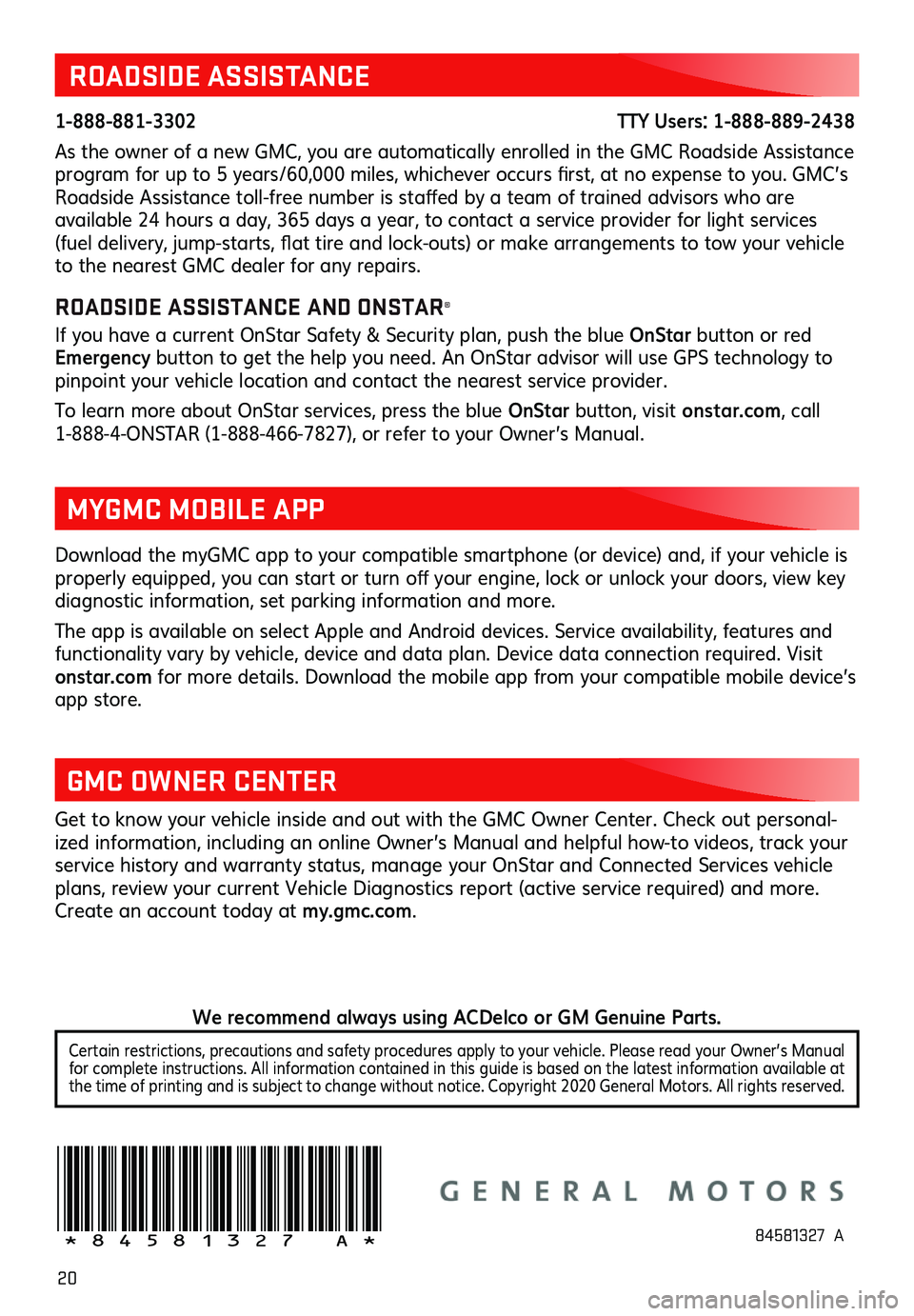
20
ROADSIDE ASSISTANCE
1-888-881-3302 TTY Users: 1-888-889-2438
As the owner of a new GMC, you are automatically enrolled in the GMC Roadside Assistance
program for u p to 5 years /60,000 miles , whic hever occ urs first, at no ex pense to you . GMC’s Roadside Assistance toll- free nu mber is s taffed by a team of tra ined advis ors who are available 24 hours a day, 365 days a year, to c ontact a s ervice provider for light s ervices (fuel delivery, ju mp-starts, fla t tire and loc k-outs) or ma ke arrangements to tow you r vehicle to the nearest GMC dealer for any repairs.
ROADSIDE ASSISTANCE AND ONSTAR®
If you have a current OnStar Safety & Security plan, push the blue OnStar button or red
Emergency button to get the help you need. An OnStar advisor will use GPS technology to
pinpoint your vehicle location and contact the nearest service provider.
To learn more about OnStar services, press the blue OnStar button, visit ons tar.com, call
1-888-4-ONSTAR (1-888-466-7827), or refer to you r Owner’s Ma nual.
Get to know your vehicle inside and out with the GMC Owner Center. Check out personal -
ized information, including an online Owner’s Manual and helpful how-to videos, track your
service history and warranty status, manage your OnStar and Connected Services vehicle
plans, review your current Vehicle Diagnostics report (active service required) and more.
Create an account today at my.gmc.com.
!84581327=A!
Download the myGMC app to your compatible smartphone (or device) and, if your vehicle is properly equipped, you c an s tart or tu rn off you r engine, loc k or u nlock you r doors , view key diagnostic information, set parking information and more.
The app is available on select Apple and Android devices. Service availability, features and
functionality vary by vehicle, device and data plan. Device data connection required. Visit
onstar.com for more details. Download the mobile app from your compatible mobile device’s
app store.
MYGMC MOBILE APP
GMC OWNER CENTER
84581327 A
Certain restrictions, precautions and safety procedures apply to your vehicle. Please read your Owner’s Manual
for complete instructions. All information contained in this guide is based on the latest information available at
the time of printing and is subject to change without notice. Copyright 2020 General Motors. All rights reserved.
We recommend always using ACDelco or GM Genuine Parts.