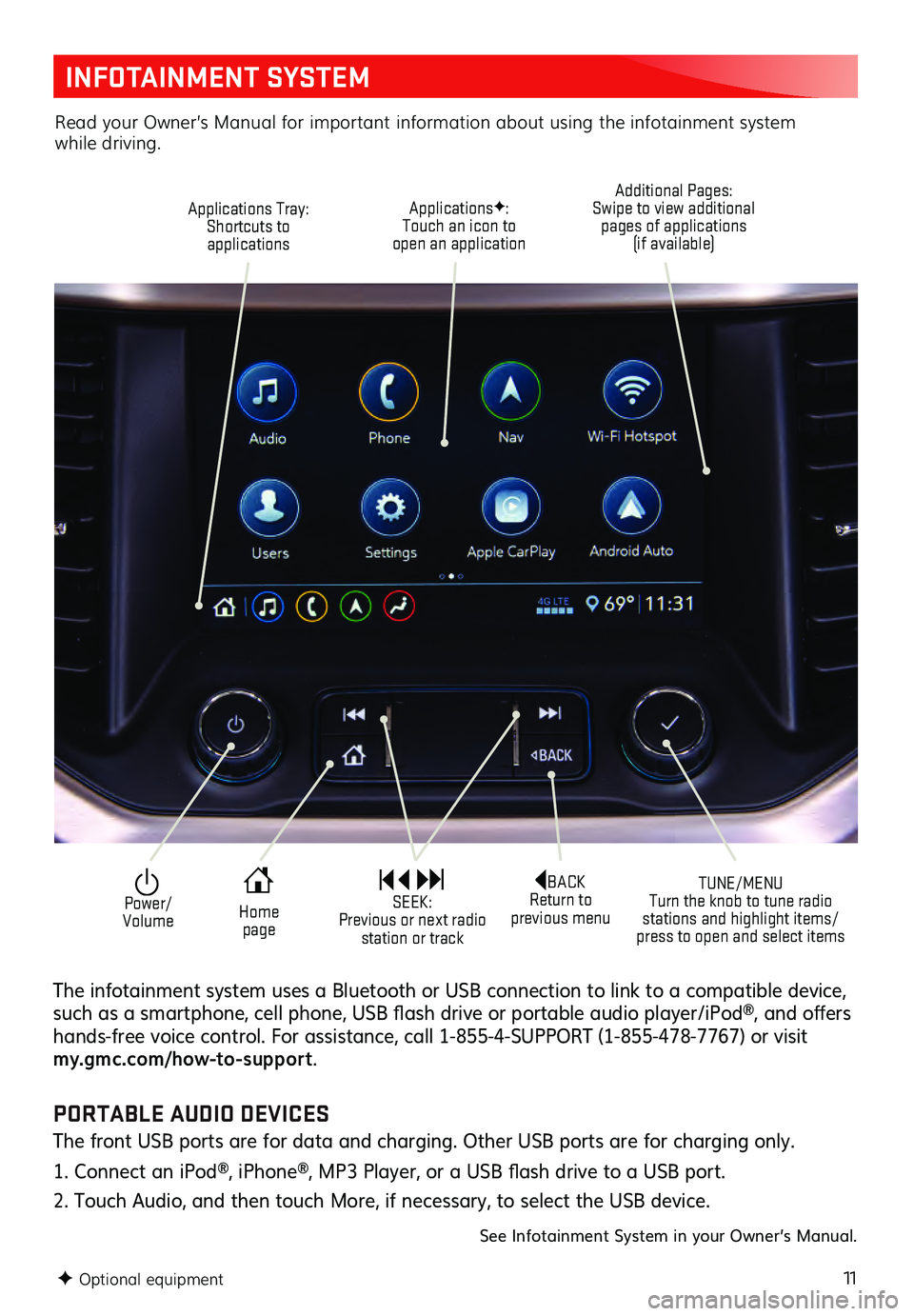2
Memory Seat
ButtonsF
Electric Parking Brake Switch/Instrument Panel Illumination Control Turn Signal Lever/
Exterior Lamp
Controls/IntelliBeam Button
FWindshield
Wipers Lever Engine
Start-Stop Button
Driver
Information Center
Power
Liftgate
Control
F
Cruise Control/
Forward Collision Alert
F/Heated
Steering WheelF Buttons
Power
Mirror/
Window
Controls
Audio Volume Controls (behind
steering wheel) Driver
Information Center
Controls/Voice Recognition Buttons
Audio Next-
Previous Favorite Station Controls (behind steering wheel) Steering
Wheel
Adjustment Lever
INSTRUMENT PANEL
Check Engine
Engine Oil Pr essure
Lane Keep Assist
Airbag Readiness
Cruise Control Set
Service Electric
Parking Brake
Traction Control/
StabiliTrak Active
Charging System
Security
Seat Belt Reminder
Brake System Warning
PARK Electric Parking Brake
Symbols
11
INFOTAINMENT SYSTEM
F Optional equipment
Applications Tray:
Shortcuts to applications
TUNE/MENU
Turn the knob to tune radio
stations and highlight items/
press to open and select items
ApplicationsF:
Touch an icon to
open an application Additional Pages:
Swipe to view additional pages of applications
(if available)
Power/
VolumeBACK
Return to
previous menu
Home page SEEK:
Previous or next radio station or track
The infotainment system uses a Bluetooth or USB connection to link to a compatible device, such as a s martphone, c ell phone, USB fla sh drive or portable au dio player/iPod®, and offers hands-free voic e c ontrol. For as sistance, c all 1- 855-4-SUPPORT (1-8 55-478-7767) or visit my.gmc.com/how-to-suppor t.
Read your Owner’s Manual for important information about using the infotainment system while driving.
PORTABLE AUDIO DEVICES
The front USB ports are for data and charging. Other USB ports are for charging only.
1. Connect an iPod®, iPhone®, MP3 Player, or a USB fla sh drive to a USB port.
2. Touch Audio, and then touch More, if necessary, to select the USB device.
See Infotainment System in your Owner’s Manual.