phone GMC ACADIA 2021 Get To Know Guide
[x] Cancel search | Manufacturer: GMC, Model Year: 2021, Model line: ACADIA, Model: GMC ACADIA 2021Pages: 20, PDF Size: 1.78 MB
Page 7 of 20
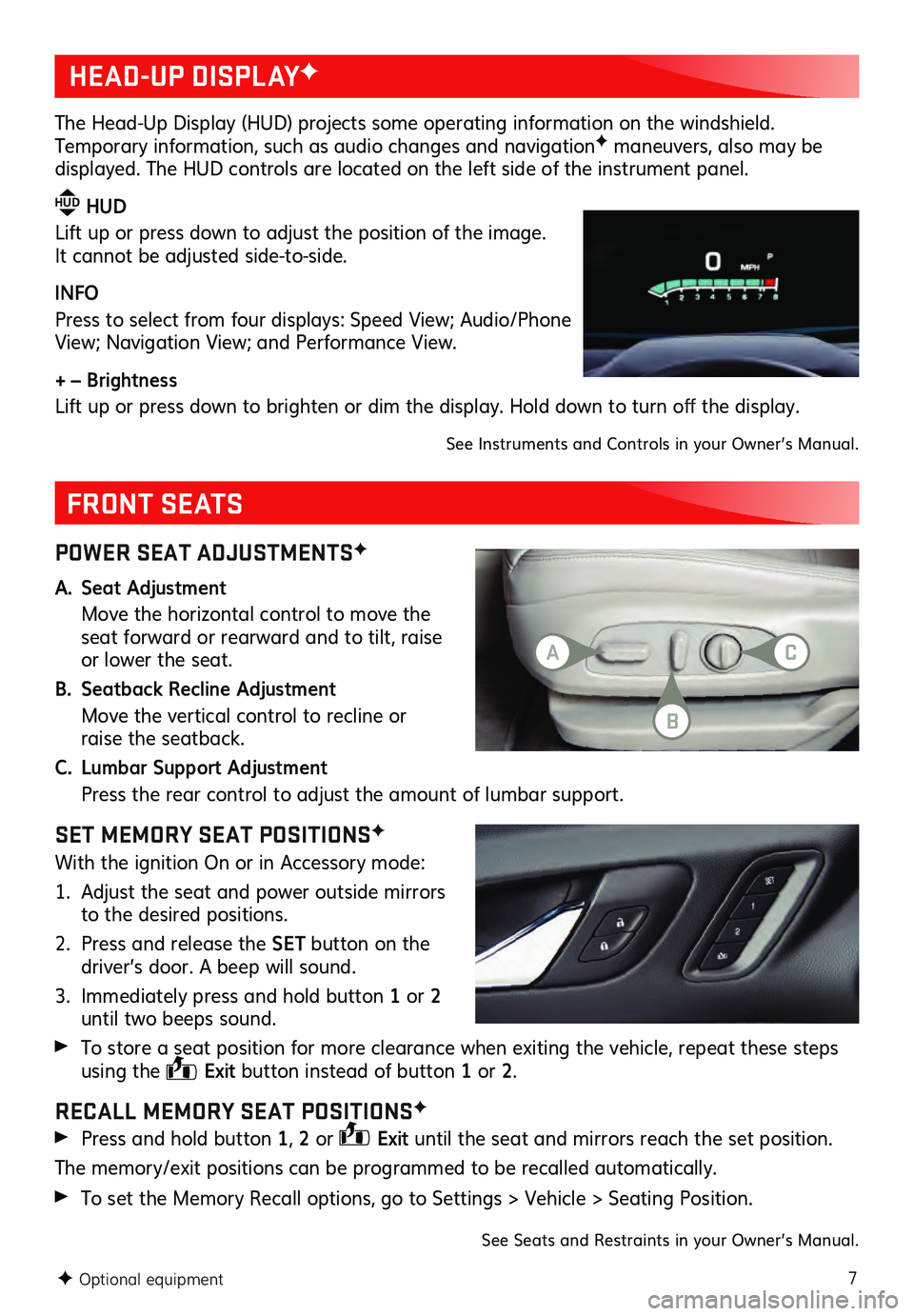
7
POWER SEAT ADJUSTMENTSF
A. Seat Adjustment
Move the horizontal control to move the seat forward or rearward and to tilt, raise
or lower the seat.
B. Seatback Recline Adjustment
Move the vertic al control to recline or raise the seatback.
C. Lumbar Support Adjustment
Press the rear control to adjust the amount of lumbar support.
SET MEMORY SEAT POSITIONSF
With the ignition On or in Accessory mode:
1. Adjust the seat and power outside mirrors to the desired positions.
2. Press and release the SET button on the
driver’s door. A beep will sound.
3. Immedia tely press and hold button 1 or 2
until two beeps sound.
To store a s eat position for more clearance when exiting the vehicle, repeat these steps using the Exit
button instead of button 1 or 2 .
RECALL MEMORY SEAT POSITIONSF
Press and hold button 1, 2 or Exit until the seat and mirrors reach the set position.
The memory/exit positions can be programmed to be recalled automatically.
To set the Memory Rec all options, go to Settings > Vehicle > Seating Position.
FRONT SEATS
HEAD-UP DISPLAYF
The Head-Up Display (HUD) projects some operating information on the windshield. Temporary information, such as audio changes and navigationF maneuvers, also may be displayed. The HUD controls are located on the left side of the instrument panel.
HUD HUD
Lift up or press down to adjust the position of the image.
It cannot be adjusted side-to-side.
INFO
Press to select from four displays: Speed View; Audio/Phone
View; Navigation View; and Performance View.
+ – Brightness
Lift up or pres s down to brighten or dim the dis play. Hold down to tu rn off the dis play.
See Instruments and Controls in your Owner’s Manual.
F Optional equipment
See Seats and Restraints in your Owner’s Manual.
AC
B
Page 10 of 20
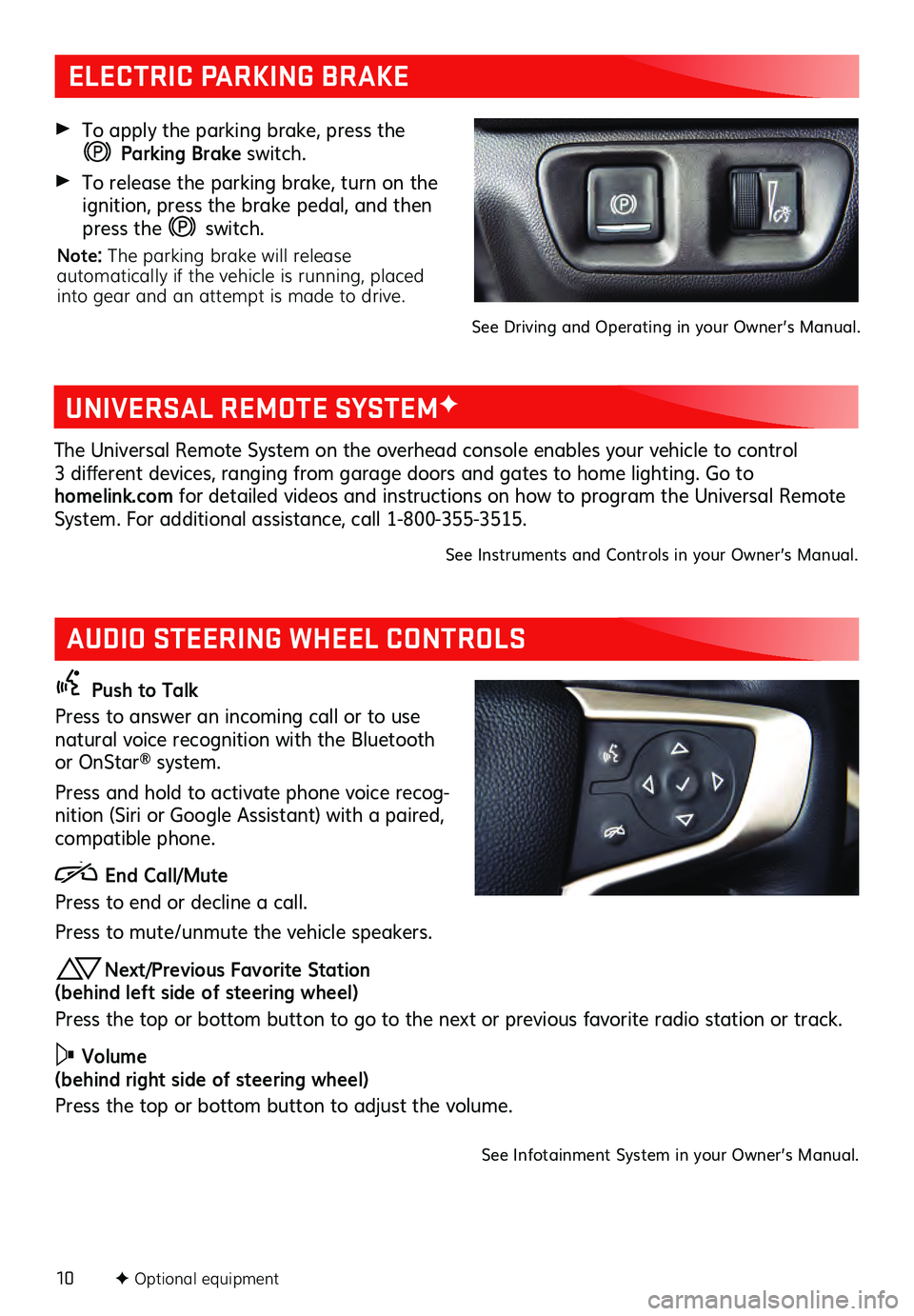
10F Optional equipment
AUDIO STEERING WHEEL CONTROLS
Push to Talk
Press to answer an incoming call or to use
natural voice recognition with the Bluetooth
or OnStar
® system.
Press and hold to activate phone voice recog -
nition (Siri or Google Assistant) with a paired,
compatible phone.
End Call/Mute
Press to end or decline a call.
Press to mute/unmute the vehicle s peakers.
Next/Previous Favorite Station
(behind left side of steering wheel)
Press the top or bottom button to go to the next or previous favorite radio station or track.
Volume
(behind right side of steering wheel)
Press the top or bottom button to adjust the volume.
See Infotainment System in your Owner’s Manual.
ELECTRIC PARKING BRAKE
To apply the parking brake, pres s the
Parking Brake switch.
To release the parking brake, turn on the ignition, press the brake pedal, and then
press the
switch.
Note: The parking brake will release
automatically if the vehicle is running, placed
into gear and an attempt is made to drive.
See Driving and Operating in your Owner’s Manual.
UNIVERSAL REMOTE SYSTEMF
The Universal Remote System on the overhead console enables your vehicle to control 3 different devic es, ranging from garage doors and gates to home lighting. Go to
homelink.com for detailed videos and instructions on how to program the Universal Remote
System. For additional as sistance, c all 1- 800-355-3515.
See Instruments and Controls in your Owner’s Manual.
Page 11 of 20
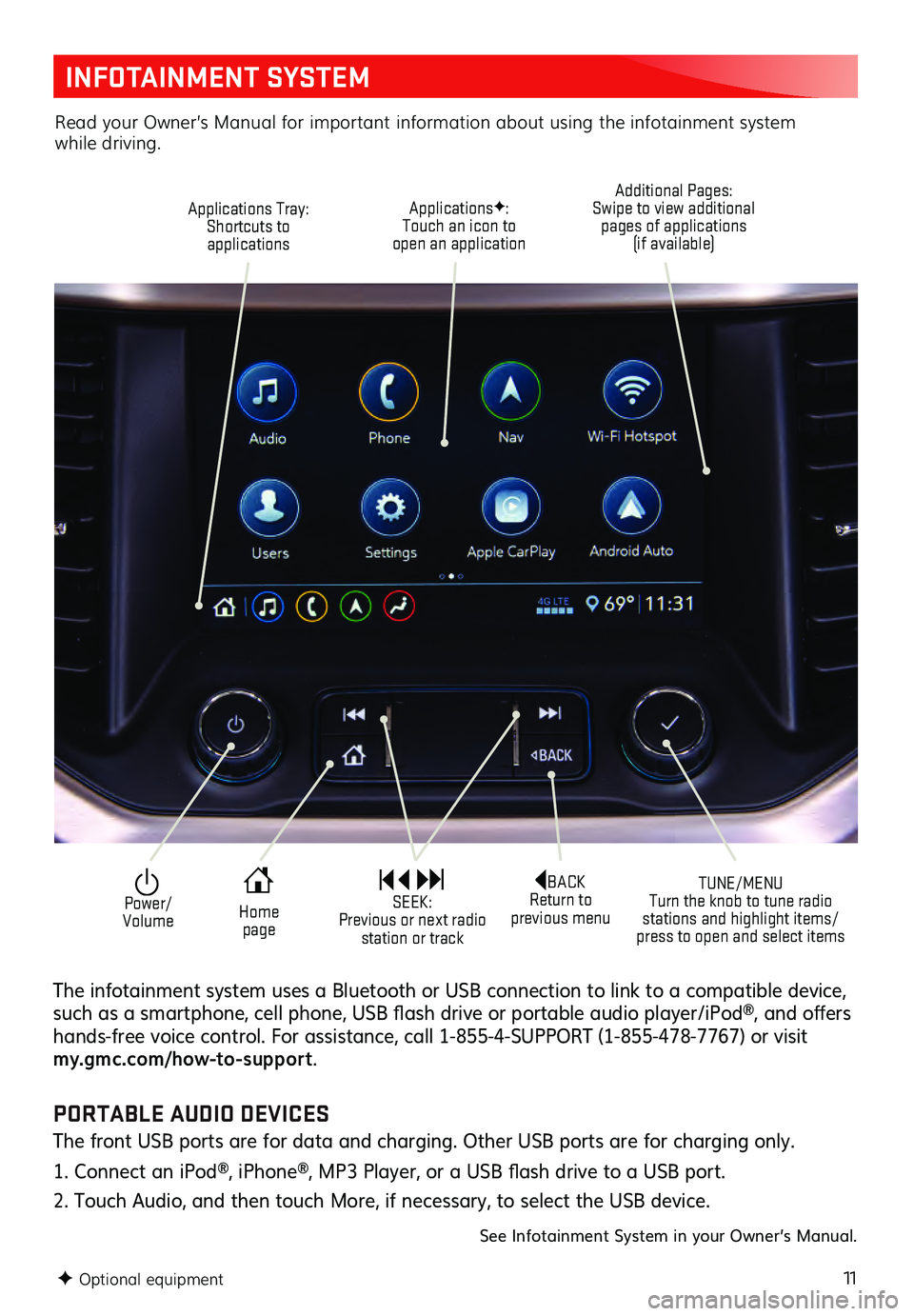
11
INFOTAINMENT SYSTEM
F Optional equipment
Applications Tray:
Shortcuts to applications
TUNE/MENU
Turn the knob to tune radio
stations and highlight items/
press to open and select items
ApplicationsF:
Touch an icon to
open an application Additional Pages:
Swipe to view additional pages of applications
(if available)
Power/
VolumeBACK
Return to
previous menu
Home page SEEK:
Previous or next radio station or track
The infotainment system uses a Bluetooth or USB connection to link to a compatible device, such as a s martphone, c ell phone, USB fla sh drive or portable au dio player/iPod®, and offers hands-free voic e c ontrol. For as sistance, c all 1- 855-4-SUPPORT (1-8 55-478-7767) or visit my.gmc.com/how-to-suppor t.
Read your Owner’s Manual for important information about using the infotainment system while driving.
PORTABLE AUDIO DEVICES
The front USB ports are for data and charging. Other USB ports are for charging only.
1. Connect an iPod®, iPhone®, MP3 Player, or a USB fla sh drive to a USB port.
2. Touch Audio, and then touch More, if necessary, to select the USB device.
See Infotainment System in your Owner’s Manual.
Page 12 of 20
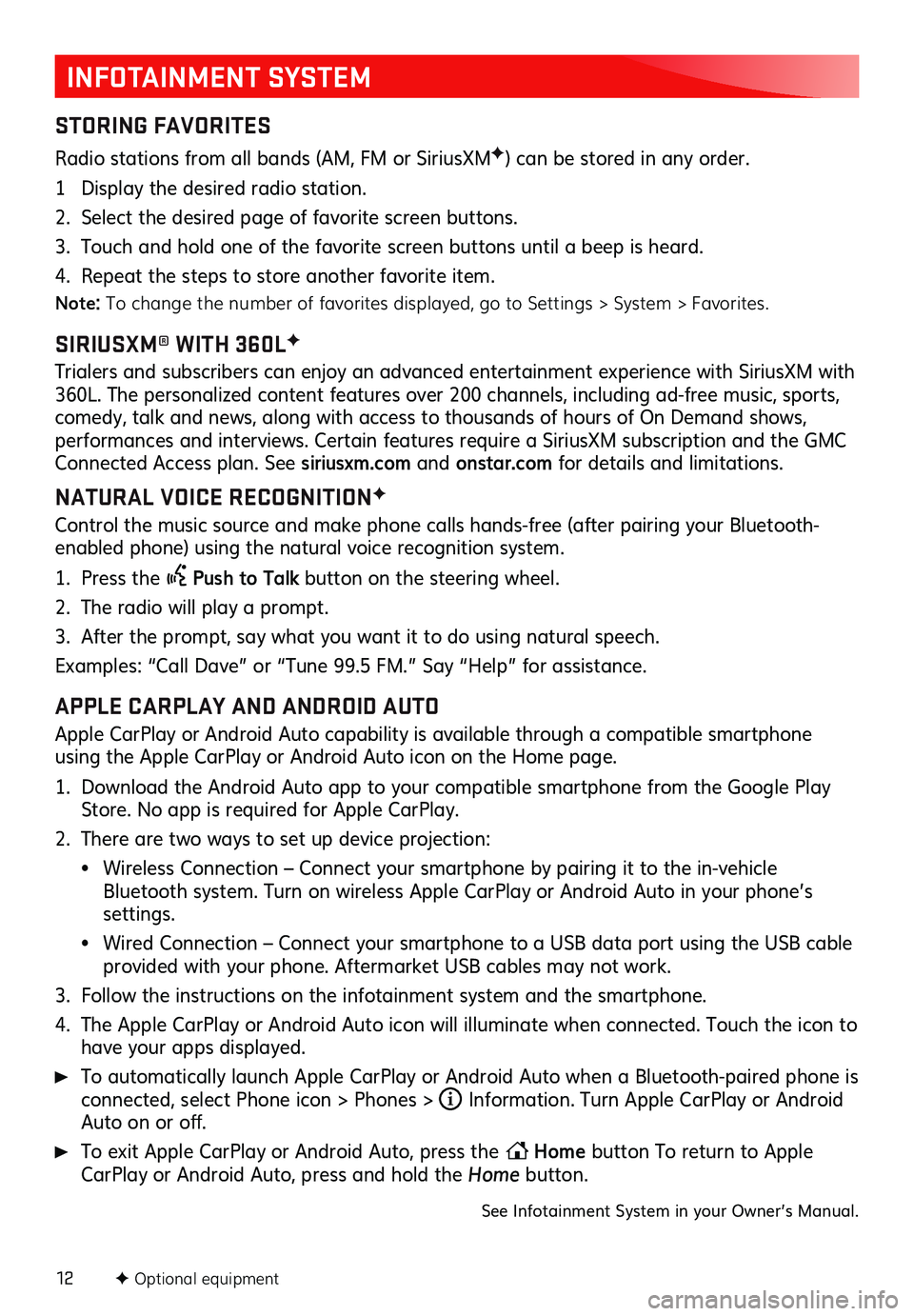
12
INFOTAINMENT SYSTEM
STORING FAVORITES
Radio stations from all bands (AM, FM or Sirius XMF) can be stored in any order.
1 Display the desired radio station.
2. Select the desired page of favorite screen buttons.
3. Touch and hold one of the favorite screen buttons until a beep is heard.
4. Repeat the steps to store another favorite item.
Note: To change the number of favorites displayed, go to Settings > System > Favorites.
SIRIUSXM® WITH 360LF
Trialers and s ubscribers c an enjoy an adva nced entertainment ex perience with Sirius XM with 360L. The pers onalized c ontent features over 200 c hannels, inc luding ad- free mu sic, s ports, comedy, talk and news, along with access to thousands of hours of On Demand shows, performances and interviews . Certain featu res requ ire a Sirius XM s ubscription and the GMC Connected Access plan. See siriusxm.com and onstar.com for details and limitations.
NATURAL VOICE RECOGNITIONF
Control the music source and make phone calls hands-free (after pairing your Bluetooth-
enabled phone) using the natural voice recognition system.
1. Press the Push to Talk button on the steering wheel.
2. The radio will play a prompt.
3. After the prompt, say what you want it to do using natural speech.
Examples: “Call Da ve” or “Tu ne 9 9.5 FM.” Say “Help” for as sistance.
APPLE CARPLAY AND ANDROID AUTO
Apple CarPlay or Android Auto capability is available through a compatible smartphone
using the Apple CarPlay or Android Auto icon on the Home page.
1. Download the Android Auto app to your compatible smartphone from the Google Play Store. No app is required for Apple CarPlay.
2. There are two ways to set up device projection:
• Wireless Connection – Connect your smartphone by pairing it to the in-vehicle Bluetooth system. Turn on wireless Apple CarPlay or Android Auto in your phone’s settings.
• Wired Connection – Connect your smartphone to a USB data port using the USB cable provided with your phone. Aftermarket USB cables may not work.
3. Follow the ins tructions on the infotainment s ystem and the s martphone.
4. The Apple CarPlay or Android Auto icon will illuminate when connected. Touch the icon to have your apps displayed.
To automatically launch Apple CarPlay or Android Auto when a Bluetooth-paired phone is connected, select Phone icon > Phones > i Information. Turn Apple CarPlay or Android Auto on or off.
To exit Apple CarPlay or Android Auto, press the Home
button To return to Apple
CarPlay or Android Auto, press and hold the Home button.
See Infotainment System in your Owner’s Manual.
F Optional equipment
Page 13 of 20
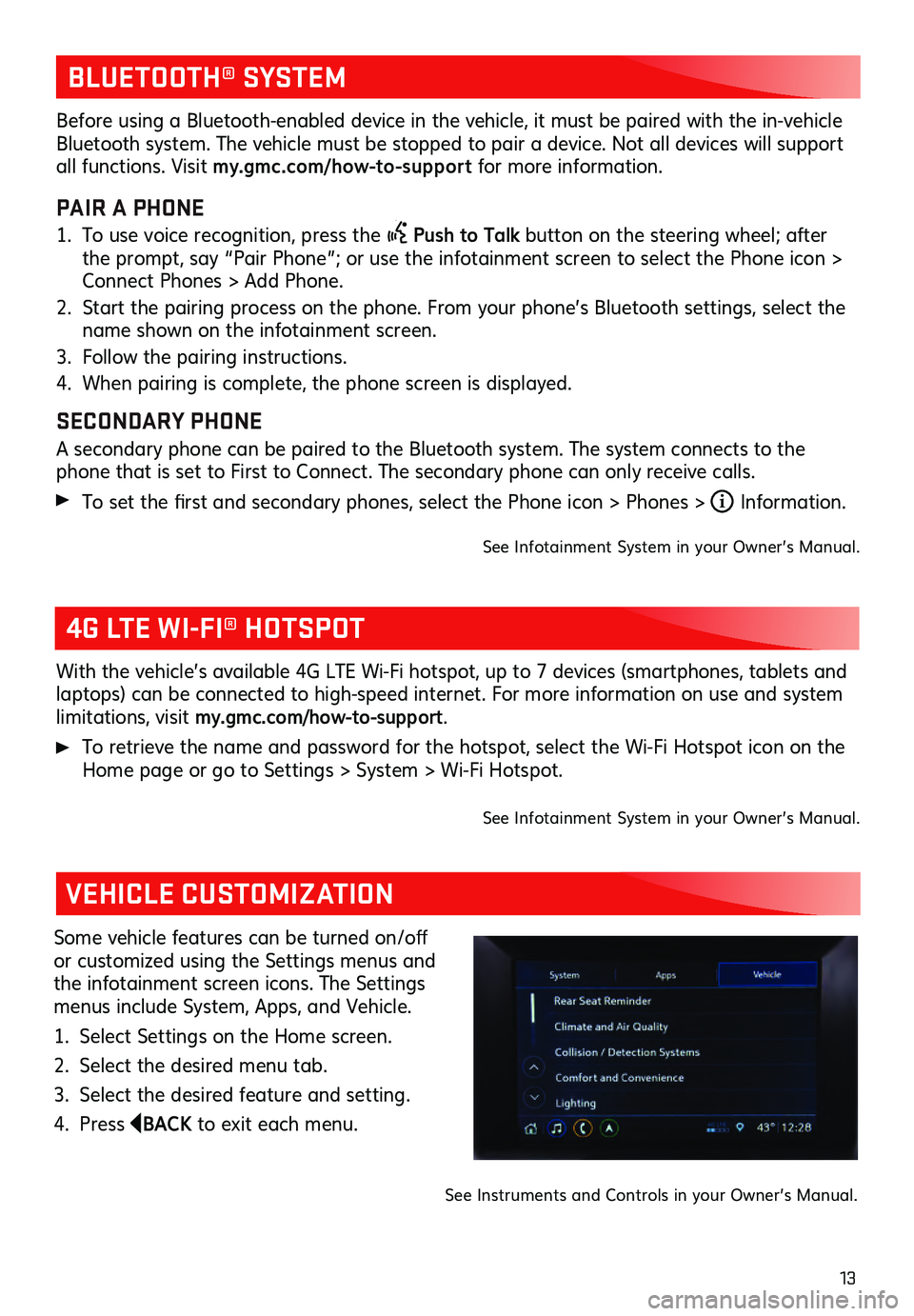
13
BLUETOOTH® SYSTEM
4G LTE WI-FI® HOTSPOT
VEHICLE CUSTOMIZATION
With the vehicle’s available 4G L TE Wi- Fi hotspot, u p to 7 devic es (smartphones , tablets and laptops) can be c onnected to high-s peed internet. For more informa tion on u se and s ystem limitations, visit my.gmc.com/how-to-support.
To retrieve the name and pas sword for the hotspot, s elect the Wi- Fi Hots pot ic on on the Home page or go to Settings > Sys tem > Wi- Fi Hots pot.
See Infotainment System in your Owner’s Manual.
Some vehicle features c an be tu rned on/off or customized using the Settings menus and
the infotainment screen icons. The Settings
menus include System, Apps, and Vehicle.
1. Select Settings on the Home screen.
2. Select the desired menu tab.
3. Select the desired feature and setting.
4. Press BACK to exit each menu.
See Instruments and Controls in your Owner’s Manual.
Before using a Bluetooth-enabled device in the vehicle, it must be paired with the in- vehicle Bluetooth system. The vehicle must be stopped to pair a device. Not all devices will support all functions. Visit my.gmc.com/how-to-suppor t for more information.
PAIR A PHONE
1. To use voice recognition, press the Push to Talk button on the steering wheel; after
the prompt, say “Pair Phone”; or use the infotainment screen to select the Phone icon >
Connect Phones > Add Phone.
2. Start the pairing proces s on the phone. From you r phone’s Bluetooth s ettings, s elect the name shown on the infotainment screen.
3. Follow the pairing ins tructions.
4. When pairing is complete, the phone screen is displayed.
SECONDARY PHONE
A secondary phone can be paired to the Bluetooth system. The system connects to the phone that is s et to Firs t to Connec t. The s econdary phone c an only rec eive c alls.
To set the first and s econdary phones , s elect the Phone ic on > Phones > i Information.
See Infotainment System in your Owner’s Manual.
Page 20 of 20
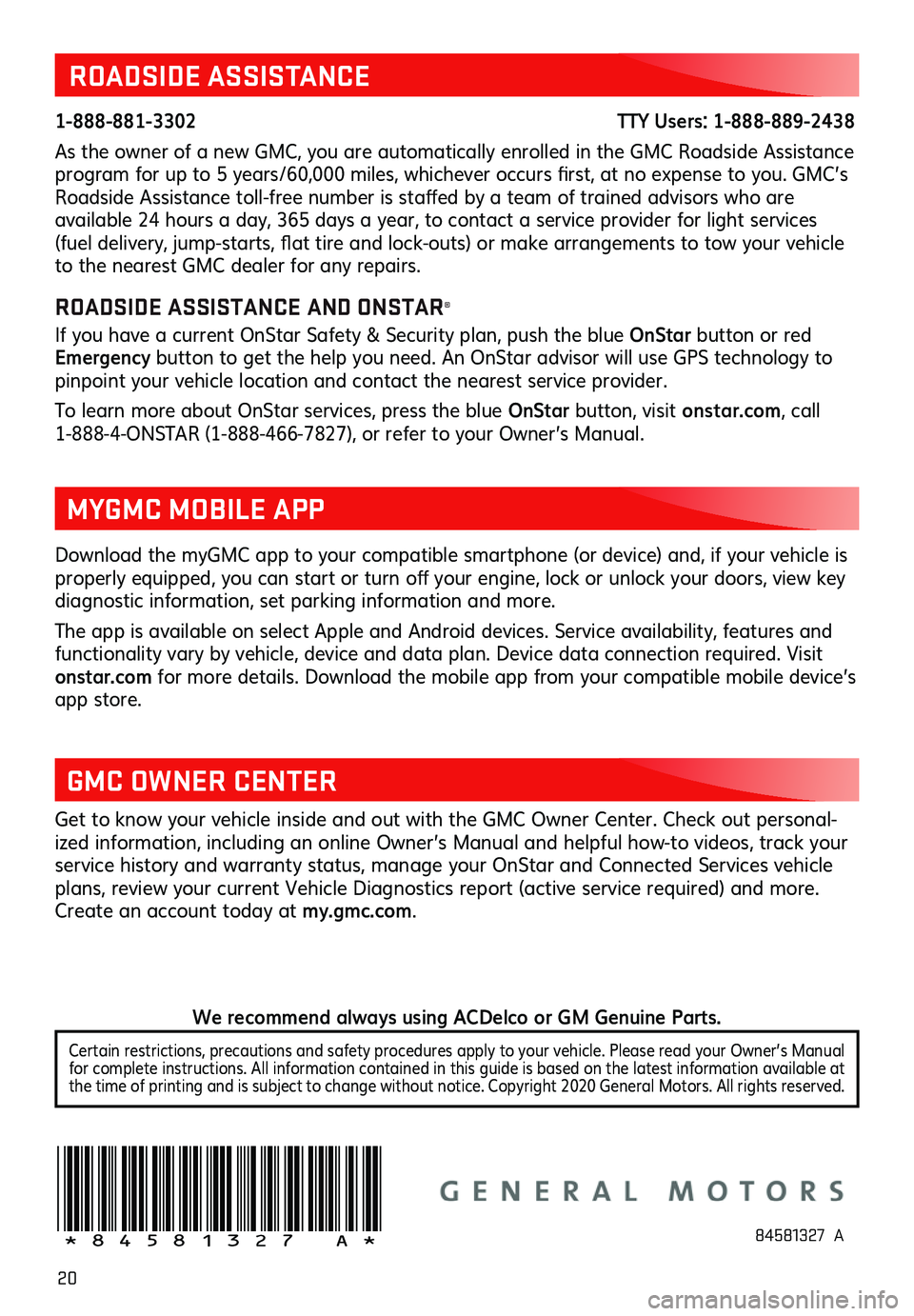
20
ROADSIDE ASSISTANCE
1-888-881-3302 TTY Users: 1-888-889-2438
As the owner of a new GMC, you are automatically enrolled in the GMC Roadside Assistance
program for u p to 5 years /60,000 miles , whic hever occ urs first, at no ex pense to you . GMC’s Roadside Assistance toll- free nu mber is s taffed by a team of tra ined advis ors who are available 24 hours a day, 365 days a year, to c ontact a s ervice provider for light s ervices (fuel delivery, ju mp-starts, fla t tire and loc k-outs) or ma ke arrangements to tow you r vehicle to the nearest GMC dealer for any repairs.
ROADSIDE ASSISTANCE AND ONSTAR®
If you have a current OnStar Safety & Security plan, push the blue OnStar button or red
Emergency button to get the help you need. An OnStar advisor will use GPS technology to
pinpoint your vehicle location and contact the nearest service provider.
To learn more about OnStar services, press the blue OnStar button, visit ons tar.com, call
1-888-4-ONSTAR (1-888-466-7827), or refer to you r Owner’s Ma nual.
Get to know your vehicle inside and out with the GMC Owner Center. Check out personal -
ized information, including an online Owner’s Manual and helpful how-to videos, track your
service history and warranty status, manage your OnStar and Connected Services vehicle
plans, review your current Vehicle Diagnostics report (active service required) and more.
Create an account today at my.gmc.com.
!84581327=A!
Download the myGMC app to your compatible smartphone (or device) and, if your vehicle is properly equipped, you c an s tart or tu rn off you r engine, loc k or u nlock you r doors , view key diagnostic information, set parking information and more.
The app is available on select Apple and Android devices. Service availability, features and
functionality vary by vehicle, device and data plan. Device data connection required. Visit
onstar.com for more details. Download the mobile app from your compatible mobile device’s
app store.
MYGMC MOBILE APP
GMC OWNER CENTER
84581327 A
Certain restrictions, precautions and safety procedures apply to your vehicle. Please read your Owner’s Manual
for complete instructions. All information contained in this guide is based on the latest information available at
the time of printing and is subject to change without notice. Copyright 2020 General Motors. All rights reserved.
We recommend always using ACDelco or GM Genuine Parts.