tow GMC ACADIA 2021 Get To Know Guide
[x] Cancel search | Manufacturer: GMC, Model Year: 2021, Model line: ACADIA, Model: GMC ACADIA 2021Pages: 20, PDF Size: 1.78 MB
Page 6 of 20
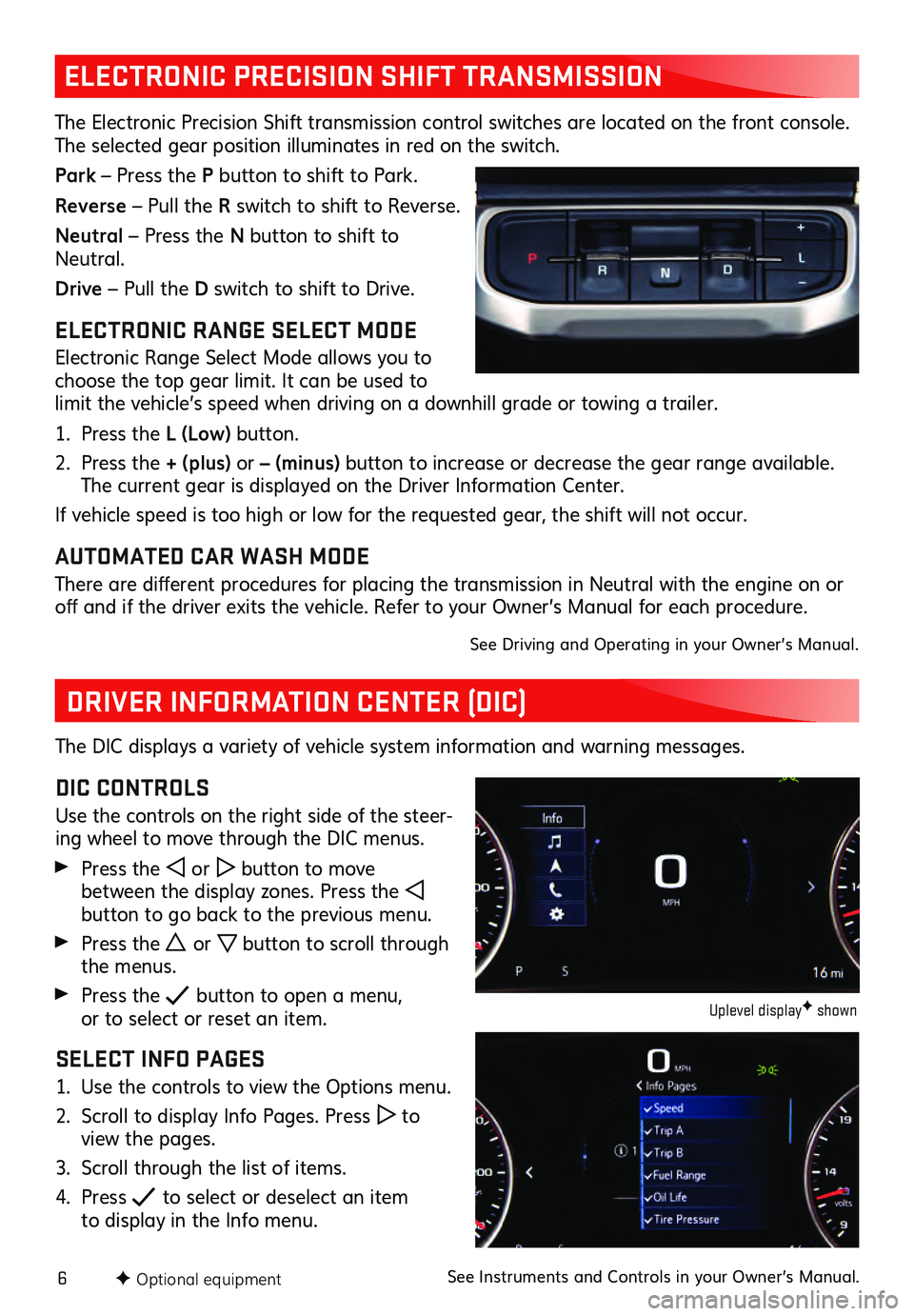
6F Optional equipment
ELECTRONIC PRECISION SHIFT TRANSMISSION
The Electronic Precision Shift transmission control switches are located on the front c onsole. The selected gear position illuminates in red on the switch.
Park – Press the P button to shift to Park.
Reverse – Pull the R switch to shift to Reverse.
Neutral – Press the N button to shift to
Neutral.
Drive – Pull the D switch to shift to Drive.
ELECTRONIC RANGE SELECT MODE
Electronic Range Select Mode allows you to
choose the top gear limit. It can be used to
limit the vehicle’s speed when driving on a downhill grade or towing a trailer.
1. Press the L (Low) button.
2. Press the + (plus) or – (minus) button to increase or decrease the gear range available.
The current gear is displayed on the Driver Information Center.
If vehicle speed is too high or low for the requested gear, the shift will not occur.
AUTOMATED CAR WASH MODE
There are different proc edures for plac ing the tra nsmission in Neu tral with the engine on or off and if the driver ex its the vehicle. Refer to you r Owner’s Ma nual for eac h proc edure.
See Driving and Operating in your Owner’s Manual.
DRIVER INFORMATION CENTER (DIC)
The DIC displays a variety of vehicle system information and warning messages.
DIC CONTROLS
Use the controls on the right side of the steer-
ing wheel to move through the DIC menus.
Press the or button to move between the display zones. Press the button to go back to the previous menu.
Press the or button to scroll through the menus.
Press the button to open a menu,
or to select or reset an item.
SELECT INFO PAGES
1. Use the controls to view the Options menu.
2. Scroll to display Info Pages. Press to view the pages.
3. Scroll through the list of items.
4. Press to select or deselect an item to display in the Info menu.
Uplevel displayF shown
See Instruments and Controls in your Owner’s Manual.
Page 19 of 20
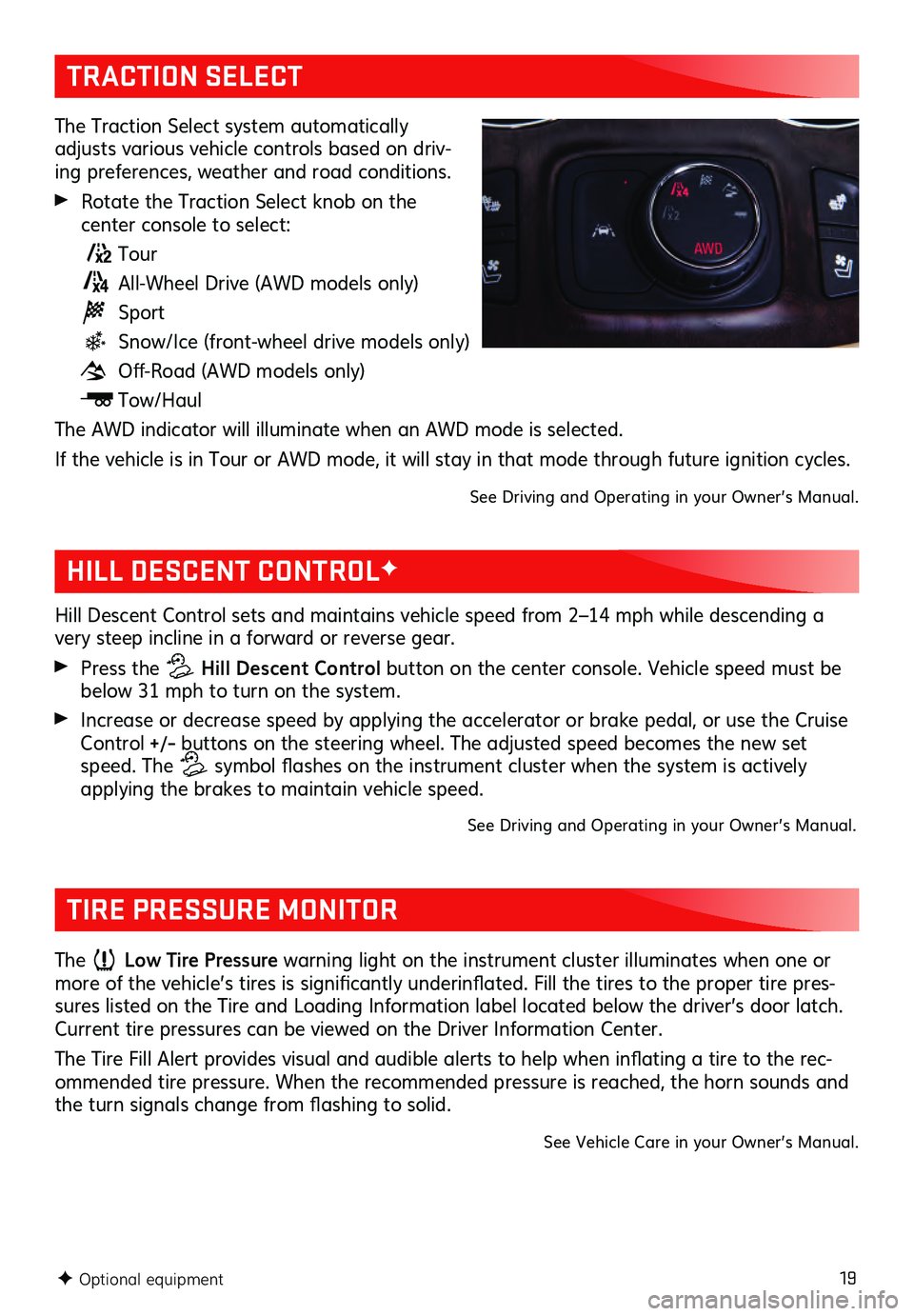
19
TRACTION SELECT
The Traction Select system automatically
adjusts various vehicle controls based on driv-
ing preferences, weather and road conditions.
Rotate the Traction Select knob on the center console to select:
Tour
All-Wheel Drive (AWD models only)
Sport
Snow/Ice (front-wheel drive models only)
Off-Road (AWD models only)
Tow/Haul
The AWD indicator will illuminate when an AWD mode is selected.
If the vehicle is in Tour or AWD mode, it will stay in that mode through future ignition cycles.
See Driving and Operating in your Owner’s Manual.
F Optional equipment
HILL DESCENT CONTROLF
Hill Descent Control sets and maintains vehicle speed from 2–14 mph while descending a
very steep incline in a forward or reverse gear.
Press the Hill Descent Control button on the center console. Vehicle speed must be
below 31 mph to turn on the system.
Increase or decrease speed by applying the accelerator or brake pedal, or use the Cruise Control +/– buttons on the steering wheel. The adjusted speed becomes the new set
speed. The
symbol flashes on the ins trument c luster when the s ystem is ac tively applying the brakes to maintain vehicle speed.
See Driving and Operating in your Owner’s Manual.
TIRE PRESSURE MONITOR
The Low Tire Pressure warning light on the instrument cluster illuminates when one or more of the vehicle’s tires is s ignificantly u nderinflated. Fill the tires to the proper tire pres-
sures listed on the Tire and Loading Information label located below the driver’s door latch.
Current tire pres sures can be viewed on the Driver Information Center.
The Tire Fill Alert provides vis ual and au dible alerts to help when infla ting a tire to the rec-
ommended tire pressure. When the recommended pressure is reached, the horn sounds and
the turn signals c hange from fla shing to s olid.
See Vehicle Care in your Owner’s Manual.
Page 20 of 20
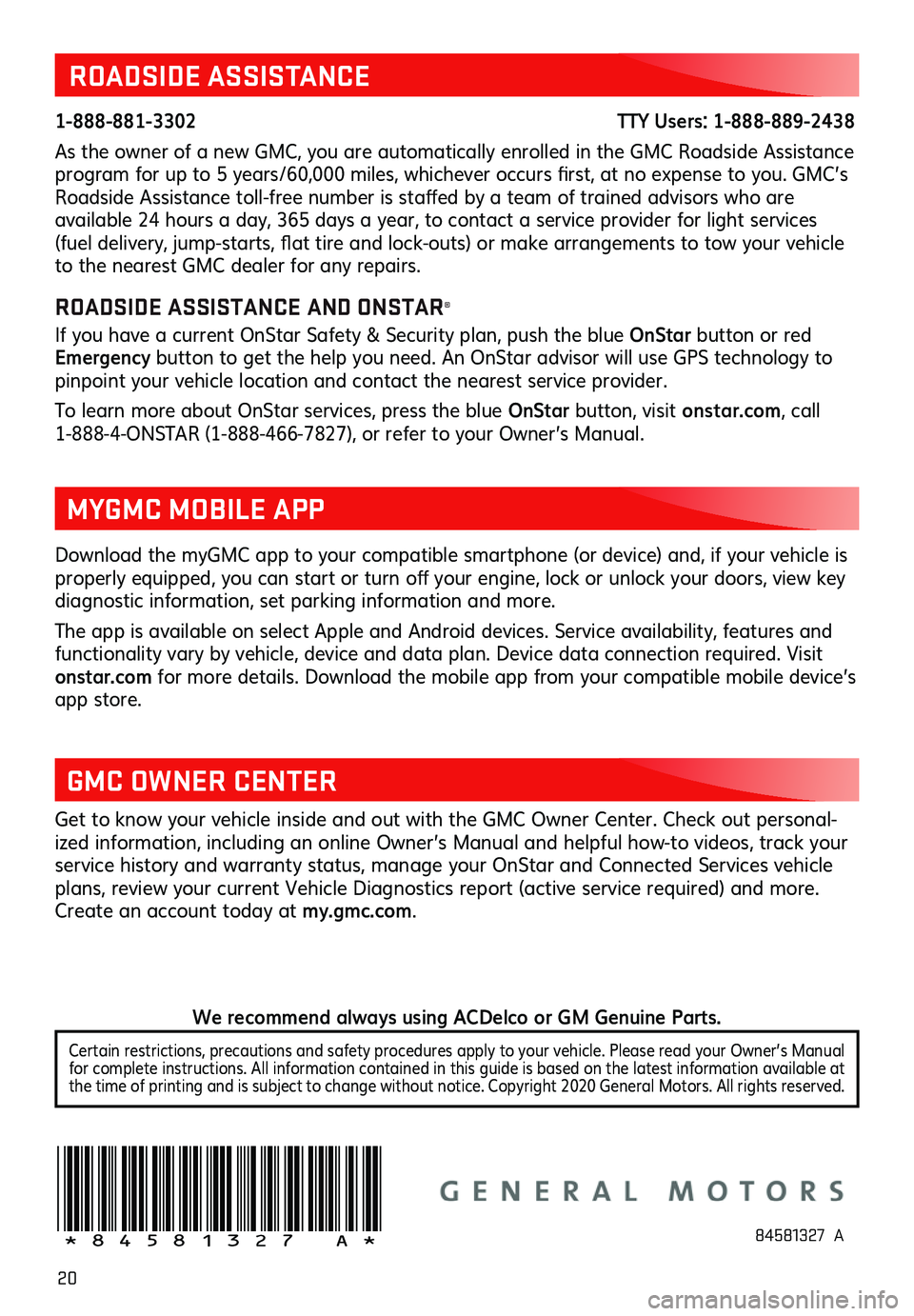
20
ROADSIDE ASSISTANCE
1-888-881-3302 TTY Users: 1-888-889-2438
As the owner of a new GMC, you are automatically enrolled in the GMC Roadside Assistance
program for u p to 5 years /60,000 miles , whic hever occ urs first, at no ex pense to you . GMC’s Roadside Assistance toll- free nu mber is s taffed by a team of tra ined advis ors who are available 24 hours a day, 365 days a year, to c ontact a s ervice provider for light s ervices (fuel delivery, ju mp-starts, fla t tire and loc k-outs) or ma ke arrangements to tow you r vehicle to the nearest GMC dealer for any repairs.
ROADSIDE ASSISTANCE AND ONSTAR®
If you have a current OnStar Safety & Security plan, push the blue OnStar button or red
Emergency button to get the help you need. An OnStar advisor will use GPS technology to
pinpoint your vehicle location and contact the nearest service provider.
To learn more about OnStar services, press the blue OnStar button, visit ons tar.com, call
1-888-4-ONSTAR (1-888-466-7827), or refer to you r Owner’s Ma nual.
Get to know your vehicle inside and out with the GMC Owner Center. Check out personal -
ized information, including an online Owner’s Manual and helpful how-to videos, track your
service history and warranty status, manage your OnStar and Connected Services vehicle
plans, review your current Vehicle Diagnostics report (active service required) and more.
Create an account today at my.gmc.com.
!84581327=A!
Download the myGMC app to your compatible smartphone (or device) and, if your vehicle is properly equipped, you c an s tart or tu rn off you r engine, loc k or u nlock you r doors , view key diagnostic information, set parking information and more.
The app is available on select Apple and Android devices. Service availability, features and
functionality vary by vehicle, device and data plan. Device data connection required. Visit
onstar.com for more details. Download the mobile app from your compatible mobile device’s
app store.
MYGMC MOBILE APP
GMC OWNER CENTER
84581327 A
Certain restrictions, precautions and safety procedures apply to your vehicle. Please read your Owner’s Manual
for complete instructions. All information contained in this guide is based on the latest information available at
the time of printing and is subject to change without notice. Copyright 2020 General Motors. All rights reserved.
We recommend always using ACDelco or GM Genuine Parts.