window GMC ACADIA 2021 Get To Know Guide
[x] Cancel search | Manufacturer: GMC, Model Year: 2021, Model line: ACADIA, Model: GMC ACADIA 2021Pages: 20, PDF Size: 1.78 MB
Page 2 of 20

2
Memory Seat
ButtonsF
Electric Parking Brake Switch/Instrument Panel Illumination Control Turn Signal Lever/
Exterior Lamp
Controls/IntelliBeam Button
FWindshield
Wipers Lever Engine
Start-Stop Button
Driver
Information Center
Power
Liftgate
Control
F
Cruise Control/
Forward Collision Alert
F/Heated
Steering WheelF Buttons
Power
Mirror/
Window
Controls
Audio Volume Controls (behind
steering wheel) Driver
Information Center
Controls/Voice Recognition Buttons
Audio Next-
Previous Favorite Station Controls (behind steering wheel) Steering
Wheel
Adjustment Lever
INSTRUMENT PANEL
Check Engine
Engine Oil Pr essure
Lane Keep Assist
Airbag Readiness
Cruise Control Set
Service Electric
Parking Brake
Traction Control/
StabiliTrak Active
Charging System
Security
Seat Belt Reminder
Brake System Warning
PARK Electric Parking Brake
Symbols
Page 4 of 20
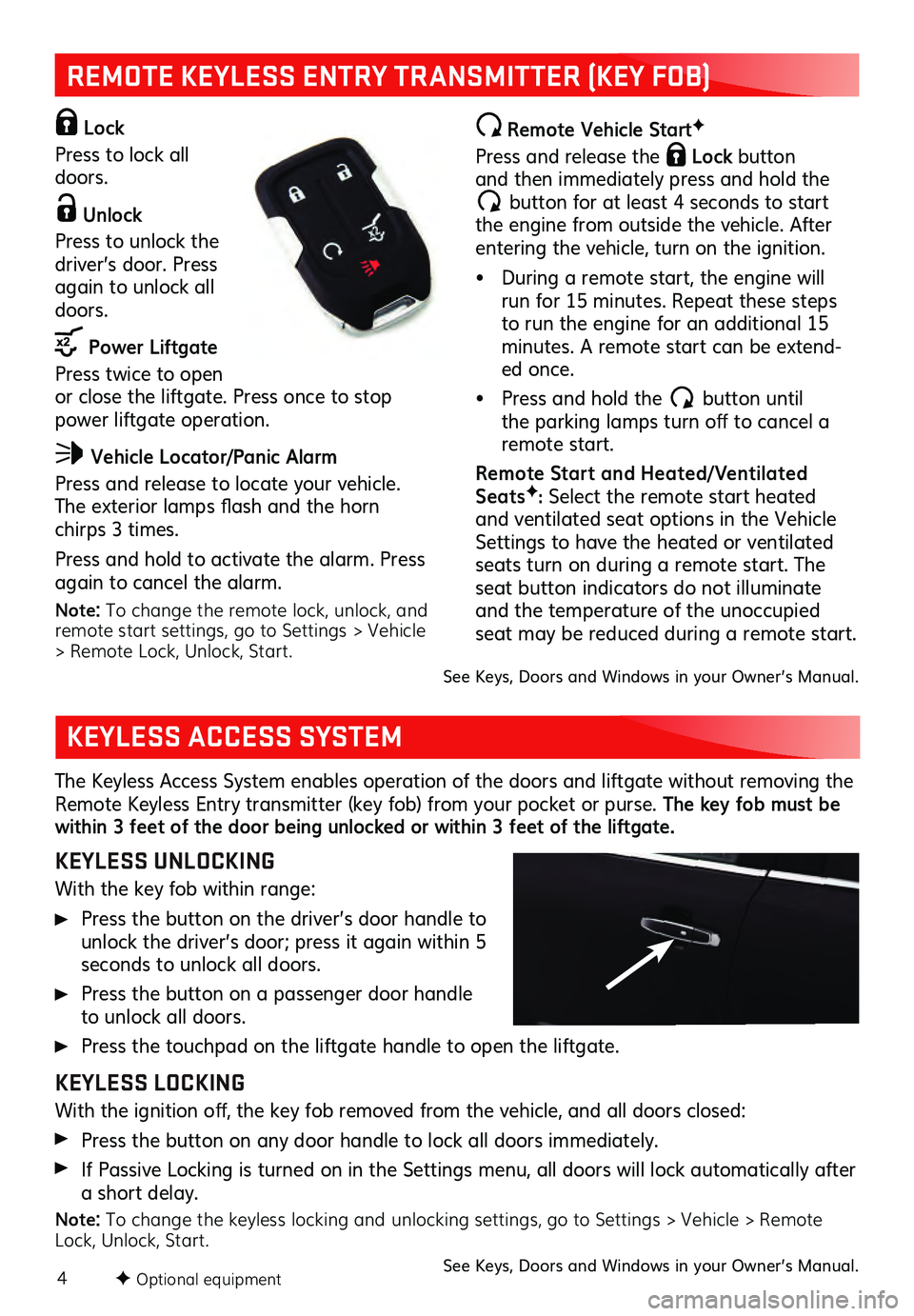
4
REMOTE KEYLESS ENTRY TRANSMITTER (KEY FOB)
Lock
Press to lock all
doors.
Unlock
Press to unlock the
driver’s door. Press
again to unlock all
doors.
Power Liftgate
Press twice to open
or close the liftgate. Press once to stop
power liftgate operation.
Vehicle Locator/Panic Alarm
Press and release to locate your vehicle. The exterior lamps fla sh and the horn
chirps 3 times.
Press and hold to activate the alarm. Press
again to cancel the alarm.
Note: To change the remote lock, unlock, and
remote start settings, go to Settings > Vehicle
> Remote Lock, Unlock, Start.
Remote Vehicle StartF
Press and release the Lock button and then immediately press and hold the
button for at least 4 seconds to start
the engine from outside the vehicle. After
entering the vehicle, turn on the ignition.
• During a remote start, the engine will run for 15 minutes. Repeat these steps
to run the engine for an additional 15
minutes. A remote start can be extend-ed once.
• Press and hold the button until the parking lamps tu rn off to c ancel a remote start.
Remote Star t and Heated/ Ventilated
SeatsF: Select the remote start heated
and ventilated seat options in the Vehicle
Settings to have the heated or ventilated seats turn on during a remote start. The seat button indicators do not illuminate and the temperature of the unoccupied
seat may be reduced during a remote start.
The Keyless Access System enables operation of the doors and liftgate without removing the
Remote Keyless Entry transmitter (key fob) from your pocket or purse. The key fob must be
within 3 feet of the door being unlocked or within 3 feet of the liftgate.
KEYLESS UNLOCKING
With the key fob within range:
Press the button on the driver’s door handle to unlock the driver’s door; press it again within 5
seconds to unlock all doors.
Press the button on a passenger door handle to unlock all doors.
Press the touchpad on the liftgate handle to open the liftgate.
KEYLESS LOCKING
With the ignition off, the key fob removed from the vehicle, and all doors c losed:
Press the button on any door handle to lock all doors immediately.
If Passive Locking is turned on in the Settings menu, all doors will lock automatically after a short delay.
Note: To change the keyless locking and unlocking settings, go to Settings > Vehicle > Remote Lock, Unlock, Start. See Keys, Doors and Windows in your Owner’s Manual.
KEYLESS ACCESS SYSTEM
See Keys, Doors and Windows in your Owner’s Manual.
F Optional equipment
Page 5 of 20
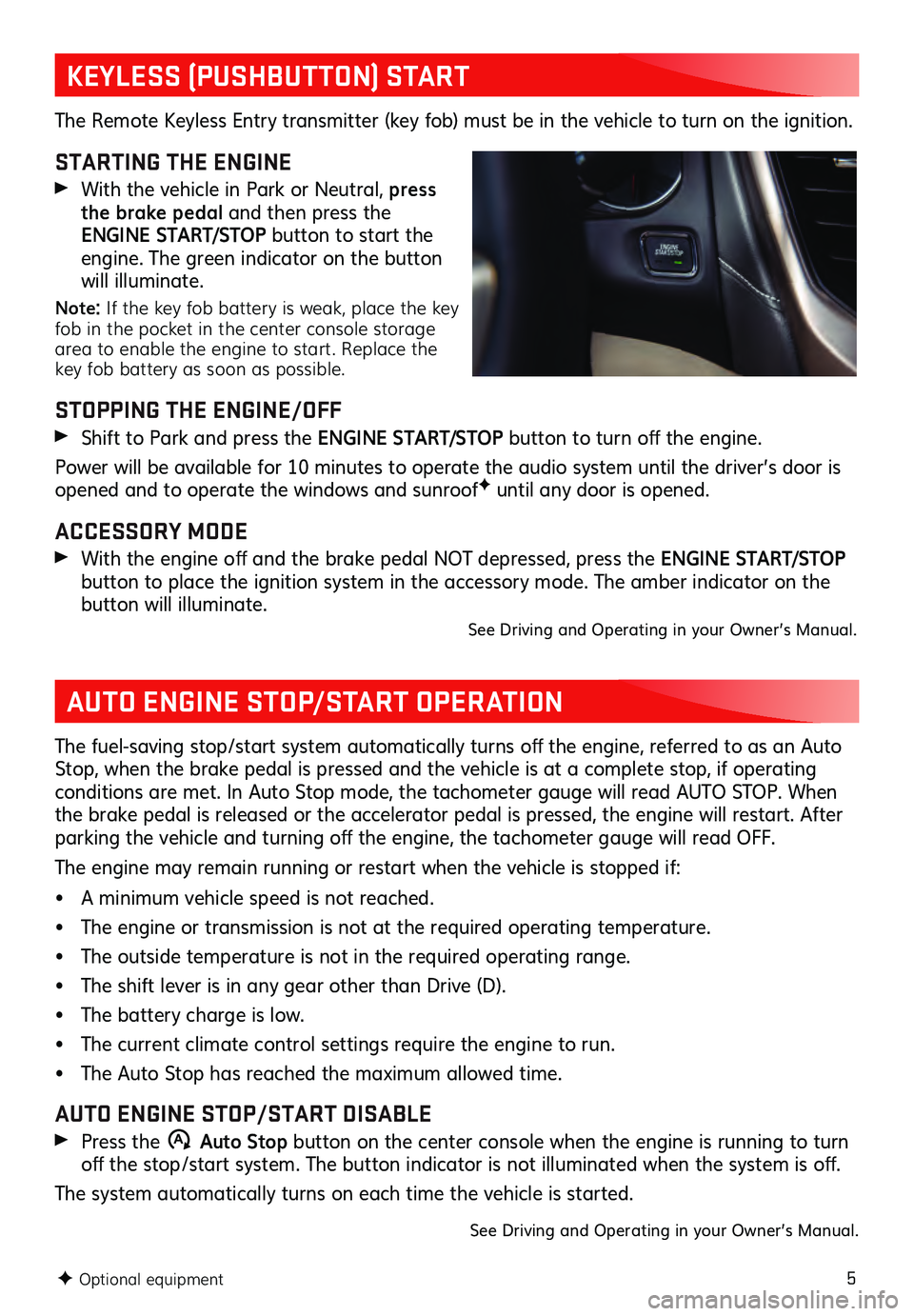
5
KEYLESS (PUSHBUTTON) START
AUTO ENGINE STOP/START OPERATION
The Remote Keyless Entry transmitter (key fob) must be in the vehicle to turn on the ignition.
STARTING THE ENGINE
With the vehicle in Park or Neutral, press
the brake pedal and then press the
ENGINE START/STOP button to start the
engine. The green indicator on the button
will illuminate.
Note: If the key fob battery is weak, place the key
fob in the pocket in the center console storage
area to enable the engine to start. Replace the
key fob battery as soon as possible.
STOPPING THE ENGINE/OFF
Shift to Park and pres s the ENGINE START/STOP button to tu rn off the engine.
Power will be available for 10 minutes to operate the audio system until the driver’s door is
opened and to operate the windows and sunroofF until any door is opened.
ACCESSORY MODE
With the engine off and the brake pedal NOT depress ed, press the ENGINE START/STOP button to place the ignition system in the accessory mode. The amber indicator on the button will illuminate. See Driving and Operating in your Owner’s Manual.
The fuel-saving s top/start s ystem au tomatically tu rns off the engine, referred to as an Au to Stop, when the brake pedal is pressed and the vehicle is at a complete stop, if operating
conditions are met. In Auto Stop mode, the tachometer gauge will read AUTO STOP. When
the brake pedal is released or the accelerator pedal is pressed, the engine will restart. After
parking the vehicle and tu rning off the engine, the tac hometer gau ge will read OFF.
The engine may remain running or restart when the vehicle is stopped if:
• A minimum vehicle speed is not reached.
• The engine or transmiss ion is not at the required operating temperature.
• The outside temperature is not in the required operating range.
• The shift lever is in any gear other than Drive (D).
• The battery charge is low.
• The current climate control settings require the engine to run.
• The Auto Stop has reached the maximum allowed time.
AUTO ENGINE STOP/START DISABLE
Press the �$ Auto Stop
button on the center console when the engine is running to turn off the stop/start s ystem. The bu tton indic ator is not illu minated when the s ystem is off.
The system automatically turns on each time the vehicle is started.
See Driving and Operating in your Owner’s Manual.
F Optional equipment
Page 9 of 20

9
POWER LIFTGATEF
F Optional equipment
OPEN/CLOSE THE POWER LIFTGATE
Press the Power Liftgate button on the
Remote Keyless Entry transmitter (key fob)
twice.
Press the Power Liftgate knob on the driver’s door (A).
Press the touchpad (B) on the liftgate handle to open the liftgate.
Press the button (C) next to the liftgate latch to close the liftgate.
PROGRAMMING THE LIFTGATE HEIGHT
1. Turn the Power Liftgate knob to the 3/4 mode position.
2. Open the liftgate.
3. Adjust the liftgate manually to the desired height.
4. To save the setting, press and hold the bu tton next to the liftgate latch (C) for 3 seconds. The turn signals will fla sh when the s etting is saved.
HANDS-FREE OPERATIONF
To open or close the liftgate hands-free, kick your foot straight under the driver’s side of the rear bumper, left of center. The key fob must be within 3 feet of the liftgate. The GMC logo is projected on the ground near the rear bumper, indicating the kicking motion loca -tion. The logo is shown for 1 minute, depending on operating conditions.
See Keys, Doors and Windows in your Owner’s Manual.
SUNROOF/SUNSHADEF
Press and release the SLIDE switch (A)
to express-open the sunroof.
Press the TILT switch (B) to vent the sunroof.
Press and release either Close switch to
express-close the sunroof.
To open the sunshade, push up on the handle
and slide it rearward.
To close the sunshade, pull the handle forward until it latches.
See Keys, Doors and Windows in your Owner’s Manual.
C
A
A
B
B
Page 14 of 20

14
AUTOMATIC CLIMATE CONTROLS
Driver’s Temperature Control A/C
Air Conditioning Control Vent Mode
Defrost Mode Defog Mode Passenger’s
Temperature Control
Fan Speed
Control/Power On-Off
Recirculation Mode
AUTO
Automatic Operation Floor Mode
Heated Rear SeatsF
Bi-level Mode SYNC
Synchronize passenger’s temperature setting to driver’s temperature setting
TEMP
Temperature ControlREAR Rear Window
Defog/Heated
Outside Mirror
F
Control
MODE
Air Delivery Mode
AUTO
Automatic Operation
Fan Speed Control
AUTOMATIC OPERATION
Press AUTO and set the temperature.
The system automatically controls the fan speed, air delivery, air conditioning and recirculation to reach the set temperature. Allow time for the system to reach the desired temperature. If a function is adjusted manually, automatic operation for that function is
canceled.
REAR CLIMATE CONTROLS
The rear climate control settings can be adjusted using the rear climate control buttons on
the rear of the center console or the infotainment screen.
See Climate Controls in your Owner’s Manual.F Optional equipment
Page 15 of 20

15
REAR WIPER
Turn the end of the lever to activate the rear wiper.
OFF
INT Intermittent
Wipes
ON
Rear Washer Fluid
Push the lever to spray washer flu id on the rear window.
LIGHTING
EXTERIOR LAMPS
Rotate the outer band on the turn signal lever to activate the exterior lamps.
Off/On
AUTO Automatic Headlamp System
Automatically activates the Daytime Running
Lamps (DRLs) or the headlamps and other
exterior lamps depending on outside light
conditions.
Parking Lamps
Headlamps
Fog Lamps
Rotate the inner ba nd down to tu rn the fog lamps on or off.
INTELLIBEAM SYSTEMF
The IntelliBeam s ystem au tomatically tu rns the high-bea m headlamps on/off based on traffic conditions. A green indicator displays on the instrument cluster when the s ystem is on; a blue indicator displays when the high-beam headlamps are on.
Press the button on the end of the lever with the lamp control in the AUTO or
Headlamps pos ition to tu rn the au tomatic high-beam s ystem on or off.
Note: IntelliBeam activates the high-beam headlamps only when driving over 25 mph. The system
is turned off if the fog lamps are turned on.
See Lighting in your Owner’s Manual.
WINDSHIELD WIPERS
Raise or lower the lever to activate the
wipers.
HI Fast Wipes
LO Slow Wipes
INT Intermittent Wipes
Rotate the band up for
more frequent wipes or
down for less frequent
wipes.
OFF
1x Single Wipe
Washer Fluid
Pull the lever to s pray was her flu id
on the windshield.
WIPERS AND WASHERS
See Instruments and Controls in your Owner’s Manual.
F Optional equipment
Page 18 of 20
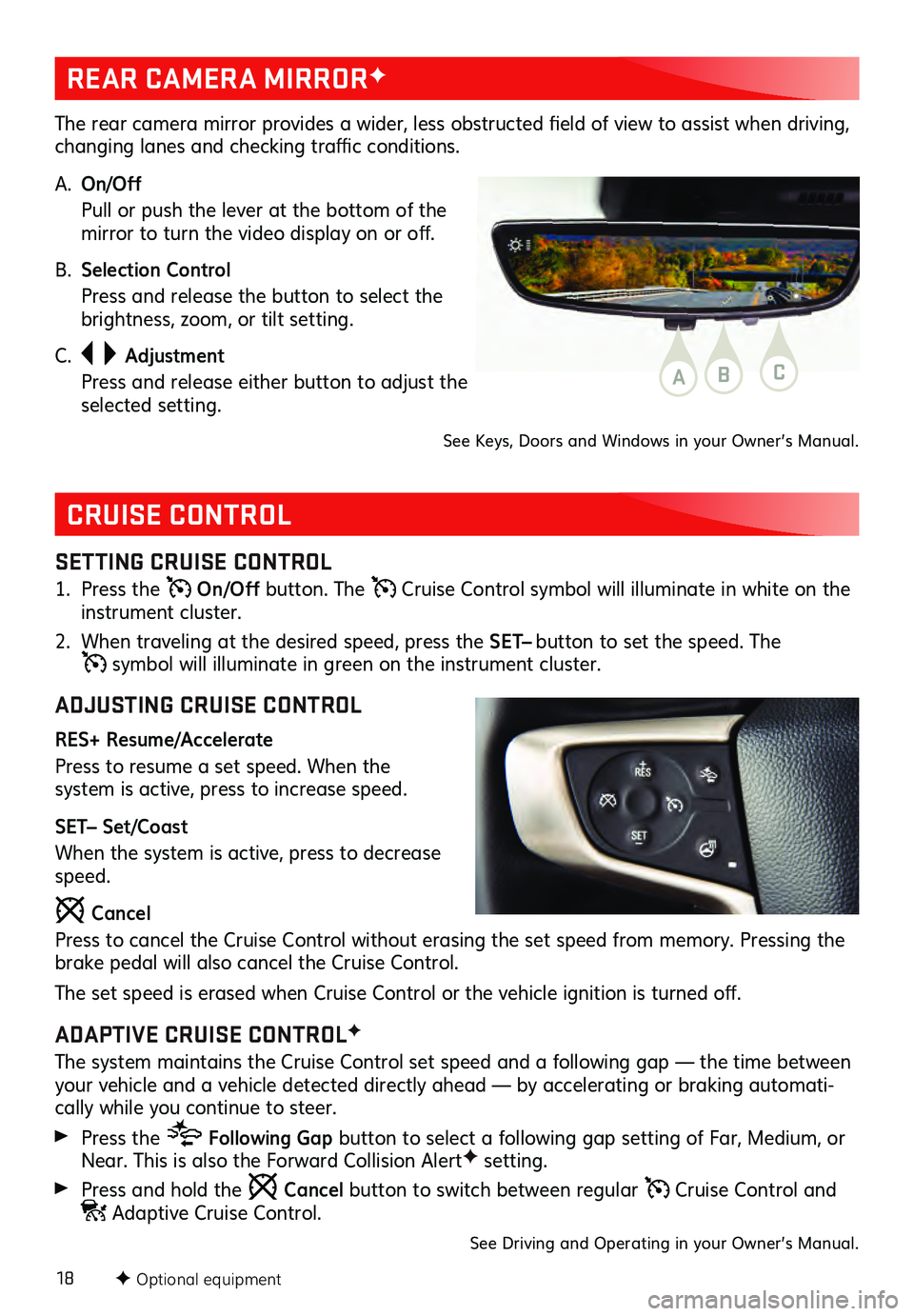
18
CRUISE CONTROL
SETTING CRUISE CONTROL
1. Press the On/Off button. The Cruise Control symbol will illuminate in white on the
instrument cluster.
2. When traveling at the des ired speed, press the SET– button to set the speed. The
symbol will illuminate in green on the instrument cluster.
ADJUSTING CRUISE CONTROL
RES+ Resume/Accelerate
Press to resume a set speed. When the
system is active, press to increase speed.
SET– Set/Coast
When the system is active, press to decrease
speed.
Cancel
Press to cancel the Cruise Control without erasing the set speed from memory. Pressing the
brake pedal will also cancel the Cruise Control.
The set speed is eras ed when Cru ise Control or the vehicle ignition is tu rned off.
ADAPTIVE CRUISE CONTROLF
The system maintains the Cruise Control set speed and a following gap — the time between
your vehicle and a vehicle detected directly ahead — by accelerating or braking automati -
cally while you continue to steer.
Press the Following Gap button to select a following gap s etting of Far, Mediu m, or Near. This is also the Forwa rd Collis ion AlertF setting.
Press and hold the Cancel button to switch between regular Cruise Control and Adaptive Cruise Control.
See Driving and Operating in your Owner’s Manual.
F Optional equipment
REAR CAMERA MIRRORF
The rear camera mirror provides a wider, les s obs tructed field of view to as sist when driving, changing lanes and c hecking tra ffic c onditions.
A. On/Off
Pull or push the lever at the bottom of the mirror to tu rn the video dis play on or off.
B. Selection Control
Press and release the button to select the brightness, zoom, or tilt setting.
C.
Adjustment
Press and release either button to adjust the selected setting.
See Keys, Doors and Windows in your Owner’s Manual.
ABC