key GMC ACADIA 2021 Workshop Manual
[x] Cancel search | Manufacturer: GMC, Model Year: 2021, Model line: ACADIA, Model: GMC ACADIA 2021Pages: 396, PDF Size: 7.87 MB
Page 214 of 396

GMC Acadia/Acadia Denali Owner Manual (GMNA-Localizing-U.S./Canada/
Mexico-14608671) - 2021 - CRC - 10/26/20
Driving and Operating 213
Caution (Continued)
.Avoid making hard stops for the first
300 km (200 mi) or so. During this
time the new brake linings are not yet
broken in. Hard stops with new linings
can mean premature wear and earlier
replacement. Follow this breaking-in
guideline every time you get new
brake linings.
Following break-in, engine speed and load
can be gradually increased.
Ignition Positions
The vehicle has an electronic keyless ignition
with pushbutton start. The Remote Keyless Entry (RKE) transmitter
must be in the vehicle for the system to
operate. If the pushbutton start is not
working, the vehicle may be near a strong
radio antenna signal causing interference to
the Remote Keyless Entry (RKE) system. See
Remote Keyless Entry (RKE) System
Operation
07.
To shift out of P (Park), the vehicle must be
on and the brake pedal must be applied.
Stopping the Engine/LOCK/OFF (No Indicator
Lights) : When the vehicle is stopped, press
ENGINE START/STOP once to turn the
engine off.
If the vehicle is in P (Park), the ignition will
turn off, and Retained Accessory Power (RAP)
will remain active. See Retained Accessory
Power (RAP) 0217.
If the vehicle is in R (Reverse), D (Drive) or
L (Low), the vehicle will shift to P (Park), the
ignition will turn off, and Retained Accessory
Power (RAP) will remain active. If the vehicle
is in N (Neutral), the ignition will return to
ACC/ACCESSORY and display the message
SHIFT TO PARK in the Driver Information
Center (DIC). When the vehicle is shifted
into P (Park), the ignition will turn off. Do not turn the engine off when the vehicle
is moving. This will cause a loss of power
assist in the brake and steering systems and
disable the airbags.
If the vehicle must be shut off in an
emergency:
1. Brake using a firm and steady pressure. Do not pump the brakes repeatedly. This
may deplete power assist, requiring
increased brake pedal force.
2. Shift the vehicle to N (Neutral). This can be done while the vehicle is moving.
After shifting to N (Neutral), firmly apply
the brakes and steer the vehicle to a
safe location.
3. Come to a complete stop and shift to P (Park).
4. Set the parking brake. See Electric
Parking Brake 0224. And press ENGINE
START/STOP to turn the vehicle off.
{Warning
Turning off the vehicle while moving may
cause loss of power assist in the brake
and steering systems and disable the
airbags. While driving, only shut the
vehicle off in an emergency.
Page 215 of 396
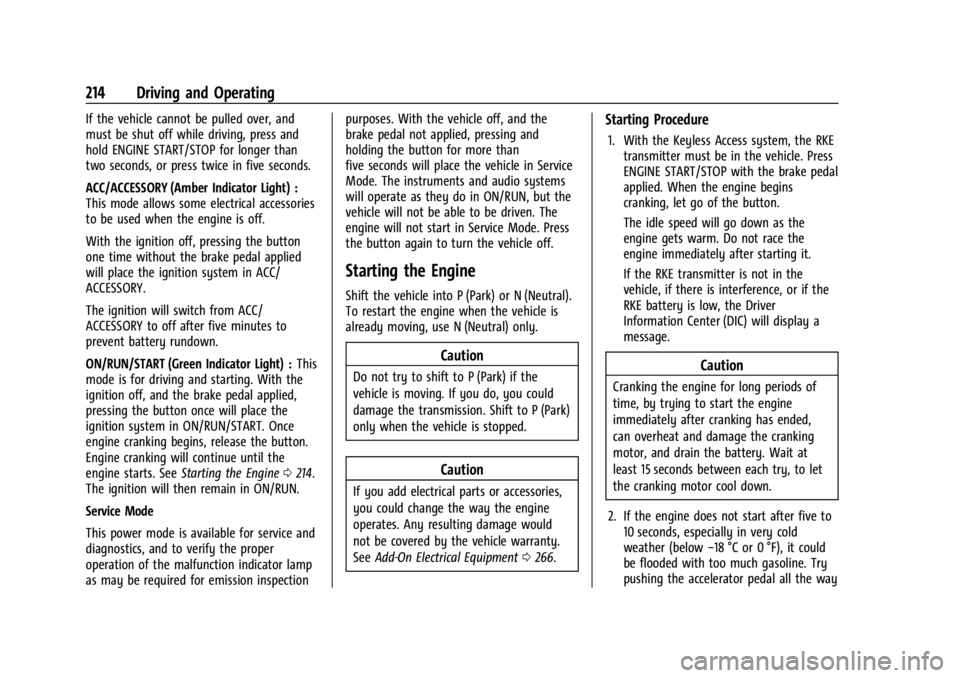
GMC Acadia/Acadia Denali Owner Manual (GMNA-Localizing-U.S./Canada/
Mexico-14608671) - 2021 - CRC - 10/26/20
214 Driving and Operating
If the vehicle cannot be pulled over, and
must be shut off while driving, press and
hold ENGINE START/STOP for longer than
two seconds, or press twice in five seconds.
ACC/ACCESSORY (Amber Indicator Light) :
This mode allows some electrical accessories
to be used when the engine is off.
With the ignition off, pressing the button
one time without the brake pedal applied
will place the ignition system in ACC/
ACCESSORY.
The ignition will switch from ACC/
ACCESSORY to off after five minutes to
prevent battery rundown.
ON/RUN/START (Green Indicator Light) :This
mode is for driving and starting. With the
ignition off, and the brake pedal applied,
pressing the button once will place the
ignition system in ON/RUN/START. Once
engine cranking begins, release the button.
Engine cranking will continue until the
engine starts. See Starting the Engine 0214.
The ignition will then remain in ON/RUN.
Service Mode
This power mode is available for service and
diagnostics, and to verify the proper
operation of the malfunction indicator lamp
as may be required for emission inspection purposes. With the vehicle off, and the
brake pedal not applied, pressing and
holding the button for more than
five seconds will place the vehicle in Service
Mode. The instruments and audio systems
will operate as they do in ON/RUN, but the
vehicle will not be able to be driven. The
engine will not start in Service Mode. Press
the button again to turn the vehicle off.
Starting the Engine
Shift the vehicle into P (Park) or N (Neutral).
To restart the engine when the vehicle is
already moving, use N (Neutral) only.
Caution
Do not try to shift to P (Park) if the
vehicle is moving. If you do, you could
damage the transmission. Shift to P (Park)
only when the vehicle is stopped.
Caution
If you add electrical parts or accessories,
you could change the way the engine
operates. Any resulting damage would
not be covered by the vehicle warranty.
See
Add-On Electrical Equipment 0266.
Starting Procedure
1. With the Keyless Access system, the RKE
transmitter must be in the vehicle. Press
ENGINE START/STOP with the brake pedal
applied. When the engine begins
cranking, let go of the button.
The idle speed will go down as the
engine gets warm. Do not race the
engine immediately after starting it.
If the RKE transmitter is not in the
vehicle, if there is interference, or if the
RKE battery is low, the Driver
Information Center (DIC) will display a
message.
Caution
Cranking the engine for long periods of
time, by trying to start the engine
immediately after cranking has ended,
can overheat and damage the cranking
motor, and drain the battery. Wait at
least 15 seconds between each try, to let
the cranking motor cool down.
2. If the engine does not start after five to 10 seconds, especially in very cold
weather (below −18 °C or 0 °F), it could
be flooded with too much gasoline. Try
pushing the accelerator pedal all the way
Page 269 of 396
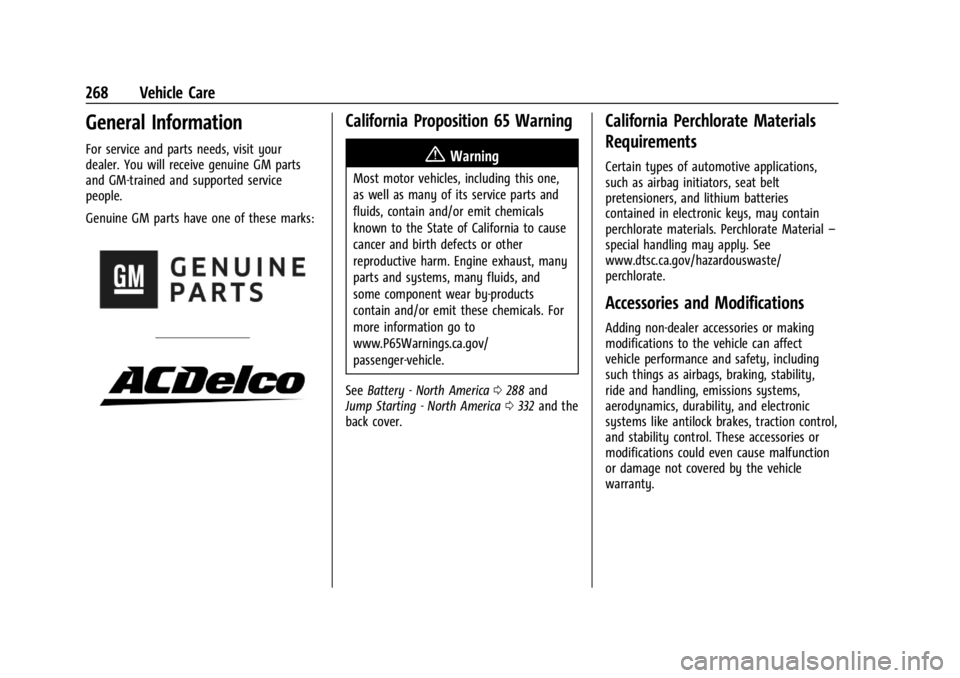
GMC Acadia/Acadia Denali Owner Manual (GMNA-Localizing-U.S./Canada/
Mexico-14608671) - 2021 - CRC - 10/26/20
268 Vehicle Care
General Information
For service and parts needs, visit your
dealer. You will receive genuine GM parts
and GM-trained and supported service
people.
Genuine GM parts have one of these marks:
California Proposition 65 Warning
{Warning
Most motor vehicles, including this one,
as well as many of its service parts and
fluids, contain and/or emit chemicals
known to the State of California to cause
cancer and birth defects or other
reproductive harm. Engine exhaust, many
parts and systems, many fluids, and
some component wear by-products
contain and/or emit these chemicals. For
more information go to
www.P65Warnings.ca.gov/
passenger-vehicle.
See Battery - North America 0288 and
Jump Starting - North America 0332 and the
back cover.
California Perchlorate Materials
Requirements
Certain types of automotive applications,
such as airbag initiators, seat belt
pretensioners, and lithium batteries
contained in electronic keys, may contain
perchlorate materials. Perchlorate Material –
special handling may apply. See
www.dtsc.ca.gov/hazardouswaste/
perchlorate.
Accessories and Modifications
Adding non-dealer accessories or making
modifications to the vehicle can affect
vehicle performance and safety, including
such things as airbags, braking, stability,
ride and handling, emissions systems,
aerodynamics, durability, and electronic
systems like antilock brakes, traction control,
and stability control. These accessories or
modifications could even cause malfunction
or damage not covered by the vehicle
warranty.
Page 342 of 396
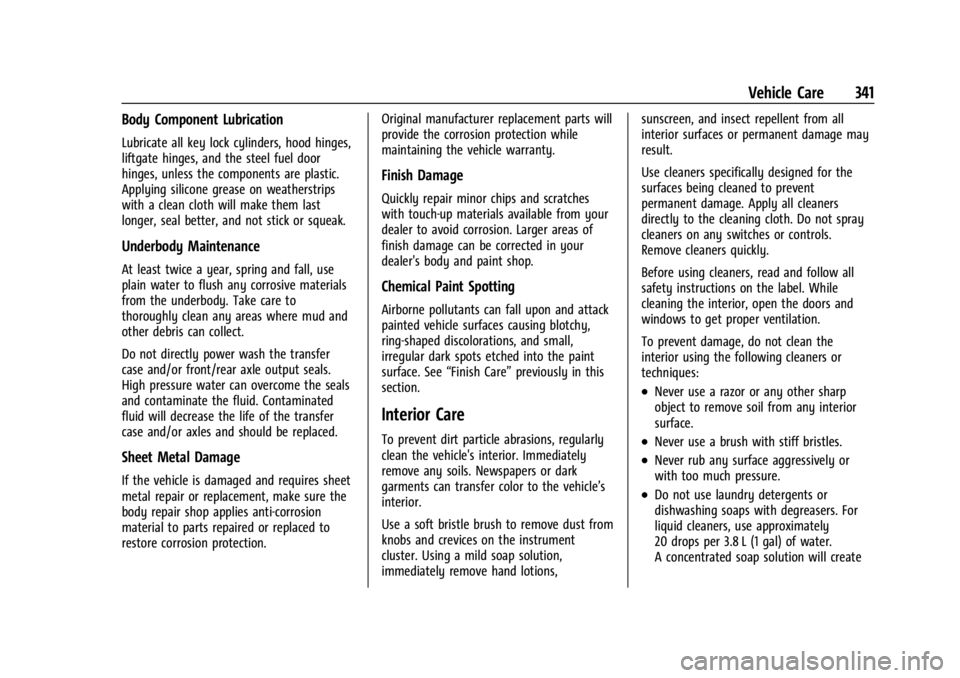
GMC Acadia/Acadia Denali Owner Manual (GMNA-Localizing-U.S./Canada/
Mexico-14608671) - 2021 - CRC - 10/26/20
Vehicle Care 341
Body Component Lubrication
Lubricate all key lock cylinders, hood hinges,
liftgate hinges, and the steel fuel door
hinges, unless the components are plastic.
Applying silicone grease on weatherstrips
with a clean cloth will make them last
longer, seal better, and not stick or squeak.
Underbody Maintenance
At least twice a year, spring and fall, use
plain water to flush any corrosive materials
from the underbody. Take care to
thoroughly clean any areas where mud and
other debris can collect.
Do not directly power wash the transfer
case and/or front/rear axle output seals.
High pressure water can overcome the seals
and contaminate the fluid. Contaminated
fluid will decrease the life of the transfer
case and/or axles and should be replaced.
Sheet Metal Damage
If the vehicle is damaged and requires sheet
metal repair or replacement, make sure the
body repair shop applies anti-corrosion
material to parts repaired or replaced to
restore corrosion protection.Original manufacturer replacement parts will
provide the corrosion protection while
maintaining the vehicle warranty.
Finish Damage
Quickly repair minor chips and scratches
with touch-up materials available from your
dealer to avoid corrosion. Larger areas of
finish damage can be corrected in your
dealer's body and paint shop.
Chemical Paint Spotting
Airborne pollutants can fall upon and attack
painted vehicle surfaces causing blotchy,
ring-shaped discolorations, and small,
irregular dark spots etched into the paint
surface. See
“Finish Care” previously in this
section.
Interior Care
To prevent dirt particle abrasions, regularly
clean the vehicle's interior. Immediately
remove any soils. Newspapers or dark
garments can transfer color to the vehicle’s
interior.
Use a soft bristle brush to remove dust from
knobs and crevices on the instrument
cluster. Using a mild soap solution,
immediately remove hand lotions, sunscreen, and insect repellent from all
interior surfaces or permanent damage may
result.
Use cleaners specifically designed for the
surfaces being cleaned to prevent
permanent damage. Apply all cleaners
directly to the cleaning cloth. Do not spray
cleaners on any switches or controls.
Remove cleaners quickly.
Before using cleaners, read and follow all
safety instructions on the label. While
cleaning the interior, open the doors and
windows to get proper ventilation.
To prevent damage, do not clean the
interior using the following cleaners or
techniques:
.Never use a razor or any other sharp
object to remove soil from any interior
surface.
.Never use a brush with stiff bristles.
.Never rub any surface aggressively or
with too much pressure.
.Do not use laundry detergents or
dishwashing soaps with degreasers. For
liquid cleaners, use approximately
20 drops per 3.8 L (1 gal) of water.
A concentrated soap solution will create
Page 355 of 396
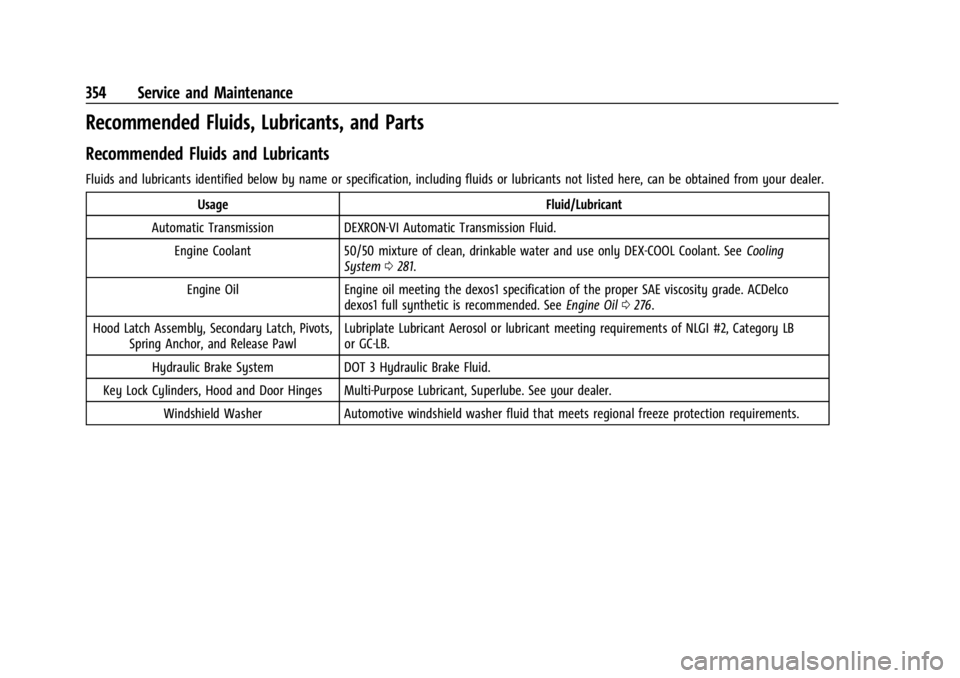
GMC Acadia/Acadia Denali Owner Manual (GMNA-Localizing-U.S./Canada/
Mexico-14608671) - 2021 - CRC - 10/26/20
354 Service and Maintenance
Recommended Fluids, Lubricants, and Parts
Recommended Fluids and Lubricants
Fluids and lubricants identified below by name or specification, including fluids or lubricants not listed here, can be obtained from your dealer.Usage Fluid/Lubricant
Automatic Transmission DEXRON-VI Automatic Transmission Fluid. Engine Coolant 50/50 mixture of clean, drinkable water and use only DEX-COOL Coolant. See Cooling
System 0281.
Engine Oil Engine oil meeting the dexos1 specification of the proper SAE viscosity grade. ACDelco
dexos1 full synthetic is recommended. See Engine Oil0276.
Hood Latch Assembly, Secondary Latch, Pivots, Spring Anchor, and Release Pawl Lubriplate Lubricant Aerosol or lubricant meeting requirements of NLGI #2, Category LB
or GC-LB.
Hydraulic Brake System DOT 3 Hydraulic Brake Fluid.
Key Lock Cylinders, Hood and Door Hinges Multi-Purpose Lubricant, Superlube. See your dealer. Windshield Washer Automotive windshield washer fluid that meets regional freeze protection requirements.
Page 377 of 396
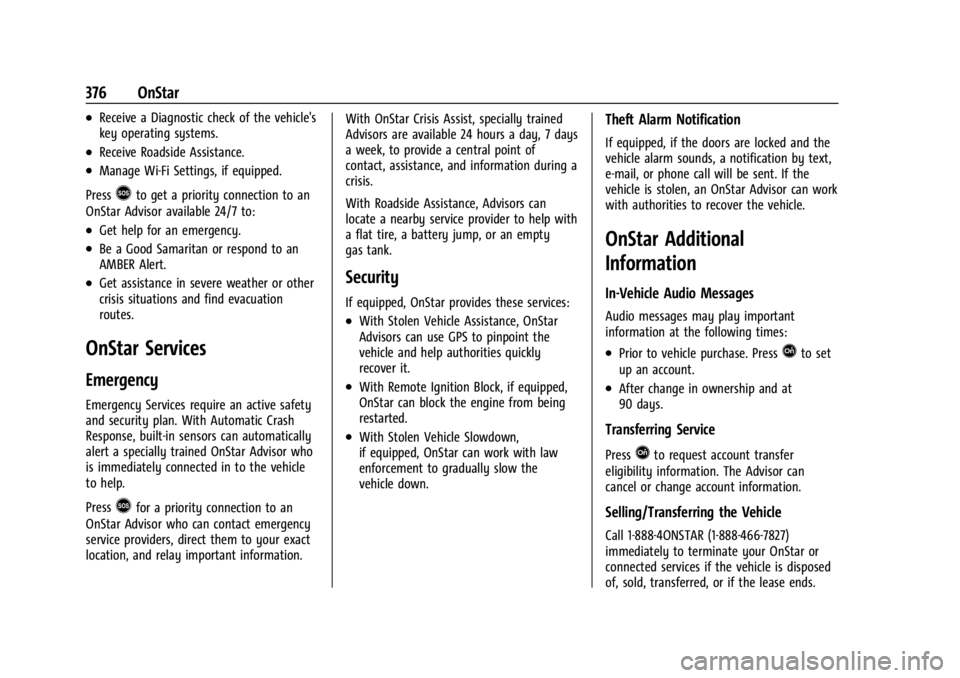
GMC Acadia/Acadia Denali Owner Manual (GMNA-Localizing-U.S./Canada/
Mexico-14608671) - 2021 - CRC - 10/26/20
376 OnStar
.Receive a Diagnostic check of the vehicle's
key operating systems.
.Receive Roadside Assistance.
.Manage Wi-Fi Settings, if equipped.
Press
>to get a priority connection to an
OnStar Advisor available 24/7 to:
.Get help for an emergency.
.Be a Good Samaritan or respond to an
AMBER Alert.
.Get assistance in severe weather or other
crisis situations and find evacuation
routes.
OnStar Services
Emergency
Emergency Services require an active safety
and security plan. With Automatic Crash
Response, built-in sensors can automatically
alert a specially trained OnStar Advisor who
is immediately connected in to the vehicle
to help.
Press
>for a priority connection to an
OnStar Advisor who can contact emergency
service providers, direct them to your exact
location, and relay important information. With OnStar Crisis Assist, specially trained
Advisors are available 24 hours a day, 7 days
a week, to provide a central point of
contact, assistance, and information during a
crisis.
With Roadside Assistance, Advisors can
locate a nearby service provider to help with
a flat tire, a battery jump, or an empty
gas tank.
Security
If equipped, OnStar provides these services:
.With Stolen Vehicle Assistance, OnStar
Advisors can use GPS to pinpoint the
vehicle and help authorities quickly
recover it.
.With Remote Ignition Block, if equipped,
OnStar can block the engine from being
restarted.
.With Stolen Vehicle Slowdown,
if equipped, OnStar can work with law
enforcement to gradually slow the
vehicle down.
Theft Alarm Notification
If equipped, if the doors are locked and the
vehicle alarm sounds, a notification by text,
e-mail, or phone call will be sent. If the
vehicle is stolen, an OnStar Advisor can work
with authorities to recover the vehicle.
OnStar Additional
Information
In-Vehicle Audio Messages
Audio messages may play important
information at the following times:
.Prior to vehicle purchase. PressQto set
up an account.
.After change in ownership and at
90 days.
Transferring Service
PressQto request account transfer
eligibility information. The Advisor can
cancel or change account information.
Selling/Transferring the Vehicle
Call 1-888-4ONSTAR (1-888-466-7827)
immediately to terminate your OnStar or
connected services if the vehicle is disposed
of, sold, transferred, or if the lease ends.
Page 383 of 396
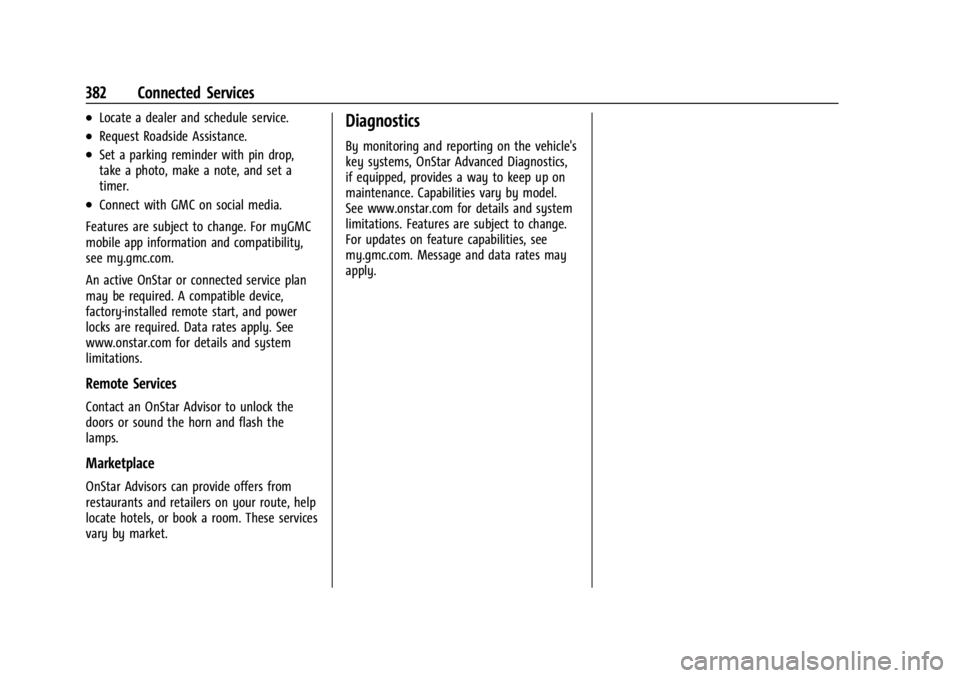
GMC Acadia/Acadia Denali Owner Manual (GMNA-Localizing-U.S./Canada/
Mexico-14608671) - 2021 - CRC - 10/26/20
382 Connected Services
.Locate a dealer and schedule service.
.Request Roadside Assistance.
.Set a parking reminder with pin drop,
take a photo, make a note, and set a
timer.
.Connect with GMC on social media.
Features are subject to change. For myGMC
mobile app information and compatibility,
see my.gmc.com.
An active OnStar or connected service plan
may be required. A compatible device,
factory-installed remote start, and power
locks are required. Data rates apply. See
www.onstar.com for details and system
limitations.
Remote Services
Contact an OnStar Advisor to unlock the
doors or sound the horn and flash the
lamps.
Marketplace
OnStar Advisors can provide offers from
restaurants and retailers on your route, help
locate hotels, or book a room. These services
vary by market.
Diagnostics
By monitoring and reporting on the vehicle's
key systems, OnStar Advanced Diagnostics,
if equipped, provides a way to keep up on
maintenance. Capabilities vary by model.
See www.onstar.com for details and system
limitations. Features are subject to change.
For updates on feature capabilities, see
my.gmc.com. Message and data rates may
apply.
Page 389 of 396
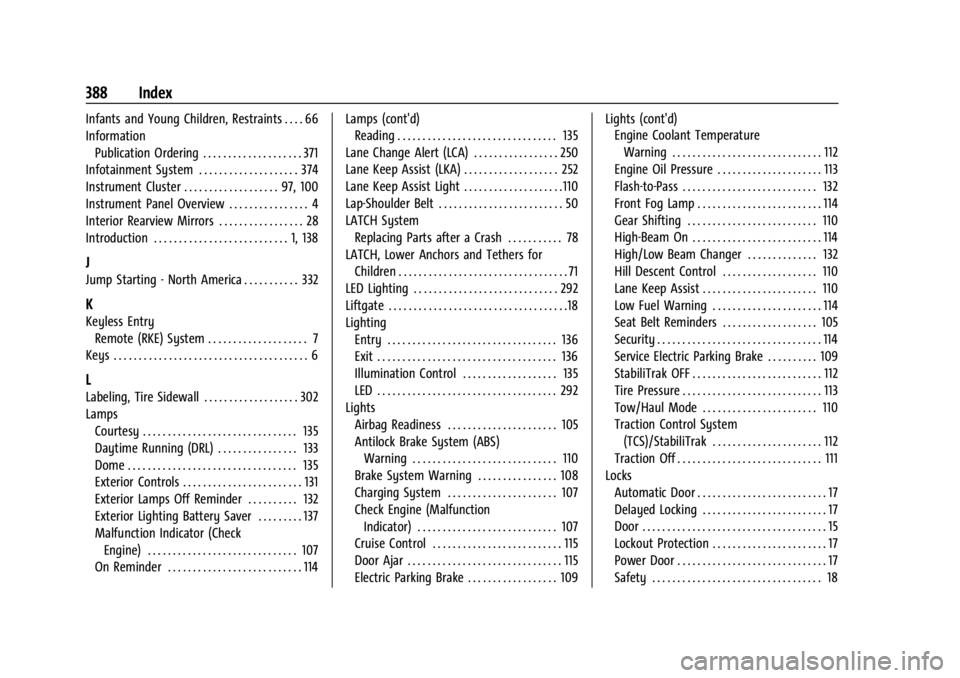
GMC Acadia/Acadia Denali Owner Manual (GMNA-Localizing-U.S./Canada/-
Mexico-14608671) - 2021 - CRC - 10/26/20
388 Index
Infants and Young Children, Restraints . . . . 66
InformationPublication Ordering . . . . . . . . . . . . . . . . . . . . 371
Infotainment System . . . . . . . . . . . . . . . . . . . . 374
Instrument Cluster . . . . . . . . . . . . . . . . . . . 97, 100
Instrument Panel Overview . . . . . . . . . . . . . . . . 4
Interior Rearview Mirrors . . . . . . . . . . . . . . . . . 28
Introduction . . . . . . . . . . . . . . . . . . . . . . . . . . . 1, 138
J
Jump Starting - North America . . . . . . . . . . . 332
K
Keyless Entry Remote (RKE) System . . . . . . . . . . . . . . . . . . . . 7
Keys . . . . . . . . . . . . . . . . . . . . . . . . . . . . . . . . . . . . . . . 6
L
Labeling, Tire Sidewall . . . . . . . . . . . . . . . . . . . 302
Lamps Courtesy . . . . . . . . . . . . . . . . . . . . . . . . . . . . . . . 135
Daytime Running (DRL) . . . . . . . . . . . . . . . . 133
Dome . . . . . . . . . . . . . . . . . . . . . . . . . . . . . . . . . . 135
Exterior Controls . . . . . . . . . . . . . . . . . . . . . . . . 131
Exterior Lamps Off Reminder . . . . . . . . . . 132
Exterior Lighting Battery Saver . . . . . . . . . 137
Malfunction Indicator (CheckEngine) . . . . . . . . . . . . . . . . . . . . . . . . . . . . . . 107
On Reminder . . . . . . . . . . . . . . . . . . . . . . . . . . . 114 Lamps (cont'd)
Reading . . . . . . . . . . . . . . . . . . . . . . . . . . . . . . . . 135
Lane Change Alert (LCA) . . . . . . . . . . . . . . . . . 250
Lane Keep Assist (LKA) . . . . . . . . . . . . . . . . . . . 252
Lane Keep Assist Light . . . . . . . . . . . . . . . . . . . .110
Lap-Shoulder Belt . . . . . . . . . . . . . . . . . . . . . . . . . 50
LATCH System Replacing Parts after a Crash . . . . . . . . . . . 78
LATCH, Lower Anchors and Tethers for Children . . . . . . . . . . . . . . . . . . . . . . . . . . . . . . . . . . 71
LED Lighting . . . . . . . . . . . . . . . . . . . . . . . . . . . . . 292
Liftgate . . . . . . . . . . . . . . . . . . . . . . . . . . . . . . . . . . . .18
Lighting Entry . . . . . . . . . . . . . . . . . . . . . . . . . . . . . . . . . . 136
Exit . . . . . . . . . . . . . . . . . . . . . . . . . . . . . . . . . . . . 136
Illumination Control . . . . . . . . . . . . . . . . . . . 135
LED . . . . . . . . . . . . . . . . . . . . . . . . . . . . . . . . . . . . 292
Lights Airbag Readiness . . . . . . . . . . . . . . . . . . . . . . 105
Antilock Brake System (ABS)Warning . . . . . . . . . . . . . . . . . . . . . . . . . . . . . 110
Brake System Warning . . . . . . . . . . . . . . . . 108
Charging System . . . . . . . . . . . . . . . . . . . . . . 107
Check Engine (Malfunction Indicator) . . . . . . . . . . . . . . . . . . . . . . . . . . . . 107
Cruise Control . . . . . . . . . . . . . . . . . . . . . . . . . . 115
Door Ajar . . . . . . . . . . . . . . . . . . . . . . . . . . . . . . . 115
Electric Parking Brake . . . . . . . . . . . . . . . . . . 109 Lights (cont'd)
Engine Coolant Temperature
Warning . . . . . . . . . . . . . . . . . . . . . . . . . . . . . . 112
Engine Oil Pressure . . . . . . . . . . . . . . . . . . . . . 113
Flash-to-Pass . . . . . . . . . . . . . . . . . . . . . . . . . . . 132
Front Fog Lamp . . . . . . . . . . . . . . . . . . . . . . . . . 114
Gear Shifting . . . . . . . . . . . . . . . . . . . . . . . . . . 110
High-Beam On . . . . . . . . . . . . . . . . . . . . . . . . . . 114
High/Low Beam Changer . . . . . . . . . . . . . . 132
Hill Descent Control . . . . . . . . . . . . . . . . . . . 110
Lane Keep Assist . . . . . . . . . . . . . . . . . . . . . . . 110
Low Fuel Warning . . . . . . . . . . . . . . . . . . . . . . 114
Seat Belt Reminders . . . . . . . . . . . . . . . . . . . 105
Security . . . . . . . . . . . . . . . . . . . . . . . . . . . . . . . . . 114
Service Electric Parking Brake . . . . . . . . . . 109
StabiliTrak OFF . . . . . . . . . . . . . . . . . . . . . . . . . . 112
Tire Pressure . . . . . . . . . . . . . . . . . . . . . . . . . . . . 113
Tow/Haul Mode . . . . . . . . . . . . . . . . . . . . . . . 110
Traction Control System (TCS)/StabiliTrak . . . . . . . . . . . . . . . . . . . . . . 112
Traction Off . . . . . . . . . . . . . . . . . . . . . . . . . . . . . 111
Locks Automatic Door . . . . . . . . . . . . . . . . . . . . . . . . . . 17
Delayed Locking . . . . . . . . . . . . . . . . . . . . . . . . . 17
Door . . . . . . . . . . . . . . . . . . . . . . . . . . . . . . . . . . . . . 15
Lockout Protection . . . . . . . . . . . . . . . . . . . . . . . 17
Power Door . . . . . . . . . . . . . . . . . . . . . . . . . . . . . . 17
Safety . . . . . . . . . . . . . . . . . . . . . . . . . . . . . . . . . . 18
Page 391 of 396

GMC Acadia/Acadia Denali Owner Manual (GMNA-Localizing-U.S./Canada/-
Mexico-14608671) - 2021 - CRC - 10/26/20
390 Index
P
ParkShifting Into . . . . . . . . . . . . . . . . . . . . . . . . . . . . 217
Shifting Out of . . . . . . . . . . . . . . . . . . . . . . . . 218
Park Assist . . . . . . . . . . . . . . . . . . . . . . . . . . . . . . . .241
Parking
Brake and P (Park) MechanismCheck . . . . . . . . . . . . . . . . . . . . . . . . . . . . . . . . 289
Extended . . . . . . . . . . . . . . . . . . . . . . . . . . . . . . 219
Over Things That Burn . . . . . . . . . . . . . . . . . 219
Parking or Backing Assistance Systems . . . . . . . . . . . . . . . . . . . . 241
Passenger Airbag Status Indicator . . . . . . . . 106
Passenger Compartment Air Filter . . . . . . . 197
Passenger Sensing System . . . . . . . . . . . . . . . . 59
Pedestrian Ahead Indicator . . . . . . . . . . . . . . . 111
Perchlorate Materials Requirements, California . . . . . . . . . . . . . . . . . . . . . . . . . . . . . . 268
Personalization
Vehicle . . . . . . . . . . . . . . . . . . . . . . . . . . . . . . . . 123
Phone Apple CarPlay and Android Auto . . . . . . . . 173
Bluetooth . . . . . . . . . . . . . . . . . . . . . . . . . 168, 169
Port
USB . . . . . . . . . . . . . . . . . . . . . . . . . . . . . . . . . . . . 147
Positioning Vehicle . . . . . . . . . . . . . . . . . . . . . . . . . . . . . . . . 162 Power
Door Locks . . . . . . . . . . . . . . . . . . . . . . . . . . . . . . . 17
Mirrors . . . . . . . . . . . . . . . . . . . . . . . . . . . . . . . . . 27
Outlets . . . . . . . . . . . . . . . . . . . . . . . . . . . . . . . . . 93
Protection, Battery . . . . . . . . . . . . . . . . . . . . . . 137
Retained Accessory (RAP) . . . . . . . . . . . . . . . 217
Seat Adjustment . . . . . . . . . . . . . . . . . . . . . . . . 37
Windows . . . . . . . . . . . . . . . . . . . . . . . . . . . . . . . . 31
Pregnancy, Using Seat Belts . . . . . . . . . . . . . . .52
Privacy Vehicle Data Recording . . . . . . . . . . . . . . . . 372
Problems with Route Guidance . . . . . . . . . . 162
Program Courtesy Transportation . . . . . . . . . . . . . . . 368
Prohibited Fuels . . . . . . . . . . . . . . . . . . . . . . . . . 254
Proposition 65 Warning, California . . . . . . . . . . . . . . . . . . . . 268, 288, 332, Back Cover
Publication Ordering Information . . . . . . . . . 371
R
Radio HD Radio Technology . . . . . . . . . . . . . . . . . . 145
Radio Data System (RDS) . . . . . . . . . . . . . . . . 146
Radio Frequency Statement . . . . . . . . . . . . . . . 371
Radio Reception . . . . . . . . . . . . . . . . . . . . . . . . . .147 Radios
AM-FM Radio . . . . . . . . . . . . . . . . . . . . . . . . . . 144
Satellite . . . . . . . . . . . . . . . . . . . . . . . . . . . . . . . . 146
Reading Lamps . . . . . . . . . . . . . . . . . . . . . . . . . . . 135
Rear Camera Mirror . . . . . . . . . . . . . . . . . . . . . . . 28
Rear Climate Control System . . . . . . . . . . . . 196
Rear Seats . . . . . . . . . . . . . . . . . . . . . . . . . . . . . . . . 43 Heated . . . . . . . . . . . . . . . . . . . . . . . . . . . . . . . . . 45
Rear Storage . . . . . . . . . . . . . . . . . . . . . . . . . . . . . . 84
Rear Vision Camera (RVC) . . . . . . . . . . . . . . . . .241
Rear Window Washer/Wiper . . . . . . . . . . . . . 92
Rearview Mirrors . . . . . . . . . . . . . . . . . . . . . . . . . 28 Automatic Dimming . . . . . . . . . . . . . . . . . . . . 28
Reclining Seatbacks . . . . . . . . . . . . . . . . . . . . . . . 38
Recognition Voice . . . . . . . . . . . . . . . . . . . . . . . . . . . . . . . . . . 163
Recommended Fuel . . . . . . . . . . . . . . . . . . . . . . . . . . . . . . . . . . . . 253
Recommended Fluids and Lubricants . . . . . 354
Records Maintenance . . . . . . . . . . . . . . . . . . . . . . . . . . . 357
Recreational Vehicle Towing . . . . . . . . . . . . . 335
Reimbursement Program, GM Mobility . . . . . . . . . . . . . . . . . . . . . . . . . . . . . . . 366
Remote Keyless Entry (RKE) System . . . . . . . .7
Remote Vehicle Start . . . . . . . . . . . . . . . . . . . . . . 13