fold seats GMC CANYON 2004 Owner's Manual
[x] Cancel search | Manufacturer: GMC, Model Year: 2004, Model line: CANYON, Model: GMC CANYON 2004Pages: 420, PDF Size: 2.84 MB
Page 9 of 420
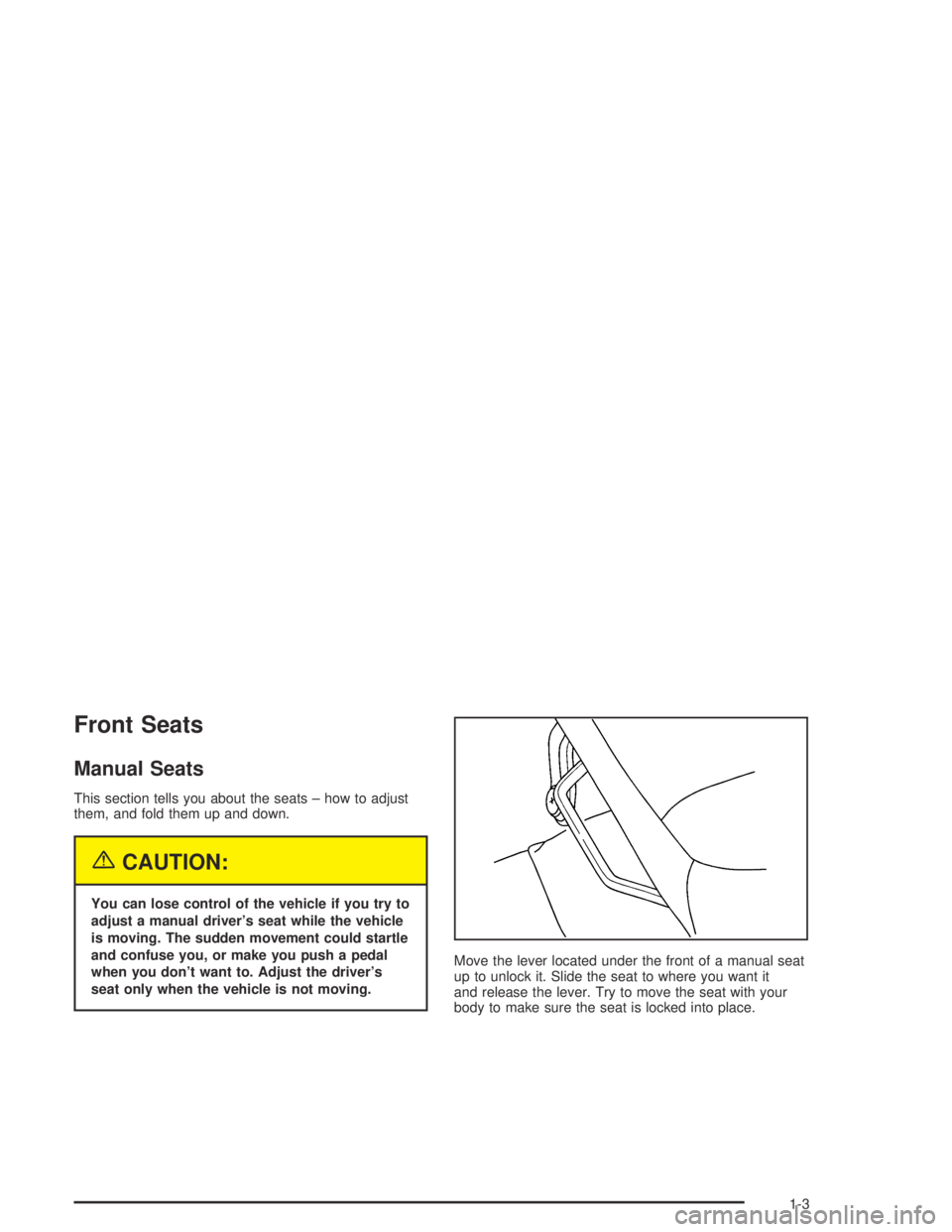
Front Seats
Manual Seats
This section tells you about the seats – how to adjust
them, and fold them up and down.
{CAUTION:
You can lose control of the vehicle if you try to
adjust a manual driver’s seat while the vehicle
is moving. The sudden movement could startle
and confuse you, or make you push a pedal
when you don’t want to. Adjust the driver’s
seat only when the vehicle is not moving.Move the lever located under the front of a manual seat
up to unlock it. Slide the seat to where you want it
and release the lever. Try to move the seat with your
body to make sure the seat is locked into place.
1-3
Page 15 of 420

Rear Seats
Rear Seat Operation (Crew Cab)
If your vehicle is a crew cab, the rear seatback can be
folded forward. Before you can fold the rear seatback,
you need to unlatch the center safety belt buckle.
Use the following steps to lower one or both of the rear
seatbacks:
1. Insert a tool with a small tip into the slot to unlatch
the center position safety belt buckle. Then move
the belt to the side so it is not in the way.
2. Grasp the loop located
on the side of the
seatback you want to
fold and pull until
you hear a click.
3. Fold the seatback down.4. Repeat Steps 2 and 3 to fold down the other
seatback.{CAUTION:
If the seatback isn’t locked, it could move
forward in a sudden stop or crash. That could
cause injury to the person sitting there. Always
press rearward on the seatback to be sure it is
locked.
{CAUTION:
A safety belt that is improperly routed, not
properly attached, or twisted won’t provide
the protection needed in a crash. The person
wearing the belt could be seriously injured.
After raising the rear seatback, always check
to be sure that the safety belts are properly
routed and attached, and are not twisted.
1-9
Page 249 of 420
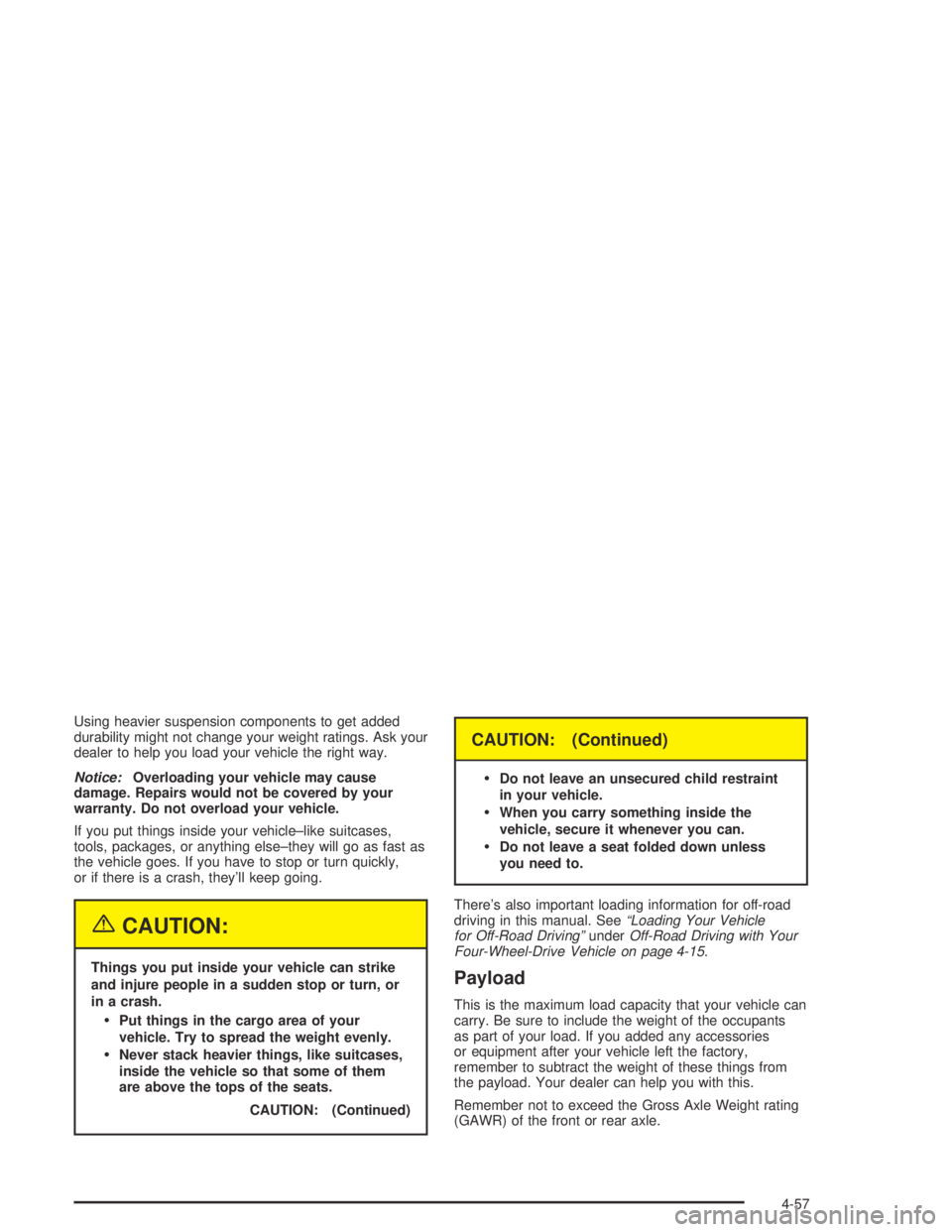
Using heavier suspension components to get added
durability might not change your weight ratings. Ask your
dealer to help you load your vehicle the right way.
Notice:Overloading your vehicle may cause
damage. Repairs would not be covered by your
warranty. Do not overload your vehicle.
If you put things inside your vehicle–like suitcases,
tools, packages, or anything else–they will go as fast as
the vehicle goes. If you have to stop or turn quickly,
or if there is a crash, they’ll keep going.
{CAUTION:
Things you put inside your vehicle can strike
and injure people in a sudden stop or turn, or
in a crash.
Put things in the cargo area of your
vehicle. Try to spread the weight evenly.
Never stack heavier things, like suitcases,
inside the vehicle so that some of them
are above the tops of the seats.
CAUTION: (Continued)
CAUTION: (Continued)
Do not leave an unsecured child restraint
in your vehicle.
When you carry something inside the
vehicle, secure it whenever you can.
Do not leave a seat folded down unless
you need to.
There’s also important loading information for off-road
driving in this manual. See“Loading Your Vehicle
for Off-Road Driving”underOff-Road Driving with Your
Four-Wheel-Drive Vehicle on page 4-15.
Payload
This is the maximum load capacity that your vehicle can
carry. Be sure to include the weight of the occupants
as part of your load. If you added any accessories
or equipment after your vehicle left the factory,
remember to subtract the weight of these things from
the payload. Your dealer can help you with this.
Remember not to exceed the Gross Axle Weight rating
(GAWR) of the front or rear axle.
4-57
Page 388 of 420
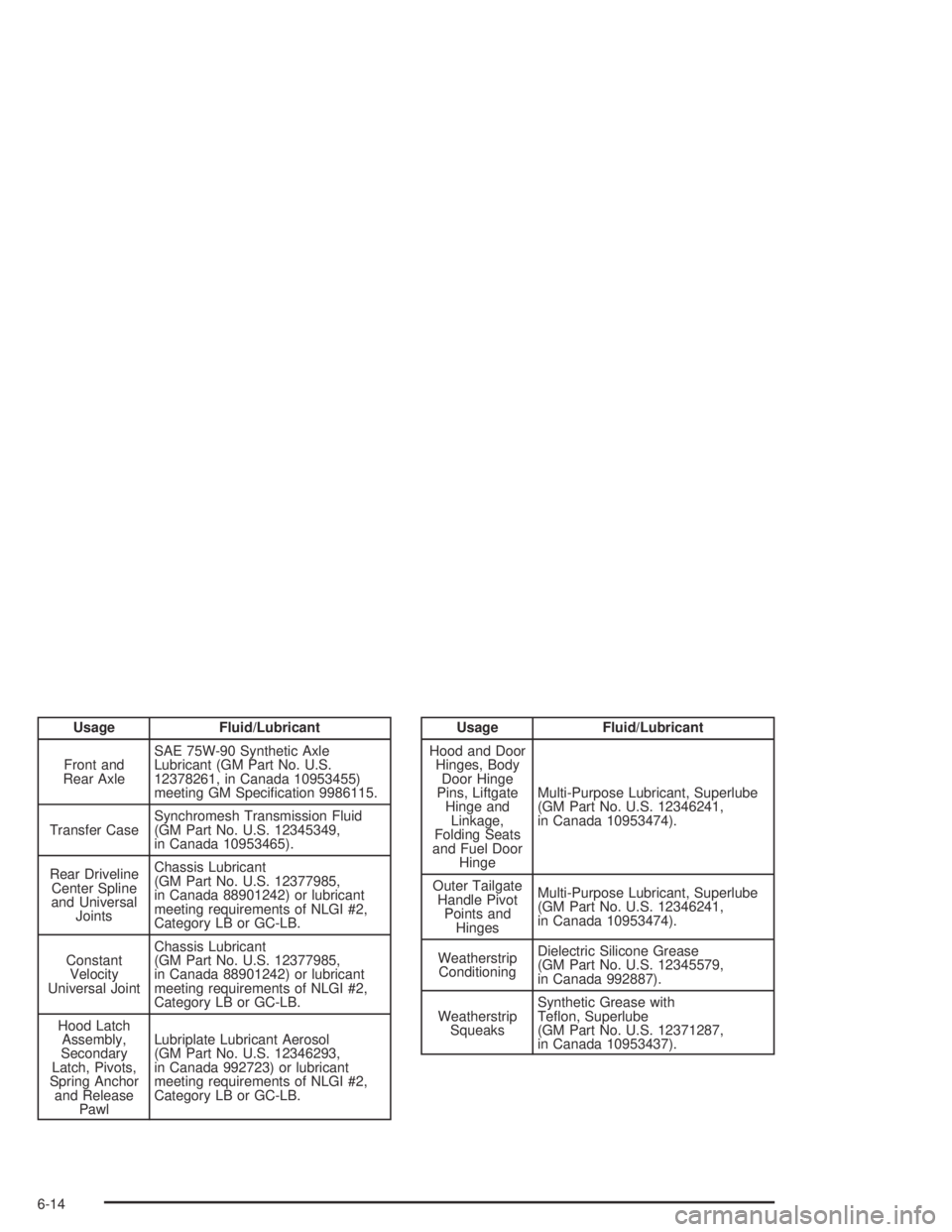
Usage Fluid/Lubricant
Front and
Rear AxleSAE 75W-90 Synthetic Axle
Lubricant (GM Part No. U.S.
12378261, in Canada 10953455)
meeting GM Speci�cation 9986115.
Transfer CaseSynchromesh Transmission Fluid
(GM Part No. U.S. 12345349,
in Canada 10953465).
Rear Driveline
Center Spline
and Universal
JointsChassis Lubricant
(GM Part No. U.S. 12377985,
in Canada 88901242) or lubricant
meeting requirements of NLGI #2,
Category LB or GC-LB.
Constant
Velocity
Universal JointChassis Lubricant
(GM Part No. U.S. 12377985,
in Canada 88901242) or lubricant
meeting requirements of NLGI #2,
Category LB or GC-LB.
Hood Latch
Assembly,
Secondary
Latch, Pivots,
Spring Anchor
and Release
PawlLubriplate Lubricant Aerosol
(GM Part No. U.S. 12346293,
in Canada 992723) or lubricant
meeting requirements of NLGI #2,
Category LB or GC-LB.Usage Fluid/Lubricant
Hood and Door
Hinges, Body
Door Hinge
Pins, Liftgate
Hinge and
Linkage,
Folding Seats
and Fuel Door
HingeMulti-Purpose Lubricant, Superlube
(GM Part No. U.S. 12346241,
in Canada 10953474).
Outer Tailgate
Handle Pivot
Points and
HingesMulti-Purpose Lubricant, Superlube
(GM Part No. U.S. 12346241,
in Canada 10953474).
Weatherstrip
ConditioningDielectric Silicone Grease
(GM Part No. U.S. 12345579,
in Canada 992887).
Weatherstrip
SqueaksSynthetic Grease with
Te�on, Superlube
(GM Part No. U.S. 12371287,
in Canada 10953437).
6-14