service indicator GMC CANYON 2021 User Guide
[x] Cancel search | Manufacturer: GMC, Model Year: 2021, Model line: CANYON, Model: GMC CANYON 2021Pages: 359, PDF Size: 7.37 MB
Page 94 of 359
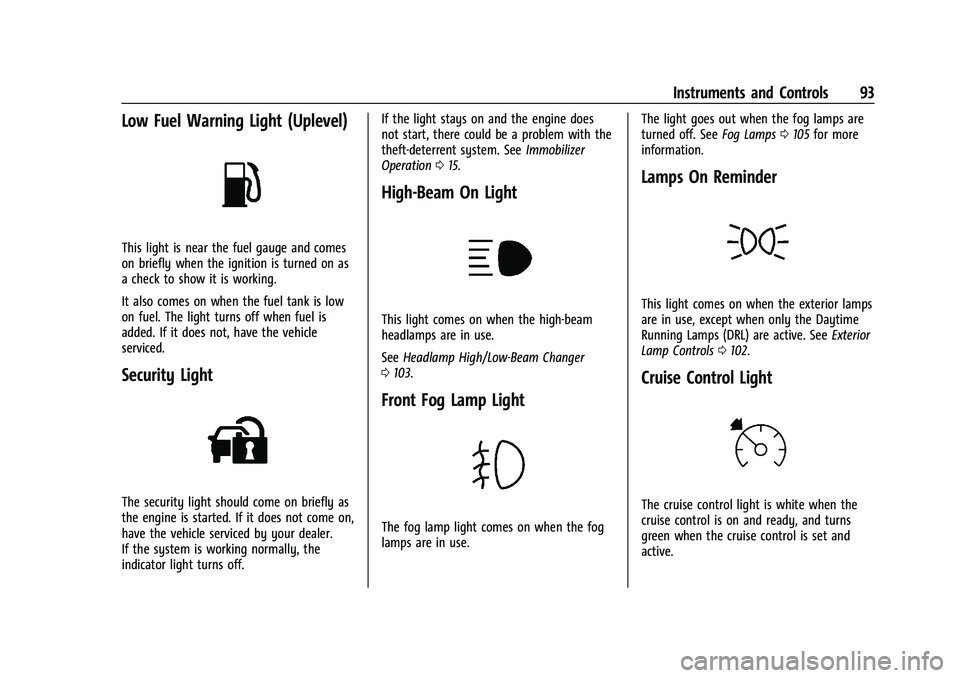
GMC Canyon/Canyon Denali Owner Manual (GMNA-Localizing-U.S./Canada-
14430430) - 2021 - CRC - 9/9/20
Instruments and Controls 93
Low Fuel Warning Light (Uplevel)
This light is near the fuel gauge and comes
on briefly when the ignition is turned on as
a check to show it is working.
It also comes on when the fuel tank is low
on fuel. The light turns off when fuel is
added. If it does not, have the vehicle
serviced.
Security Light
The security light should come on briefly as
the engine is started. If it does not come on,
have the vehicle serviced by your dealer.
If the system is working normally, the
indicator light turns off.If the light stays on and the engine does
not start, there could be a problem with the
theft-deterrent system. See
Immobilizer
Operation 015.
High-Beam On Light
This light comes on when the high-beam
headlamps are in use.
See Headlamp High/Low-Beam Changer
0 103.
Front Fog Lamp Light
The fog lamp light comes on when the fog
lamps are in use. The light goes out when the fog lamps are
turned off. See
Fog Lamps0105 for more
information.
Lamps On Reminder
This light comes on when the exterior lamps
are in use, except when only the Daytime
Running Lamps (DRL) are active. See Exterior
Lamp Controls 0102.
Cruise Control Light
The cruise control light is white when the
cruise control is on and ready, and turns
green when the cruise control is set and
active.
Page 188 of 359
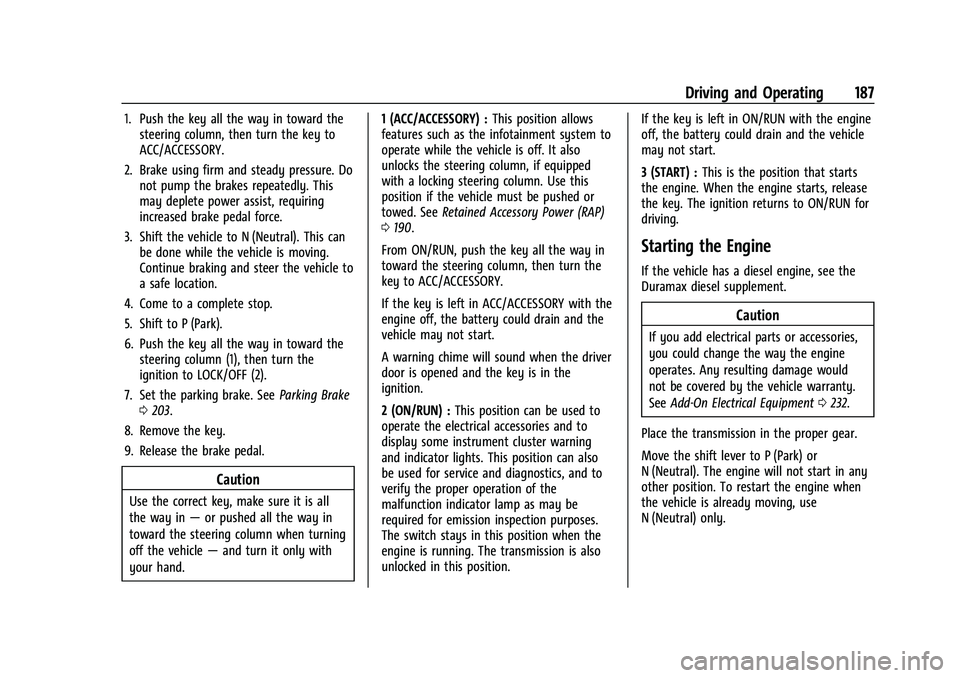
GMC Canyon/Canyon Denali Owner Manual (GMNA-Localizing-U.S./Canada-
14430430) - 2021 - CRC - 9/9/20
Driving and Operating 187
1. Push the key all the way in toward thesteering column, then turn the key to
ACC/ACCESSORY.
2. Brake using firm and steady pressure. Do not pump the brakes repeatedly. This
may deplete power assist, requiring
increased brake pedal force.
3. Shift the vehicle to N (Neutral). This can be done while the vehicle is moving.
Continue braking and steer the vehicle to
a safe location.
4. Come to a complete stop.
5. Shift to P (Park).
6. Push the key all the way in toward the steering column (1), then turn the
ignition to LOCK/OFF (2).
7. Set the parking brake. See Parking Brake
0 203.
8. Remove the key.
9. Release the brake pedal.
Caution
Use the correct key, make sure it is all
the way in —or pushed all the way in
toward the steering column when turning
off the vehicle —and turn it only with
your hand. 1 (ACC/ACCESSORY) :
This position allows
features such as the infotainment system to
operate while the vehicle is off. It also
unlocks the steering column, if equipped
with a locking steering column. Use this
position if the vehicle must be pushed or
towed. See Retained Accessory Power (RAP)
0 190.
From ON/RUN, push the key all the way in
toward the steering column, then turn the
key to ACC/ACCESSORY.
If the key is left in ACC/ACCESSORY with the
engine off, the battery could drain and the
vehicle may not start.
A warning chime will sound when the driver
door is opened and the key is in the
ignition.
2 (ON/RUN) : This position can be used to
operate the electrical accessories and to
display some instrument cluster warning
and indicator lights. This position can also
be used for service and diagnostics, and to
verify the proper operation of the
malfunction indicator lamp as may be
required for emission inspection purposes.
The switch stays in this position when the
engine is running. The transmission is also
unlocked in this position. If the key is left in ON/RUN with the engine
off, the battery could drain and the vehicle
may not start.
3 (START) :
This is the position that starts
the engine. When the engine starts, release
the key. The ignition returns to ON/RUN for
driving.
Starting the Engine
If the vehicle has a diesel engine, see the
Duramax diesel supplement.
Caution
If you add electrical parts or accessories,
you could change the way the engine
operates. Any resulting damage would
not be covered by the vehicle warranty.
See Add-On Electrical Equipment 0232.
Place the transmission in the proper gear.
Move the shift lever to P (Park) or
N (Neutral). The engine will not start in any
other position. To restart the engine when
the vehicle is already moving, use
N (Neutral) only.
Page 192 of 359
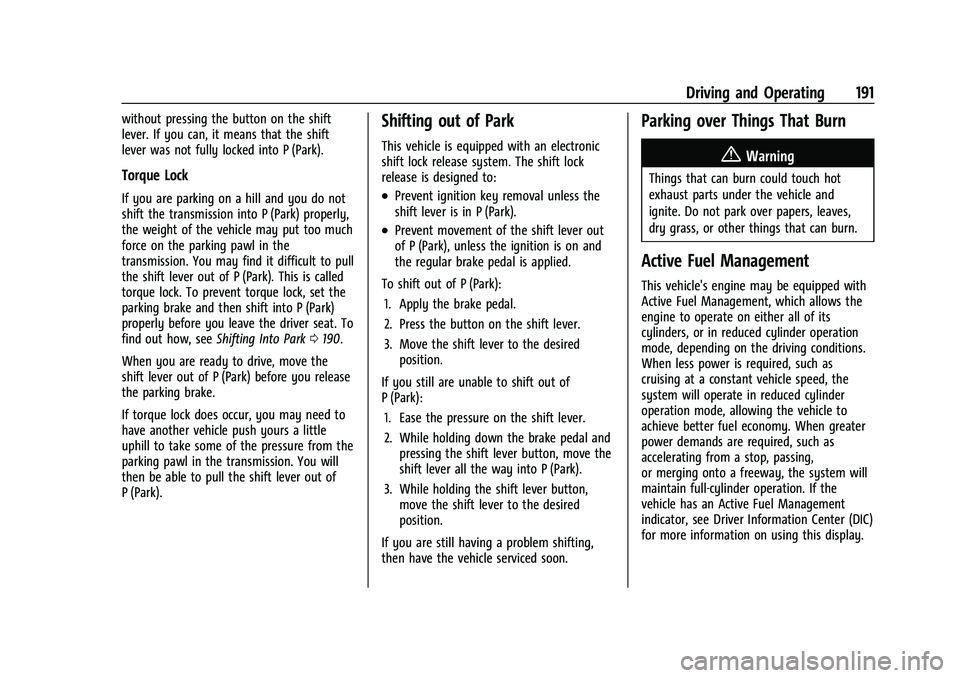
GMC Canyon/Canyon Denali Owner Manual (GMNA-Localizing-U.S./Canada-
14430430) - 2021 - CRC - 9/9/20
Driving and Operating 191
without pressing the button on the shift
lever. If you can, it means that the shift
lever was not fully locked into P (Park).
Torque Lock
If you are parking on a hill and you do not
shift the transmission into P (Park) properly,
the weight of the vehicle may put too much
force on the parking pawl in the
transmission. You may find it difficult to pull
the shift lever out of P (Park). This is called
torque lock. To prevent torque lock, set the
parking brake and then shift into P (Park)
properly before you leave the driver seat. To
find out how, seeShifting Into Park0190.
When you are ready to drive, move the
shift lever out of P (Park) before you release
the parking brake.
If torque lock does occur, you may need to
have another vehicle push yours a little
uphill to take some of the pressure from the
parking pawl in the transmission. You will
then be able to pull the shift lever out of
P (Park).
Shifting out of Park
This vehicle is equipped with an electronic
shift lock release system. The shift lock
release is designed to:
.Prevent ignition key removal unless the
shift lever is in P (Park).
.Prevent movement of the shift lever out
of P (Park), unless the ignition is on and
the regular brake pedal is applied.
To shift out of P (Park): 1. Apply the brake pedal.
2. Press the button on the shift lever.
3. Move the shift lever to the desired position.
If you still are unable to shift out of
P (Park): 1. Ease the pressure on the shift lever.
2. While holding down the brake pedal and pressing the shift lever button, move the
shift lever all the way into P (Park).
3. While holding the shift lever button, move the shift lever to the desired
position.
If you are still having a problem shifting,
then have the vehicle serviced soon.
Parking over Things That Burn
{Warning
Things that can burn could touch hot
exhaust parts under the vehicle and
ignite. Do not park over papers, leaves,
dry grass, or other things that can burn.
Active Fuel Management
This vehicle's engine may be equipped with
Active Fuel Management, which allows the
engine to operate on either all of its
cylinders, or in reduced cylinder operation
mode, depending on the driving conditions.
When less power is required, such as
cruising at a constant vehicle speed, the
system will operate in reduced cylinder
operation mode, allowing the vehicle to
achieve better fuel economy. When greater
power demands are required, such as
accelerating from a stop, passing,
or merging onto a freeway, the system will
maintain full-cylinder operation. If the
vehicle has an Active Fuel Management
indicator, see Driver Information Center (DIC)
for more information on using this display.
Page 213 of 359
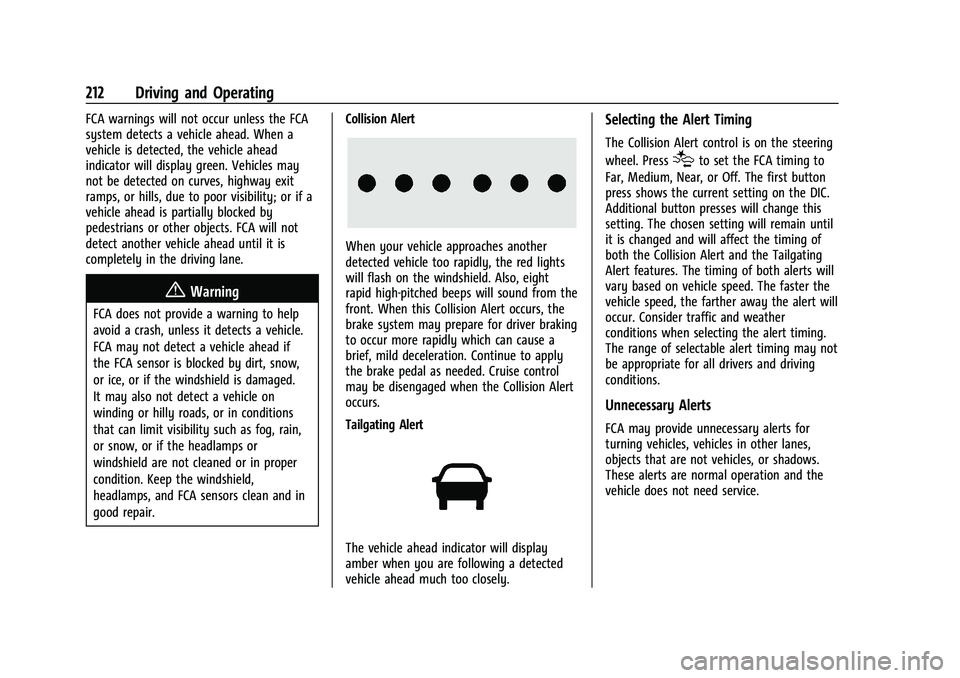
GMC Canyon/Canyon Denali Owner Manual (GMNA-Localizing-U.S./Canada-
14430430) - 2021 - CRC - 9/9/20
212 Driving and Operating
FCA warnings will not occur unless the FCA
system detects a vehicle ahead. When a
vehicle is detected, the vehicle ahead
indicator will display green. Vehicles may
not be detected on curves, highway exit
ramps, or hills, due to poor visibility; or if a
vehicle ahead is partially blocked by
pedestrians or other objects. FCA will not
detect another vehicle ahead until it is
completely in the driving lane.
{Warning
FCA does not provide a warning to help
avoid a crash, unless it detects a vehicle.
FCA may not detect a vehicle ahead if
the FCA sensor is blocked by dirt, snow,
or ice, or if the windshield is damaged.
It may also not detect a vehicle on
winding or hilly roads, or in conditions
that can limit visibility such as fog, rain,
or snow, or if the headlamps or
windshield are not cleaned or in proper
condition. Keep the windshield,
headlamps, and FCA sensors clean and in
good repair.Collision Alert
When your vehicle approaches another
detected vehicle too rapidly, the red lights
will flash on the windshield. Also, eight
rapid high-pitched beeps will sound from the
front. When this Collision Alert occurs, the
brake system may prepare for driver braking
to occur more rapidly which can cause a
brief, mild deceleration. Continue to apply
the brake pedal as needed. Cruise control
may be disengaged when the Collision Alert
occurs.
Tailgating Alert
The vehicle ahead indicator will display
amber when you are following a detected
vehicle ahead much too closely.
Selecting the Alert Timing
The Collision Alert control is on the steering
wheel. Press
[to set the FCA timing to
Far, Medium, Near, or Off. The first button
press shows the current setting on the DIC.
Additional button presses will change this
setting. The chosen setting will remain until
it is changed and will affect the timing of
both the Collision Alert and the Tailgating
Alert features. The timing of both alerts will
vary based on vehicle speed. The faster the
vehicle speed, the farther away the alert will
occur. Consider traffic and weather
conditions when selecting the alert timing.
The range of selectable alert timing may not
be appropriate for all drivers and driving
conditions.
Unnecessary Alerts
FCA may provide unnecessary alerts for
turning vehicles, vehicles in other lanes,
objects that are not vehicles, or shadows.
These alerts are normal operation and the
vehicle does not need service.
Page 233 of 359
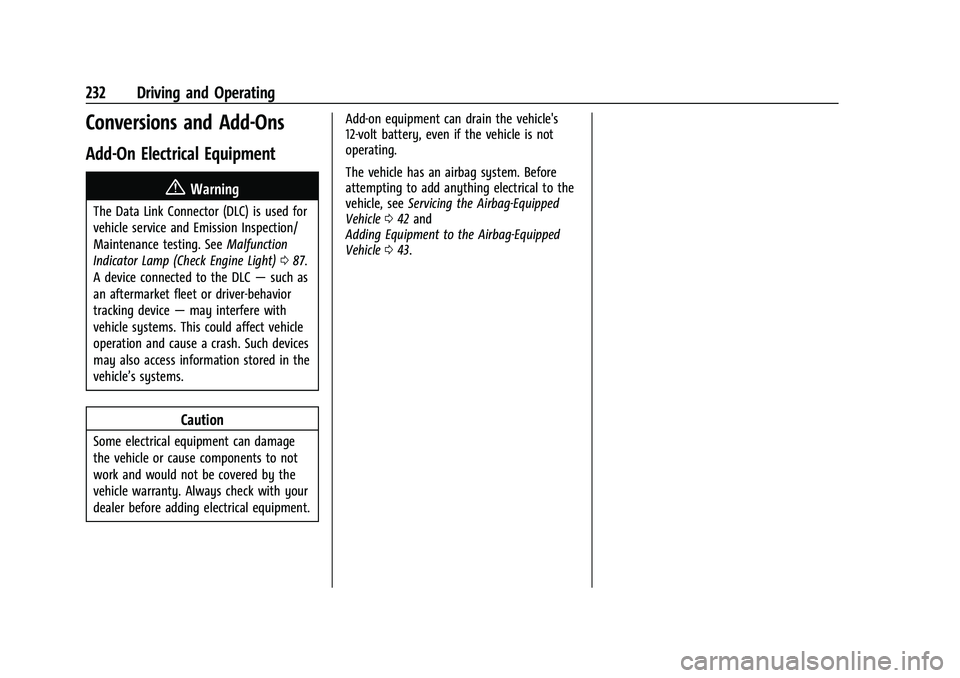
GMC Canyon/Canyon Denali Owner Manual (GMNA-Localizing-U.S./Canada-
14430430) - 2021 - CRC - 9/9/20
232 Driving and Operating
Conversions and Add-Ons
Add-On Electrical Equipment
{Warning
The Data Link Connector (DLC) is used for
vehicle service and Emission Inspection/
Maintenance testing. SeeMalfunction
Indicator Lamp (Check Engine Light) 087.
A device connected to the DLC —such as
an aftermarket fleet or driver-behavior
tracking device —may interfere with
vehicle systems. This could affect vehicle
operation and cause a crash. Such devices
may also access information stored in the
vehicle’s systems.
Caution
Some electrical equipment can damage
the vehicle or cause components to not
work and would not be covered by the
vehicle warranty. Always check with your
dealer before adding electrical equipment. Add-on equipment can drain the vehicle's
12-volt battery, even if the vehicle is not
operating.
The vehicle has an airbag system. Before
attempting to add anything electrical to the
vehicle, see
Servicing the Airbag-Equipped
Vehicle 042 and
Adding Equipment to the Airbag-Equipped
Vehicle 043.
Page 250 of 359
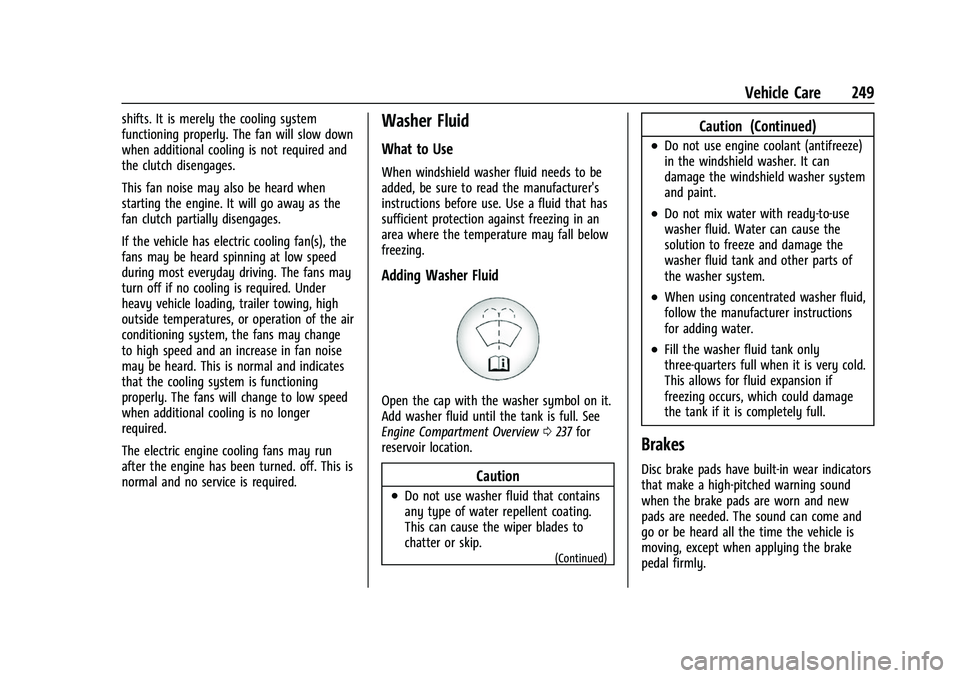
GMC Canyon/Canyon Denali Owner Manual (GMNA-Localizing-U.S./Canada-
14430430) - 2021 - CRC - 9/9/20
Vehicle Care 249
shifts. It is merely the cooling system
functioning properly. The fan will slow down
when additional cooling is not required and
the clutch disengages.
This fan noise may also be heard when
starting the engine. It will go away as the
fan clutch partially disengages.
If the vehicle has electric cooling fan(s), the
fans may be heard spinning at low speed
during most everyday driving. The fans may
turn off if no cooling is required. Under
heavy vehicle loading, trailer towing, high
outside temperatures, or operation of the air
conditioning system, the fans may change
to high speed and an increase in fan noise
may be heard. This is normal and indicates
that the cooling system is functioning
properly. The fans will change to low speed
when additional cooling is no longer
required.
The electric engine cooling fans may run
after the engine has been turned. off. This is
normal and no service is required.Washer Fluid
What to Use
When windshield washer fluid needs to be
added, be sure to read the manufacturer's
instructions before use. Use a fluid that has
sufficient protection against freezing in an
area where the temperature may fall below
freezing.
Adding Washer Fluid
Open the cap with the washer symbol on it.
Add washer fluid until the tank is full. See
Engine Compartment Overview0237 for
reservoir location.
Caution
.Do not use washer fluid that contains
any type of water repellent coating.
This can cause the wiper blades to
chatter or skip.
(Continued)
Caution (Continued)
.Do not use engine coolant (antifreeze)
in the windshield washer. It can
damage the windshield washer system
and paint.
.Do not mix water with ready-to-use
washer fluid. Water can cause the
solution to freeze and damage the
washer fluid tank and other parts of
the washer system.
.When using concentrated washer fluid,
follow the manufacturer instructions
for adding water.
.Fill the washer fluid tank only
three-quarters full when it is very cold.
This allows for fluid expansion if
freezing occurs, which could damage
the tank if it is completely full.
Brakes
Disc brake pads have built-in wear indicators
that make a high-pitched warning sound
when the brake pads are worn and new
pads are needed. The sound can come and
go or be heard all the time the vehicle is
moving, except when applying the brake
pedal firmly.
Page 319 of 359
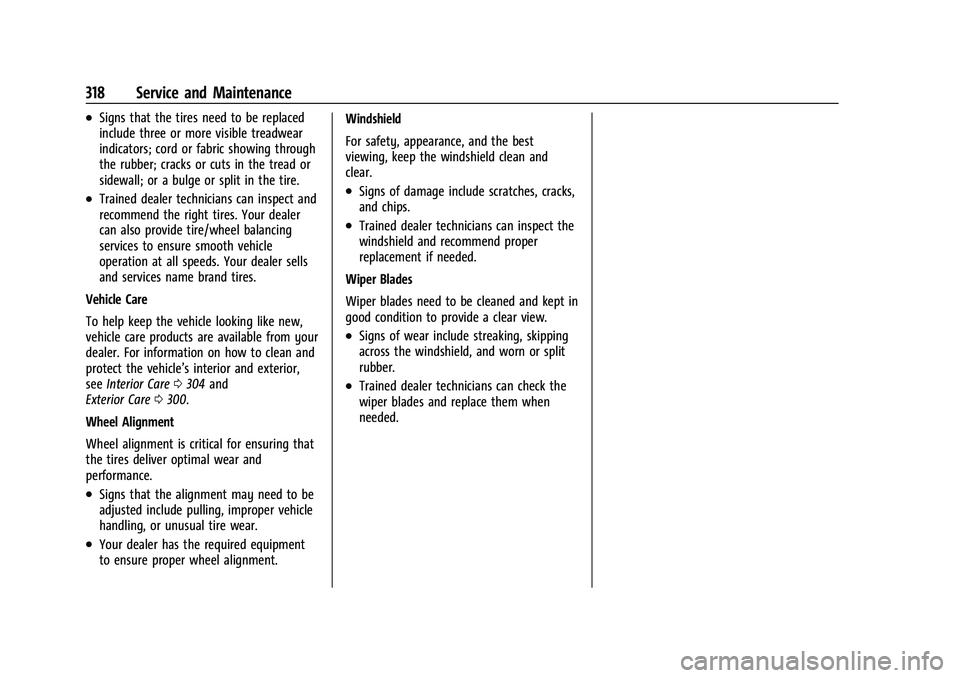
GMC Canyon/Canyon Denali Owner Manual (GMNA-Localizing-U.S./Canada-
14430430) - 2021 - CRC - 9/9/20
318 Service and Maintenance
.Signs that the tires need to be replaced
include three or more visible treadwear
indicators; cord or fabric showing through
the rubber; cracks or cuts in the tread or
sidewall; or a bulge or split in the tire.
.Trained dealer technicians can inspect and
recommend the right tires. Your dealer
can also provide tire/wheel balancing
services to ensure smooth vehicle
operation at all speeds. Your dealer sells
and services name brand tires.
Vehicle Care
To help keep the vehicle looking like new,
vehicle care products are available from your
dealer. For information on how to clean and
protect the vehicle’s interior and exterior,
see Interior Care 0304 and
Exterior Care 0300.
Wheel Alignment
Wheel alignment is critical for ensuring that
the tires deliver optimal wear and
performance.
.Signs that the alignment may need to be
adjusted include pulling, improper vehicle
handling, or unusual tire wear.
.Your dealer has the required equipment
to ensure proper wheel alignment. Windshield
For safety, appearance, and the best
viewing, keep the windshield clean and
clear.
.Signs of damage include scratches, cracks,
and chips.
.Trained dealer technicians can inspect the
windshield and recommend proper
replacement if needed.
Wiper Blades
Wiper blades need to be cleaned and kept in
good condition to provide a clear view.
.Signs of wear include streaking, skipping
across the windshield, and worn or split
rubber.
.Trained dealer technicians can check the
wiper blades and replace them when
needed.
Page 352 of 359
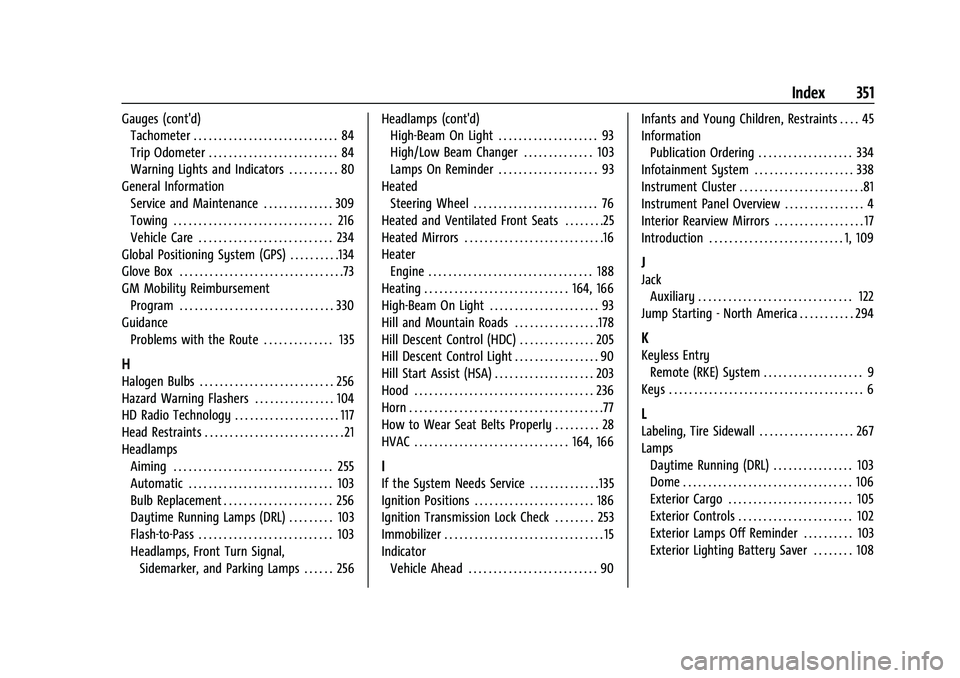
GMC Canyon/Canyon Denali Owner Manual (GMNA-Localizing-U.S./Canada-
14430430) - 2021 - CRC - 9/9/20
Index 351
Gauges (cont'd)Tachometer . . . . . . . . . . . . . . . . . . . . . . . . . . . . . 84
Trip Odometer . . . . . . . . . . . . . . . . . . . . . . . . . . 84
Warning Lights and Indicators . . . . . . . . . . 80
General Information Service and Maintenance . . . . . . . . . . . . . . 309
Towing . . . . . . . . . . . . . . . . . . . . . . . . . . . . . . . . 216
Vehicle Care . . . . . . . . . . . . . . . . . . . . . . . . . . . 234
Global Positioning System (GPS) . . . . . . . . . .134
Glove Box . . . . . . . . . . . . . . . . . . . . . . . . . . . . . . . . .73
GM Mobility Reimbursement Program . . . . . . . . . . . . . . . . . . . . . . . . . . . . . . . 330
Guidance Problems with the Route . . . . . . . . . . . . . . 135
H
Halogen Bulbs . . . . . . . . . . . . . . . . . . . . . . . . . . . 256
Hazard Warning Flashers . . . . . . . . . . . . . . . . 104
HD Radio Technology . . . . . . . . . . . . . . . . . . . . . 117
Head Restraints . . . . . . . . . . . . . . . . . . . . . . . . . . . . 21
HeadlampsAiming . . . . . . . . . . . . . . . . . . . . . . . . . . . . . . . . 255
Automatic . . . . . . . . . . . . . . . . . . . . . . . . . . . . . 103
Bulb Replacement . . . . . . . . . . . . . . . . . . . . . . 256
Daytime Running Lamps (DRL) . . . . . . . . . 103
Flash-to-Pass . . . . . . . . . . . . . . . . . . . . . . . . . . . 103
Headlamps, Front Turn Signal,
Sidemarker, and Parking Lamps . . . . . . 256 Headlamps (cont'd)
High-Beam On Light . . . . . . . . . . . . . . . . . . . . 93
High/Low Beam Changer . . . . . . . . . . . . . . 103
Lamps On Reminder . . . . . . . . . . . . . . . . . . . . 93
Heated Steering Wheel . . . . . . . . . . . . . . . . . . . . . . . . . 76
Heated and Ventilated Front Seats . . . . . . . .25
Heated Mirrors . . . . . . . . . . . . . . . . . . . . . . . . . . . .16
Heater
Engine . . . . . . . . . . . . . . . . . . . . . . . . . . . . . . . . . 188
Heating . . . . . . . . . . . . . . . . . . . . . . . . . . . . . 164, 166
High-Beam On Light . . . . . . . . . . . . . . . . . . . . . . 93
Hill and Mountain Roads . . . . . . . . . . . . . . . . .178
Hill Descent Control (HDC) . . . . . . . . . . . . . . . 205
Hill Descent Control Light . . . . . . . . . . . . . . . . . 90
Hill Start Assist (HSA) . . . . . . . . . . . . . . . . . . . . 203
Hood . . . . . . . . . . . . . . . . . . . . . . . . . . . . . . . . . . . . 236
Horn . . . . . . . . . . . . . . . . . . . . . . . . . . . . . . . . . . . . . . .77
How to Wear Seat Belts Properly . . . . . . . . . 28
HVAC . . . . . . . . . . . . . . . . . . . . . . . . . . . . . . . 164, 166
I
If the System Needs Service . . . . . . . . . . . . . . 135
Ignition Positions . . . . . . . . . . . . . . . . . . . . . . . . 186
Ignition Transmission Lock Check . . . . . . . . 253
Immobilizer . . . . . . . . . . . . . . . . . . . . . . . . . . . . . . . . 15
Indicator Vehicle Ahead . . . . . . . . . . . . . . . . . . . . . . . . . . 90 Infants and Young Children, Restraints . . . . 45
Information
Publication Ordering . . . . . . . . . . . . . . . . . . . 334
Infotainment System . . . . . . . . . . . . . . . . . . . . 338
Instrument Cluster . . . . . . . . . . . . . . . . . . . . . . . . .81
Instrument Panel Overview . . . . . . . . . . . . . . . . 4
Interior Rearview Mirrors . . . . . . . . . . . . . . . . . . 17
Introduction . . . . . . . . . . . . . . . . . . . . . . . . . . . 1, 109
J
Jack Auxiliary . . . . . . . . . . . . . . . . . . . . . . . . . . . . . . . 122
Jump Starting - North America . . . . . . . . . . . 294
K
Keyless Entry Remote (RKE) System . . . . . . . . . . . . . . . . . . . . 9
Keys . . . . . . . . . . . . . . . . . . . . . . . . . . . . . . . . . . . . . . . 6
L
Labeling, Tire Sidewall . . . . . . . . . . . . . . . . . . . 267
Lamps Daytime Running (DRL) . . . . . . . . . . . . . . . . 103
Dome . . . . . . . . . . . . . . . . . . . . . . . . . . . . . . . . . . 106
Exterior Cargo . . . . . . . . . . . . . . . . . . . . . . . . . 105
Exterior Controls . . . . . . . . . . . . . . . . . . . . . . . 102
Exterior Lamps Off Reminder . . . . . . . . . . 103
Exterior Lighting Battery Saver . . . . . . . . 108
Page 354 of 359
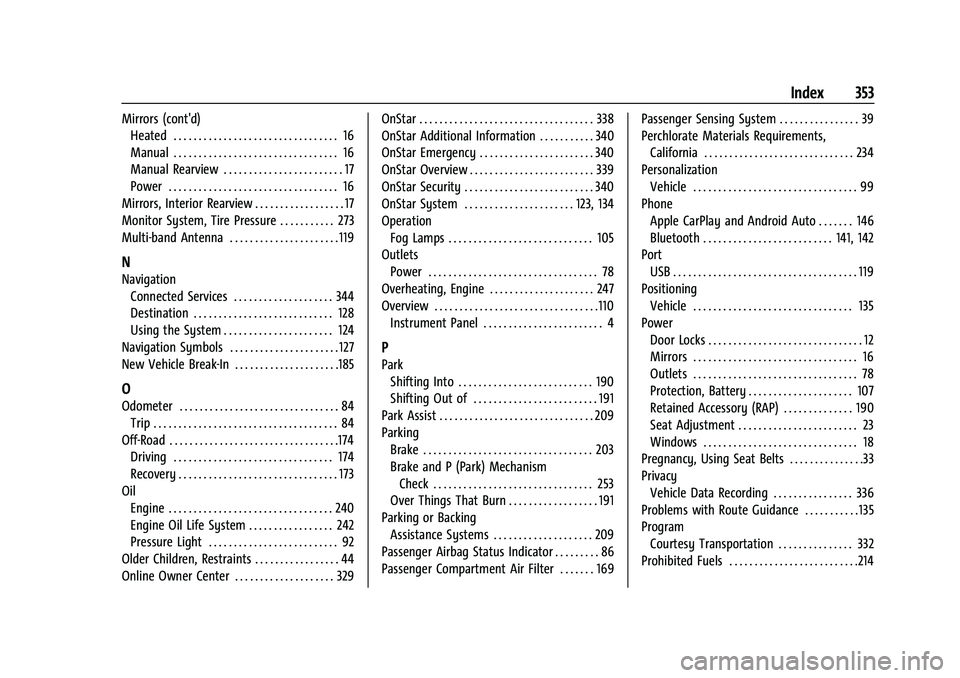
GMC Canyon/Canyon Denali Owner Manual (GMNA-Localizing-U.S./Canada-
14430430) - 2021 - CRC - 9/9/20
Index 353
Mirrors (cont'd)Heated . . . . . . . . . . . . . . . . . . . . . . . . . . . . . . . . . 16
Manual . . . . . . . . . . . . . . . . . . . . . . . . . . . . . . . . . 16
Manual Rearview . . . . . . . . . . . . . . . . . . . . . . . . 17
Power . . . . . . . . . . . . . . . . . . . . . . . . . . . . . . . . . . 16
Mirrors, Interior Rearview . . . . . . . . . . . . . . . . . . 17
Monitor System, Tire Pressure . . . . . . . . . . . 273
Multi-band Antenna . . . . . . . . . . . . . . . . . . . . . . 119
N
Navigation Connected Services . . . . . . . . . . . . . . . . . . . . 344
Destination . . . . . . . . . . . . . . . . . . . . . . . . . . . . 128
Using the System . . . . . . . . . . . . . . . . . . . . . . 124
Navigation Symbols . . . . . . . . . . . . . . . . . . . . . . 127
New Vehicle Break-In . . . . . . . . . . . . . . . . . . . . .185
O
Odometer . . . . . . . . . . . . . . . . . . . . . . . . . . . . . . . . 84 Trip . . . . . . . . . . . . . . . . . . . . . . . . . . . . . . . . . . . . . 84
Off-Road . . . . . . . . . . . . . . . . . . . . . . . . . . . . . . . . . .174 Driving . . . . . . . . . . . . . . . . . . . . . . . . . . . . . . . . 174
Recovery . . . . . . . . . . . . . . . . . . . . . . . . . . . . . . . . 173
Oil Engine . . . . . . . . . . . . . . . . . . . . . . . . . . . . . . . . . 240
Engine Oil Life System . . . . . . . . . . . . . . . . . 242
Pressure Light . . . . . . . . . . . . . . . . . . . . . . . . . . 92
Older Children, Restraints . . . . . . . . . . . . . . . . . 44
Online Owner Center . . . . . . . . . . . . . . . . . . . . 329 OnStar . . . . . . . . . . . . . . . . . . . . . . . . . . . . . . . . . . . 338
OnStar Additional Information . . . . . . . . . . . 340
OnStar Emergency . . . . . . . . . . . . . . . . . . . . . . . 340
OnStar Overview . . . . . . . . . . . . . . . . . . . . . . . . . 339
OnStar Security . . . . . . . . . . . . . . . . . . . . . . . . . . 340
OnStar System . . . . . . . . . . . . . . . . . . . . . . 123, 134
Operation
Fog Lamps . . . . . . . . . . . . . . . . . . . . . . . . . . . . . 105
Outlets Power . . . . . . . . . . . . . . . . . . . . . . . . . . . . . . . . . . 78
Overheating, Engine . . . . . . . . . . . . . . . . . . . . . 247
Overview . . . . . . . . . . . . . . . . . . . . . . . . . . . . . . . . .110
Instrument Panel . . . . . . . . . . . . . . . . . . . . . . . . 4
P
ParkShifting Into . . . . . . . . . . . . . . . . . . . . . . . . . . . 190
Shifting Out of . . . . . . . . . . . . . . . . . . . . . . . . . 191
Park Assist . . . . . . . . . . . . . . . . . . . . . . . . . . . . . . . 209
Parking Brake . . . . . . . . . . . . . . . . . . . . . . . . . . . . . . . . . . 203
Brake and P (Park) Mechanism
Check . . . . . . . . . . . . . . . . . . . . . . . . . . . . . . . . 253
Over Things That Burn . . . . . . . . . . . . . . . . . . 191
Parking or Backing Assistance Systems . . . . . . . . . . . . . . . . . . . . 209
Passenger Airbag Status Indicator . . . . . . . . . 86
Passenger Compartment Air Filter . . . . . . . 169 Passenger Sensing System . . . . . . . . . . . . . . . . 39
Perchlorate Materials Requirements,
California . . . . . . . . . . . . . . . . . . . . . . . . . . . . . . 234
Personalization Vehicle . . . . . . . . . . . . . . . . . . . . . . . . . . . . . . . . . 99
Phone Apple CarPlay and Android Auto . . . . . . . 146
Bluetooth . . . . . . . . . . . . . . . . . . . . . . . . . . 141, 142
Port USB . . . . . . . . . . . . . . . . . . . . . . . . . . . . . . . . . . . . . 119
Positioning
Vehicle . . . . . . . . . . . . . . . . . . . . . . . . . . . . . . . . 135
Power Door Locks . . . . . . . . . . . . . . . . . . . . . . . . . . . . . . . 12
Mirrors . . . . . . . . . . . . . . . . . . . . . . . . . . . . . . . . . 16
Outlets . . . . . . . . . . . . . . . . . . . . . . . . . . . . . . . . . 78
Protection, Battery . . . . . . . . . . . . . . . . . . . . . 107
Retained Accessory (RAP) . . . . . . . . . . . . . . 190
Seat Adjustment . . . . . . . . . . . . . . . . . . . . . . . . 23
Windows . . . . . . . . . . . . . . . . . . . . . . . . . . . . . . . 18
Pregnancy, Using Seat Belts . . . . . . . . . . . . . . .33
Privacy
Vehicle Data Recording . . . . . . . . . . . . . . . . 336
Problems with Route Guidance . . . . . . . . . . . 135
Program Courtesy Transportation . . . . . . . . . . . . . . . 332
Prohibited Fuels . . . . . . . . . . . . . . . . . . . . . . . . . .214