climate settings GMC CANYON 2021 Owner's Manual
[x] Cancel search | Manufacturer: GMC, Model Year: 2021, Model line: CANYON, Model: GMC CANYON 2021Pages: 359, PDF Size: 7.37 MB
Page 79 of 359
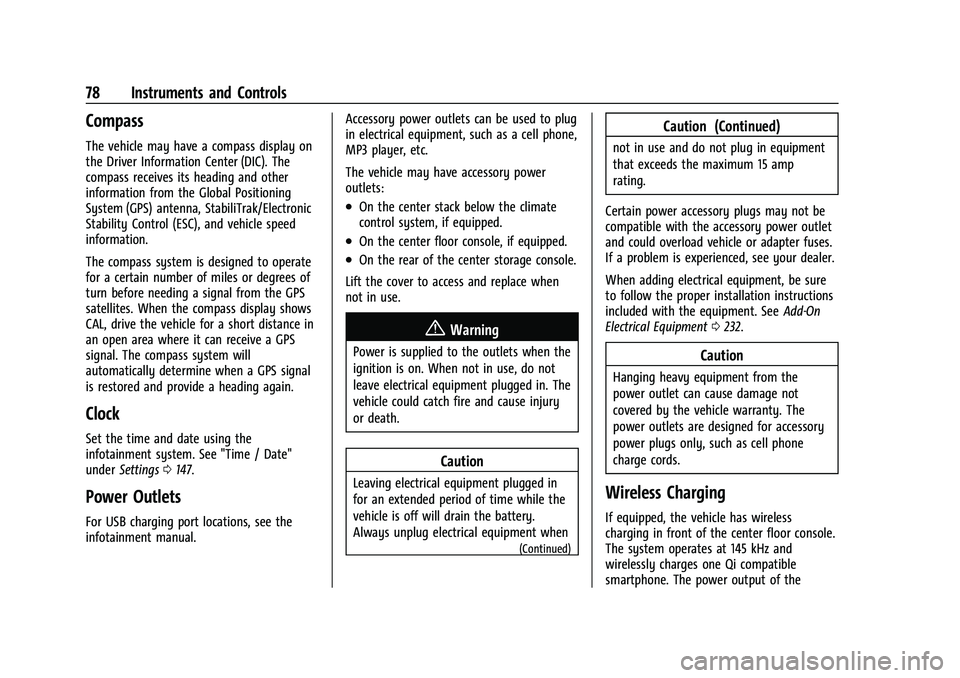
GMC Canyon/Canyon Denali Owner Manual (GMNA-Localizing-U.S./Canada-
14430430) - 2021 - CRC - 9/9/20
78 Instruments and Controls
Compass
The vehicle may have a compass display on
the Driver Information Center (DIC). The
compass receives its heading and other
information from the Global Positioning
System (GPS) antenna, StabiliTrak/Electronic
Stability Control (ESC), and vehicle speed
information.
The compass system is designed to operate
for a certain number of miles or degrees of
turn before needing a signal from the GPS
satellites. When the compass display shows
CAL, drive the vehicle for a short distance in
an open area where it can receive a GPS
signal. The compass system will
automatically determine when a GPS signal
is restored and provide a heading again.
Clock
Set the time and date using the
infotainment system. See "Time / Date"
underSettings 0147.
Power Outlets
For USB charging port locations, see the
infotainment manual. Accessory power outlets can be used to plug
in electrical equipment, such as a cell phone,
MP3 player, etc.
The vehicle may have accessory power
outlets:
.On the center stack below the climate
control system, if equipped.
.On the center floor console, if equipped.
.On the rear of the center storage console.
Lift the cover to access and replace when
not in use.
{Warning
Power is supplied to the outlets when the
ignition is on. When not in use, do not
leave electrical equipment plugged in. The
vehicle could catch fire and cause injury
or death.
Caution
Leaving electrical equipment plugged in
for an extended period of time while the
vehicle is off will drain the battery.
Always unplug electrical equipment when
(Continued)
Caution (Continued)
not in use and do not plug in equipment
that exceeds the maximum 15 amp
rating.
Certain power accessory plugs may not be
compatible with the accessory power outlet
and could overload vehicle or adapter fuses.
If a problem is experienced, see your dealer.
When adding electrical equipment, be sure
to follow the proper installation instructions
included with the equipment. See Add-On
Electrical Equipment 0232.
Caution
Hanging heavy equipment from the
power outlet can cause damage not
covered by the vehicle warranty. The
power outlets are designed for accessory
power plugs only, such as cell phone
charge cords.
Wireless Charging
If equipped, the vehicle has wireless
charging in front of the center floor console.
The system operates at 145 kHz and
wirelessly charges one Qi compatible
smartphone. The power output of the
Page 101 of 359
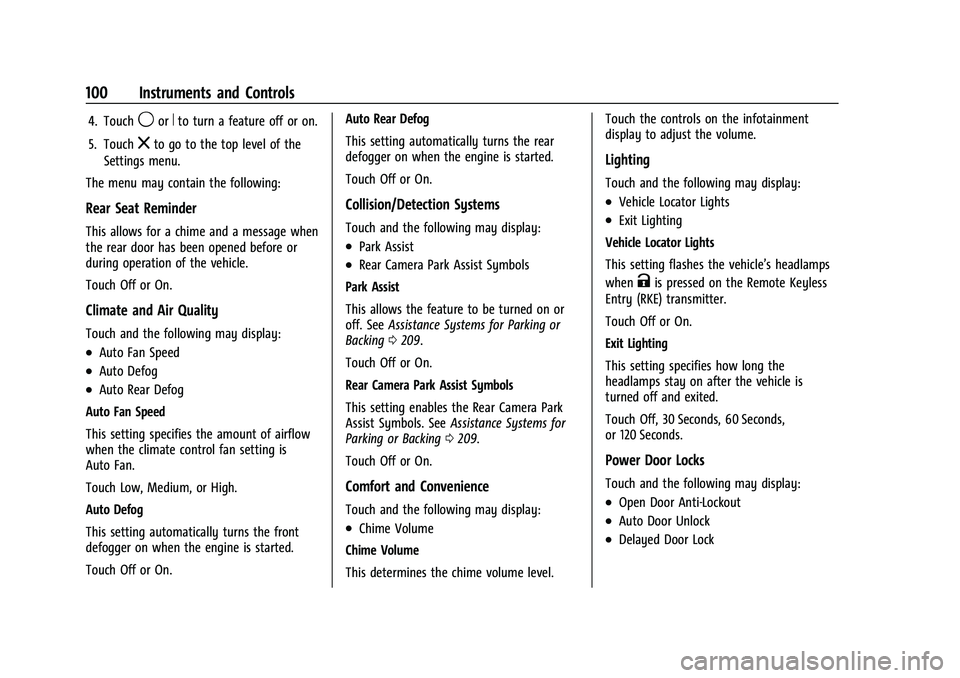
GMC Canyon/Canyon Denali Owner Manual (GMNA-Localizing-U.S./Canada-
14430430) - 2021 - CRC - 9/9/20
100 Instruments and Controls
4. Touch9orRto turn a feature off or on.
5. Touch
zto go to the top level of the
Settings menu.
The menu may contain the following:
Rear Seat Reminder
This allows for a chime and a message when
the rear door has been opened before or
during operation of the vehicle.
Touch Off or On.
Climate and Air Quality
Touch and the following may display:
.Auto Fan Speed
.Auto Defog
.Auto Rear Defog
Auto Fan Speed
This setting specifies the amount of airflow
when the climate control fan setting is
Auto Fan.
Touch Low, Medium, or High.
Auto Defog
This setting automatically turns the front
defogger on when the engine is started.
Touch Off or On. Auto Rear Defog
This setting automatically turns the rear
defogger on when the engine is started.
Touch Off or On.
Collision/Detection Systems
Touch and the following may display:
.Park Assist
.Rear Camera Park Assist Symbols
Park Assist
This allows the feature to be turned on or
off. See Assistance Systems for Parking or
Backing 0209.
Touch Off or On.
Rear Camera Park Assist Symbols
This setting enables the Rear Camera Park
Assist Symbols. See Assistance Systems for
Parking or Backing 0209.
Touch Off or On.
Comfort and Convenience
Touch and the following may display:
.Chime Volume
Chime Volume
This determines the chime volume level. Touch the controls on the infotainment
display to adjust the volume.
Lighting
Touch and the following may display:
.Vehicle Locator Lights
.Exit Lighting
Vehicle Locator Lights
This setting flashes the vehicle’s headlamps
when
Kis pressed on the Remote Keyless
Entry (RKE) transmitter.
Touch Off or On.
Exit Lighting
This setting specifies how long the
headlamps stay on after the vehicle is
turned off and exited.
Touch Off, 30 Seconds, 60 Seconds,
or 120 Seconds.
Power Door Locks
Touch and the following may display:
.Open Door Anti-Lockout
.Auto Door Unlock
.Delayed Door Lock
Page 168 of 359
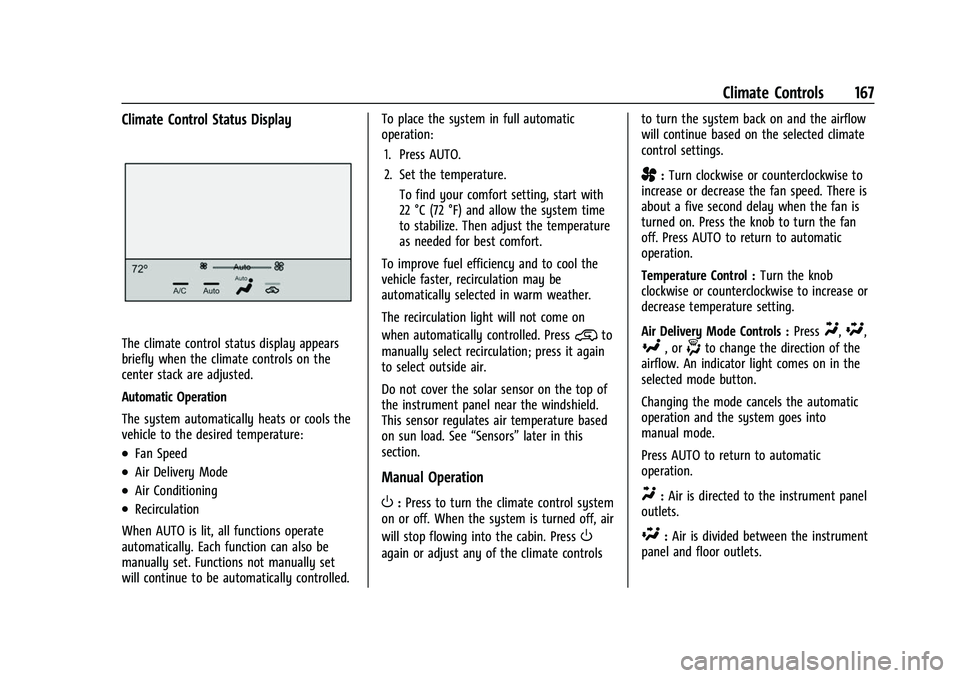
GMC Canyon/Canyon Denali Owner Manual (GMNA-Localizing-U.S./Canada-
14430430) - 2021 - CRC - 9/9/20
Climate Controls 167
Climate Control Status Display
The climate control status display appears
briefly when the climate controls on the
center stack are adjusted.
Automatic Operation
The system automatically heats or cools the
vehicle to the desired temperature:
.Fan Speed
.Air Delivery Mode
.Air Conditioning
.Recirculation
When AUTO is lit, all functions operate
automatically. Each function can also be
manually set. Functions not manually set
will continue to be automatically controlled. To place the system in full automatic
operation:
1. Press AUTO.
2. Set the temperature. To find your comfort setting, start with
22 °C (72 °F) and allow the system time
to stabilize. Then adjust the temperature
as needed for best comfort.
To improve fuel efficiency and to cool the
vehicle faster, recirculation may be
automatically selected in warm weather.
The recirculation light will not come on
when automatically controlled. Press
@to
manually select recirculation; press it again
to select outside air.
Do not cover the solar sensor on the top of
the instrument panel near the windshield.
This sensor regulates air temperature based
on sun load. See “Sensors”later in this
section.
Manual Operation
O: Press to turn the climate control system
on or off. When the system is turned off, air
will stop flowing into the cabin. Press
O
again or adjust any of the climate controls to turn the system back on and the airflow
will continue based on the selected climate
control settings.
A:
Turn clockwise or counterclockwise to
increase or decrease the fan speed. There is
about a five second delay when the fan is
turned on. Press the knob to turn the fan
off. Press AUTO to return to automatic
operation.
Temperature Control : Turn the knob
clockwise or counterclockwise to increase or
decrease temperature setting.
Air Delivery Mode Controls : Press
Y,\,
[, or-to change the direction of the
airflow. An indicator light comes on in the
selected mode button.
Changing the mode cancels the automatic
operation and the system goes into
manual mode.
Press AUTO to return to automatic
operation.
Y: Air is directed to the instrument panel
outlets.
\: Air is divided between the instrument
panel and floor outlets.
Page 172 of 359
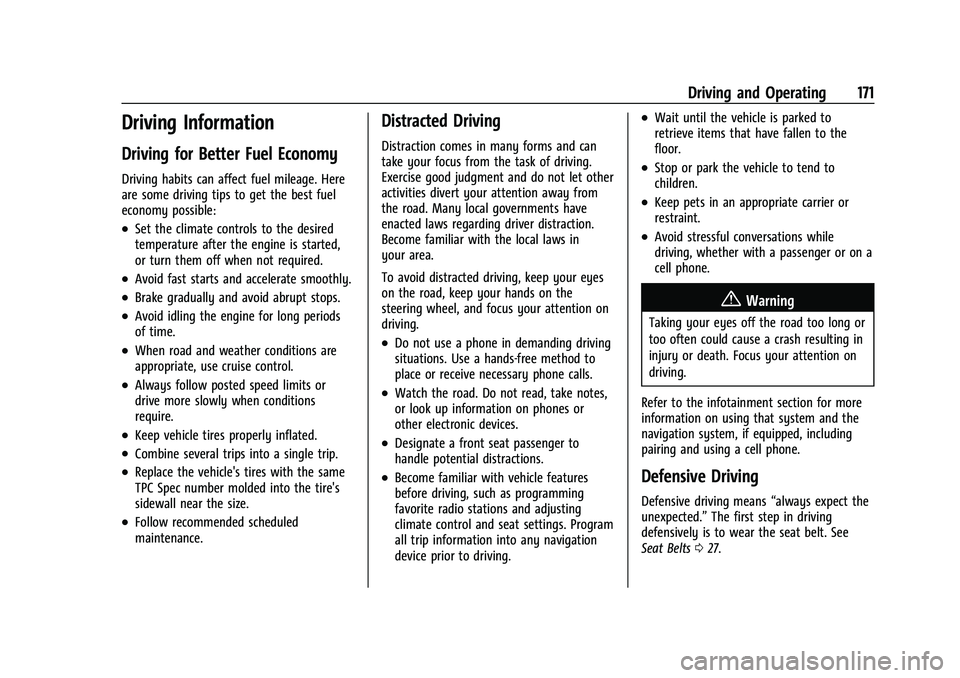
GMC Canyon/Canyon Denali Owner Manual (GMNA-Localizing-U.S./Canada-
14430430) - 2021 - CRC - 9/9/20
Driving and Operating 171
Driving Information
Driving for Better Fuel Economy
Driving habits can affect fuel mileage. Here
are some driving tips to get the best fuel
economy possible:
.Set the climate controls to the desired
temperature after the engine is started,
or turn them off when not required.
.Avoid fast starts and accelerate smoothly.
.Brake gradually and avoid abrupt stops.
.Avoid idling the engine for long periods
of time.
.When road and weather conditions are
appropriate, use cruise control.
.Always follow posted speed limits or
drive more slowly when conditions
require.
.Keep vehicle tires properly inflated.
.Combine several trips into a single trip.
.Replace the vehicle's tires with the same
TPC Spec number molded into the tire's
sidewall near the size.
.Follow recommended scheduled
maintenance.
Distracted Driving
Distraction comes in many forms and can
take your focus from the task of driving.
Exercise good judgment and do not let other
activities divert your attention away from
the road. Many local governments have
enacted laws regarding driver distraction.
Become familiar with the local laws in
your area.
To avoid distracted driving, keep your eyes
on the road, keep your hands on the
steering wheel, and focus your attention on
driving.
.Do not use a phone in demanding driving
situations. Use a hands-free method to
place or receive necessary phone calls.
.Watch the road. Do not read, take notes,
or look up information on phones or
other electronic devices.
.Designate a front seat passenger to
handle potential distractions.
.Become familiar with vehicle features
before driving, such as programming
favorite radio stations and adjusting
climate control and seat settings. Program
all trip information into any navigation
device prior to driving.
.Wait until the vehicle is parked to
retrieve items that have fallen to the
floor.
.Stop or park the vehicle to tend to
children.
.Keep pets in an appropriate carrier or
restraint.
.Avoid stressful conversations while
driving, whether with a passenger or on a
cell phone.
{Warning
Taking your eyes off the road too long or
too often could cause a crash resulting in
injury or death. Focus your attention on
driving.
Refer to the infotainment section for more
information on using that system and the
navigation system, if equipped, including
pairing and using a cell phone.
Defensive Driving
Defensive driving means “always expect the
unexpected.” The first step in driving
defensively is to wear the seat belt. See
Seat Belts 027.
Page 356 of 359
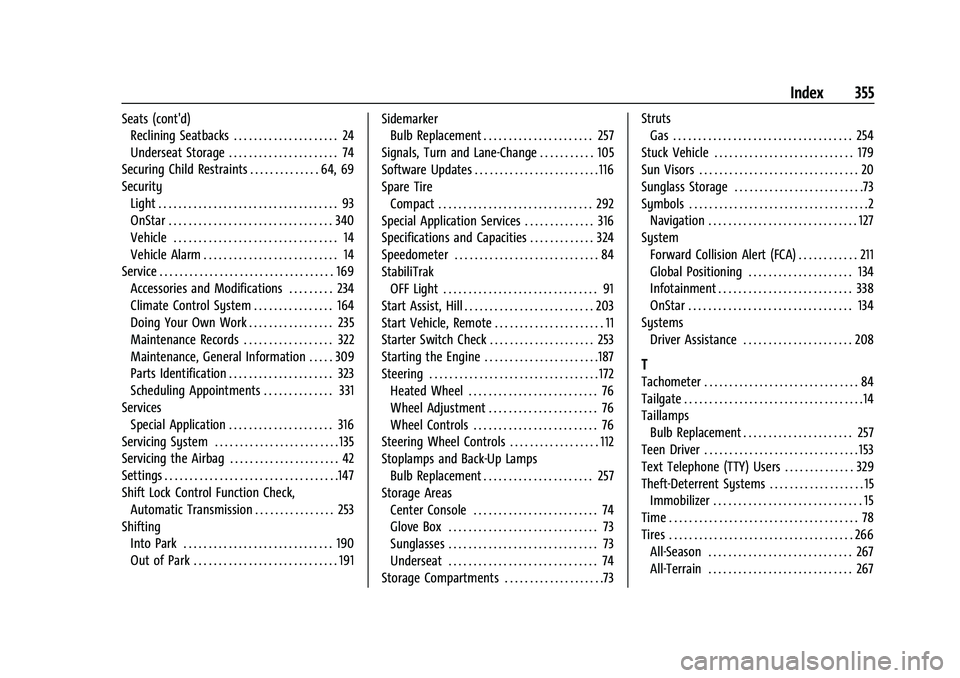
GMC Canyon/Canyon Denali Owner Manual (GMNA-Localizing-U.S./Canada-
14430430) - 2021 - CRC - 9/9/20
Index 355
Seats (cont'd)Reclining Seatbacks . . . . . . . . . . . . . . . . . . . . . 24
Underseat Storage . . . . . . . . . . . . . . . . . . . . . . 74
Securing Child Restraints . . . . . . . . . . . . . . 64, 69
Security Light . . . . . . . . . . . . . . . . . . . . . . . . . . . . . . . . . . . . 93
OnStar . . . . . . . . . . . . . . . . . . . . . . . . . . . . . . . . . 340
Vehicle . . . . . . . . . . . . . . . . . . . . . . . . . . . . . . . . . 14
Vehicle Alarm . . . . . . . . . . . . . . . . . . . . . . . . . . . 14
Service . . . . . . . . . . . . . . . . . . . . . . . . . . . . . . . . . . . 169 Accessories and Modifications . . . . . . . . . 234
Climate Control System . . . . . . . . . . . . . . . . 164
Doing Your Own Work . . . . . . . . . . . . . . . . . 235
Maintenance Records . . . . . . . . . . . . . . . . . . 322
Maintenance, General Information . . . . . 309
Parts Identification . . . . . . . . . . . . . . . . . . . . . 323
Scheduling Appointments . . . . . . . . . . . . . . 331
Services Special Application . . . . . . . . . . . . . . . . . . . . . 316
Servicing System . . . . . . . . . . . . . . . . . . . . . . . . . 135
Servicing the Airbag . . . . . . . . . . . . . . . . . . . . . . 42
Settings . . . . . . . . . . . . . . . . . . . . . . . . . . . . . . . . . . .147
Shift Lock Control Function Check, Automatic Transmission . . . . . . . . . . . . . . . . 253
Shifting Into Park . . . . . . . . . . . . . . . . . . . . . . . . . . . . . . 190
Out of Park . . . . . . . . . . . . . . . . . . . . . . . . . . . . . 191 Sidemarker
Bulb Replacement . . . . . . . . . . . . . . . . . . . . . . 257
Signals, Turn and Lane-Change . . . . . . . . . . . 105
Software Updates . . . . . . . . . . . . . . . . . . . . . . . . . 116
Spare Tire Compact . . . . . . . . . . . . . . . . . . . . . . . . . . . . . . . 292
Special Application Services . . . . . . . . . . . . . . 316
Specifications and Capacities . . . . . . . . . . . . . 324
Speedometer . . . . . . . . . . . . . . . . . . . . . . . . . . . . . 84
StabiliTrak OFF Light . . . . . . . . . . . . . . . . . . . . . . . . . . . . . . . 91
Start Assist, Hill . . . . . . . . . . . . . . . . . . . . . . . . . . 203
Start Vehicle, Remote . . . . . . . . . . . . . . . . . . . . . . 11
Starter Switch Check . . . . . . . . . . . . . . . . . . . . . 253
Starting the Engine . . . . . . . . . . . . . . . . . . . . . . .187
Steering . . . . . . . . . . . . . . . . . . . . . . . . . . . . . . . . . . 172 Heated Wheel . . . . . . . . . . . . . . . . . . . . . . . . . . 76
Wheel Adjustment . . . . . . . . . . . . . . . . . . . . . . 76
Wheel Controls . . . . . . . . . . . . . . . . . . . . . . . . . 76
Steering Wheel Controls . . . . . . . . . . . . . . . . . . 112
Stoplamps and Back-Up Lamps Bulb Replacement . . . . . . . . . . . . . . . . . . . . . . 257
Storage Areas Center Console . . . . . . . . . . . . . . . . . . . . . . . . . 74
Glove Box . . . . . . . . . . . . . . . . . . . . . . . . . . . . . . 73
Sunglasses . . . . . . . . . . . . . . . . . . . . . . . . . . . . . . 73
Underseat . . . . . . . . . . . . . . . . . . . . . . . . . . . . . . 74
Storage Compartments . . . . . . . . . . . . . . . . . . . .73 Struts
Gas . . . . . . . . . . . . . . . . . . . . . . . . . . . . . . . . . . . . 254
Stuck Vehicle . . . . . . . . . . . . . . . . . . . . . . . . . . . . 179
Sun Visors . . . . . . . . . . . . . . . . . . . . . . . . . . . . . . . . 20
Sunglass Storage . . . . . . . . . . . . . . . . . . . . . . . . . .73
Symbols . . . . . . . . . . . . . . . . . . . . . . . . . . . . . . . . . . . .2 Navigation . . . . . . . . . . . . . . . . . . . . . . . . . . . . . . 127
System Forward Collision Alert (FCA) . . . . . . . . . . . . 211
Global Positioning . . . . . . . . . . . . . . . . . . . . . 134
Infotainment . . . . . . . . . . . . . . . . . . . . . . . . . . . 338
OnStar . . . . . . . . . . . . . . . . . . . . . . . . . . . . . . . . . 134
Systems Driver Assistance . . . . . . . . . . . . . . . . . . . . . . 208
T
Tachometer . . . . . . . . . . . . . . . . . . . . . . . . . . . . . . . 84
Tailgate . . . . . . . . . . . . . . . . . . . . . . . . . . . . . . . . . . . .14
TaillampsBulb Replacement . . . . . . . . . . . . . . . . . . . . . . 257
Teen Driver . . . . . . . . . . . . . . . . . . . . . . . . . . . . . . . 153
Text Telephone (TTY) Users . . . . . . . . . . . . . . 329
Theft-Deterrent Systems . . . . . . . . . . . . . . . . . . . 15
Immobilizer . . . . . . . . . . . . . . . . . . . . . . . . . . . . . . 15
Time . . . . . . . . . . . . . . . . . . . . . . . . . . . . . . . . . . . . . . 78
Tires . . . . . . . . . . . . . . . . . . . . . . . . . . . . . . . . . . . . . 266 All-Season . . . . . . . . . . . . . . . . . . . . . . . . . . . . . 267
All-Terrain . . . . . . . . . . . . . . . . . . . . . . . . . . . . . 267