5-4 GMC ENVOY 2004 User Guide
[x] Cancel search | Manufacturer: GMC, Model Year: 2004, Model line: ENVOY, Model: GMC ENVOY 2004Pages: 474, PDF Size: 4.83 MB
Page 351 of 474
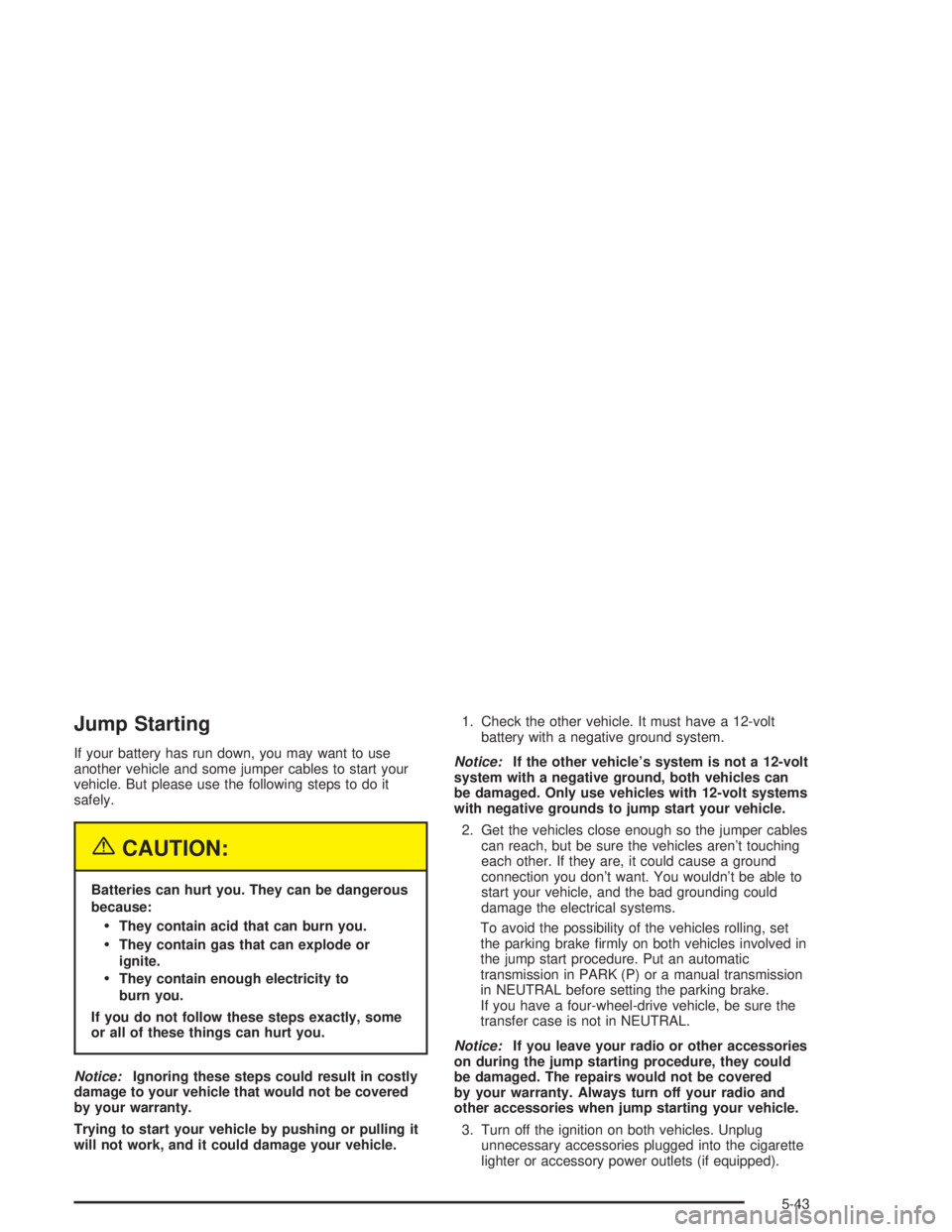
Jump Starting
If your battery has run down, you may want to use
another vehicle and some jumper cables to start your
vehicle. But please use the following steps to do it
safely.
{CAUTION:
Batteries can hurt you. They can be dangerous
because:
They contain acid that can burn you.
They contain gas that can explode or
ignite.
They contain enough electricity to
burn you.
If you do not follow these steps exactly, some
or all of these things can hurt you.
Notice:Ignoring these steps could result in costly
damage to your vehicle that would not be covered
by your warranty.
Trying to start your vehicle by pushing or pulling it
will not work, and it could damage your vehicle.1. Check the other vehicle. It must have a 12-volt
battery with a negative ground system.
Notice:If the other vehicle’s system is not a 12-volt
system with a negative ground, both vehicles can
be damaged. Only use vehicles with 12-volt systems
with negative grounds to jump start your vehicle.
2. Get the vehicles close enough so the jumper cables
can reach, but be sure the vehicles aren’t touching
each other. If they are, it could cause a ground
connection you don’t want. You wouldn’t be able to
start your vehicle, and the bad grounding could
damage the electrical systems.
To avoid the possibility of the vehicles rolling, set
the parking brake �rmly on both vehicles involved in
the jump start procedure. Put an automatic
transmission in PARK (P) or a manual transmission
in NEUTRAL before setting the parking brake.
If you have a four-wheel-drive vehicle, be sure the
transfer case is not in NEUTRAL.
Notice:If you leave your radio or other accessories
on during the jump starting procedure, they could
be damaged. The repairs would not be covered
by your warranty. Always turn off your radio and
other accessories when jump starting your vehicle.
3. Turn off the ignition on both vehicles. Unplug
unnecessary accessories plugged into the cigarette
lighter or accessory power outlets (if equipped).
5-43
Page 352 of 474
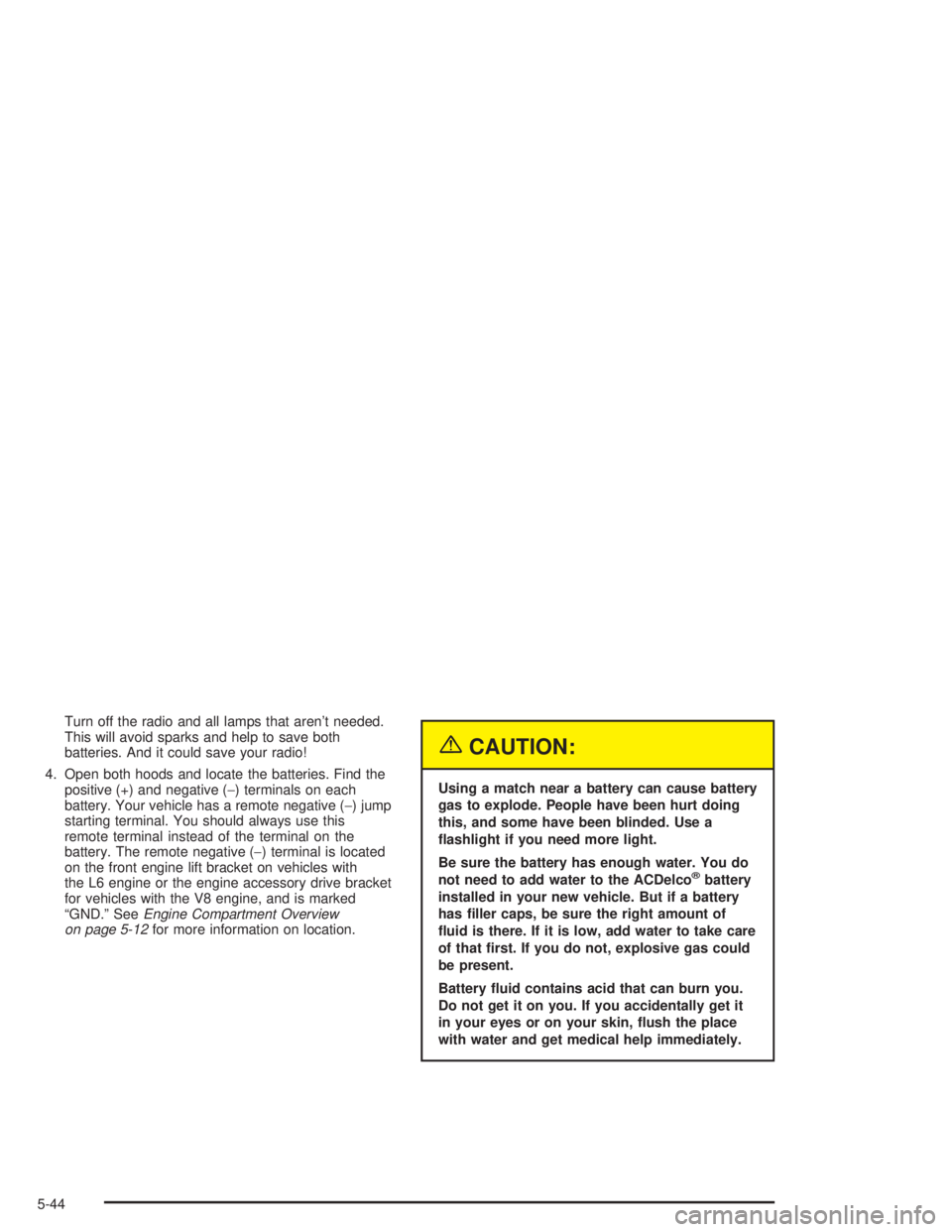
Turn off the radio and all lamps that aren’t needed.
This will avoid sparks and help to save both
batteries. And it could save your radio!
4. Open both hoods and locate the batteries. Find the
positive (+) and negative (−) terminals on each
battery. Your vehicle has a remote negative (−) jump
starting terminal. You should always use this
remote terminal instead of the terminal on the
battery. The remote negative (−) terminal is located
on the front engine lift bracket on vehicles with
the L6 engine or the engine accessory drive bracket
for vehicles with the V8 engine, and is marked
“GND.” SeeEngine Compartment Overview
on page 5-12for more information on location.
{CAUTION:
Using a match near a battery can cause battery
gas to explode. People have been hurt doing
this, and some have been blinded. Use a
�ashlight if you need more light.
Be sure the battery has enough water. You do
not need to add water to the ACDelco
®battery
installed in your new vehicle. But if a battery
has �ller caps, be sure the right amount of
�uid is there. If it is low, add water to take care
of that �rst. If you do not, explosive gas could
be present.
Battery �uid contains acid that can burn you.
Do not get it on you. If you accidentally get it
in your eyes or on your skin, �ush the place
with water and get medical help immediately.
5-44
Page 353 of 474

{CAUTION:
Fans or other moving engine parts can injure
you badly. Keep your hands away from moving
parts once the engine is running.
5. Check that the jumper cables don’t have loose or
missing insulation. If they do, you could get a
shock. The vehicles could be damaged too.
Before you connect the cables, here are some
basic things you should know. Positive (+) will go to
positive (+) or to a remote positive (+) terminal if
the vehicle has one. Negative (−) will go to a heavy,
unpainted metal engine part or to a remote
negative (−) terminal if the vehicle has one. Don’t
connect positive (+) to negative (−) or you’ll get
a short that would damage the battery and maybe
other parts too. And don’t connect the negative (−)
cable to the negative (−) terminal on the dead
battery because this can cause sparks.6. Connect the red
positive (+) cable to the
positive (+) terminal of
the dead battery. Use a
remote positive (+)
terminal if the vehicle
has one.
5-45
Page 354 of 474
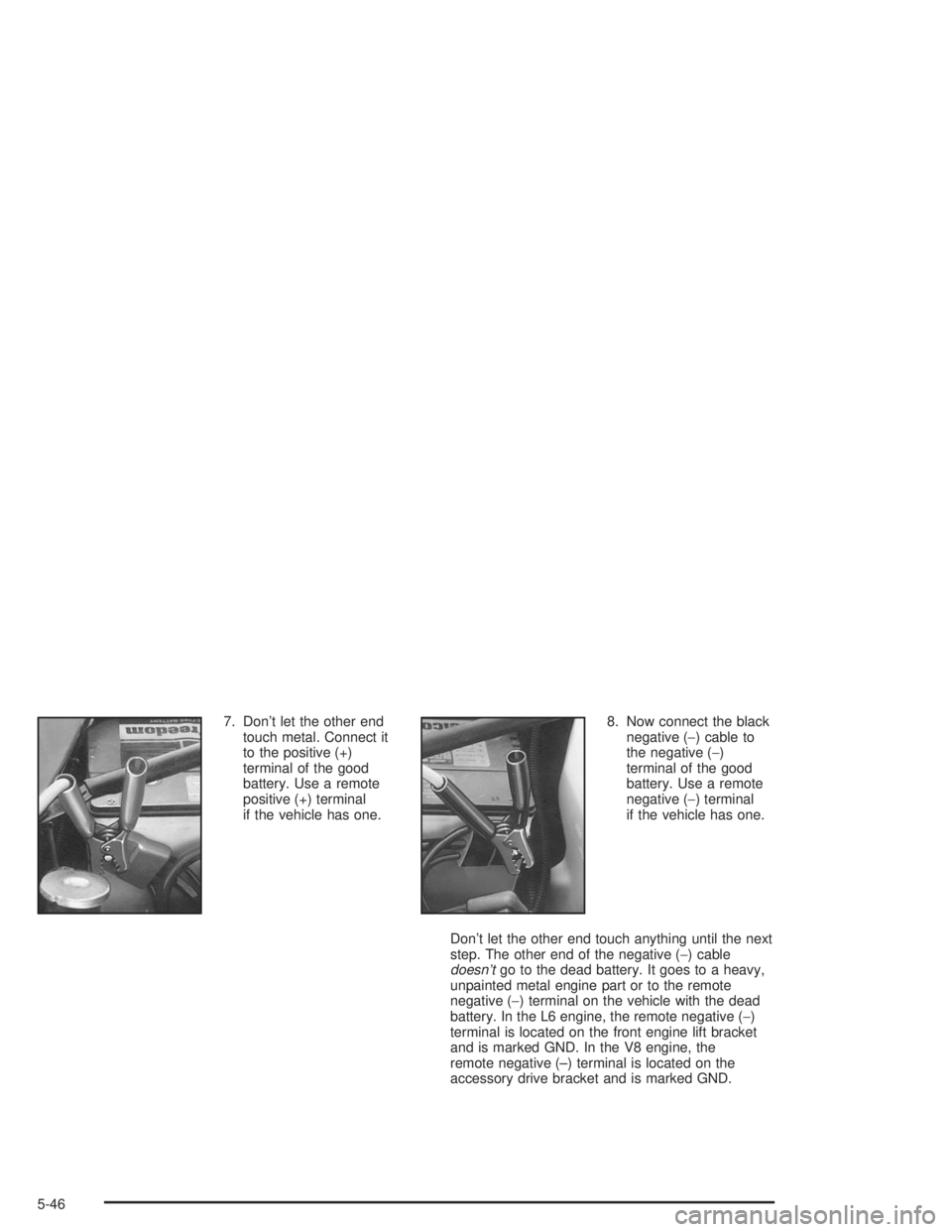
7. Don’t let the other end
touch metal. Connect it
to the positive (+)
terminal of the good
battery. Use a remote
positive (+) terminal
if the vehicle has one.8. Now connect the black
negative (−) cable to
the negative (−)
terminal of the good
battery. Use a remote
negative (−) terminal
if the vehicle has one.
Don’t let the other end touch anything until the next
step. The other end of the negative (−) cable
doesn’tgo to the dead battery. It goes to a heavy,
unpainted metal engine part or to the remote
negative (−) terminal on the vehicle with the dead
battery. In the L6 engine, the remote negative (−)
terminal is located on the front engine lift bracket
and is marked GND. In the V8 engine, the
remote negative (–) terminal is located on the
accessory drive bracket and is marked GND.
5-46
Page 355 of 474

9. Connect the other end of the negative (−) cable to
the remote negative (−) terminal on the vehicle with
the dead battery.
10. Now start the vehicle with the good battery and run
the engine for a while.
11. Try to start the vehicle that had the dead battery.
If it won’t start after a few tries, it probably needs
service.
Notice:If the jumper cables are removed in the
wrong order, electrical shorting may occur and
damage the vehicle. The repairs would not be
covered by your warranty. Remove the jumper
cables in the correct order, making sure that the
cables do not touch each other or other metal. L6 Engine
V8 Engine
5-47
Page 356 of 474
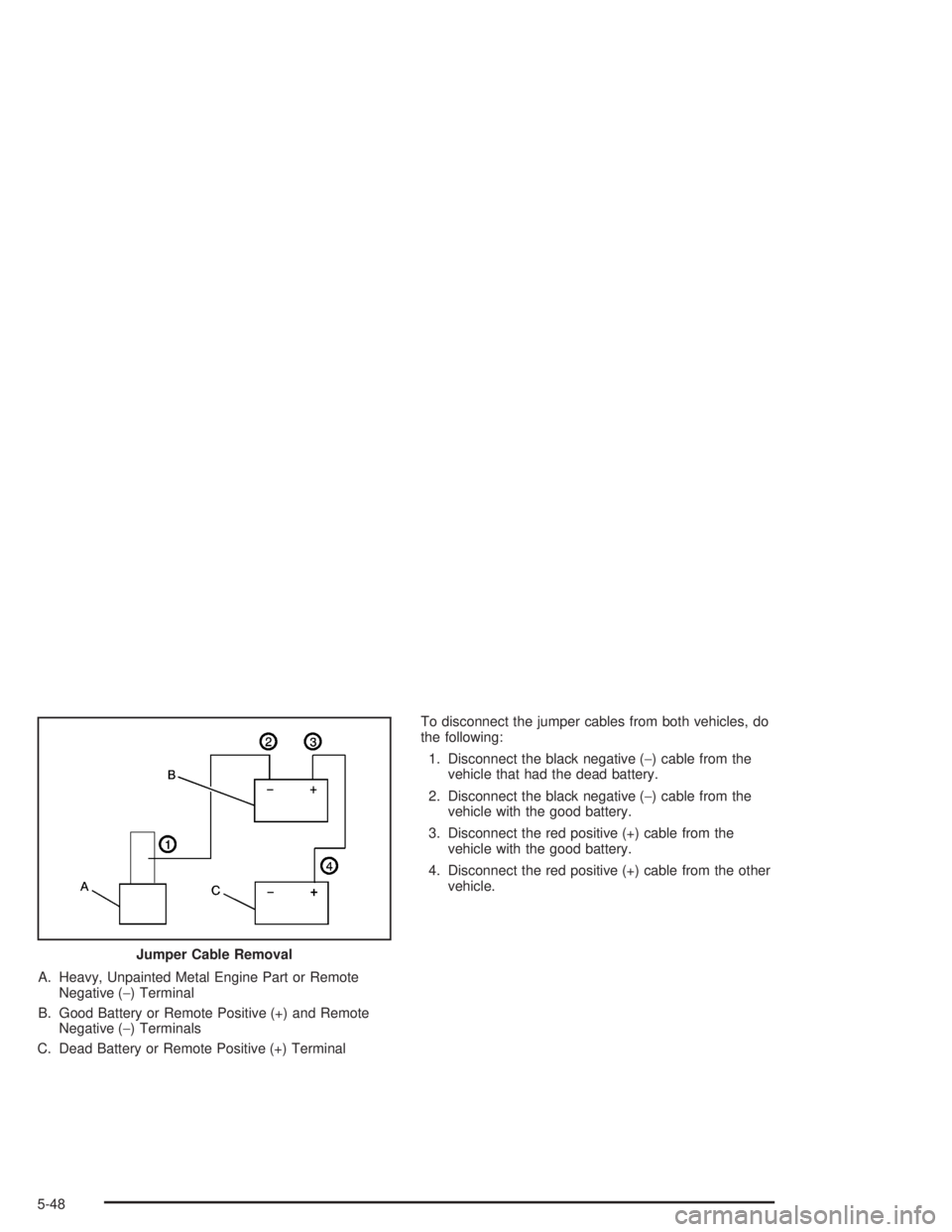
A. Heavy, Unpainted Metal Engine Part or Remote
Negative (−) Terminal
B. Good Battery or Remote Positive (+) and Remote
Negative (−) Terminals
C. Dead Battery or Remote Positive (+) TerminalTo disconnect the jumper cables from both vehicles, do
the following:
1. Disconnect the black negative (−) cable from the
vehicle that had the dead battery.
2. Disconnect the black negative (−) cable from the
vehicle with the good battery.
3. Disconnect the red positive (+) cable from the
vehicle with the good battery.
4. Disconnect the red positive (+) cable from the other
vehicle.
Jumper Cable Removal
5-48
Page 357 of 474
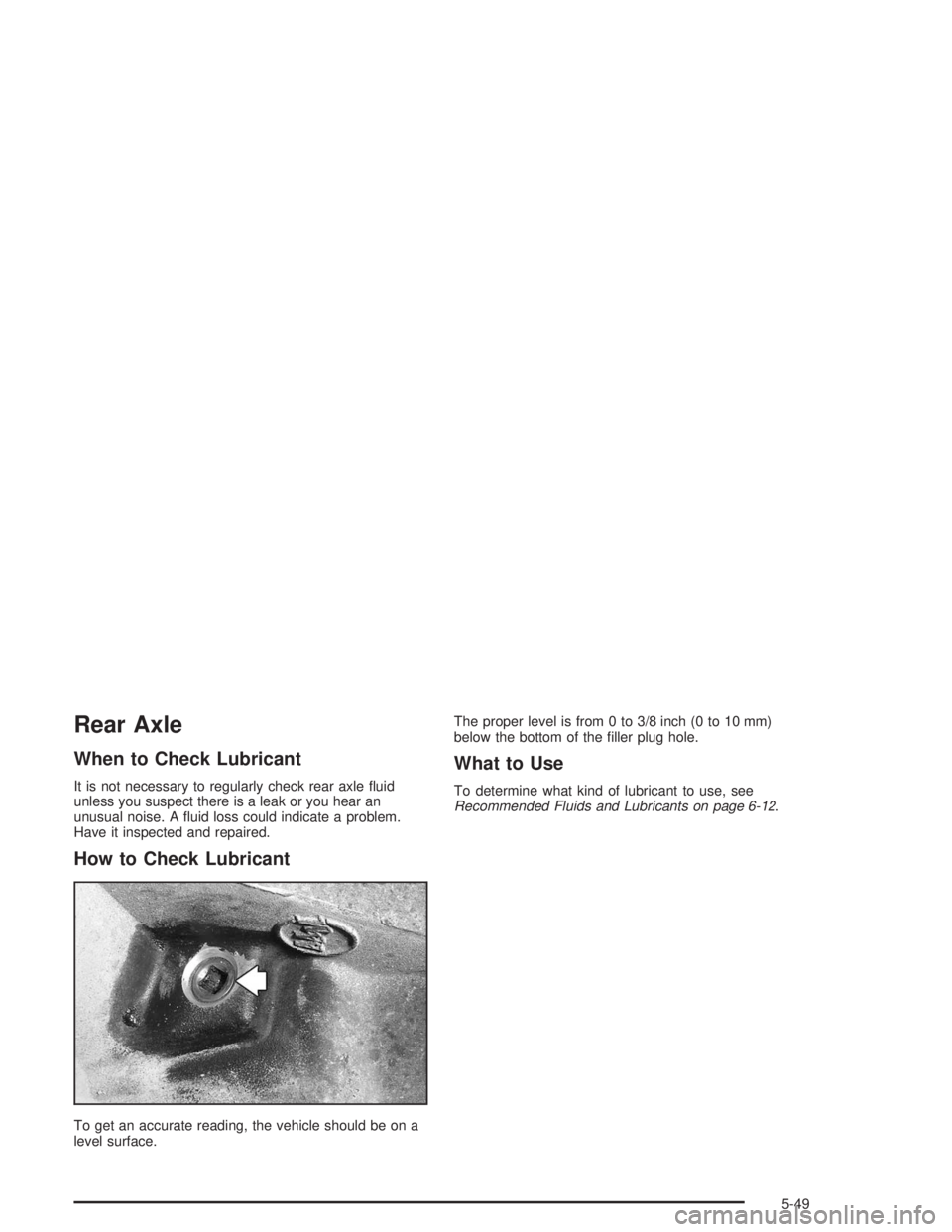
Rear Axle
When to Check Lubricant
It is not necessary to regularly check rear axle �uid
unless you suspect there is a leak or you hear an
unusual noise. A �uid loss could indicate a problem.
Have it inspected and repaired.
How to Check Lubricant
To get an accurate reading, the vehicle should be on a
level surface.The proper level is from 0 to 3/8 inch (0 to 10 mm)
below the bottom of the �ller plug hole.
What to Use
To determine what kind of lubricant to use, see
Recommended Fluids and Lubricants on page 6-12.
5-49
Page 427 of 474
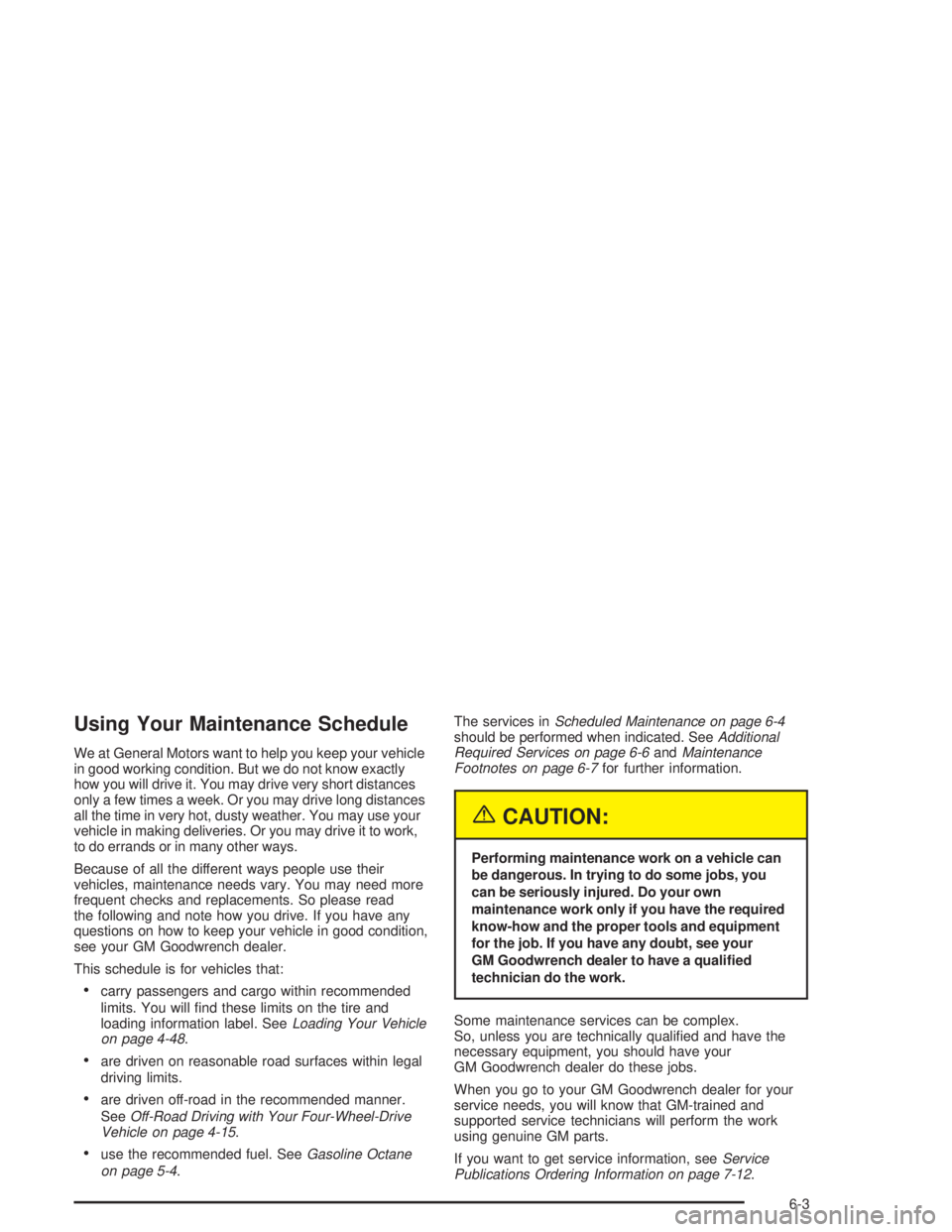
Using Your Maintenance Schedule
We at General Motors want to help you keep your vehicle
in good working condition. But we do not know exactly
how you will drive it. You may drive very short distances
only a few times a week. Or you may drive long distances
all the time in very hot, dusty weather. You may use your
vehicle in making deliveries. Or you may drive it to work,
to do errands or in many other ways.
Because of all the different ways people use their
vehicles, maintenance needs vary. You may need more
frequent checks and replacements. So please read
the following and note how you drive. If you have any
questions on how to keep your vehicle in good condition,
see your GM Goodwrench dealer.
This schedule is for vehicles that:
carry passengers and cargo within recommended
limits. You will �nd these limits on the tire and
loading information label. SeeLoading Your Vehicle
on page 4-48.
are driven on reasonable road surfaces within legal
driving limits.
are driven off-road in the recommended manner.
SeeOff-Road Driving with Your Four-Wheel-Drive
Vehicle on page 4-15.
use the recommended fuel. SeeGasoline Octane
on page 5-4.The services inScheduled Maintenance on page 6-4
should be performed when indicated. SeeAdditional
Required Services on page 6-6andMaintenance
Footnotes on page 6-7for further information.
{CAUTION:
Performing maintenance work on a vehicle can
be dangerous. In trying to do some jobs, you
can be seriously injured. Do your own
maintenance work only if you have the required
know-how and the proper tools and equipment
for the job. If you have any doubt, see your
GM Goodwrench dealer to have a quali�ed
technician do the work.
Some maintenance services can be complex.
So, unless you are technically quali�ed and have the
necessary equipment, you should have your
GM Goodwrench dealer do these jobs.
When you go to your GM Goodwrench dealer for your
service needs, you will know that GM-trained and
supported service technicians will perform the work
using genuine GM parts.
If you want to get service information, seeService
Publications Ordering Information on page 7-12.
6-3
Page 458 of 474
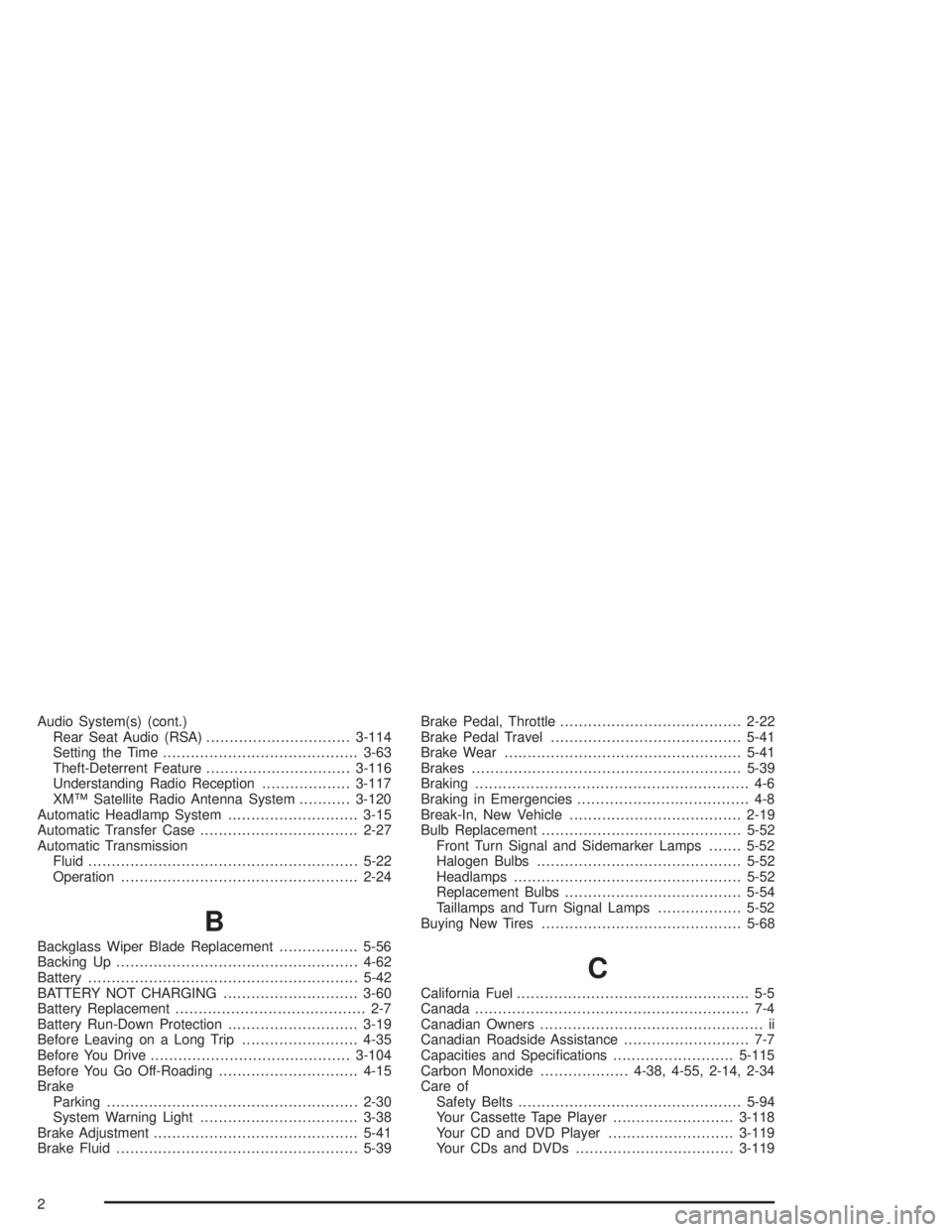
Audio System(s) (cont.)
Rear Seat Audio (RSA)...............................3-114
Setting the Time..........................................3-63
Theft-Deterrent Feature...............................3-116
Understanding Radio Reception...................3-117
XM™ Satellite Radio Antenna System...........3-120
Automatic Headlamp System............................3-15
Automatic Transfer Case..................................2-27
Automatic Transmission
Fluid..........................................................5-22
Operation...................................................2-24
B
Backglass Wiper Blade Replacement.................5-56
Backing Up....................................................4-62
Battery..........................................................5-42
BATTERY NOT CHARGING.............................3-60
Battery Replacement......................................... 2-7
Battery Run-Down Protection............................3-19
Before Leaving on a Long Trip.........................4-35
Before You Drive...........................................3-104
Before You Go Off-Roading..............................4-15
Brake
Parking......................................................2-30
System Warning Light..................................3-38
Brake Adjustment............................................5-41
Brake Fluid....................................................5-39Brake Pedal, Throttle.......................................2-22
Brake Pedal Travel.........................................5-41
Brake Wear...................................................5-41
Brakes..........................................................5-39
Braking........................................................... 4-6
Braking in Emergencies..................................... 4-8
Break-In, New Vehicle.....................................2-19
Bulb Replacement...........................................5-52
Front Turn Signal and Sidemarker Lamps.......5-52
Halogen Bulbs............................................5-52
Headlamps.................................................5-52
Replacement Bulbs......................................5-54
Taillamps and Turn Signal Lamps..................5-52
Buying New Tires...........................................5-68
C
California Fuel.................................................. 5-5
Canada........................................................... 7-4
Canadian Owners................................................ ii
Canadian Roadside Assistance........................... 7-7
Capacities and Speci�cations..........................5-115
Carbon Monoxide...................4-38, 4-55, 2-14, 2-34
Care of
Safety Belts................................................5-94
Your Cassette Tape Player..........................3-118
Your CD and DVD Player...........................3-119
Your CDs and DVDs..................................3-119
2
Page 459 of 474
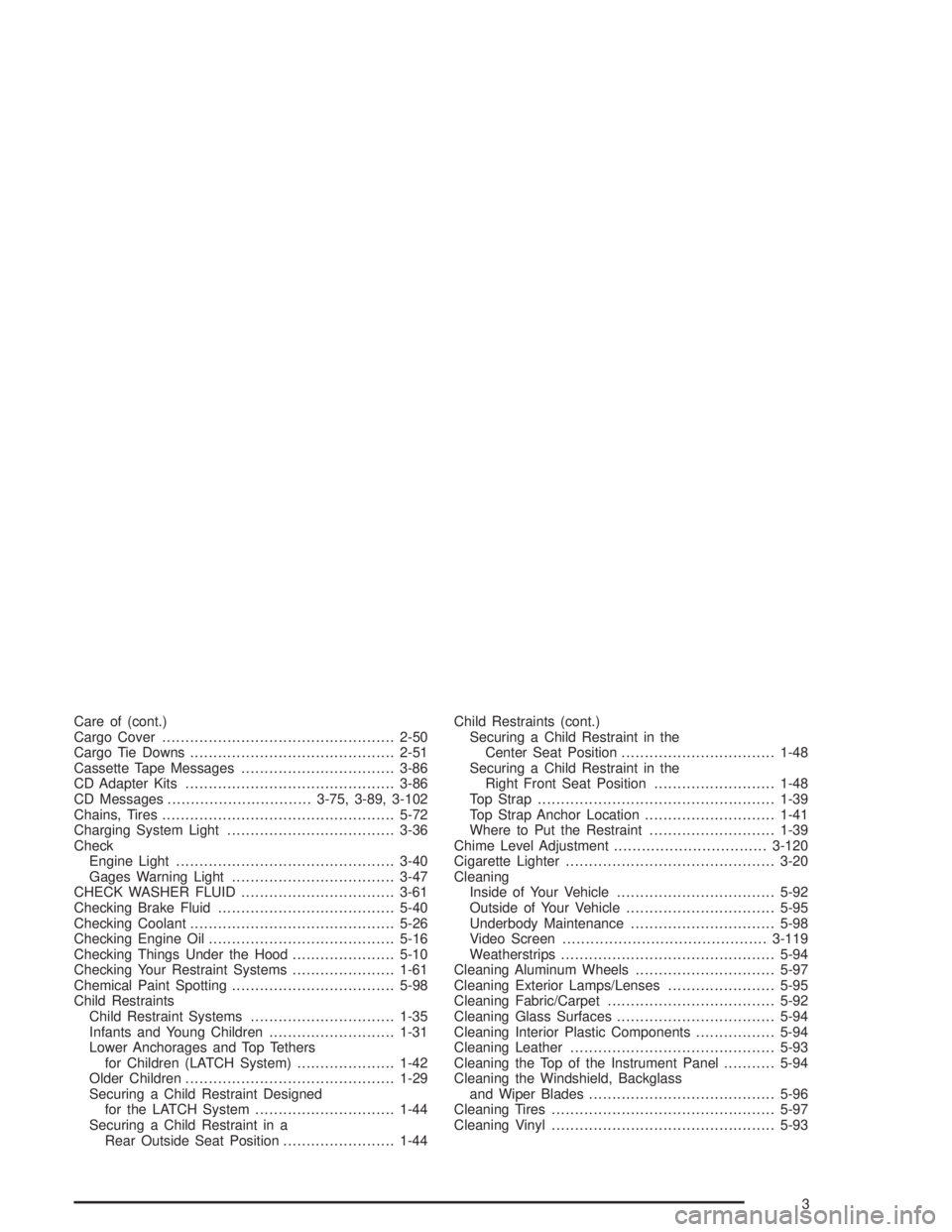
Care of (cont.)
Cargo Cover..................................................2-50
Cargo Tie Downs............................................2-51
Cassette Tape Messages.................................3-86
CD Adapter Kits.............................................3-86
CD Messages...............................3-75, 3-89, 3-102
Chains, Tires..................................................5-72
Charging System Light....................................3-36
Check
Engine Light...............................................3-40
Gages Warning Light...................................3-47
CHECK WASHER FLUID.................................3-61
Checking Brake Fluid......................................5-40
Checking Coolant............................................5-26
Checking Engine Oil........................................5-16
Checking Things Under the Hood......................5-10
Checking Your Restraint Systems......................1-61
Chemical Paint Spotting...................................5-98
Child Restraints
Child Restraint Systems...............................1-35
Infants and Young Children...........................1-31
Lower Anchorages and Top Tethers
for Children (LATCH System).....................1-42
Older Children.............................................1-29
Securing a Child Restraint Designed
for the LATCH System..............................1-44
Securing a Child Restraint in a
Rear Outside Seat Position........................1-44Child Restraints (cont.)
Securing a Child Restraint in the
Center Seat Position.................................1-48
Securing a Child Restraint in the
Right Front Seat Position..........................1-48
Top Strap...................................................1-39
Top Strap Anchor Location............................1-41
Where to Put the Restraint...........................1-39
Chime Level Adjustment.................................3-120
Cigarette Lighter.............................................3-20
Cleaning
Inside of Your Vehicle..................................5-92
Outside of Your Vehicle................................5-95
Underbody Maintenance...............................5-98
Video Screen............................................3-119
Weatherstrips..............................................5-94
Cleaning Aluminum Wheels..............................5-97
Cleaning Exterior Lamps/Lenses.......................5-95
Cleaning Fabric/Carpet....................................5-92
Cleaning Glass Surfaces..................................5-94
Cleaning Interior Plastic Components.................5-94
Cleaning Leather............................................5-93
Cleaning the Top of the Instrument Panel...........5-94
Cleaning the Windshield, Backglass
and Wiper Blades........................................5-96
Cleaning Tires................................................5-97
Cleaning Vinyl................................................5-93
3