GMC ENVOY 2006 Get To Know Guide
Manufacturer: GMC, Model Year: 2006, Model line: ENVOY, Model: GMC ENVOY 2006Pages: 20, PDF Size: 0.47 MB
Page 11 of 20
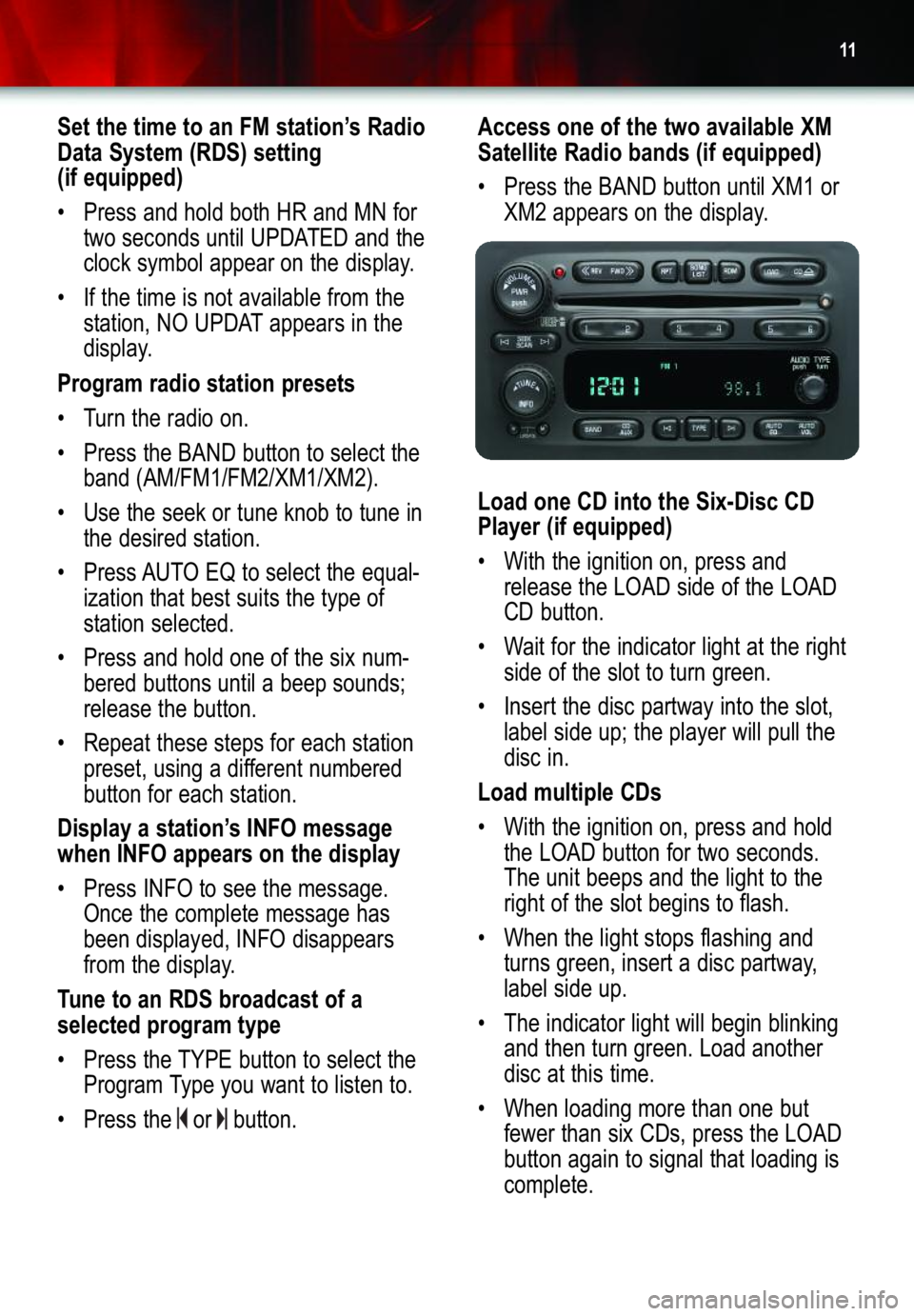
11
Set the time to an FM station’s Radio
Data System (RDS) setting
(if equipped)
• Press and hold both HR and MN for
two seconds until UPDATED and the
clock symbol appear on the display.
• If the time is not available from the
station, NO UPDAT appears in the
display.
Program radio station presets
• Turn the radio on.
• Press the BAND button to select the
band (AM/FM1/FM2/XM1/XM2).
• Use the seek or tune knob to tune in
the desired station.
• Press AUTO EQ to select the equal�
ization that best suits the type of
station selected.
•Press and hold one of the six num�
bered buttons until a beep sounds;
release the button.
•Repeat these steps for each station
preset, using a different numbered
button for each station.
Display a station’s INFO message
when INFO appears on the display
•Press INFO to see the message.
Once the complete message has
been displayed, INFO disappears
from the display.
Tune to an RDS broadcast of a
selected program type
• Press the TYPE button to select the
Program Type you want to listen to.
• Press the or button.
Access one of the two available XM
Satellite Radio bands (if equipped)
• Press the BAND button until XM1 or
XM2 appears on the display.
Load one CD into the Six�Disc CD
Player (if equipped)
• With the ignition on, press and
release the LOAD side of the LOAD
CD button.
• Wait for the indicator light at the right
side of the slot to turn green.
•Insert the disc partway into the slot,
label side up; the player will pull the
disc in.
Load multiple CDs
• With the ignition on, press and hold
the LOAD button for two seconds.
The unit beeps and the light to the
right of the slot begins to flash.
• When the light stops flashing and
turns green, insert a disc partway,
label side up.
• The indicator light will begin blinking
and then turn green. Load another
disc at this time.
• When loading more than one but
fewer than six CDs, press the LOAD
button again to signal that loading is
complete.
Page 12 of 20

Getting to Know YourEnvoy12
• When more than one disc is loaded,
anumber for each disc is displayed.
• To play a specific CD, press the CD
AUX button and then the number of
the CD you want to hear.
• A small bar appears under the CD
number that is playing, and the track
number appears.
MP3 Radio (if equipped)
A CD�R or CD�RW containing MP3
audio tracks will play automatically when
inserted into the CD/MP3 player.
See Section 3 of your Owner Manual.
Rainsense Wipers (if equipped)
Rainsense Wipers automatically control
the frequency of the wipers from Off to
High speed according to the amount of
moisture on the windshield.
Headlamp Washers
(if equipped)
Spray the headlamps with washer
fluid
• Press the headlamp washer button
(see “A” above) located on the
instrument panel to the left of the
steering wheel.
See Section 3 of your Owner Manual.
Activate the Rainsense feature
• Set the wipers to one of five moisture
sensitivity settings on the multifunc�
tion lever.
• The closer the setting is to the Off
position, the less sensitive it will be to
moisture.
See Section 3 of your Owner Manual.
Note:Turn this feature off before enter�
ing an automatic car wash.
Note:CDs with any affixed labels may
jam in the CD player. Label a CD using
apermanent marker. If more than one
CD is inserted into the slot at one time,
or if scratched or damaged CDs are
played, the CD player could be dam�
aged. When using the CD player, use
only CDs in good condition without
labels; load one CD at a time; and keep
the CD player and the loading slot freeof foreign materials, liquids and debris.
A
Page 13 of 20

13
• Press and hold the remote button
again. If the indicator light stays lit
constantly, programming is complete.
• Continue programming additional
devices using the transmitters, but do
not press the two outside buttons on
the remote again.
If the remote indicator light blinks rapidly
for two seconds and remains on, it
indicates that your device (usually a
garage door opener) has a “rolling
code.” Continue with the following steps:
• Press the training button (sometimes
marked “LEARN” or “SMART”) on the
garage door opener motor head unit,
making sure that the indicator light
flashes to confirm training mode.
• Within 30 seconds, press and hold
the remote button programmed in the
previous steps for two seconds.
• Press and release this button three
times, holding it for two�second
intervals to ensure that the remote
has been trained.
See Section 2 of your Owner Manual.
Universal Home Remote
(if equipped)
The controls for this feature are located
on your overhead console.
Program the Universal Home Remote
•Turn the ignition OFF.
• Press and hold down the two outside
remote buttons until the indicator light
flashes; then release the buttons
(about 20 seconds — do not hold for
more than 30 seconds). Do not
repeat this step for the second or
third devices that you plan to add to
the Universal Home Remote system.
• Hold the end of your hand�held trans�
mitter up to three inches away from
the surface of the remote and press
and hold the transmitter button and
the button you wish to assign it to on
the remote.
• Continue holding both buttons (up
to 90 seconds may pass as the
remote is being programmed); the
indicator light will begin blinking
slowly,then more quickly.Program�
ming is complete when the light on
the remote flashes rapidly.
• Release both buttons.
Page 14 of 20

Getting to Know YourEnvoy14
OnStar®(if equipped)
The OnStar system provides in�vehicle
safety, security, and phone services,
available 24 hours a day, 7 days a
week. These services are easily
accessed through the three OnStar
buttons in your vehicle.
•Press the white Phone button to
access OnStar Personal Calling, a
hands�free, voice�activated phone
service.*
•Press the blue OnStar button to con�
nect to an OnStar Advisor for servic�
es such as GM Goodwrench Remote
Diagnostics or routing and location
assistance.**
•Press the red Emergency button to
connect to an OnStar Advisor who
can contact a nearby emergency
services provider to dispatch ambu�
lance, police, fire, or other emergency
services to your location.
For more information about OnStar fea�
tures, refer to the OnStar Owner’s
Manual and Audio CD, located in your
glove box.
*Available in most markets
**Routing and location assistance may require
service upgrade
See Section 2 of your Owner Manual.
Driver Information Center (DIC)
(if equipped)
Your vehicle’s Driver Information Center
(DIC) is located in the instrument panel
cluster.
Access DIC modes
• Press one of the following DIC but�
tons located on the steering wheel.
– Trip Information ( )
Trip Information Button
• Press to scroll through the
odometer, TRIP A, TRIP B, and
TIMER. When either TRIP A or TRIPBis displayed, you can press the
Select button ( ) to reset the
displayed odometer.
• You can also reset a trip odometer
to zero by pressing and holding the
reset stem for four seconds. When
TIMER is displayed, you can press
to start or stop the timer. To reset
it to zero, push and hold while
TIMER is displayed.
Page 15 of 20

Fuel Information Button
• Press to scroll through the range,
average fuel economy, fuel used and
the GM Oil Life System
TM.
• RANGE estimates the remaining dis�
tance you can drive without refueling.
Range is based on recent fuel econo�
my and the fuel remaining in the tank.
• AVG. ECON calculates how many
miles per gallon you are getting
based on overall driving conditions.
Press and hold the Select button ()while AVG. ECON is displayed
and the DIC will begin calculating the
average fuel economy from that point
in time.
• FUEL USED shows the current
amount of fuel used in gallons since
the last reset for FUEL USED. This
mode should be reset after every fuel
tank fill�up.
• ENGINE OIL LIFE calculates an esti�
mate (percentage) of the engine oil’s
remaining useful life. It also will alert
you when it is time to change your oil
by illuminating the CHANGE ENG
OIL light on the DIC. Please remem�
ber to always reset the oil life system
after an oil change by pressing and
holding for four seconds while
ENGINE OIL LIFE is displayed. When
successful, the DIC will display
ENGINE OIL LIFE: 100%.
15
Note:If your vehicle is not equipped
with DIC steering wheel buttons, press
the trip odometer reset stem located in
the instrument panel cluster to select
the information. Hold the stem for four
seconds to reset trip odometers.Personalization Button
• Press once and the vehicle settings
will be displayed. Press again to
scroll through and set the personal�
ization features.
Select Button
• Press to scroll through the menu
choices for each personalization
feature. Finalize your choice by
pressing while it is displayed on
the DIC and move on to the next
feature.
• The personalization features can be
reset to their default mode by holding
and down for four seconds.
Language Options
• If you find that the unit displays a lan�
guage other than the one you prefer
and you are unable to change it, hold
and down until the display
begins cycling through the three
available languages. Release the
buttons when you see the preferred
language.
Displaying Driver Preferences
•The driver preferences are recalled
by pressing memory button 1 or 2
located on the driver’s door. The last
value displayed for each preference
is saved automatically.
See Section 3 of your Owner Manual.
Page 16 of 20

Getting to Know YourEnvoy16
Sun Visors
Block glare
• To help block the sun’s glare, rotate
the sun visor down.
• Block the driver or passenger front�
side window glare by turning the sun
visor to the side window.
• Pull out the sun visor extender (if
equipped) for additional window
coverage.
See Section 2 of your Owner Manual.
Electronically Controlled
Air Suspension (if equipped)
Occasional whirring and/or
hissing sound under the rear of the
vehicle
• This sound indicates that the sys�
tem’s air compressor is operating to
provide a level ride height, and is
normal.
SeeSection 4 of your Owner Manual.
Air Inflator System (if equipped)
Locate the air
inflator unit and kit
• The inflator unit
is in the rear
compartment on
the passenger
side of the vehi�
cle, behind an
access cover.
• An inflator kit,
with a 22�foot hose and three nozzle
adapters, is located in the glove box.
Use the air inflator
•Open the access cover.
•Attach the appropriate nozzle adapter
to the end of the hose (if required).
• Attach that end of the hose to the
object you are inflating. Attach the
other end of the hose to the inflator
outlet.
•Press and release the on/offswitch to
turn the air inflator on. An indicator
light verifies that the inflator is
running.
•When inflation is complete, press and
release the on/off switch again.
•Remove the hose from the outlet
(load leveling will not operate when
the hose is attached to the outlet).
See Section 5 of your Owner Manual.
Page 17 of 20

17
Four�Wheel Drive (if equipped)
Envoy’s four�wheel drive system rotary
controls are located on the instrument
panel. Your vehicle will have one of the
above transfer case knobs.
Shift into 4HI, 4 , A4WD or AUTO
• Turn the knob to 4HI, 4 , A4WD or
AUTO. This can be done at any
speed except when shifting from 4LO
or 4 .
Shift into 2HI or 2
• Turn the knob to 2HI or 2 . This can
be done at any speed except when
shifting from 4LO or 4 .
Shift into or out of 4LO or 4
• With the ignition in RUN and the vehi�
cle stopped or moving less than 3
mph (4.8 km/h), shift the transmission
into Neutral.
• Turn the knob to 4LO (4 ), 2HI (2 ),
4HI (4 )or A4WD (AUTO), preferably
with the vehicle moving 1 to 2 mph
(1.6 to 3.2 km/h).
• Wait for the indicator lamp to stop
flashing and remain illuminated; then
shift your transmission into gear.
Shift into NEUTRAL (N)
• Place the transfer case in Neutral
only when towing your vehicle. See
Section 4 of your Owner Manual for
towing information.
See Sections 2, 4 and 5 of your Owner Manual.
StabiliTrak®– Stability Control
System
StabiliTrak combines antilock brake,
traction control, and stability control sys�
tems that help the driver maintain direc�
tional control of the vehicle in most driv�
ing conditions. The system is designed
to help keep the vehicle on the driver’s
intended path by using throttle and
brake intervention.
When activated, the system will apply
braking to individual wheels and may
reduce engine power as necessary to
help you maintain directional control of
the vehicle. You may also hear a noise
or vibration, or feel a reduction in accel�
eration, while the system is active. This
is normal.
StabiliTrak is automatically turned on
when the vehicle is started and does not
require any driver input. It is recom�
mended to leave the system on at all
times for normal driving. It may be nec�
essary to turn off the system if the vehi�
cle is stuck in sand, mud or snow.
To turn off StabiliTrak, press and hold
the (StabiliTrak) button on the trans�
mission shift handle for five seconds.
STABILITRAK OFF will be displayed on
the DIC. Press the button again to turn
the system back on.
See Section 4 of your Owner Manual.
Page 18 of 20
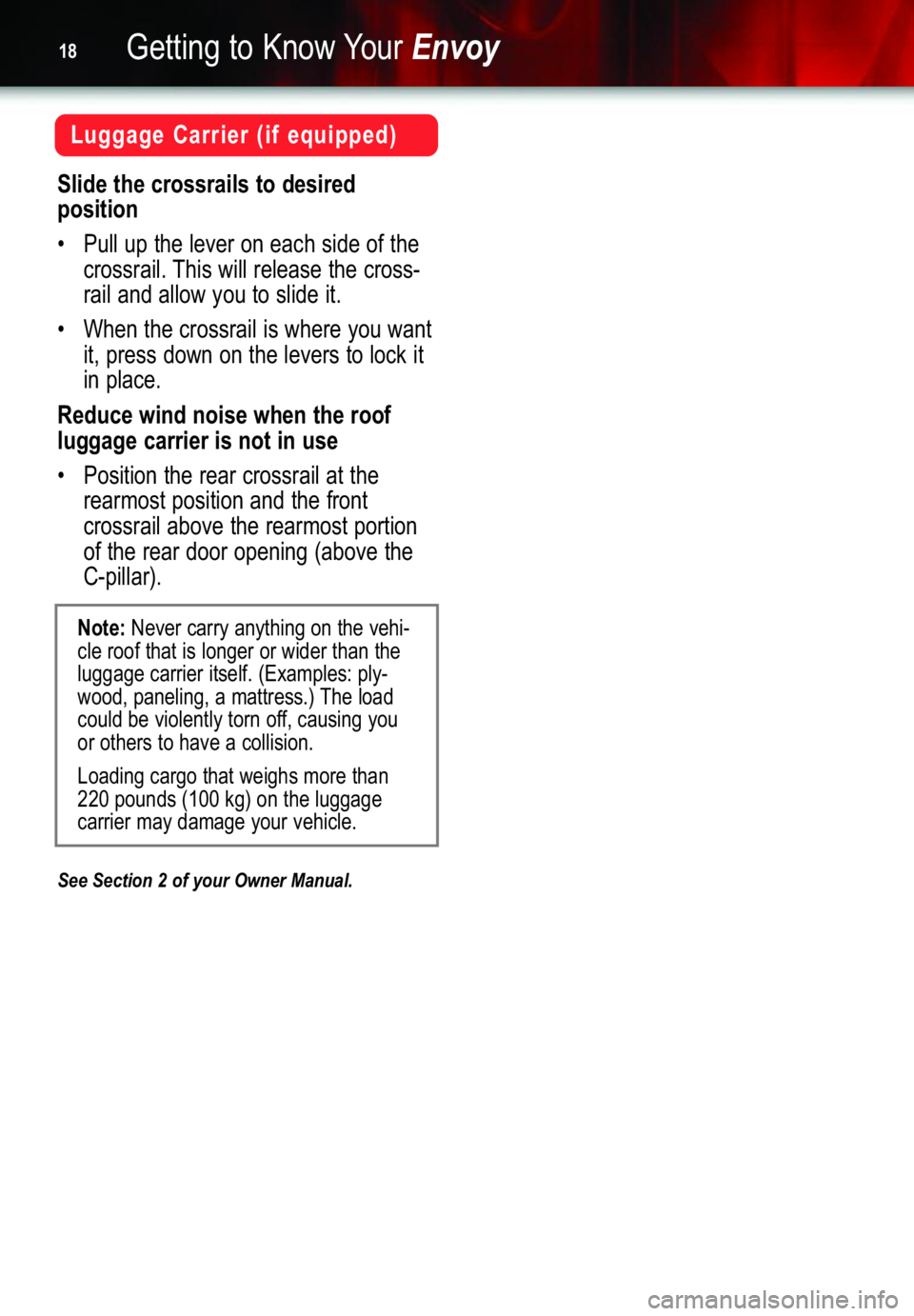
Getting to Know YourEnvoy18
Luggage Carrier (if equipped)
Slide the crossrails to desired
position
• Pull up the lever on each side of the
crossrail. This will release the cross�
rail and allow you to slide it.
• When the crossrail is where you want
it, press down on the levers to lock it
in place.
Reduce wind noise when the roof
luggage carrier is not in use
• Position the rear crossrail at the
rearmost position and the front
crossrail above the rearmost portion
of the rear door opening (above the
C�pillar).
See Section 2 of your Owner Manual.
Note:Never carry anything on the vehi�
cle roof that is longer or wider than the
luggage carrier itself. (Examples: ply�
wood, paneling, a mattress.) The load
could be violently torn off, causing you
or others to have a collision.
Loading cargo that weighs more than
220 pounds (100 kg) on the luggage
carrier may damage your vehicle.
Page 19 of 20

19
Notes
Page 20 of 20
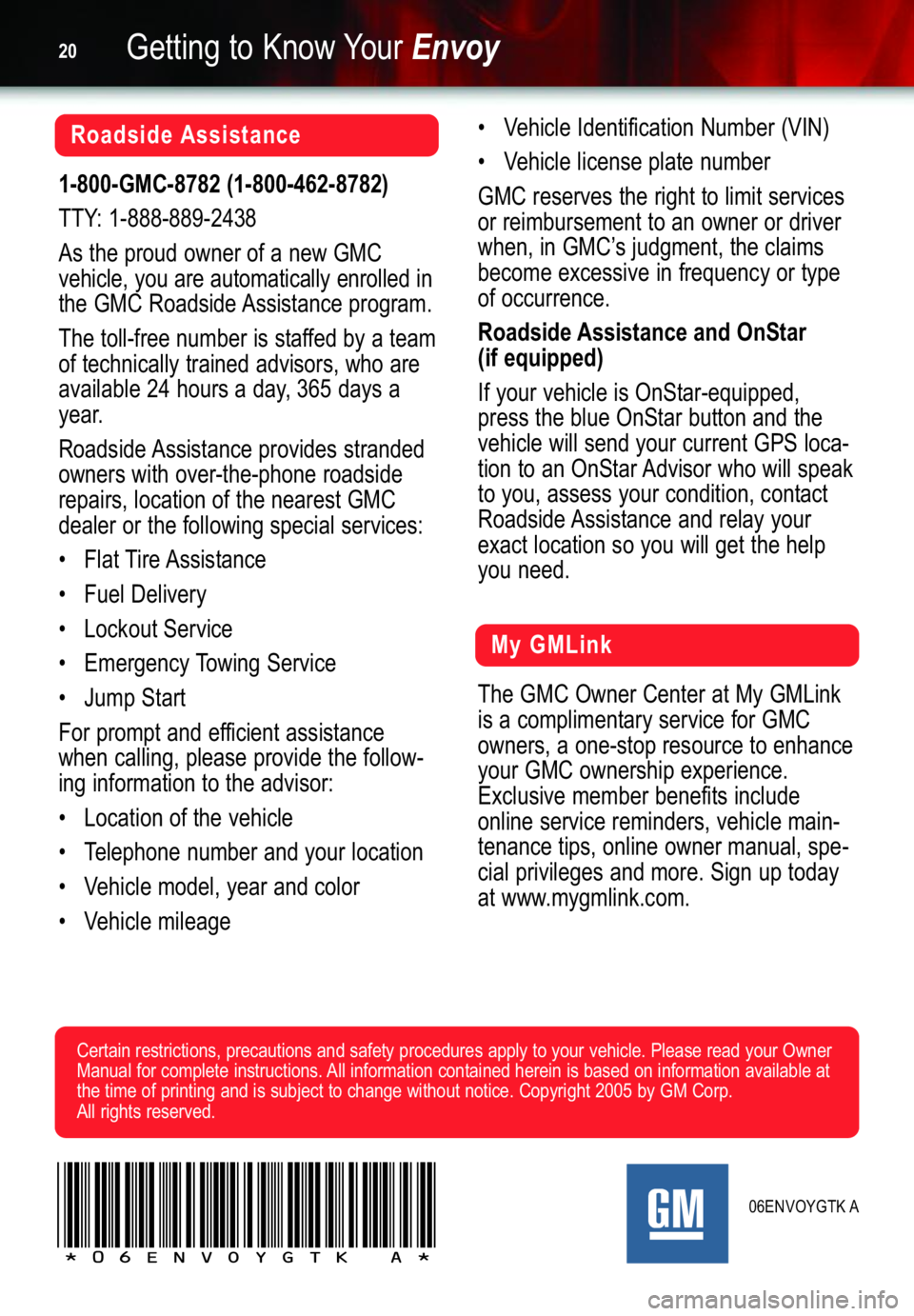
Getting to Know YourEnvoy20
Roadside Assistance
My GMLink
1�800�GMC�8782 (1�800�462�8782)
TTY: 1�888�889�2438
As the proud owner of a new GMC
vehicle, you are automatically enrolled inthe GMC Roadside Assistance program.
The toll�free number is staffed by a team
of technically trained advisors, who are
available 24 hours a day, 365 days a
year.
Roadside Assistance provides stranded
owners with over�the�phone roadside
repairs, location of the nearest GMC
dealer or the following special services:
• Flat Tire Assistance
The GMC Owner Center at My GMLink
is a complimentary service for GMC
owners, a one�stop resource to enhance
your GMC ownership experience.
Exclusive member benefits include
online service reminders, vehicle main�
tenance tips, online owner manual, spe�
cial privileges and more. Sign up today
at www.mygmlink.com. • Vehicle Identification Number (VIN)
• Vehicle license plate number
GMC reserves the right to limit services
or reimbursement to an owner or driver
when, in GMC’s judgment, the claims
become excessive in frequency or type
of occurrence.
Roadside Assistance and OnStar
(if equipped)
If your vehicle is OnStar�equipped,
press the blue OnStar button and the
vehicle will send your current GPS loca�
tion to an OnStar Advisor who will speak
to you, assess your condition, contact
Roadside Assistance and relay your
exact location so you will get the help
you need.
Certain restrictions, precautions and safety procedures apply to your vehicle. Please read your Owner
Manual for complete instructions. All information contained herein is based on information available at
the time of printing and is subject to change without notice. Copyright 2005 by GM Corp.
All rights reserved.
06ENVOYGTK A
!06ENVOYGTK=A!