wheel GMC ENVOY 2006 Get To Know Guide
[x] Cancel search | Manufacturer: GMC, Model Year: 2006, Model line: ENVOY, Model: GMC ENVOY 2006Pages: 20, PDF Size: 0.47 MB
Page 1 of 20
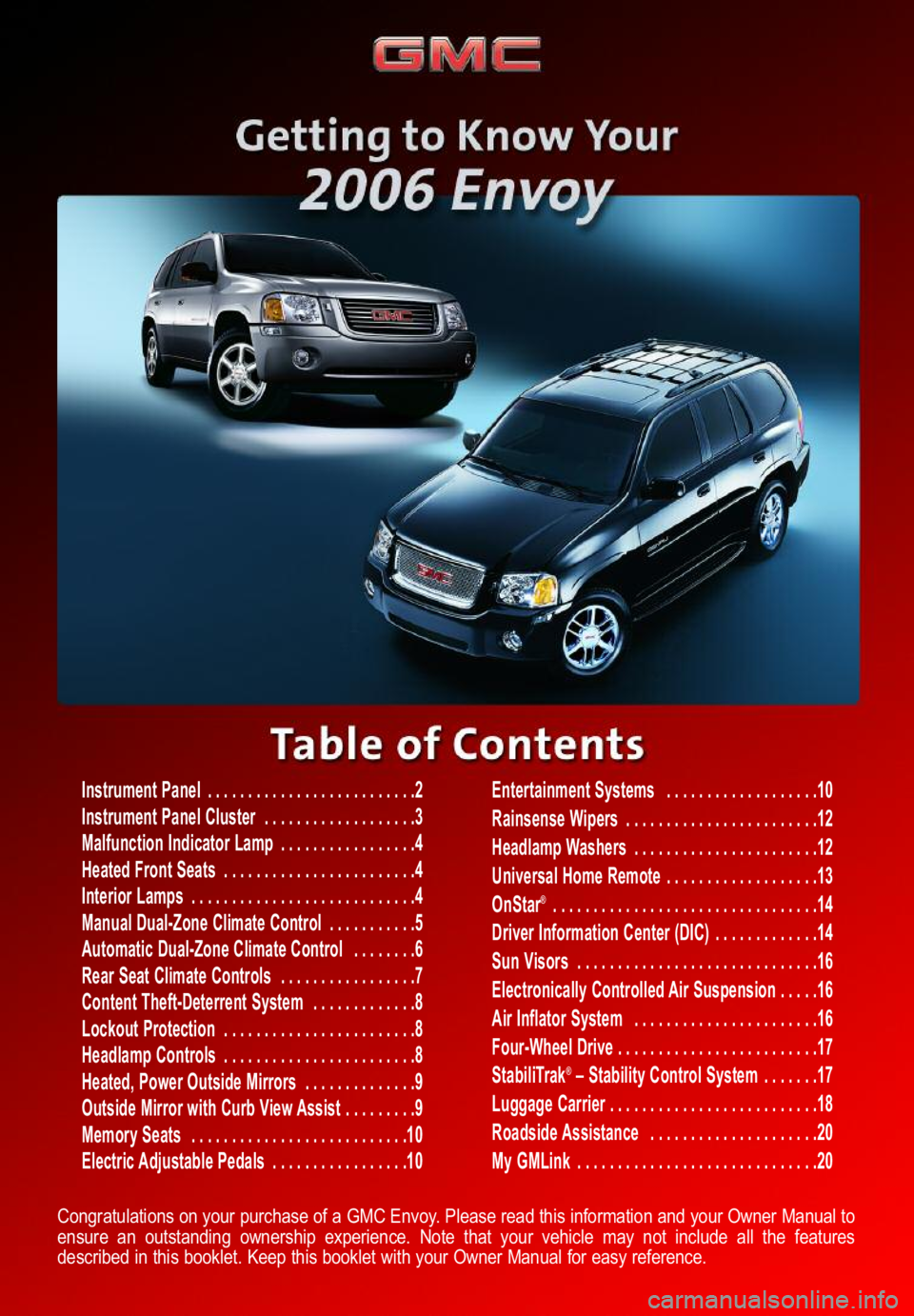
Instrument Panel . . . . . . . . . . . . . . . . . . . . . . . . . .2
Instrument Panel Cluster . . . . . . . . . . . . . . . . . . .3
Malfunction Indicator Lamp . . . . . . . . . . . . . . . . .4
Heated Front Seats . . . . . . . . . . . . . . . . . . . . . . . .4
Interior Lamps . . . . . . . . . . . . . . . . . . . . . . . . . . . .4
Manual Dual�Zone Climate Control . . . . . . . . . . .5
Automatic Dual�Zone Climate Control . . . . . . . .6
Rear Seat Climate Controls . . . . . . . . . . . . . . . . .7
Content Theft�Deterrent System . . . . . . . . . . . . .8
Lockout Protection . . . . . . . . . . . . . . . . . . . . . . . .8
Headlamp Controls . . . . . . . . . . . . . . . . . . . . . . . .8
Heated, Power Outside Mirrors . . . . . . . . . . . . . .9
Outside Mirror with Curb View Assist . . . . . . . . .9
Memory Seats . . . . . . . . . . . . . . . . . . . . . . . . . . .10
Electric Adjustable Pedals . . . . . . . . . . . . . . . . .10Entertainment Systems . . . . . . . . . . . . . . . . . . .10
Rainsense Wipers . . . . . . . . . . . . . . . . . . . . . . . .12
Headlamp Washers . . . . . . . . . . . . . . . . . . . . . . .12
Universal Home Remote . . . . . . . . . . . . . . . . . . .13
OnStar
®...... .... .... .... ..... .... .... ..14
Driver Information Center (DIC) . . . . . . . . . . . . .14
Sun Visors . . . . . . . . . . . . . . . . . . . . . . . . . . . . . .16
Electronically Controlled Air Suspension . . . . .16
Air Inflator System . . . . . . . . . . . . . . . . . . . . . . .16
Four�Wheel Drive . . . . . . . . . . . . . . . . . . . . . . . . .17
StabiliTrak
®– Stability Control System . . . . . . .17
Luggage Carrier . . . . . . . . . . . . . . . . . . . . . . . . . .18
Roadside Assistance . . . . . . . . . . . . . . . . . . . . .20
My GMLink . . . . . . . . . . . . . . . . . . . . . . . . . . . . . .20
Congratulations on your purchase of a GMC Envoy. Please read this information and your Owner Manual to
ensure an outstanding ownership experience. Note that your vehicle may not include all the features
described in this booklet. Keep this booklet with your Owner Manual for easy reference.
Page 2 of 20
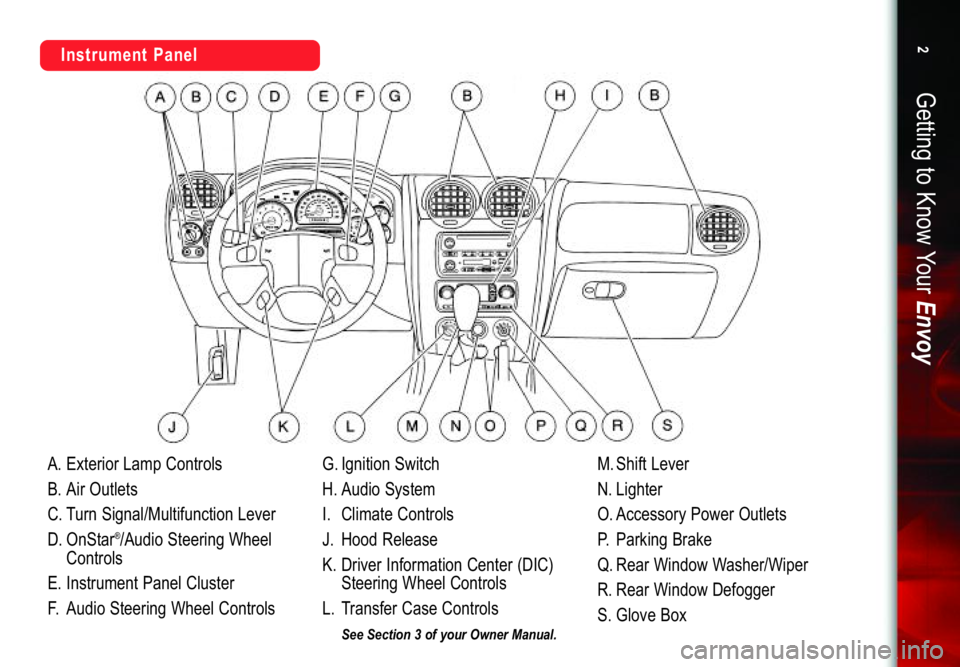
A.ExteriorLampControls
B.AirOutlets
C.TurnSignal/MultifunctionLever
D.OnStar
®/AudioSteeringWheel
Controls
E.InstrumentPanelCluster
F.AudioSteeringWheelControlsG.IgnitionSwitch
H.AudioSystem
I.ClimateControls
J.HoodRelease
K.DriverInformationCenter(DIC)
SteeringWheelControls
L.TransferCaseControlsM.ShiftLever
N.Lighter
O.AccessoryPowerOutlets
P.ParkingBrake
Q.RearWindowWasher/Wiper
R.RearWindowDefogger
S.GloveBox
Getting to Know YourEnvoy2
InstrumentPanel
SeeSection3ofyourOwnerManual.
Page 8 of 20
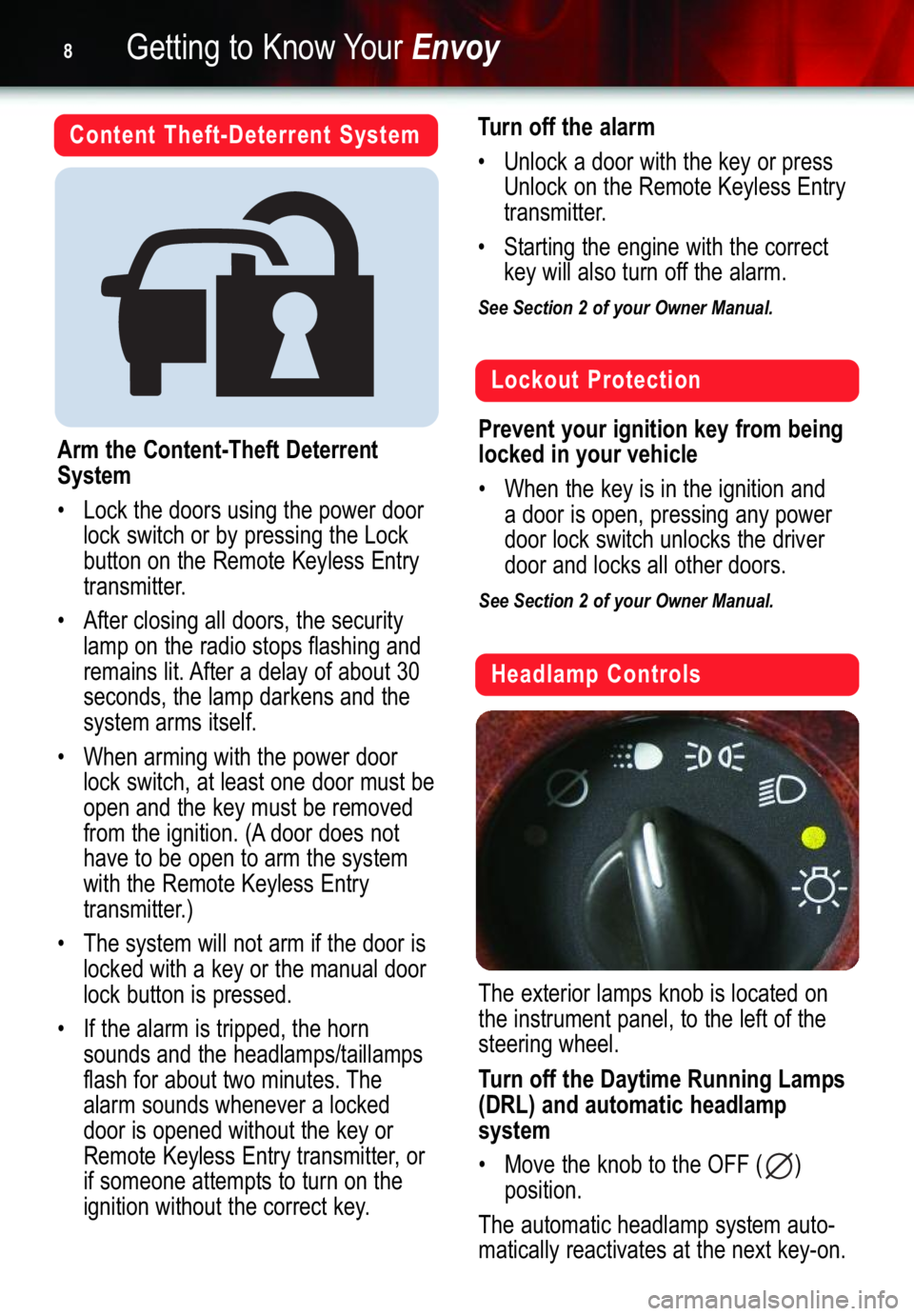
Getting to Know YourEnvoy8
Content Theft�Deterrent System
Arm the Content�Theft Deterrent
System
• Lock the doors using the power door
lock switch or by pressing the Lock
button on the Remote Keyless Entry
transmitter.
• After closing all doors, the security
lamp on the radio stops flashing and
remains lit. After a delay of about 30
seconds, the lamp darkens and the
system arms itself.
• When arming with the power door
lock switch, at least one door must be
open and the key must be removed
from the ignition. (A door does not
have to be open to arm the system
with the Remote Keyless Entry
transmitter.)
•The system will not arm if the door is
locked with a key or the manual door
lock button is pressed.
• If the alarm is tripped, the horn
sounds and the headlamps/taillamps
flash for about two minutes. The
alarm sounds whenever a locked
door is opened without the key or
Remote Keyless Entry transmitter,or
if someone attempts to turn on the
ignition without the correct key.
Turn off the alarm
• Unlock a door with the key or press
Unlock on the Remote Keyless Entry
transmitter.
• Starting the engine with the correct
key will also turn off the alarm.
See Section 2 of your Owner Manual.
Lockout Protection
Prevent your ignition key from being
locked in your vehicle
• When the key is in the ignition and
a door is open, pressing any power
door lock switch unlocks the driver
door and locks all other doors.
See Section 2 of your Owner Manual.
Headlamp Controls
The exterior lamps knob is located on
the instrument panel, to the left of the
steering wheel.
Turn off the Daytime Running Lamps
(DRL) and automatic headlamp
system
• Move the knob to the OFF ( )
position.
The automatic headlamp system auto�
matically reactivates at the next key�on.
Page 12 of 20

Getting to Know YourEnvoy12
• When more than one disc is loaded,
anumber for each disc is displayed.
• To play a specific CD, press the CD
AUX button and then the number of
the CD you want to hear.
• A small bar appears under the CD
number that is playing, and the track
number appears.
MP3 Radio (if equipped)
A CD�R or CD�RW containing MP3
audio tracks will play automatically when
inserted into the CD/MP3 player.
See Section 3 of your Owner Manual.
Rainsense Wipers (if equipped)
Rainsense Wipers automatically control
the frequency of the wipers from Off to
High speed according to the amount of
moisture on the windshield.
Headlamp Washers
(if equipped)
Spray the headlamps with washer
fluid
• Press the headlamp washer button
(see “A” above) located on the
instrument panel to the left of the
steering wheel.
See Section 3 of your Owner Manual.
Activate the Rainsense feature
• Set the wipers to one of five moisture
sensitivity settings on the multifunc�
tion lever.
• The closer the setting is to the Off
position, the less sensitive it will be to
moisture.
See Section 3 of your Owner Manual.
Note:Turn this feature off before enter�
ing an automatic car wash.
Note:CDs with any affixed labels may
jam in the CD player. Label a CD using
apermanent marker. If more than one
CD is inserted into the slot at one time,
or if scratched or damaged CDs are
played, the CD player could be dam�
aged. When using the CD player, use
only CDs in good condition without
labels; load one CD at a time; and keep
the CD player and the loading slot freeof foreign materials, liquids and debris.
A
Page 14 of 20

Getting to Know YourEnvoy14
OnStar®(if equipped)
The OnStar system provides in�vehicle
safety, security, and phone services,
available 24 hours a day, 7 days a
week. These services are easily
accessed through the three OnStar
buttons in your vehicle.
•Press the white Phone button to
access OnStar Personal Calling, a
hands�free, voice�activated phone
service.*
•Press the blue OnStar button to con�
nect to an OnStar Advisor for servic�
es such as GM Goodwrench Remote
Diagnostics or routing and location
assistance.**
•Press the red Emergency button to
connect to an OnStar Advisor who
can contact a nearby emergency
services provider to dispatch ambu�
lance, police, fire, or other emergency
services to your location.
For more information about OnStar fea�
tures, refer to the OnStar Owner’s
Manual and Audio CD, located in your
glove box.
*Available in most markets
**Routing and location assistance may require
service upgrade
See Section 2 of your Owner Manual.
Driver Information Center (DIC)
(if equipped)
Your vehicle’s Driver Information Center
(DIC) is located in the instrument panel
cluster.
Access DIC modes
• Press one of the following DIC but�
tons located on the steering wheel.
– Trip Information ( )
Trip Information Button
• Press to scroll through the
odometer, TRIP A, TRIP B, and
TIMER. When either TRIP A or TRIPBis displayed, you can press the
Select button ( ) to reset the
displayed odometer.
• You can also reset a trip odometer
to zero by pressing and holding the
reset stem for four seconds. When
TIMER is displayed, you can press
to start or stop the timer. To reset
it to zero, push and hold while
TIMER is displayed.
Page 15 of 20

Fuel Information Button
• Press to scroll through the range,
average fuel economy, fuel used and
the GM Oil Life System
TM.
• RANGE estimates the remaining dis�
tance you can drive without refueling.
Range is based on recent fuel econo�
my and the fuel remaining in the tank.
• AVG. ECON calculates how many
miles per gallon you are getting
based on overall driving conditions.
Press and hold the Select button ()while AVG. ECON is displayed
and the DIC will begin calculating the
average fuel economy from that point
in time.
• FUEL USED shows the current
amount of fuel used in gallons since
the last reset for FUEL USED. This
mode should be reset after every fuel
tank fill�up.
• ENGINE OIL LIFE calculates an esti�
mate (percentage) of the engine oil’s
remaining useful life. It also will alert
you when it is time to change your oil
by illuminating the CHANGE ENG
OIL light on the DIC. Please remem�
ber to always reset the oil life system
after an oil change by pressing and
holding for four seconds while
ENGINE OIL LIFE is displayed. When
successful, the DIC will display
ENGINE OIL LIFE: 100%.
15
Note:If your vehicle is not equipped
with DIC steering wheel buttons, press
the trip odometer reset stem located in
the instrument panel cluster to select
the information. Hold the stem for four
seconds to reset trip odometers.Personalization Button
• Press once and the vehicle settings
will be displayed. Press again to
scroll through and set the personal�
ization features.
Select Button
• Press to scroll through the menu
choices for each personalization
feature. Finalize your choice by
pressing while it is displayed on
the DIC and move on to the next
feature.
• The personalization features can be
reset to their default mode by holding
and down for four seconds.
Language Options
• If you find that the unit displays a lan�
guage other than the one you prefer
and you are unable to change it, hold
and down until the display
begins cycling through the three
available languages. Release the
buttons when you see the preferred
language.
Displaying Driver Preferences
•The driver preferences are recalled
by pressing memory button 1 or 2
located on the driver’s door. The last
value displayed for each preference
is saved automatically.
See Section 3 of your Owner Manual.
Page 17 of 20

17
Four�Wheel Drive (if equipped)
Envoy’s four�wheel drive system rotary
controls are located on the instrument
panel. Your vehicle will have one of the
above transfer case knobs.
Shift into 4HI, 4 , A4WD or AUTO
• Turn the knob to 4HI, 4 , A4WD or
AUTO. This can be done at any
speed except when shifting from 4LO
or 4 .
Shift into 2HI or 2
• Turn the knob to 2HI or 2 . This can
be done at any speed except when
shifting from 4LO or 4 .
Shift into or out of 4LO or 4
• With the ignition in RUN and the vehi�
cle stopped or moving less than 3
mph (4.8 km/h), shift the transmission
into Neutral.
• Turn the knob to 4LO (4 ), 2HI (2 ),
4HI (4 )or A4WD (AUTO), preferably
with the vehicle moving 1 to 2 mph
(1.6 to 3.2 km/h).
• Wait for the indicator lamp to stop
flashing and remain illuminated; then
shift your transmission into gear.
Shift into NEUTRAL (N)
• Place the transfer case in Neutral
only when towing your vehicle. See
Section 4 of your Owner Manual for
towing information.
See Sections 2, 4 and 5 of your Owner Manual.
StabiliTrak®– Stability Control
System
StabiliTrak combines antilock brake,
traction control, and stability control sys�
tems that help the driver maintain direc�
tional control of the vehicle in most driv�
ing conditions. The system is designed
to help keep the vehicle on the driver’s
intended path by using throttle and
brake intervention.
When activated, the system will apply
braking to individual wheels and may
reduce engine power as necessary to
help you maintain directional control of
the vehicle. You may also hear a noise
or vibration, or feel a reduction in accel�
eration, while the system is active. This
is normal.
StabiliTrak is automatically turned on
when the vehicle is started and does not
require any driver input. It is recom�
mended to leave the system on at all
times for normal driving. It may be nec�
essary to turn off the system if the vehi�
cle is stuck in sand, mud or snow.
To turn off StabiliTrak, press and hold
the (StabiliTrak) button on the trans�
mission shift handle for five seconds.
STABILITRAK OFF will be displayed on
the DIC. Press the button again to turn
the system back on.
See Section 4 of your Owner Manual.