navigation system GMC ENVOY 2006 Owner's Manual
[x] Cancel search | Manufacturer: GMC, Model Year: 2006, Model line: ENVOY, Model: GMC ENVOY 2006Pages: 524, PDF Size: 3.36 MB
Page 146 of 524

Engine Coolant Temperature Gage..................3-41
Malfunction Indicator Lamp.............................3-42
Oil Pressure Gage........................................3-45
Change Engine Oil Light................................3-46
Security Light...............................................3-46
Cruise Control Light......................................3-47
Reduced Engine Power Light.........................3-47
Highbeam On Light.......................................3-47
Service Four-Wheel Drive Warning Light..........3-48
Check Gages Warning Light...........................3-48
Gate Ajar Light.............................................3-48
Fuel Gage...................................................3-49
Low Fuel Warning Light.................................3-49
Check Gas Cap Light....................................3-49
Driver Information Center (DIC).......................3-50
DIC Operation and Displays...........................3-51
DIC Warnings and Messages.........................3-54
DIC Vehicle Customization.............................3-60Audio System(s).............................................3-66
Setting the Time...........................................3-68
Radio with CD (Base)...................................3-68
Radio with CD (MP3)....................................3-80
Radio with Cassette and CD..........................3-96
Radio with Six-Disc CD................................3-110
Navigation/Radio System..............................3-124
Rear Seat Entertainment System...................3-124
Rear Seat Audio (RSA)................................3-137
Theft-Deterrent Feature................................3-139
Audio Steering Wheel Controls......................3-139
Radio Reception.........................................3-140
Care of the Cassette Tape Player.................3-141
Care of Your CDs and DVDs........................3-142
Care of the CD and DVD Player...................3-142
Fixed Mast Antenna....................................3-143
XM™ Satellite Radio Antenna System............3-143
Chime Level Adjustment...............................3-143
Section 3 Instrument Panel
3-2
Page 268 of 524

Listening to a DVD
If your vehicle has the Rear Seat Entertainment (RSE)
system and a DVD is playing, the DVD symbol will
appear on the radio display indicating that the DVD is
available and can be listened to through your vehicle’s
speakers.
To listen to the DVD, press the CD AUX button until
RSE appears on the radio display. The current
radio source will stop and the DVD sound will come
through the speakers.
To stop listening to the DVD, press the CD AUX button,
if a CD is loaded, or press the BAND button to select
a different source.
When the RSE system is turned off, the DVD symbol
will go off of the radio display and RSE OFF will appear
on the radio display. The radio will return to the last
radio source that you were listening to.
SeeRear Seat Entertainment System on page 3-124for
more information.
Navigation/Radio System
Your vehicle may have a navigation radio system.
The navigation system has built-in features intended to
minimize driver distraction. Technology alone, no
matter how advanced, can never replace your own
judgment. See the Navigation System manual for some
tips to help you reduce distractions while driving.
Rear Seat Entertainment System
Your vehicle may have a DVD Rear Seat Entertainment
(RSE) system. The RSE system includes a DVD
player, a video display screen, two sets of wireless
headphones, and a remote control.
3-124
Page 273 of 524

DVD Player Buttons (Without Sunroof)
O(Power):Press this button to turn the RSE system
on and off. The power indicator light will illuminate
when the power is on.
X(Eject):Press this button to eject a DVD or CD.
SRCE (Source):Press this button to switch between
the DVD player and an auxiliary source.
c(Stop):Press this button to stop playing, rewinding,
or fast forwarding a DVD or CD. Press this button
twice to return to the beginning of the DVD.
s(Play/Pause):Press this button to start play of a
DVD or CD. Press this button while a DVD or CD is
playing to pause it. Press this button again to continue
the play of the DVD or CD.
y(Main DVD Menu):Press this button to access the
DVD menu. The DVD menu is different on every
DVD. Use the up, down, left, and right arrow buttons to
move the cursor around the DVD menu. After making
a selection press the enter button. This button only
operates when playing a DVD.
z(Set-up Menu):Press this button to adjust the color,
tint, brightness, contrast, display mode, and dynamic
range compression. The dynamic range compression
feature can be used to reduce loud audio and increase
low audio produced by some DVDs.
To change a feature back to the factory default setting,
press this button to display the feature, then press
and hold this button. The default setting will appear on
the display.
While playing an Audio or DVD disc, press and hold this
button to display and to remove the track and time
information.
n,q,p,o(Menu Navigation Arrows):Use the
arrow buttons to navigate through a menu.
r(Enter):Press this button to select the choices
that are highlighted in any menu.
3-129
Page 512 of 524
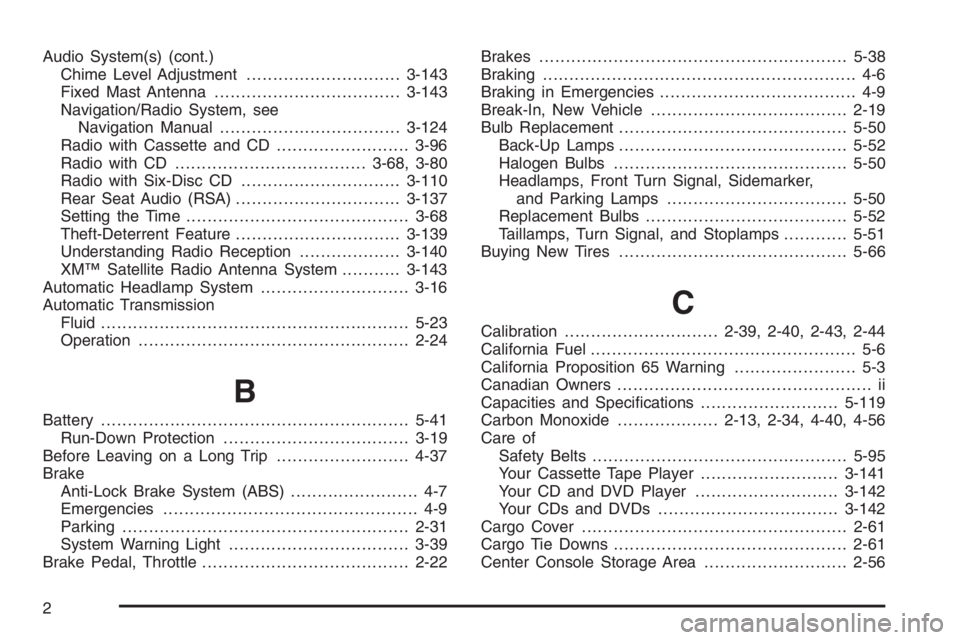
Audio System(s) (cont.)
Chime Level Adjustment.............................3-143
Fixed Mast Antenna...................................3-143
Navigation/Radio System, see
Navigation Manual..................................3-124
Radio with Cassette and CD.........................3-96
Radio with CD....................................3-68, 3-80
Radio with Six-Disc CD..............................3-110
Rear Seat Audio (RSA)...............................3-137
Setting the Time..........................................3-68
Theft-Deterrent Feature...............................3-139
Understanding Radio Reception...................3-140
XM™ Satellite Radio Antenna System...........3-143
Automatic Headlamp System............................3-16
Automatic Transmission
Fluid..........................................................5-23
Operation...................................................2-24
B
Battery..........................................................5-41
Run-Down Protection...................................3-19
Before Leaving on a Long Trip.........................4-37
Brake
Anti-Lock Brake System (ABS)........................ 4-7
Emergencies................................................ 4-9
Parking......................................................2-31
System Warning Light..................................3-39
Brake Pedal, Throttle.......................................2-22Brakes..........................................................5-38
Braking........................................................... 4-6
Braking in Emergencies..................................... 4-9
Break-In, New Vehicle.....................................2-19
Bulb Replacement...........................................5-50
Back-Up Lamps...........................................5-52
Halogen Bulbs............................................5-50
Headlamps, Front Turn Signal, Sidemarker,
and Parking Lamps..................................5-50
Replacement Bulbs......................................5-52
Taillamps, Turn Signal, and Stoplamps............5-51
Buying New Tires...........................................5-66
C
Calibration.............................2-39, 2-40, 2-43, 2-44
California Fuel.................................................. 5-6
California Proposition 65 Warning....................... 5-3
Canadian Owners................................................ ii
Capacities and Speci�cations..........................5-119
Carbon Monoxide...................2-13, 2-34, 4-40, 4-56
Care of
Safety Belts................................................5-95
Your Cassette Tape Player..........................3-141
Your CD and DVD Player...........................3-142
Your CDs and DVDs ..................................3-142
Cargo Cover..................................................2-61
Cargo Tie Downs............................................2-61
Center Console Storage Area...........................2-56
2
Page 519 of 524
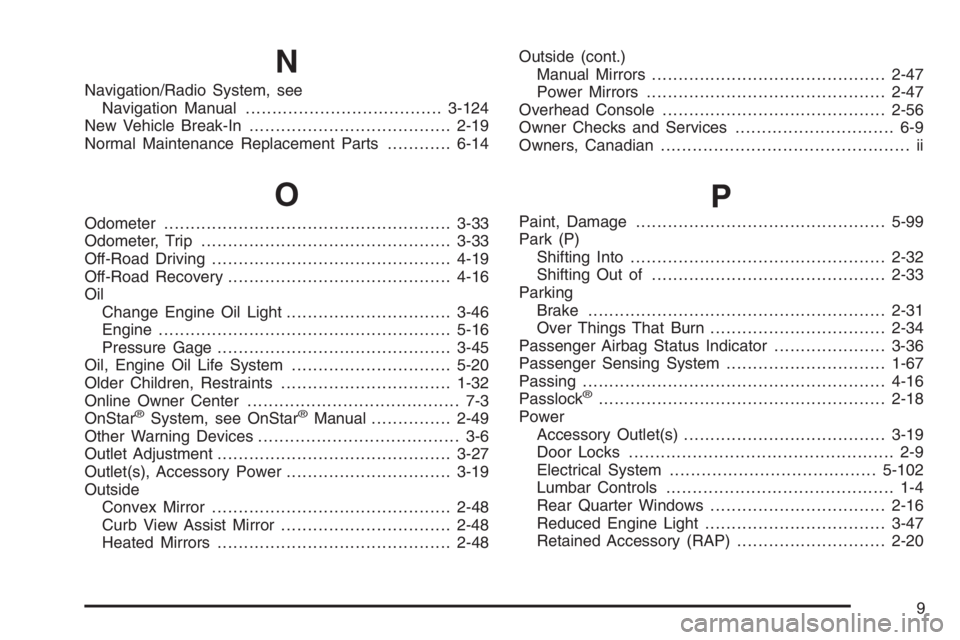
N
Navigation/Radio System, see
Navigation Manual.....................................3-124
New Vehicle Break-In......................................2-19
Normal Maintenance Replacement Parts............6-14
O
Odometer......................................................3-33
Odometer, Trip...............................................3-33
Off-Road Driving.............................................4-19
Off-Road Recovery..........................................4-16
Oil
Change Engine Oil Light...............................3-46
Engine.......................................................5-16
Pressure Gage............................................3-45
Oil, Engine Oil Life System..............................5-20
Older Children, Restraints................................1-32
Online Owner Center........................................ 7-3
OnStar
®System, see OnStar®Manual...............2-49
Other Warning Devices...................................... 3-6
Outlet Adjustment............................................3-27
Outlet(s), Accessory Power...............................3-19
Outside
Convex Mirror.............................................2-48
Curb View Assist Mirror................................2-48
Heated Mirrors............................................2-48Outside (cont.)
Manual Mirrors............................................2-47
Power Mirrors.............................................2-47
Overhead Console..........................................2-56
Owner Checks and Services.............................. 6-9
Owners, Canadian............................................... ii
P
Paint, Damage...............................................5-99
Park (P)
Shifting Into................................................2-32
Shifting Out of............................................2-33
Parking
Brake........................................................2-31
Over Things That Burn.................................2-34
Passenger Airbag Status Indicator.....................3-36
Passenger Sensing System..............................1-67
Passing.........................................................4-16
Passlock
®......................................................2-18
Power
Accessory Outlet(s)......................................3-19
Door Locks.................................................. 2-9
Electrical System.......................................5-102
Lumbar Controls........................................... 1-4
Rear Quarter Windows.................................2-16
Reduced Engine Light..................................3-47
Retained Accessory (RAP)............................2-20
9
Page 520 of 524

Power (cont.)
Seat ............................................................ 1-3
Steering Fluid.............................................5-36
Windows....................................................2-15
Pretensioners, Safety Belt................................1-31
Programmable Automatic Door Locks.................2-10
Q
Questions and Answers About Safety Belts.........1-18
R
Radiator Pressure Cap....................................5-28
Radios..........................................................3-66
Care of Your Cassette Tape Player...............3-141
Care of Your CD and DVD Player................3-142
Care of Your CDs and DVDs .......................3-142
Navigation/Radio System, see
Navigation Manual..................................3-124
Radio with Cassette and CD.........................3-96
Radio with CD....................................3-68, 3-80
Radio with Six-Disc CD..............................3-110
Rear Seat Audio........................................3-137
Setting the Time..........................................3-68
Theft-Deterrent..........................................3-139
Understanding Reception............................3-140
Rainsense™ Wipers.......................................... 3-9
Reading Lamps..............................................3-18Rear Axle......................................................5-47
Locking........................................................ 4-9
Rear Climate Control System............................3-28
Rear Compartment Storage Panel/Cover............2-58
Rear Door Security Locks................................2-12
Rear Floor Storage Lid....................................2-60
Rear Safety Belt Comfort Guides......................1-28
Rear Seat Audio (RSA)..................................3-137
Rear Seat Entertainment System.....................3-124
Rear Seat Operation......................................... 1-9
Rear Seat Passengers, Safety Belts..................1-26
Rear Windshield Washer/Wiper.........................3-10
Rearview Mirror, Automatic Dimming
with Compass.............................................2-43
Rearview Mirror, Automatic Dimming with
Compass and Temperature Display................2-44
Rearview Mirror, Automatic Dimming with
OnStar
®and Compass.................................2-39
Rearview Mirror, Automatic Dimming with
OnStar
®, Compass and Temperature Display.....2-40
Rearview Mirror with OnStar®...........................2-36
Rearview Mirror with OnStar®, Compass,
and Temperature Display..............................2-37
Rearview Mirrors.............................................2-36
Reclining Seatbacks.......................................... 1-5
Recommended Fluids and Lubricants.................6-12
Recreational Vehicle Towing.............................4-50
Reduced Engine Power Light............................3-47
Remote Keyless Entry System............................ 2-5
Remote Keyless Entry System, Operation............ 2-6
10