service indicator GMC ENVOY 2007 Owner's Manual
[x] Cancel search | Manufacturer: GMC, Model Year: 2007, Model line: ENVOY, Model: GMC ENVOY 2007Pages: 562, PDF Size: 3 MB
Page 1 of 562
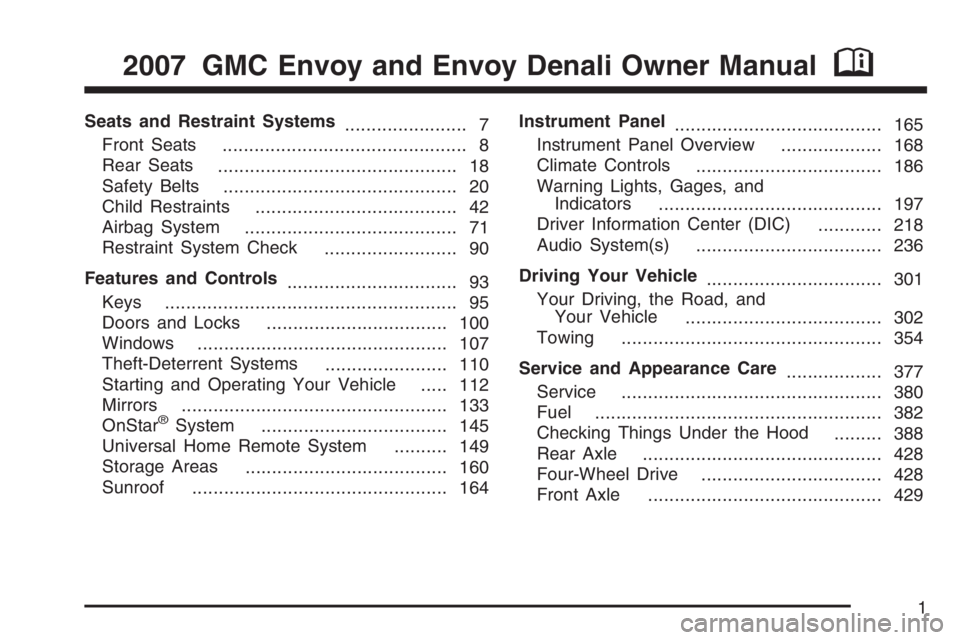
Seats and Restraint Systems
....................... 7
Front Seats
.............................................. 8
Rear Seats
............................................. 18
Safety Belts
............................................ 20
Child Restraints
...................................... 42
Airbag System
........................................ 71
Restraint System Check
......................... 90
Features and Controls
................................ 93
Keys
....................................................... 95
Doors and Locks
.................................. 100
Windows
............................................... 107
Theft-Deterrent Systems
....................... 110
Starting and Operating Your Vehicle
..... 112
Mirrors
.................................................. 133
OnStar
®System
................................... 145
Universal Home Remote System
.......... 149
Storage Areas
...................................... 160
Sunroof
................................................ 164Instrument Panel
....................................... 165
Instrument Panel Overview
................... 168
Climate Controls
................................... 186
Warning Lights, Gages, and
Indicators
.......................................... 197
Driver Information Center (DIC)
............ 218
Audio System(s)
................................... 236
Driving Your Vehicle
................................. 301
Your Driving, the Road, and
Your Vehicle
..................................... 302
Towing
................................................. 354
Service and Appearance Care
.................. 377
Service
................................................. 380
Fuel
...................................................... 382
Checking Things Under the Hood
......... 388
Rear Axle
............................................. 428
Four-Wheel Drive
.................................. 428
Front Axle
............................................ 429
2007 GMC Envoy and Envoy Denali Owner ManualM
1
Page 123 of 562
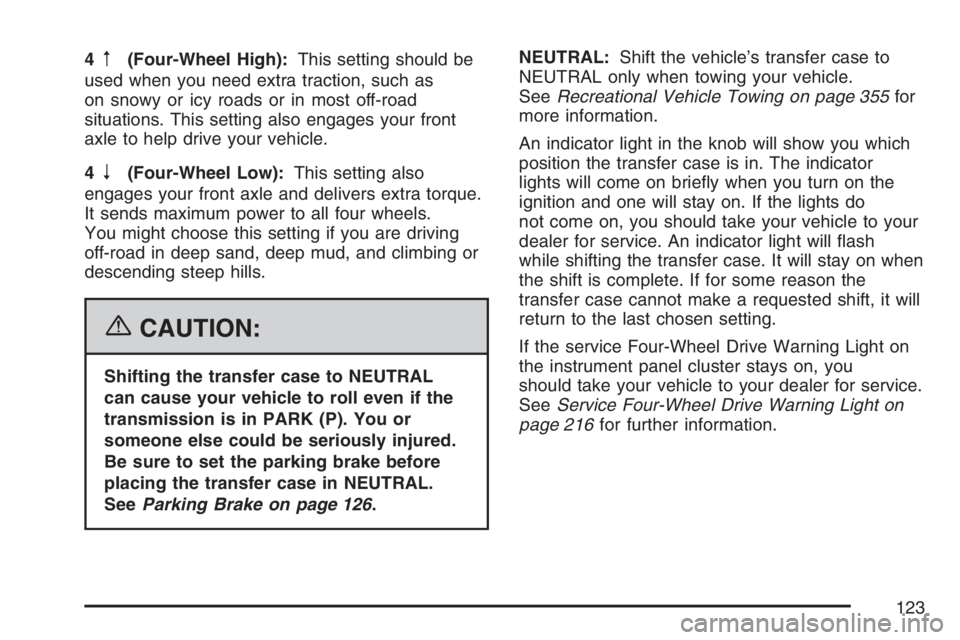
4m(Four-Wheel High):This setting should be
used when you need extra traction, such as
on snowy or icy roads or in most off-road
situations. This setting also engages your front
axle to help drive your vehicle.
4
n(Four-Wheel Low):This setting also
engages your front axle and delivers extra torque.
It sends maximum power to all four wheels.
You might choose this setting if you are driving
off-road in deep sand, deep mud, and climbing or
descending steep hills.
{CAUTION:
Shifting the transfer case to NEUTRAL
can cause your vehicle to roll even if the
transmission is in PARK (P). You or
someone else could be seriously injured.
Be sure to set the parking brake before
placing the transfer case in NEUTRAL.
SeeParking Brake on page 126.NEUTRAL:Shift the vehicle’s transfer case to
NEUTRAL only when towing your vehicle.
SeeRecreational Vehicle Towing on page 355for
more information.
An indicator light in the knob will show you which
position the transfer case is in. The indicator
lights will come on brie�y when you turn on the
ignition and one will stay on. If the lights do
not come on, you should take your vehicle to your
dealer for service. An indicator light will �ash
while shifting the transfer case. It will stay on when
the shift is complete. If for some reason the
transfer case cannot make a requested shift, it will
return to the last chosen setting.
If the service Four-Wheel Drive Warning Light on
the instrument panel cluster stays on, you
should take your vehicle to your dealer for service.
SeeService Four-Wheel Drive Warning Light on
page 216for further information.
123
Page 134 of 562

Mirror Operation
While sitting in a comfortable driving position,
adjust the rearview mirror so you can see clearly
behind your vehicle. Grip it in the center to
move it up or down and side to side. The day/night
control, located at the bottom of the mirror,
adjusts the mirror to reduce headlamp glare from
behind during evening or dark conditions.
Move the control to the right for night conditions.
Return it to the center for daytime use.
Automatic Dimming Rearview Mirror
with OnStar
®and Compass
Your vehicle may have an automatic-dimming
rearview mirror with a compass and the OnStar®
system.
There are three additional buttons for the OnStar
®
system. See your dealer for more information
on the system and how to subscribe to OnStar®.
SeeOnStar®System on page 145for more
information about the services OnStar®provides.
O(On/Off):This is the on/off button.
Automatic Dimming Mirror Operation
The automatic dimming mirror function is turned on
automatically each time the ignition is started.
To operate the automatic dimming mirror, do the
following:
1. Make sure the green indicator light, located to
the left of the on/off button, is lit. If it’s not,
press and hold the on/off button until the green
light comes on, indicating that the mirror is
in automatic dimming mode.
2. Turn off the automatic dimming mirror function
by pressing and holding the on/off button until
the green indicator light turns off.
Compass Operation
Press the on/off button once to turn the compass
on or off.
There is a compass display in the window in the
upper right corner of the mirror face. The compass
displays a maximum of two characters. For
example, “NE” is displayed for north-east.
134
Page 166 of 562
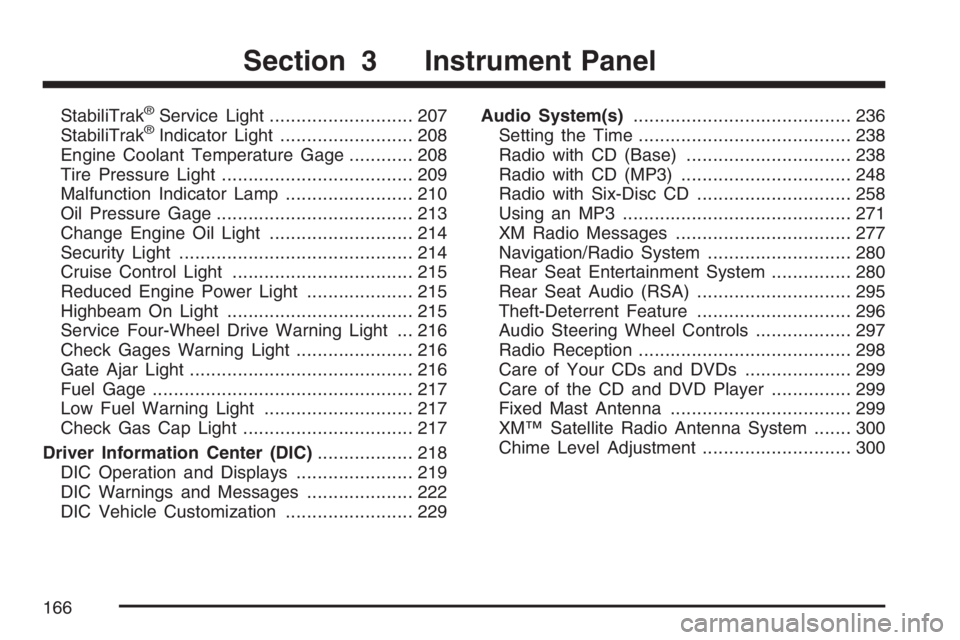
StabiliTrak®Service Light........................... 207
StabiliTrak®Indicator Light......................... 208
Engine Coolant Temperature Gage............ 208
Tire Pressure Light.................................... 209
Malfunction Indicator Lamp........................ 210
Oil Pressure Gage..................................... 213
Change Engine Oil Light........................... 214
Security Light............................................ 214
Cruise Control Light.................................. 215
Reduced Engine Power Light.................... 215
Highbeam On Light................................... 215
Service Four-Wheel Drive Warning Light ... 216
Check Gages Warning Light...................... 216
Gate Ajar Light.......................................... 216
Fuel Gage................................................. 217
Low Fuel Warning Light............................ 217
Check Gas Cap Light................................ 217
Driver Information Center (DIC).................. 218
DIC Operation and Displays...................... 219
DIC Warnings and Messages.................... 222
DIC Vehicle Customization........................ 229Audio System(s)......................................... 236
Setting the Time........................................ 238
Radio with CD (Base)............................... 238
Radio with CD (MP3)................................ 248
Radio with Six-Disc CD............................. 258
Using an MP3........................................... 271
XM Radio Messages................................. 277
Navigation/Radio System........................... 280
Rear Seat Entertainment System............... 280
Rear Seat Audio (RSA)............................. 295
Theft-Deterrent Feature............................. 296
Audio Steering Wheel Controls.................. 297
Radio Reception........................................ 298
Care of Your CDs and DVDs.................... 299
Care of the CD and DVD Player............... 299
Fixed Mast Antenna.................................. 299
XM™ Satellite Radio Antenna System....... 300
Chime Level Adjustment............................ 300
Section 3 Instrument Panel
166
Page 204 of 562

Here is why:
{CAUTION:
Even though the passenger sensing
system is designed to turn off the
passenger’s frontal airbag if the system
detects a rear-facing child restraint, no
system is fail-safe, and no one can
guarantee that an airbag will not deploy
under some unusual circumstance, even
though it is turned off. We recommend
that rear-facing child restraints be
transported in vehicles with a rear seat
that will accommodate a rear-facing child
restraint, whenever possible.
If the word OFF or the off symbol is lit on the
airbag status indicator, it means that the
passenger sensing system has turned off the right
front passenger’s frontal airbag. SeePassenger
Sensing System on page 82for more on this,
including important safety information.If, after several seconds, all status indicator lights
remain on, or if there are no lights at all, there
may be a problem with the lights or the passenger
sensing system. See your dealer for service.{CAUTION:
If the off indicator and the airbag
readiness light ever come on together, it
means that something may be wrong with
the airbag system. If this ever happens,
have the vehicle serviced promptly,
because an adult-size person sitting in the
right front passenger seat may not have
the protection of the frontal airbag. See
Airbag Readiness Light on page 201.
204
Page 210 of 562

Malfunction Indicator Lamp
Check Engine Light
Your vehicle has a
computer which
monitors operation of
the fuel, ignition, and
emission control
systems.
This system is called OBD II (On-Board
Diagnostics-Second Generation) and is intended
to assure that emissions are at acceptable
levels for the life of the vehicle, helping to produce
a cleaner environment. The check engine light
comes on to indicate that there is a problem and
service is required. Malfunctions often will be
indicated by the system before any problem is
apparent. This may prevent more serious damage
to your vehicle. This system is also designed to
assist your service technician in correctly
diagnosing any malfunction.Notice:If you keep driving your vehicle
with this light on, after awhile, your emission
controls may not work as well, your fuel
economy may not be as good, and your engine
may not run as smoothly. This could lead to
costly repairs that may not be covered by your
warranty.
Notice:Modi�cations made to the engine,
transmission, exhaust, intake, or fuel system
of your vehicle or the replacement of the
original tires with other than those of the same
Tire Performance Criteria (TPC) can affect
your vehicle’s emission controls and may
cause this light to come on. Modi�cations to
these systems could lead to costly repairs not
covered by your warranty. This may also
result in a failure to pass a required Emission
Inspection/Maintenance test. SeeAccessories
and Modifications on page 380.
210
Page 228 of 562

There are several conditions that can cause this
message to appear.
The message may display if the brake system
warning light is on. SeeBrake System
Warning Light on page 206.
The message displays if the vehicle is shifted
into 4LO.
The message turns off as soon as the conditions
that caused the message to be displayed are
no longer present.
TIGHTEN FUEL CAP
This message may display and a chime may sound
if the vehicle’s fuel cap is not tightened properly.
Fully reinstall the fuel cap. SeeFilling the Tank on
page 385. The diagnostic system can determine if
the fuel cap has been left off or improperly installed.
A loose or missing fuel cap allows fuel to evaporate
into the atmosphere. This message remains on until
it is acknowledged and cleared from the DIC display
by pressing any of the DIC buttons or the trip stem.
The DIC message is also cancelled if the ignition is
turned off.The DIC message and the Service Engine Soon
light may come on again during a second trip if the
fuel cap is still not tightened properly. See
Malfunction Indicator Lamp on page 210for
more information.
TRACTION CONTROL OFF
This message displays when you momentarily
press the StabiliTrak®button located on the
transmission shift handle. In this mode, stability
control and the brake-traction control are
functional. Engine speed management will be
modi�ed and the driven wheels can spin more
freely. For more details on this mode, see
StabiliTrak
®System on page 309.
TURN SIGNAL ON
This message displays and a chime sounds if a
turn signal is left on for 3/4 of a mile (1.2 km).
Move the turn signal/multifunction lever to the off
position. Press any of the DIC buttons, or the
trip stem, to acknowledge this message and clear
it from the DIC display.
228
Page 312 of 562

The following chart describes the StabiliTrak®system events and the corresponding messages and lights
that will be displayed on the instrument panel cluster.
Vehicles with a DIC Vehicles without a DIC Event
StabiliTrak
®
Indicator LightDIC MessageStabiliTrak
®
Indicator LightStabiliTrak
®
Service Light—
Off None Off OffStabiliTrak
®On mode
(System is fully enabled, but
is not actively controlling
vehicle stability).
Solid Traction Control Off Solid OffTraction Control
Off Mode
Solid StabiliTrak
®Off Solid OffStabiliTrak
®Off Mode
(StabiliTrak®indicator light
will �ash when system �rst
enters this mode).
Blinking StabiliTrak
®Active Blinking OffStabiliTrak
®system activates
using engine speed
management, brake traction
control, and/or stability
control.
Solid Service StabiliTrak
®Solid SolidStabiliTrak
®system is
disabled due to a
system fault.
SolidStabiliTrak
®
Not ReadySolid OffStabiliTrak
®system is
disabled due to a failure
to initialize.
312
Page 361 of 562

Overload Protection
The air suspension system is equipped with
overload protection. Overload protection is
designed to protect the air suspension system,
and it is an indicator to the driver that the vehicle
is overloaded. When the overload protection
mode is on, it will not allow damage to the
air compressor. However, do not overload the
vehicle. SeeLoading Your Vehicle on page 349.
If the suspension remains at a low height, the rear
axle load has exceeded GAWR (Gross Axle
Weight Rating). When the overload protection
mode is activated, the compressor operates
for about 30 seconds to one minute without raising
the vehicle depending on the amount of overload.
This will continue each time the ignition is
turned on until the rear axle load is reduced
below GAWR.
Indicator Light
The indicator light on the in�ator switch in the rear
passenger compartment also serves as an
indicator for internal system error. If the indicator
light is �ashing without the load leveling function
or the in�ator being active, turn off the ignition.
The next day turn on the ignition and check
the indicator light. The vehicle can be driven with
the light �ashing, but if it is you should have
the vehicle serviced as soon as possible.
361
Page 384 of 562

Gasolines containing oxygenates, such as ethers
and ethanol, and reformulated gasolines may be
available in your area. General Motors
recommends that you use these gasolines if they
comply with the speci�cations described earlier.
However, E85 (85% ethanol) and other fuels
containing more than 10% ethanol must not be
used in vehicles that were not designed for
those fuels.
Notice:Your vehicle was not designed for
fuel that contains methanol. Do not use
fuel containing methanol. It can corrode metal
parts in your fuel system and also damage
the plastic and rubber parts. That damage
would not be covered under your warranty.
Some gasolines that are not reformulated for low
emissions may contain an octane-enhancing
additive called methylcyclopentadienyl manganese
tricarbonyl (MMT); ask the attendant where you
buy gasoline whether the fuel contains MMT.
General Motors recommends against the use of
such gasolines.Fuels containing MMT can reduce the life of spark
plugs and the performance of the emission
control system may be affected. The malfunction
indicator lamp may turn on. If this occurs,
return to your authorized GM dealer for service.
Fuels in Foreign Countries
If you plan on driving in another country outside
the United States or Canada, the proper fuel may
be hard to �nd. Never use leaded gasoline or
any other fuel not recommended in the previous
text on fuel. Costly repairs caused by use of
improper fuel would not be covered by your
warranty.
To check the fuel availability, ask an auto club, or
contact a major oil company that does business
in the country where you will be driving.
384