service schedule GMC ENVOY 2007 Owner's Manual
[x] Cancel search | Manufacturer: GMC, Model Year: 2007, Model line: ENVOY, Model: GMC ENVOY 2007Pages: 562, PDF Size: 3 MB
Page 213 of 562

Oil Pressure Gage
The oil pressure gage shows the engine oil
pressure in psi (pounds per square inch) when the
engine is running. Canadian vehicles indicate
pressure in kPa (kilopascals).
{CAUTION:
Do not keep driving if the oil pressure is
low. If you do, your engine can become so
hot that it catches �re. You or others could
be burned. Check your oil as soon as
possible and have your vehicle serviced.
Notice:Lack of proper engine oil maintenance
may damage the engine. The repairs would
not be covered by your warranty. Always follow
the maintenance schedule in this manual for
changing engine oil.
Oil pressure may vary with engine speed, outside
temperature and oil viscosity, but readings
above the low pressure zone indicate the normal
operating range.
A reading in the low pressure zone may be
caused by a dangerously low oil level or other
problems causing low oil pressure.
United StatesCanada
213
Page 222 of 562
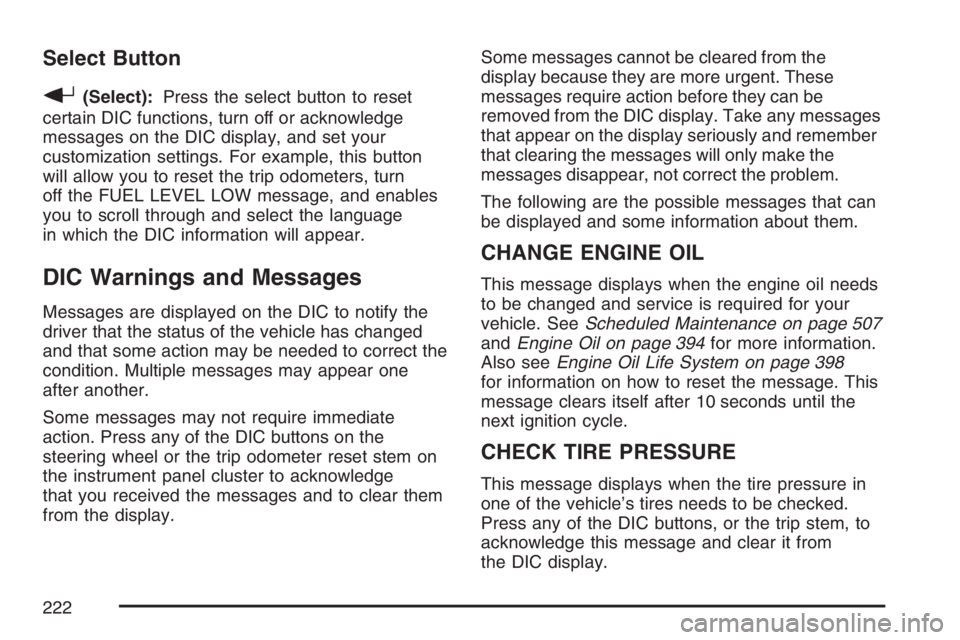
Select Button
r
(Select):Press the select button to reset
certain DIC functions, turn off or acknowledge
messages on the DIC display, and set your
customization settings. For example, this button
will allow you to reset the trip odometers, turn
off the FUEL LEVEL LOW message, and enables
you to scroll through and select the language
in which the DIC information will appear.
DIC Warnings and Messages
Messages are displayed on the DIC to notify the
driver that the status of the vehicle has changed
and that some action may be needed to correct the
condition. Multiple messages may appear one
after another.
Some messages may not require immediate
action. Press any of the DIC buttons on the
steering wheel or the trip odometer reset stem on
the instrument panel cluster to acknowledge
that you received the messages and to clear them
from the display.Some messages cannot be cleared from the
display because they are more urgent. These
messages require action before they can be
removed from the DIC display. Take any messages
that appear on the display seriously and remember
that clearing the messages will only make the
messages disappear, not correct the problem.
The following are the possible messages that can
be displayed and some information about them.
CHANGE ENGINE OIL
This message displays when the engine oil needs
to be changed and service is required for your
vehicle. SeeScheduled Maintenance on page 507
andEngine Oil on page 394for more information.
Also seeEngine Oil Life System on page 398
for information on how to reset the message. This
message clears itself after 10 seconds until the
next ignition cycle.
CHECK TIRE PRESSURE
This message displays when the tire pressure in
one of the vehicle’s tires needs to be checked.
Press any of the DIC buttons, or the trip stem, to
acknowledge this message and clear it from
the DIC display.
222
Page 333 of 562

If the water is not too deep, drive slowly through it.
At faster speeds, water splashes on the ignition
system and your vehicle can stall. Stalling can also
occur if you get the tailpipe under water. And,
as long as the tailpipe is under water, you will
never be able to start the engine. When you go
through water, remember that when the brakes get
wet, it may take you longer to stop.
{CAUTION:
Driving through rushing water can be
dangerous. Deep water can sweep your
vehicle downstream and you and your
passengers could drown. If it is only
shallow water, it can still wash away the
ground from under your tires, and you
could lose traction and roll the vehicle
over. Do not drive through rushing water.
SeeDriving in Rain and on Wet Roads on page 335
for more information on driving through water.
After Off-Road Driving
Remove any brush or debris that has collected on
the underbody, chassis, or under the hood.
These accumulations can be a �re hazard.
After operation in mud or sand, have the brake
linings cleaned and checked. These substances
can cause glazing and uneven braking. Check the
body structure, steering, suspension, wheels, tires,
and exhaust system for damage. Also, check the
fuel lines and cooling system for any leakage.
Your vehicle will require more frequent service
due to off-road use. Refer to the Maintenance
Schedule for additional information.
333
Page 374 of 562
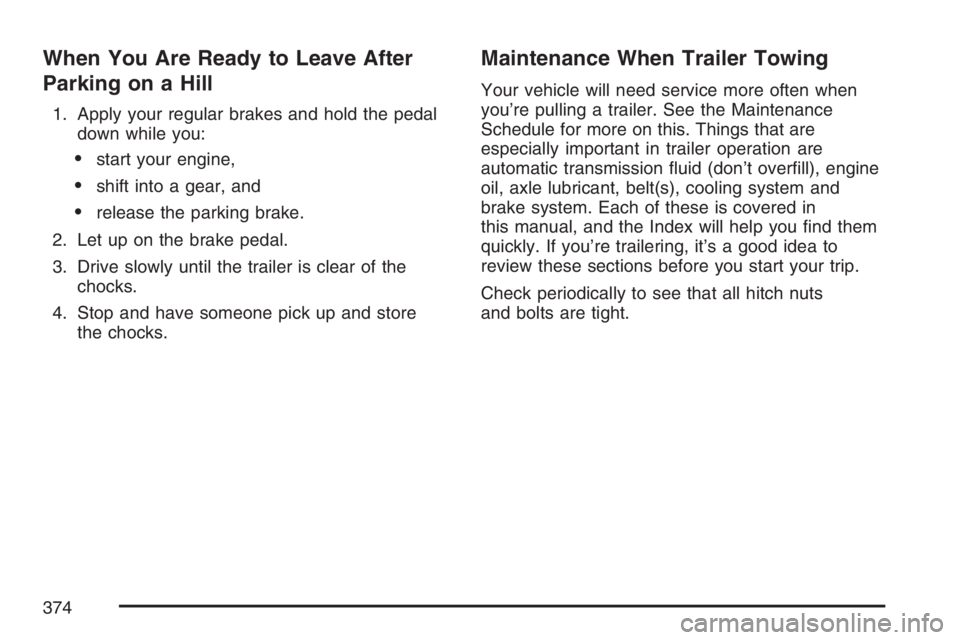
When You Are Ready to Leave After
Parking on a Hill
1. Apply your regular brakes and hold the pedal
down while you:
start your engine,
shift into a gear, and
release the parking brake.
2. Let up on the brake pedal.
3. Drive slowly until the trailer is clear of the
chocks.
4. Stop and have someone pick up and store
the chocks.
Maintenance When Trailer Towing
Your vehicle will need service more often when
you’re pulling a trailer. See the Maintenance
Schedule for more on this. Things that are
especially important in trailer operation are
automatic transmission �uid (don’t over�ll), engine
oil, axle lubricant, belt(s), cooling system and
brake system. Each of these is covered in
this manual, and the Index will help you �nd them
quickly. If you’re trailering, it’s a good idea to
review these sections before you start your trip.
Check periodically to see that all hitch nuts
and bolts are tight.
374
Page 453 of 562

Federal Communications Commission
(FCC) and Industry and Science Canada
The Tire Pressure Monitor System (TPMS)
operates on a radio frequency and complies with
Part 15 of the FCC Rules. Operation is subject
to the following two conditions:
1. This device may not cause harmful
interference.
2. This device must accept any interference
received, including interference that may
cause undesired operation.
The Tire Pressure Monitor System (TPMS)
operates on a radio frequency and complies with
RSS-210 of Industry and Science Canada.
Operation is subject to the following two conditions:
1. This device may not cause interference.
2. This device must accept any interference
received, including interference that may
cause undesired operation of the device.
Changes or modi�cations to this system by other
than an authorized service facility could void
authorization to use this equipment.
Tire Inspection and Rotation
Tires should be rotated every 5,000 to 8,000 miles
(8 000 to 13 000 km).
Any time you notice unusual wear, rotate your
tires as soon as possible and check wheel
alignment. Also check for damaged tires or wheels.
SeeWhen It Is Time for New Tires on page 455
andWheel Replacement on page 460for
more information.
Make sure the spare tire is stored securely. Push,
pull, and then try to rotate or turn the tire. If it
moves, use the wheel wrench to tighten the cable.
For information on storing or removing the
spare tire, seeChanging a Flat Tire on page 465.
The purpose of regular rotation is to achieve
more uniform wear for all tires on the vehicle. The
�rst rotation is the most important. SeeScheduled
Maintenance on page 507.
453
Page 503 of 562

Maintenance Schedule................................ 504
Introduction............................................... 504
Maintenance Requirements........................ 504
Your Vehicle and the Environment............ 505
Using the Maintenance Schedule............... 505
Scheduled Maintenance............................. 507
Additional Required Services..................... 510
Maintenance Footnotes.............................. 511Owner Checks and Services..................... 513
At Each Fuel Fill....................................... 513
At Least Once a Month............................. 514
At Least Once a Year............................... 514
Recommended Fluids and Lubricants........ 517
Normal Maintenance Replacement Parts..... 519
Engine Drive Belt Routing......................... 520
Maintenance Record.................................. 521
Section 6 Maintenance Schedule
503
Page 506 of 562

This schedule is for vehicles that:
carry passengers and cargo within
recommended limits. You will �nd these limits
on the Tire and Loading Information label.
SeeLoading Your Vehicle on page 349.
are driven on reasonable road surfaces within
legal driving limits.
are driven off-road in the recommended
manner. SeeOff-Road Driving on page 319.
use the recommended fuel. SeeGasoline
Octane on page 382.
The services inScheduled Maintenance on
page 507should be performed when indicated.
SeeAdditional Required Services on page 510
andMaintenance Footnotes on page 511for
further information.
{CAUTION:
Performing maintenance work on a vehicle
can be dangerous. In trying to do some
jobs, you can be seriously injured. Do your
own maintenance work only if you have the
required know-how and the proper tools
and equipment for the job. If you have any
doubt, see your GM Goodwrench
®dealer
to have a quali�ed technician do the work.
SeeDoing Your Own Service Work
on page 381.
Some maintenance services can be complex.
So, unless you are technically quali�ed and have
the necessary equipment, you should have
your GM Goodwrench
®dealer do these jobs.
When you go to your GM Goodwrench
®dealer for
your service needs, you will know that GM-trained
and supported service technicians will perform
the work using genuine GM parts.
506
Page 507 of 562

If you want to purchase service information, see
Service Publications Ordering Information
on page 545.
Owner Checks and Services on page 513tells
you what should be checked, when to check it, and
what you can easily do to help keep your vehicle
in good condition.
The proper replacement parts, �uids, and
lubricants to use are listed inRecommended
Fluids and Lubricants on page 517andNormal
Maintenance Replacement Parts on page 519.
When your vehicle is serviced, make sure these
are used. All parts should be replaced and all
necessary repairs done before you or anyone else
drives the vehicle. We recommend the use of
genuine GM parts.Scheduled Maintenance
When the change engine oil light or CHANGE
ENGINE OIL DIC message comes on, it means
that service is required for your vehicle. See
Change Engine Oil Light on page 214orDIC
Warnings and Messages on page 222. Have your
vehicle serviced as soon as possible within the
next 600 miles (1 000 km). It is possible that, if you
are driving under the best conditions, the engine
oil life system may not indicate that vehicle service
is necessary for over a year. However, your
engine oil and �lter must be changed at least
once a year and at this time the system must
be reset. Your GM Goodwrench
®dealer has
GM-trained service technicians who will perform
this work using genuine GM parts and reset
the system.
507
Page 509 of 562

Scheduled Maintenance
Service MaintenanceIMaintenanceII
Change engine oil and �lter. SeeEngine Oil on page 394. Reset oil life system.
SeeEngine Oil Life System on page 398.An Emission Control Service.••
Visually check for any leaks or damage.See footnote (j).••
Inspect engine air cleaner �lter. If necessary, replace �lter. SeeEngine Air
Cleaner/Filter on page 400.See footnote (k).•
Rotate tires and check in�ation pressures and wear. SeeTire Inspection and
Rotation on page 453and “Tire Wear Inspection” inAt Least Once a Month
on page 514.••
Inspect brake system.See footnote (a).••
Check engine coolant and windshield washer �uid levels and add �uid as
needed.••
Perform any needed additional services. See “Additional Required Services”
in this section.••
Inspect suspension and steering components.See footnote (b).•
Inspect engine cooling system.See footnote (c).•
Inspect wiper blades.See footnote (d).•
Inspect restraint system components.See footnote (e).•
Lubricate body components.See footnote (f).•
Check transmission �uid level and add �uid as needed.See footnote (g).•
509
Page 521 of 562

Maintenance Record
After the scheduled services are performed, record the date, odometer reading, who performed the service,
and the type of services performed in the boxes provided. SeeMaintenance Requirements on page 504.
Any additional information fromOwner Checks and Services on page 513can be added on the following
record pages. You should retain all maintenance receipts.
Maintenance Record
DateOdometer
ReadingServiced ByMaintenanceIor
MaintenanceIIServices Performed
521