service indicator GMC ENVOY 2009 Owner's Manual
[x] Cancel search | Manufacturer: GMC, Model Year: 2009, Model line: ENVOY, Model: GMC ENVOY 2009Pages: 474, PDF Size: 2.56 MB
Page 1 of 474
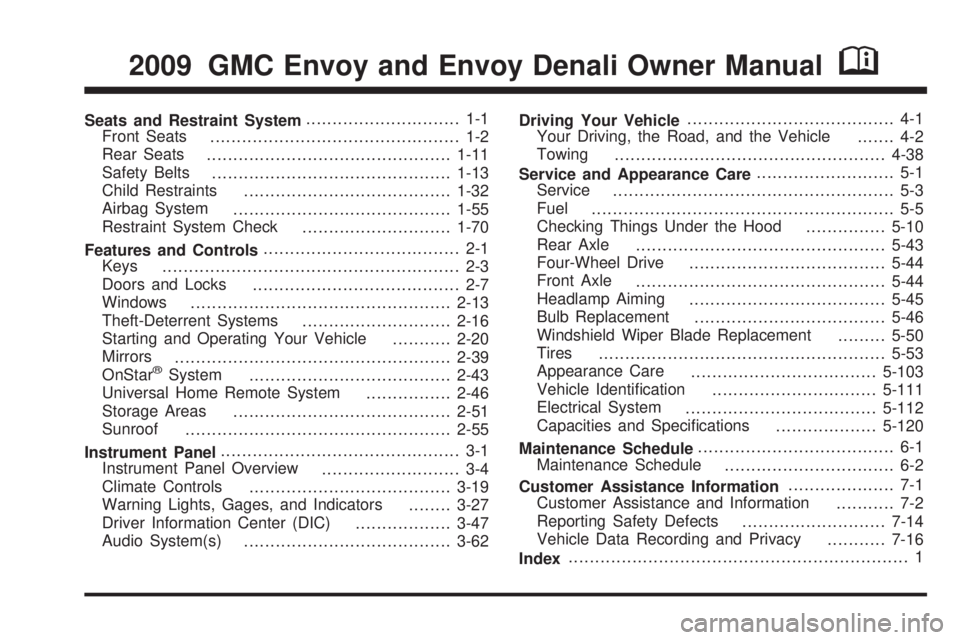
Seats and Restraint System............................. 1-1
Front Seats
............................................... 1-2
Rear Seats
..............................................1-11
Safety Belts
.............................................1-13
Child Restraints
.......................................1-32
Airbag System
.........................................1-55
Restraint System Check
............................1-70
Features and Controls..................................... 2-1
Keys
........................................................ 2-3
Doors and Locks
....................................... 2-7
Windows
.................................................2-13
Theft-Deterrent Systems
............................2-16
Starting and Operating Your Vehicle
...........2-20
Mirrors
....................................................2-39
OnStar
®System
......................................2-43
Universal Home Remote System
................2-46
Storage Areas
.........................................2-51
Sunroof
..................................................2-55
Instrument Panel............................................. 3-1
Instrument Panel Overview
.......................... 3-4
Climate Controls
......................................3-19
Warning Lights, Gages, and Indicators
........3-27
Driver Information Center (DIC)
..................3-47
Audio System(s)
.......................................3-62Driving Your Vehicle....................................... 4-1
Your Driving, the Road, and the Vehicle
....... 4-2
Towing
...................................................4-38
Service and Appearance Care.......................... 5-1
Service
..................................................... 5-3
Fuel
......................................................... 5-5
Checking Things Under the Hood
...............5-10
Rear Axle
...............................................5-43
Four-Wheel Drive
.....................................5-44
Front Axle
...............................................5-44
Headlamp Aiming
.....................................5-45
Bulb Replacement
....................................5-46
Windshield Wiper Blade Replacement
.........5-50
Tires
......................................................5-53
Appearance Care
...................................5-103
Vehicle Identi�cation
...............................5-111
Electrical System
....................................5-112
Capacities and Speci�cations
...................5-120
Maintenance Schedule..................................... 6-1
Maintenance Schedule
................................ 6-2
Customer Assistance Information.................... 7-1
Customer Assistance and Information
........... 7-2
Reporting Safety Defects
...........................7-14
Vehicle Data Recording and Privacy
...........7-16
Index................................................................ 1
2009 GMC Envoy and Envoy Denali Owner ManualM
Page 3 of 474
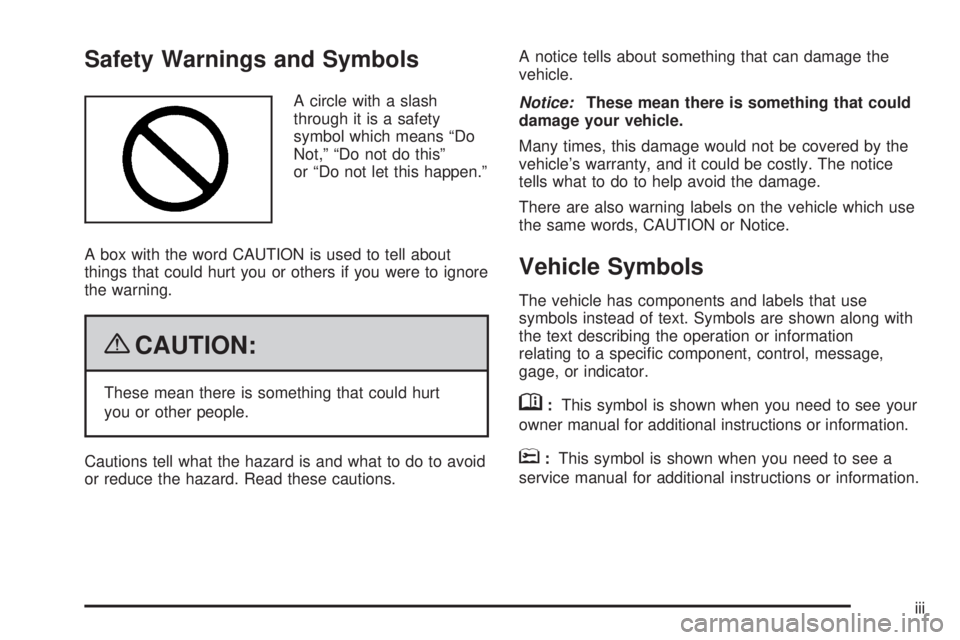
Safety Warnings and Symbols
A circle with a slash
through it is a safety
symbol which means “Do
Not,” “Do not do this”
or “Do not let this happen.”
A box with the word CAUTION is used to tell about
things that could hurt you or others if you were to ignore
the warning.
{CAUTION:
These mean there is something that could hurt
you or other people.
Cautions tell what the hazard is and what to do to avoid
or reduce the hazard. Read these cautions.A notice tells about something that can damage the
vehicle.
Notice:These mean there is something that could
damage your vehicle.
Many times, this damage would not be covered by the
vehicle’s warranty, and it could be costly. The notice
tells what to do to help avoid the damage.
There are also warning labels on the vehicle which use
the same words, CAUTION or Notice.
Vehicle Symbols
The vehicle has components and labels that use
symbols instead of text. Symbols are shown along with
the text describing the operation or information
relating to a speci�c component, control, message,
gage, or indicator.
M:This symbol is shown when you need to see your
owner manual for additional instructions or information.
*:This symbol is shown when you need to see a
service manual for additional instructions or information.
iii
Page 70 of 474
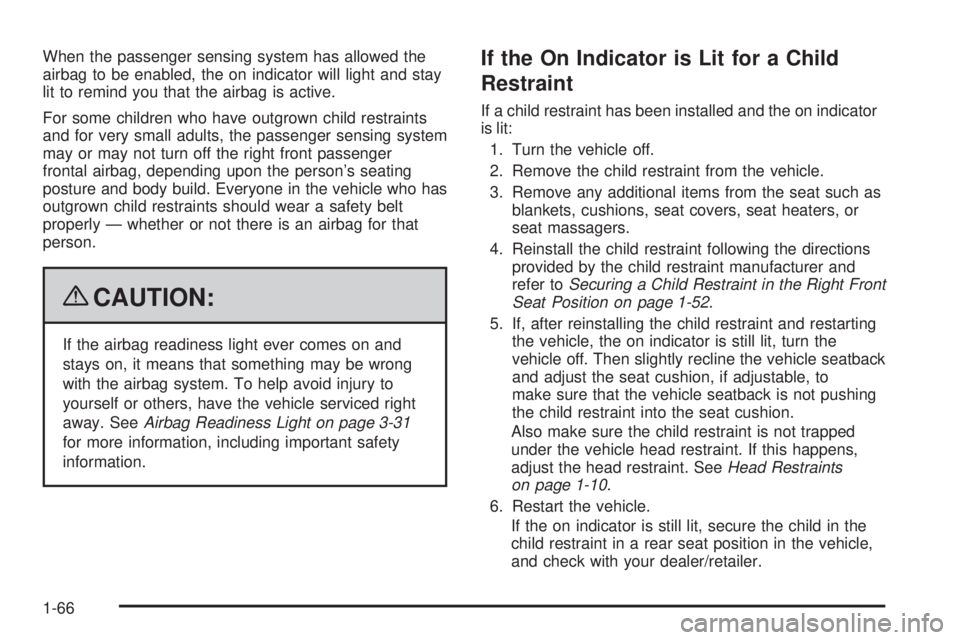
When the passenger sensing system has allowed the
airbag to be enabled, the on indicator will light and stay
lit to remind you that the airbag is active.
For some children who have outgrown child restraints
and for very small adults, the passenger sensing system
may or may not turn off the right front passenger
frontal airbag, depending upon the person’s seating
posture and body build. Everyone in the vehicle who has
outgrown child restraints should wear a safety belt
properly — whether or not there is an airbag for that
person.
{CAUTION:
If the airbag readiness light ever comes on and
stays on, it means that something may be wrong
with the airbag system. To help avoid injury to
yourself or others, have the vehicle serviced right
away. SeeAirbag Readiness Light on page 3-31
for more information, including important safety
information.
If the On Indicator is Lit for a Child
Restraint
If a child restraint has been installed and the on indicator
is lit:
1. Turn the vehicle off.
2. Remove the child restraint from the vehicle.
3. Remove any additional items from the seat such as
blankets, cushions, seat covers, seat heaters, or
seat massagers.
4. Reinstall the child restraint following the directions
provided by the child restraint manufacturer and
refer toSecuring a Child Restraint in the Right Front
Seat Position on page 1-52.
5. If, after reinstalling the child restraint and restarting
the vehicle, the on indicator is still lit, turn the
vehicle off. Then slightly recline the vehicle seatback
and adjust the seat cushion, if adjustable, to
make sure that the vehicle seatback is not pushing
the child restraint into the seat cushion.
Also make sure the child restraint is not trapped
under the vehicle head restraint. If this happens,
adjust the head restraint. SeeHead Restraints
on page 1-10.
6. Restart the vehicle.
If the on indicator is still lit, secure the child in the
child restraint in a rear seat position in the vehicle,
and check with your dealer/retailer.
1-66
Page 97 of 474

Ignition Positions
The ignition switch has
four different positions.
Press the brake pedal, and turn the ignition to ON/RUN
to shift out of P (Park).
Notice:Using a tool to force the key to turn in the
ignition could cause damage to the switch or
break the key. Use the correct key, make sure it is
all the way in, and turn it only with your hand. If the
key cannot be turned by hand, see your
dealer/retailer.A (LOCK/OFF):This position locks the ignition and
transmission. The key can only be removed in
LOCK/OFF.
The steering can bind with the wheels turned off center.
If this happens, move the steering wheel from right to
left while turning the key to ACC/ACCESSORY. If
this doesn’t work, then the vehicle needs service.
B (ACC/ACCESSORY):This is the position in which
you can operate electrical accessories.
C (ON/RUN):This position can be used to operate the
electrical accessories and to display some instrument
panel warning and indicator lights. The switch stays
in this position when the engine is running.
If you leave the key in the ACC/ACCESSORY or
ON/RUN position with the engine off, the battery could
be drained. You may not be able to start the vehicle
if the battery is allowed to drain for an extended period
of time.
D (START):This is the position that starts the engine.
When the engine starts, release the key. The ignition
switch returns to ON/RUN for driving.
A warning tone will sound when the driver door is
opened, the ignition is in ACC/ACCESSORY or
LOCK/OFF and the key is in the ignition.
2-21
Page 106 of 474

4n(Four-Wheel Low):This setting also engages the
front axle and delivers extra torque. It sends maximum
power to all four wheels. You might choose this setting if
you are driving off-road in deep sand, deep mud, and
climbing or descending steep hills.
{CAUTION:
Shifting the transfer case to Neutral can cause the
vehicle to roll even if the transmission is in
P (Park). You or someone else could be seriously
injured. Be sure to set the parking brake before
placing the transfer case in Neutral. SeeParking
Brake on page 2-33.
Neutral:Shift the vehicle’s transfer case to Neutral only
when towing the vehicle. SeeRecreational Vehicle
Towing on page 4-38for more information.An indicator light in the knob will show you which
position the transfer case is in. The indicator lights will
come on brie�y when you turn on the ignition and
one will stay on. If the lights do not come on, you should
take the vehicle to your dealer/retailer for service. An
indicator light will �ash while shifting the transfer case. It
will stay on when the shift is complete. If the transfer
case cannot make a requested shift, it will return to the
last chosen setting.
If the service Four-Wheel Drive Warning Light on the
instrument panel cluster stays on, you should take
the vehicle to your dealer/retailer for service. See
Service Four-Wheel Drive Warning Light on page 3-44
for further information.
Shifting Into Four-Wheel High or Automatic
Four-Wheel Drive
Turn the knob to Four-Wheel High or Automatic
Four-Wheel Drive. This can be done at any speed
unless you are shifting out of Four-Wheel Low. The
indicator light will �ash while shifting. It will remain on
when the shift is complete.
2-30
Page 115 of 474

Mirrors
Manual Rearview Mirror
Adjust the mirror to see clearly behind your vehicle.
Hold the mirror in the center to move it up or down and
side to side. The day/night adjustment lets you adjust the
mirror to avoid glare from the lamps behind you. Move the
lever to the right for nighttime use and to the left for
daytime use.
Vehicles with OnStar
®have three control buttons located
at the bottom of the mirror. See your dealer/retailer for
more information on the system and how to subscribe to
OnStar
®. SeeOnStar®System on page 2-43for more
information on the services OnStar®provides.
Automatic Dimming Rearview Mirror
The vehicle may have an automatic-dimming rearview
mirror with a compass and/or temperature display.
SeeCompass on page 2-40for more information about
the compass display. See “Temperature Display”
after in this section.
Vehicles with OnStar
®have three control buttons
located at the bottom of the mirror. See your
dealer/retailer for more information on the system andhow to subscribe to OnStar
®. SeeOnStar®System on
page 2-43for more information on the services
OnStar
®provides.
O(On/Off):Press to turn the dimming feature on
or off.
TEMP (Temperature):Press to turn the temperature
display on or off.
Automatic Dimming Mirror Operation
Automatic dimming reduces the glare of lights from
behind the vehicle. The dimming feature comes on and
the indicator light illuminates each time the vehicle is
started.
Temperature Display
PressOor depending on the mirror, press TEMP to
turn the temperature display on or off.
To adjust between Fahrenheit and Celsius:
1. Press and hold
Oor depending on the mirror,
press TEMP until either a �ashing F or C appears.
2. Press
Oor TEMP again to change the display to
the desired unit of measurement. After
approximately four seconds of inactivity, the new
unit locks in and the display returns.
2-39
Page 134 of 474

Brake System Warning Light..........................3-35
Antilock Brake System (ABS) Warning Light.....3-36
StabiliTrak
®Service Light...............................3-36
StabiliTrak®Indicator Light.............................3-37
Engine Coolant Temperature Gage..................3-37
Tire Pressure Light.......................................3-38
Malfunction Indicator Lamp.............................3-38
Oil Pressure Gage........................................3-42
Change Engine Oil Light................................3-43
Security Light...............................................3-43
Cruise Control Light......................................3-43
Reduced Engine Power Light.........................3-44
Highbeam On Light.......................................3-44
Service Four-Wheel Drive Warning Light..........3-44
Check Gages Warning Light...........................3-45
Gate Ajar Light.............................................3-45
Fuel Gage...................................................3-46
Low Fuel Warning Light.................................3-47
Check Gas Cap Light....................................3-47Driver Information Center (DIC).......................3-47
DIC Operation and Displays...........................3-48
DIC Warnings and Messages.........................3-51
DIC Vehicle Customization.............................3-56
Audio System(s).............................................3-62
Setting the Clock..........................................3-63
Radio(s)......................................................3-64
Using an MP3..............................................3-80
XM Radio Messages.....................................3-84
Navigation/Radio System...............................3-86
Bluetooth
®...................................................3-86
Rear Seat Entertainment (RSE) System...........3-96
Rear Seat Audio (RSA)................................3-109
Theft-Deterrent Feature................................3-110
Audio Steering Wheel Controls......................3-110
Radio Reception.........................................3-111
Fixed Mast Antenna....................................3-112
XM™ Satellite Radio Antenna System............3-112
Chime Level Adjustment...............................3-112
Section 3 Instrument Panel
3-2
Page 165 of 474

If, after several seconds, both status indicator lights
remain on, or if there are no lights at all, there may be a
problem with the lights or the passenger sensing
system. See your dealer/retailer for service.
{CAUTION:
If the airbag readiness light ever comes on and
stays on, it means that something may be wrong
with the airbag system. To help avoid injury to
yourself or others, have the vehicle serviced right
away. SeeAirbag Readiness Light on page 3-31
for more information, including important safety
information.
Charging System Light
This light comes on brie�y
when the ignition key is
turned to START, but
the engine is not running,
as a check to show it
is working.
If it does not, have the vehicle serviced by your
dealer/retailer.
The light should go out once the engine starts. If it
stays on, or comes on while driving, there could be a
problem with the charging system. A charging system
message in the Driver Information Center (DIC) can also
appear. SeeDIC Warnings and Messages on page 3-51
for more information. This light could indicate that
there are problems with a generator drive belt, or that
there is an electrical problem. Have it checked right
away. If the vehicle must be driven a short distance with
the light on, turn off accessories, such as the radio
and air conditioner.
3-33
Page 168 of 474

Antilock Brake System (ABS)
Warning Light
For vehicles with the
Antilock Brake System
(ABS), this light comes on
brie�y when the engine
is started.
If it does not, have the vehicle serviced by your
dealer/retailer. If the system is working normally the
indicator light then goes off.
If the ABS light stays on, turn the ignition off. If the light
comes on while driving, stop as soon as it is safely
possible and turn the ignition off. Then start the engine
again to reset the system. If the ABS light stays on,
or comes on again while driving, the vehicle needs
service. If the regular brake system warning light is
not on, the vehicle still has brakes, but not antilockbrakes. If the regular brake system warning light is also
on, the vehicle does not have antilock brakes and
there is a problem with the regular brakes. SeeBrake
System Warning Light on page 3-35.
For vehicles with a Driver Information Center (DIC),
seeDIC Warnings and Messages on page 3-51for all
brake related DIC messages.
StabiliTrak®Service Light
This light will come on
brie�y when the engine
is started.
This light will come on if a problem is detected in the
StabiliTrak
®system.
For more information seeStabiliTrak
®System on
page 4-6.
3-36
Page 188 of 474

TIGHTEN FUEL CAP
This message may display and a chime may sound if
the vehicle’s fuel cap is not tightened properly. Fully
reinstall the fuel cap. SeeFilling the Tank on page 5-8.
The diagnostic system can determine if the fuel cap
has been left off or improperly installed. A loose
or missing fuel cap allows fuel to evaporate into the
atmosphere. This message remains on until it is
manually cleared from the DIC display. The DIC
message is also cancelled if the ignition is turned off.
The DIC message and the Service Engine Soon light
may come on again during a second trip if the fuel cap is
still not tightened properly. SeeMalfunction Indicator
Lamp on page 3-38for more information.
TRACTION CONTROL OFF
This message displays when you momentarily press
the StabiliTrak button located on the transmission
shift handle. In this mode, stability control and the
brake-traction control are functional. Engine speed
management will be modi�ed and the driven wheels can
spin more freely. For more details on this mode, see
StabiliTrak
®System on page 4-6.
TURN SIGNAL ON
This message displays and a chime sounds if a turn
signal is left on for 3/4 of a mile (1.2 km). Move the turn
signal/multifunction lever to the off position.
DIC Vehicle Customization
Your vehicle may have customization capabilities that
allow you to program some features to one setting
based on your preference. All of the customizable
options listed may not be available on your vehicle.
Only the options available display on the Driver
Information Center (DIC).
The default settings for the customization features were
set when your vehicle left the factory, but may have
been changed from their default state since then.
To change feature preferences, make sure the ignition
is on and the vehicle is in P (Park). To avoid excessive
drain on the battery, it is recommended that the
headlamps are turned off.
Press
4to scroll through the available customizable
options.
After pressing
4, VEHICLE SETTINGS momentarily
displays before going to a customization option.
3-56