automatic transmission GMC ENVOY DENALI 2006 Owners Manual
[x] Cancel search | Manufacturer: GMC, Model Year: 2006, Model line: ENVOY DENALI, Model: GMC ENVOY DENALI 2006Pages: 524, PDF Size: 2.88 MB
Page 81 of 524
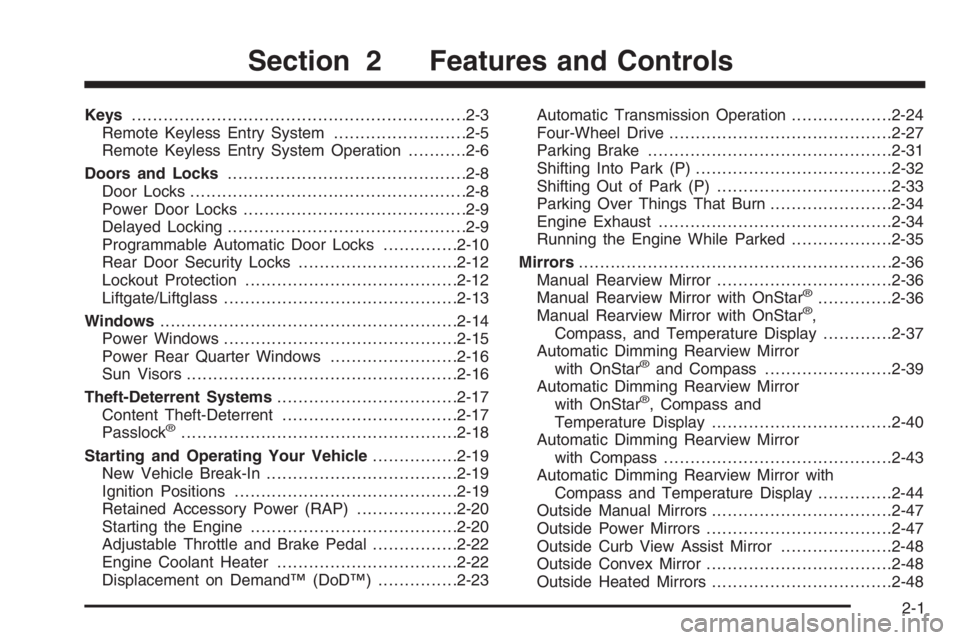
Keys...............................................................2-3
Remote Keyless Entry System.........................2-5
Remote Keyless Entry System Operation...........2-6
Doors and Locks.............................................2-8
Door Locks....................................................2-8
Power Door Locks..........................................2-9
Delayed Locking.............................................2-9
Programmable Automatic Door Locks..............2-10
Rear Door Security Locks..............................2-12
Lockout Protection........................................2-12
Liftgate/Liftglass............................................2-13
Windows........................................................2-14
Power Windows............................................2-15
Power Rear Quarter Windows........................2-16
Sun Visors...................................................2-16
Theft-Deterrent Systems..................................2-17
Content Theft-Deterrent.................................2-17
Passlock
®....................................................2-18
Starting and Operating Your Vehicle................2-19
New Vehicle Break-In....................................2-19
Ignition Positions..........................................2-19
Retained Accessory Power (RAP)...................2-20
Starting the Engine.......................................2-20
Adjustable Throttle and Brake Pedal................2-22
Engine Coolant Heater..................................2-22
Displacement on Demand™ (DoD™)...............2-23Automatic Transmission Operation...................2-24
Four-Wheel Drive..........................................2-27
Parking Brake..............................................2-31
Shifting Into Park (P).....................................2-32
Shifting Out of Park (P).................................2-33
Parking Over Things That Burn.......................2-34
Engine Exhaust............................................2-34
Running the Engine While Parked...................2-35
Mirrors...........................................................2-36
Manual Rearview Mirror.................................2-36
Manual Rearview Mirror with OnStar
®..............2-36
Manual Rearview Mirror with OnStar®,
Compass, and Temperature Display.............2-37
Automatic Dimming Rearview Mirror
with OnStar
®and Compass........................2-39
Automatic Dimming Rearview Mirror
with OnStar
®, Compass and
Temperature Display..................................2-40
Automatic Dimming Rearview Mirror
with Compass...........................................2-43
Automatic Dimming Rearview Mirror with
Compass and Temperature Display..............2-44
Outside Manual Mirrors..................................2-47
Outside Power Mirrors...................................2-47
Outside Curb View Assist Mirror.....................2-48
Outside Convex Mirror...................................2-48
Outside Heated Mirrors..................................2-48
Section 2 Features and Controls
2-1
Page 90 of 524
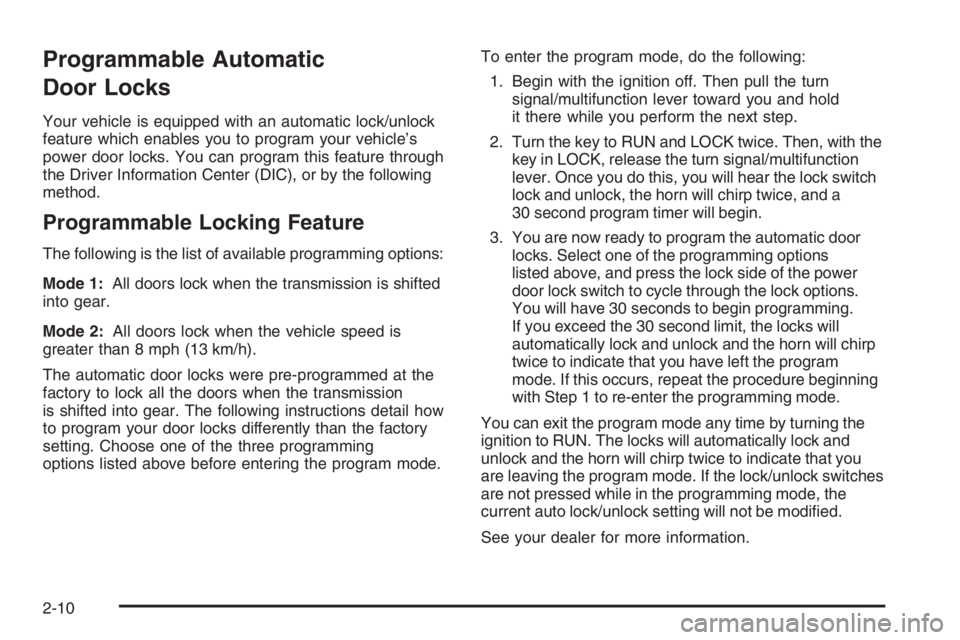
Programmable Automatic
Door Locks
Your vehicle is equipped with an automatic lock/unlock
feature which enables you to program your vehicle’s
power door locks. You can program this feature through
the Driver Information Center (DIC), or by the following
method.
Programmable Locking Feature
The following is the list of available programming options:
Mode 1:All doors lock when the transmission is shifted
into gear.
Mode 2:All doors lock when the vehicle speed is
greater than 8 mph (13 km/h).
The automatic door locks were pre-programmed at the
factory to lock all the doors when the transmission
is shifted into gear. The following instructions detail how
to program your door locks differently than the factory
setting. Choose one of the three programming
options listed above before entering the program mode.To enter the program mode, do the following:
1. Begin with the ignition off. Then pull the turn
signal/multifunction lever toward you and hold
it there while you perform the next step.
2. Turn the key to RUN and LOCK twice. Then, with the
key in LOCK, release the turn signal/multifunction
lever. Once you do this, you will hear the lock switch
lock and unlock, the horn will chirp twice, and a
30 second program timer will begin.
3. You are now ready to program the automatic door
locks. Select one of the programming options
listed above, and press the lock side of the power
door lock switch to cycle through the lock options.
You will have 30 seconds to begin programming.
If you exceed the 30 second limit, the locks will
automatically lock and unlock and the horn will chirp
twice to indicate that you have left the program
mode. If this occurs, repeat the procedure beginning
with Step 1 to re-enter the programming mode.
You can exit the program mode any time by turning the
ignition to RUN. The locks will automatically lock and
unlock and the horn will chirp twice to indicate that you
are leaving the program mode. If the lock/unlock switches
are not pressed while in the programming mode, the
current auto lock/unlock setting will not be modi�ed.
See your dealer for more information.
2-10
Page 91 of 524
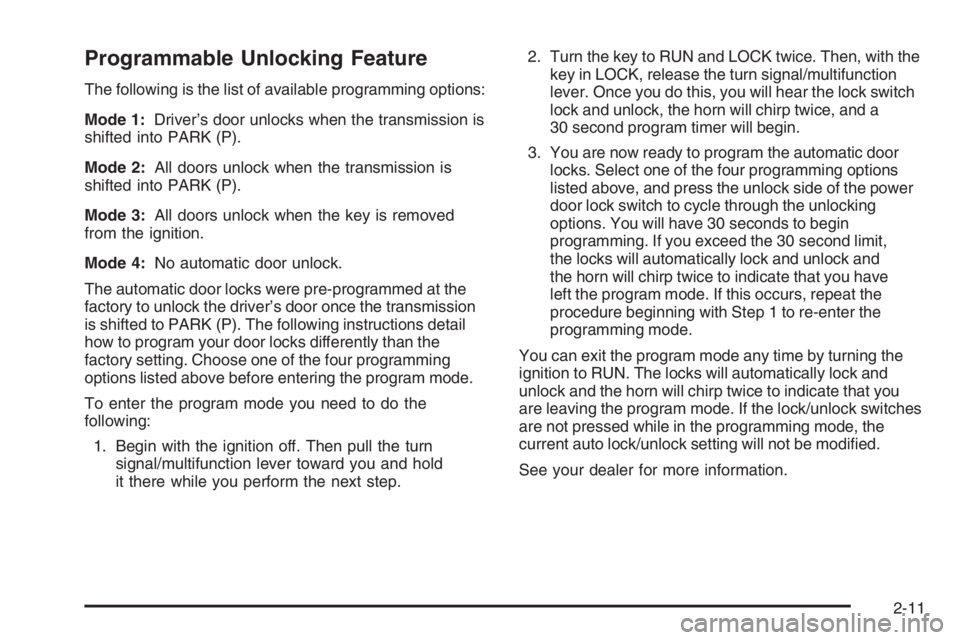
Programmable Unlocking Feature
The following is the list of available programming options:
Mode 1:Driver’s door unlocks when the transmission is
shifted into PARK (P).
Mode 2:All doors unlock when the transmission is
shifted into PARK (P).
Mode 3:All doors unlock when the key is removed
from the ignition.
Mode 4:No automatic door unlock.
The automatic door locks were pre-programmed at the
factory to unlock the driver’s door once the transmission
is shifted to PARK (P). The following instructions detail
how to program your door locks differently than the
factory setting. Choose one of the four programming
options listed above before entering the program mode.
To enter the program mode you need to do the
following:
1. Begin with the ignition off. Then pull the turn
signal/multifunction lever toward you and hold
it there while you perform the next step.2. Turn the key to RUN and LOCK twice. Then, with the
key in LOCK, release the turn signal/multifunction
lever. Once you do this, you will hear the lock switch
lock and unlock, the horn will chirp twice, and a
30 second program timer will begin.
3. You are now ready to program the automatic door
locks. Select one of the four programming options
listed above, and press the unlock side of the power
door lock switch to cycle through the unlocking
options. You will have 30 seconds to begin
programming. If you exceed the 30 second limit,
the locks will automatically lock and unlock and
the horn will chirp twice to indicate that you have
left the program mode. If this occurs, repeat the
procedure beginning with Step 1 to re-enter the
programming mode.
You can exit the program mode any time by turning the
ignition to RUN. The locks will automatically lock and
unlock and the horn will chirp twice to indicate that you
are leaving the program mode. If the lock/unlock switches
are not pressed while in the programming mode, the
current auto lock/unlock setting will not be modi�ed.
See your dealer for more information.
2-11
Page 104 of 524
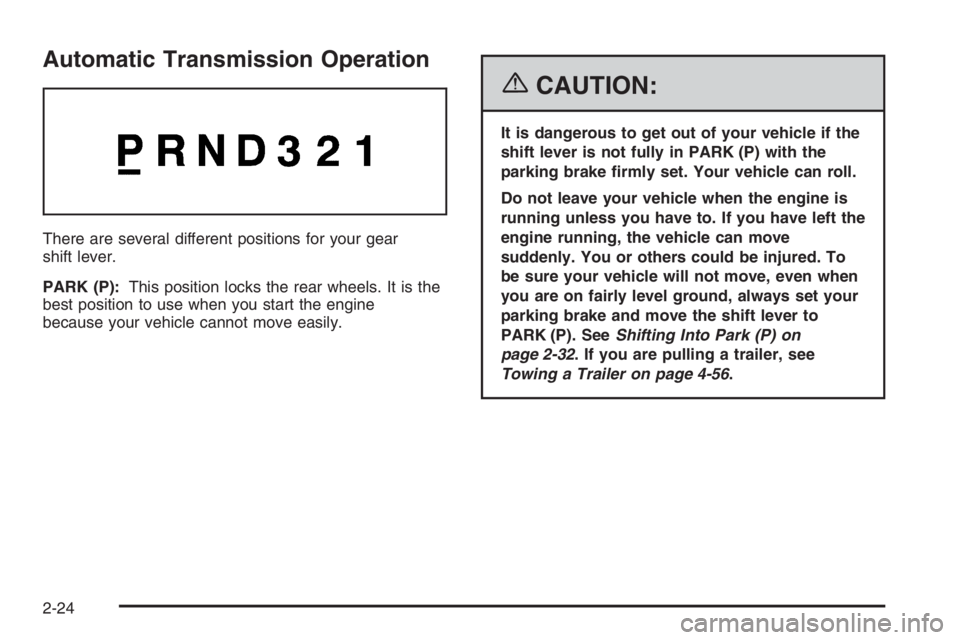
Automatic Transmission Operation
There are several different positions for your gear
shift lever.
PARK (P):This position locks the rear wheels. It is the
best position to use when you start the engine
because your vehicle cannot move easily.
{CAUTION:
It is dangerous to get out of your vehicle if the
shift lever is not fully in PARK (P) with the
parking brake �rmly set. Your vehicle can roll.
Do not leave your vehicle when the engine is
running unless you have to. If you have left the
engine running, the vehicle can move
suddenly. You or others could be injured. To
be sure your vehicle will not move, even when
you are on fairly level ground, always set your
parking brake and move the shift lever to
PARK (P). SeeShifting Into Park (P) on
page 2-32. If you are pulling a trailer, see
Towing a Trailer on page 4-56.
2-24
Page 105 of 524
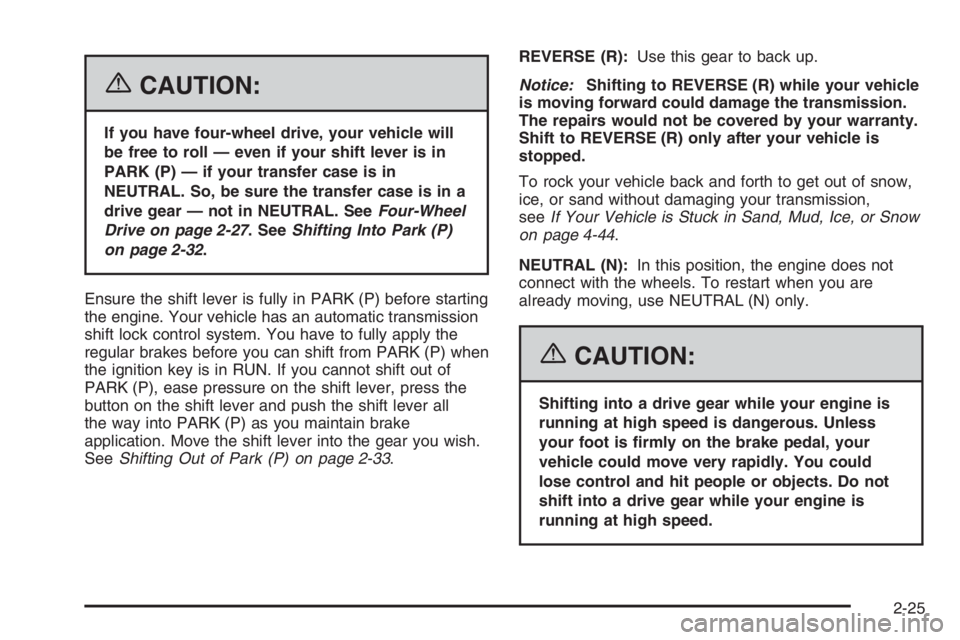
{CAUTION:
If you have four-wheel drive, your vehicle will
be free to roll — even if your shift lever is in
PARK (P) — if your transfer case is in
NEUTRAL. So, be sure the transfer case is in a
drive gear — not in NEUTRAL. SeeFour-Wheel
Drive on page 2-27. SeeShifting Into Park (P)
on page 2-32.
Ensure the shift lever is fully in PARK (P) before starting
the engine. Your vehicle has an automatic transmission
shift lock control system. You have to fully apply the
regular brakes before you can shift from PARK (P) when
the ignition key is in RUN. If you cannot shift out of
PARK (P), ease pressure on the shift lever, press the
button on the shift lever and push the shift lever all
the way into PARK (P) as you maintain brake
application. Move the shift lever into the gear you wish.
SeeShifting Out of Park (P) on page 2-33.REVERSE (R):Use this gear to back up.
Notice:Shifting to REVERSE (R) while your vehicle
is moving forward could damage the transmission.
The repairs would not be covered by your warranty.
Shift to REVERSE (R) only after your vehicle is
stopped.
To rock your vehicle back and forth to get out of snow,
ice, or sand without damaging your transmission,
seeIf Your Vehicle is Stuck in Sand, Mud, Ice, or Snow
on page 4-44.
NEUTRAL (N):In this position, the engine does not
connect with the wheels. To restart when you are
already moving, use NEUTRAL (N) only.
{CAUTION:
Shifting into a drive gear while your engine is
running at high speed is dangerous. Unless
your foot is �rmly on the brake pedal, your
vehicle could move very rapidly. You could
lose control and hit people or objects. Do not
shift into a drive gear while your engine is
running at high speed.
2-25
Page 108 of 524
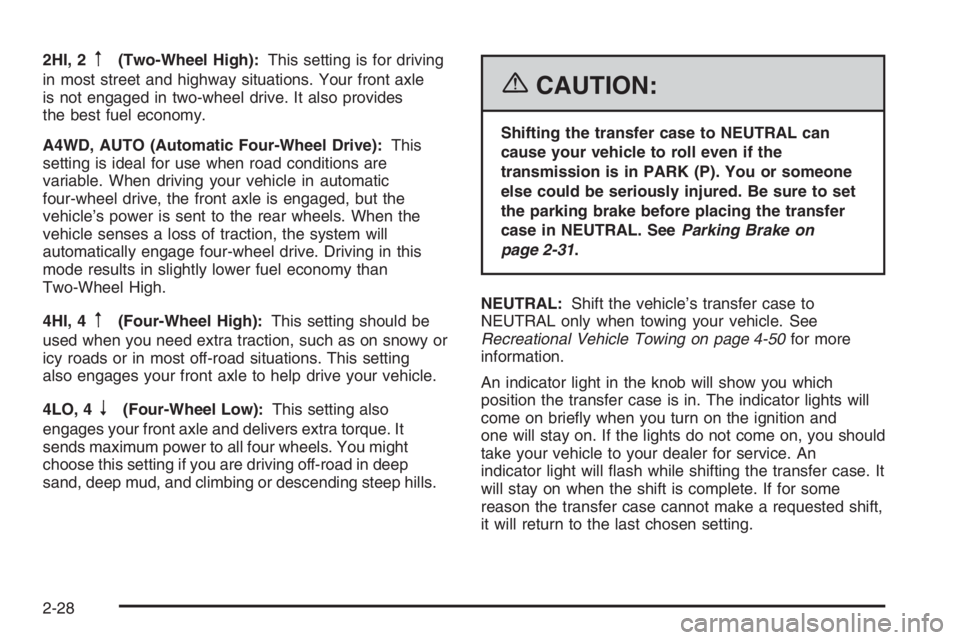
2HI, 2m(Two-Wheel High):This setting is for driving
in most street and highway situations. Your front axle
is not engaged in two-wheel drive. It also provides
the best fuel economy.
A4WD, AUTO (Automatic Four-Wheel Drive):This
setting is ideal for use when road conditions are
variable. When driving your vehicle in automatic
four-wheel drive, the front axle is engaged, but the
vehicle’s power is sent to the rear wheels. When the
vehicle senses a loss of traction, the system will
automatically engage four-wheel drive. Driving in this
mode results in slightly lower fuel economy than
Two-Wheel High.
4HI, 4
m(Four-Wheel High):This setting should be
used when you need extra traction, such as on snowy or
icy roads or in most off-road situations. This setting
also engages your front axle to help drive your vehicle.
4LO, 4
n(Four-Wheel Low):This setting also
engages your front axle and delivers extra torque. It
sends maximum power to all four wheels. You might
choose this setting if you are driving off-road in deep
sand, deep mud, and climbing or descending steep hills.
{CAUTION:
Shifting the transfer case to NEUTRAL can
cause your vehicle to roll even if the
transmission is in PARK (P). You or someone
else could be seriously injured. Be sure to set
the parking brake before placing the transfer
case in NEUTRAL. SeeParking Brake on
page 2-31.
NEUTRAL:Shift the vehicle’s transfer case to
NEUTRAL only when towing your vehicle. See
Recreational Vehicle Towing on page 4-50for more
information.
An indicator light in the knob will show you which
position the transfer case is in. The indicator lights will
come on brie�y when you turn on the ignition and
one will stay on. If the lights do not come on, you should
take your vehicle to your dealer for service. An
indicator light will �ash while shifting the transfer case. It
will stay on when the shift is complete. If for some
reason the transfer case cannot make a requested shift,
it will return to the last chosen setting.
2-28
Page 109 of 524
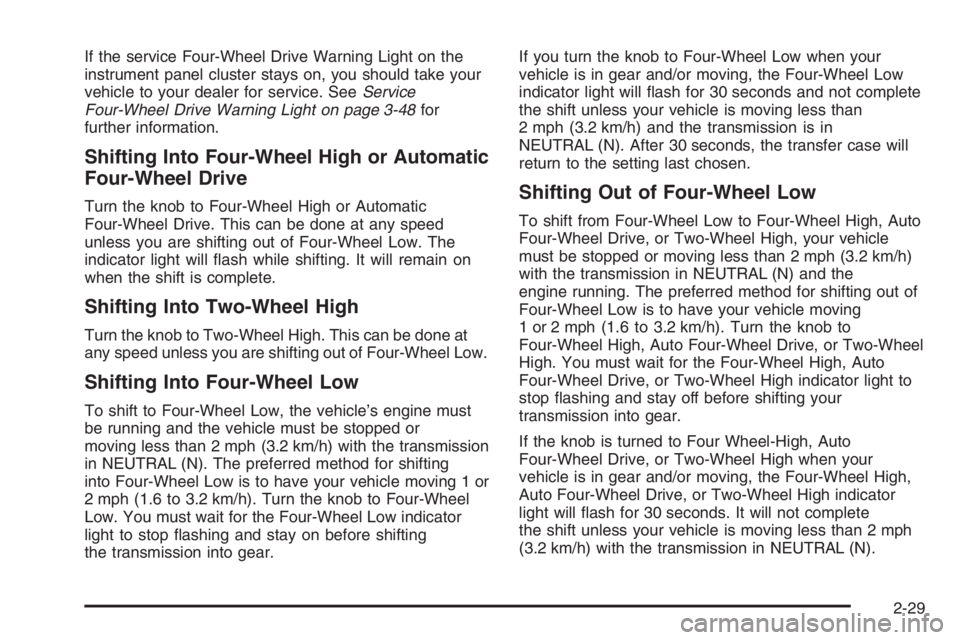
If the service Four-Wheel Drive Warning Light on the
instrument panel cluster stays on, you should take your
vehicle to your dealer for service. SeeService
Four-Wheel Drive Warning Light on page 3-48for
further information.
Shifting Into Four-Wheel High or Automatic
Four-Wheel Drive
Turn the knob to Four-Wheel High or Automatic
Four-Wheel Drive. This can be done at any speed
unless you are shifting out of Four-Wheel Low. The
indicator light will �ash while shifting. It will remain on
when the shift is complete.
Shifting Into Two-Wheel High
Turn the knob to Two-Wheel High. This can be done at
any speed unless you are shifting out of Four-Wheel Low.
Shifting Into Four-Wheel Low
To shift to Four-Wheel Low, the vehicle’s engine must
be running and the vehicle must be stopped or
moving less than 2 mph (3.2 km/h) with the transmission
in NEUTRAL (N). The preferred method for shifting
into Four-Wheel Low is to have your vehicle moving 1 or
2 mph (1.6 to 3.2 km/h). Turn the knob to Four-Wheel
Low. You must wait for the Four-Wheel Low indicator
light to stop �ashing and stay on before shifting
the transmission into gear.If you turn the knob to Four-Wheel Low when your
vehicle is in gear and/or moving, the Four-Wheel Low
indicator light will �ash for 30 seconds and not complete
the shift unless your vehicle is moving less than
2 mph (3.2 km/h) and the transmission is in
NEUTRAL (N). After 30 seconds, the transfer case will
return to the setting last chosen.
Shifting Out of Four-Wheel Low
To shift from Four-Wheel Low to Four-Wheel High, Auto
Four-Wheel Drive, or Two-Wheel High, your vehicle
must be stopped or moving less than 2 mph (3.2 km/h)
with the transmission in NEUTRAL (N) and the
engine running. The preferred method for shifting out of
Four-Wheel Low is to have your vehicle moving
1 or 2 mph (1.6 to 3.2 km/h). Turn the knob to
Four-Wheel High, Auto Four-Wheel Drive, or Two-Wheel
High. You must wait for the Four-Wheel High, Auto
Four-Wheel Drive, or Two-Wheel High indicator light to
stop �ashing and stay off before shifting your
transmission into gear.
If the knob is turned to Four Wheel-High, Auto
Four-Wheel Drive, or Two-Wheel High when your
vehicle is in gear and/or moving, the Four-Wheel High,
Auto Four-Wheel Drive, or Two-Wheel High indicator
light will �ash for 30 seconds. It will not complete
the shift unless your vehicle is moving less than 2 mph
(3.2 km/h) with the transmission in NEUTRAL (N).
2-29
Page 113 of 524
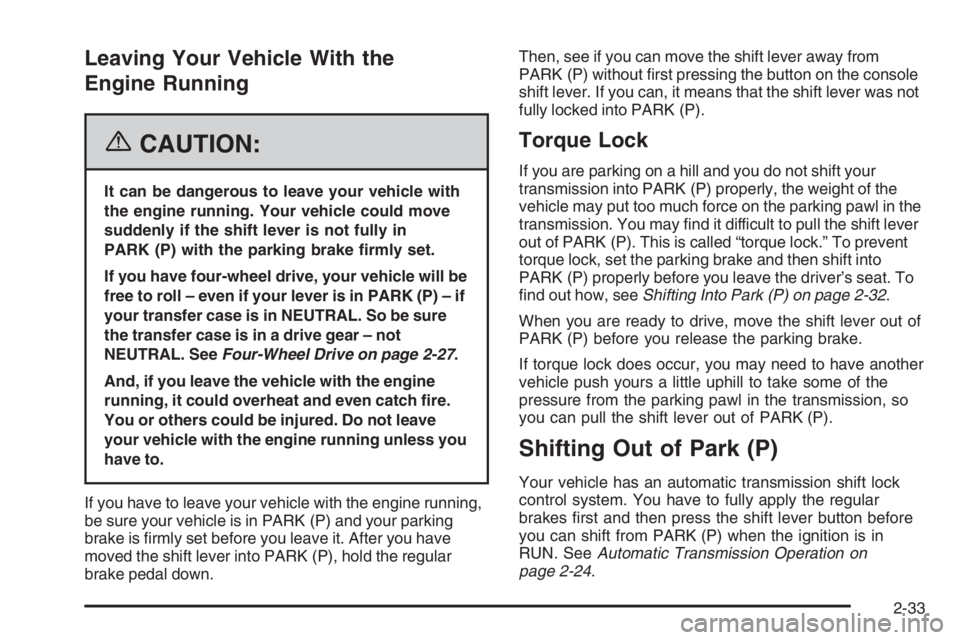
Leaving Your Vehicle With the
Engine Running
{CAUTION:
It can be dangerous to leave your vehicle with
the engine running. Your vehicle could move
suddenly if the shift lever is not fully in
PARK (P) with the parking brake �rmly set.
If you have four-wheel drive, your vehicle will be
free to roll – even if your lever is in PARK (P) – if
your transfer case is in NEUTRAL. So be sure
the transfer case is in a drive gear – not
NEUTRAL. SeeFour-Wheel Drive on page 2-27.
And, if you leave the vehicle with the engine
running, it could overheat and even catch �re.
You or others could be injured. Do not leave
your vehicle with the engine running unless you
have to.
If you have to leave your vehicle with the engine running,
be sure your vehicle is in PARK (P) and your parking
brake is �rmly set before you leave it. After you have
moved the shift lever into PARK (P), hold the regular
brake pedal down.Then, see if you can move the shift lever away from
PARK (P) without �rst pressing the button on the console
shift lever. If you can, it means that the shift lever was not
fully locked into PARK (P).
Torque Lock
If you are parking on a hill and you do not shift your
transmission into PARK (P) properly, the weight of the
vehicle may put too much force on the parking pawl in the
transmission. You may �nd it difficult to pull the shift lever
out of PARK (P). This is called “torque lock.” To prevent
torque lock, set the parking brake and then shift into
PARK (P) properly before you leave the driver’s seat. To
�nd out how, seeShifting Into Park (P) on page 2-32.
When you are ready to drive, move the shift lever out of
PARK (P) before you release the parking brake.
If torque lock does occur, you may need to have another
vehicle push yours a little uphill to take some of the
pressure from the parking pawl in the transmission, so
you can pull the shift lever out of PARK (P).
Shifting Out of Park (P)
Your vehicle has an automatic transmission shift lock
control system. You have to fully apply the regular
brakes �rst and then press the shift lever button before
you can shift from PARK (P) when the ignition is in
RUN. SeeAutomatic Transmission Operation on
page 2-24.
2-33
Page 158 of 524
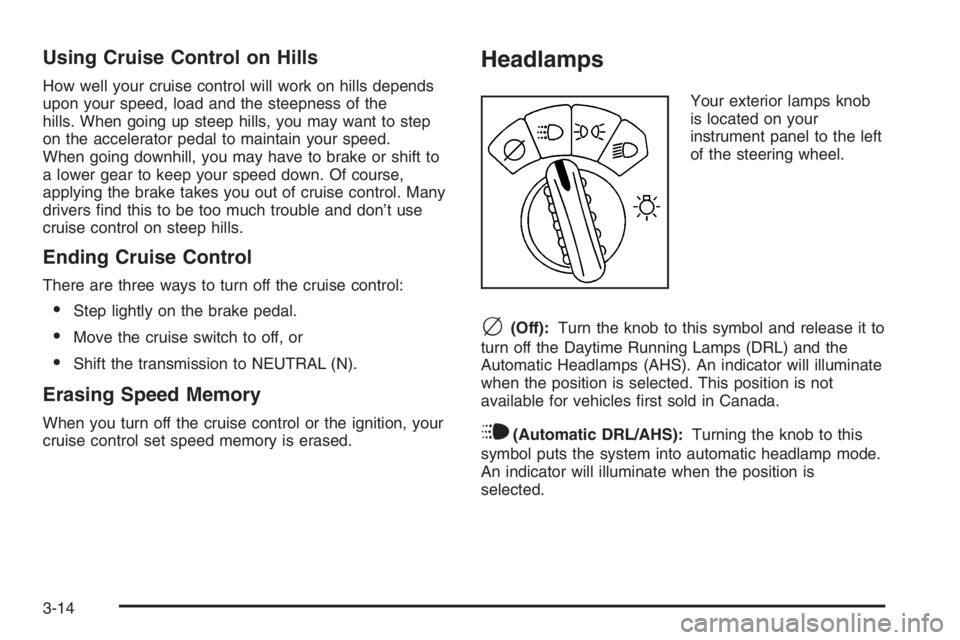
Using Cruise Control on Hills
How well your cruise control will work on hills depends
upon your speed, load and the steepness of the
hills. When going up steep hills, you may want to step
on the accelerator pedal to maintain your speed.
When going downhill, you may have to brake or shift to
a lower gear to keep your speed down. Of course,
applying the brake takes you out of cruise control. Many
drivers �nd this to be too much trouble and don’t use
cruise control on steep hills.
Ending Cruise Control
There are three ways to turn off the cruise control:
Step lightly on the brake pedal.
Move the cruise switch to off, or
Shift the transmission to NEUTRAL (N).
Erasing Speed Memory
When you turn off the cruise control or the ignition, your
cruise control set speed memory is erased.
Headlamps
Your exterior lamps knob
is located on your
instrument panel to the left
of the steering wheel.
c(Off):Turn the knob to this symbol and release it to
turn off the Daytime Running Lamps (DRL) and the
Automatic Headlamps (AHS). An indicator will illuminate
when the position is selected. This position is not
available for vehicles �rst sold in Canada.
i(Automatic DRL/AHS):Turning the knob to this
symbol puts the system into automatic headlamp mode.
An indicator will illuminate when the position is
selected.
3-14
Page 159 of 524
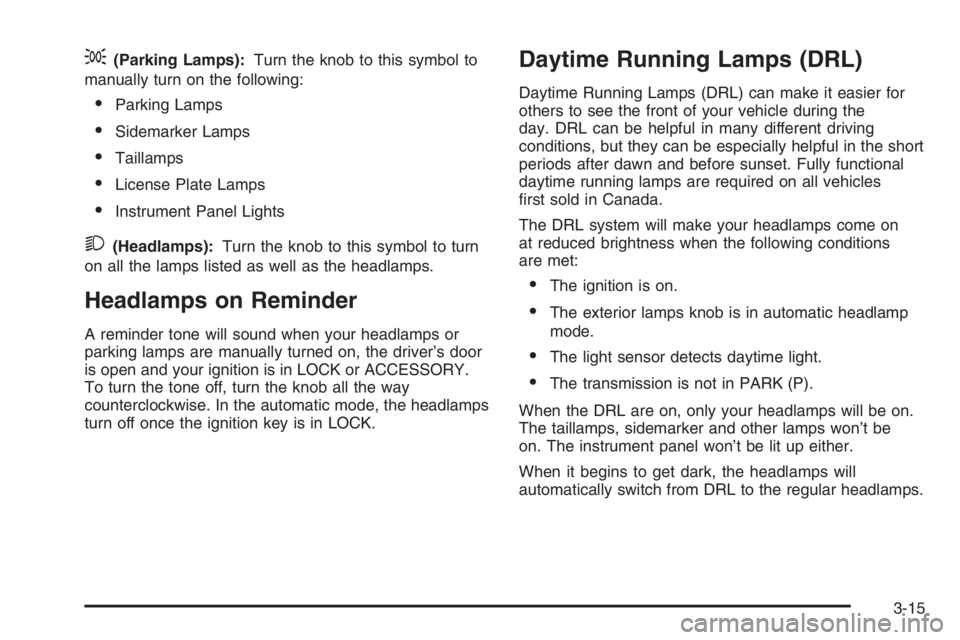
;(Parking Lamps):Turn the knob to this symbol to
manually turn on the following:
Parking Lamps
Sidemarker Lamps
Taillamps
License Plate Lamps
Instrument Panel Lights
2(Headlamps):Turn the knob to this symbol to turn
on all the lamps listed as well as the headlamps.
Headlamps on Reminder
A reminder tone will sound when your headlamps or
parking lamps are manually turned on, the driver’s door
is open and your ignition is in LOCK or ACCESSORY.
To turn the tone off, turn the knob all the way
counterclockwise. In the automatic mode, the headlamps
turn off once the ignition key is in LOCK.
Daytime Running Lamps (DRL)
Daytime Running Lamps (DRL) can make it easier for
others to see the front of your vehicle during the
day. DRL can be helpful in many different driving
conditions, but they can be especially helpful in the short
periods after dawn and before sunset. Fully functional
daytime running lamps are required on all vehicles
�rst sold in Canada.
The DRL system will make your headlamps come on
at reduced brightness when the following conditions
are met:
The ignition is on.
The exterior lamps knob is in automatic headlamp
mode.
The light sensor detects daytime light.
The transmission is not in PARK (P).
When the DRL are on, only your headlamps will be on.
The taillamps, sidemarker and other lamps won’t be
on. The instrument panel won’t be lit up either.
When it begins to get dark, the headlamps will
automatically switch from DRL to the regular headlamps.
3-15