display GMC JIMMY 1997 User Guide
[x] Cancel search | Manufacturer: GMC, Model Year: 1997, Model line: JIMMY, Model: GMC JIMMY 1997Pages: 410, PDF Size: 20.03 MB
Page 155 of 410

Playing a Cassette Tape
Your tape player is built to work best with tapes that are
30 to 45 minutes long 011 each sicic. Tapes longer than
that are
so thin they may not work well in this player.
Once the
tape is playing. LLS~ the PWR-VOL. BAL and
FADE knobs just as you do for the radio. A lightecl
arrow will he displayed to show tape play direction.
REVERSE: Press the mow button in the opposite
direction that the lighted arrow points to reversc cl~~ickly
to another part
of the tape. Press STOP-EJECT lightly
to
stop reversing and play the tapc.
FORWARD: Press the ;wow button in the direction that
the lighted arrow points to udvance quickly to another
part of the tape. Press
STOP-EJECT lightly to stop
forwarding and play the tape.
SEARCH: Press this button to the recessed position.
Press the lighted
LII-~OW to skip to the next selection. Prcss
the opposite direction ILI-I-ow that is not lighted to replay
the current selection or skip to the previous selection.
3- 12
Page 157 of 410

18
1.
2.
3.
4.
5.
PUSHBUTTONS: The six numbered pushbuttons let
you return to your favorite stations. You can set up to
6.
stations (six AM. six FM 1 and six FM2). Just:
Turn the radio on.
Press
AM-FM to select the band.
Tune
in the desired station.
Press
AUTO TONE to select the setting you prefcr.
Press and hold one
of the four pushbuttons. The
sound will
mute. When it returns. release the button.
Whenever
you press that numbered button, the
station
you set will return and the tone you selected
will be a~~tomatically selected for that button.
Repeat the steps
for each pushbutton.
P.SCAN: The preset scan button lets you scan through
your favorite stations stored
on your pushbuttons. Sele-ct
either the
AM, FMI or FM2 mode and then press
P.SCAN.
It will scan through each station stored on your
pushbuttons
and stop for ;I few seconds before
continuing to scan through a11
of the pushbuttons. Press
P.SCAN
again or one of the pushbuttons to stop
scanning to listen to a specific stored station. P.SCAN
will light up on the display while in this mode. If one of
the stations stored on a pushbutton is too weak for the
location you
itre in, the radio will skip the preset station
and the radio display will show the channel number
(PI through
P6) for several seconds before advancing to
the next preset station.
Page 159 of 410

If the disc comes back out and ERR appears on the
display.
it could be that:
You are driving on a very rough road. (The disc
should play when the road gets srnoother.)
The disc is upside down.
It is dirty. scrutchect or wet.
0 It is very humid. (If so, wait about an hour and try
again.)
The disc player is very hot.
Press RECALL to make ERR
go off the display.
PREV (1): Press PREV or the SEEK left arrow to
search for the previous selection. If you hold this button
or press
it more than once, the disc will advunce further.
Sound is muted
in this mode.
RDM (2): Press this button to play the tracks on the disc
in random: rather than sequential, order. While in the
RDM mode, RANDOM appears on the display. Press
RDM again to return to normal play.
NEXT (3): Press NEXT or the SEEK right arrow to
search for the next selection. If you hold this button or
press
it more than once, the disc will advance further.
The next track number
will appear on the display. Sound
is muted in Illis mode.
REV (4): Press and hold REV to return rapidly to a
favorite passage. You will hear- the disc selection play at
high speed while
you press the REV button. This allows
you
to listen and I'ind out when the disc is at the desired
selection. Release REV
to resume playing.
FWD (.6): Press and hold this button to advance rapidly
within ;I track. You will hear the disc selection play at
high speed while you press the
FWD button. This allows
you to listen and find out when the disc is at the desired
selection. Release
FWD to resume playing.
AM-FM: While in the CD Inode, press this button to
stop playing the CD and play the radio. The CD symbol
will still display but the word CD will be replaced with
either AM. FM I or FM2. (If the radio is turned off, the
disc stays in the player and will resume playing at the
point where it stopped.)
RECALL: Press this button to see what track is playing.
Press
it again within five seconds to see how long the
CD has been playing that track. Elapsed time is
displayed in minutes and tenths of a second. The track
number
will also appear when a new track begins to
play. Press RECALL again to return to the time display.
3-16
Page 160 of 410
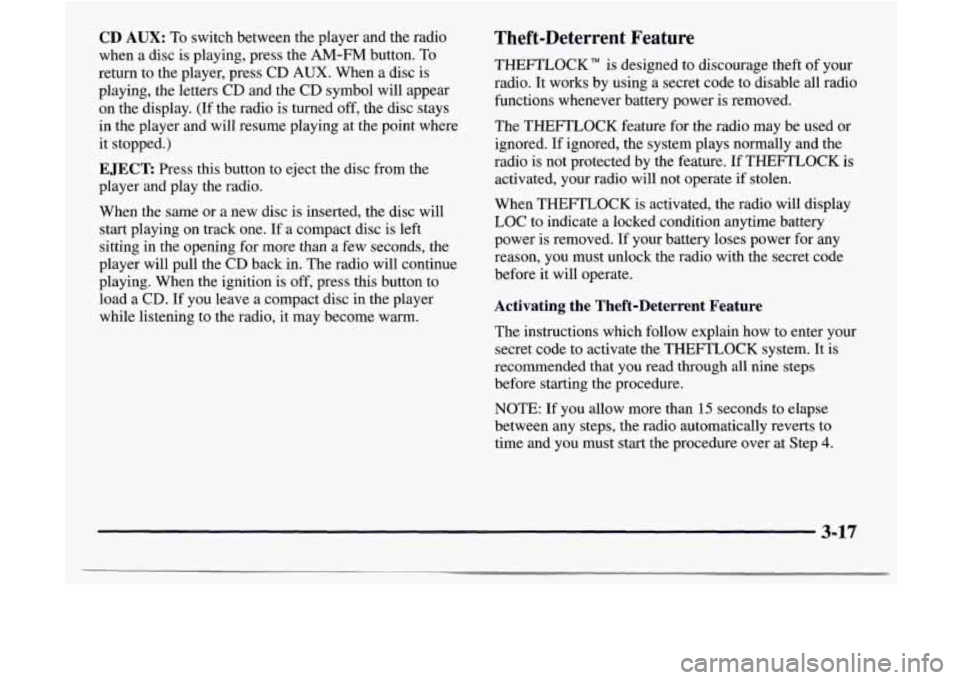
CD AUX: To switch between the player and the radio
when a disc is playing, press the
AM-FM button. To
return to the player, press CD AUX. When a disc is
playing, the letters CD and the
CD symbol will appear
on the display. (If the radio is turned off, the disc stays
in the player and will resume playing at the point where
it stopped.)
EJECT: Press this button to eject the disc from the
player and play the radio.
When the same or a new disc
is inserted, the disc will
start playing on track one. If a compact disc is left
sitting in the opening for more than a few seconds,
the
player will pull the CD back in. The radio will continue
playing. When the ignition is
off, press this button to
load a
CD. If you leave a compact disc in the player
while listening to the radio, it may become warm.
Theft-Deterrent Feature
THEFTLOCK" is designed to discourage theft of your
radio. It works by using a secret code to disable all radio
functions whenever battery power is removed.
The THEFTLOCK feature for the radio may be used or
ignored.
If ignored, the system plays normally and the
radio is not protected by the feature. If THEFTLOCK
is
activated, your radio will not operate if stolen.
When
THEFTLOCK is activated, the radio will display
LOC to indicate a locked condition anytime battery
power is removed. If your battery loses power for any
reason, you must unlock the radio with the secret code
before it will operate.
Activating the Theft-Deterrent Feature
The instructions which follow explain how to enter your
secret code to activate the THEFTLOCK system. It is
recommended that
you read through all nine steps
before starting the procedure.
NOTE: If you allow more than
15 seconds to elapse
between any steps, the radio automatically reverts to
time and you must start the procedure over at Step
4.
3-17
Page 161 of 410

3. Turn the radio off.
5. Press MN and 000 will appear on the display.
6. Press MN again to make the last two digits agree
with your code.
7. Press HR to make the first one or two digits agree
with your code.
8. Press AM-FM after yo~l I~aue confirtned that the
code tnatches the
secret code you have written do~~l.
The display will show REP to let you know that you
need to repeat Steps
5 through 7 to confirm your
secret code.
9. Press AM-FM and this time the display will show
SEC to let you lcnow that your radio is secu-e. The
indicator by the volume control will begin flashing
when the ignition
is turned off.
Unlocking the Theft-Deterrent Feature After a
Power 1,oss
Enter yo~~r sccret code as follows; pause no more than
IS seconds between steps:
2. Press MN and 000 will appear on the display
3. Press HR to make the first o11e or two digits agree
with your code.
5. Press AM-FM after you have confimed that the
code nlatches the secret code you have written down.
The display will show SEC, indicating the radio is
IIOW operable and secure.
II’yo~l enter the wrong code eight times. INOP will
appear
on the display. You will have to wait an hour
with the ignition on before you can try again. When you
try again, you
\vi11 only Ila\~ three chances to enter the
correct
cock before INOP appears.
If‘ ~OLI lose or forget yo~~r code, contact your dealer.
3-18
Page 162 of 410

Disabling the Theft-Deterrent Feature
Enter your secret code as follows; pause no more than
I5 seconds between steps:
1. Turn the ignition to ACCESSORY or RUN.
2. Turn the radio off.
5. Press MN again to nlake the last two digits agree
with your cock.
6. Press HR to make the first one or two digits agree
with your code.
7. Press AM-FM after you have confiI-med that the
code matches the secret code
you have written do~+m.
The display will show ---, indicating that the radio is
no longer secured.
If the code entered is incorrect, SEC will appear OII the
display. The radio
will remain sec~~red until the correct
code is entered.
Understanding Radio Reception
FWl Stereo
3-19
Page 320 of 410

Fuse/Circuit Breaker Usage
5
6
7
8
9
10
11
12
13
14
1s
Oxygen Sensor Heater, Exhaust Gas
Recirculation, Cam Sensor, CANN.
Purge. Canister Vent Solenoid. Mass
Airflow Sensor,
Cam Shaft Sensor
Blower Motor, Temperature Door Motor.
HI Blower Relay Coil
Power Auxiliary Outlets, Assembly
Line Diagnostic
Link
Rear Window Defogger
PCM/VCM Battery. Fuel Pump
PCM/VCM Ignition, Injectors. Crank
Sensor. Coil Driver Module
Radio, Inside Rearview Mirror Map
Lamp, Overhead Console Reading
Lamps. Rear Wiper, Rear Washer.
Overhead Console Display
Anti-Lock Braking System. VCM
IGN-3
Clock. Radio Battery, CD Player
A/C Compressor Battery Feed
Daytime Running Lamps, Fog
Lamps,
Fog Lamp Relay
17
18
19
20
21
22
23
Fuse/Circuit
Breaker Usage
16 Turn Signals and Back-up Lamps,
Brake-Transmission Shift Interlock
Solenoid
Windshield Washer, Windshield Wiper Motor
Not Used
Electric Shift Transfer Case
Crank Relay,
Air Bag Module
Not Used
Air Bag Module
Cluster Hlumination, Radio
Illu~nination. He.ater Lamp.
4WD
Illumination, Chime Module, Fog
Lam13 Illumination, Rear Wiper
Switch Illumination, Rear Defogger
Switch Illumination, Liftglass
Release Switch Illumination,
Overhead Console Illutnination
PRNDL Power. 4L60E Automatic
Transmission
24
6-61
Page 402 of 410

Lap-Shoulder ........................... 1.13. 1-28
Questions and Answers
........................ 1 . 12
Rear Comfort Guides
.......................... 1-3 1
Rear Seat Passengers
.......................... 1-28
Replacing After a Crash
........................ 1-48
Right Front Passenger Position
.................. 1-26
Use During Pregnancy
......................... 1-26
WhyTheyWork
............................... 1-9
SafetyChains
.................................. 4-49
Safety Defects. Reporting
................... 8.10. 8.11
Safety Warnings and Symbols
....................... iii
Scheduled Maintenance Services
.................... 7-4
Seatback
Latches
...................................... 1-6
Reclining Front
............................... 1-4
Seats and Restraint Systems
........................ 1-1
Second Gear
Automatic Transmission
....................... 2-20
Manual Transmission
.......................... 2-21
Service and Appearance Care
...................... 6-1
Service and Owner Publications
.............. 8.11. 8.12
Service Engine
Soon Light ....................... 2-77
Service Parts Identification Label
.................. 6-58
Service Work. Doing Your Own
.................... 6-2
Servicing Your Air Bag-Equipped Vehicle
........... 1-25
Sheet Metal Damage
............................ 6-55
Shift Light
............................... 2.22. 2.80
Shifting
.................................. 2- 18. 2.21
Into Park
.................................... 2-30
Out of Park
.................................. 2-33 Signaling Turns
................................ 2-39
SIR .......................................... 1-20
Skidding
...................................... 4-13
Specifications and Capacities
................. 6.63. 6.64
Speech Impaired. Customer Assistance
............... 8-4
Speedometer
................................... 2-71
Stains. Cleaning
................................ 6-51
Starter Switch Check
............................ 7-48
Starting Your Engine
............................ 2-15
Steam
........................................ 5-12
Steering In Emergencies
............................... 4-10
Power
....................................... 4-9
Steering Column Park Lock Check
................. 7-49
Steering Wheel. Tilt
............................. 2-38
Storage Compartments
........................... 2-50
Storage. Vehicle
................................ 6-33
Storing a Flat or Spare Tire and Tools
............... 5-32
Stuck: In Sand. Mud. Ice or Snow
.................. 5-36
Sunvisors
.................................... 2-62
Sunglasses Storage
.............................. 2-56
Sunroof
....................................... 2-63
Supplemental Inflatable Restraint
.................. 1-20
Symbols. Vehicle .................................. v
Tachometer .................................. 2-71
Taillamp Bulb Replacement
....................... 6-37
TapePlayerCare
............................... 3-20
Temnerature and Compass Display
................. 2-53
9-9