glove box GMC JIMMY 2005 Owner's Manual
[x] Cancel search | Manufacturer: GMC, Model Year: 2005, Model line: JIMMY, Model: GMC JIMMY 2005Pages: 432, PDF Size: 2.65 MB
Page 66 of 432

Storage Areas................................................2-49
Glove Box...................................................2-49
Overhead Console........................................2-49
Front Storage Area.......................................2-52
Luggage Carrier...........................................2-53
Rear Storage Area........................................2-54
Convenience Net..........................................2-54
Cargo Tie Downs..........................................2-55
Rear Convenience System.............................2-55Sunroof.........................................................2-57
Vehicle Personalization...................................2-59
Memory Seat...............................................2-59
Section 2 Features and Controls
2-2
Page 113 of 432

Reprogramming a Single HomeLink®
Button
To program a device to HomeLink®using a HomeLink®
button previously trained, follow these steps:
1. Press and hold the desired HomeLink
®button. Do
not release the button.
2. The indicator light will begin to �ash after
20 seconds. While still holding the HomeLink
®
button, proceed with Step 2 under “Programming
HomeLink®” shown earlier in this section.
Resetting Defaults
To reset HomeLink®to default settings do the following:
1. Hold down the two outside buttons for about
20 seconds until the indicator light begins to �ash.
2. Continue to hold both buttons until the HomeLink
®
indicator light turns off.
3. Release both buttons.
For questions or comments, contact HomeLink
®at
1-800-355-3515, or on the internet at
www.homelink.com.
Storage Areas
Glove Box
Open the glove box by pulling the bottom of the handle
upward.
Overhead Console
If your vehicle has this feature, the overhead console
includes reading lamps, a compartment for a garage
door opener, a temperature and compass display and a
storage compartment for sunglasses.
2-49
Page 129 of 432
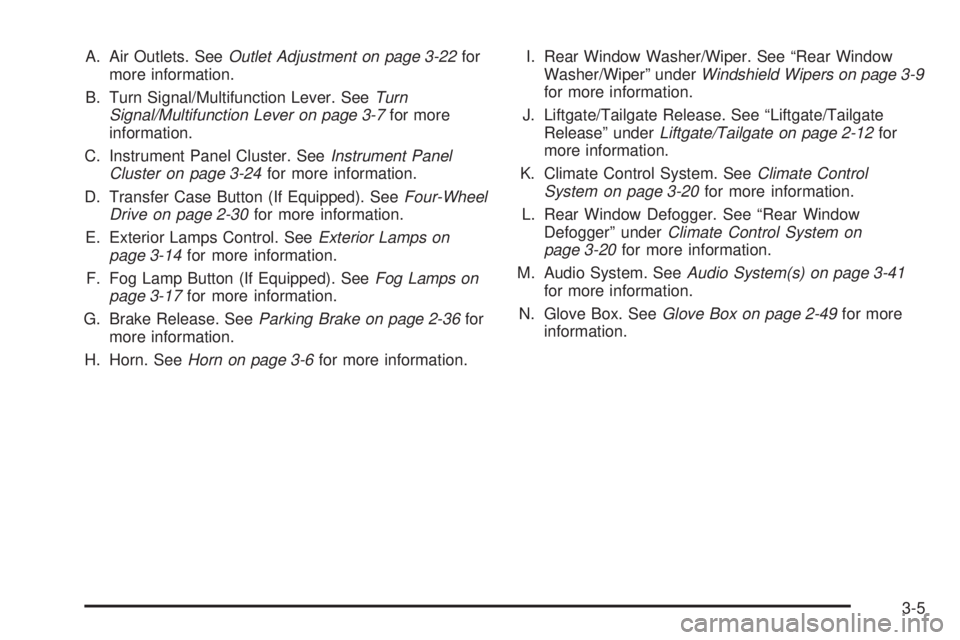
A. Air Outlets. SeeOutlet Adjustment on page 3-22for
more information.
B. Turn Signal/Multifunction Lever. SeeTurn
Signal/Multifunction Lever on page 3-7for more
information.
C. Instrument Panel Cluster. SeeInstrument Panel
Cluster on page 3-24for more information.
D. Transfer Case Button (If Equipped). SeeFour-Wheel
Drive on page 2-30for more information.
E. Exterior Lamps Control. SeeExterior Lamps on
page 3-14for more information.
F. Fog Lamp Button (If Equipped). SeeFog Lamps on
page 3-17for more information.
G. Brake Release. SeeParking Brake on page 2-36for
more information.
H. Horn. SeeHorn on page 3-6for more information.I. Rear Window Washer/Wiper. See “Rear Window
Washer/Wiper” underWindshield Wipers on page 3-9
for more information.
J. Liftgate/Tailgate Release. See “Liftgate/Tailgate
Release” underLiftgate/Tailgate on page 2-12for
more information.
K. Climate Control System. SeeClimate Control
System on page 3-20for more information.
L. Rear Window Defogger. See “Rear Window
Defogger” underClimate Control System on
page 3-20for more information.
M. Audio System. SeeAudio System(s) on page 3-41
for more information.
N. Glove Box. SeeGlove Box on page 2-49for more
information.
3-5
Page 143 of 432
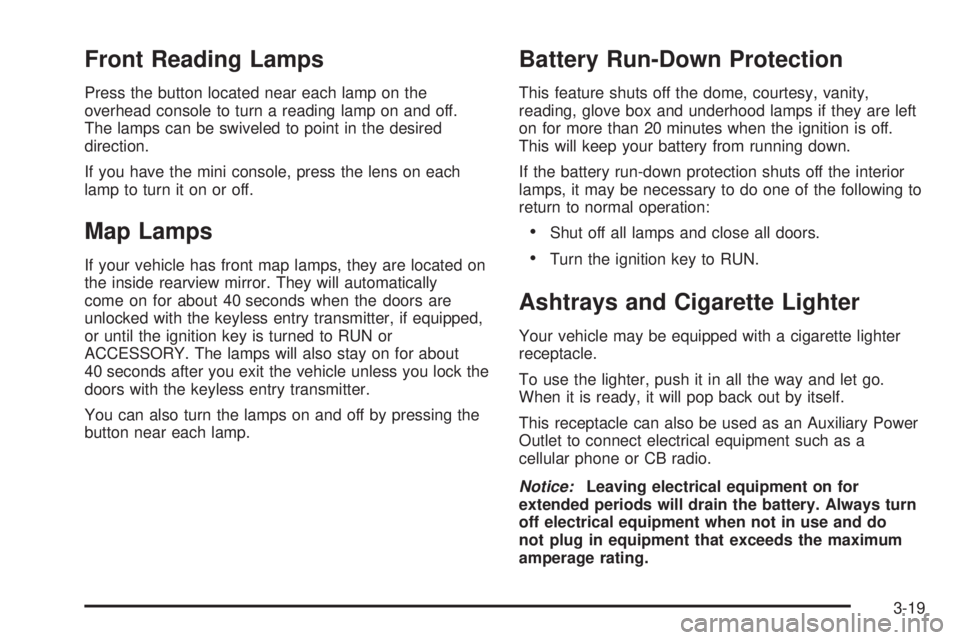
Front Reading Lamps
Press the button located near each lamp on the
overhead console to turn a reading lamp on and off.
The lamps can be swiveled to point in the desired
direction.
If you have the mini console, press the lens on each
lamp to turn it on or off.
Map Lamps
If your vehicle has front map lamps, they are located on
the inside rearview mirror. They will automatically
come on for about 40 seconds when the doors are
unlocked with the keyless entry transmitter, if equipped,
or until the ignition key is turned to RUN or
ACCESSORY. The lamps will also stay on for about
40 seconds after you exit the vehicle unless you lock the
doors with the keyless entry transmitter.
You can also turn the lamps on and off by pressing the
button near each lamp.
Battery Run-Down Protection
This feature shuts off the dome, courtesy, vanity,
reading, glove box and underhood lamps if they are left
on for more than 20 minutes when the ignition is off.
This will keep your battery from running down.
If the battery run-down protection shuts off the interior
lamps, it may be necessary to do one of the following to
return to normal operation:
Shut off all lamps and close all doors.
Turn the ignition key to RUN.
Ashtrays and Cigarette Lighter
Your vehicle may be equipped with a cigarette lighter
receptacle.
To use the lighter, push it in all the way and let go.
When it is ready, it will pop back out by itself.
This receptacle can also be used as an Auxiliary Power
Outlet to connect electrical equipment such as a
cellular phone or CB radio.
Notice:Leaving electrical equipment on for
extended periods will drain the battery. Always turn
off electrical equipment when not in use and do
not plug in equipment that exceeds the maximum
amperage rating.
3-19
Page 361 of 432

Vehicle Identi�cation
Vehicle Identi�cation Number (VIN)
This is the legal identi�er for your vehicle. It appears on
a plate in the front corner of the instrument panel, on
the driver’s side. You can see it if you look through the
windshield from outside your vehicle. The VIN also
appears on the Vehicle Certi�cation and Service Parts
labels and the certi�cates of title and registration.
Engine Identi�cation
The eighth character in your VIN is the engine code.
This code will help you identify your engine,
speci�cations and replacement parts.
Service Parts Identi�cation Label
You will �nd this label on the inside of the glove box.
It is very helpful if you ever need to order parts.
On this label, you will �nd the following:
VIN
Model designation
Paint information
Production options and special equipment
Be sure that this label is not removed from the vehicle.
5-89
Page 396 of 432

At Least Once a Year
Key Lock Cylinders Service
Lubricate the key lock cylinders with the lubricant
speci�ed in Part D.
Body Lubrication Service
Lubricate all hood hinges, hood latch assembly,
secondary latch, pivots, spring anchor, release pawl,
door hinges, fuel door hinge, endgate hinges, outer
tailgate handle pivot points, tailgate hinges, tailgate
mounted spare tire (if equipped), glove box and console
doors, moving seat hardware and folding seat
hardware. Part D tells you what to use. More frequent
lubrication may be required when exposed to a corrosive
environment.
Starter Switch Check
{CAUTION:
When you are doing this inspection, the
vehicle could move suddenly. If the vehicle
moves, you or others could be injured.
1. Before you start, be sure you have enough room
around the vehicle.
2. Firmly apply both the parking brake and the regular
brake. SeeParking Brake on page 2-36if
necessary.
Do not use the accelerator pedal, and be ready to
turn off the engine immediately if it starts.
3. On automatic transmission vehicles, try to start the
engine in each gear. The starter should work only
in PARK (P) or NEUTRAL (N). If the starter works in
any other position, your vehicle needs service.
On manual transmission vehicles, put the shift lever
in NEUTRAL (N), push the clutch down halfway and
try to start the engine. The starter should work only
when the clutch is pushed down all the way to the
�oor. If the starter works when the clutch is not
pushed all the way down, your vehicle needs service.
6-28
Page 423 of 432
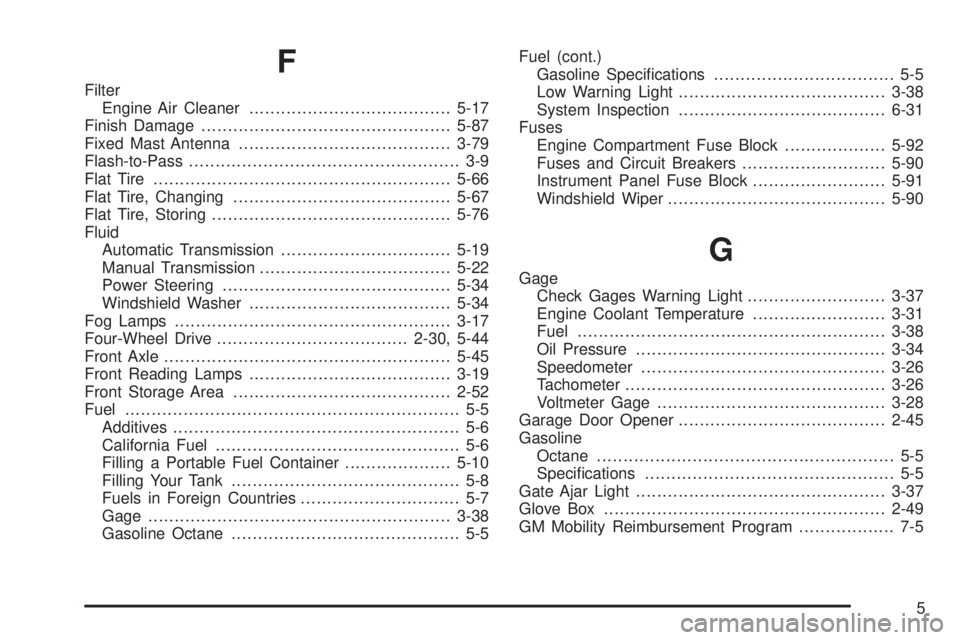
F
Filter
Engine Air Cleaner......................................5-17
Finish Damage...............................................5-87
Fixed Mast Antenna........................................3-79
Flash-to-Pass................................................... 3-9
Flat Tire........................................................5-66
Flat Tire, Changing.........................................5-67
Flat Tire, Storing.............................................5-76
Fluid
Automatic Transmission................................5-19
Manual Transmission....................................5-22
Power Steering...........................................5-34
Windshield Washer......................................5-34
Fog Lamps....................................................3-17
Four-Wheel Drive....................................2-30, 5-44
Front Axle......................................................5-45
Front Reading Lamps......................................3-19
Front Storage Area.........................................2-52
Fuel............................................................... 5-5
Additives...................................................... 5-6
California Fuel.............................................. 5-6
Filling a Portable Fuel Container....................5-10
Filling Your Tank........................................... 5-8
Fuels in Foreign Countries.............................. 5-7
Gage.........................................................3-38
Gasoline Octane........................................... 5-5Fuel (cont.)
Gasoline Speci�cations.................................. 5-5
Low Warning Light.......................................3-38
System Inspection.......................................6-31
Fuses
Engine Compartment Fuse Block...................5-92
Fuses and Circuit Breakers...........................5-90
Instrument Panel Fuse Block.........................5-91
Windshield Wiper.........................................5-90
G
Gage
Check Gages Warning Light..........................3-37
Engine Coolant Temperature.........................3-31
Fuel..........................................................3-38
Oil Pressure...............................................3-34
Speedometer..............................................3-26
Tachometer.................................................3-26
Voltmeter Gage...........................................3-28
Garage Door Opener.......................................2-45
Gasoline
Octane........................................................ 5-5
Speci�cations............................................... 5-5
Gate Ajar Light...............................................3-37
Glove Box.....................................................2-49
GM Mobility Reimbursement Program.................. 7-5
5
Page 429 of 432

Seats (cont.)
Power Lumbar.............................................. 1-3
Power Seats................................................. 1-3
Rear Seat Operation...................................... 1-6
Reclining Seatbacks...................................... 1-4
Securing a Child Restraint
Designed for the LATCH System...................1-44
Rear Outside Seat Position...........................1-45
Right Front Seat Position..............................1-47
Security Light.................................................3-35
Selecting the Right Schedule, Maintenance.......... 6-5
Service........................................................... 5-3
Adding Equipment to the Outside
of Your Vehicle.......................................... 5-5
Doing Your Own Work................................... 5-4
Engine Soon Light.......................................3-31
Four-Wheel-Drive Warning Light.....................3-36
Publications Ordering Information...................7-11
Servicing Your Airbag-Equipped Vehicle..............1-56
Setting the Time
Radios with Radio Data Systems (RDS).........3-42
Radios without Radio Data Systems (RDS).....3-42
Sheet Metal Damage.......................................5-87
Shifting Into Park (P).......................................2-37
Shifting Out of Park (P)...................................2-39
Short Trip/City Scheduled Maintenance................ 6-6
Signals, Turn and Lane-Change.......................... 3-8Spare Tire.....................................................5-80
Installing....................................................5-71
Removing...................................................5-68
Storing.......................................................5-76
Speci�cations, Capacities.................................5-95
Speedometer..................................................3-26
Starting Your Engine.......................................2-23
Steering........................................................4-10
Steering, Suspension and Front Drive
Axle Boot and Seal Inspection.......................6-31
Steering Wheel, Tilt Wheel................................. 3-6
Storage Areas
Convenience Net.........................................2-54
Front Storage Area......................................2-52
Glove Box..................................................2-49
Luggage Carrier..........................................2-53
Overhead Console.......................................2-49
Rear Convenience System............................2-55
Rear Storage Area.......................................2-54
Stuck in Sand, Mud, Ice or Snow......................4-42
Sun Visors.....................................................2-18
Sunroof.........................................................2-57
Swing-Out Windows........................................2-18
11