remote control GMC SIERRA 1997 Owners Manual
[x] Cancel search | Manufacturer: GMC, Model Year: 1997, Model line: SIERRA, Model: GMC SIERRA 1997Pages: 436, PDF Size: 23.38 MB
Page 153 of 436
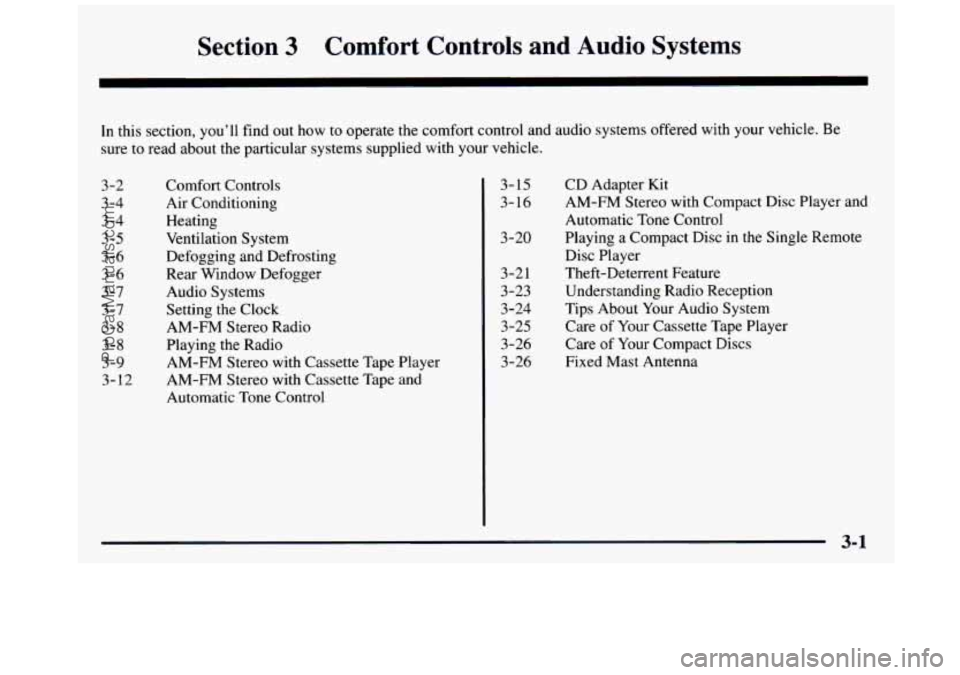
Section 3 Comfort Controls and Audio Systems
In this section, you’ll find out how to operate the comfort control and audio systems offered with your vehicle. Be
sure to read about the particular systems supplied with your vehicle.
3-2
3-4
3-4
3-5
3-6 3-6
3-7
3-7
3-8 3-8
3-9
3- 12 Comfort Controls
Air Conditioning
Heating
Ventilation System
Defogging and Defrosting
Rear Window Defogger
Audio Systems Setting the Clock
AM-FM Stereo Radio
Playing the Radio
AM-FM Stereo with Cassette Tape Player
AM-FM Stereo with Cassette Tape and
Automatic Tone Control
3- 15
3- 16
3-20
3-21
3-23 3-24
3-25
3-26
3-26 CD
Adapter Kit
AM-FM Stereo with Compact Disc Player and
Automatic Tone Control
Playing a Compact Disc in the Single Remote
Disc Player
Theft-Deterrent Feature
Understanding Radio Reception
Tips About Your Audio System Care
of Your Cassette Tape Player
Care of Your Compact Discs
Fixed Mast Antenna
3-1
ProCarManuals.com
Page 172 of 436
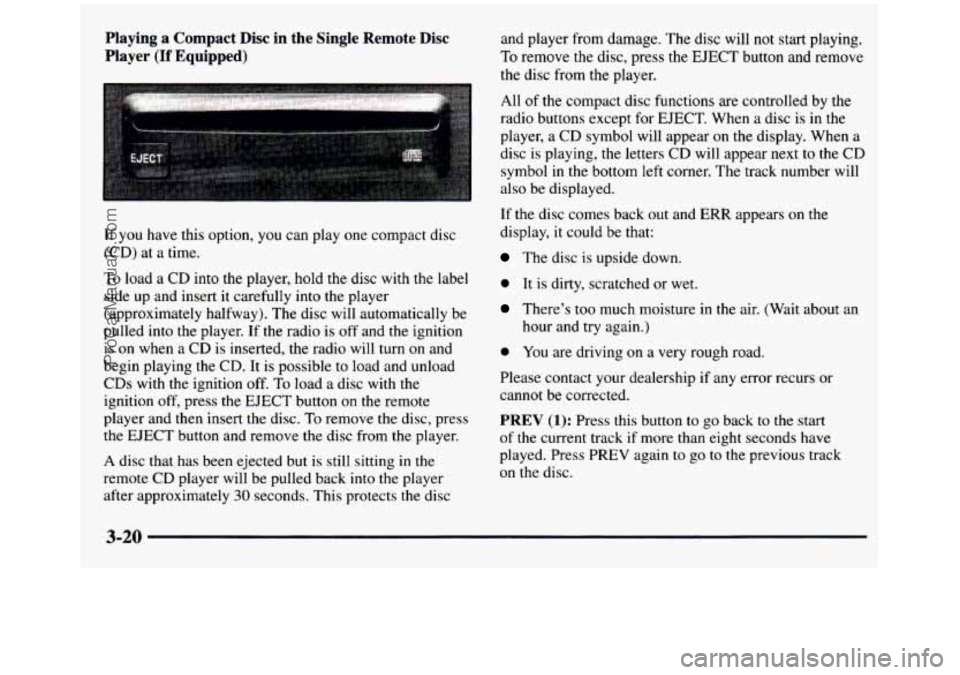
Playing a Compact Disc in the Single Remote Disc
Player
(If Equipped)
If you have this option, you can play one compact disc
(CD) at a time.
To load a CD into the player, hold the disc with the label
side up and insert it carefully into the player
(approximately halfway). The disc will automatically be
pulled into the player.
If the radio is off and the ignition
is on when a CD is inserted, the radio will turn on and
begin playing the CD. It is possible to load and unload
CDs with the ignition
off. To load a disc with the
ignition
off, press the EJECT button on the remote
player and then insert the disc.
To remove the disc, press
the EJECT button and remove the disc from the player.
A disc that has been ejected but is still sitting in the
remote CD player will be pulled back into the player
after approximately
30 seconds. This protects the disc and player from damage. The
disc will not start playing.
To remove the disc, press the EJECT button and remove
the disc from the player.
All
of the compact disc functions are controlled by the
radio buttons except for EJECT. When a disc
is in the
player, a CD symbol will appear
on the display. When a
disc
is playing, the letters CD will appear next to the CD
symbol in the bottom left corner. The track number will
also be displayed.
If the disc comes back
out and ERR appears on the
display, it could be that:
The disc is upside down.
0 It is dirty, scratched or wet.
There’s too much moisture in the air. (Wait about an
hour and try again.)
0 You are driving on a very rough road.
Please contact your dealership if any error recurs or
cannot be corrected.
PREV (1): Press this button to go back to the start
of the current track if more than eight seconds have
played. Press PREV again
to go to the previous track
on the disc.
ProCarManuals.com
Page 429 of 436
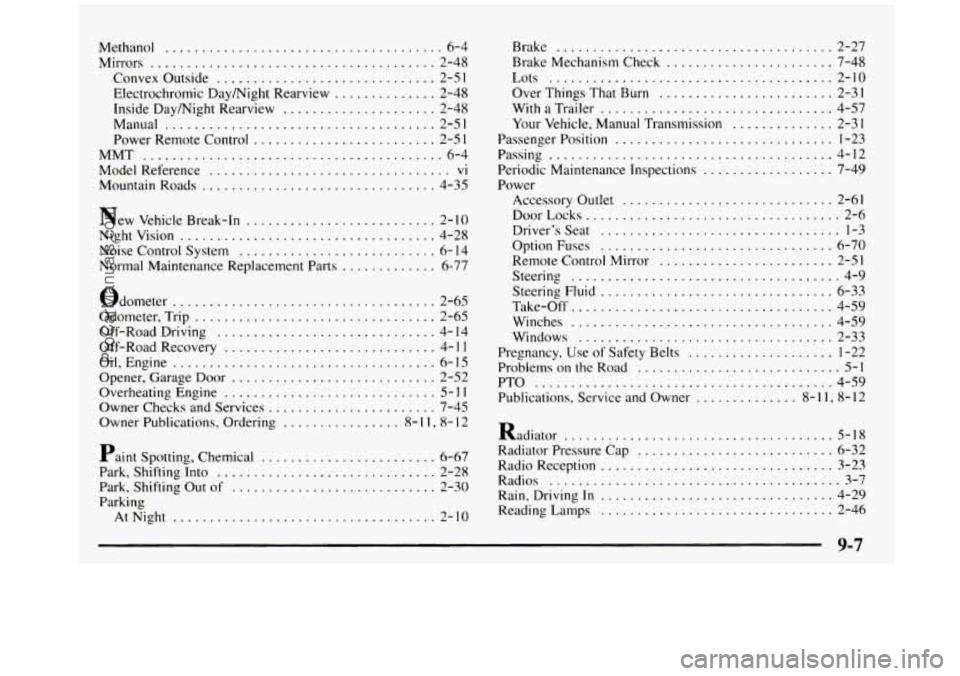
Methanol ...................................... 6-4
Mirrors
....................................... 2-48
Convex Outside
.............................. 2-51
Electrochromic Daymight Rearview
.............. 2-48
Inside Daymight Rearview
..................... 2-48
Manual
..................................... 2-51
Power Remote Control
......................... 2-5 1
MMT ......................................... 6-4
Model Reference
................................. vi
MountainRoads ................................ 4-35
New Vehicle Break-In
.......................... 2- IO
Nightvision ................................... 4-28
Noise Control System
........................... 6- 14
Normal Maintenance Replacement Parts
............. 6-77
Odometer
.................................... 2-65
Odometer. Trip
................................. 2-65
Off-Road Driving
.............................. 4- 14
Off-Road Recovery
............................. 4- I 1
Oil. Engine .................................... 6-15
Opener. Garage Door
............................ 2-52
Overheating Engine
............................. 5- 1 I
Owner Checks and Services ....................... 7-45
Owner Publications. Ordering
................ 8- I I. 8- 12
Paint Spotting. Chemical ........................ 6-67
Park. Shifting Into
.............................. 2-28
Park. Shifting Out of
............................ 2-30
Parking
AtNight
.................................... 2-10 Brake
...................................... 2-27
Brake Mechanism Check
....................... 7-48
Lots
....................................... 2-10
Over Things That Burn
........................
Passenger Position .............................. 1-23
Passing
....................................... 4-12
Periodic Maintenance Inspections
.................. 7-49
Power Accessory Outlet
............................. 2-61
DoorLocks
................................... 2-6
Driver’sSeat
................................. 1-3
Option Fuses ................................ 6-70
Remote Control Mirror
........................ 2-51
Steering
..................................... 4-9
Steering
Fluid ................................ 6-33
Take-0
ff .................................... 4-59
Winches
.................................... 4-59
Windows ................................... 2-33
Pregnancy, Use of Safety Belts
.................... 1-22
Problems on the Road
............................ 5-1
PTO ......................................... 4-59
Publications, Service and Owner
.............. 8- 1 1, 8- 12
Radiator ..................................... 5-18
Radiator Pressure Cap
........................... 6-32
Radio Reception ................................ 3-23
Radios
........................................ 3-7
Rain, Driving
In ................................ 4-29
ReadingLamps
................................ 2-46
9-7
ProCarManuals.com