GMC SIERRA 2004 Get To Know Guide
Manufacturer: GMC, Model Year: 2004, Model line: SIERRA, Model: GMC SIERRA 2004Pages: 16, PDF Size: 0.4 MB
Page 11 of 16
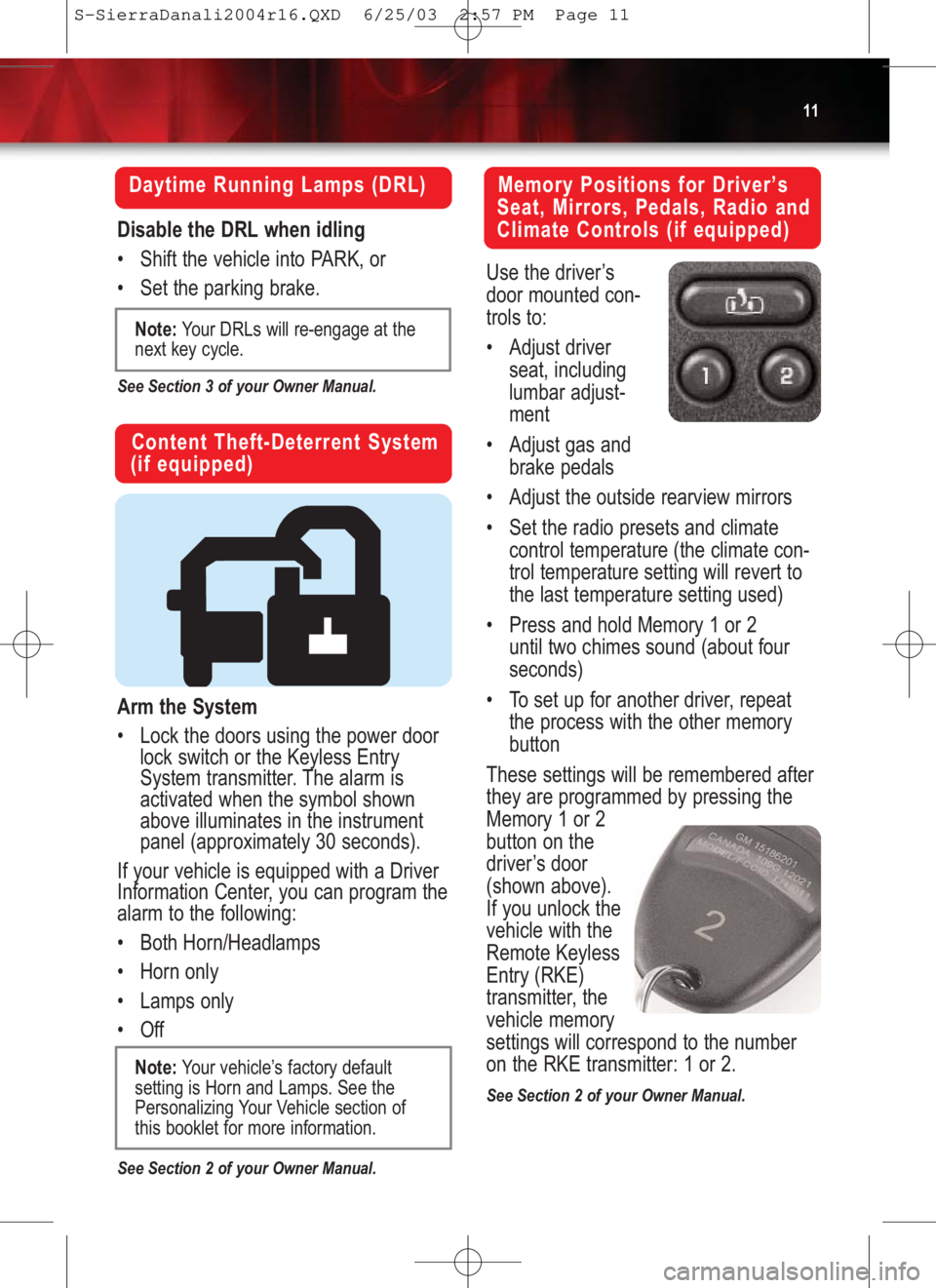
11
Daytime Running Lamps (DRL)
Disable the DRL when idling
•Shift the vehicle into PARK, or
•Set the parking brake.
See Section 3 of your Owner Manual.
Content Theft-Deterrent System
(if equipped)
Arm the System
•Lock the doors using the power door
lock switch or the Keyless Entry
System transmitter. The alarm is
activated when the symbol shown
above illuminates in the instrument
panel (approximately 30 seconds).
If your vehicle is equipped with a Driver
Information Center, you can program the
alarm to the following:
•Both Horn/Headlamps
•Horn only
•Lamps only
•Off
See Section 2 of your Owner Manual.
Note:Your vehicle’s factory default
setting is Horn and Lamps. See the
Personalizing Your Vehicle section of
this booklet for more information.
Memory Positions for Driver’s
Seat, Mirrors, Pedals, Radio and
Climate Controls (if equipped)
Use the driver’s
door mounted con-
trols to:
•Adjust driver
seat, including
lumbar adjust-
ment
•Adjust gas and
brake pedals
•Adjust the outside rearview mirrors
•Set the radio presets and climate
control temperature (the climate con-
trol temperature setting will revert to
the last temperature setting used)
•Press and hold Memory 1 or 2
until two chimes sound (about four
seconds)
•To set up for another driver, repeat
the process with the other memory
button
These settings will be remembered after
they are programmed by pressing the
Memory 1 or 2
button on the
driver’s door
(shown above).
If you unlock the
vehicle with the
Remote Keyless
Entry (RKE)
transmitter, the
vehicle memory
settings will correspond to the number
on the RKE transmitter: 1 or 2.
See Section 2 of your Owner Manual.
Note:Your DRLs will re-engage at the
next key cycle.
S-SierraDanali2004r16.QXD 6/25/03 2:57 PM Page 11
Page 12 of 16

Getting to Know YourSierra/Sierra Denali12
Your vehicle may be programmed with
the features shown below. To cycle
through them, use the
Personalization/Menu button ( )
located on your steering wheel.
•Alarm Warning Type
•Automatic Locking/Unlocking
•Perimeter Lighting
•Delayed Locking
•Remote Lock/Unlock Feedback
•Seat Position Recall
•Headlamps On at Exit
•Easy Exit Driver Seat
•Display Units
•Display Language
•Curb View Assist (if equipped)
Selection Options
Use the Select button ( ) to choose
your desired setting. The last setting
remaining on the display will be
the selection of choice. Continue cycling
through the menu with the
Personalization/Menu button ( ) to
set other preferences.Alarm W
arning Type
1. Alarm Warning: Both (default)
2. Alarm Warning: Off
3. Alarm Warning: Horn
4. Alarm Warning: Lamps
Automatic Door Locking/Unlocking
Options
Locking:
1. Lock Doors Out of Park
2. Lock Doors Manually
3. Lock Doors with Speed
(approx. 8 mph)
Unlocking:
1. Unlock All in Park
2. Unlock All at Key Out of Ignition
3. Unlock Manually
4. Unlock Driver Only in Park
Remote Lock/Unlock Options
1. Flash Lamps
2. Sound Horn
3. Both Lamps and Horn
4. Off
Memory Settings for Your
Vehicle (Driver Information
Center) (if equipped)
Note:The RKE transmitter
LOCK/UNLOCK button must be pressed
twiceto receive horn feedback.
S-SierraDanali2004r16.QXD 6/25/03 2:57 PM Page 12
Page 13 of 16

13
Perimeter Lighting Options
1. Perimeter Lighting On — Headlights
and backup lights will come on for 40
seconds when unlocked with remote
2. Perimeter Lighting Off
Delayed Locking
1. On
2. Off
Seat Position Recall Options
1. Seat Position Recall Off — Memory
Seat position will only be recalled
when you press memory button
1 or 2 on the driver’s door
2. Seat Position Recall at Key In
3. Seat Position Recall On Remote
Easy Exit Driver Seat
1. Adjust the seat to the desired
position.
2. Press and hold the exit button ( )
on the driver’s door until two chimes
sound. (Note: Seat Exit must be “On”
in your programmed settings.)
Headlamp On at Exit
1. Headlamp Delay: 10 sec (default)
2. Headlamp Delay: 20 sec
3. Headlamp Delay: 40 sec
4. Headlamp Delay: 60 sec
5. Headlamp Delay: Off
Curb View Assist Option(requires
Streering Wheel Controls)
1. Curb View Off
2. Curb View Passenger
3. Curb View Driver
4. Curb View Both
The Curb View Assist feature automati-
cally tilts your outside mirrors downward
to allow you to see curbs when
backing up.
Set Curb View Assist position
•Enable one of the four selections
above.
•Adjust the mirrors while the vehicle is
in reverse. When the vehicle is shift-
ed out of reverse, your selection is
saved in Memory 1 or 2.
See Section 2 of your Owner Manual.
Note:Memory 1 or 2 is dependent on
the RKE transmitter being used and the
key being in the ignition during
programming.
S-SierraDanali2004r16.QXD 6/25/03 2:57 PM Page 13
Page 14 of 16

Getting to Know YourSierra/Sierra Denali14
Odometer/Trip Settings
(if equipped)
Your vehicle’s personal trip and busi-
ness trip odometers operate only when
they are turned on. The controls are
located on the steering wheel.
Enable the system
•Press the Trip button ( ) until the
words “Personal Trip” appear. Then
press to denote Personal Trip
ON. Press the Trip button again to
monitor your mileage. (Note:
Continue to press the Trip button to
monitor the features shown in the
next column.)Use the above procedure to monitor the
following settings:
•Personal/Business: Miles
•Personal/Business: Gal.
•Personal/Business: Avg. MPG
•Personal/Business: MPH
•Personal/Business: Annual % Usage
•Business: Hourmeter (Total Engine
Run Time)
•Business: Annual Log
•Business: Timer
Reset trip information
•Press and hold the Select button
( ) for two seconds while viewing
any of the trip modes on the Driver
Information Center.
See Section 2 of your Owner Manual.
Note:Whether your vehicle is equipped
with a Driver Information Center or not,
you can select and reset trip features by
using the Trip Odometer Reset Stem
located on the instrument panel cluster.
S-SierraDanali2004r16.QXD 6/25/03 2:57 PM Page 14
Page 15 of 16

15
Vehicle Symbols Glossary
Air Bag Readiness Light
Air Conditioning (A/C)
Antilock Brake System
Warning Light
Auxiliary Roof-Mounted Lamp
Switch (if equipped)
Battery Warning Light
Brake System Warning Light
Cargo Lamp Button
Content Theft Deterrent
Cruise Control Set
Dome Lamps Override Button
Driver Information Center Trip
Information Button (on steering
wheel)
Driver Information Center Fuel
Information Button (on steering
wheel)
Driver Information Center
Personalization/Menu Button
(on steering wheel)
Driver Information Center Select
Button (on steering wheel)
Fog Lamps
Four-Wheel Drive Light
Four-Wheel Steer (if equipped)Front and Side Window Defrost
Headlamps
Instrument Panel Brightness
Control
Malfunction Indicator Lamp
(Check Engine Light)
Off (for example, headlamp and
climate controls)
Off/On (for example, inside
rearview mirror)
On (for example, cruise control
lever)
Overdrive Disabled (Shown on
shift lever, if equipped with
Allison transmission)
Parking Lamps
Driver and Front Passenger
Safety Belt Reminder Light
(if equipped)
Rear Door Security Locks
(if equipped)
Rear Window Defogger
(if equipped)
Tow/Haul Mode Light
Traction Off Light
Up-Shift Light
(vehicles with manual transmission)
Following are examples of symbols you may find on your vehicle. It is important to
become familiar with them, as they alert you to various vehicle operating conditions.
S-SierraDanali2004r16.QXD 6/25/03 2:57 PM Page 15
Page 16 of 16

Getting to Know YourSierra/Sierra Denali16
04SIERDENQRG
Roadside Assistance Program
My GMLink
1-800-GMC-8782
TTY: 1-888-889-2438
As the proud owner of a GMC Sierra or
Sierra Denali, you are automatically
enrolled in the GMC Roadside
Assistance Program. This value-added
service is intended to provide you with
peace of mind as you drive in the city
or travel the open road.
GMC’s Roadside Assistance toll-free
number is staffed by a team of techni-
cally trained advisors, who are available
24 hours a day, 365 days a year. We
take the anxiety out of uncertain situa-
tions by providing minor repair informa-
tion over the phone or making arrange-
ments to tow your vehicle to the nearest
GMC dealer.
We will provide the following services for
3 years/36,000 miles (60,000 km), at no
expense to you:
•Fuel delivery
•Lockout service
(identification required)
•Tow to nearest dealership for
warranty service
•Change a flat tire
•Jump starts
The GMC Owner Center at MyGMLink
is a complimentary service for GMC
Owners, a one-stop resource to
enhance your GMC ownership experi-
ence. Exclusive member benefits
include online service reminders, vehicle
maintenance tips, online owner manual,
special privileges and more. Sign up
today at www.mygmlink.com For prompt and efficient assistance
when calling, please provide the follow-
ing information to the advisor:
•Location of the vehicle
•Telephone number or your location
•Vehicle model, year and color
•Vehicle mileage
•Vehicle Identification Number (VIN)
•Vehicle license plate number
GMC reserves the right to limit services
or reimbursement to an owner or driver
when, in GMC’s judgment, the claims
become excessive in frequency or type
of occurrence.
Certain restrictions, precautions and safety procedures apply to your vehicle. Please read your Owner
Manual for complete instructions. All information contained herein is based on information available at
the time of printing and is subject to change without notice. Copyright 2003 by GM Corp.
All rights reserved.
S-SierraDanali2004r16.QXD 6/25/03 2:57 PM Page 16