belt GMC SIERRA 2004 Get To Know Guide
[x] Cancel search | Manufacturer: GMC, Model Year: 2004, Model line: SIERRA, Model: GMC SIERRA 2004Pages: 16, PDF Size: 0.4 MB
Page 1 of 16
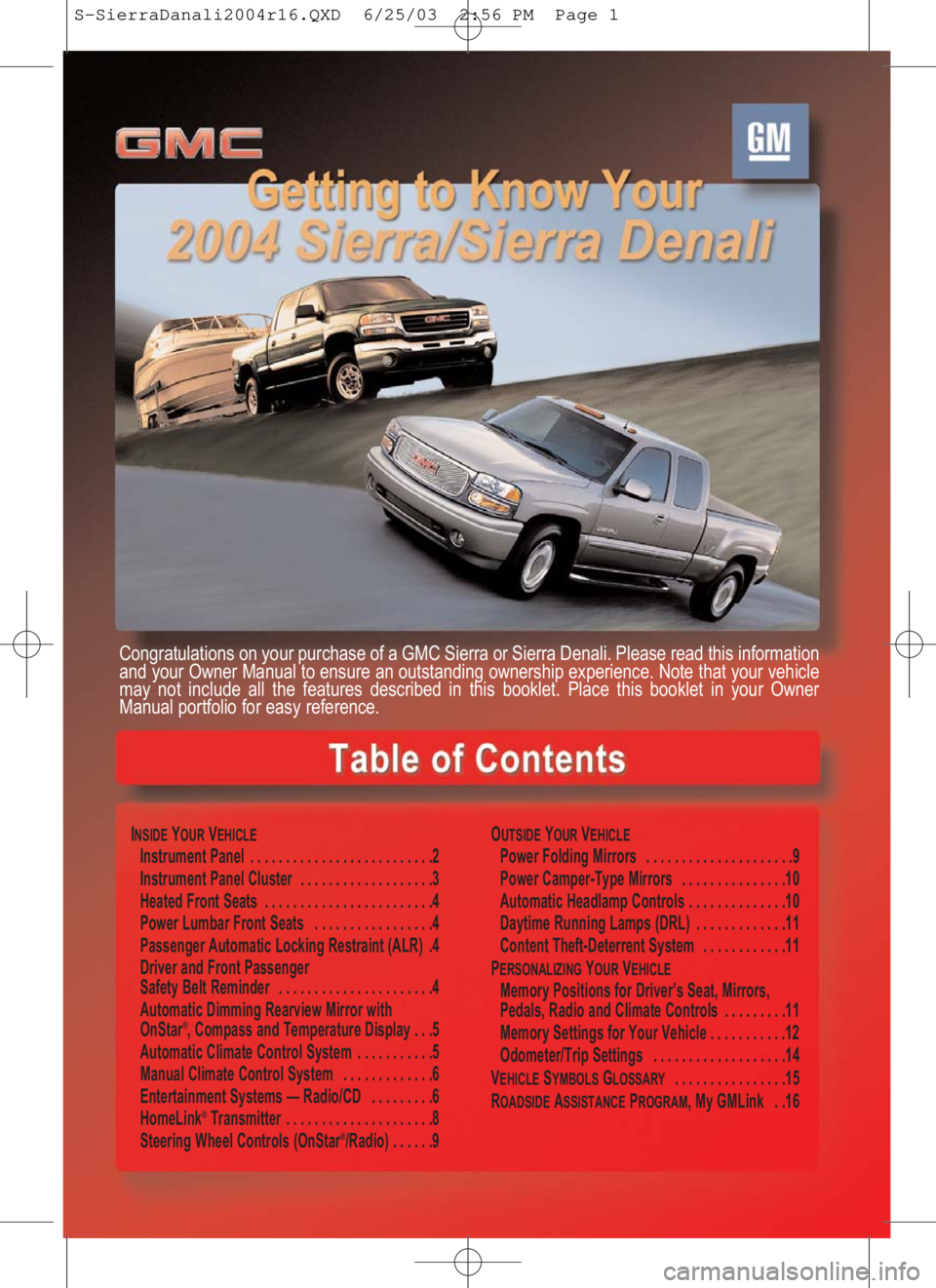
INSIDEYOURVEHICLEInstrument Panel . . . . . . . . . . . . . . . . . . . . . . . . . .2
Instrument Panel Cluster . . . . . . . . . . . . . . . . . . .3
Heated Front Seats . . . . . . . . . . . . . . . . . . . . . . . .4
Power Lumbar Front Seats . . . . . . . . . . . . . . . . .4
Passenger Automatic Locking Restraint (ALR) .4
Driver and Front Passenger
Safety Belt Reminder . . . . . . . . . . . . . . . . . . . . . .4
Automatic Dimming Rearview Mirror with
OnStar
®, Compass and Temperature Display . . .5
Automatic Climate Control System . . . . . . . . . . .5
Manual Climate Control System . . . . . . . . . . . . .6
Entertainment Systems — Radio/CD . . . . . . . . .6
HomeLink
®Transmitter . . . . . . . . . . . . . . . . . . . . .8
Steering Wheel Controls (OnStar®/Radio) . . . . . .9O
UTSIDEYOURVEHICLEPower Folding Mirrors . . . . . . . . . . . . . . . . . . . . .9
Power Camper-Type Mirrors . . . . . . . . . . . . . . .10
Automatic Headlamp Controls . . . . . . . . . . . . . .10
Daytime Running Lamps (DRL) . . . . . . . . . . . . .11
Content Theft-Deterrent System . . . . . . . . . . . .11
P
ERSONALIZINGYOURVEHICLEMemory Positions for Driver’s Seat, Mirrors,
Pedals, Radio and Climate Controls . . . . . . . . .11
Memory Settings for Your Vehicle . . . . . . . . . . .12
Odometer/Trip Settings . . . . . . . . . . . . . . . . . . .14
V
EHICLESYMBOLSGLOSSARY . . . . . . . . . . . . . . . .15
R
OADSIDEASSISTANCEPROGRAM, My GMLink . .16
Congratulations on your purchase of a GMC Sierra or Sierra Denali. Please read this information
and your Owner Manual to ensure an outstanding ownership experience. Note that your vehicle
may not include all the features described in this booklet. Place this booklet in your Owner
Manual portfolio for easy reference.
S-SierraDanali2004r16.QXD 6/25/03 2:56 PM Page 1
Page 4 of 16
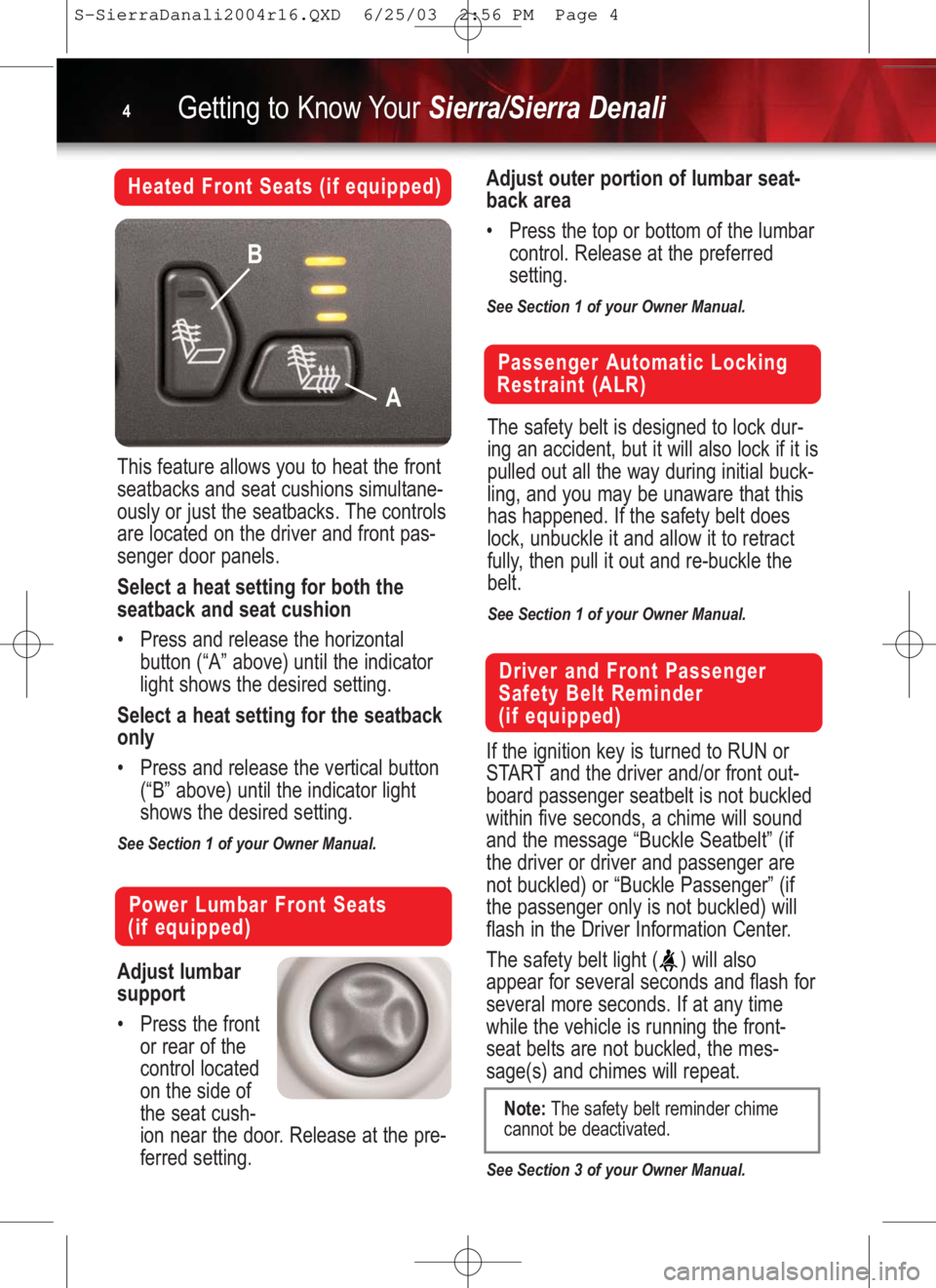
If the ignition key is turned to RUN or
START and the driver and/or front out-
board passenger seatbelt is not buckled
within five seconds, a chime will sound
and the message “Buckle Seatbelt” (if
the driver or driver and passenger are
not buckled) or “Buckle Passenger” (if
the passenger only is not buckled) will
flash in the Driver Information Center.
The safety belt light ( ) will also
appear for several seconds and flash for
several more seconds. If at any time
while the vehicle is running the front-
seat belts are not buckled, the mes-
sage(s) and chimes will repeat.
See Section 3 of your Owner Manual.
Getting to Know YourSierra/Sierra Denali4
Heated Front Seats (if equipped)
This feature allows you to heat the front
seatbacks and seat cushions simultane-
ously or just the seatbacks. The controls
are located on the driver and front pas-
senger door panels.
Select a heat setting for both the
seatback and seat cushion
•Press and release the horizontal
button (“A” above) until the indicator
light shows the desired setting.
Select a heat setting for the seatback
only
•Press and release the vertical button
(“B” above) until the indicator light
shows the desired setting.
See Section 1 of your Owner Manual.
Passenger Automatic Locking
Restraint (ALR)
Power Lumbar Front Seats
(if equipped)
A B
Adjust lumbar
support
•Press the front
or rear of the
control located
on the side of
the seat cush-
ion near the door. Release at the pre-
ferred setting.
Adjust outer portion of lumbar seat-
back area
•Press the top or bottom of the lumbar
control. Release at the preferred
setting.
See Section 1 of your Owner Manual.
Note:The safety belt reminder chime
cannot be deactivated.
The safety belt is designed to lock dur-
ing an accident, but it will also lock if it is
pulled out all the way during initial buck-
ling, and you may be unaware that this
has happened. If the safety belt does
lock, unbuckle it and allow it to retract
fully, then pull it out and re-buckle the
belt.
See Section 1 of your Owner Manual.
Driver and Front Passenger
Safety Belt Reminder
(if equipped)
S-SierraDanali2004r16.QXD 6/25/03 2:56 PM Page 4
Page 15 of 16

15
Vehicle Symbols Glossary
Air Bag Readiness Light
Air Conditioning (A/C)
Antilock Brake System
Warning Light
Auxiliary Roof-Mounted Lamp
Switch (if equipped)
Battery Warning Light
Brake System Warning Light
Cargo Lamp Button
Content Theft Deterrent
Cruise Control Set
Dome Lamps Override Button
Driver Information Center Trip
Information Button (on steering
wheel)
Driver Information Center Fuel
Information Button (on steering
wheel)
Driver Information Center
Personalization/Menu Button
(on steering wheel)
Driver Information Center Select
Button (on steering wheel)
Fog Lamps
Four-Wheel Drive Light
Four-Wheel Steer (if equipped)Front and Side Window Defrost
Headlamps
Instrument Panel Brightness
Control
Malfunction Indicator Lamp
(Check Engine Light)
Off (for example, headlamp and
climate controls)
Off/On (for example, inside
rearview mirror)
On (for example, cruise control
lever)
Overdrive Disabled (Shown on
shift lever, if equipped with
Allison transmission)
Parking Lamps
Driver and Front Passenger
Safety Belt Reminder Light
(if equipped)
Rear Door Security Locks
(if equipped)
Rear Window Defogger
(if equipped)
Tow/Haul Mode Light
Traction Off Light
Up-Shift Light
(vehicles with manual transmission)
Following are examples of symbols you may find on your vehicle. It is important to
become familiar with them, as they alert you to various vehicle operating conditions.
S-SierraDanali2004r16.QXD 6/25/03 2:57 PM Page 15