light GMC SIERRA 2004 Owner's Manual
[x] Cancel search | Manufacturer: GMC, Model Year: 2004, Model line: SIERRA, Model: GMC SIERRA 2004Pages: 588, PDF Size: 3.74 MB
Page 1 of 588
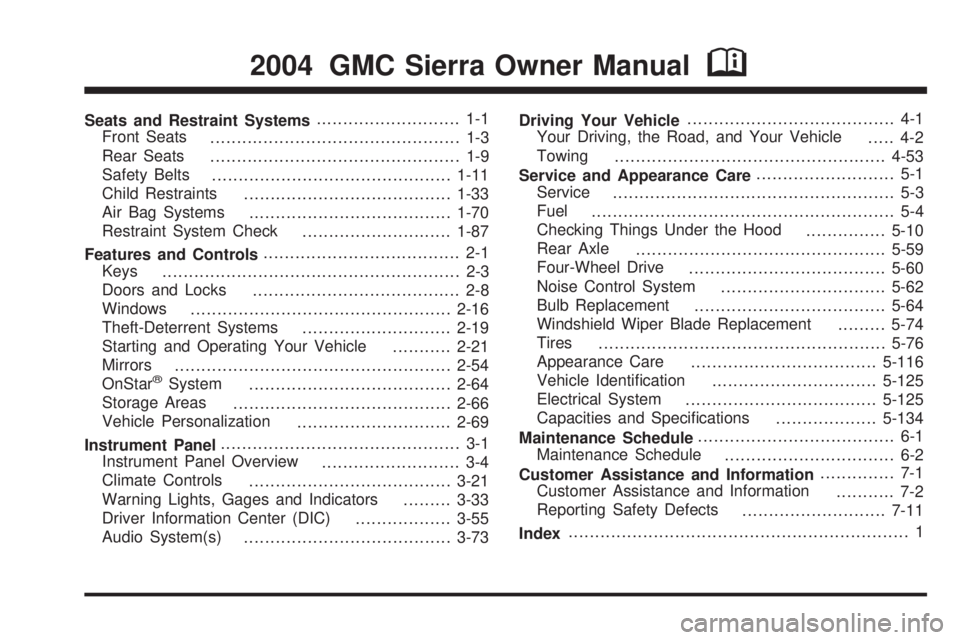
Seats and Restraint Systems........................... 1-1
Front Seats
............................................... 1-3
Rear Seats
............................................... 1-9
Safety Belts
.............................................1-11
Child Restraints
.......................................1-33
Air Bag Systems
......................................1-70
Restraint System Check
............................1-87
Features and Controls..................................... 2-1
Keys
........................................................ 2-3
Doors and Locks
....................................... 2-8
Windows
.................................................2-16
Theft-Deterrent Systems
............................2-19
Starting and Operating Your Vehicle
...........2-21
Mirrors
....................................................2-54
OnStar
žSystem
......................................2-64
Storage Areas
.........................................2-66
Vehicle Personalization
.............................2-69
Instrument Panel............................................. 3-1
Instrument Panel Overview
.......................... 3-4
Climate Controls
......................................3-21
Warning Lights, Gages and Indicators
.........3-33
Driver Information Center (DIC)
..................3-55
Audio System(s)
.......................................3-73Driving Your Vehicle....................................... 4-1
Your Driving, the Road, and Your Vehicle
..... 4-2
Towing
...................................................4-53
Service and Appearance Care.......................... 5-1
Service
..................................................... 5-3
Fuel
......................................................... 5-4
Checking Things Under the Hood
...............5-10
Rear Axle
...............................................5-59
Four-Wheel Drive
.....................................5-60
Noise Control System
...............................5-62
Bulb Replacement
....................................5-64
Windshield Wiper Blade Replacement
.........5-74
Tires
......................................................5-76
Appearance Care
...................................5-116
Vehicle Identi®cation
...............................5-125
Electrical System
....................................5-125
Capacities and Speci®cations
...................5-134
Maintenance Schedule..................................... 6-1
Maintenance Schedule
................................ 6-2
Customer Assistance and Information.............. 7-1
Customer Assistance and Information
........... 7-2
Reporting Safety Defects
...........................7-11
Index................................................................ 1
2004 GMC Sierra Owner ManualM
Page 4 of 588
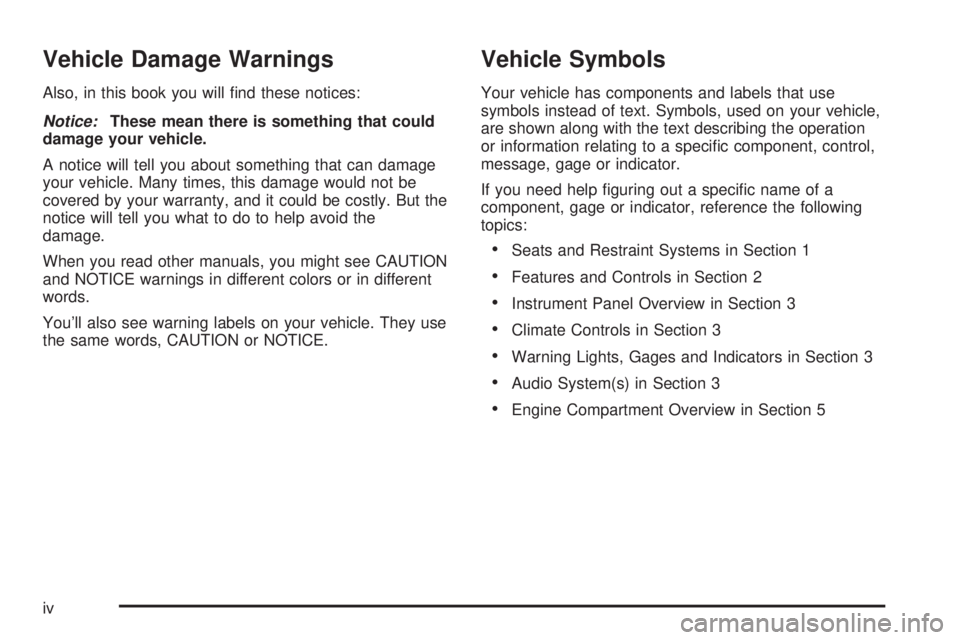
Vehicle Damage Warnings
Also, in this book you will ®nd these notices:
Notice:These mean there is something that could
damage your vehicle.
A notice will tell you about something that can damage
your vehicle. Many times, this damage would not be
covered by your warranty, and it could be costly. But the
notice will tell you what to do to help avoid the
damage.
When you read other manuals, you might see CAUTION
and NOTICE warnings in different colors or in different
words.
You'll also see warning labels on your vehicle. They use
the same words, CAUTION or NOTICE.
Vehicle Symbols
Your vehicle has components and labels that use
symbols instead of text. Symbols, used on your vehicle,
are shown along with the text describing the operation
or information relating to a speci®c component, control,
message, gage or indicator.
If you need help ®guring out a speci®c name of a
component, gage or indicator, reference the following
topics:
·Seats and Restraint Systems in Section 1
·Features and Controls in Section 2
·Instrument Panel Overview in Section 3
·Climate Controls in Section 3
·Warning Lights, Gages and Indicators in Section 3
·Audio System(s) in Section 3
·Engine Compartment Overview in Section 5
iv
Page 12 of 588
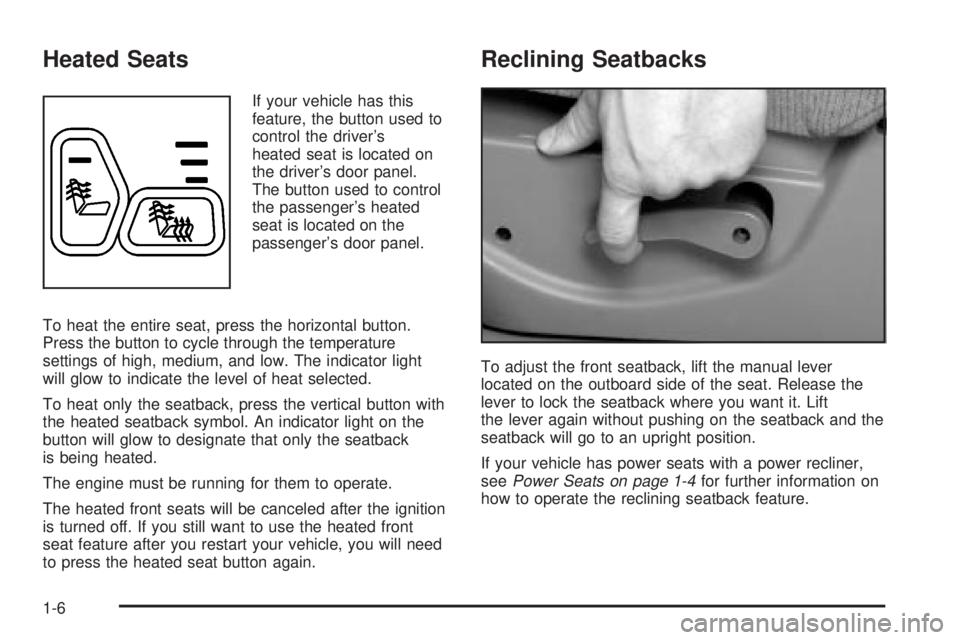
Heated Seats
If your vehicle has this
feature, the button used to
control the driver's
heated seat is located on
the driver's door panel.
The button used to control
the passenger's heated
seat is located on the
passenger's door panel.
To heat the entire seat, press the horizontal button.
Press the button to cycle through the temperature
settings of high, medium, and low. The indicator light
will glow to indicate the level of heat selected.
To heat only the seatback, press the vertical button with
the heated seatback symbol. An indicator light on the
button will glow to designate that only the seatback
is being heated.
The engine must be running for them to operate.
The heated front seats will be canceled after the ignition
is turned off. If you still want to use the heated front
seat feature after you restart your vehicle, you will need
to press the heated seat button again.
Reclining Seatbacks
To adjust the front seatback, lift the manual lever
located on the outboard side of the seat. Release the
lever to lock the seatback where you want it. Lift
the lever again without pushing on the seatback and the
seatback will go to an upright position.
If your vehicle has power seats with a power recliner,
see
Power Seats on page 1-4for further information on
how to operate the reclining seatback feature.
1-6
Page 17 of 588
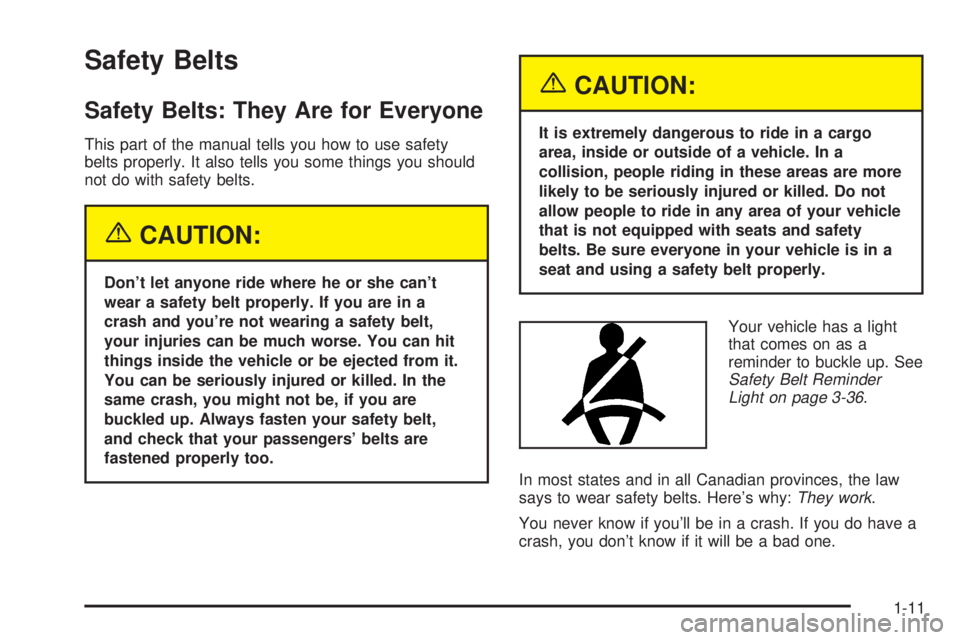
Safety Belts
Safety Belts: They Are for Everyone
This part of the manual tells you how to use safety
belts properly. It also tells you some things you should
not do with safety belts.
{CAUTION:
Don't let anyone ride where he or she can't
wear a safety belt properly. If you are in a
crash and you're not wearing a safety belt,
your injuries can be much worse. You can hit
things inside the vehicle or be ejected from it.
You can be seriously injured or killed. In the
same crash, you might not be, if you are
buckled up. Always fasten your safety belt,
and check that your passengers' belts are
fastened properly too.
{CAUTION:
It is extremely dangerous to ride in a cargo
area, inside or outside of a vehicle. In a
collision, people riding in these areas are more
likely to be seriously injured or killed. Do not
allow people to ride in any area of your vehicle
that is not equipped with seats and safety
belts. Be sure everyone in your vehicle is in a
seat and using a safety belt properly.
Your vehicle has a light
that comes on as a
reminder to buckle up. See
Safety Belt Reminder
Light on page 3-36.
In most states and in all Canadian provinces, the law
says to wear safety belts. Here's why:
They work.
You never know if you'll be in a crash. If you do have a
crash, you don't know if it will be a bad one.
1-11
Page 23 of 588
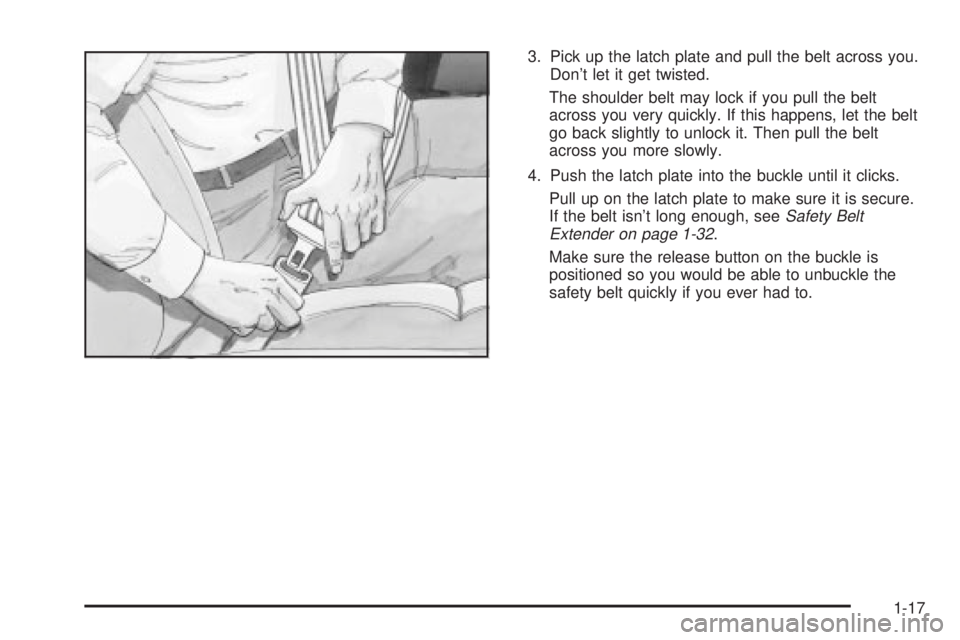
3. Pick up the latch plate and pull the belt across you.
Don't let it get twisted.
The shoulder belt may lock if you pull the belt
across you very quickly. If this happens, let the belt
go back slightly to unlock it. Then pull the belt
across you more slowly.
4. Push the latch plate into the buckle until it clicks.
Pull up on the latch plate to make sure it is secure.
If the belt isn't long enough, see
Safety Belt
Extender on page 1-32.
Make sure the release button on the buckle is
positioned so you would be able to unbuckle the
safety belt quickly if you ever had to.
1-17
Page 33 of 588
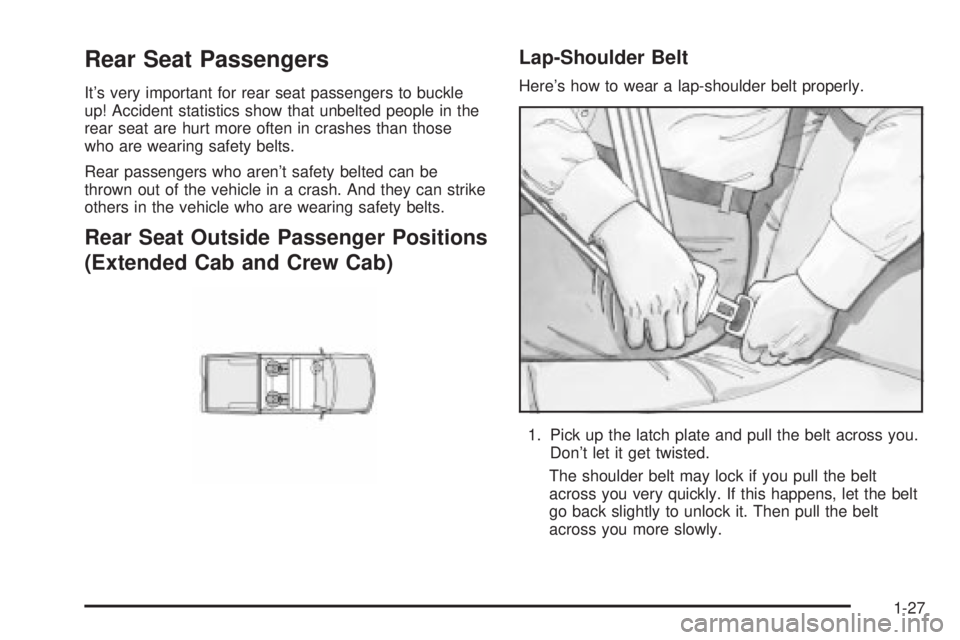
Rear Seat Passengers
It's very important for rear seat passengers to buckle
up! Accident statistics show that unbelted people in the
rear seat are hurt more often in crashes than those
who are wearing safety belts.
Rear passengers who aren't safety belted can be
thrown out of the vehicle in a crash. And they can strike
others in the vehicle who are wearing safety belts.
Rear Seat Outside Passenger Positions
(Extended Cab and Crew Cab)
Lap-Shoulder Belt
Here's how to wear a lap-shoulder belt properly.
1. Pick up the latch plate and pull the belt across you.
Don't let it get twisted.
The shoulder belt may lock if you pull the belt
across you very quickly. If this happens, let the belt
go back slightly to unlock it. Then pull the belt
across you more slowly.
1-27
Page 57 of 588
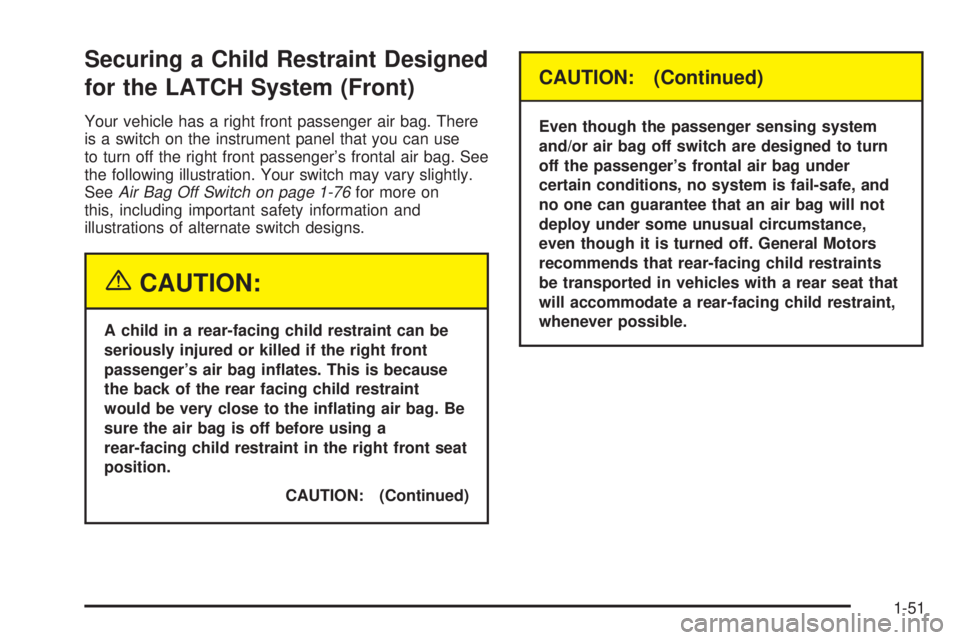
Securing a Child Restraint Designed
for the LATCH System (Front)
Your vehicle has a right front passenger air bag. There
is a switch on the instrument panel that you can use
to turn off the right front passenger's frontal air bag. See
the following illustration. Your switch may vary slightly.
See
Air Bag Off Switch on page 1-76for more on
this, including important safety information and
illustrations of alternate switch designs.
{CAUTION:
A child in a rear-facing child restraint can be
seriously injured or killed if the right front
passenger's air bag in¯ates. This is because
the back of the rear facing child restraint
would be very close to the in¯ating air bag. Be
sure the air bag is off before using a
rear-facing child restraint in the right front seat
position.
CAUTION: (Continued)
CAUTION: (Continued)
Even though the passenger sensing system
and/or air bag off switch are designed to turn
off the passenger's frontal air bag under
certain conditions, no system is fail-safe, and
no one can guarantee that an air bag will not
deploy under some unusual circumstance,
even though it is turned off. General Motors
recommends that rear-facing child restraints
be transported in vehicles with a rear seat that
will accommodate a rear-facing child restraint,
whenever possible.
1-51
Page 59 of 588
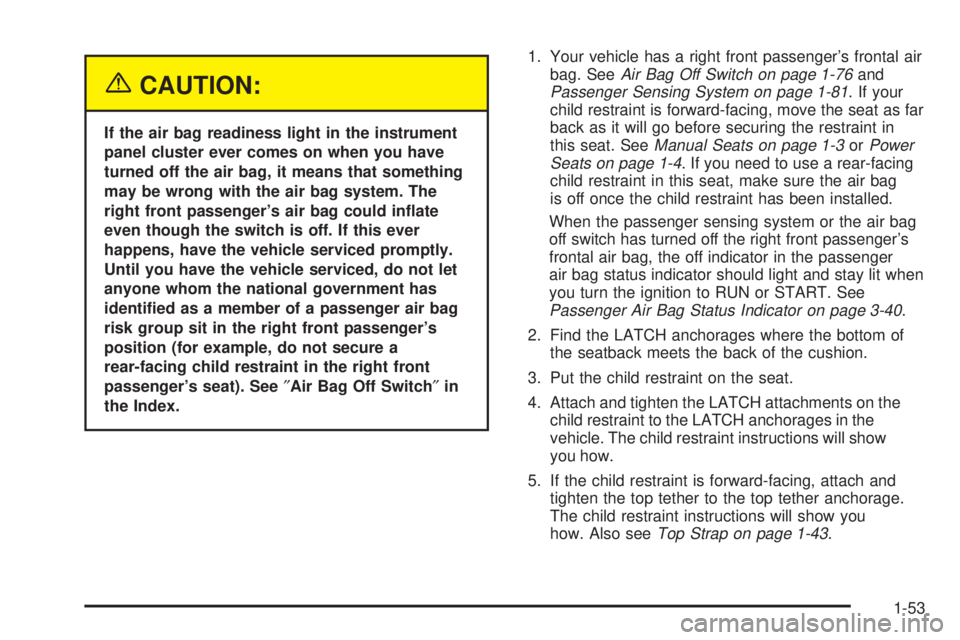
{CAUTION:
If the air bag readiness light in the instrument
panel cluster ever comes on when you have
turned off the air bag, it means that something
may be wrong with the air bag system. The
right front passenger's air bag could in¯ate
even though the switch is off. If this ever
happens, have the vehicle serviced promptly.
Until you have the vehicle serviced, do not let
anyone whom the national government has
identi®ed as a member of a passenger air bag
risk group sit in the right front passenger's
position (for example, do not secure a
rear-facing child restraint in the right front
passenger's seat). See²Air Bag Off Switch²in
the Index.1. Your vehicle has a right front passenger's frontal air
bag. See
Air Bag Off Switch on page 1-76andPassenger Sensing System on page 1-81. If your
child restraint is forward-facing, move the seat as far
back as it will go before securing the restraint in
this seat. See
Manual Seats on page 1-3orPower
Seats on page 1-4. If you need to use a rear-facing
child restraint in this seat, make sure the air bag
is off once the child restraint has been installed.
When the passenger sensing system or the air bag
off switch has turned off the right front passenger's
frontal air bag, the off indicator in the passenger
air bag status indicator should light and stay lit when
you turn the ignition to RUN or START. See
Passenger Air Bag Status Indicator on page 3-40.
2. Find the LATCH anchorages where the bottom of
the seatback meets the back of the cushion.
3. Put the child restraint on the seat.
4. Attach and tighten the LATCH attachments on the
child restraint to the LATCH anchorages in the
vehicle. The child restraint instructions will show
you how.
5. If the child restraint is forward-facing, attach and
tighten the top tether to the top tether anchorage.
The child restraint instructions will show you
how. Also see
Top Strap on page 1-43.
1-53
Page 60 of 588
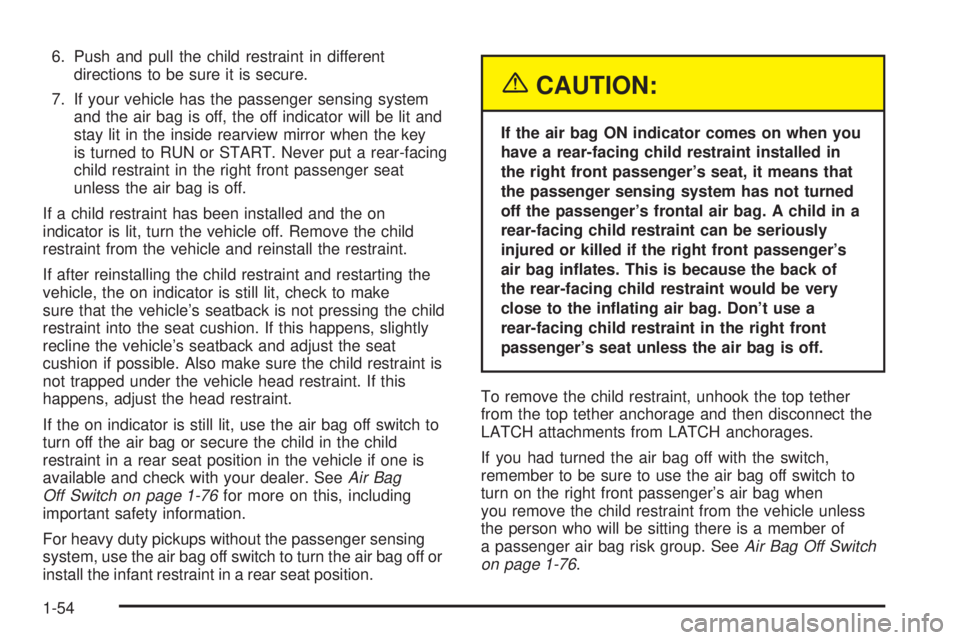
6. Push and pull the child restraint in different
directions to be sure it is secure.
7. If your vehicle has the passenger sensing system
and the air bag is off, the off indicator will be lit and
stay lit in the inside rearview mirror when the key
is turned to RUN or START. Never put a rear-facing
child restraint in the right front passenger seat
unless the air bag is off.
If a child restraint has been installed and the on
indicator is lit, turn the vehicle off. Remove the child
restraint from the vehicle and reinstall the restraint.
If after reinstalling the child restraint and restarting the
vehicle, the on indicator is still lit, check to make
sure that the vehicle's seatback is not pressing the child
restraint into the seat cushion. If this happens, slightly
recline the vehicle's seatback and adjust the seat
cushion if possible. Also make sure the child restraint is
not trapped under the vehicle head restraint. If this
happens, adjust the head restraint.
If the on indicator is still lit, use the air bag off switch to
turn off the air bag or secure the child in the child
restraint in a rear seat position in the vehicle if one is
available and check with your dealer. See
Air Bag
Off Switch on page 1-76for more on this, including
important safety information.
For heavy duty pickups without the passenger sensing
system, use the air bag off switch to turn the air bag off or
install the infant restraint in a rear seat position.
{CAUTION:
If the air bag ON indicator comes on when you
have a rear-facing child restraint installed in
the right front passenger's seat, it means that
the passenger sensing system has not turned
off the passenger's frontal air bag. A child in a
rear-facing child restraint can be seriously
injured or killed if the right front passenger's
air bag in¯ates. This is because the back of
the rear-facing child restraint would be very
close to the in¯ating air bag. Don't use a
rear-facing child restraint in the right front
passenger's seat unless the air bag is off.
To remove the child restraint, unhook the top tether
from the top tether anchorage and then disconnect the
LATCH attachments from LATCH anchorages.
If you had turned the air bag off with the switch,
remember to be sure to use the air bag off switch to
turn on the right front passenger's air bag when
you remove the child restraint from the vehicle unless
the person who will be sitting there is a member of
a passenger air bag risk group. See
Air Bag Off Switch
on page 1-76.
1-54
Page 70 of 588
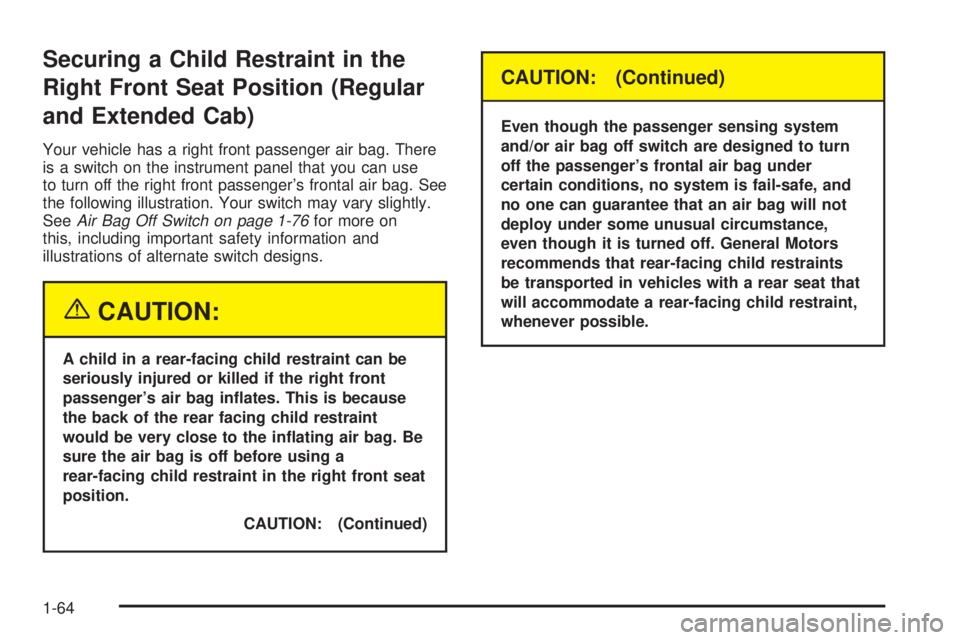
Securing a Child Restraint in the
Right Front Seat Position (Regular
and Extended Cab)
Your vehicle has a right front passenger air bag. There
is a switch on the instrument panel that you can use
to turn off the right front passenger's frontal air bag. See
the following illustration. Your switch may vary slightly.
See
Air Bag Off Switch on page 1-76for more on
this, including important safety information and
illustrations of alternate switch designs.
{CAUTION:
A child in a rear-facing child restraint can be
seriously injured or killed if the right front
passenger's air bag in¯ates. This is because
the back of the rear facing child restraint
would be very close to the in¯ating air bag. Be
sure the air bag is off before using a
rear-facing child restraint in the right front seat
position.
CAUTION: (Continued)
CAUTION: (Continued)
Even though the passenger sensing system
and/or air bag off switch are designed to turn
off the passenger's frontal air bag under
certain conditions, no system is fail-safe, and
no one can guarantee that an air bag will not
deploy under some unusual circumstance,
even though it is turned off. General Motors
recommends that rear-facing child restraints
be transported in vehicles with a rear seat that
will accommodate a rear-facing child restraint,
whenever possible.
1-64