fuel GMC SIERRA 2007 Owner's Manual
[x] Cancel search | Manufacturer: GMC, Model Year: 2007, Model line: SIERRA, Model: GMC SIERRA 2007Pages: 680, PDF Size: 3.42 MB
Page 1 of 680
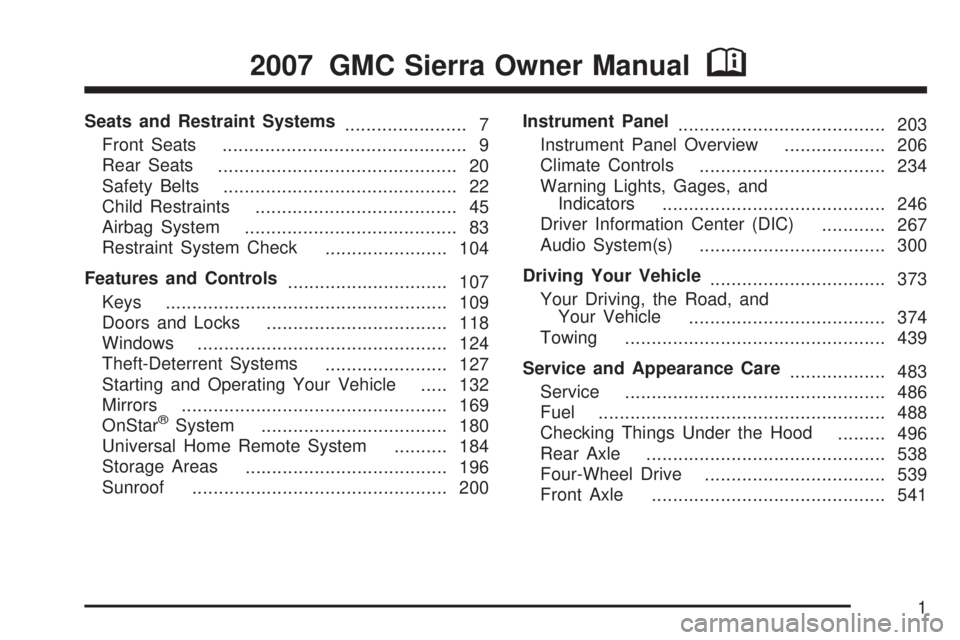
Seats and Restraint Systems
....................... 7
Front Seats
.............................................. 9
Rear Seats
............................................. 20
Safety Belts
............................................ 22
Child Restraints
...................................... 45
Airbag System
........................................ 83
Restraint System Check
....................... 104
Features and Controls
.............................. 107
Keys
..................................................... 109
Doors and Locks
.................................. 118
Windows
............................................... 124
Theft-Deterrent Systems
....................... 127
Starting and Operating Your Vehicle
..... 132
Mirrors
.................................................. 169
OnStar
®System
................................... 180
Universal Home Remote System
.......... 184
Storage Areas
...................................... 196
Sunroof
................................................ 200Instrument Panel
....................................... 203
Instrument Panel Overview
................... 206
Climate Controls
................................... 234
Warning Lights, Gages, and
Indicators
.......................................... 246
Driver Information Center (DIC)
............ 267
Audio System(s)
................................... 300
Driving Your Vehicle
................................. 373
Your Driving, the Road, and
Your Vehicle
..................................... 374
Towing
................................................. 439
Service and Appearance Care
.................. 483
Service
................................................. 486
Fuel
...................................................... 488
Checking Things Under the Hood
......... 496
Rear Axle
............................................. 538
Four-Wheel Drive
.................................. 539
Front Axle
............................................ 541
2007 GMC Sierra Owner ManualM
1
Page 107 of 680

Keys............................................................ 109
Remote Keyless Entry (RKE) System........ 110
Remote Keyless Entry (RKE) System
Operation............................................... 111
Doors and Locks........................................ 118
Door Locks................................................ 118
Power Door Locks..................................... 119
Delayed Locking........................................ 119
Programmable Automatic Door Locks........ 119
Rear Door Security Locks......................... 120
Lockout Protection..................................... 120
Rear Doors............................................... 121
Tailgate..................................................... 122
Windows...................................................... 124
Manual Windows....................................... 124
Power Windows........................................ 125
Power Sliding Rear Window...................... 126
Sun Visors................................................ 127
Theft-Deterrent Systems............................. 127
Content Theft-Deterrent............................. 128
PASS-Key
®III+......................................... 129
PASS-Key®III+ Operation......................... 130Starting and Operating Your Vehicle......... 132
New Vehicle Break-In................................ 132
Ignition Positions....................................... 133
Retained Accessory Power (RAP)............. 134
Starting the Engine.................................... 134
Adjustable Throttle and Brake Pedal.......... 136
Engine Coolant Heater.............................. 136
Active Fuel Management™........................ 138
Automatic Transmission Operation............. 138
Tow/Haul Mode......................................... 144
Four-Wheel Drive...................................... 147
Parking Brake........................................... 162
Shifting Into Park (P)................................. 163
Shifting Out of Park (P)............................. 165
Parking Over Things That Burn................. 166
Engine Exhaust......................................... 167
Running the Engine While Parked............. 168
Mirrors......................................................... 169
Manual Rearview Mirror............................. 169
Automatic Dimming Rearview Mirror with
OnStar
®, Compass and Temperature
Display................................................... 169
Section 2 Features and Controls
107
Page 115 of 680

Remote Vehicle Start
Your vehicle may have a remote starting feature.
This feature allows you to start the engine
from outside of the vehicle. It may also start up
the vehicle’s heating or air conditioning systems
and rear window defogger. Normal operation of the
system will return after the key is turned to the
RUN position.
During a remote start, if your vehicle has an
automatic climate control system, the climate
control system will default to a heating mode
during colder outside temperatures and a cooling
mode during warmer outside temperatures. If
your vehicle does not have an automatic climate
control system, during remote start, the climate
control system will turn on at the setting the vehicle
was set to when the vehicle was last turned off.
During a remote start, if your vehicle has an
automatic climate control system and heated
seats, the heated seats will turn on during colder
outside temperatures and will shut off when
the key is turned to RUN.If your vehicle does not have an automatic climate
control system, during remote start, you will
need to manually turn the heated seats on and off.
SeeHeated Seats on page 12for additional
information.
Laws in some communities may restrict the use of
remote starters. For example, some laws may
require a person using the remote start to have the
vehicle in view when doing so. Check local
regulations for any requirements on remote starting
of vehicles.
Do not use the remote start feature if your vehicle
is low on fuel. Your vehicle may run out of fuel.
The RKE transmitter with the remote start button,
provides an increased range of operation.
However, the range may be less while the vehicle
is running. As a result, you may need to be
closer to your vehicle to turn it off, than you were
to turn it on.
There are other conditions which can affect the
performance of the transmitter, seeRemote
Keyless Entry (RKE) System on page 110for
additional information.
115
Page 136 of 680
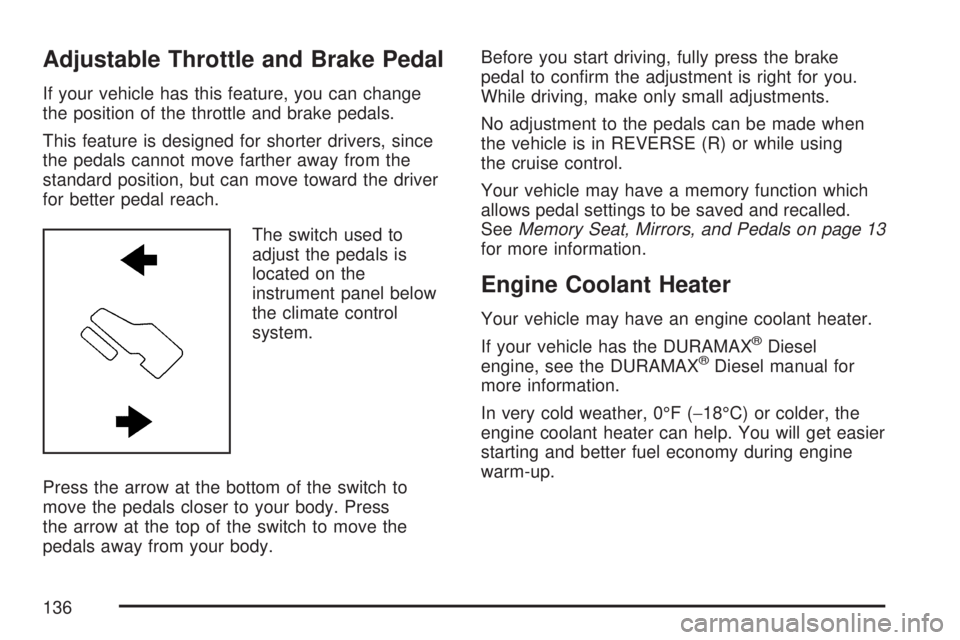
Adjustable Throttle and Brake Pedal
If your vehicle has this feature, you can change
the position of the throttle and brake pedals.
This feature is designed for shorter drivers, since
the pedals cannot move farther away from the
standard position, but can move toward the driver
for better pedal reach.
The switch used to
adjust the pedals is
located on the
instrument panel below
the climate control
system.
Press the arrow at the bottom of the switch to
move the pedals closer to your body. Press
the arrow at the top of the switch to move the
pedals away from your body.Before you start driving, fully press the brake
pedal to con�rm the adjustment is right for you.
While driving, make only small adjustments.
No adjustment to the pedals can be made when
the vehicle is in REVERSE (R) or while using
the cruise control.
Your vehicle may have a memory function which
allows pedal settings to be saved and recalled.
SeeMemory Seat, Mirrors, and Pedals on page 13
for more information.
Engine Coolant Heater
Your vehicle may have an engine coolant heater.
If your vehicle has the DURAMAX
®Diesel
engine, see the DURAMAX®Diesel manual for
more information.
In very cold weather, 0°F (−18°C) or colder, the
engine coolant heater can help. You will get easier
starting and better fuel economy during engine
warm-up.
136
Page 138 of 680
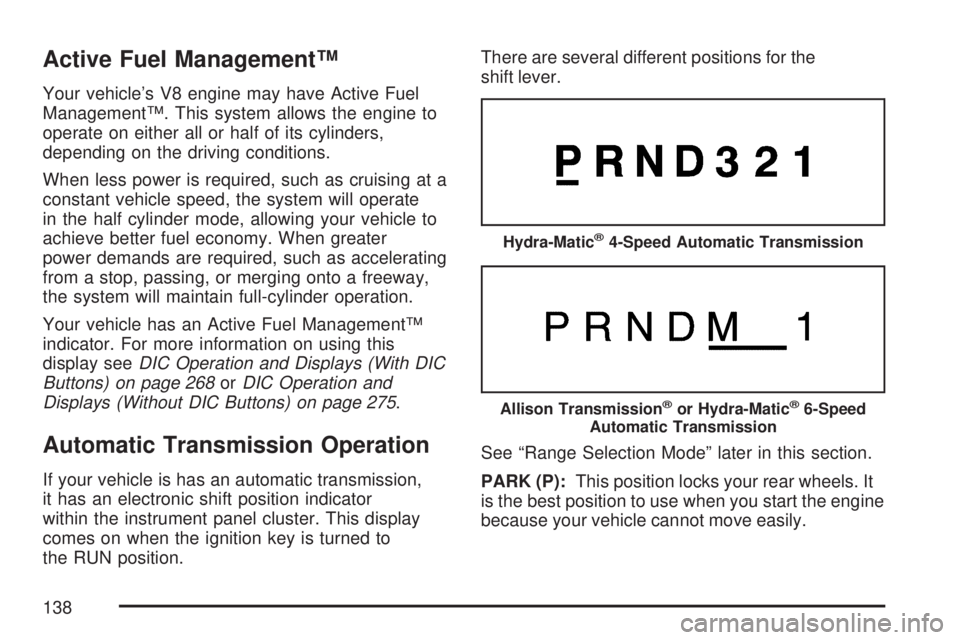
Active Fuel Management™
Your vehicle’s V8 engine may have Active Fuel
Management™. This system allows the engine to
operate on either all or half of its cylinders,
depending on the driving conditions.
When less power is required, such as cruising at a
constant vehicle speed, the system will operate
in the half cylinder mode, allowing your vehicle to
achieve better fuel economy. When greater
power demands are required, such as accelerating
from a stop, passing, or merging onto a freeway,
the system will maintain full-cylinder operation.
Your vehicle has an Active Fuel Management™
indicator. For more information on using this
display seeDIC Operation and Displays (With DIC
Buttons) on page 268orDIC Operation and
Displays (Without DIC Buttons) on page 275.
Automatic Transmission Operation
If your vehicle is has an automatic transmission,
it has an electronic shift position indicator
within the instrument panel cluster. This display
comes on when the ignition key is turned to
the RUN position.There are several different positions for the
shift lever.
See “Range Selection Mode” later in this section.
PARK (P):This position locks your rear wheels. It
is the best position to use when you start the engine
because your vehicle cannot move easily.
Hydra-Matic®4-Speed Automatic Transmission
Allison Transmission®or Hydra-Matic®6-Speed
Automatic Transmission
138
Page 140 of 680
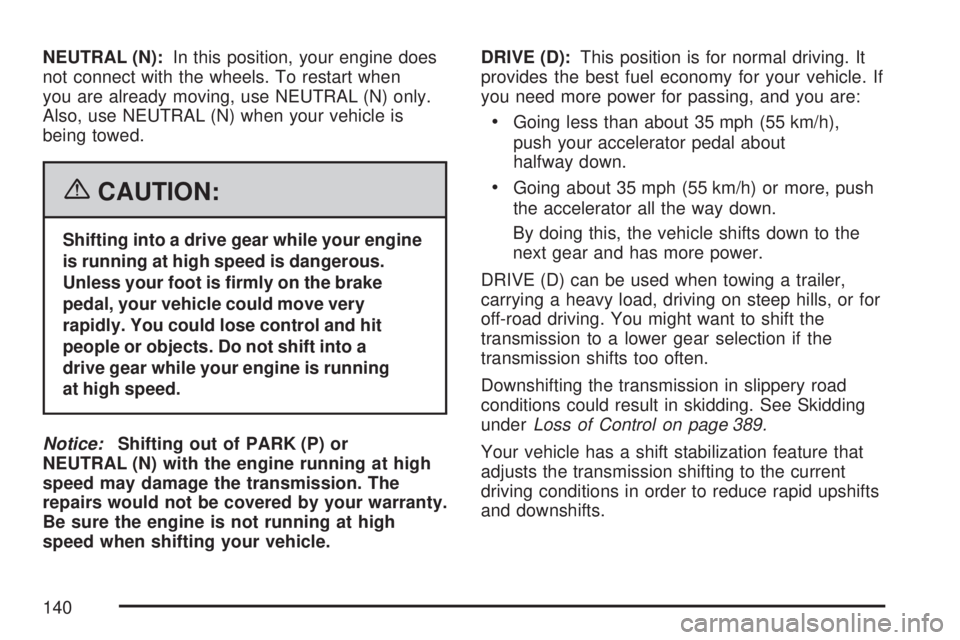
NEUTRAL (N):In this position, your engine does
not connect with the wheels. To restart when
you are already moving, use NEUTRAL (N) only.
Also, use NEUTRAL (N) when your vehicle is
being towed.
{CAUTION:
Shifting into a drive gear while your engine
is running at high speed is dangerous.
Unless your foot is �rmly on the brake
pedal, your vehicle could move very
rapidly. You could lose control and hit
people or objects. Do not shift into a
drive gear while your engine is running
at high speed.
Notice:Shifting out of PARK (P) or
NEUTRAL (N) with the engine running at high
speed may damage the transmission. The
repairs would not be covered by your warranty.
Be sure the engine is not running at high
speed when shifting your vehicle.DRIVE (D):This position is for normal driving. It
provides the best fuel economy for your vehicle. If
you need more power for passing, and you are:
Going less than about 35 mph (55 km/h),
push your accelerator pedal about
halfway down.
Going about 35 mph (55 km/h) or more, push
the accelerator all the way down.
By doing this, the vehicle shifts down to the
next gear and has more power.
DRIVE (D) can be used when towing a trailer,
carrying a heavy load, driving on steep hills, or for
off-road driving. You might want to shift the
transmission to a lower gear selection if the
transmission shifts too often.
Downshifting the transmission in slippery road
conditions could result in skidding. See Skidding
underLoss of Control on page 389.
Your vehicle has a shift stabilization feature that
adjusts the transmission shifting to the current
driving conditions in order to reduce rapid upshifts
and downshifts.
140
Page 149 of 680

A parking brake symbol
is located next to the
N (NEUTRAL) symbol
as a reminder to set the
parking brake before
shifting the transfer case
in Neutral.
{CAUTION:
Shifting the transfer case to NEUTRAL
can cause your vehicle to roll even if the
transmission is in PARK (P). You or
someone else could be seriously injured.
Be sure to set the parking brake before
placing the transfer case in NEUTRAL.
SeeParking Brake on page 162.N (NEUTRAL):Shift to this setting only when
your vehicle needs to be towed. SeeRecreational
Vehicle Towing on page 439orTowing Your
Vehicle on page 439
2
m(Two-Wheel-Drive High):This setting is
used for driving in most street and highway
situations. The front axle is not engaged in
two-wheel drive. This setting also provides the
best fuel economy.
4
m(Four-Wheel-Drive High):Use this setting
when you need extra traction, such as on
snowy or icy roads or in most off-road situations.
This setting also engages the front axle to
help drive your vehicle. This is the best setting to
use when plowing snow.
You can shift from Two-Wheel-Drive High to
Four-Wheel-Drive High or Four-Wheel-Drive High
to Two-Wheel-Drive High while the vehicle is
moving. In extremely cold weather, it may
be necessary to stop or slow the vehicle to shift
into Four-Wheel-Drive High.
149
Page 150 of 680
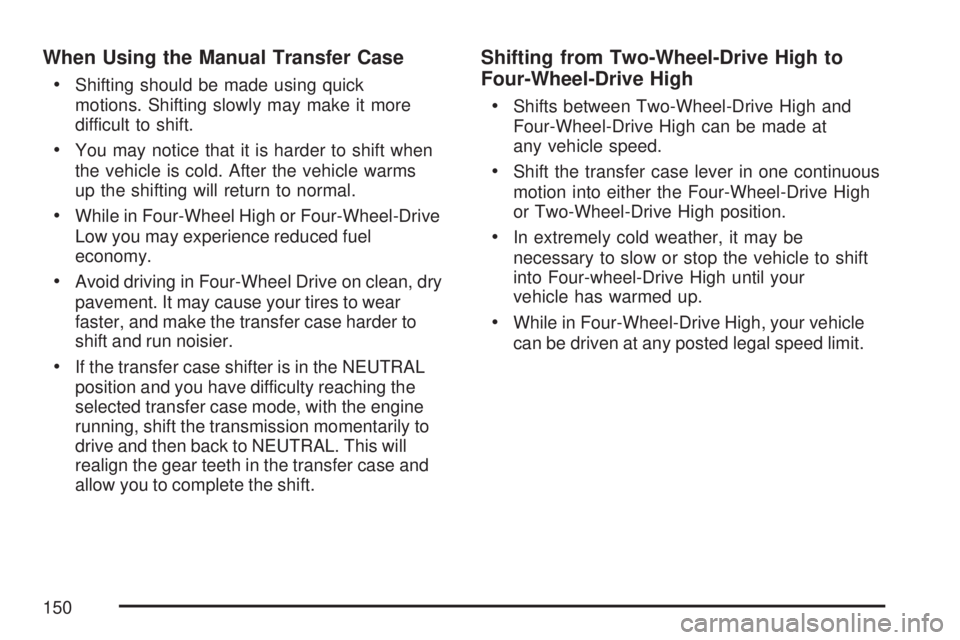
When Using the Manual Transfer Case
Shifting should be made using quick
motions. Shifting slowly may make it more
difficult to shift.
You may notice that it is harder to shift when
the vehicle is cold. After the vehicle warms
up the shifting will return to normal.
While in Four-Wheel High or Four-Wheel-Drive
Low you may experience reduced fuel
economy.
Avoid driving in Four-Wheel Drive on clean, dry
pavement. It may cause your tires to wear
faster, and make the transfer case harder to
shift and run noisier.
If the transfer case shifter is in the NEUTRAL
position and you have difficulty reaching the
selected transfer case mode, with the engine
running, shift the transmission momentarily to
drive and then back to NEUTRAL. This will
realign the gear teeth in the transfer case and
allow you to complete the shift.
Shifting from Two-Wheel-Drive High to
Four-Wheel-Drive High
Shifts between Two-Wheel-Drive High and
Four-Wheel-Drive High can be made at
any vehicle speed.
Shift the transfer case lever in one continuous
motion into either the Four-Wheel-Drive High
or Two-Wheel-Drive High position.
In extremely cold weather, it may be
necessary to slow or stop the vehicle to shift
into Four-wheel-Drive High until your
vehicle has warmed up.
While in Four-Wheel-Drive High, your vehicle
can be driven at any posted legal speed limit.
150
Page 152 of 680
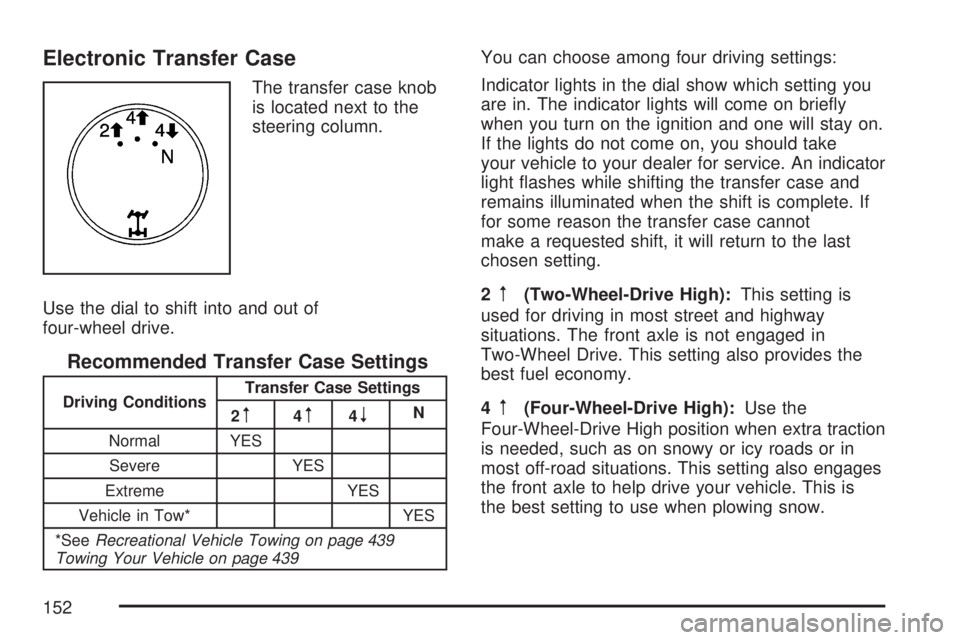
Electronic Transfer Case
The transfer case knob
is located next to the
steering column.
Use the dial to shift into and out of
four-wheel drive.
Recommended Transfer Case Settings
Driving ConditionsTransfer Case Settings
2m4m4nN
Normal YES
Severe YES
Extreme YES
Vehicle in Tow* YES
*SeeRecreational Vehicle Towing on page 439
Towing Your Vehicle on page 439
You can choose among four driving settings:
Indicator lights in the dial show which setting you
are in. The indicator lights will come on brie�y
when you turn on the ignition and one will stay on.
If the lights do not come on, you should take
your vehicle to your dealer for service. An indicator
light �ashes while shifting the transfer case and
remains illuminated when the shift is complete. If
for some reason the transfer case cannot
make a requested shift, it will return to the last
chosen setting.
2
m(Two-Wheel-Drive High):This setting is
used for driving in most street and highway
situations. The front axle is not engaged in
Two-Wheel Drive. This setting also provides the
best fuel economy.
4
m(Four-Wheel-Drive High):Use the
Four-Wheel-Drive High position when extra traction
is needed, such as on snowy or icy roads or in
most off-road situations. This setting also engages
the front axle to help drive your vehicle. This is
the best setting to use when plowing snow.
152
Page 157 of 680
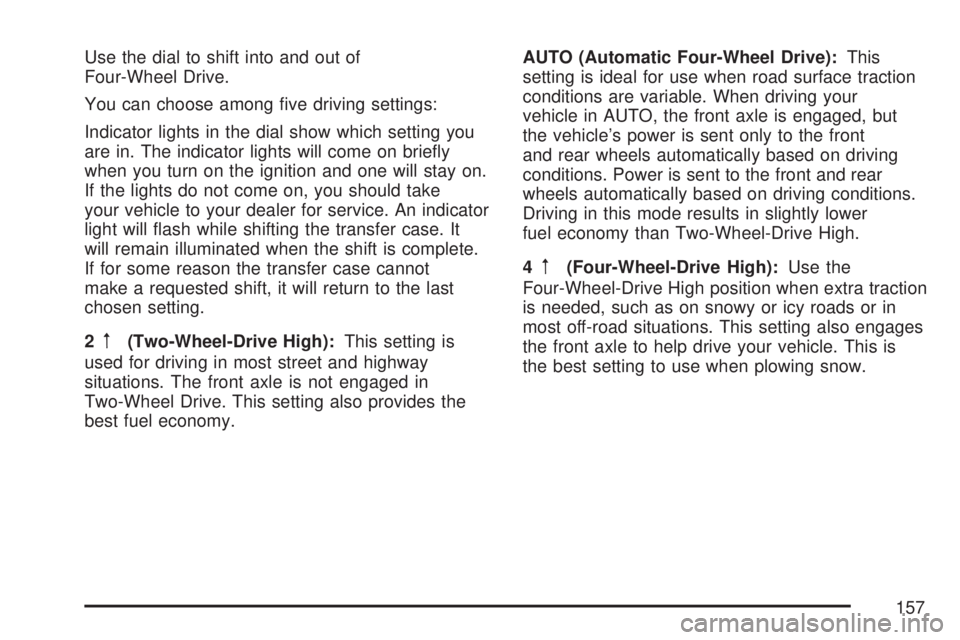
Use the dial to shift into and out of
Four-Wheel Drive.
You can choose among �ve driving settings:
Indicator lights in the dial show which setting you
are in. The indicator lights will come on brie�y
when you turn on the ignition and one will stay on.
If the lights do not come on, you should take
your vehicle to your dealer for service. An indicator
light will �ash while shifting the transfer case. It
will remain illuminated when the shift is complete.
If for some reason the transfer case cannot
make a requested shift, it will return to the last
chosen setting.
2
m(Two-Wheel-Drive High):This setting is
used for driving in most street and highway
situations. The front axle is not engaged in
Two-Wheel Drive. This setting also provides the
best fuel economy.AUTO (Automatic Four-Wheel Drive):This
setting is ideal for use when road surface traction
conditions are variable. When driving your
vehicle in AUTO, the front axle is engaged, but
the vehicle’s power is sent only to the front
and rear wheels automatically based on driving
conditions. Power is sent to the front and rear
wheels automatically based on driving conditions.
Driving in this mode results in slightly lower
fuel economy than Two-Wheel-Drive High.
4
m(Four-Wheel-Drive High):Use the
Four-Wheel-Drive High position when extra traction
is needed, such as on snowy or icy roads or in
most off-road situations. This setting also engages
the front axle to help drive your vehicle. This is
the best setting to use when plowing snow.
157