power steering GMC SIERRA 2007 Owner's Manual
[x] Cancel search | Manufacturer: GMC, Model Year: 2007, Model line: SIERRA, Model: GMC SIERRA 2007Pages: 680, PDF Size: 3.42 MB
Page 137 of 680
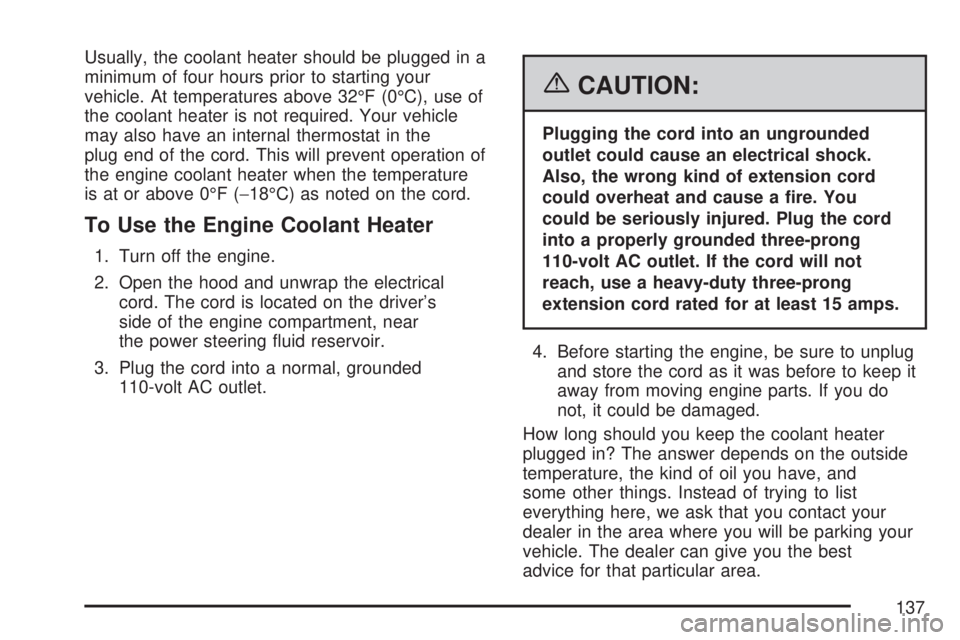
Usually, the coolant heater should be plugged in a
minimum of four hours prior to starting your
vehicle. At temperatures above 32°F (0°C), use of
the coolant heater is not required. Your vehicle
may also have an internal thermostat in the
plug end of the cord. This will prevent operation of
the engine coolant heater when the temperature
is at or above 0°F (−18°C) as noted on the cord.
To Use the Engine Coolant Heater
1. Turn off the engine.
2. Open the hood and unwrap the electrical
cord. The cord is located on the driver’s
side of the engine compartment, near
the power steering �uid reservoir.
3. Plug the cord into a normal, grounded
110-volt AC outlet.
{CAUTION:
Plugging the cord into an ungrounded
outlet could cause an electrical shock.
Also, the wrong kind of extension cord
could overheat and cause a �re. You
could be seriously injured. Plug the cord
into a properly grounded three-prong
110-volt AC outlet. If the cord will not
reach, use a heavy-duty three-prong
extension cord rated for at least 15 amps.
4. Before starting the engine, be sure to unplug
and store the cord as it was before to keep it
away from moving engine parts. If you do
not, it could be damaged.
How long should you keep the coolant heater
plugged in? The answer depends on the outside
temperature, the kind of oil you have, and
some other things. Instead of trying to list
everything here, we ask that you contact your
dealer in the area where you will be parking your
vehicle. The dealer can give you the best
advice for that particular area.
137
Page 147 of 680
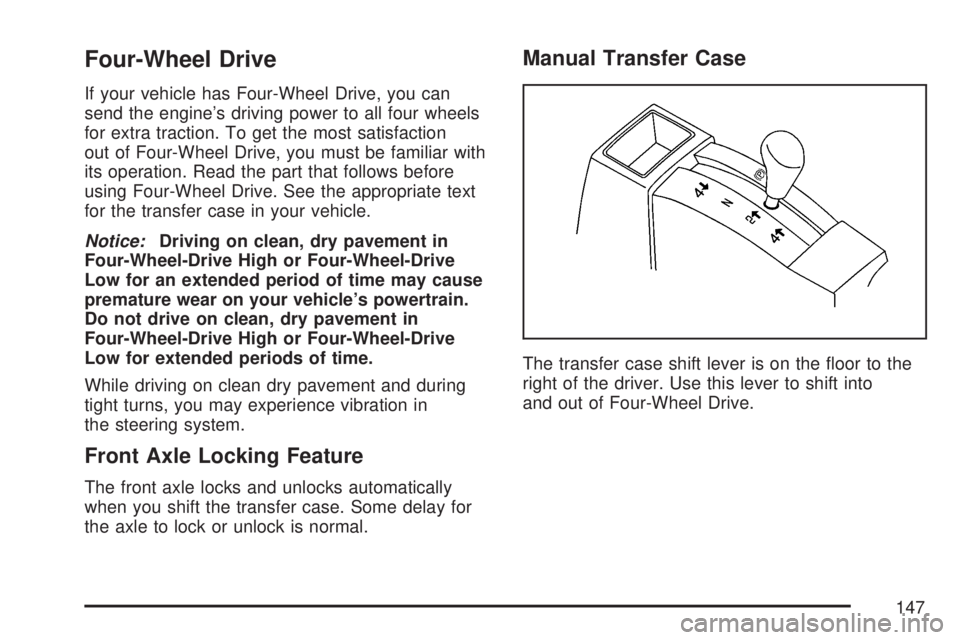
Four-Wheel Drive
If your vehicle has Four-Wheel Drive, you can
send the engine’s driving power to all four wheels
for extra traction. To get the most satisfaction
out of Four-Wheel Drive, you must be familiar with
its operation. Read the part that follows before
using Four-Wheel Drive. See the appropriate text
for the transfer case in your vehicle.
Notice:Driving on clean, dry pavement in
Four-Wheel-Drive High or Four-Wheel-Drive
Low for an extended period of time may cause
premature wear on your vehicle’s powertrain.
Do not drive on clean, dry pavement in
Four-Wheel-Drive High or Four-Wheel-Drive
Low for extended periods of time.
While driving on clean dry pavement and during
tight turns, you may experience vibration in
the steering system.
Front Axle Locking Feature
The front axle locks and unlocks automatically
when you shift the transfer case. Some delay for
the axle to lock or unlock is normal.
Manual Transfer Case
The transfer case shift lever is on the �oor to the
right of the driver. Use this lever to shift into
and out of Four-Wheel Drive.
147
Page 210 of 680

E. Shift Lever. SeeAutomatic Transmission
Operation on page 138.
F. Tow/Haul Selector Button (If Equipped). See
Tow/Haul Mode on page 144.
G. Driver Information Center (DIC) Controls. See
Driver Information Center (DIC) on page 267.
H. Audio System. SeeAudio System(s) on
page 300.
I. Exterior Lamps Control. SeeExterior Lamps on
page 221.
J. Integrated Trailer Brake Controller (If
Equipped). SeeTowing a Trailer on page 445.
K. Dome Lamp Override Button. SeeDome
Lamp Override on page 226. Dome Lamp
Knob. SeeDome Lamps on page 226.
L. Automatic Transfer Case Control. (If Equipped).
SeeFour-Wheel Drive on page 147.
M. Hood Release. SeeHood Release on
page 497.
N. Parking Brake. SeeParking Brake on
page 162.
O. Cruise Control Buttons. SeeCruise Control on
page 218.
P. Tilt Wheel Lever. SeeTilt Wheel on page 212.Q. Horn. SeeHorn on page 211.
R. Audio Steering Wheel Controls. SeeAudio
Steering Wheel Controls on page 368.
S. Climate Controls. SeeClimate Control System
(With Air Conditioning ) on page 234or
Climate Control System (Heater Only) on
page 237or Dual Automatic Climate Controls
(If Equipped). SeeDual Automatic Climate
Control System on page 238.
T. Accessory Power Outlets. SeeAccessory
Power Outlet(s) on page 232. Cigarette Lighter
(If Equipped). SeeAshtray(s) and Cigarette
Lighter on page 233.
U. StabiliTrak
®Button (If Equipped). See
StabiliTrak®System on page 381. Pedal Adjust
Button (If Equipped). SeeAdjustable Throttle
and Brake Pedal on page 136. Rear Park Assist
Disable Button (If Equipped). SeeUltrasonic
Rear Parking Assist (URPA) on page 228.
Heated Windshield Washer Fluid Button
(If Equipped). SeeWindshield Washer on
page 217.
V. Passenger Airbag Off Control (If Equipped).
SeeAirbag Off Switch on page 93.
W. Glove Box. SeeGlove Box on page 196.
210
Page 301 of 680
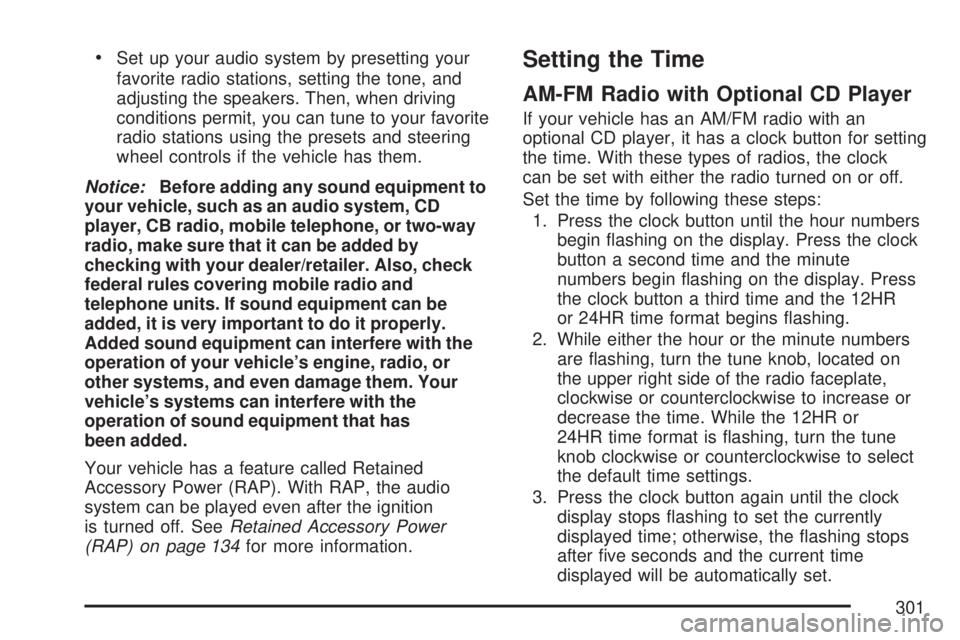
Set up your audio system by presetting your
favorite radio stations, setting the tone, and
adjusting the speakers. Then, when driving
conditions permit, you can tune to your favorite
radio stations using the presets and steering
wheel controls if the vehicle has them.
Notice:Before adding any sound equipment to
your vehicle, such as an audio system, CD
player, CB radio, mobile telephone, or two-way
radio, make sure that it can be added by
checking with your dealer/retailer. Also, check
federal rules covering mobile radio and
telephone units. If sound equipment can be
added, it is very important to do it properly.
Added sound equipment can interfere with the
operation of your vehicle’s engine, radio, or
other systems, and even damage them. Your
vehicle’s systems can interfere with the
operation of sound equipment that has
been added.
Your vehicle has a feature called Retained
Accessory Power (RAP). With RAP, the audio
system can be played even after the ignition
is turned off. SeeRetained Accessory Power
(RAP) on page 134for more information.Setting the Time
AM-FM Radio with Optional CD Player
If your vehicle has an AM/FM radio with an
optional CD player, it has a clock button for setting
the time. With these types of radios, the clock
can be set with either the radio turned on or off.
Set the time by following these steps:
1. Press the clock button until the hour numbers
begin �ashing on the display. Press the clock
button a second time and the minute
numbers begin �ashing on the display. Press
the clock button a third time and the 12HR
or 24HR time format begins �ashing.
2. While either the hour or the minute numbers
are �ashing, turn the tune knob, located on
the upper right side of the radio faceplate,
clockwise or counterclockwise to increase or
decrease the time. While the 12HR or
24HR time format is �ashing, turn the tune
knob clockwise or counterclockwise to select
the default time settings.
3. Press the clock button again until the clock
display stops �ashing to set the currently
displayed time; otherwise, the �ashing stops
after �ve seconds and the current time
displayed will be automatically set.
301
Page 385 of 680

Steering
Power Steering
If you lose power steering assist because the
engine stops or the system is not functioning, you
can steer but it will take much more effort.
Steering Tips
It is important to take curves at a reasonable
speed.
A lot of the “driver lost control” accidents mentioned
on the news happen on curves. Here is why:
Experienced driver or beginner, each of us is
subject to the same laws of physics when driving on
curves. The traction of the tires against the road
surface makes it possible for the vehicle to change
its path when you turn the front wheels. If there is
no traction, inertia will keep the vehicle going in the
same direction. If you have ever tried to steer a
vehicle on wet ice, you will understand this.
The traction you can get in a curve depends on
the condition of the tires and the road surface, the
angle at which the curve is banked, and your
speed. While you are in a curve, speed is the one
factor you can control.Suppose you are steering through a sharp curve.
Then you suddenly accelerate. Both control
systems — steering and acceleration — have to
do their work where the tires meet the road.
Adding the sudden acceleration can demand too
much of those places. You can lose control.
SeeStabiliTrak
®System on page 381.
What should you do if this ever happens? Ease up
on the accelerator pedal, steer the vehicle the
way you want it to go, and slow down.
Speed limit signs near curves warn that you
should adjust your speed. Of course, the posted
speeds are based on good weather and road
conditions. Under less favorable conditions you will
want to go slower.
If you need to reduce your speed as you approach
a curve, do it before you enter the curve, while
the front wheels are straight ahead.
Try to adjust your speed so you can “drive”
through the curve. Maintain a reasonable, steady
speed. Wait to accelerate until you are out of
the curve, and then accelerate gently into
the straightaway.
385
Page 398 of 680
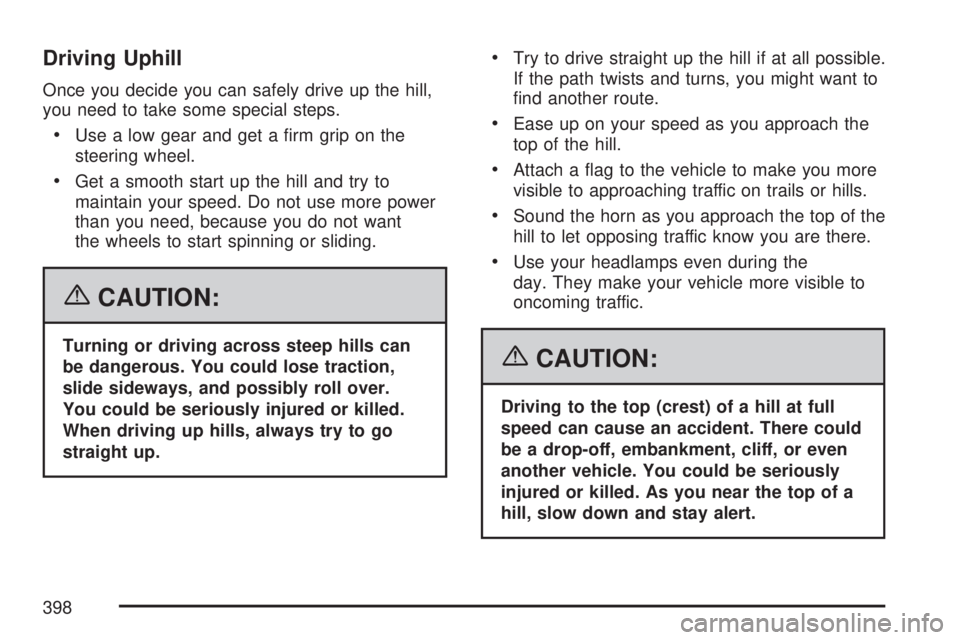
Driving Uphill
Once you decide you can safely drive up the hill,
you need to take some special steps.
Use a low gear and get a �rm grip on the
steering wheel.
Get a smooth start up the hill and try to
maintain your speed. Do not use more power
than you need, because you do not want
the wheels to start spinning or sliding.
{CAUTION:
Turning or driving across steep hills can
be dangerous. You could lose traction,
slide sideways, and possibly roll over.
You could be seriously injured or killed.
When driving up hills, always try to go
straight up.
Try to drive straight up the hill if at all possible.
If the path twists and turns, you might want to
�nd another route.
Ease up on your speed as you approach the
top of the hill.
Attach a �ag to the vehicle to make you more
visible to approaching traffic on trails or hills.
Sound the horn as you approach the top of the
hill to let opposing traffic know you are there.
Use your headlamps even during the
day. They make your vehicle more visible to
oncoming traffic.
{CAUTION:
Driving to the top (crest) of a hill at full
speed can cause an accident. There could
be a drop-off, embankment, cliff, or even
another vehicle. You could be seriously
injured or killed. As you near the top of a
hill, slow down and stay alert.
398
Page 467 of 680
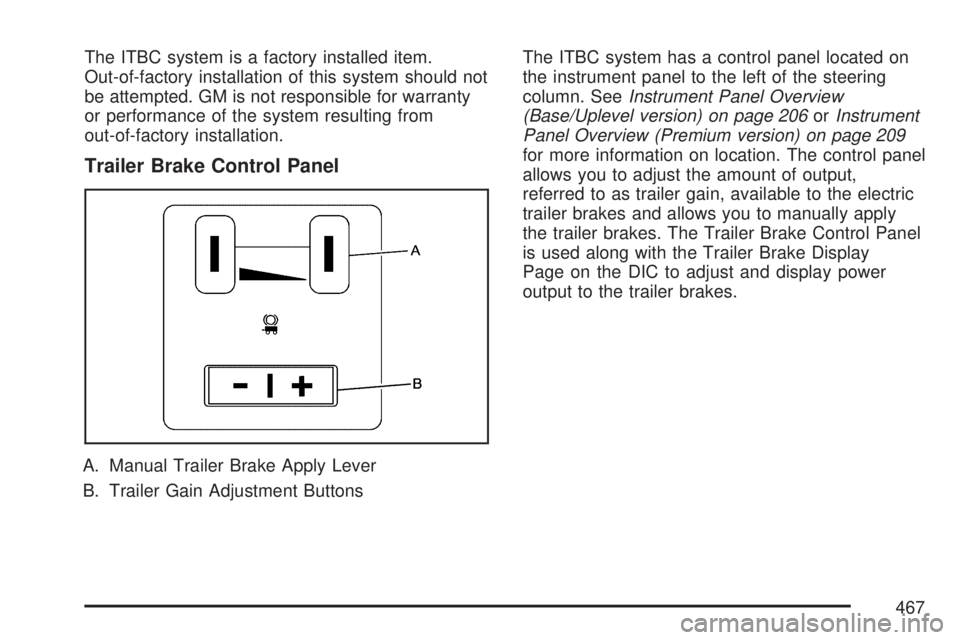
The ITBC system is a factory installed item.
Out-of-factory installation of this system should not
be attempted. GM is not responsible for warranty
or performance of the system resulting from
out-of-factory installation.
Trailer Brake Control Panel
A. Manual Trailer Brake Apply Lever
B. Trailer Gain Adjustment ButtonsThe ITBC system has a control panel located on
the instrument panel to the left of the steering
column. SeeInstrument Panel Overview
(Base/Uplevel version) on page 206orInstrument
Panel Overview (Premium version) on page 209
for more information on location. The control panel
allows you to adjust the amount of output,
referred to as trailer gain, available to the electric
trailer brakes and allows you to manually apply
the trailer brakes. The Trailer Brake Control Panel
is used along with the Trailer Brake Display
Page on the DIC to adjust and display power
output to the trailer brakes.
467
Page 483 of 680
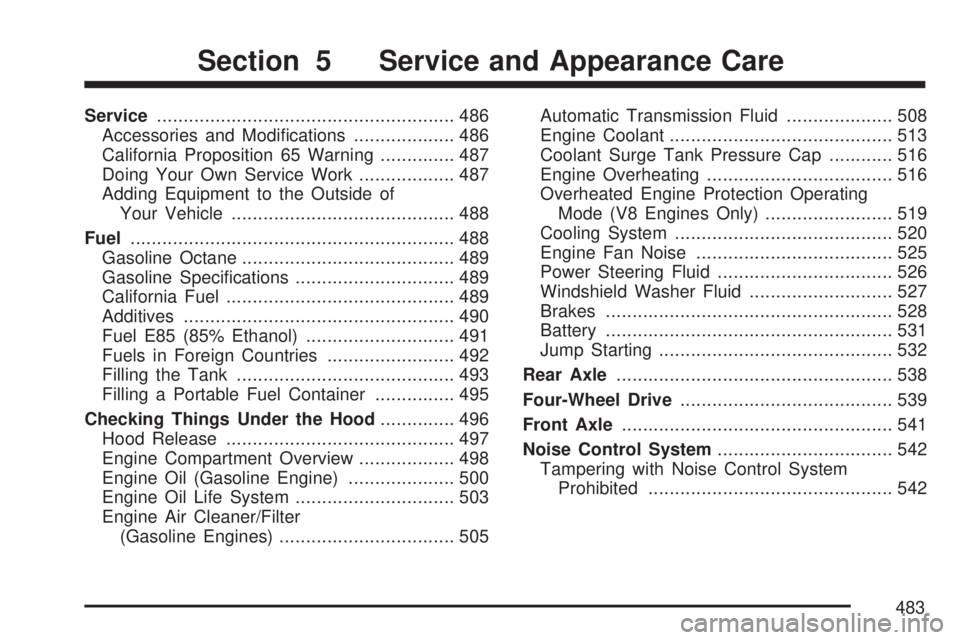
Service........................................................ 486
Accessories and Modi�cations................... 486
California Proposition 65 Warning.............. 487
Doing Your Own Service Work.................. 487
Adding Equipment to the Outside of
Your Vehicle.......................................... 488
Fuel............................................................. 488
Gasoline Octane........................................ 489
Gasoline Speci�cations.............................. 489
California Fuel........................................... 489
Additives................................................... 490
Fuel E85 (85% Ethanol)............................ 491
Fuels in Foreign Countries........................ 492
Filling the Tank......................................... 493
Filling a Portable Fuel Container............... 495
Checking Things Under the Hood.............. 496
Hood Release........................................... 497
Engine Compartment Overview.................. 498
Engine Oil (Gasoline Engine).................... 500
Engine Oil Life System.............................. 503
Engine Air Cleaner/Filter
(Gasoline Engines)................................. 505Automatic Transmission Fluid.................... 508
Engine Coolant.......................................... 513
Coolant Surge Tank Pressure Cap............ 516
Engine Overheating................................... 516
Overheated Engine Protection Operating
Mode (V8 Engines Only)........................ 519
Cooling System......................................... 520
Engine Fan Noise..................................... 525
Power Steering Fluid................................. 526
Windshield Washer Fluid........................... 527
Brakes...................................................... 528
Battery...................................................... 531
Jump Starting............................................ 532
Rear Axle.................................................... 538
Four-Wheel Drive........................................ 539
Front Axle................................................... 541
Noise Control System................................. 542
Tampering with Noise Control System
Prohibited.............................................. 542
Section 5 Service and Appearance Care
483
Page 499 of 680
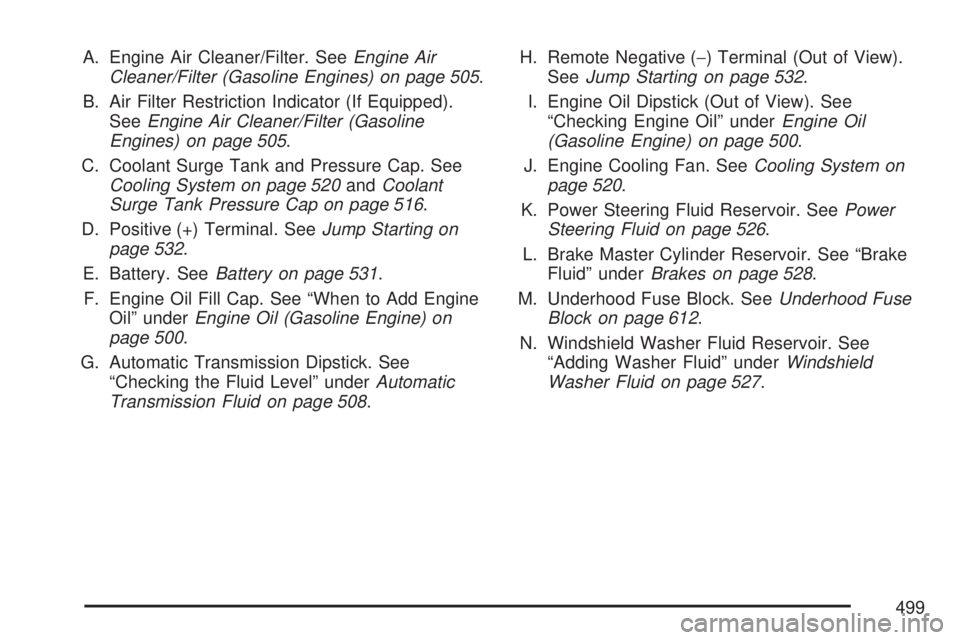
A. Engine Air Cleaner/Filter. SeeEngine Air
Cleaner/Filter (Gasoline Engines) on page 505.
B. Air Filter Restriction Indicator (If Equipped).
SeeEngine Air Cleaner/Filter (Gasoline
Engines) on page 505.
C. Coolant Surge Tank and Pressure Cap. See
Cooling System on page 520andCoolant
Surge Tank Pressure Cap on page 516.
D. Positive (+) Terminal. SeeJump Starting on
page 532.
E. Battery. SeeBattery on page 531.
F. Engine Oil Fill Cap. See “When to Add Engine
Oil” underEngine Oil (Gasoline Engine) on
page 500.
G. Automatic Transmission Dipstick. See
“Checking the Fluid Level” underAutomatic
Transmission Fluid on page 508.H. Remote Negative (−) Terminal (Out of View).
SeeJump Starting on page 532.
I. Engine Oil Dipstick (Out of View). See
“Checking Engine Oil” underEngine Oil
(Gasoline Engine) on page 500.
J. Engine Cooling Fan. SeeCooling System on
page 520.
K. Power Steering Fluid Reservoir. SeePower
Steering Fluid on page 526.
L. Brake Master Cylinder Reservoir. See “Brake
Fluid” underBrakes on page 528.
M. Underhood Fuse Block. SeeUnderhood Fuse
Block on page 612.
N. Windshield Washer Fluid Reservoir. See
“Adding Washer Fluid” underWindshield
Washer Fluid on page 527.
499
Page 526 of 680
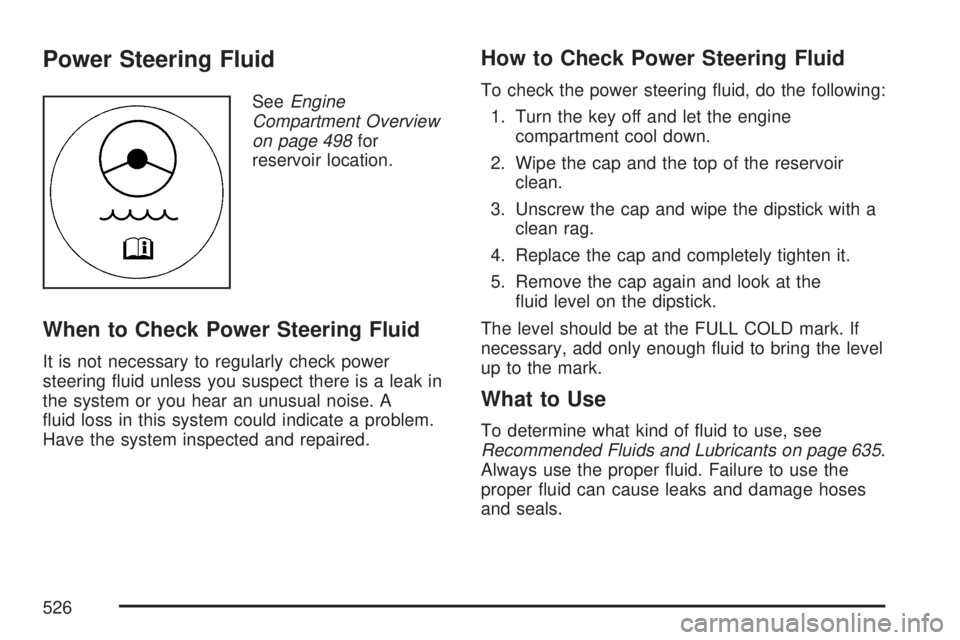
Power Steering Fluid
SeeEngine
Compartment Overview
on page 498for
reservoir location.
When to Check Power Steering Fluid
It is not necessary to regularly check power
steering �uid unless you suspect there is a leak in
the system or you hear an unusual noise. A
�uid loss in this system could indicate a problem.
Have the system inspected and repaired.
How to Check Power Steering Fluid
To check the power steering �uid, do the following:
1. Turn the key off and let the engine
compartment cool down.
2. Wipe the cap and the top of the reservoir
clean.
3. Unscrew the cap and wipe the dipstick with a
clean rag.
4. Replace the cap and completely tighten it.
5. Remove the cap again and look at the
�uid level on the dipstick.
The level should be at the FULL COLD mark. If
necessary, add only enough �uid to bring the level
up to the mark.
What to Use
To determine what kind of �uid to use, see
Recommended Fluids and Lubricants on page 635.
Always use the proper �uid. Failure to use the
proper �uid can cause leaks and damage hoses
and seals.
526