buttons GMC SIERRA 2008 Get To Know Guide
[x] Cancel search | Manufacturer: GMC, Model Year: 2008, Model line: SIERRA, Model: GMC SIERRA 2008Pages: 24, PDF Size: 0.56 MB
Page 2 of 24
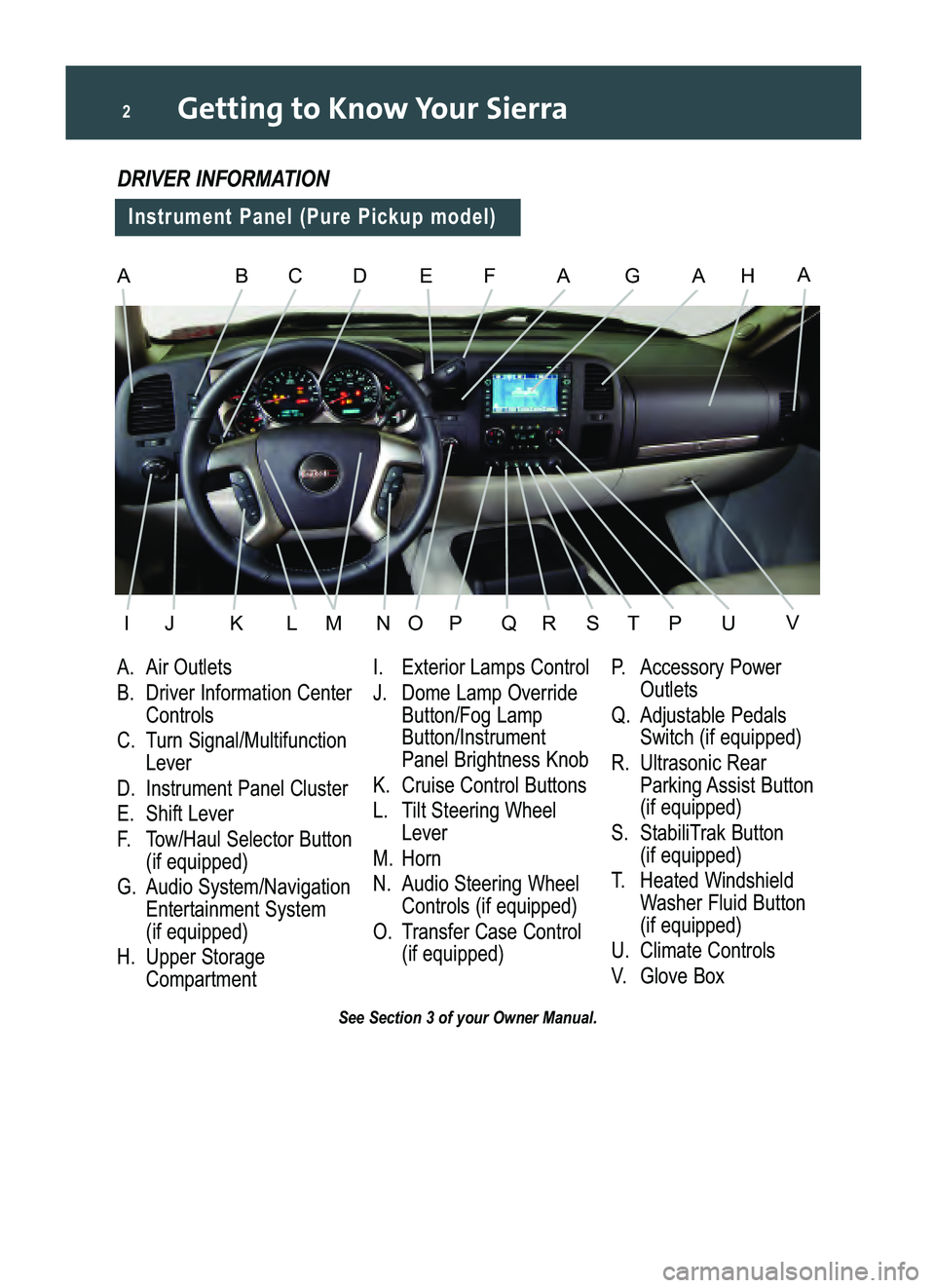
Getting to Know Your Sierra2
A. Air Outlets
B. Driver Information Center
Controls
C.Turn Signal/Multifunction
Lever
D. Instrument Panel ClusterE.Shift Lever
F. Tow/Haul Selector Button
(if equipped)
G. Audio System/Navigation
Entertainment System (if equipped)
H. Upper Storage
Compartment
See Section 3 of your Owner Manual.
DRIVER INFORMATION
Instrument Panel (Pure Pickup model)
I. Exterior Lamps Control
J. Dome Lamp Override
Button/Fog LampButton/InstrumentPanel Brightness Knob
K. Cruise Control Buttons
L. Tilt Steering Wheel
Lever
M.Horn
N. Audio Steering Wheel
Controls (if equipped)
O. Transfer Case Control
(if equipped)P. Accessory Power
Outlets
Q. Adjustable Pedals
Switch (ifequipped)
R. Ultrasonic Rear
Parking Assist Button(if equipped)
S. StabiliTrak Button
(if equipped)
T.Heated Windshield
Washer Fluid Button
(if equipped)
U.Climate Controls
V. Glove Box
ABDEFAG
IJKLMNOPQ
A
R
CH
STUP
A
V
Sierra 2008 A 5/16/07 7:49 AM Page 2
Page 3 of 24
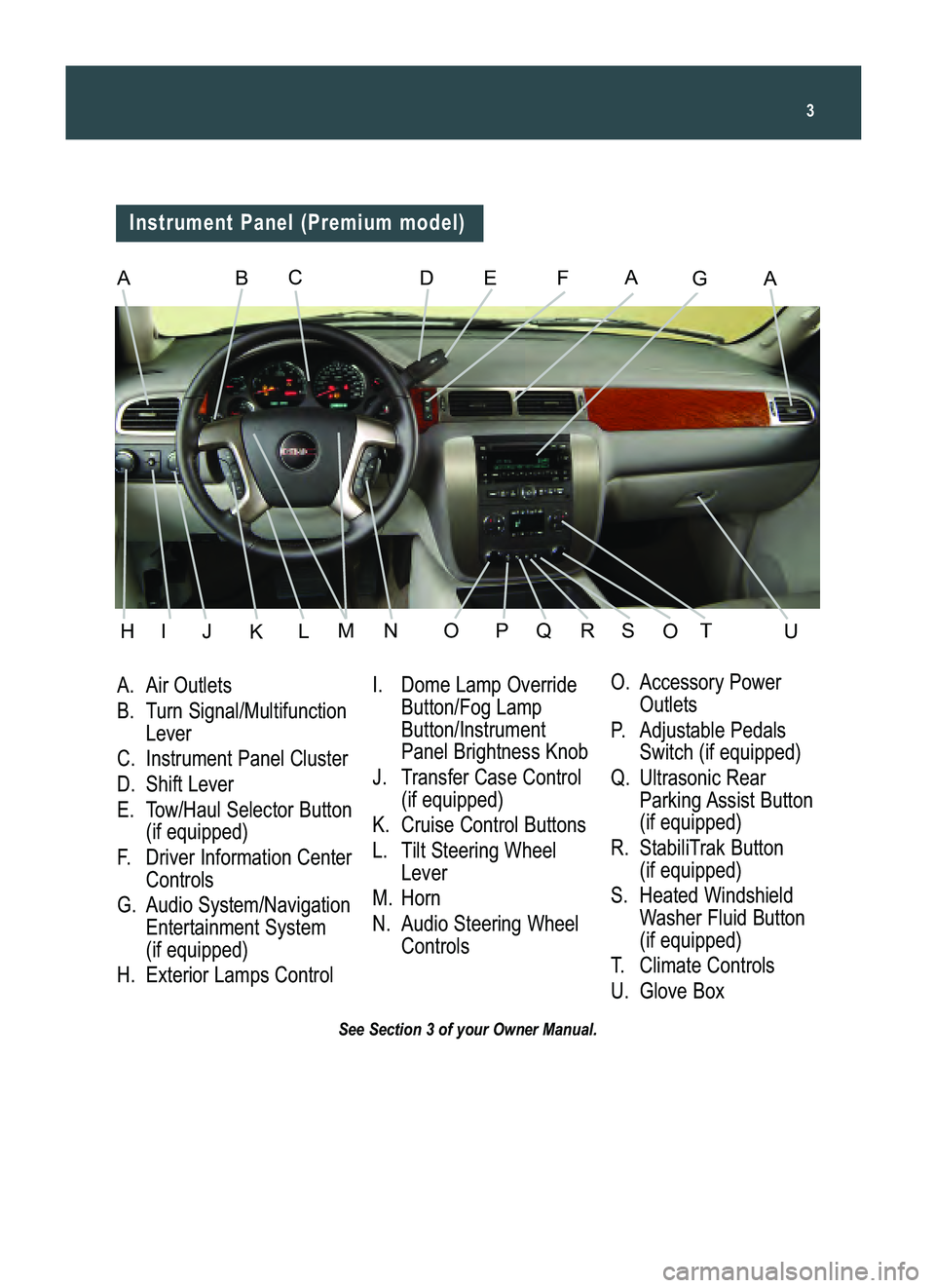
3
See Section 3 of your Owner Manual.
A. Air Outlets
B.Turn Signal/Multifunction
Lever
C.Instrument Panel Cluster
D. Shift Lever
E. Tow/Haul Selector Button
(if equipped)
F. Driver Information Center
Controls
G. Audio System/Navigation
Entertainment System (if equipped)
H.Exterior Lamps Control
Instrument Panel (Premium model)
ABDEFAAGC
HIJLMNOPUQRSTOK
I. Dome Lamp Override
Button/Fog LampButton/InstrumentPanel Brightness Knob
J. Transfer Case Control
(if equipped)
K. Cruise Control Buttons
L. Tilt Steering Wheel
Lever
M. HornN.Audio Steering Wheel
ControlsO. Accessory Power
Outlets
P. Adjustable Pedals
Switch (if equipped)
Q.Ultrasonic Rear
Parking Assist Button
(if equipped)
R. StabiliTrak Button
(if equipped)
S.Heated Windshield
Washer Fluid Button
(if equipped)
T. Climate ControlsU.Glove Box
Sierra 2008 A 5/16/07 7:49 AM Page 3
Page 9 of 24
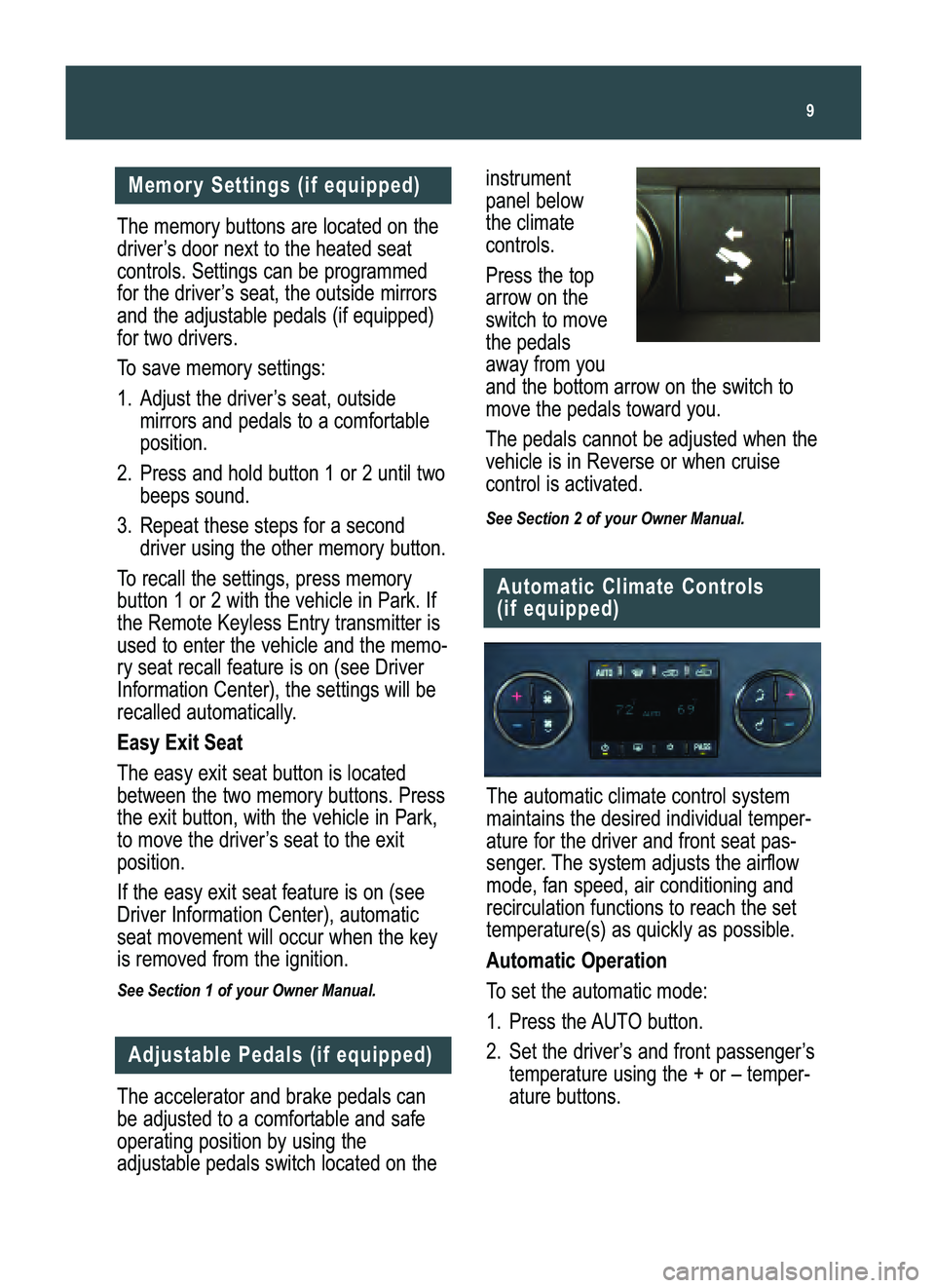
9
Memory Settings (if equipped)
The memory buttons are located on the
driver’s door next to the heated seatcontrols. Settings can be programmed
for the driver’s seat, the outside mirrorsand the adjustable pedals (if equipped)for two drivers.
To save memory settings:
1. Adjust the driver’s seat, outside
mirrors and pedals to a comfortable
position.
2. Press and hold button 1 or 2 until two
beeps sound.
3. Repeat these steps for a second
driver using the other memory button.
To recall the settings, press memory
button 1 or 2 with the vehicle in Park. Ifthe Remote Keyless Entry transmitter is
used to enter the vehicle and the memo�ry seat recall feature is on (see DriverInformation Center), the settings will be
recalled automatically.
Easy Exit Seat
The easy exit seat button is located
between the two memory buttons. Pressthe exit button, with the vehicle in Park,
to move the driver’s seat to the exitposition.
If the easy exit seat feature is on (see
Driver Information Center), automaticseat movement will occur when the keyis removed from the ignition.
See Section 1 of your Owner Manual.
The accelerator and brake pedals can
be adjusted to a comfortable and safeoperating position by using theadjustable pedals switch located on the
Adjustable Pedals (if equipped)
The automatic climate control system
maintains the desired individual temper�
ature for the driver and front seat pas�
senger. The system adjusts the airflow
mode, fan speed, air conditioning and
recirculation functions to reach the settemperature(s) as quickly as possible.
Automatic Operation
To set the automatic mode:
1. Press the AUTO button.
2. Set the driver’s and front passenger’s
temperature using the + or – temper�ature buttons.
Automatic Climate Controls
(if equipped)
instrument
panel belowthe climatecontrols.
Press the top
arrow on theswitch to movethe pedalsaway from youand the bottom arrow on the switch tomove the pedals toward you.
The pedals cannot be adjusted when the
vehicle is in Reverse or when cruisecontrol is activated.
See Section 2 of your Owner Manual.
Sierra 2008 A 5/16/07 7:49 AM Page 9
Page 10 of 24

Getting to Know Your Sierra10
Manual Operation
To operate the system manually, use the
following controls:
(On/Off):Press this button to turn
the system on or off.
+ – (Temperature Control): Press the
driver and passenger + or – temperaturebuttons to raise or lower the temperaturesetting(s).
(Fan):Press the up or down arrow to
increase or decrease fan speed.
(Airflow Mode):Press the up or
down arrow to change the direction
of the airflow as well as to select thedefog mode.
PASS (Passenger Temperature
Control):Press this button to turn off
the passenger temperature setting.
(Air Conditioning): Press this but�
ton to turn the air conditioning system
on or off.
(Recirculation):Press this button
to circulate inside air through the vehi�
cle. This mode keeps outside air fromentering the vehicle.
(Outside Air):Press this button to
allow outside air to enter the vehicle.
(Defrost):Press this button to
direct most of the air to the windshieldand some air to the side window outlets.
(Rear Window Defogger):Press
this button to activate the rear windowdefogger and the heated outside
rearview mirrors (if equipped). Thedefogger and heated mirrors will shut off
automatically or can be turned off by
pressing the button again.
See Section 3 of your Owner Manual.
Audio System Features
(Non�Navigation Radios only)
ENTERTAINMENT
While most of the features on your radio
will look familiar, following are some thatmay be new:
(Power/Volume):Press this knob to
turn the system on or off. Turn the knobto adjust the volume.
(Information):Press this button to
switch the display between the radio sta�tion frequency and the time. If equipped,press this button to display additionaltext information related to the currentFM�RDS or XM station, or MP3 song.
(Tune):Turn this knob to select radio
stations or, when a CD is playing, to
select a track or MP3 file.
Press the knob to adjust the tone
(bass/treble) or speakers (balance/fade).
BAND:Press this button to switch to
AM; FM; or XM (if equipped). With a CDplaying, press this button to switch tothe radio.
CD/AUX(if equipped): Press this button
to play a CD instead of the radio. Pressagain and the system will automaticallysearch for an auxiliary input device such
as a portable audio player.
Sierra 2008 A 5/16/07 7:49 AM Page 10
Page 11 of 24

11
FAV (Favorite)
(if equipped): Press this
button to go through up to six pages of
any combination (AM; FM; or XM, if
equipped) of preset favorite radio sta�
tions. On each page, up to six stations
are available by using the six push�
buttons below the radio display.
EQ (Equalization)
(if equipped): Press
this button to select preset equalization
settings.
CAT (Category)
(if equipped): Press this
button to find XM stations (if equipped)
within a desired category.
Auxiliary Input Jack
(if equipped):
A portable audio player, such as an MP3
player or a cassette player, can be con�
nected to the auxiliary input jack located
on the radio. Press the CD/AUX button
to begin playing audio from the player
over the vehicle speakers. To optimize
speaker volume, fully increase the
volume on the portable audio player.
Setting Preset/Favorite Stations
Before setting your preset or favorite
stations, shift the vehicle into Park
(automatic transmission) or into Neutral
and set the parking brake (manual
transmission).
Note:
Choosing to engage in extended
searching for specific audio stations or
songs by using buttons and knobs —
or giving extended attention to enter�
tainment tasks — can lead you to look
away from the road frequently or longer
than usual. Looking away from the road
for prolonged periods may cause you to
miss seeing things on the road that you
need to see. Be sure to keep your eyes
on the road and mind on the drive —
and avoid engaging in extended search�
ing for specific items while driving.
Setting Preset Stations (Base Radio)
To set up to 18 preset stations:
1. Turn on the radio.
2. Press BAND to select FM1, FM2
or AM.
3. Tune in the desired radio station.
4. Press and hold one of the six push� buttons until a beep sounds.
5. Repeat steps 2–4 for each pushbutton.
Setting Favorite Stations (Uplevel
Radio, if equipped)
You can set up to six pages of any com�
bination (AM; FM; or XM, if equipped) of
favorite radio stations, with up to six sta�
tions stored on each page.
To set the number of favorite station
pages:
1. Press the MENU button to display theradio setup menu.
2. Press the pushbutton located below the FAV 1–6 label on the radio
display.
3. Select the desired number of favorite station pages.
4. Press the FAV button. You may now begin storing your favorite stations for
the chosen number of pages.
Sierra 2008 A 5/18/07 10:19 AM Page 11
Page 12 of 24

Getting to Know Your Sierra12
To store favorite stations:
1. Press the BAND button to select the
band (AM; FM; or XM, if equipped).
2. Tune in the desired radio station.
3. Press the FAV button to display the
page where the station is to bestored.
4. Press and hold one of the six push�
buttons until a beep sounds.
5. Repeat the steps for each pushbutton
on each page.
Setting the Time
To set the time (without Date Display):
1. Turn on the radio.
2. Press the (Clock) button until the
hour numbers begin flashing on the
radio display. Press the button againto adjust the minute numbers.
3.With either the hour or minute num�
bers flashing, use the (Tune) knob
to select the time.
4. Press the Clock button again to set
the currently displayed time.
To set the time (with Date Display,
if equipped):
1. Turn on the radio.2.Press the (Clock) button. Or, if
equipped, press the MENU buttonuntil the clock option is displayed;and then press the pushbutton
located under the clock option label.
The HR, MIN, MM, DD, YYYY labels
will appear on the display.
3. Press the pushbutton under any of
the labels to be changed.
4. Press the pushbutton again, the right
SEEK arrow or the FWD button toincrease the numbers. Press the leftSEEK arrow or the REV button todecrease the numbers. Rotating the
(Tune) knob also will increase or
decrease the selected label.
5. Press the Clock or MENU button
again to set the currently displayedtime and date.
MP3 Capability (if equipped)
Your audio system has MP3 playing
capability. A CD�R or CD�RW disc con�taining MP3 audio tracks will play auto�
matically when inserted into the CD
player. An MP3 label will be displayed.
Radio Data System (if equipped)
When you tune to a Radio Data System
(RDS) station, the station name and callletters will appear on the display insteadof the frequency. RDS stations may also
provide the time of day, a program typefor current programming and the nameof the program being broadcast.
RDS features are available for use only
on FM stations that broadcast RDSinformation. RDS relies on receivingspecific information from these stationsand will work only when the informationis available.
See Section 3 of your Owner Manual.
Sierra 2008 A 5/16/07 7:49 AM Page 12
Page 14 of 24
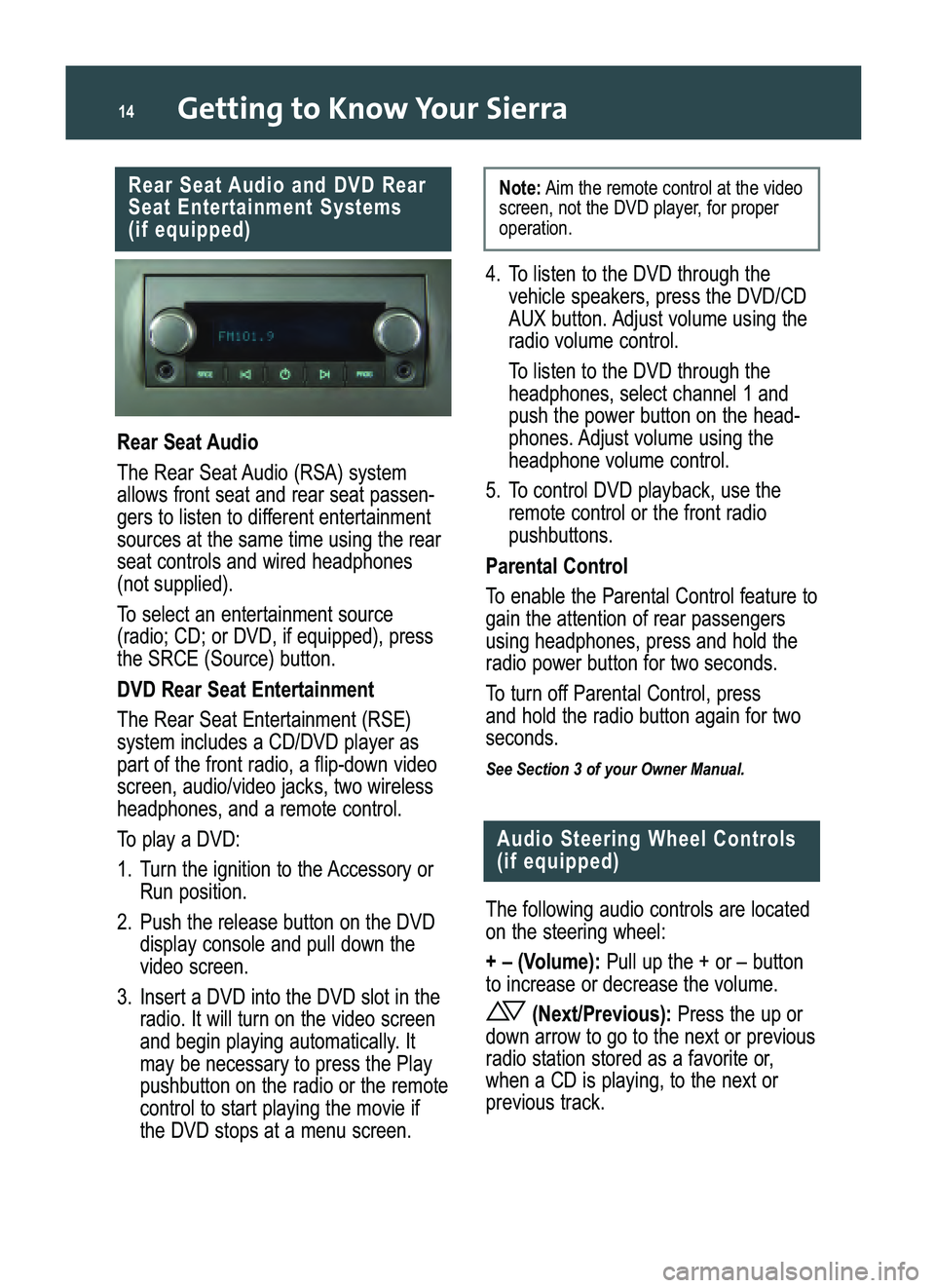
Getting to Know Your Sierra14
Rear Seat Audio and DVD Rear
Seat Entertainment Systems (if equipped)
Rear Seat Audio
The Rear Seat Audio (RSA) system
allows front seat and rear seat passen�
gers to listen to different entertainmentsources at the same time using the rearseat controls and wired headphones(not supplied).
To select an entertainment source
(radio; CD; or DVD, if equipped), press
the SRCE (Source) button.
DVD Rear Seat Entertainment
The Rear Seat Entertainment (RSE)
system includes a CD/DVD player aspart of the front radio, a flip�down videoscreen, audio/video jacks, two wirelessheadphones, and a remote control.
To play a DVD:
1. Turn the ignition to the Accessory or
Run position.
2.Push the release button on the DVD
display console and pull down the
video screen.
3. Insert a DVD into the DVD slot in the
radio. It will turn on the video screenand begin playing automatically. It
may be necessary to press the Playpushbutton on the radio or the remotecontrol to start playing the movie ifthe DVD stops at a menu screen.
Audio Steering Wheel Controls
(if equipped)
The following audio controls are located
on the steering wheel:
+ – (Volume): Pull up the + or – button
to increase or decrease the volume.
(Next/Previous):Press the up or
down arrow to go to the next or previous
radio station stored as a favorite or,when a CD is playing, to the next orprevious track.
4. To listen to the DVD through the
vehicle speakers, press the DVD/CD
AUX button. Adjust volume using theradio volume control.
To listen to the DVD through the
headphones, select channel 1 and
push the power button on the head�
phones. Adjust volume using theheadphone volume control.
5. To control DVD playback, use the
remote control or the front radiopushbuttons.
Parental Control
To enable the Parental Control feature to
gain the attention of rear passengers
using headphones, press and hold theradio power button for two seconds.
To turn off Parental Control, press
and hold the radio button again for twoseconds.
See Section 3 of your Owner Manual.
Note:Aim the remote control at the video
screen, not the DVD player, for properoperation.
Sierra 2008 A 5/16/07 7:49 AM Page 14
Page 16 of 24
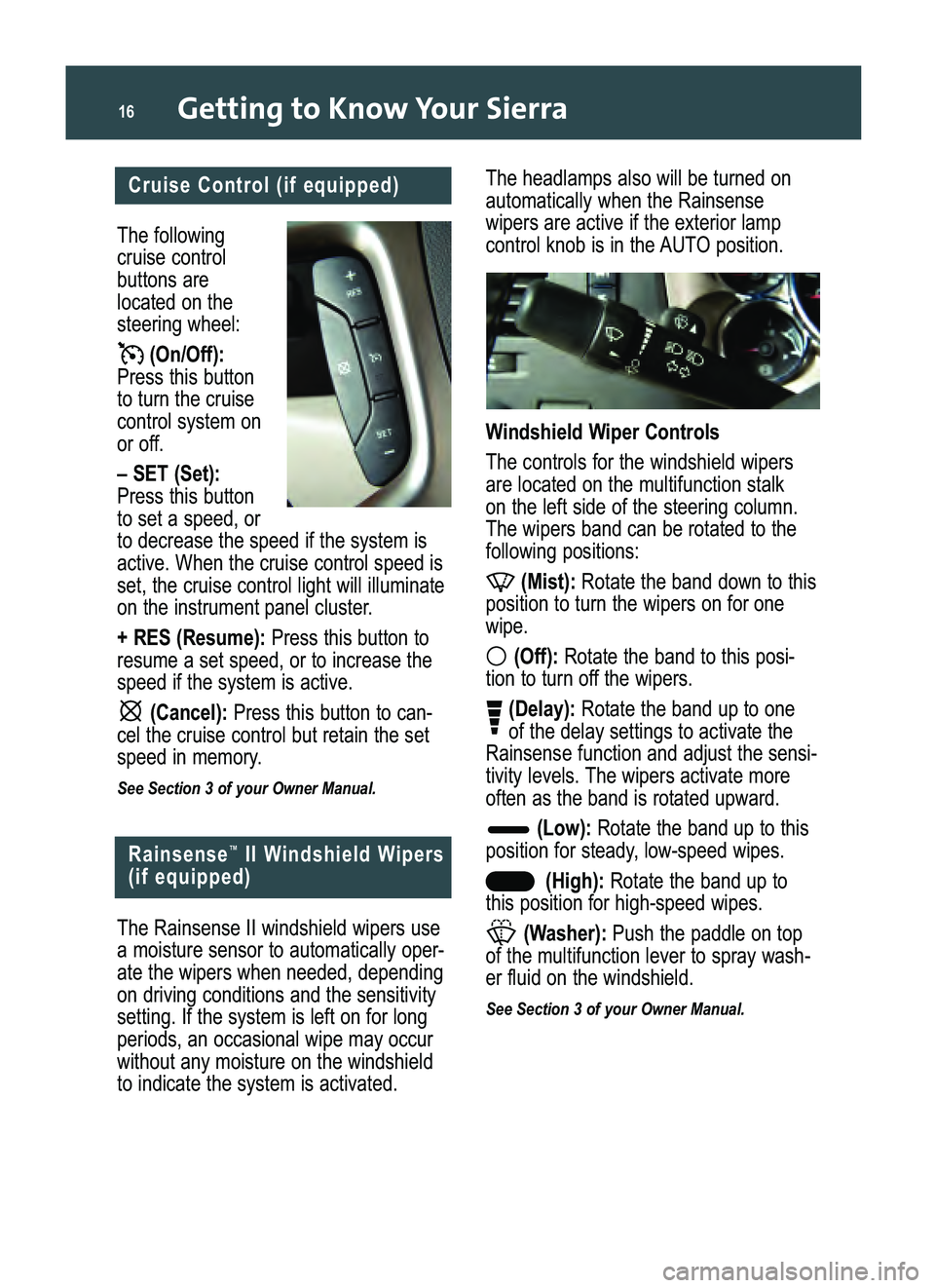
Getting to Know Your Sierra16
Cruise Control (if equipped)
The following
cruise controlbuttons arelocated on thesteering wheel:
(On/Off):Press this button
to turn the cruisecontrol system on
or off.
– SET (Set):Press this button
to set a speed, orto decrease the speed if the system isactive. When the cruise control speed isset, the cruise control light will illuminate
on the instrument panel cluster.
+ RES (Resume):Press this button to
resume a set speed, or to increase thespeed if the system is active.
(Cancel):Press this button to can�
cel the cruise control but retain the setspeed in memory.
See Section 3 of your Owner Manual.
The Rainsense II windshield wipers use
a moisture sensor to automatically oper�
ate the wipers when needed, dependingon driving conditions and the sensitivitysetting. If the system is left on for longperiods, an occasional wipe may occurwithout any moisture on the windshieldto indicate the system is activated.
Rainsense™II Windshield Wipers
(if equipped)
The headlamps also will be turned on
automatically when the Rainsensewipers are active if the exterior lamp
control knob is in the AUTO position.
Windshield Wiper Controls
The controls for the windshield wipers
are located on the multifunction stalk
on the left side of the steering column.The wipers band can be rotated to thefollowing positions:
(Mist):Rotate the band down to this
position to turn the wipers on for onewipe.
(Off):Rotate the band to this posi�
tion to turn off the wipers.
(Delay):Rotate the band up to one
of the delay settings to activate the
Rainsense function and adjust the sensi�tivity levels. The wipers activate more
often as the band is rotated upward.
(Low):Rotate the band up to this
position for steady, low�speed wipes.
(High):Rotate the band up to
this position for high�speed wipes.
(Washer):Push the paddle on top
of the multifunction lever to spray wash�
er fluid on the windshield.
See Section 3 of your Owner Manual.
Sierra 2008 A 5/16/07 7:49 AM Page 16