check engine GMC SIERRA 2008 Get To Know Guide
[x] Cancel search | Manufacturer: GMC, Model Year: 2008, Model line: SIERRA, Model: GMC SIERRA 2008Pages: 24, PDF Size: 0.56 MB
Page 5 of 24
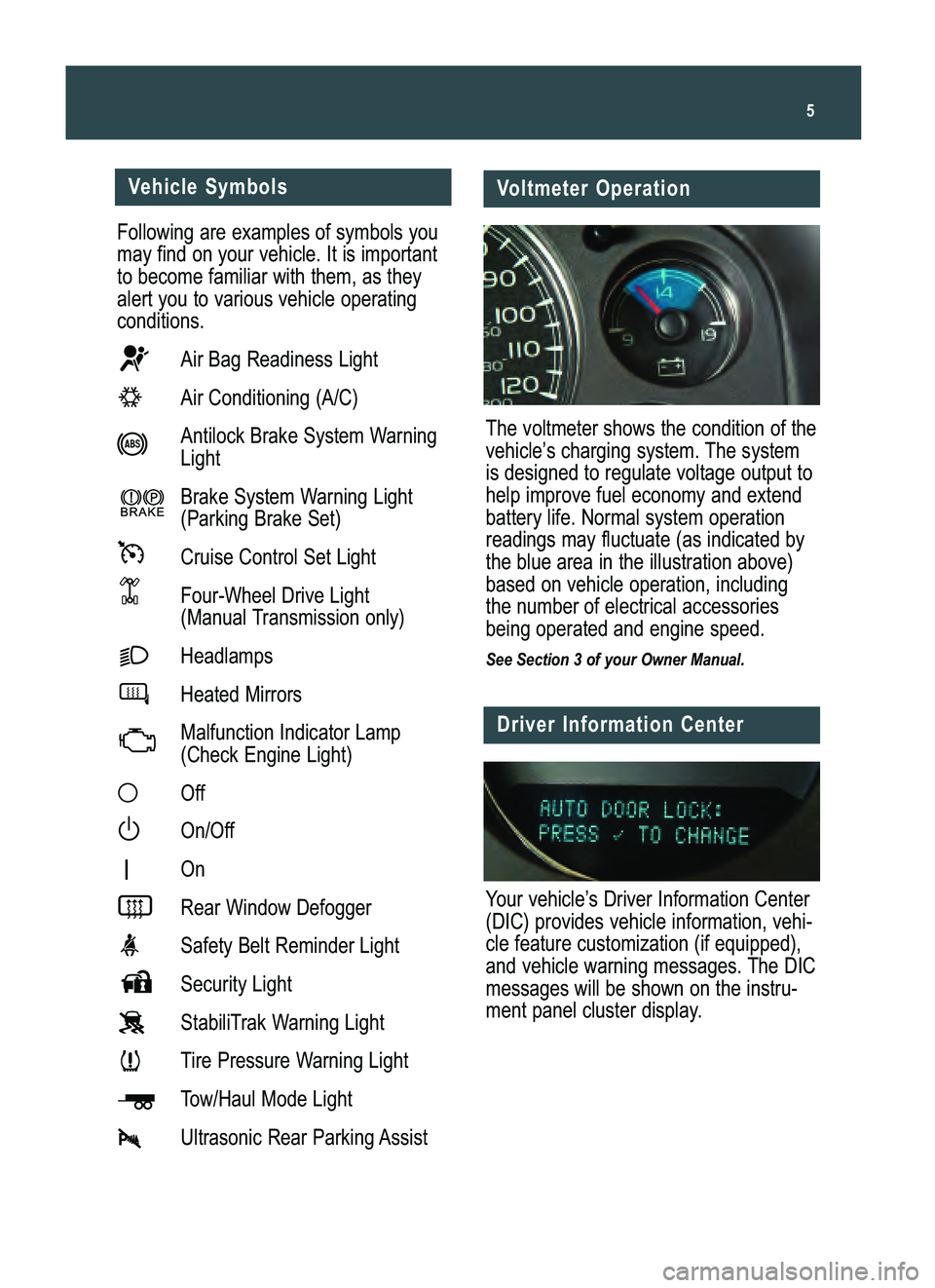
5
Following are examples of symbols you
may find on your vehicle. It is importantto become familiar with them, as theyalert you to various vehicle operatingconditions.
Air Bag Readiness LightAir Conditioning (A/C)
Antilock Brake System Warning
Light
Brake System Warning Light
(Parking Brake Set)
Cruise Control Set LightFour�Wheel Drive Light
(Manual Transmission only)
HeadlampsHeated MirrorsMalfunction Indicator Lamp
(Check Engine Light)
Off
On/Off
On
Rear Window DefoggerSafety Belt Reminder LightSecurity Light
StabiliTrak Warning Light
Tire Pressure Warning Light
Tow/Haul Mode Light
Ultrasonic Rear Parking Assist
Voltmeter Operation
The voltmeter shows the condition of the
vehicle’s charging system. The systemis designed to regulate voltage output tohelp improve fuel economy and extendbattery life. Normal system operationreadings may fluctuate (as indicated bythe blue area in the illustration above)based on vehicle operation, includingthe number of electrical accessoriesbeing operated and engine speed.
See Section 3 of your Owner Manual.
Vehicle Symbols
Driver Information Center
Your vehicle’s Driver Information Center
(DIC) provides vehicle information, vehi�
cle feature customization (if equipped),
and vehicle warning messages. The DICmessages will be shown on the instru�
ment panel cluster display.
Sierra 2008 A 5/16/07 7:49 AM Page 5
Page 15 of 24
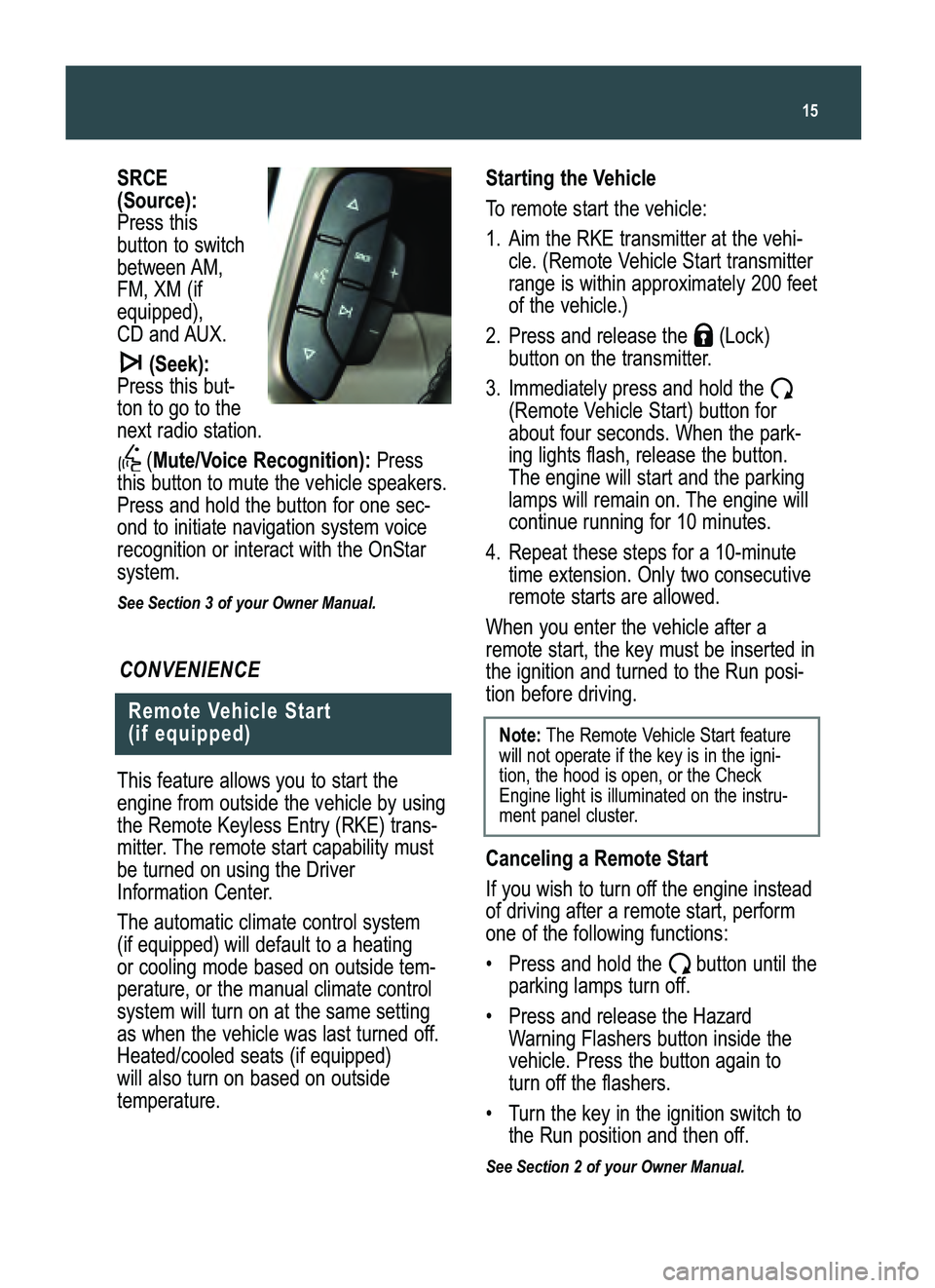
15
This feature allows you to start the
engine from outside the vehicle by usingthe Remote Keyless Entry (RKE) trans�
mitter. The remote start capability must
be turned on using the Driver
Information Center.
The automatic climate control system
(ifequipped) will default to a heating
orcooling mode based on outside tem�
perature, or the manual climate control
system will turn on at the same settingas when the vehicle was last turned off.
Heated/cooled seats (if equipped)willalso turn on based on outside
temperature.
Remote Vehicle Start
(if equipped)
CONVENIENCE
SRCE
(Source):
Press this
button to switch
between AM,FM, XM (ifequipped),
CD and AUX.
(Seek):Press this but�
ton to go to thenext radio station.
(
Mute/Voice Recognition): Press
this button to mute the vehicle speakers.
Press and hold the button for one sec�ond to initiate navigation system voicerecognition or interact with the OnStarsystem.
See Section 3 of your Owner Manual.
Starting the Vehicle
To remote start the vehicle:
1. Aim the RKE transmitter at the vehi�
cle. (Remote Vehicle Start transmitterrange is within approximately 200 feetof the vehicle.)
2. Press and release the (Lock)
button on the transmitter.
3. Immediately press and hold the
(Remote Vehicle Start) button forabout four seconds. When the park�
ing lights flash, release the button.The engine will start and the parkinglamps will remain on. The engine will
continue running for 10 minutes.
4. Repeat these steps for a 10�minute
time extension. Only two consecutiveremote starts are allowed.
When you enter the vehicle after a
remote start, the key must be inserted in
the ignition and turned to the Run posi�tion before driving.
Canceling a Remote Start
If you wish to turn off the engine instead
of driving after a remote start, performone of the following functions:
•Press and hold the button until the
parking lamps turn off.
• Press and release the Hazard
Warning Flashers button inside thevehicle. Press the button again to
turn off the flashers.
•Turn the key in the ignition switch to
the Run position and then off.
See Section 2 of your Owner Manual.
Note: The Remote Vehicle Start feature
will not operate if the key is in the igni�
tion, the hood is open, or the CheckEngine light is illuminated on the instru�
ment panel cluster.
Sierra 2008 A 5/16/07 7:49 AM Page 15
Page 22 of 24

apply the trailer brakes. ITBC system
information is displayed on the Driver
Information Center.
See Section 4 of your Owner Manual
Getting to Know Your Sierra22
vehicle has been sitting for at least three
hours or driven no more than one mile.
You can temporarily clear the DIC
message by acknowledging it with
your DIC controls. However, at the nextvehicle start�up, the DIC message willreappear if the tire pressure has notbeen corrected.
During cooler conditions, the low tire
pressure warning light may appear whenthe vehicle is first started and then turn
off as you start to drive the vehicle. Thiscould be an early indicator that your tirepressures are getting low and need tobe inflated to the proper pressure.
See Section 5 of your Owner Manual.
Note:The Tire Pressure Monitor can
alert you about low tire pressure, but itdoesn’t replace normal monthly tiremaintenance.
Integrated Trailer Brake Control
System (if equipped)
The control
panel for theIntegratedTrailer Brake
Control (ITBC)system islocated on theinstrumentpanel to theleft of the steering wheel.
The control panel allows you to adjust
the amount of output available to theelectric trailer brakes and to manuallyIf the Tighten Gas Cap message is
displayed on the Driver InformationCenter (DIC), check that your fuel cap
is properly installed. If the cap is notsecurely fastened, turn it clockwise untila clicking sound is heard, indicating that
it is properly installed. The DIC messagewill turn off after a few driving trips with
the cap properly installed.
See Sections 3 and 5 of your Owner Manual.
Tighten Gas Cap Message
Note:If the brakes are manually
applied, the brake lights do not turn on.
If your vehicle has a yellow gas cap, it
was engineered as a FlexFuel vehiclecapable of running on gasoline or E85fuel. E85 is a blend of 85% ethanol and15% gasoline. E85 is a high�octane,renewable fuel made primarily from corn
(see livegreengoyellow.com).
Your FlexFuel vehicle automatically
detects the current fuel mixture in thefuel tank and adjusts engine settings
accordingly. You can fill up with gasolineor E85, regardless of which fuel isalready in the tank.
FlexFuel (E85) – Yellow Gas Cap
(if equipped)
Sierra 2008 A 5/16/07 7:50 AM Page 22