rear entertainment GMC SIERRA 2008 Get To Know Guide
[x] Cancel search | Manufacturer: GMC, Model Year: 2008, Model line: SIERRA, Model: GMC SIERRA 2008Pages: 24, PDF Size: 0.56 MB
Page 1 of 24
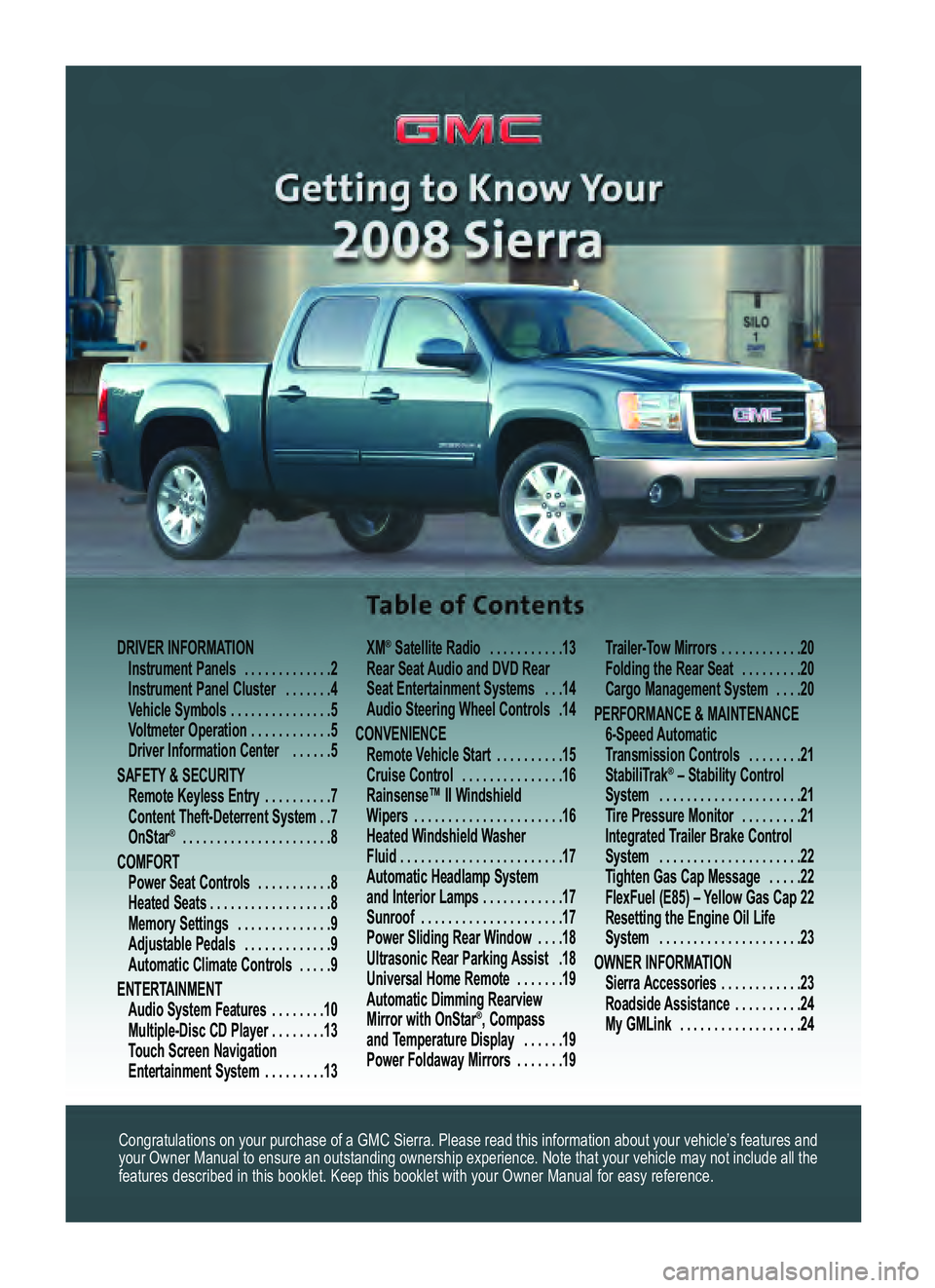
Congratulations on your purchase of a GMC Sierra. Please read this information about your vehicle’s features and
your Owner Manual to ensure an outstanding ownership experience. Note that your vehicle may not include all thefeatures described in this booklet. Keep this booklet with your Owner Manual for easy reference.
DRIVER INFORMATION
Instrument Panels . . . . . . . . . . . . .2
Instrument Panel Cluster . . . . . . .4Vehicle Symbols . . . . . . . . . . . . . . .5
Voltmeter Operation . . . . . . . . . . . .5
Driver Information Center . . . . . .5
SAFETY& SECURITY
Remote Keyless Entry . . . . . . . . . .7
Content Theft�Deterrent System . .7OnStar
® . . . . . . . . . . . . . . . . . . . . . .8
COMFORT
Power Seat Controls . . . . . . . . . . .8
Heated Seats . . . . . . . . . . . . . . . . . .8
Memory Settings . . . . . . . . . . . . . .9
Adjustable Pedals . . . . . . . . . . . . .9
Automatic Climate Controls . . . . .9
ENTERTAINMENT
Audio System Features . . . . . . . .10Multiple�Disc CD Player . . . . . . . .13
Touch Screen Navigation
Entertainment System . . . . . . . . .13XM
®Satellite Radio . . . . . . . . . . .13
Rear Seat Audio and DVD Rear
Seat Entertainment Systems . . .14
Audio Steering Wheel Controls .14
CONVENIENCE
Remote Vehicle Start . . . . . . . . . .15Cruise Control . . . . . . . . . . . . . . .16
Rainsense™ II Windshield
Wipers . . . . . . . . . . . . . . . . . . . . . .16
Heated Windshield Washer
Fluid . . . . . . . . . . . . . . . . . . . . . . . .17
Automatic Headlamp System
and Interior Lamps . . . . . . . . . . . .17
Sunroof . . . . . . . . . . . . . . . . . . . . .17
Power Sliding Rear Window . . . .18Ultrasonic Rear Parking Assist .18
Universal Home Remote . . . . . . .19Automatic Dimming Rearview
Mirror with OnStar
®, Compass
and Temperature Display . . . . . .19
Power Foldaway Mirrors . . . . . . .19Trailer�Tow Mirrors . . . . . . . . . . . .20
Folding the Rear Seat . . . . . . . . .20
Cargo Management System . . . .20
PERFORMANCE & MAINTENANCE
6�Speed Automatic
Transmission Controls . . . . . . . .21
StabiliTrak
®– Stability Control
System . . . . . . . . . . . . . . . . . . . . .21
Tire Pressure Monitor . . . . . . . . .21
Integrated Trailer Brake Control
System . . . . . . . . . . . . . . . . . . . . .22
Tighten Gas Cap Message . . . . .22
FlexFuel (E85) – Yellow Gas Cap 22Resetting the Engine Oil Life
System . . . . . . . . . . . . . . . . . . . . .23
OWNER INFORMATION
Sierra Accessories . . . . . . . . . . . .23
Roadside Assistance . . . . . . . . . .24
My GMLink . . . . . . . . . . . . . . . . . .24
Sierra 2008 A 5/16/07 7:49 AM Page 1
Page 2 of 24
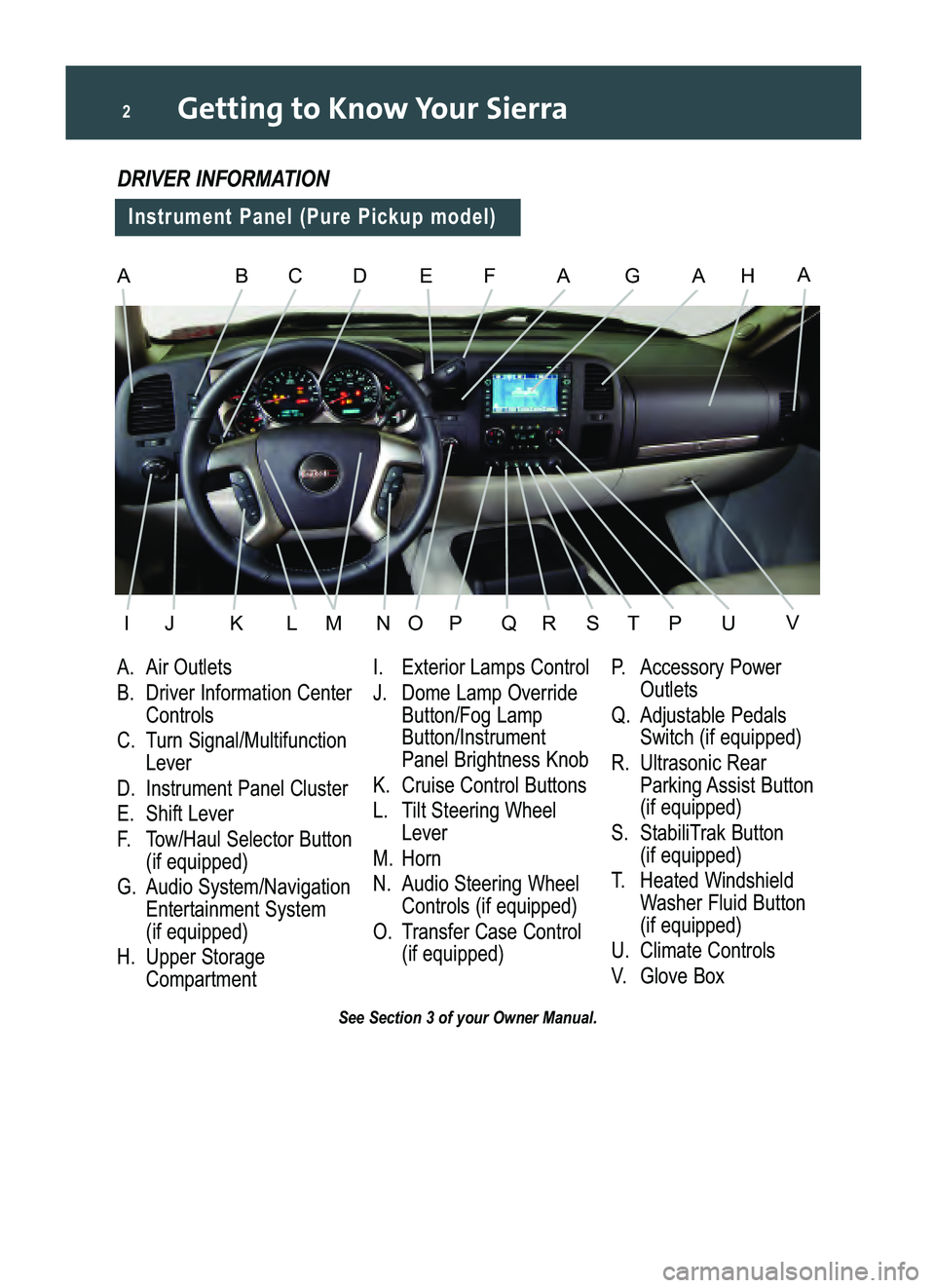
Getting to Know Your Sierra2
A. Air Outlets
B. Driver Information Center
Controls
C.Turn Signal/Multifunction
Lever
D. Instrument Panel ClusterE.Shift Lever
F. Tow/Haul Selector Button
(if equipped)
G. Audio System/Navigation
Entertainment System (if equipped)
H. Upper Storage
Compartment
See Section 3 of your Owner Manual.
DRIVER INFORMATION
Instrument Panel (Pure Pickup model)
I. Exterior Lamps Control
J. Dome Lamp Override
Button/Fog LampButton/InstrumentPanel Brightness Knob
K. Cruise Control Buttons
L. Tilt Steering Wheel
Lever
M.Horn
N. Audio Steering Wheel
Controls (if equipped)
O. Transfer Case Control
(if equipped)P. Accessory Power
Outlets
Q. Adjustable Pedals
Switch (ifequipped)
R. Ultrasonic Rear
Parking Assist Button(if equipped)
S. StabiliTrak Button
(if equipped)
T.Heated Windshield
Washer Fluid Button
(if equipped)
U.Climate Controls
V. Glove Box
ABDEFAG
IJKLMNOPQ
A
R
CH
STUP
A
V
Sierra 2008 A 5/16/07 7:49 AM Page 2
Page 3 of 24
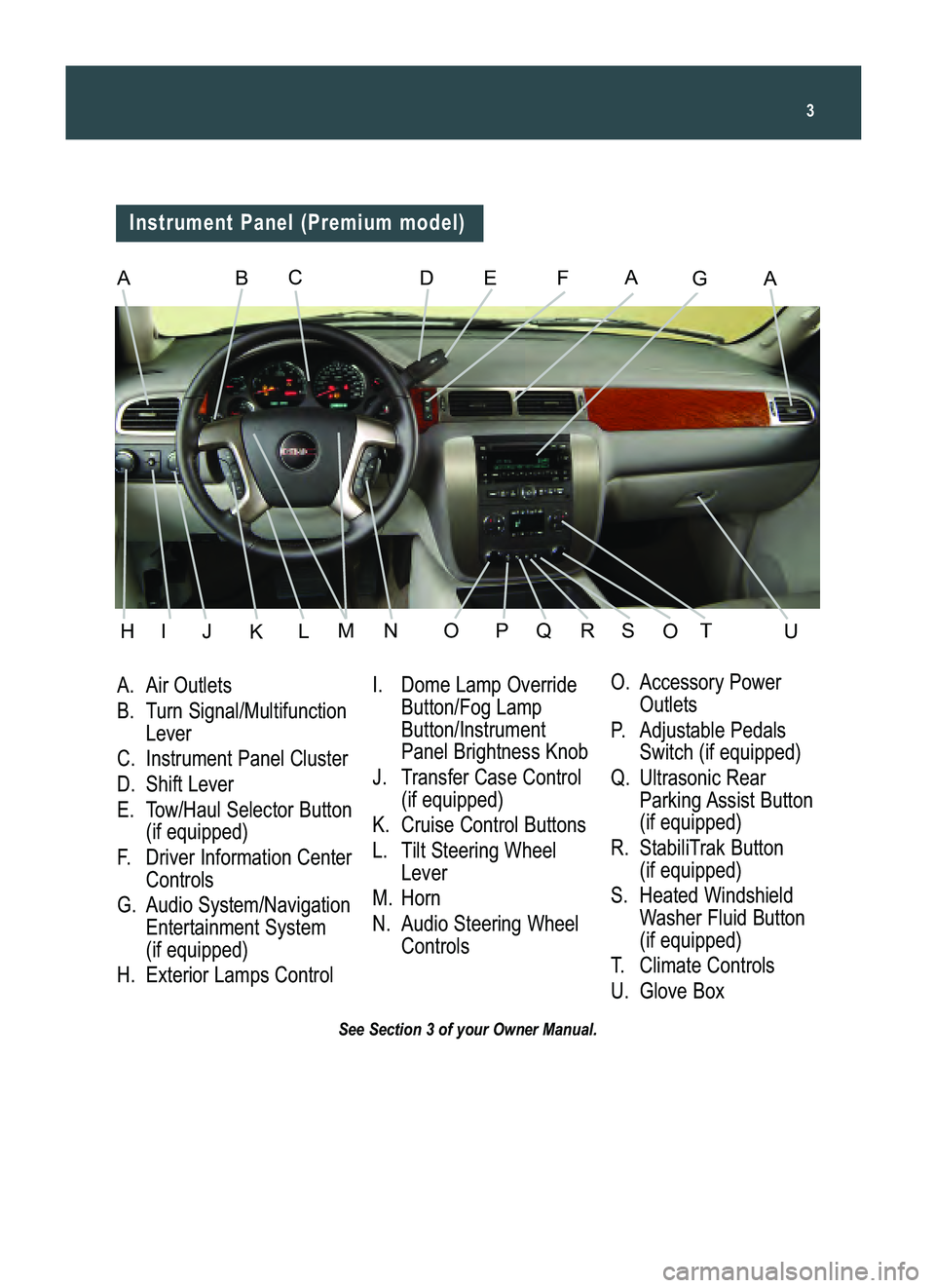
3
See Section 3 of your Owner Manual.
A. Air Outlets
B.Turn Signal/Multifunction
Lever
C.Instrument Panel Cluster
D. Shift Lever
E. Tow/Haul Selector Button
(if equipped)
F. Driver Information Center
Controls
G. Audio System/Navigation
Entertainment System (if equipped)
H.Exterior Lamps Control
Instrument Panel (Premium model)
ABDEFAAGC
HIJLMNOPUQRSTOK
I. Dome Lamp Override
Button/Fog LampButton/InstrumentPanel Brightness Knob
J. Transfer Case Control
(if equipped)
K. Cruise Control Buttons
L. Tilt Steering Wheel
Lever
M. HornN.Audio Steering Wheel
ControlsO. Accessory Power
Outlets
P. Adjustable Pedals
Switch (if equipped)
Q.Ultrasonic Rear
Parking Assist Button
(if equipped)
R. StabiliTrak Button
(if equipped)
S.Heated Windshield
Washer Fluid Button
(if equipped)
T. Climate ControlsU.Glove Box
Sierra 2008 A 5/16/07 7:49 AM Page 3
Page 10 of 24

Getting to Know Your Sierra10
Manual Operation
To operate the system manually, use the
following controls:
(On/Off):Press this button to turn
the system on or off.
+ – (Temperature Control): Press the
driver and passenger + or – temperaturebuttons to raise or lower the temperaturesetting(s).
(Fan):Press the up or down arrow to
increase or decrease fan speed.
(Airflow Mode):Press the up or
down arrow to change the direction
of the airflow as well as to select thedefog mode.
PASS (Passenger Temperature
Control):Press this button to turn off
the passenger temperature setting.
(Air Conditioning): Press this but�
ton to turn the air conditioning system
on or off.
(Recirculation):Press this button
to circulate inside air through the vehi�
cle. This mode keeps outside air fromentering the vehicle.
(Outside Air):Press this button to
allow outside air to enter the vehicle.
(Defrost):Press this button to
direct most of the air to the windshieldand some air to the side window outlets.
(Rear Window Defogger):Press
this button to activate the rear windowdefogger and the heated outside
rearview mirrors (if equipped). Thedefogger and heated mirrors will shut off
automatically or can be turned off by
pressing the button again.
See Section 3 of your Owner Manual.
Audio System Features
(Non�Navigation Radios only)
ENTERTAINMENT
While most of the features on your radio
will look familiar, following are some thatmay be new:
(Power/Volume):Press this knob to
turn the system on or off. Turn the knobto adjust the volume.
(Information):Press this button to
switch the display between the radio sta�tion frequency and the time. If equipped,press this button to display additionaltext information related to the currentFM�RDS or XM station, or MP3 song.
(Tune):Turn this knob to select radio
stations or, when a CD is playing, to
select a track or MP3 file.
Press the knob to adjust the tone
(bass/treble) or speakers (balance/fade).
BAND:Press this button to switch to
AM; FM; or XM (if equipped). With a CDplaying, press this button to switch tothe radio.
CD/AUX(if equipped): Press this button
to play a CD instead of the radio. Pressagain and the system will automaticallysearch for an auxiliary input device such
as a portable audio player.
Sierra 2008 A 5/16/07 7:49 AM Page 10
Page 14 of 24
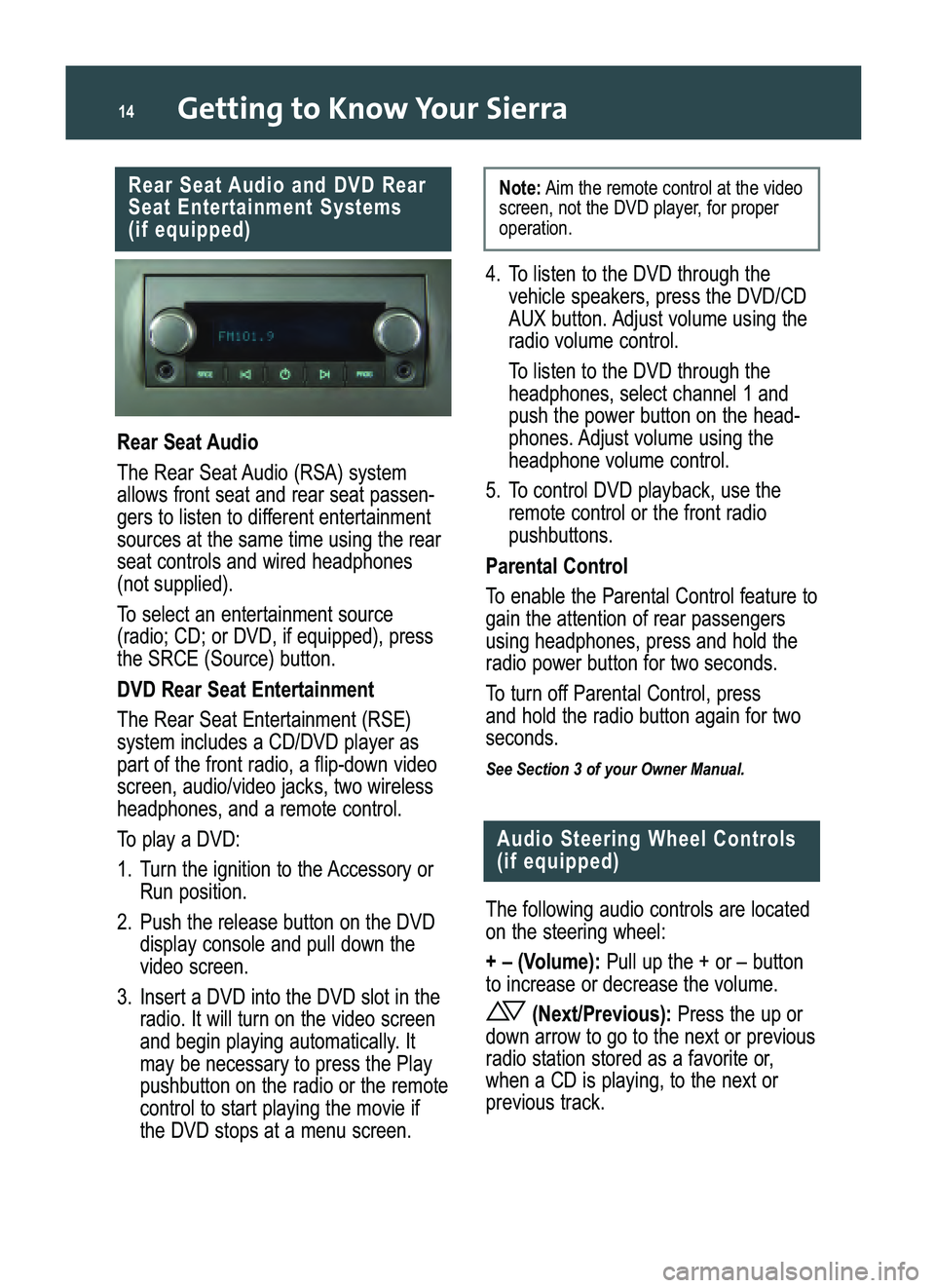
Getting to Know Your Sierra14
Rear Seat Audio and DVD Rear
Seat Entertainment Systems (if equipped)
Rear Seat Audio
The Rear Seat Audio (RSA) system
allows front seat and rear seat passen�
gers to listen to different entertainmentsources at the same time using the rearseat controls and wired headphones(not supplied).
To select an entertainment source
(radio; CD; or DVD, if equipped), press
the SRCE (Source) button.
DVD Rear Seat Entertainment
The Rear Seat Entertainment (RSE)
system includes a CD/DVD player aspart of the front radio, a flip�down videoscreen, audio/video jacks, two wirelessheadphones, and a remote control.
To play a DVD:
1. Turn the ignition to the Accessory or
Run position.
2.Push the release button on the DVD
display console and pull down the
video screen.
3. Insert a DVD into the DVD slot in the
radio. It will turn on the video screenand begin playing automatically. It
may be necessary to press the Playpushbutton on the radio or the remotecontrol to start playing the movie ifthe DVD stops at a menu screen.
Audio Steering Wheel Controls
(if equipped)
The following audio controls are located
on the steering wheel:
+ – (Volume): Pull up the + or – button
to increase or decrease the volume.
(Next/Previous):Press the up or
down arrow to go to the next or previous
radio station stored as a favorite or,when a CD is playing, to the next orprevious track.
4. To listen to the DVD through the
vehicle speakers, press the DVD/CD
AUX button. Adjust volume using theradio volume control.
To listen to the DVD through the
headphones, select channel 1 and
push the power button on the head�
phones. Adjust volume using theheadphone volume control.
5. To control DVD playback, use the
remote control or the front radiopushbuttons.
Parental Control
To enable the Parental Control feature to
gain the attention of rear passengers
using headphones, press and hold theradio power button for two seconds.
To turn off Parental Control, press
and hold the radio button again for twoseconds.
See Section 3 of your Owner Manual.
Note:Aim the remote control at the video
screen, not the DVD player, for properoperation.
Sierra 2008 A 5/16/07 7:49 AM Page 14