turn signal GMC SIERRA 2009 Get To Know Guide
[x] Cancel search | Manufacturer: GMC, Model Year: 2009, Model line: SIERRA, Model: GMC SIERRA 2009Pages: 24, PDF Size: 1.4 MB
Page 2 of 24
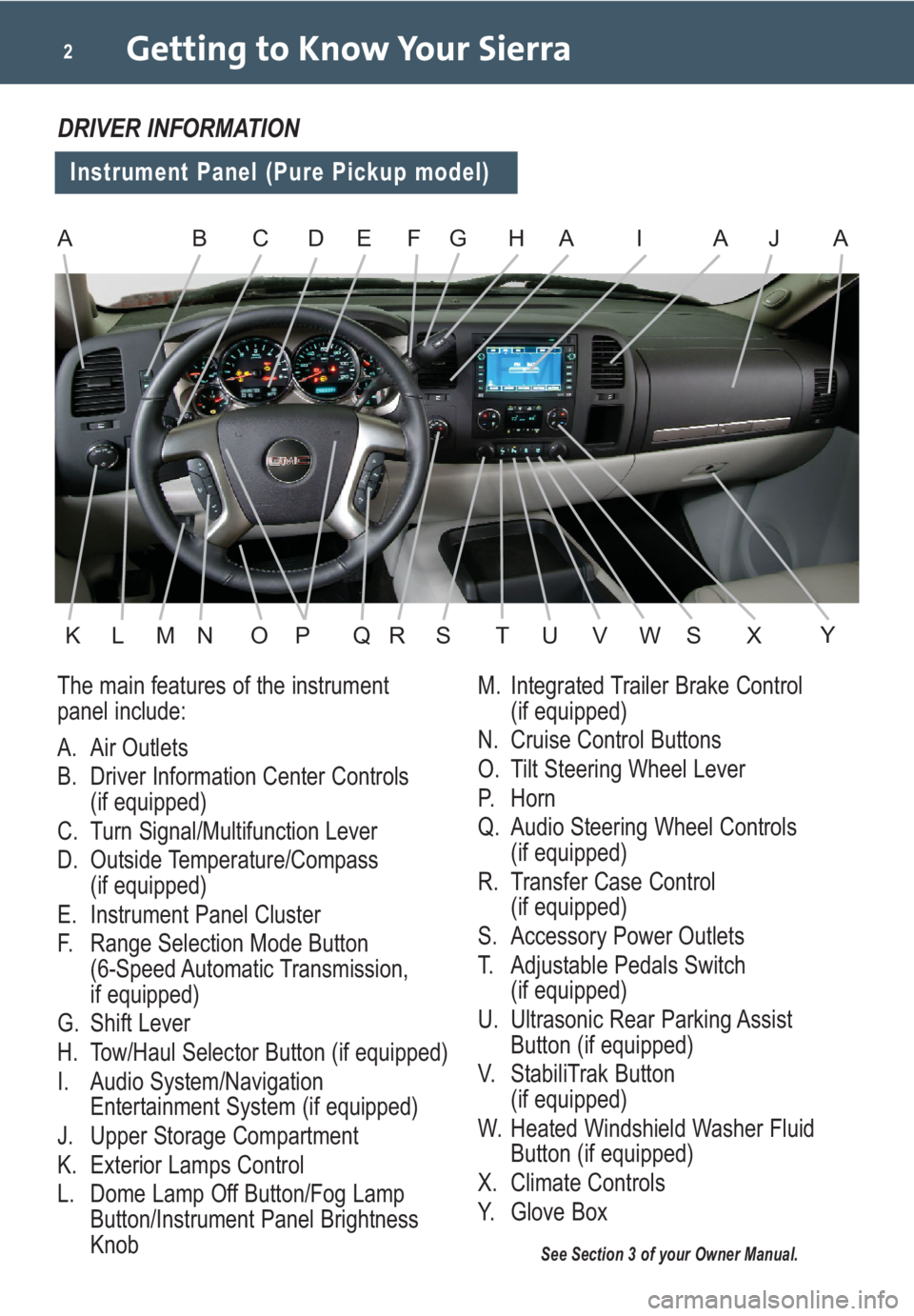
Getting to Know Your Sierra2
The main features of the instrument
panel include:
A. Air Outlets
B. Driver Information Center Controls
(if equipped)
C. Turn Signal/Multifunction Lever
D. Outside Temperature/Compass
(if equipped)
E. Instrument Panel Cluster
F. Range Selection Mode Button
(6-Speed Automatic Transmission,
if equipped)
G. Shift Lever
H. Tow/Haul Selector Button (if equipped)
I. Audio System/Navigation
Entertainment System (if equipped)
J. Upper Storage Compartment
K. Exterior Lamps Control
L. Dome Lamp Off Button/Fog Lamp
Button/Instrument Panel Brightness
Knob
See Section 3 of your Owner Manual.
DRIVER INFORMATION
Instrument Panel (Pure Pickup model)
M. Integrated Trailer Brake Control
(if equipped)
N. Cruise Control Buttons
O. Tilt Steering Wheel Lever
P. Horn
Q. Audio Steering Wheel Controls
(if equipped)
R. Transfer Case Control
(if equipped)
S. Accessory Power Outlets
T. Adjustable Pedals Switch
(if equipped)
U. Ultrasonic Rear Parking Assist
Button (if equipped)
V. StabiliTrak Button
(if equipped)
W. Heated Windshield Washer Fluid
Button (if equipped)
X. Climate Controls
Y. Glove Box
ABEFHAI
KLMOPQRST
A
U
CJ
VWXS
A
Y
D
N
G
Page 3 of 24
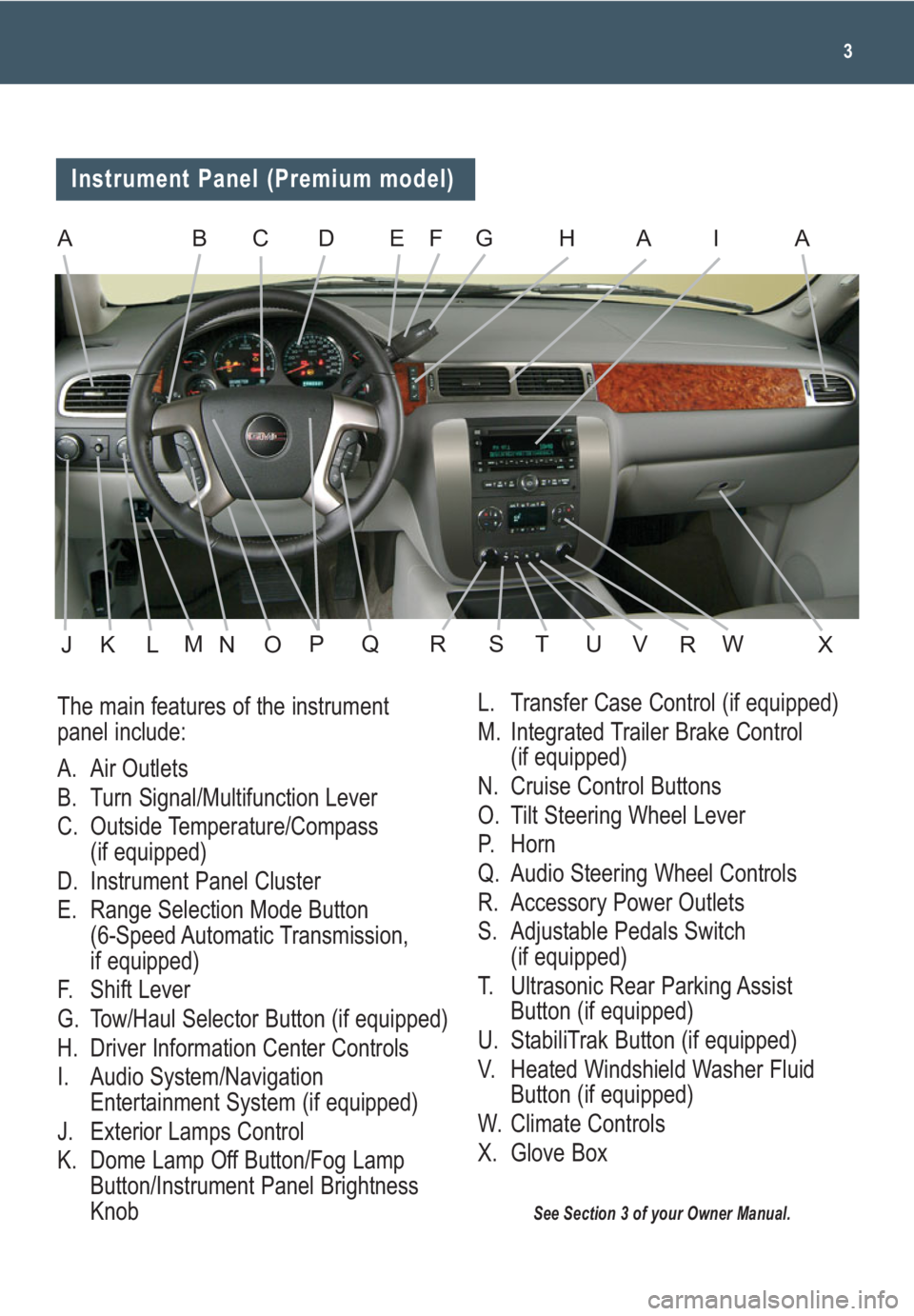
3
See Section 3 of your Owner Manual.
The main features of the instrument
panel include:
A. Air Outlets
B. Turn Signal/Multifunction Lever
C. Outside Temperature/Compass
(if equipped)
D. Instrument Panel Cluster
E. Range Selection Mode Button
(6-Speed Automatic Transmission,
if equipped)
F. Shift Lever
G. Tow/Haul Selector Button (if equipped)
H. Driver Information Center Controls
I. Audio System/Navigation
Entertainment System (if equipped)
J. Exterior Lamps Control
K. Dome Lamp Off Button/Fog Lamp
Button/Instrument Panel Brightness
Knob
Instrument Panel (Premium model)
ABEGHAAIC
JKLOPQRSXTUVWRN
L. Transfer Case Control (if equipped)
M. Integrated Trailer Brake Control
(if equipped)
N. Cruise Control Buttons
O. Tilt Steering Wheel Lever
P. Horn
Q. Audio Steering Wheel Controls
R. Accessory Power Outlets
S. Adjustable Pedals Switch
(if equipped)
T. Ultrasonic Rear Parking Assist
Button (if equipped)
U. StabiliTrak Button (if equipped)
V. Heated Windshield Washer Fluid
Button (if equipped)
W. Climate Controls
X. Glove Box
D
M
F
Page 7 of 24
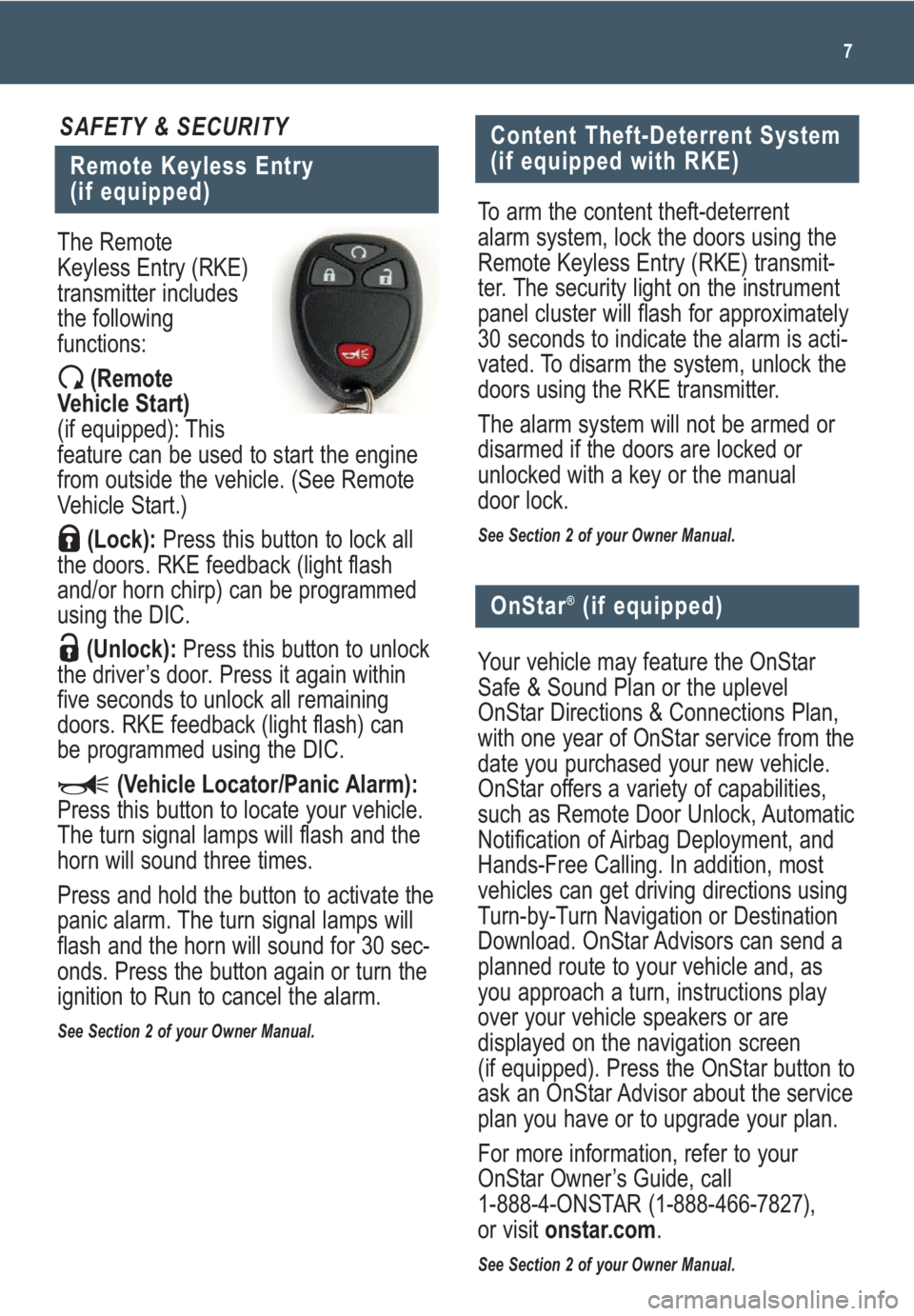
7
Remote Keyless Entry
(if equipped)
SAFETY & SECURITY
The Remote
Keyless Entry (RKE)
transmitter includes
the following
functions:
(Remote
Vehicle Start)
(if equipped): This
feature can be used to start the engine
from outside the vehicle. (See Remote
Vehicle Start.)
(Lock):Press this button to lock all
the doors. RKE feedback (light flash
and/or horn chirp) can be programmed
using the DIC.
(Unlock):Press this button to unlock
the driver’s door. Press it again within
five seconds to unlock all remaining
doors. RKE feedback (light flash) can
be programmed using the DIC.
(Vehicle Locator/Panic Alarm):
Press this button to locate your vehicle.
The turn signal lamps will flash and the
horn will sound three times.
Press and hold the button to activate the
panic alarm. The turn signal lamps will
flash and the horn will sound for 30 sec-
onds. Press the button again or turn the
ignition to Run to cancel the alarm.
See Section 2 of your Owner Manual.
Content Theft-Deterrent System
(if equipped with RKE)
To arm the content theft-deterrent
alarm system, lock the doors using the
Remote Keyless Entry (RKE) transmit-
ter. The security light on the instrument
panel cluster will flash for approximately
30 seconds to indicate the alarm is acti-
vated. To disarm the system, unlock the
doors using the RKE transmitter.
The alarm system will not be armed or
disarmed if the doors are locked or
unlocked with a key or the manual
door lock.
See Section 2 of your Owner Manual.
Your vehicle may feature the OnStar
Safe & Sound Plan or the uplevel
OnStar Directions & Connections Plan,
with one year of OnStar service from the
date you purchased your new vehicle.
OnStar offers a variety of capabilities,
such as Remote Door Unlock, Automatic
Notification of Airbag Deployment, and
Hands-Free Calling. In addition, most
vehicles can get driving directions using
Turn-by-Turn Navigation or Destination
Download. OnStar Advisors can send a
planned route to your vehicle and, as
you approach a turn, instructions play
over your vehicle speakers or are
displayed on the navigation screen
(if equipped). Press the OnStar button to
ask an OnStar Advisor about the service
plan you have or to upgrade your plan.
For more information, refer to your
OnStar Owner’s Guide, call
1-888-4-ONSTAR (1-888-466-7827),
or visit onstar.com.
See Section 2 of your Owner Manual.
OnStar®(if equipped)