GMC SIERRA CLASSIC 2007 Owners Manual
Manufacturer: GMC, Model Year: 2007, Model line: SIERRA CLASSIC, Model: GMC SIERRA CLASSIC 2007Pages: 674, PDF Size: 3.5 MB
Page 361 of 674
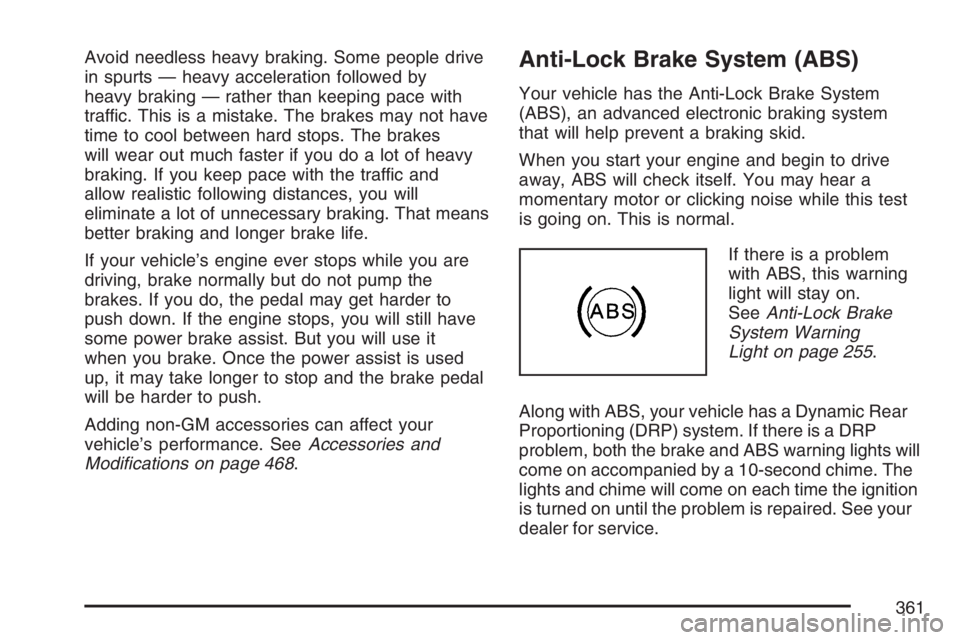
Avoid needless heavy braking. Some people drive
in spurts — heavy acceleration followed by
heavy braking — rather than keeping pace with
traffic. This is a mistake. The brakes may not have
time to cool between hard stops. The brakes
will wear out much faster if you do a lot of heavy
braking. If you keep pace with the traffic and
allow realistic following distances, you will
eliminate a lot of unnecessary braking. That means
better braking and longer brake life.
If your vehicle’s engine ever stops while you are
driving, brake normally but do not pump the
brakes. If you do, the pedal may get harder to
push down. If the engine stops, you will still have
some power brake assist. But you will use it
when you brake. Once the power assist is used
up, it may take longer to stop and the brake pedal
will be harder to push.
Adding non-GM accessories can affect your
vehicle’s performance. SeeAccessories and
Modi�cations on page 468.Anti-Lock Brake System (ABS)
Your vehicle has the Anti-Lock Brake System
(ABS), an advanced electronic braking system
that will help prevent a braking skid.
When you start your engine and begin to drive
away, ABS will check itself. You may hear a
momentary motor or clicking noise while this test
is going on. This is normal.
If there is a problem
with ABS, this warning
light will stay on.
SeeAnti-Lock Brake
System Warning
Light on page 255.
Along with ABS, your vehicle has a Dynamic Rear
Proportioning (DRP) system. If there is a DRP
problem, both the brake and ABS warning lights will
come on accompanied by a 10-second chime. The
lights and chime will come on each time the ignition
is turned on until the problem is repaired. See your
dealer for service.
361
Page 362 of 674
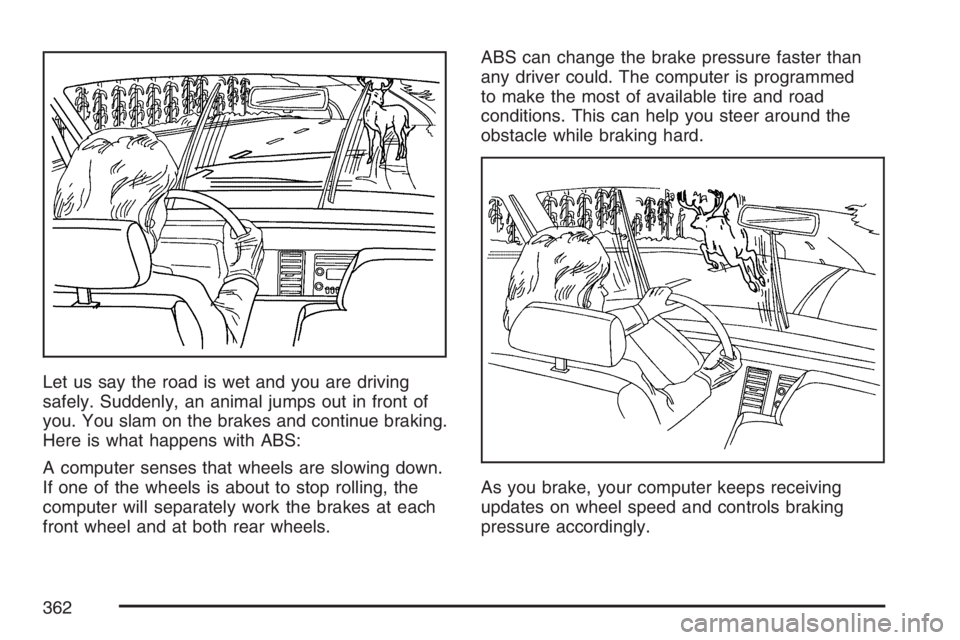
Let us say the road is wet and you are driving
safely. Suddenly, an animal jumps out in front of
you. You slam on the brakes and continue braking.
Here is what happens with ABS:
A computer senses that wheels are slowing down.
If one of the wheels is about to stop rolling, the
computer will separately work the brakes at each
front wheel and at both rear wheels.ABS can change the brake pressure faster than
any driver could. The computer is programmed
to make the most of available tire and road
conditions. This can help you steer around the
obstacle while braking hard.
As you brake, your computer keeps receiving
updates on wheel speed and controls braking
pressure accordingly.
362
Page 363 of 674
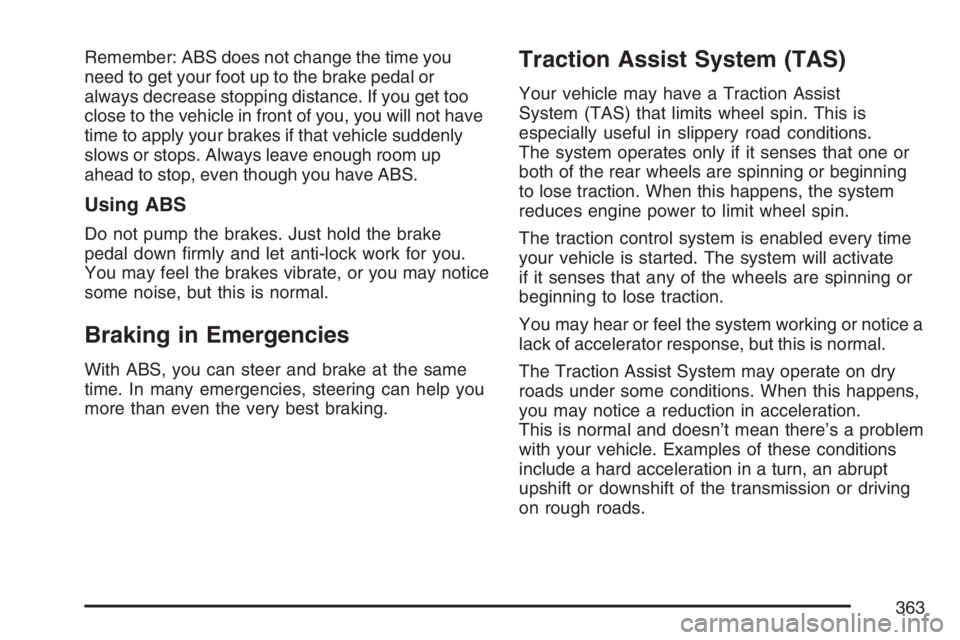
Remember: ABS does not change the time you
need to get your foot up to the brake pedal or
always decrease stopping distance. If you get too
close to the vehicle in front of you, you will not have
time to apply your brakes if that vehicle suddenly
slows or stops. Always leave enough room up
ahead to stop, even though you have ABS.
Using ABS
Do not pump the brakes. Just hold the brake
pedal down �rmly and let anti-lock work for you.
You may feel the brakes vibrate, or you may notice
some noise, but this is normal.
Braking in Emergencies
With ABS, you can steer and brake at the same
time. In many emergencies, steering can help you
more than even the very best braking.
Traction Assist System (TAS)
Your vehicle may have a Traction Assist
System (TAS) that limits wheel spin. This is
especially useful in slippery road conditions.
The system operates only if it senses that one or
both of the rear wheels are spinning or beginning
to lose traction. When this happens, the system
reduces engine power to limit wheel spin.
The traction control system is enabled every time
your vehicle is started. The system will activate
if it senses that any of the wheels are spinning or
beginning to lose traction.
You may hear or feel the system working or notice a
lack of accelerator response, but this is normal.
The Traction Assist System may operate on dry
roads under some conditions. When this happens,
you may notice a reduction in acceleration.
This is normal and doesn’t mean there’s a problem
with your vehicle. Examples of these conditions
include a hard acceleration in a turn, an abrupt
upshift or downshift of the transmission or driving
on rough roads.
363
Page 364 of 674
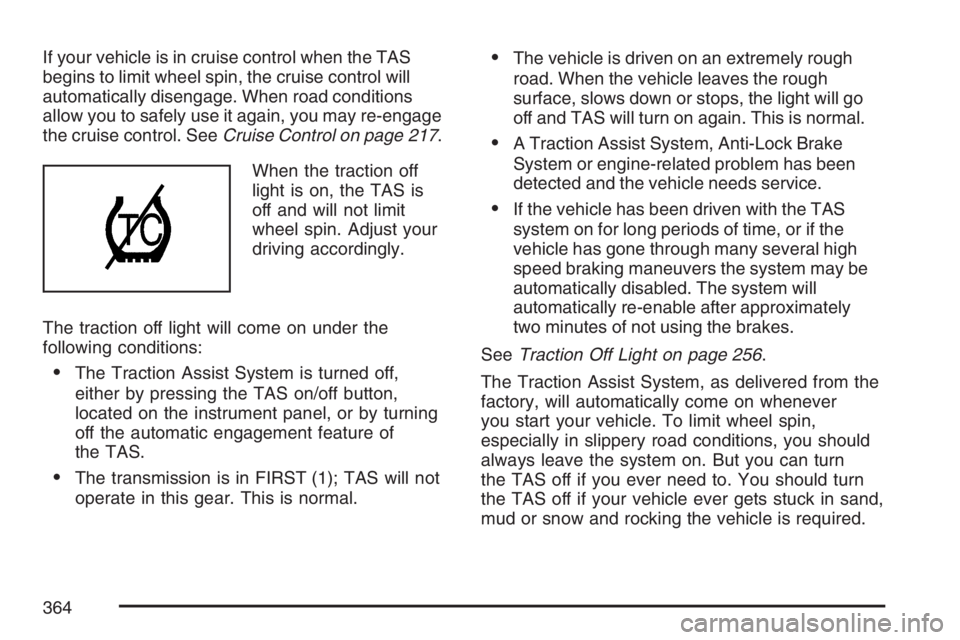
If your vehicle is in cruise control when the TAS
begins to limit wheel spin, the cruise control will
automatically disengage. When road conditions
allow you to safely use it again, you may re-engage
the cruise control. SeeCruise Control on page 217.
When the traction off
light is on, the TAS is
off and will not limit
wheel spin. Adjust your
driving accordingly.
The traction off light will come on under the
following conditions:
The Traction Assist System is turned off,
either by pressing the TAS on/off button,
located on the instrument panel, or by turning
off the automatic engagement feature of
the TAS.
The transmission is in FIRST (1); TAS will not
operate in this gear. This is normal.
The vehicle is driven on an extremely rough
road. When the vehicle leaves the rough
surface, slows down or stops, the light will go
off and TAS will turn on again. This is normal.
A Traction Assist System, Anti-Lock Brake
System or engine-related problem has been
detected and the vehicle needs service.
If the vehicle has been driven with the TAS
system on for long periods of time, or if the
vehicle has gone through many several high
speed braking maneuvers the system may be
automatically disabled. The system will
automatically re-enable after approximately
two minutes of not using the brakes.
SeeTraction Off Light on page 256.
The Traction Assist System, as delivered from the
factory, will automatically come on whenever
you start your vehicle. To limit wheel spin,
especially in slippery road conditions, you should
always leave the system on. But you can turn
the TAS off if you ever need to. You should turn
the TAS off if your vehicle ever gets stuck in sand,
mud or snow and rocking the vehicle is required.
364
Page 365 of 674
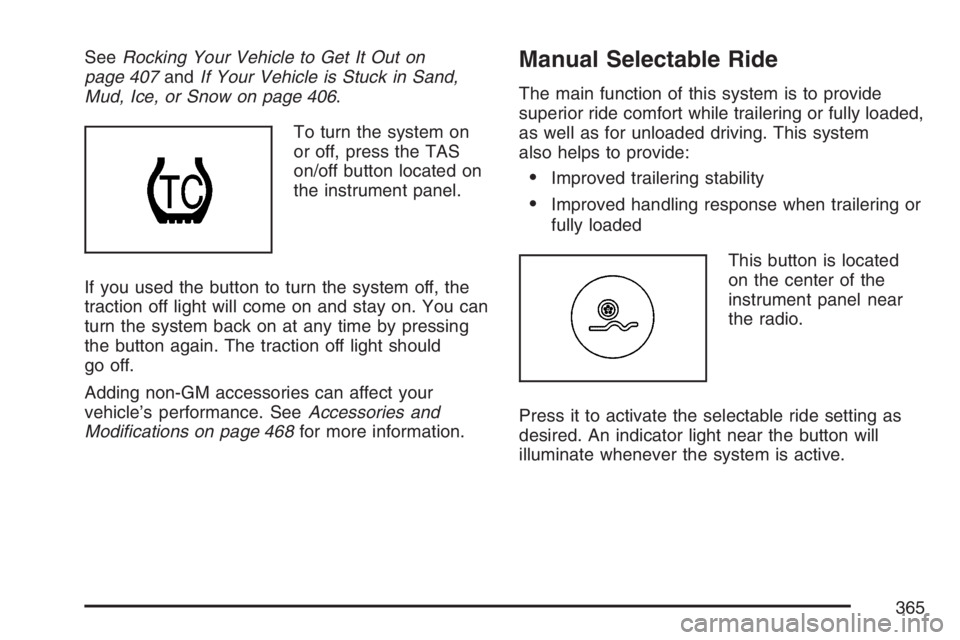
SeeRocking Your Vehicle to Get It Out on
page 407andIf Your Vehicle is Stuck in Sand,
Mud, Ice, or Snow on page 406.
To turn the system on
or off, press the TAS
on/off button located on
the instrument panel.
If you used the button to turn the system off, the
traction off light will come on and stay on. You can
turn the system back on at any time by pressing
the button again. The traction off light should
go off.
Adding non-GM accessories can affect your
vehicle’s performance. SeeAccessories and
Modi�cations on page 468for more information.Manual Selectable Ride
The main function of this system is to provide
superior ride comfort while trailering or fully loaded,
as well as for unloaded driving. This system
also helps to provide:
Improved trailering stability
Improved handling response when trailering or
fully loaded
This button is located
on the center of the
instrument panel near
the radio.
Press it to activate the selectable ride setting as
desired. An indicator light near the button will
illuminate whenever the system is active.
365
Page 366 of 674
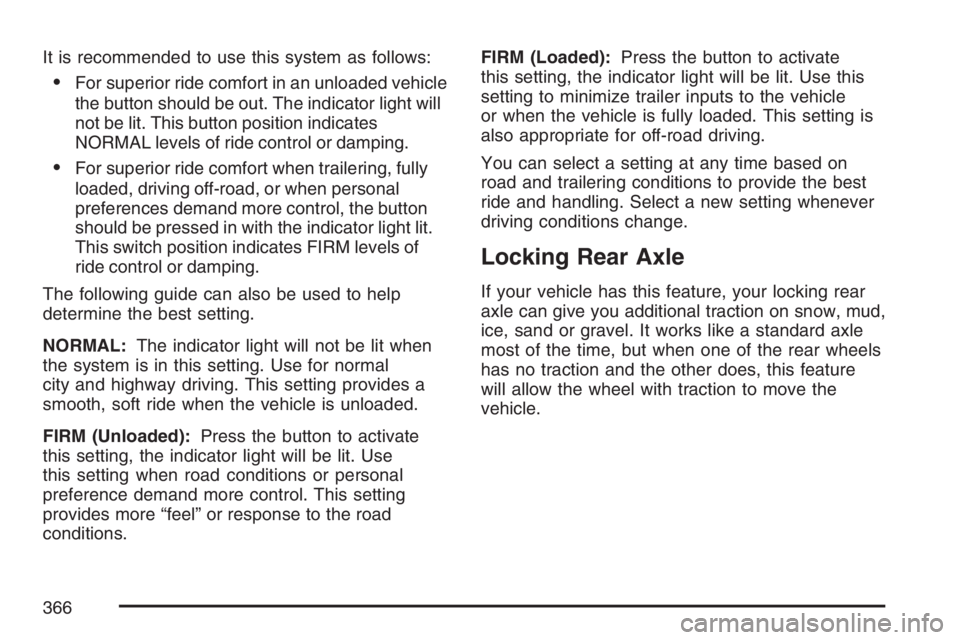
It is recommended to use this system as follows:
For superior ride comfort in an unloaded vehicle
the button should be out. The indicator light will
not be lit. This button position indicates
NORMAL levels of ride control or damping.
For superior ride comfort when trailering, fully
loaded, driving off-road, or when personal
preferences demand more control, the button
should be pressed in with the indicator light lit.
This switch position indicates FIRM levels of
ride control or damping.
The following guide can also be used to help
determine the best setting.
NORMAL:The indicator light will not be lit when
the system is in this setting. Use for normal
city and highway driving. This setting provides a
smooth, soft ride when the vehicle is unloaded.
FIRM (Unloaded):Press the button to activate
this setting, the indicator light will be lit. Use
this setting when road conditions or personal
preference demand more control. This setting
provides more “feel” or response to the road
conditions.FIRM (Loaded):Press the button to activate
this setting, the indicator light will be lit. Use this
setting to minimize trailer inputs to the vehicle
or when the vehicle is fully loaded. This setting is
also appropriate for off-road driving.
You can select a setting at any time based on
road and trailering conditions to provide the best
ride and handling. Select a new setting whenever
driving conditions change.
Locking Rear Axle
If your vehicle has this feature, your locking rear
axle can give you additional traction on snow, mud,
ice, sand or gravel. It works like a standard axle
most of the time, but when one of the rear wheels
has no traction and the other does, this feature
will allow the wheel with traction to move the
vehicle.
366
Page 367 of 674
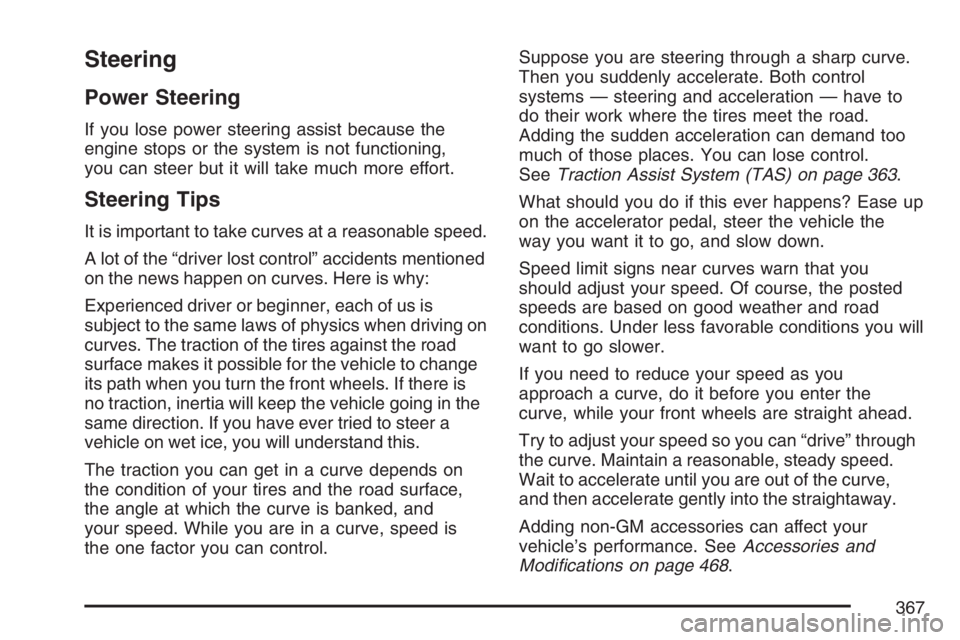
Steering
Power Steering
If you lose power steering assist because the
engine stops or the system is not functioning,
you can steer but it will take much more effort.
Steering Tips
It is important to take curves at a reasonable speed.
A lot of the “driver lost control” accidents mentioned
on the news happen on curves. Here is why:
Experienced driver or beginner, each of us is
subject to the same laws of physics when driving on
curves. The traction of the tires against the road
surface makes it possible for the vehicle to change
its path when you turn the front wheels. If there is
no traction, inertia will keep the vehicle going in the
same direction. If you have ever tried to steer a
vehicle on wet ice, you will understand this.
The traction you can get in a curve depends on
the condition of your tires and the road surface,
the angle at which the curve is banked, and
your speed. While you are in a curve, speed is
the one factor you can control.Suppose you are steering through a sharp curve.
Then you suddenly accelerate. Both control
systems — steering and acceleration — have to
do their work where the tires meet the road.
Adding the sudden acceleration can demand too
much of those places. You can lose control.
SeeTraction Assist System (TAS) on page 363.
What should you do if this ever happens? Ease up
on the accelerator pedal, steer the vehicle the
way you want it to go, and slow down.
Speed limit signs near curves warn that you
should adjust your speed. Of course, the posted
speeds are based on good weather and road
conditions. Under less favorable conditions you will
want to go slower.
If you need to reduce your speed as you
approach a curve, do it before you enter the
curve, while your front wheels are straight ahead.
Try to adjust your speed so you can “drive” through
the curve. Maintain a reasonable, steady speed.
Wait to accelerate until you are out of the curve,
and then accelerate gently into the straightaway.
Adding non-GM accessories can affect your
vehicle’s performance. SeeAccessories and
Modi�cations on page 468.
367
Page 368 of 674
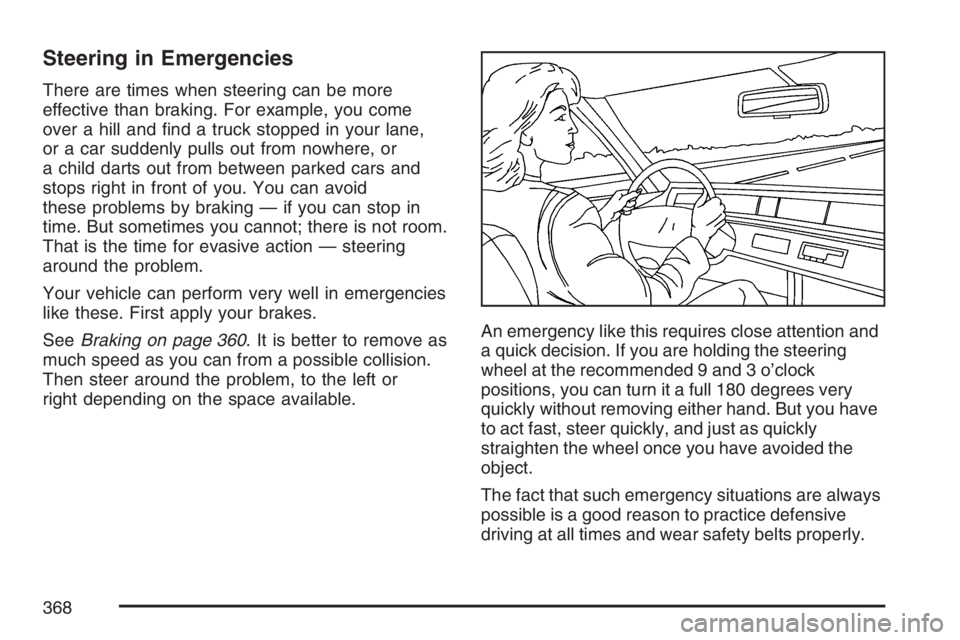
Steering in Emergencies
There are times when steering can be more
effective than braking. For example, you come
over a hill and �nd a truck stopped in your lane,
or a car suddenly pulls out from nowhere, or
a child darts out from between parked cars and
stops right in front of you. You can avoid
these problems by braking — if you can stop in
time. But sometimes you cannot; there is not room.
That is the time for evasive action — steering
around the problem.
Your vehicle can perform very well in emergencies
like these. First apply your brakes.
SeeBraking on page 360. It is better to remove as
much speed as you can from a possible collision.
Then steer around the problem, to the left or
right depending on the space available.An emergency like this requires close attention and
a quick decision. If you are holding the steering
wheel at the recommended 9 and 3 o’clock
positions, you can turn it a full 180 degrees very
quickly without removing either hand. But you have
to act fast, steer quickly, and just as quickly
straighten the wheel once you have avoided the
object.
The fact that such emergency situations are always
possible is a good reason to practice defensive
driving at all times and wear safety belts properly.
368
Page 369 of 674
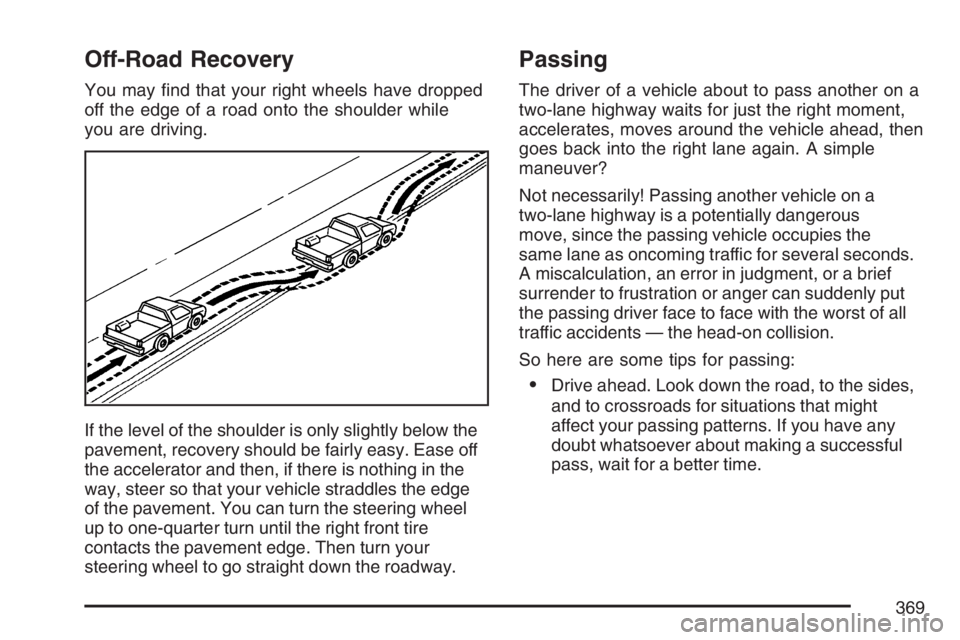
Off-Road Recovery
You may �nd that your right wheels have dropped
off the edge of a road onto the shoulder while
you are driving.
If the level of the shoulder is only slightly below the
pavement, recovery should be fairly easy. Ease off
the accelerator and then, if there is nothing in the
way, steer so that your vehicle straddles the edge
of the pavement. You can turn the steering wheel
up to one-quarter turn until the right front tire
contacts the pavement edge. Then turn your
steering wheel to go straight down the roadway.
Passing
The driver of a vehicle about to pass another on a
two-lane highway waits for just the right moment,
accelerates, moves around the vehicle ahead, then
goes back into the right lane again. A simple
maneuver?
Not necessarily! Passing another vehicle on a
two-lane highway is a potentially dangerous
move, since the passing vehicle occupies the
same lane as oncoming traffic for several seconds.
A miscalculation, an error in judgment, or a brief
surrender to frustration or anger can suddenly put
the passing driver face to face with the worst of all
traffic accidents — the head-on collision.
So here are some tips for passing:
Drive ahead. Look down the road, to the sides,
and to crossroads for situations that might
affect your passing patterns. If you have any
doubt whatsoever about making a successful
pass, wait for a better time.
369
Page 370 of 674
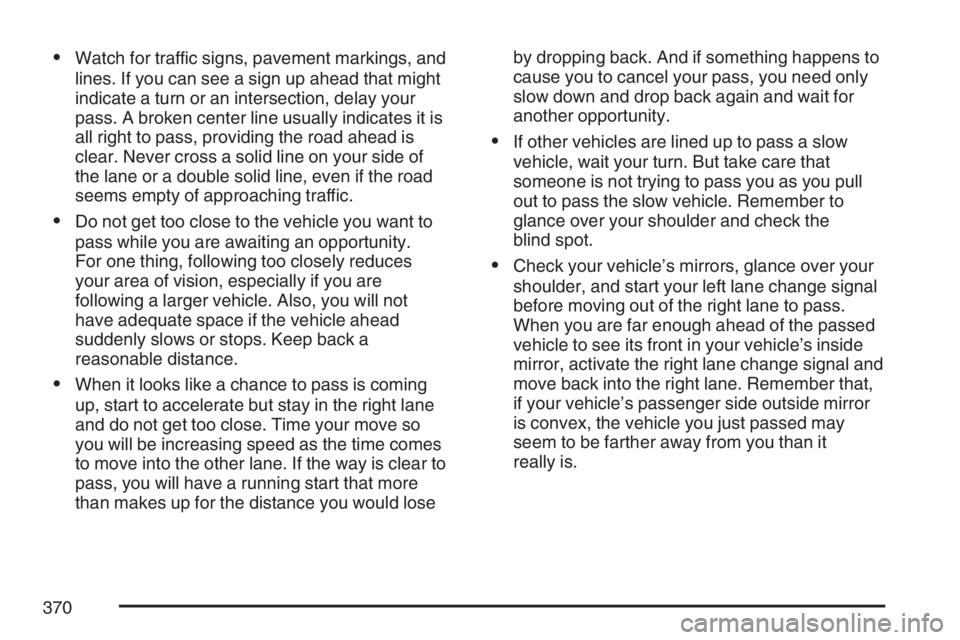
Watch for traffic signs, pavement markings, and
lines. If you can see a sign up ahead that might
indicate a turn or an intersection, delay your
pass. A broken center line usually indicates it is
all right to pass, providing the road ahead is
clear. Never cross a solid line on your side of
the lane or a double solid line, even if the road
seems empty of approaching traffic.
Do not get too close to the vehicle you want to
pass while you are awaiting an opportunity.
For one thing, following too closely reduces
your area of vision, especially if you are
following a larger vehicle. Also, you will not
have adequate space if the vehicle ahead
suddenly slows or stops. Keep back a
reasonable distance.
When it looks like a chance to pass is coming
up, start to accelerate but stay in the right lane
and do not get too close. Time your move so
you will be increasing speed as the time comes
to move into the other lane. If the way is clear to
pass, you will have a running start that more
than makes up for the distance you would loseby dropping back. And if something happens to
cause you to cancel your pass, you need only
slow down and drop back again and wait for
another opportunity.
If other vehicles are lined up to pass a slow
vehicle, wait your turn. But take care that
someone is not trying to pass you as you pull
out to pass the slow vehicle. Remember to
glance over your shoulder and check the
blind spot.
Check your vehicle’s mirrors, glance over your
shoulder, and start your left lane change signal
before moving out of the right lane to pass.
When you are far enough ahead of the passed
vehicle to see its front in your vehicle’s inside
mirror, activate the right lane change signal and
move back into the right lane. Remember that,
if your vehicle’s passenger side outside mirror
is convex, the vehicle you just passed may
seem to be farther away from you than it
really is.
370