key battery GMC SIERRA DENALI 2017 User Guide
[x] Cancel search | Manufacturer: GMC, Model Year: 2017, Model line: SIERRA DENALI, Model: GMC SIERRA DENALI 2017Pages: 511, PDF Size: 6.88 MB
Page 277 of 511
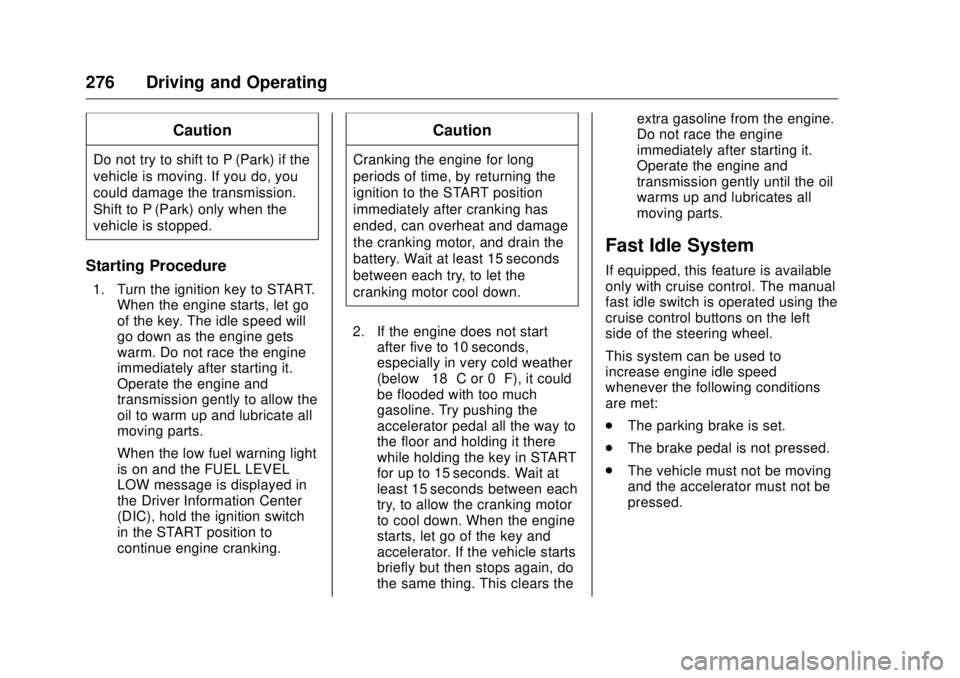
GMC Sierra/Sierra Denali Owner Manual (GMNA-Localizing-U.S./Canada/
Mexico-9955992) - 2017 - crc - 4/18/17
276 Driving and Operating CautionDo not try to shift to P (Park) if the
vehicle is moving. If you do, you
could damage the transmission.
Shift to P (Park) only when the
vehicle is stopped.
Starting Procedure 1. Turn the ignition key to START.
When the engine starts, let go
of the key. The idle speed will
go down as the engine gets
warm. Do not race the engine
immediately after starting it.
Operate the engine and
transmission gently to allow the
oil to warm up and lubricate all
moving parts.
When the low fuel warning light
is on and the FUEL LEVEL
LOW message is displayed in
the Driver Information Center
(DIC), hold the ignition switch
in the START position to
continue engine cranking. CautionCranking the engine for long
periods of time, by returning the
ignition to the START position
immediately after cranking has
ended, can overheat and damage
the cranking motor, and drain the
battery. Wait at least 15 seconds
between each try, to let the
cranking motor cool down.
2. If the engine does not start
after five to 10 seconds,
especially in very cold weather
(below − 18 °C or 0 °F), it could
be flooded with too much
gasoline. Try pushing the
accelerator pedal all the way to
the floor and holding it there
while holding the key in START
for up to 15 seconds. Wait at
least 15 seconds between each
try, to allow the cranking motor
to cool down. When the engine
starts, let go of the key and
accelerator. If the vehicle starts
briefly but then stops again, do
the same thing. This clears the extra gasoline from the engine.
Do not race the engine
immediately after starting it.
Operate the engine and
transmission gently until the oil
warms up and lubricates all
moving parts.
Fast Idle System If equipped, this feature is available
only with cruise control. The manual
fast idle switch is operated using the
cruise control buttons on the left
side of the steering wheel.
This system can be used to
increase engine idle speed
whenever the following conditions
are met:
.
The parking brake is set.
.
The brake pedal is not pressed.
.
The vehicle must not be moving
and the accelerator must not be
pressed.
Page 278 of 511
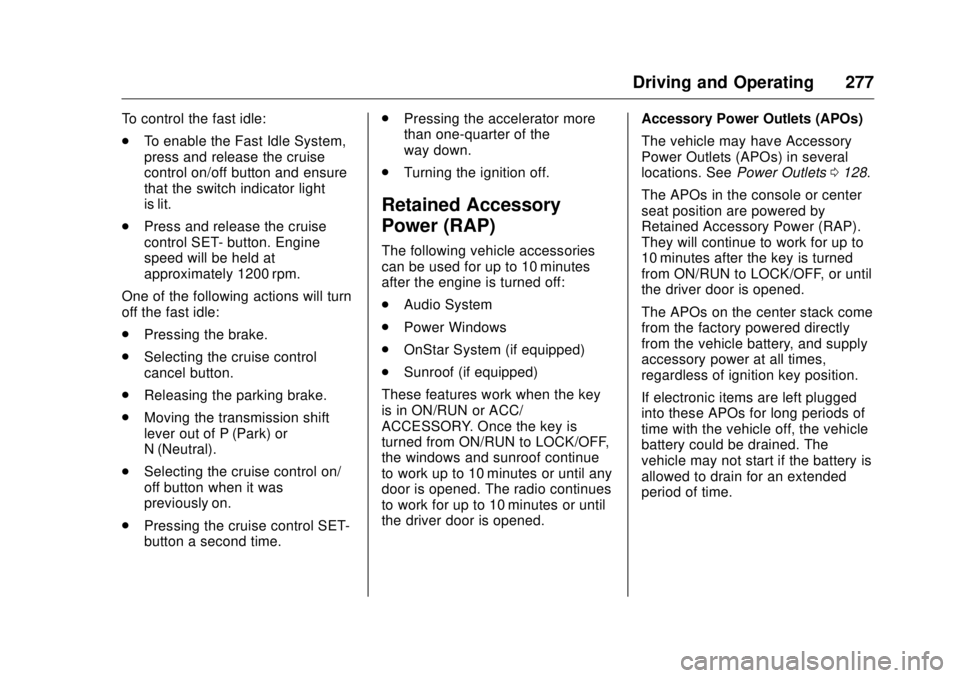
GMC Sierra/Sierra Denali Owner Manual (GMNA-Localizing-U.S./Canada/
Mexico-9955992) - 2017 - crc - 4/18/17
Driving and Operating 277To control the fast idle:
.
To enable the Fast Idle System,
press and release the cruise
control on/off button and ensure
that the switch indicator light
is lit.
.
Press and release the cruise
control SET- button. Engine
speed will be held at
approximately 1200 rpm.
One of the following actions will turn
off the fast idle:
.
Pressing the brake.
.
Selecting the cruise control
cancel button.
.
Releasing the parking brake.
.
Moving the transmission shift
lever out of P (Park) or
N (Neutral).
.
Selecting the cruise control on/
off button when it was
previously on.
.
Pressing the cruise control SET-
button a second time. .
Pressing the accelerator more
than one-quarter of the
way down.
.
Turning the ignition off.
Retained Accessory
Power (RAP) The following vehicle accessories
can be used for up to 10 minutes
after the engine is turned off:
.
Audio System
.
Power Windows
.
OnStar System (if equipped)
.
Sunroof (if equipped)
These features work when the key
is in ON/RUN or ACC/
ACCESSORY. Once the key is
turned from ON/RUN to LOCK/OFF,
the windows and sunroof continue
to work up to 10 minutes or until any
door is opened. The radio continues
to work for up to 10 minutes or until
the driver door is opened. Accessory Power Outlets (APOs)
The vehicle may have Accessory
Power Outlets (APOs) in several
locations. See Power Outlets 0 128 .
The APOs in the console or center
seat position are powered by
Retained Accessory Power (RAP).
They will continue to work for up to
10 minutes after the key is turned
from ON/RUN to LOCK/OFF, or until
the driver door is opened.
The APOs on the center stack come
from the factory powered directly
from the vehicle battery, and supply
accessory power at all times,
regardless of ignition key position.
If electronic items are left plugged
into these APOs for long periods of
time with the vehicle off, the vehicle
battery could be drained. The
vehicle may not start if the battery is
allowed to drain for an extended
period of time.
Page 281 of 511
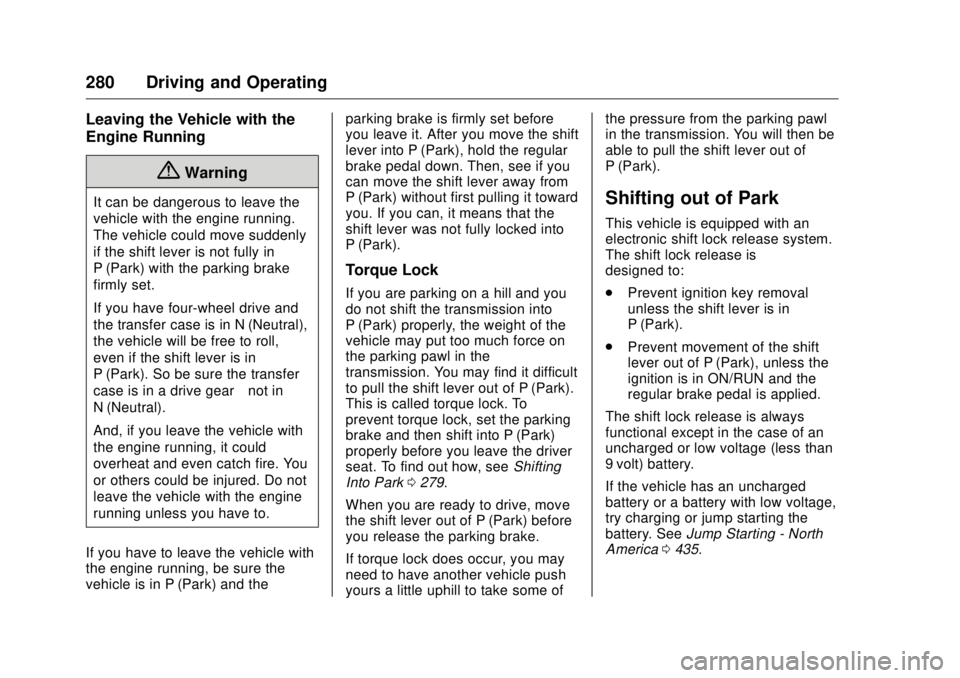
GMC Sierra/Sierra Denali Owner Manual (GMNA-Localizing-U.S./Canada/
Mexico-9955992) - 2017 - crc - 4/18/17
280 Driving and Operating Leaving the Vehicle with the
Engine Running
{ WarningIt can be dangerous to leave the
vehicle with the engine running.
The vehicle could move suddenly
if the shift lever is not fully in
P (Park) with the parking brake
firmly set.
If you have four-wheel drive and
the transfer case is in N (Neutral),
the vehicle will be free to roll,
even if the shift lever is in
P (Park). So be sure the transfer
case is in a drive gear – not in
N (Neutral).
And, if you leave the vehicle with
the engine running, it could
overheat and even catch fire. You
or others could be injured. Do not
leave the vehicle with the engine
running unless you have to.
If you have to leave the vehicle with
the engine running, be sure the
vehicle is in P (Park) and the parking brake is firmly set before
you leave it. After you move the shift
lever into P (Park), hold the regular
brake pedal down. Then, see if you
can move the shift lever away from
P (Park) without first pulling it toward
you. If you can, it means that the
shift lever was not fully locked into
P (Park).
Torque Lock If you are parking on a hill and you
do not shift the transmission into
P (Park) properly, the weight of the
vehicle may put too much force on
the parking pawl in the
transmission. You may find it difficult
to pull the shift lever out of P (Park).
This is called torque lock. To
prevent torque lock, set the parking
brake and then shift into P (Park)
properly before you leave the driver
seat. To find out how, see Shifting
Into Park 0 279 .
When you are ready to drive, move
the shift lever out of P (Park) before
you release the parking brake.
If torque lock does occur, you may
need to have another vehicle push
yours a little uphill to take some of the pressure from the parking pawl
in the transmission. You will then be
able to pull the shift lever out of
P (Park).
Shifting out of Park This vehicle is equipped with an
electronic shift lock release system.
The shift lock release is
designed to:
.
Prevent ignition key removal
unless the shift lever is in
P (Park).
.
Prevent movement of the shift
lever out of P (Park), unless the
ignition is in ON/RUN and the
regular brake pedal is applied.
The shift lock release is always
functional except in the case of an
uncharged or low voltage (less than
9 volt) battery.
If the vehicle has an uncharged
battery or a battery with low voltage,
try charging or jump starting the
battery. See Jump Starting - North
America 0 435 .
Page 358 of 511
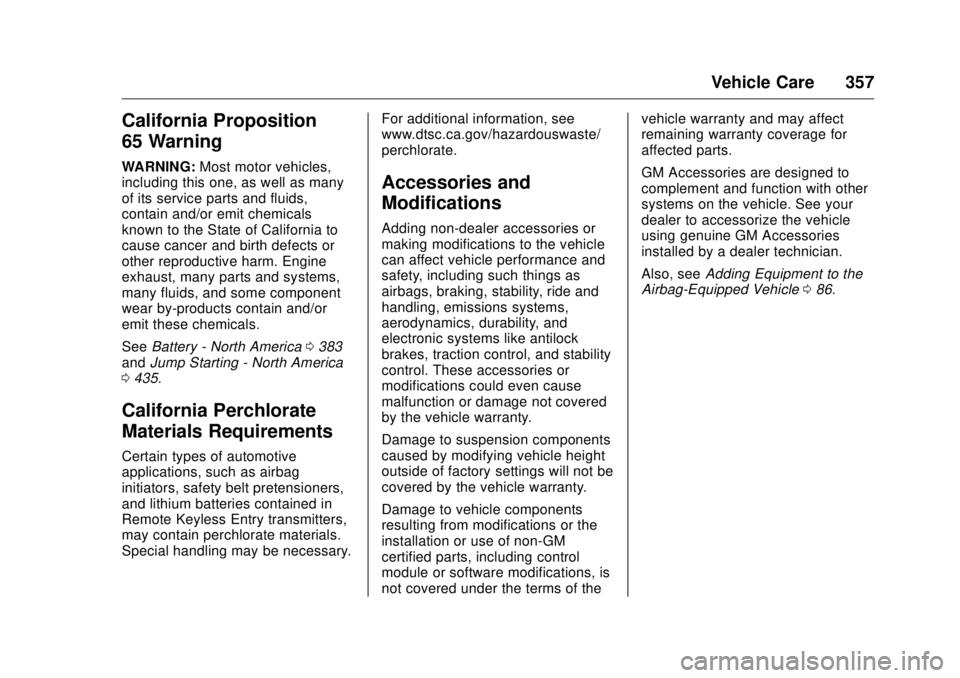
GMC Sierra/Sierra Denali Owner Manual (GMNA-Localizing-U.S./Canada/
Mexico-9955992) - 2017 - crc - 4/18/17
Vehicle Care 357
California Proposition
65 Warning WARNING: Most motor vehicles,
including this one, as well as many
of its service parts and fluids,
contain and/or emit chemicals
known to the State of California to
cause cancer and birth defects or
other reproductive harm. Engine
exhaust, many parts and systems,
many fluids, and some component
wear by-products contain and/or
emit these chemicals.
See Battery - North America 0 383
and Jump Starting - North America
0 435 .
California Perchlorate
Materials Requirements Certain types of automotive
applications, such as airbag
initiators, safety belt pretensioners,
and lithium batteries contained in
Remote Keyless Entry transmitters,
may contain perchlorate materials.
Special handling may be necessary. For additional information, see
www.dtsc.ca.gov/hazardouswaste/
perchlorate.
Accessories and
Modifications Adding non-dealer accessories or
making modifications to the vehicle
can affect vehicle performance and
safety, including such things as
airbags, braking, stability, ride and
handling, emissions systems,
aerodynamics, durability, and
electronic systems like antilock
brakes, traction control, and stability
control. These accessories or
modifications could even cause
malfunction or damage not covered
by the vehicle warranty.
Damage to suspension components
caused by modifying vehicle height
outside of factory settings will not be
covered by the vehicle warranty.
Damage to vehicle components
resulting from modifications or the
installation or use of non-GM
certified parts, including control
module or software modifications, is
not covered under the terms of the vehicle warranty and may affect
remaining warranty coverage for
affected parts.
GM Accessories are designed to
complement and function with other
systems on the vehicle. See your
dealer to accessorize the vehicle
using genuine GM Accessories
installed by a dealer technician.
Also, see Adding Equipment to the
Airbag-Equipped Vehicle 0 86 .
Page 442 of 511
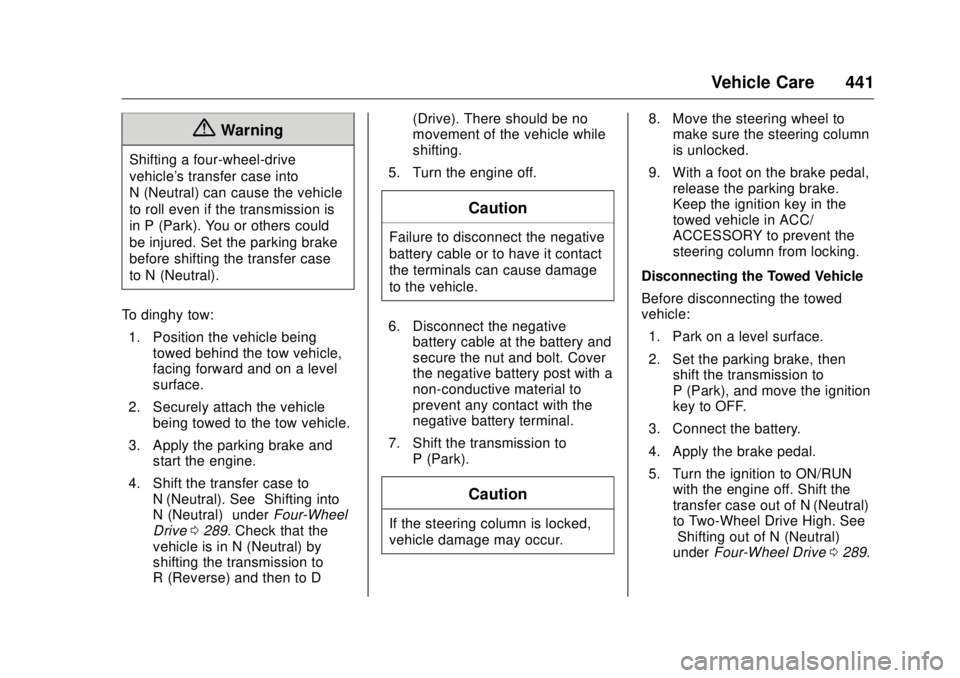
GMC Sierra/Sierra Denali Owner Manual (GMNA-Localizing-U.S./Canada/
Mexico-9955992) - 2017 - crc - 4/18/17
Vehicle Care 441
{ WarningShifting a four-wheel-drive
vehicle's transfer case into
N (Neutral) can cause the vehicle
to roll even if the transmission is
in P (Park). You or others could
be injured. Set the parking brake
before shifting the transfer case
to N (Neutral).
To dinghy tow:
1. Position the vehicle being
towed behind the tow vehicle,
facing forward and on a level
surface.
2. Securely attach the vehicle
being towed to the tow vehicle.
3. Apply the parking brake and
start the engine.
4. Shift the transfer case to
N (Neutral). See “ Shifting into
N (Neutral) ” under Four-Wheel
Drive 0 289 . Check that the
vehicle is in N (Neutral) by
shifting the transmission to
R (Reverse) and then to D (Drive). There should be no
movement of the vehicle while
shifting.
5. Turn the engine off.
CautionFailure to disconnect the negative
battery cable or to have it contact
the terminals can cause damage
to the vehicle.
6. Disconnect the negative
battery cable at the battery and
secure the nut and bolt. Cover
the negative battery post with a
non-conductive material to
prevent any contact with the
negative battery terminal.
7. Shift the transmission to
P (Park).
Caution
If the steering column is locked,
vehicle damage may occur. 8. Move the steering wheel to
make sure the steering column
is unlocked.
9. With a foot on the brake pedal,
release the parking brake.
Keep the ignition key in the
towed vehicle in ACC/
ACCESSORY to prevent the
steering column from locking.
Disconnecting the Towed Vehicle
Before disconnecting the towed
vehicle:
1. Park on a level surface.
2. Set the parking brake, then
shift the transmission to
P (Park), and move the ignition
key to OFF.
3. Connect the battery.
4. Apply the brake pedal.
5. Turn the ignition to ON/RUN
with the engine off. Shift the
transfer case out of N (Neutral)
to Two-Wheel Drive High. See
“ Shifting out of N (Neutral) ”
under Four-Wheel Drive 0 289 .
Page 490 of 511
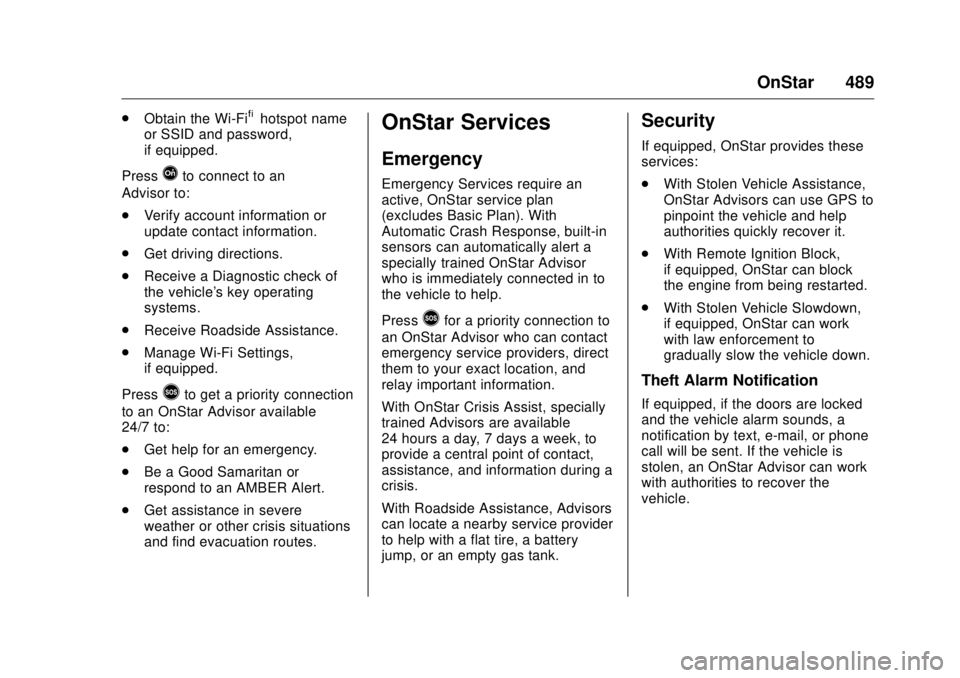
GMC Sierra/Sierra Denali Owner Manual (GMNA-Localizing-U.S./Canada/
Mexico-9955992) - 2017 - crc - 4/18/17
OnStar 489.
Obtain the Wi-Fi ®
hotspot name
or SSID and password,
if equipped.
Press
Q to connect to an
Advisor to:
.
Verify account information or
update contact information.
.
Get driving directions.
.
Receive a Diagnostic check of
the vehicle's key operating
systems.
.
Receive Roadside Assistance.
.
Manage Wi-Fi Settings,
if equipped.
Press
> to get a priority connection
to an OnStar Advisor available
24/7 to:
.
Get help for an emergency.
.
Be a Good Samaritan or
respond to an AMBER Alert.
.
Get assistance in severe
weather or other crisis situations
and find evacuation routes. OnStar Services Emergency Emergency Services require an
active, OnStar service plan
(excludes Basic Plan). With
Automatic Crash Response, built-in
sensors can automatically alert a
specially trained OnStar Advisor
who is immediately connected in to
the vehicle to help.
Press
> for a priority connection to
an OnStar Advisor who can contact
emergency service providers, direct
them to your exact location, and
relay important information.
With OnStar Crisis Assist, specially
trained Advisors are available
24 hours a day, 7 days a week, to
provide a central point of contact,
assistance, and information during a
crisis.
With Roadside Assistance, Advisors
can locate a nearby service provider
to help with a flat tire, a battery
jump, or an empty gas tank. Security If equipped, OnStar provides these
services:
.
With Stolen Vehicle Assistance,
OnStar Advisors can use GPS to
pinpoint the vehicle and help
authorities quickly recover it.
.
With Remote Ignition Block,
if equipped, OnStar can block
the engine from being restarted.
.
With Stolen Vehicle Slowdown,
if equipped, OnStar can work
with law enforcement to
gradually slow the vehicle down.
Theft Alarm Notification If equipped, if the doors are locked
and the vehicle alarm sounds, a
notification by text, e-mail, or phone
call will be sent. If the vehicle is
stolen, an OnStar Advisor can work
with authorities to recover the
vehicle.
Page 506 of 511
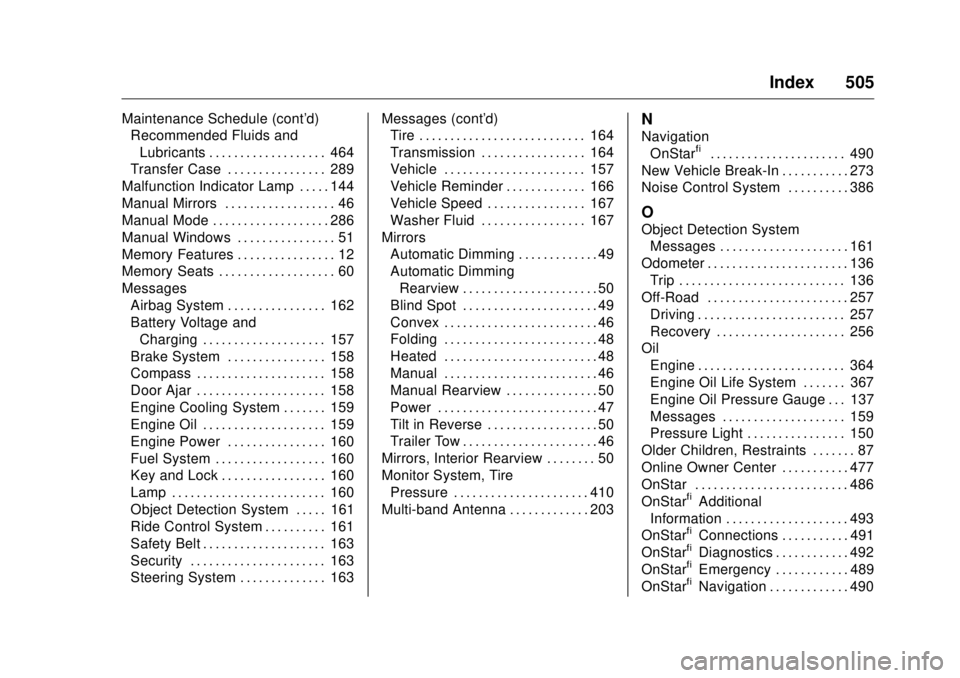
GMC Sierra/Sierra Denali Owner Manual (GMNA-Localizing-U.S./Canada/
Mexico-9955992) - 2017 - crc - 4/18/17
Index 505Maintenance Schedule (cont'd)
Recommended Fluids and
Lubricants . . . . . . . . . . . . . . . . . . . 464
Transfer Case . . . . . . . . . . . . . . . . 289
Malfunction Indicator Lamp . . . . . 144
Manual Mirrors . . . . . . . . . . . . . . . . . . 46
Manual Mode . . . . . . . . . . . . . . . . . . . 286
Manual Windows . . . . . . . . . . . . . . . . 51
Memory Features . . . . . . . . . . . . . . . . 12
Memory Seats . . . . . . . . . . . . . . . . . . . 60
Messages
Airbag System . . . . . . . . . . . . . . . . 162
Battery Voltage and
Charging . . . . . . . . . . . . . . . . . . . . 157
Brake System . . . . . . . . . . . . . . . . 158
Compass . . . . . . . . . . . . . . . . . . . . . 158
Door Ajar . . . . . . . . . . . . . . . . . . . . . 158
Engine Cooling System . . . . . . . 159
Engine Oil . . . . . . . . . . . . . . . . . . . . 159
Engine Power . . . . . . . . . . . . . . . . 160
Fuel System . . . . . . . . . . . . . . . . . . 160
Key and Lock . . . . . . . . . . . . . . . . . 160
Lamp . . . . . . . . . . . . . . . . . . . . . . . . . 160
Object Detection System . . . . . 161
Ride Control System . . . . . . . . . . 161
Safety Belt . . . . . . . . . . . . . . . . . . . . 163
Security . . . . . . . . . . . . . . . . . . . . . . 163
Steering System . . . . . . . . . . . . . . 163 Messages (cont'd)
Tire . . . . . . . . . . . . . . . . . . . . . . . . . . . 164
Transmission . . . . . . . . . . . . . . . . . 164
Vehicle . . . . . . . . . . . . . . . . . . . . . . . 157
Vehicle Reminder . . . . . . . . . . . . . 166
Vehicle Speed . . . . . . . . . . . . . . . . 167
Washer Fluid . . . . . . . . . . . . . . . . . 167
Mirrors
Automatic Dimming . . . . . . . . . . . . . 49
Automatic Dimming
Rearview . . . . . . . . . . . . . . . . . . . . . . 50
Blind Spot . . . . . . . . . . . . . . . . . . . . . . 49
Convex . . . . . . . . . . . . . . . . . . . . . . . . . 46
Folding . . . . . . . . . . . . . . . . . . . . . . . . . 48
Heated . . . . . . . . . . . . . . . . . . . . . . . . . 48
Manual . . . . . . . . . . . . . . . . . . . . . . . . . 46
Manual Rearview . . . . . . . . . . . . . . . 50
Power . . . . . . . . . . . . . . . . . . . . . . . . . . 47
Tilt in Reverse . . . . . . . . . . . . . . . . . . 50
Trailer Tow . . . . . . . . . . . . . . . . . . . . . . 46
Mirrors, Interior Rearview . . . . . . . . 50
Monitor System, Tire
Pressure . . . . . . . . . . . . . . . . . . . . . . 410
Multi-band Antenna . . . . . . . . . . . . . 203 N Navigation
OnStar ®
. . . . . . . . . . . . . . . . . . . . . . 490
New Vehicle Break-In . . . . . . . . . . . 273
Noise Control System . . . . . . . . . . 386
O Object Detection System
Messages . . . . . . . . . . . . . . . . . . . . . 161
Odometer . . . . . . . . . . . . . . . . . . . . . . . 136
Trip . . . . . . . . . . . . . . . . . . . . . . . . . . . 136
Off-Road . . . . . . . . . . . . . . . . . . . . . . . 257
Driving . . . . . . . . . . . . . . . . . . . . . . . . 257
Recovery . . . . . . . . . . . . . . . . . . . . . 256
Oil
Engine . . . . . . . . . . . . . . . . . . . . . . . . 364
Engine Oil Life System . . . . . . . 367
Engine Oil Pressure Gauge . . . 137
Messages . . . . . . . . . . . . . . . . . . . . 159
Pressure Light . . . . . . . . . . . . . . . . 150
Older Children, Restraints . . . . . . . 87
Online Owner Center . . . . . . . . . . . 477
OnStar . . . . . . . . . . . . . . . . . . . . . . . . . 486
OnStar ®
Additional
Information . . . . . . . . . . . . . . . . . . . . 493
OnStar ®
Connections . . . . . . . . . . . 491
OnStar ®
Diagnostics . . . . . . . . . . . . 492
OnStar ®
Emergency . . . . . . . . . . . . 489
OnStar ®
Navigation . . . . . . . . . . . . . 490