glove box GMC SIERRA DENALI 2017 Owners Manual
[x] Cancel search | Manufacturer: GMC, Model Year: 2017, Model line: SIERRA DENALI, Model: GMC SIERRA DENALI 2017Pages: 511, PDF Size: 6.88 MB
Page 25 of 511
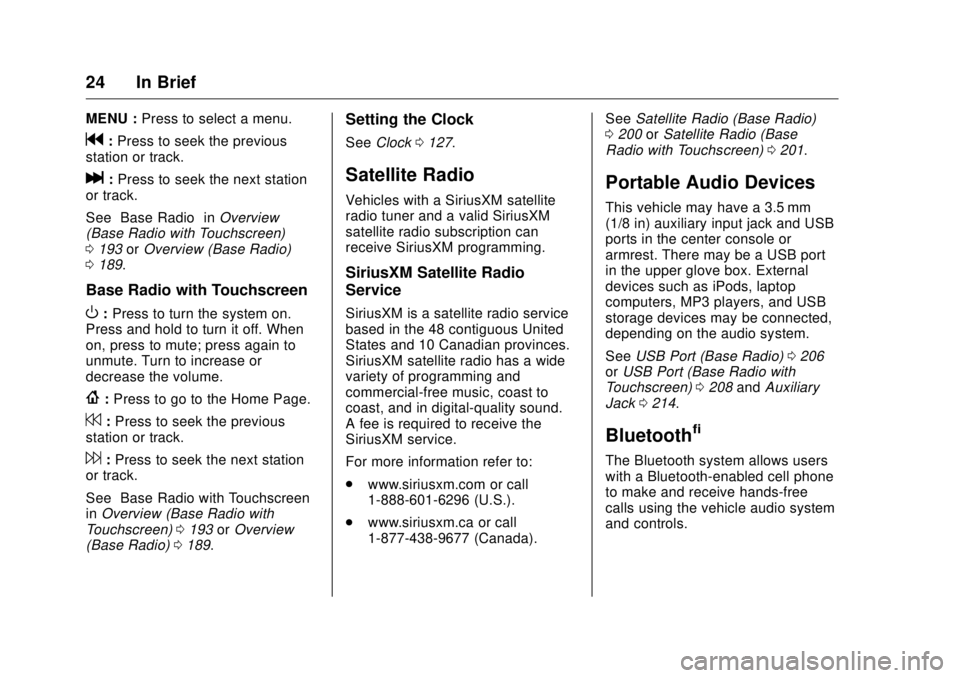
GMC Sierra/Sierra Denali Owner Manual (GMNA-Localizing-U.S./Canada/
Mexico-9955992) - 2017 - crc - 4/18/17
24 In Brief MENU : Press to select a menu.
g : Press to seek the previous
station or track.
l : Press to seek the next station
or track.
See “ Base Radio ” in Overview
(Base Radio with Touchscreen)
0 193 or Overview (Base Radio)
0 189 .
Base Radio with Touchscreen
O : Press to turn the system on.
Press and hold to turn it off. When
on, press to mute; press again to
unmute. Turn to increase or
decrease the volume.
{ : Press to go to the Home Page.
7 : Press to seek the previous
station or track.
6 : Press to seek the next station
or track.
See “ Base Radio with Touchscreen ”
in Overview (Base Radio with
Touchscreen) 0 193 or Overview
(Base Radio) 0 189 . Setting the Clock See Clock 0 127 .
Satellite Radio Vehicles with a SiriusXM satellite
radio tuner and a valid SiriusXM
satellite radio subscription can
receive SiriusXM programming.
SiriusXM Satellite Radio
Service SiriusXM is a satellite radio service
based in the 48 contiguous United
States and 10 Canadian provinces.
SiriusXM satellite radio has a wide
variety of programming and
commercial-free music, coast to
coast, and in digital-quality sound.
A fee is required to receive the
SiriusXM service.
For more information refer to:
.
www.siriusxm.com or call
1-888-601-6296 (U.S.).
.
www.siriusxm.ca or call
1-877-438-9677 (Canada). See Satellite Radio (Base Radio)
0 200 or Satellite Radio (Base
Radio with Touchscreen) 0 201 .
Portable Audio Devices This vehicle may have a 3.5 mm
(1/8 in) auxiliary input jack and USB
ports in the center console or
armrest. There may be a USB port
in the upper glove box. External
devices such as iPods, laptop
computers, MP3 players, and USB
storage devices may be connected,
depending on the audio system.
See USB Port (Base Radio) 0 206
or USB Port (Base Radio with
Touchscreen) 0 208 and Auxiliary
Jack 0 214 .
Bluetooth ®
The Bluetooth system allows users
with a Bluetooth-enabled cell phone
to make and receive hands-free
calls using the vehicle audio system
and controls.
Page 36 of 511
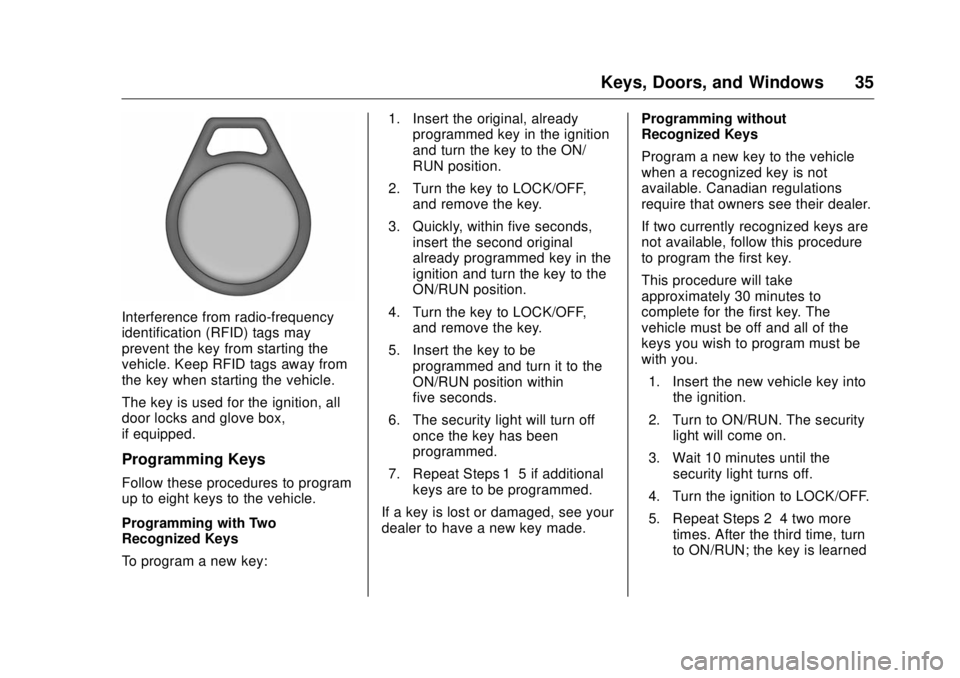
GMC Sierra/Sierra Denali Owner Manual (GMNA-Localizing-U.S./Canada/
Mexico-9955992) - 2017 - crc - 4/18/17
Keys, Doors, and Windows 35
Interference from radio-frequency
identification (RFID) tags may
prevent the key from starting the
vehicle. Keep RFID tags away from
the key when starting the vehicle.
The key is used for the ignition, all
door locks and glove box,
if equipped.
Programming Keys
Follow these procedures to program
up to eight keys to the vehicle.
Programming with Two
Recognized Keys
To program a new key: 1. Insert the original, already
programmed key in the ignition
and turn the key to the ON/
RUN position.
2. Turn the key to LOCK/OFF,
and remove the key.
3. Quickly, within five seconds,
insert the second original
already programmed key in the
ignition and turn the key to the
ON/RUN position.
4. Turn the key to LOCK/OFF,
and remove the key.
5. Insert the key to be
programmed and turn it to the
ON/RUN position within
five seconds.
6. The security light will turn off
once the key has been
programmed.
7. Repeat Steps 1 – 5 if additional
keys are to be programmed.
If a key is lost or damaged, see your
dealer to have a new key made. Programming without
Recognized Keys
Program a new key to the vehicle
when a recognized key is not
available. Canadian regulations
require that owners see their dealer.
If two currently recognized keys are
not available, follow this procedure
to program the first key.
This procedure will take
approximately 30 minutes to
complete for the first key. The
vehicle must be off and all of the
keys you wish to program must be
with you.
1. Insert the new vehicle key into
the ignition.
2. Turn to ON/RUN. The security
light will come on.
3. Wait 10 minutes until the
security light turns off.
4. Turn the ignition to LOCK/OFF.
5. Repeat Steps 2 – 4 two more
times. After the third time, turn
to ON/RUN; the key is learned
Page 120 of 511
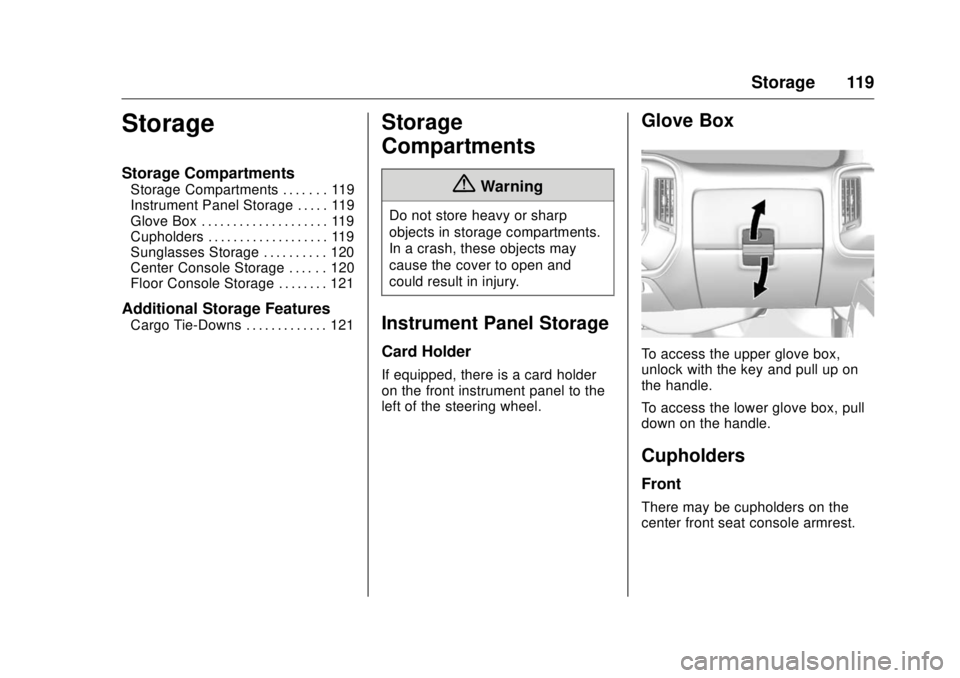
GMC Sierra/Sierra Denali Owner Manual (GMNA-Localizing-U.S./Canada/
Mexico-9955992) - 2017 - crc - 4/18/17
Storage 119
Storage Storage Compartments Storage Compartments . . . . . . . 119
Instrument Panel Storage . . . . . 119
Glove Box . . . . . . . . . . . . . . . . . . . . 119
Cupholders . . . . . . . . . . . . . . . . . . . 119
Sunglasses Storage . . . . . . . . . . 120
Center Console Storage . . . . . . 120
Floor Console Storage . . . . . . . . 121
Additional Storage Features Cargo Tie-Downs . . . . . . . . . . . . . 121 Storage
Compartments
{ WarningDo not store heavy or sharp
objects in storage compartments.
In a crash, these objects may
cause the cover to open and
could result in injury.
Instrument Panel Storage Card Holder If equipped, there is a card holder
on the front instrument panel to the
left of the steering wheel. Glove Box
To access the upper glove box,
unlock with the key and pull up on
the handle.
To access the lower glove box, pull
down on the handle.
Cupholders Front
There may be cupholders on the
center front seat console armrest.
Page 207 of 511
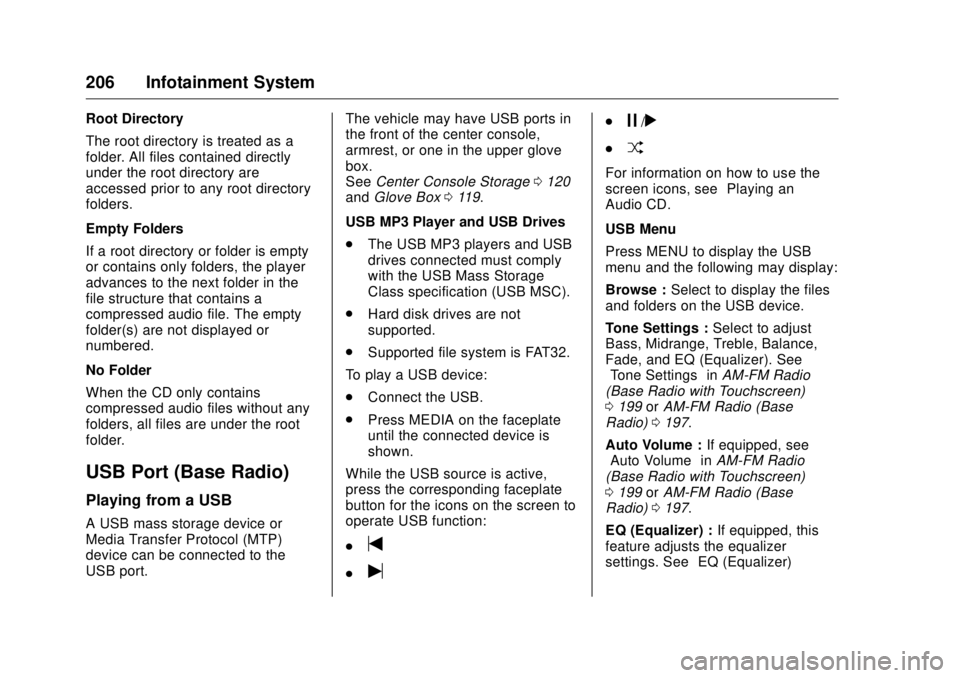
GMC Sierra/Sierra Denali Owner Manual (GMNA-Localizing-U.S./Canada/
Mexico-9955992) - 2017 - crc - 4/18/17
206 Infotainment System Root Directory
The root directory is treated as a
folder. All files contained directly
under the root directory are
accessed prior to any root directory
folders.
Empty Folders
If a root directory or folder is empty
or contains only folders, the player
advances to the next folder in the
file structure that contains a
compressed audio file. The empty
folder(s) are not displayed or
numbered.
No Folder
When the CD only contains
compressed audio files without any
folders, all files are under the root
folder.
USB Port (Base Radio) Playing from a USB
A USB mass storage device or
Media Transfer Protocol (MTP)
device can be connected to the
USB port. The vehicle may have USB ports in
the front of the center console,
armrest, or one in the upper glove
box.
See Center Console Storage 0 120
and Glove Box 0 119 .
USB MP3 Player and USB Drives
.
The USB MP3 players and USB
drives connected must comply
with the USB Mass Storage
Class specification (USB MSC).
.
Hard disk drives are not
supported.
.
Supported file system is FAT32.
To play a USB device:
.
Connect the USB.
.
Press MEDIA on the faceplate
until the connected device is
shown.
While the USB source is active,
press the corresponding faceplate
button for the icons on the screen to
operate USB function:
.
t .
u .
j /
r .
Z For information on how to use the
screen icons, see “ Playing an
Audio CD. ”
USB Menu
Press MENU to display the USB
menu and the following may display:
Browse : Select to display the files
and folders on the USB device.
Tone Settings : Select to adjust
Bass, Midrange, Treble, Balance,
Fade, and EQ (Equalizer). See
“ Tone Settings ” in AM-FM Radio
(Base Radio with Touchscreen)
0 199 or AM-FM Radio (Base
Radio) 0 197 .
Auto Volume : If equipped, see
“ Auto Volume ” in AM-FM Radio
(Base Radio with Touchscreen)
0 199 or AM-FM Radio (Base
Radio) 0 197 .
EQ (Equalizer) : If equipped, this
feature adjusts the equalizer
settings. See “ EQ (Equalizer)
Page 210 of 511
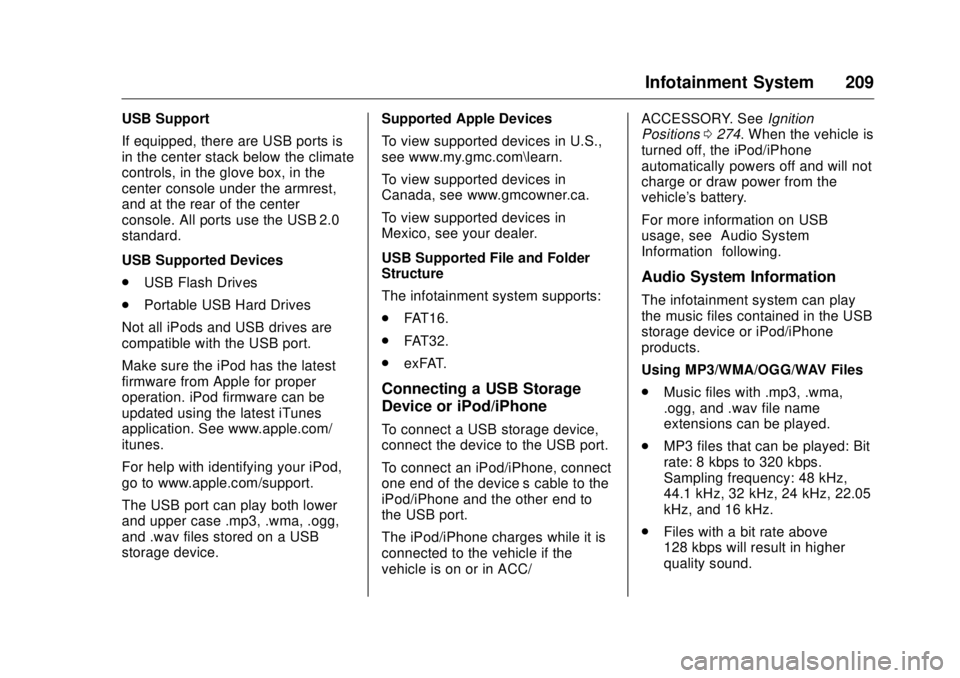
GMC Sierra/Sierra Denali Owner Manual (GMNA-Localizing-U.S./Canada/
Mexico-9955992) - 2017 - crc - 4/18/17
Infotainment System 209USB Support
If equipped, there are USB ports is
in the center stack below the climate
controls, in the glove box, in the
center console under the armrest,
and at the rear of the center
console. All ports use the USB 2.0
standard.
USB Supported Devices
.
USB Flash Drives
.
Portable USB Hard Drives
Not all iPods and USB drives are
compatible with the USB port.
Make sure the iPod has the latest
firmware from Apple for proper
operation. iPod firmware can be
updated using the latest iTunes
application. See www.apple.com/
itunes.
For help with identifying your iPod,
go to www.apple.com/support.
The USB port can play both lower
and upper case .mp3, .wma, .ogg,
and .wav files stored on a USB
storage device. Supported Apple Devices
To view supported devices in U.S.,
see www.my.gmc.com\learn.
To view supported devices in
Canada, see www.gmcowner.ca.
To view supported devices in
Mexico, see your dealer.
USB Supported File and Folder
Structure
The infotainment system supports:
.
FAT16.
.
FAT32.
.
exFAT.
Connecting a USB Storage
Device or iPod/iPhone To connect a USB storage device,
connect the device to the USB port.
To connect an iPod/iPhone, connect
one end of the device ’ s cable to the
iPod/iPhone and the other end to
the USB port.
The iPod/iPhone charges while it is
connected to the vehicle if the
vehicle is on or in ACC/ ACCESSORY. See Ignition
Positions 0 274 . When the vehicle is
turned off, the iPod/iPhone
automatically powers off and will not
charge or draw power from the
vehicle's battery.
For more information on USB
usage, see “ Audio System
Information ” following.
Audio System Information The infotainment system can play
the music files contained in the USB
storage device or iPod/iPhone
products.
Using MP3/WMA/OGG/WAV Files
.
Music files with .mp3, .wma,
.ogg, and .wav file name
extensions can be played.
.
MP3 files that can be played: Bit
rate: 8 kbps to 320 kbps.
Sampling frequency: 48 kHz,
44.1 kHz, 32 kHz, 24 kHz, 22.05
kHz, and 16 kHz.
.
Files with a bit rate above
128 kbps will result in higher
quality sound.
Page 252 of 511
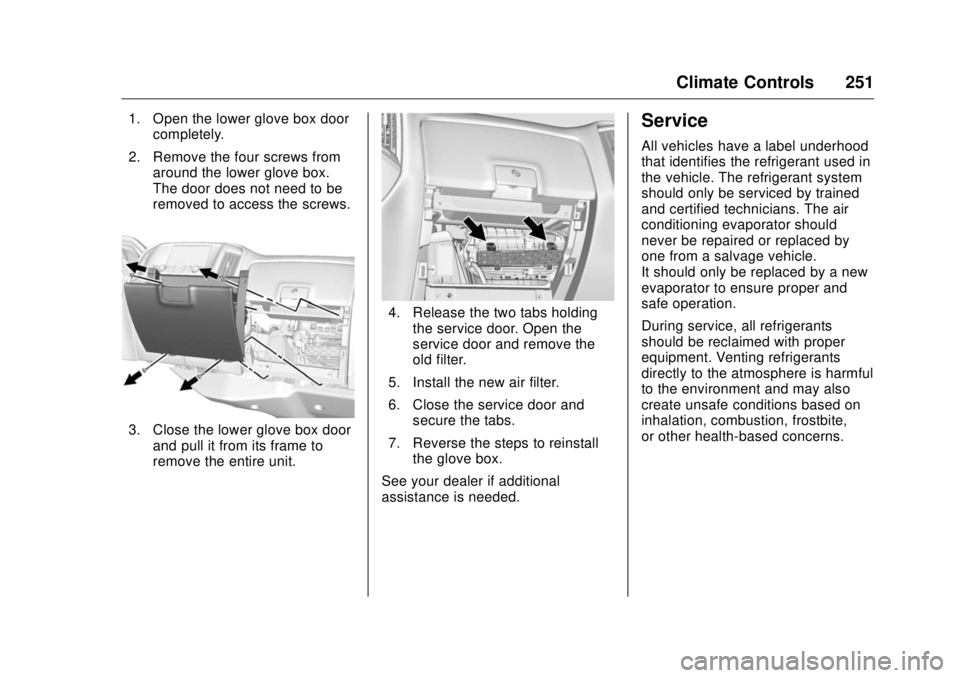
GMC Sierra/Sierra Denali Owner Manual (GMNA-Localizing-U.S./Canada/
Mexico-9955992) - 2017 - crc - 4/18/17
Climate Controls 2511. Open the lower glove box door
completely.
2. Remove the four screws from
around the lower glove box.
The door does not need to be
removed to access the screws.
3. Close the lower glove box door
and pull it from its frame to
remove the entire unit. 4. Release the two tabs holding
the service door. Open the
service door and remove the
old filter.
5. Install the new air filter.
6. Close the service door and
secure the tabs.
7. Reverse the steps to reinstall
the glove box.
See your dealer if additional
assistance is needed. Service All vehicles have a label underhood
that identifies the refrigerant used in
the vehicle. The refrigerant system
should only be serviced by trained
and certified technicians. The air
conditioning evaporator should
never be repaired or replaced by
one from a salvage vehicle.
It should only be replaced by a new
evaporator to ensure proper and
safe operation.
During service, all refrigerants
should be reclaimed with proper
equipment. Venting refrigerants
directly to the atmosphere is harmful
to the environment and may also
create unsafe conditions based on
inhalation, combustion, frostbite,
or other health-based concerns.
Page 272 of 511
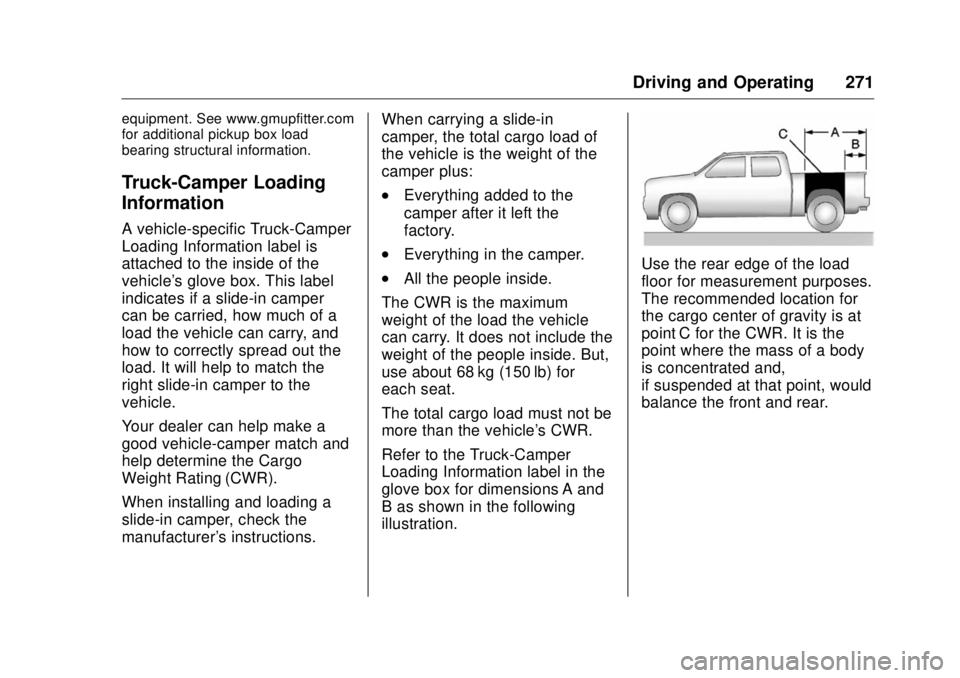
GMC Sierra/Sierra Denali Owner Manual (GMNA-Localizing-U.S./Canada/
Mexico-9955992) - 2017 - crc - 4/18/17
Driving and Operating 271equipment. See www.gmupfitter.com
for additional pickup box load
bearing structural information.
Truck-Camper Loading
Information A vehicle-specific Truck-Camper
Loading Information label is
attached to the inside of the
vehicle's glove box. This label
indicates if a slide-in camper
can be carried, how much of a
load the vehicle can carry, and
how to correctly spread out the
load. It will help to match the
right slide-in camper to the
vehicle.
Your dealer can help make a
good vehicle-camper match and
help determine the Cargo
Weight Rating (CWR).
When installing and loading a
slide-in camper, check the
manufacturer's instructions. When carrying a slide-in
camper, the total cargo load of
the vehicle is the weight of the
camper plus: .
Everything added to the
camper after it left the
factory. .
Everything in the camper. .
All the people inside.
The CWR is the maximum
weight of the load the vehicle
can carry. It does not include the
weight of the people inside. But,
use about 68 kg (150 lb) for
each seat.
The total cargo load must not be
more than the vehicle's CWR.
Refer to the Truck-Camper
Loading Information label in the
glove box for dimensions A and
B as shown in the following
illustration. Use the rear edge of the load
floor for measurement purposes.
The recommended location for
the cargo center of gravity is at
point C for the CWR. It is the
point where the mass of a body
is concentrated and,
if suspended at that point, would
balance the front and rear.
Page 470 of 511
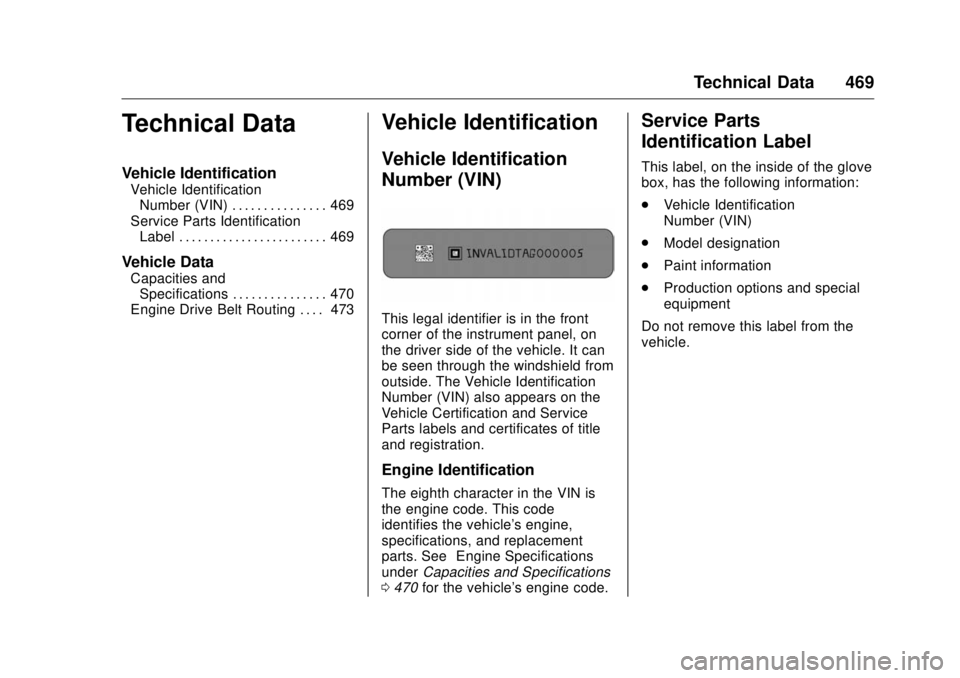
GMC Sierra/Sierra Denali Owner Manual (GMNA-Localizing-U.S./Canada/
Mexico-9955992) - 2017 - crc - 4/18/17
Technical Data 469
Technical Data Vehicle Identification Vehicle Identification
Number (VIN) . . . . . . . . . . . . . . . 469
Service Parts Identification
Label . . . . . . . . . . . . . . . . . . . . . . . . 469
Vehicle Data Capacities and
Specifications . . . . . . . . . . . . . . . 470
Engine Drive Belt Routing . . . . 473
Vehicle Identification Vehicle Identification
Number (VIN)
This legal identifier is in the front
corner of the instrument panel, on
the driver side of the vehicle. It can
be seen through the windshield from
outside. The Vehicle Identification
Number (VIN) also appears on the
Vehicle Certification and Service
Parts labels and certificates of title
and registration.
Engine Identification
The eighth character in the VIN is
the engine code. This code
identifies the vehicle's engine,
specifications, and replacement
parts. See “ Engine Specifications ”
under Capacities and Specifications
0 470 for the vehicle's engine code. Service Parts
Identification Label This label, on the inside of the glove
box, has the following information:
.
Vehicle Identification
Number (VIN)
.
Model designation
.
Paint information
.
Production options and special
equipment
Do not remove this label from the
vehicle.
Page 504 of 511
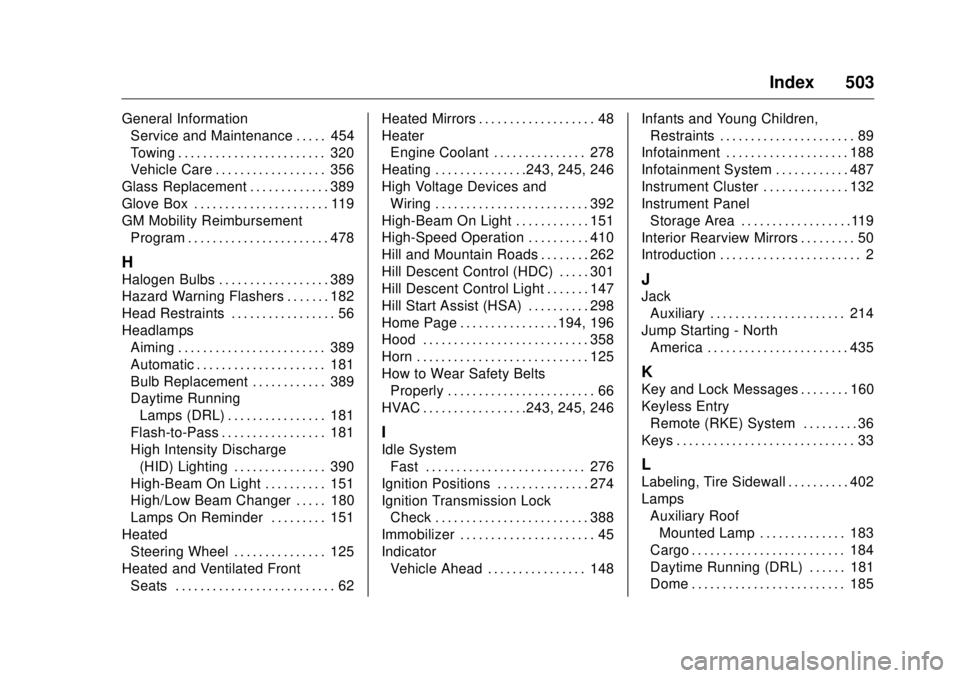
GMC Sierra/Sierra Denali Owner Manual (GMNA-Localizing-U.S./Canada/
Mexico-9955992) - 2017 - crc - 4/18/17
Index 503General Information
Service and Maintenance . . . . . 454
Towing . . . . . . . . . . . . . . . . . . . . . . . . 320
Vehicle Care . . . . . . . . . . . . . . . . . . 356
Glass Replacement . . . . . . . . . . . . . 389
Glove Box . . . . . . . . . . . . . . . . . . . . . . 119
GM Mobility Reimbursement
Program . . . . . . . . . . . . . . . . . . . . . . . 478
H Halogen Bulbs . . . . . . . . . . . . . . . . . . 389
Hazard Warning Flashers . . . . . . . 182
Head Restraints . . . . . . . . . . . . . . . . . 56
Headlamps
Aiming . . . . . . . . . . . . . . . . . . . . . . . . 389
Automatic . . . . . . . . . . . . . . . . . . . . . 181
Bulb Replacement . . . . . . . . . . . . 389
Daytime Running
Lamps (DRL) . . . . . . . . . . . . . . . . 181
Flash-to-Pass . . . . . . . . . . . . . . . . . 181
High Intensity Discharge
(HID) Lighting . . . . . . . . . . . . . . . 390
High-Beam On Light . . . . . . . . . . 151
High/Low Beam Changer . . . . . 180
Lamps On Reminder . . . . . . . . . 151
Heated
Steering Wheel . . . . . . . . . . . . . . . 125
Heated and Ventilated Front
Seats . . . . . . . . . . . . . . . . . . . . . . . . . . 62 Heated Mirrors . . . . . . . . . . . . . . . . . . . 48
Heater
Engine Coolant . . . . . . . . . . . . . . . 278
Heating . . . . . . . . . . . . . . .243, 245, 246
High Voltage Devices and
Wiring . . . . . . . . . . . . . . . . . . . . . . . . . 392
High-Beam On Light . . . . . . . . . . . . 151
High-Speed Operation . . . . . . . . . . 410
Hill and Mountain Roads . . . . . . . . 262
Hill Descent Control (HDC) . . . . . 301
Hill Descent Control Light . . . . . . . 147
Hill Start Assist (HSA) . . . . . . . . . . 298
Home Page . . . . . . . . . . . . . . . . 194, 196
Hood . . . . . . . . . . . . . . . . . . . . . . . . . . . 358
Horn . . . . . . . . . . . . . . . . . . . . . . . . . . . . 125
How to Wear Safety Belts
Properly . . . . . . . . . . . . . . . . . . . . . . . . 66
HVAC . . . . . . . . . . . . . . . . .243, 245, 246
I Idle System
Fast . . . . . . . . . . . . . . . . . . . . . . . . . . 276
Ignition Positions . . . . . . . . . . . . . . . 274
Ignition Transmission Lock
Check . . . . . . . . . . . . . . . . . . . . . . . . . 388
Immobilizer . . . . . . . . . . . . . . . . . . . . . . 45
Indicator
Vehicle Ahead . . . . . . . . . . . . . . . . 148 Infants and Young Children,
Restraints . . . . . . . . . . . . . . . . . . . . . . 89
Infotainment . . . . . . . . . . . . . . . . . . . . 188
Infotainment System . . . . . . . . . . . . 487
Instrument Cluster . . . . . . . . . . . . . . 132
Instrument Panel
Storage Area . . . . . . . . . . . . . . . . . .119
Interior Rearview Mirrors . . . . . . . . . 50
Introduction . . . . . . . . . . . . . . . . . . . . . . . 2
J Jack
Auxiliary . . . . . . . . . . . . . . . . . . . . . . 214
Jump Starting - North
America . . . . . . . . . . . . . . . . . . . . . . . 435
K Key and Lock Messages . . . . . . . . 160
Keyless Entry
Remote (RKE) System . . . . . . . . . 36
Keys . . . . . . . . . . . . . . . . . . . . . . . . . . . . . 33
L Labeling, Tire Sidewall . . . . . . . . . . 402
Lamps
Auxiliary Roof
Mounted Lamp . . . . . . . . . . . . . . 183
Cargo . . . . . . . . . . . . . . . . . . . . . . . . . 184
Daytime Running (DRL) . . . . . . 181
Dome . . . . . . . . . . . . . . . . . . . . . . . . . 185
Page 509 of 511
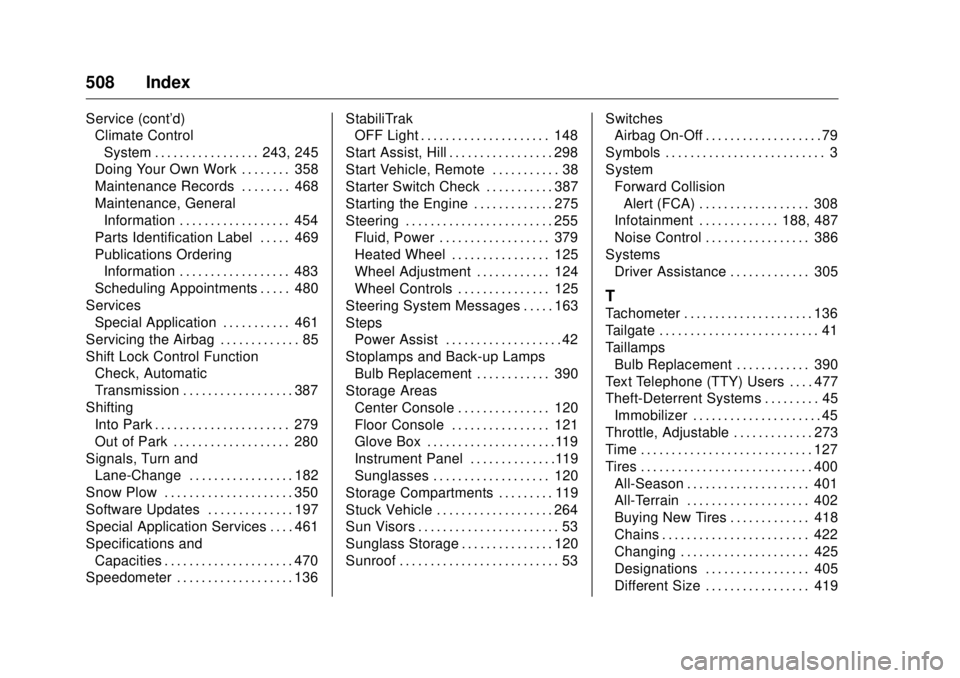
GMC Sierra/Sierra Denali Owner Manual (GMNA-Localizing-U.S./Canada/
Mexico-9955992) - 2017 - crc - 4/18/17
508 Index Service (cont'd)
Climate Control
System . . . . . . . . . . . . . . . . . 243, 245
Doing Your Own Work . . . . . . . . 358
Maintenance Records . . . . . . . . 468
Maintenance, General
Information . . . . . . . . . . . . . . . . . . 454
Parts Identification Label . . . . . 469
Publications Ordering
Information . . . . . . . . . . . . . . . . . . 483
Scheduling Appointments . . . . . 480
Services
Special Application . . . . . . . . . . . 461
Servicing the Airbag . . . . . . . . . . . . . 85
Shift Lock Control Function
Check, Automatic
Transmission . . . . . . . . . . . . . . . . . . 387
Shifting
Into Park . . . . . . . . . . . . . . . . . . . . . . 279
Out of Park . . . . . . . . . . . . . . . . . . . 280
Signals, Turn and
Lane-Change . . . . . . . . . . . . . . . . . 182
Snow Plow . . . . . . . . . . . . . . . . . . . . . 350
Software Updates . . . . . . . . . . . . . . 197
Special Application Services . . . . 461
Specifications and
Capacities . . . . . . . . . . . . . . . . . . . . . 470
Speedometer . . . . . . . . . . . . . . . . . . . 136 StabiliTrak
OFF Light . . . . . . . . . . . . . . . . . . . . . 148
Start Assist, Hill . . . . . . . . . . . . . . . . . 298
Start Vehicle, Remote . . . . . . . . . . . 38
Starter Switch Check . . . . . . . . . . . 387
Starting the Engine . . . . . . . . . . . . . 275
Steering . . . . . . . . . . . . . . . . . . . . . . . . 255
Fluid, Power . . . . . . . . . . . . . . . . . . 379
Heated Wheel . . . . . . . . . . . . . . . . 125
Wheel Adjustment . . . . . . . . . . . . 124
Wheel Controls . . . . . . . . . . . . . . . 125
Steering System Messages . . . . . 163
Steps
Power Assist . . . . . . . . . . . . . . . . . . . 42
Stoplamps and Back-up Lamps
Bulb Replacement . . . . . . . . . . . . 390
Storage Areas
Center Console . . . . . . . . . . . . . . . 120
Floor Console . . . . . . . . . . . . . . . . 121
Glove Box . . . . . . . . . . . . . . . . . . . . .119
Instrument Panel . . . . . . . . . . . . . .119
Sunglasses . . . . . . . . . . . . . . . . . . . 120
Storage Compartments . . . . . . . . . 119
Stuck Vehicle . . . . . . . . . . . . . . . . . . . 264
Sun Visors . . . . . . . . . . . . . . . . . . . . . . . 53
Sunglass Storage . . . . . . . . . . . . . . . 120
Sunroof . . . . . . . . . . . . . . . . . . . . . . . . . . 53 Switches
Airbag On-Off . . . . . . . . . . . . . . . . . . . 79
Symbols . . . . . . . . . . . . . . . . . . . . . . . . . . 3
System
Forward Collision
Alert (FCA) . . . . . . . . . . . . . . . . . . 308
Infotainment . . . . . . . . . . . . . 188, 487
Noise Control . . . . . . . . . . . . . . . . . 386
Systems
Driver Assistance . . . . . . . . . . . . . 305
T Tachometer . . . . . . . . . . . . . . . . . . . . . 136
Tailgate . . . . . . . . . . . . . . . . . . . . . . . . . . 41
Taillamps
Bulb Replacement . . . . . . . . . . . . 390
Text Telephone (TTY) Users . . . . 477
Theft-Deterrent Systems . . . . . . . . . 45
Immobilizer . . . . . . . . . . . . . . . . . . . . . 45
Throttle, Adjustable . . . . . . . . . . . . . 273
Time . . . . . . . . . . . . . . . . . . . . . . . . . . . . 127
Tires . . . . . . . . . . . . . . . . . . . . . . . . . . . . 400
All-Season . . . . . . . . . . . . . . . . . . . . 401
All-Terrain . . . . . . . . . . . . . . . . . . . . 402
Buying New Tires . . . . . . . . . . . . . 418
Chains . . . . . . . . . . . . . . . . . . . . . . . . 422
Changing . . . . . . . . . . . . . . . . . . . . . 425
Designations . . . . . . . . . . . . . . . . . 405
Different Size . . . . . . . . . . . . . . . . . 419