bluetooth GMC TERRAIN 2010 Owner's Manual
[x] Cancel search | Manufacturer: GMC, Model Year: 2010, Model line: TERRAIN, Model: GMC TERRAIN 2010Pages: 16, PDF Size: 0.29 MB
Page 1 of 16

Review this Quick Reference Guide for an overview of some important features in your GMC Terrain.
More detailed information can be found in your Owner Manual . Some optional equipment described in this
guide may not be included in your vehicle. For easy referen ce, keep this guide with your Owner Manual in
your glove box.
www.gmc.com
Instrument Panel . . . . . . . . . . . . .2
Remote Keyless Entry
Transmitter . . . . . . . . . . . . . . . . .4
Remote Vehicle Start . . . . . . . . . .4
Power Door Locks/Door Opening 4
Seat Adjustments . . . . . . . . . . . .5
Tilt/Telescopic Steering Wheel . .5
Exterior/Interior Lighting . . . . . . .6
Power Programmable Liftgate . . .6
Wipers and Washers . . . . . . . . . .7
Cruise Control . . . . . . . . . . . . . . .7 Audio System . . . . . . . . . . . . . . .8
DVD Entertainment System . . .10
Navigation Entertainment
System . . . . . . . . . . . . . . . . . . . .10
Audio Steering Wheel Controls .11
Bluetooth System . . . . . . . . . . . .11
Passenger Presence System . .11
Parking Brake . . . . . . . . . . . . . .11
Driver Information Center . . . . .12
Climate Controls . . . . . . . . . . . .13
Automatic Transmission
Features . . . . . . . . . . . . . . . . . .14
StabiliTrak/Traction
Control Systems . . . . . . . . . . . .14
Roof Rack Cross Rails . . . . . . .15
Tires . . . . . . . . . . . . . . . . . . . . . .15
Engine Oil Life System . . . . . . .15
Recreational Vehicle Towing . . .15
Roadside Assistance . . . . . . . . .16
GMC Owner Center . . . . . . . . . .16
This
Important
Information To Be
REMOVED
AND READ BY THE
CUSTOMER
Page 11 of 16
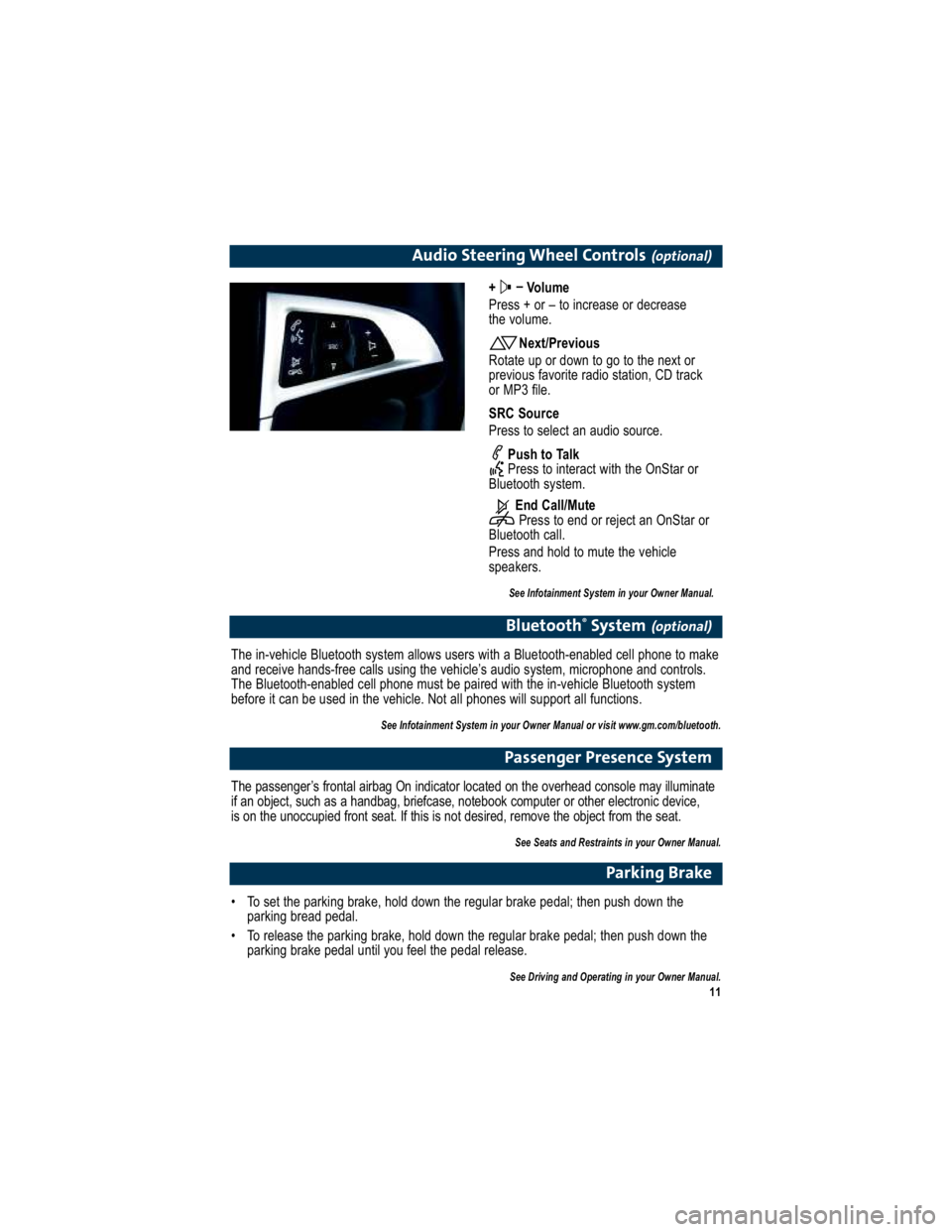
11
Audio Steering Wheel Controls(optional)
+ –
Volume
Press + or – to increase or decrease
the volume.
Next/Previous
Rotate up or down to go to the next or
previous favorite radio station, CD track
or MP3 file.
SRC Source
Press to select an audio source.
Push to Talk
Press to interact with the OnStar or
Bluetooth system.
End Call/MutePress to end or reject an OnStar or
Bluetooth call.
Press and hold to mute the vehicle
speakers.
See Infotainment System in your Owner Manual.
Bluetooth ®
System(optional)
The in-vehicle Bluetooth system allows users with a Bluetoo th-enabled cell phone to make
and receive hands-free calls using the vehicle’s audio s ystem, microphone and controls.
The Bluetooth-enabled cell phone must be paired with the in -vehicle Bluetooth system
before it can be used in the vehicle. Not all phones will support all functions.
See Infotainment System in your Owner Manual or visit www.gm.com/bluetooth.
Passenger Presence System
The passenger’s frontal airbag On indicator located on the overhead console may illuminate
if an object, such as a handbag, briefcase, noteboo k computer or other electronic device,
is on the unoccupied front seat. If this is not des ired, remove the object from the seat.
See Seats and Restraints in your Owner Manual.
Parking Brake
To set the parking brake, hold down the regular brake pedal ; then push down the
parking bread pedal.
To release the parking brake, hold down the regular brake p edal; then push down the
parking brake pedal until you feel the pedal release.
See Driving and Operating in your Owner Manual.