navigation system GMC TERRAIN 2010 Owner's Guide
[x] Cancel search | Manufacturer: GMC, Model Year: 2010, Model line: TERRAIN, Model: GMC TERRAIN 2010Pages: 410, PDF Size: 2.55 MB
Page 259 of 410

Driving and Operating 8-51
Vehicles With a Navigation
System
An image appears on the navigation
screen with the message“Check
Surroundings for Safety” when the
vehicle is shifted into R (Reverse).
The navigation screen goes to the
previous screen after approximately
10 seconds once the vehicle is
shifted out of R (Reverse).
To cancel the delay, do one of the
following:
.Press a hard key on the
navigation system.
.Shift into P (Park).
.Reach a vehicle speed of
8 km/h (5 mph). Turning the Rear Vision Camera
System On or Off
To turn the rear vision camera
system on or off:
1. Shift into P (Park).
2. Press the CONFIG button.
3. Select Display.
4. Select Camera. When a check
mark appears next to the
Camera option, then the RVC
system is on. Symbols
The navigation system may have a
feature that lets the driver view
symbols on the navigation screen
while using the RVC. The Ultrasonic
Rear Park Assist (URPA) system
must not be disabled to use the
caution symbols. The error message
“Rear Parking Assist Symbols
Unavailable”
may display if URPA
has been disabled and the symbols
have been turned on. See
Ultrasonic Parking Assist
on
page 8‑47.
The symbols appear and may
cover an object when viewing the
navigation screen when an object is
detected by the URPA system.
To turn the symbols on or off:
1. Shift into P (Park).
2. Press the CONFIG button.
3. Select Display.
4. Select Symbols. When a check mark appears next to the
Symbols option, symbols will
appear.
Page 260 of 410

8-52 Driving and Operating
Guidelines
The RVC system has a guideline
overlay that can help the driver align
the vehicle when backing into a
parking spot.
To turn the guidelines on or off:
1. Shift into P (Park).
2. Press the CONFIG button.
3. Select Display.
4. Select Guidelines. When acheck mark appears next to the
Guidelines option, guidelines will
appear.
Rear Vision Camera Error
Messages
SERVICE REAR VISION CAMERA
SYSTEM: This message can
display on the navigation screen
when the system is not receiving
information it requires from other
vehicle systems.
If any other problem occurs or if a
problem persists, see your dealer/
retailer.Rear Vision Camera Location
The camera is located above the
license plate.
The area displayed by the camera is
limited.
It does not display objects that are
close to either corner or under the
bumper and can vary depending on
vehicle orientation or road
conditions. The distance of the
image that appears on the screen is
different from the actual distance. The following illustration shows the
field of view that the camera
provides.
Page 383 of 410

Customer Information 12-1
Customer
Information
Customer Information
Customer SatisfactionProcedure . . . . . . . . . . . . . . . . . . 12-1
Customer Assistance Offices . . . . . . . . . . . . . . . . . . . . . 12-3
Customer Assistance for Text Telephone (TTY) Users . . . . . 12-4
Online Owner Center . . . . . . . . 12-4
GM Mobility Reimbursement Program . . . . . . . . . . . . . . . . . . . . 12-5
Roadside Assistance Program . . . . . . . . . . . . . . . . . . . . 12-6
Scheduling Service Appointments . . . . . . . . . . . . . . 12-8
Courtesy Transportation Program . . . . . . . . . . . . . . . . . . . . 12-8
Collision Damage Repair . . . 12-10
Service Publications Ordering Information . . . . . . 12-12
Reporting Safety Defects
Reporting Safety Defects tothe United States
Government . . . . . . . . . . . . . . . 12-13
Reporting Safety Defects to the Canadian
Government . . . . . . . . . . . . . . . 12-14
Reporting Safety Defects to General Motors . . . . . . . . . . . 12-14
Vehicle Data Recording and
Privacy
Vehicle Data Recording andPrivacy . . . . . . . . . . . . . . . . . . . . 12-15
Event Data Recorders . . . . . . 12-15
OnStar
®. . . . . . . . . . . . . . . . . . . . 12-16
Navigation System . . . . . . . . . 12-16
Radio Frequency Identification (RFID) . . . . . . . 12-16
Radio Frequency Statement . . . . . . . . . . . . . . . . . 12-16
Customer Information
Customer Satisfaction
Procedure
Your satisfaction and goodwill are
important to your dealer and to
GMC. Normally, any concerns with
the sales transaction or the
operation of the vehicle will be
resolved by the dealer's sales or
service departments. Sometimes,
however, despite the best intentions
of all concerned, misunderstandings
can occur. If your concern has not
been resolved to your satisfaction,
the following steps should be taken:
STEP ONE: Discuss your concern
with a member of dealership
management. Normally, concerns
can be quickly resolved at that level.
If the matter has already been
reviewed with the sales, service or
parts manager, contact the owner of
the dealership or the general
manager.
Page 398 of 410

12-16 Customer Information
GM will not access this data or
share it with others except: with the
consent of the vehicle owner or,
if the vehicle is leased, with the
consent of the lessee; in response
to an official request of police or
similar government office; as part of
GM's defense of litigation through
the discovery process; or, as
required by law. Data that GM
collects or receives may also be
used for GM research needs or may
be made available to others for
research purposes, where a need is
shown and the data is not tied to a
specific vehicle or vehicle owner.
OnStar®
If your vehicle has OnStar and you
subscribe to the OnStar services,
please refer to the OnStar Terms
and Conditions for information on
data collection and use. See also
OnStar
®Systemon page 4‑41in
this manual for more information.
Navigation System
If your vehicle has a navigation
system, use of the system may
result in the storage of destinations,
addresses, telephone numbers, and
other trip information. Refer to the
navigation system operating manual
for information on stored data and
for deletion instructions.
Radio Frequency
Identification (RFID)
RFID technology is used in some
vehicles for functions such as tire
pressure monitoring and ignition
system security, as well as in
connection with conveniences such
as key fobs for remote door locking/
unlocking and starting, and
in-vehicle transmitters for garage
door openers. RFID technology in
GM vehicles does not use or record
personal information or link with any
other GM system containing
personal information.
Radio Frequency
Statement
This vehicle has systems that
operate on a radio frequency that
comply with Part 15 of the Federal
Communications Commission (FCC)
Rules and with RSS-210/211 of
Industry Canada.
Operation is subject to the following
two conditions:
1. The device may not cause interference.
2. The device must accept any interference received, including
interference that may cause
undesired operation of the
device.
Changes or modifications to any of
these systems by other than an
authorized service facility could void
authorization to use this equipment.
Page 406 of 410
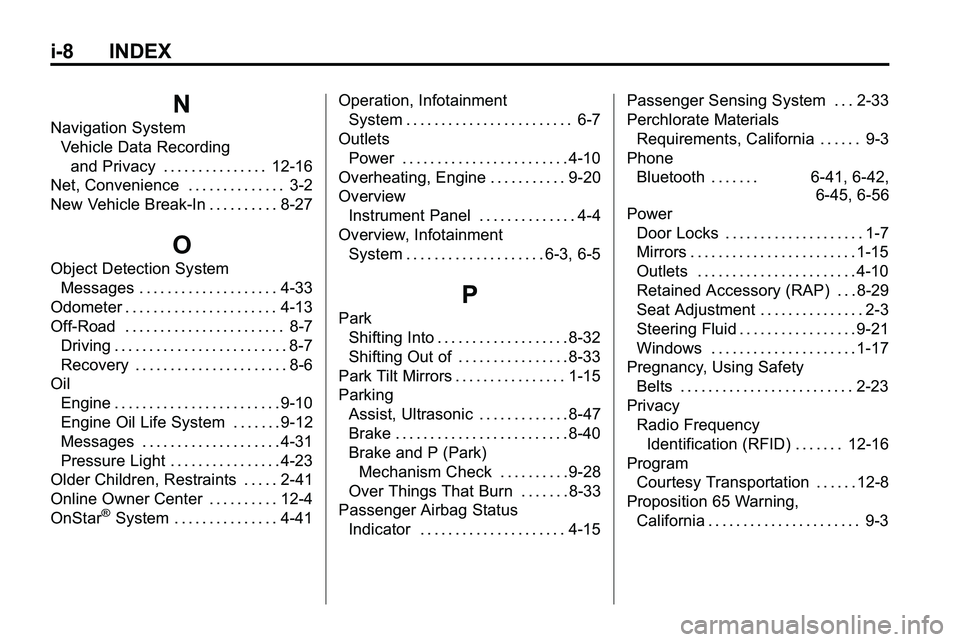
i-8 INDEX
N
Navigation SystemVehicle Data Recordingand Privacy . . . . . . . . . . . . . . . 12-16
Net, Convenience . . . . . . . . . . . . . . 3-2
New Vehicle Break-In . . . . . . . . . . 8-27
O
Object Detection System Messages . . . . . . . . . . . . . . . . . . . . 4-33
Odometer . . . . . . . . . . . . . . . . . . . . . . 4-13
Off-Road . . . . . . . . . . . . . . . . . . . . . . . 8-7 Driving . . . . . . . . . . . . . . . . . . . . . . . . . 8-7
Recovery . . . . . . . . . . . . . . . . . . . . . . 8-6
Oil Engine . . . . . . . . . . . . . . . . . . . . . . . . 9-10
Engine Oil Life System . . . . . . . 9-12
Messages . . . . . . . . . . . . . . . . . . . . 4-31
Pressure Light . . . . . . . . . . . . . . . . 4-23
Older Children, Restraints . . . . . 2-41
Online Owner Center . . . . . . . . . . 12-4
OnStar
®System . . . . . . . . . . . . . . . 4-41 Operation, Infotainment
System . . . . . . . . . . . . . . . . . . . . . . . . 6-7
Outlets Power . . . . . . . . . . . . . . . . . . . . . . . . 4-10
Overheating, Engine . . . . . . . . . . . 9-20
Overview Instrument Panel . . . . . . . . . . . . . . 4-4
Overview, Infotainment System . . . . . . . . . . . . . . . . . . . . 6-3, 6-5
P
ParkShifting Into . . . . . . . . . . . . . . . . . . . 8-32
Shifting Out of . . . . . . . . . . . . . . . . 8-33
Park Tilt Mirrors . . . . . . . . . . . . . . . . 1-15
Parking Assist, Ultrasonic . . . . . . . . . . . . . 8-47
Brake . . . . . . . . . . . . . . . . . . . . . . . . . 8-40
Brake and P (Park)Mechanism Check . . . . . . . . . . 9-28
Over Things That Burn . . . . . . . 8-33
Passenger Airbag Status Indicator . . . . . . . . . . . . . . . . . . . . . 4-15 Passenger Sensing System . . . 2-33
Perchlorate Materials
Requirements, California . . . . . . 9-3
Phone Bluetooth . . . . . . . 6-41, 6-42, 6-45, 6-56
Power
Door Locks . . . . . . . . . . . . . . . . . . . . 1-7
Mirrors . . . . . . . . . . . . . . . . . . . . . . . . 1-15
Outlets . . . . . . . . . . . . . . . . . . . . . . . 4-10
Retained Accessory (RAP) . . . 8-29
Seat Adjustment . . . . . . . . . . . . . . . 2-3
Steering Fluid . . . . . . . . . . . . . . . . . 9-21
Windows . . . . . . . . . . . . . . . . . . . . . 1-17
Pregnancy, Using Safety Belts . . . . . . . . . . . . . . . . . . . . . . . . . 2-23
Privacy Radio Frequency
Identification (RFID) . . . . . . . 12-16
Program Courtesy Transportation . . . . . . 12-8
Proposition 65 Warning, California . . . . . . . . . . . . . . . . . . . . . . 9-3