USB GMC TERRAIN 2021 User Guide
[x] Cancel search | Manufacturer: GMC, Model Year: 2021, Model line: TERRAIN, Model: GMC TERRAIN 2021Pages: 377, PDF Size: 9.13 MB
Page 137 of 377
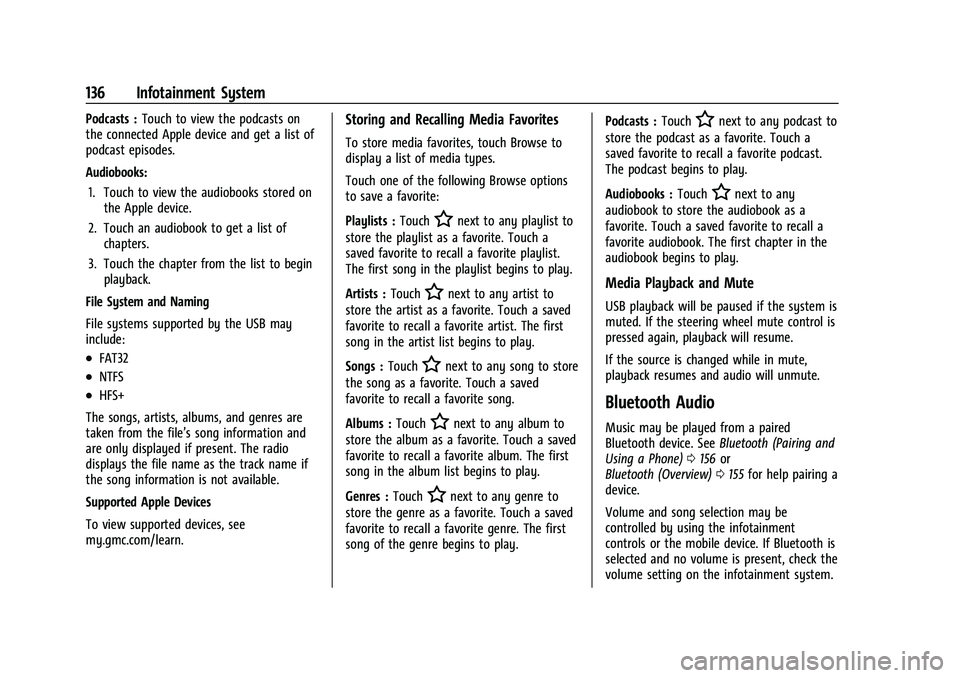
GMC Terrain/Terrain Denali Owner Manual(GMNA-Localizing-U.S./Canada/
Mexico-14420055) - 2021 - CRC - 11/13/20
136 Infotainment System
Podcasts :Touch to view the podcasts on
the connected Apple device and get a list of
podcast episodes.
Audiobooks:
1. Touch to view the audiobooks stored on the Apple device.
2. Touch an audiobook to get a list of chapters.
3. Touch the chapter from the list to begin playback.
File System and Naming
File systems supported by the USB may
include:
.FAT32
.NTFS
.HFS+
The songs, artists, albums, and genres are
taken from the file’s song information and
are only displayed if present. The radio
displays the file name as the track name if
the song information is not available.
Supported Apple Devices
To view supported devices, see
my.gmc.com/learn.
Storing and Recalling Media Favorites
To store media favorites, touch Browse to
display a list of media types.
Touch one of the following Browse options
to save a favorite:
Playlists : Touch
Hnext to any playlist to
store the playlist as a favorite. Touch a
saved favorite to recall a favorite playlist.
The first song in the playlist begins to play.
Artists : Touch
Hnext to any artist to
store the artist as a favorite. Touch a saved
favorite to recall a favorite artist. The first
song in the artist list begins to play.
Songs : Touch
Hnext to any song to store
the song as a favorite. Touch a saved
favorite to recall a favorite song.
Albums : Touch
Hnext to any album to
store the album as a favorite. Touch a saved
favorite to recall a favorite album. The first
song in the album list begins to play.
Genres : Touch
Hnext to any genre to
store the genre as a favorite. Touch a saved
favorite to recall a favorite genre. The first
song of the genre begins to play. Podcasts :
Touch
Hnext to any podcast to
store the podcast as a favorite. Touch a
saved favorite to recall a favorite podcast.
The podcast begins to play.
Audiobooks : Touch
Hnext to any
audiobook to store the audiobook as a
favorite. Touch a saved favorite to recall a
favorite audiobook. The first chapter in the
audiobook begins to play.
Media Playback and Mute
USB playback will be paused if the system is
muted. If the steering wheel mute control is
pressed again, playback will resume.
If the source is changed while in mute,
playback resumes and audio will unmute.
Bluetooth Audio
Music may be played from a paired
Bluetooth device. See Bluetooth (Pairing and
Using a Phone) 0156 or
Bluetooth (Overview) 0155 for help pairing a
device.
Volume and song selection may be
controlled by using the infotainment
controls or the mobile device. If Bluetooth is
selected and no volume is present, check the
volume setting on the infotainment system.
Page 161 of 377
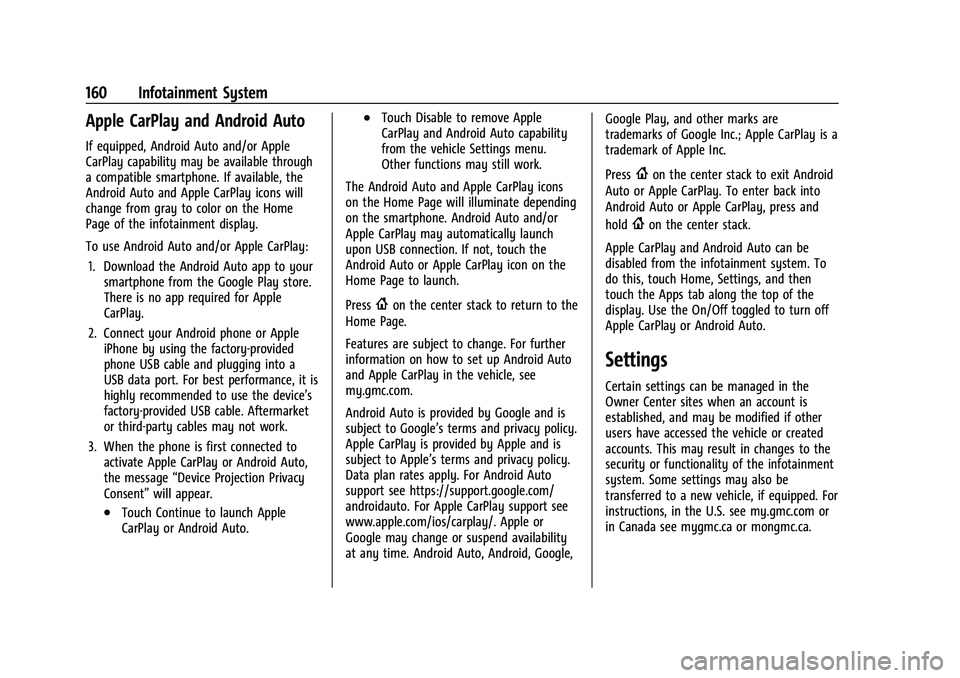
GMC Terrain/Terrain Denali Owner Manual(GMNA-Localizing-U.S./Canada/
Mexico-14420055) - 2021 - CRC - 11/13/20
160 Infotainment System
Apple CarPlay and Android Auto
If equipped, Android Auto and/or Apple
CarPlay capability may be available through
a compatible smartphone. If available, the
Android Auto and Apple CarPlay icons will
change from gray to color on the Home
Page of the infotainment display.
To use Android Auto and/or Apple CarPlay:1. Download the Android Auto app to your smartphone from the Google Play store.
There is no app required for Apple
CarPlay.
2. Connect your Android phone or Apple iPhone by using the factory-provided
phone USB cable and plugging into a
USB data port. For best performance, it is
highly recommended to use the device’s
factory-provided USB cable. Aftermarket
or third-party cables may not work.
3. When the phone is first connected to activate Apple CarPlay or Android Auto,
the message “Device Projection Privacy
Consent” will appear.
.Touch Continue to launch Apple
CarPlay or Android Auto.
.Touch Disable to remove Apple
CarPlay and Android Auto capability
from the vehicle Settings menu.
Other functions may still work.
The Android Auto and Apple CarPlay icons
on the Home Page will illuminate depending
on the smartphone. Android Auto and/or
Apple CarPlay may automatically launch
upon USB connection. If not, touch the
Android Auto or Apple CarPlay icon on the
Home Page to launch.
Press
{on the center stack to return to the
Home Page.
Features are subject to change. For further
information on how to set up Android Auto
and Apple CarPlay in the vehicle, see
my.gmc.com.
Android Auto is provided by Google and is
subject to Google’s terms and privacy policy.
Apple CarPlay is provided by Apple and is
subject to Apple’s terms and privacy policy.
Data plan rates apply. For Android Auto
support see https://support.google.com/
androidauto. For Apple CarPlay support see
www.apple.com/ios/carplay/. Apple or
Google may change or suspend availability
at any time. Android Auto, Android, Google, Google Play, and other marks are
trademarks of Google Inc.; Apple CarPlay is a
trademark of Apple Inc.
Press
{on the center stack to exit Android
Auto or Apple CarPlay. To enter back into
Android Auto or Apple CarPlay, press and
hold
{on the center stack.
Apple CarPlay and Android Auto can be
disabled from the infotainment system. To
do this, touch Home, Settings, and then
touch the Apps tab along the top of the
display. Use the On/Off toggled to turn off
Apple CarPlay or Android Auto.
Settings
Certain settings can be managed in the
Owner Center sites when an account is
established, and may be modified if other
users have accessed the vehicle or created
accounts. This may result in changes to the
security or functionality of the infotainment
system. Some settings may also be
transferred to a new vehicle, if equipped. For
instructions, in the U.S. see my.gmc.com or
in Canada see mygmc.ca or mongmc.ca.
Page 286 of 377
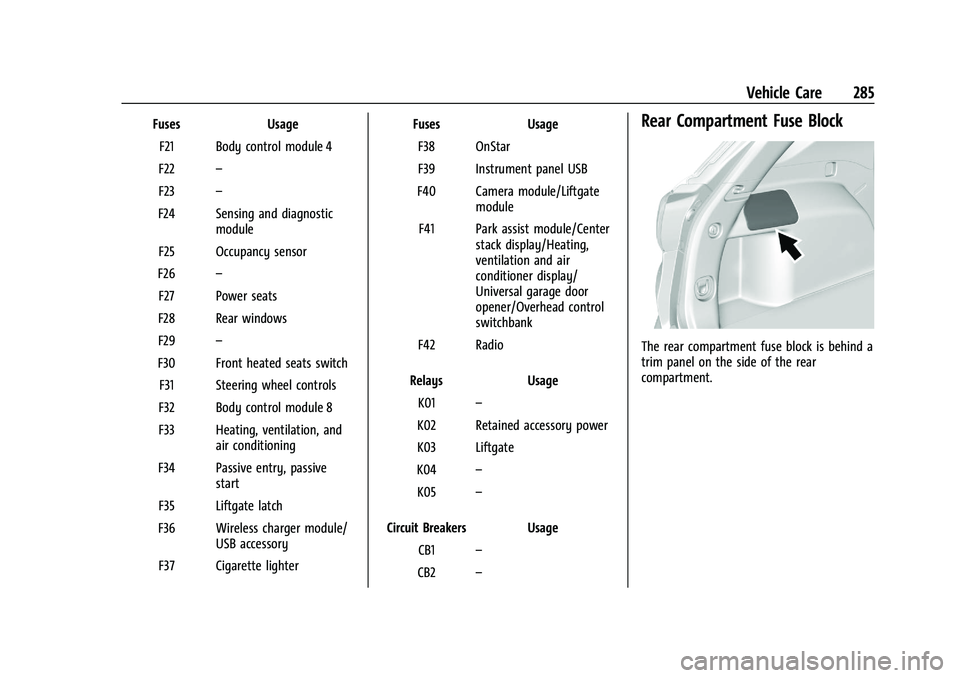
GMC Terrain/Terrain Denali Owner Manual(GMNA-Localizing-U.S./Canada/
Mexico-14420055) - 2021 - CRC - 11/13/20
Vehicle Care 285
FusesUsage
F21 Body control module 4
F22 –
F23 –
F24 Sensing and diagnostic module
F25 Occupancy sensor
F26 –
F27 Power seats
F28 Rear windows
F29 –
F30 Front heated seats switch F31 Steering wheel controls
F32 Body control module 8
F33 Heating, ventilation, and air conditioning
F34 Passive entry, passive start
F35 Liftgate latch
F36 Wireless charger module/ USB accessory
F37 Cigarette lighter Fuses
Usage
F38 OnStar
F39 Instrument panel USB
F40 Camera module/Liftgate module
F41 Park assist module/Center stack display/Heating,
ventilation and air
conditioner display/
Universal garage door
opener/Overhead control
switchbank
F42 Radio
Relays Usage
K01 –
K02 Retained accessory power
K03 Liftgate
K04 –
K05 –
Circuit Breakers Usage CB1 –
CB2 –Rear Compartment Fuse Block
The rear compartment fuse block is behind a
trim panel on the side of the rear
compartment.
Page 373 of 377
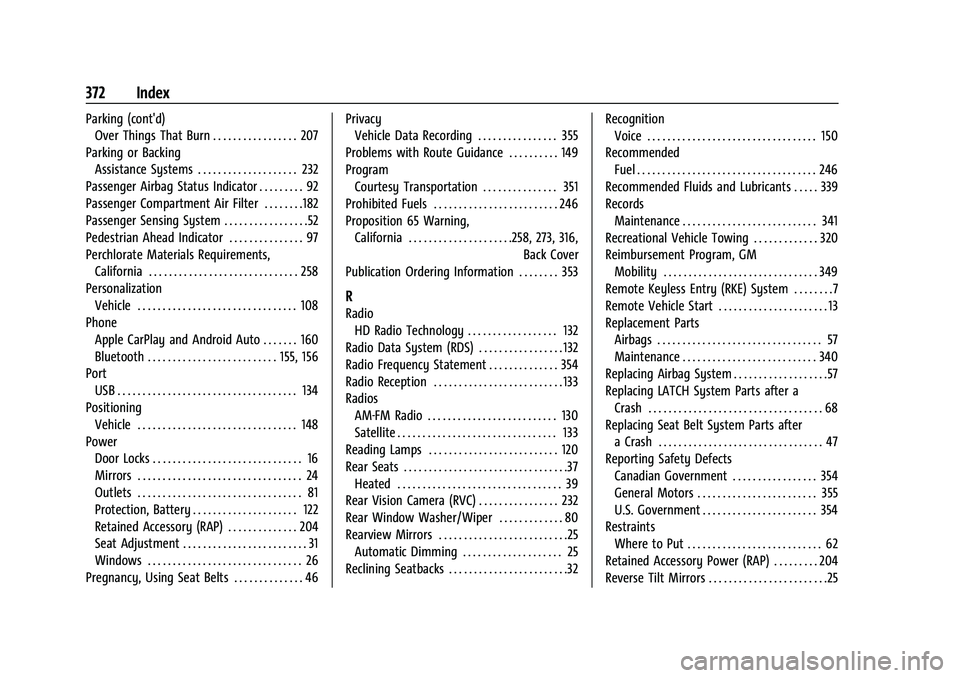
GMC Terrain/Terrain Denali Owner Manual(GMNA-Localizing-U.S./Canada/-
Mexico-14420055) - 2021 - CRC - 11/13/20
372 Index
Parking (cont'd)Over Things That Burn . . . . . . . . . . . . . . . . . 207
Parking or Backing Assistance Systems . . . . . . . . . . . . . . . . . . . . 232
Passenger Airbag Status Indicator . . . . . . . . . 92
Passenger Compartment Air Filter . . . . . . . .182
Passenger Sensing System . . . . . . . . . . . . . . . . .52
Pedestrian Ahead Indicator . . . . . . . . . . . . . . . 97
Perchlorate Materials Requirements, California . . . . . . . . . . . . . . . . . . . . . . . . . . . . . . 258
Personalization Vehicle . . . . . . . . . . . . . . . . . . . . . . . . . . . . . . . . 108
Phone Apple CarPlay and Android Auto . . . . . . . 160
Bluetooth . . . . . . . . . . . . . . . . . . . . . . . . . . 155, 156
Port
USB . . . . . . . . . . . . . . . . . . . . . . . . . . . . . . . . . . . . 134
Positioning Vehicle . . . . . . . . . . . . . . . . . . . . . . . . . . . . . . . . 148
Power Door Locks . . . . . . . . . . . . . . . . . . . . . . . . . . . . . . 16
Mirrors . . . . . . . . . . . . . . . . . . . . . . . . . . . . . . . . . 24
Outlets . . . . . . . . . . . . . . . . . . . . . . . . . . . . . . . . . 81
Protection, Battery . . . . . . . . . . . . . . . . . . . . . 122
Retained Accessory (RAP) . . . . . . . . . . . . . . 204
Seat Adjustment . . . . . . . . . . . . . . . . . . . . . . . . . 31
Windows . . . . . . . . . . . . . . . . . . . . . . . . . . . . . . . 26
Pregnancy, Using Seat Belts . . . . . . . . . . . . . . 46 Privacy
Vehicle Data Recording . . . . . . . . . . . . . . . . 355
Problems with Route Guidance . . . . . . . . . . 149
Program Courtesy Transportation . . . . . . . . . . . . . . . 351
Prohibited Fuels . . . . . . . . . . . . . . . . . . . . . . . . . 246
Proposition 65 Warning, California . . . . . . . . . . . . . . . . . . . . .258, 273, 316, Back Cover
Publication Ordering Information . . . . . . . . 353
R
Radio HD Radio Technology . . . . . . . . . . . . . . . . . . 132
Radio Data System (RDS) . . . . . . . . . . . . . . . . . 132
Radio Frequency Statement . . . . . . . . . . . . . . 354
Radio Reception . . . . . . . . . . . . . . . . . . . . . . . . . . 133
Radios AM-FM Radio . . . . . . . . . . . . . . . . . . . . . . . . . . 130
Satellite . . . . . . . . . . . . . . . . . . . . . . . . . . . . . . . . 133
Reading Lamps . . . . . . . . . . . . . . . . . . . . . . . . . . 120
Rear Seats . . . . . . . . . . . . . . . . . . . . . . . . . . . . . . . . .37
Heated . . . . . . . . . . . . . . . . . . . . . . . . . . . . . . . . . 39
Rear Vision Camera (RVC) . . . . . . . . . . . . . . . . 232
Rear Window Washer/Wiper . . . . . . . . . . . . . 80
Rearview Mirrors . . . . . . . . . . . . . . . . . . . . . . . . . .25 Automatic Dimming . . . . . . . . . . . . . . . . . . . . 25
Reclining Seatbacks . . . . . . . . . . . . . . . . . . . . . . . .32 Recognition
Voice . . . . . . . . . . . . . . . . . . . . . . . . . . . . . . . . . . 150
Recommended Fuel . . . . . . . . . . . . . . . . . . . . . . . . . . . . . . . . . . . . 246
Recommended Fluids and Lubricants . . . . . 339
Records Maintenance . . . . . . . . . . . . . . . . . . . . . . . . . . . 341
Recreational Vehicle Towing . . . . . . . . . . . . . 320
Reimbursement Program, GM Mobility . . . . . . . . . . . . . . . . . . . . . . . . . . . . . . . 349
Remote Keyless Entry (RKE) System . . . . . . . .7
Remote Vehicle Start . . . . . . . . . . . . . . . . . . . . . . 13
Replacement Parts
Airbags . . . . . . . . . . . . . . . . . . . . . . . . . . . . . . . . . 57
Maintenance . . . . . . . . . . . . . . . . . . . . . . . . . . . 340
Replacing Airbag System . . . . . . . . . . . . . . . . . . .57
Replacing LATCH System Parts after a
Crash . . . . . . . . . . . . . . . . . . . . . . . . . . . . . . . . . . . 68
Replacing Seat Belt System Parts after a Crash . . . . . . . . . . . . . . . . . . . . . . . . . . . . . . . . . 47
Reporting Safety Defects
Canadian Government . . . . . . . . . . . . . . . . . 354
General Motors . . . . . . . . . . . . . . . . . . . . . . . . 355
U.S. Government . . . . . . . . . . . . . . . . . . . . . . . 354
Restraints
Where to Put . . . . . . . . . . . . . . . . . . . . . . . . . . . 62
Retained Accessory Power (RAP) . . . . . . . . . 204
Reverse Tilt Mirrors . . . . . . . . . . . . . . . . . . . . . . . .25
Page 376 of 377
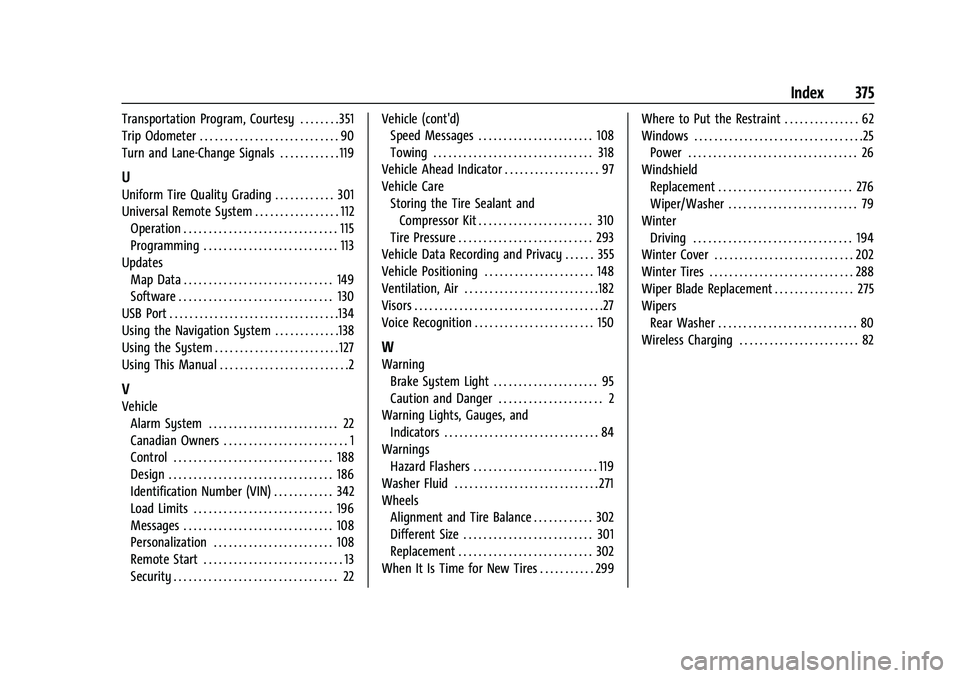
GMC Terrain/Terrain Denali Owner Manual(GMNA-Localizing-U.S./Canada/-
Mexico-14420055) - 2021 - CRC - 11/13/20
Index 375
Transportation Program, Courtesy . . . . . . . . 351
Trip Odometer . . . . . . . . . . . . . . . . . . . . . . . . . . . . 90
Turn and Lane-Change Signals . . . . . . . . . . . . 119
U
Uniform Tire Quality Grading . . . . . . . . . . . . 301
Universal Remote System . . . . . . . . . . . . . . . . . 112Operation . . . . . . . . . . . . . . . . . . . . . . . . . . . . . . . 115
Programming . . . . . . . . . . . . . . . . . . . . . . . . . . . 113
Updates Map Data . . . . . . . . . . . . . . . . . . . . . . . . . . . . . . 149
Software . . . . . . . . . . . . . . . . . . . . . . . . . . . . . . . 130
USB Port . . . . . . . . . . . . . . . . . . . . . . . . . . . . . . . . . .134
Using the Navigation System . . . . . . . . . . . . .138
Using the System . . . . . . . . . . . . . . . . . . . . . . . . . 127
Using This Manual . . . . . . . . . . . . . . . . . . . . . . . . . .2
V
Vehicle Alarm System . . . . . . . . . . . . . . . . . . . . . . . . . . 22
Canadian Owners . . . . . . . . . . . . . . . . . . . . . . . . . 1
Control . . . . . . . . . . . . . . . . . . . . . . . . . . . . . . . . 188
Design . . . . . . . . . . . . . . . . . . . . . . . . . . . . . . . . . 186
Identification Number (VIN) . . . . . . . . . . . . 342
Load Limits . . . . . . . . . . . . . . . . . . . . . . . . . . . . 196
Messages . . . . . . . . . . . . . . . . . . . . . . . . . . . . . . 108
Personalization . . . . . . . . . . . . . . . . . . . . . . . . 108
Remote Start . . . . . . . . . . . . . . . . . . . . . . . . . . . . 13
Security . . . . . . . . . . . . . . . . . . . . . . . . . . . . . . . . . 22 Vehicle (cont'd)
Speed Messages . . . . . . . . . . . . . . . . . . . . . . . 108
Towing . . . . . . . . . . . . . . . . . . . . . . . . . . . . . . . . 318
Vehicle Ahead Indicator . . . . . . . . . . . . . . . . . . . 97
Vehicle Care Storing the Tire Sealant andCompressor Kit . . . . . . . . . . . . . . . . . . . . . . . 310
Tire Pressure . . . . . . . . . . . . . . . . . . . . . . . . . . . 293
Vehicle Data Recording and Privacy . . . . . . 355
Vehicle Positioning . . . . . . . . . . . . . . . . . . . . . . 148
Ventilation, Air . . . . . . . . . . . . . . . . . . . . . . . . . . .182
Visors . . . . . . . . . . . . . . . . . . . . . . . . . . . . . . . . . . . . . .27
Voice Recognition . . . . . . . . . . . . . . . . . . . . . . . . 150
W
Warning Brake System Light . . . . . . . . . . . . . . . . . . . . . 95
Caution and Danger . . . . . . . . . . . . . . . . . . . . . 2
Warning Lights, Gauges, and Indicators . . . . . . . . . . . . . . . . . . . . . . . . . . . . . . . 84
Warnings Hazard Flashers . . . . . . . . . . . . . . . . . . . . . . . . . 119
Washer Fluid . . . . . . . . . . . . . . . . . . . . . . . . . . . . . 271
Wheels Alignment and Tire Balance . . . . . . . . . . . . 302
Different Size . . . . . . . . . . . . . . . . . . . . . . . . . . 301
Replacement . . . . . . . . . . . . . . . . . . . . . . . . . . . 302
When It Is Time for New Tires . . . . . . . . . . . 299 Where to Put the Restraint . . . . . . . . . . . . . . . 62
Windows . . . . . . . . . . . . . . . . . . . . . . . . . . . . . . . . . .25
Power . . . . . . . . . . . . . . . . . . . . . . . . . . . . . . . . . . 26
Windshield Replacement . . . . . . . . . . . . . . . . . . . . . . . . . . . 276
Wiper/Washer . . . . . . . . . . . . . . . . . . . . . . . . . . 79
Winter
Driving . . . . . . . . . . . . . . . . . . . . . . . . . . . . . . . . 194
Winter Cover . . . . . . . . . . . . . . . . . . . . . . . . . . . . 202
Winter Tires . . . . . . . . . . . . . . . . . . . . . . . . . . . . . 288
Wiper Blade Replacement . . . . . . . . . . . . . . . . 275
Wipers Rear Washer . . . . . . . . . . . . . . . . . . . . . . . . . . . . 80
Wireless Charging . . . . . . . . . . . . . . . . . . . . . . . . 82