power steering GMC YUKON 2004 Get To Know Guide
[x] Cancel search | Manufacturer: GMC, Model Year: 2004, Model line: YUKON, Model: GMC YUKON 2004Pages: 16, PDF Size: 0.43 MB
Page 1 of 16
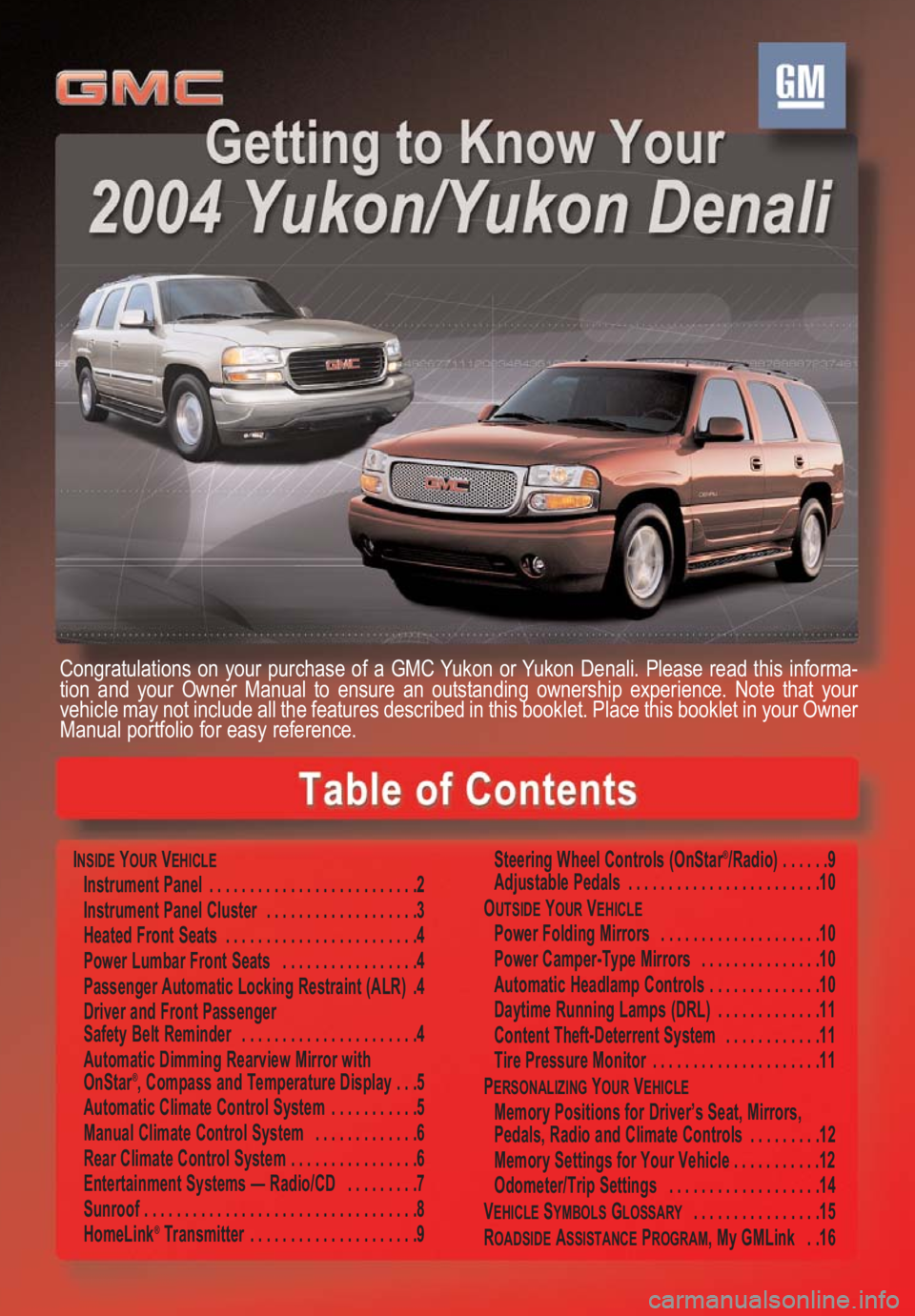
INSIDEYOURVEHICLEInstrument Panel . . . . . . . . . . . . . . . . . . . . . . . . . .2
Instrument Panel Cluster . . . . . . . . . . . . . . . . . . .3
Heated Front Seats . . . . . . . . . . . . . . . . . . . . . . . .4
Power Lumbar Front Seats . . . . . . . . . . . . . . . . .4
Passenger Automatic Locking Restraint (ALR) .4
Driver and Front Passenger
Safety Belt Reminder . . . . . . . . . . . . . . . . . . . . . .4
Automatic Dimming Rearview Mirror with
OnStar
®, Compass and Temperature Display . . .5
Automatic Climate Control System . . . . . . . . . . .5
Manual Climate Control System . . . . . . . . . . . . .6
Rear Climate Control System . . . . . . . . . . . . . . . .6
Entertainment Systems — Radio/CD . . . . . . . . .7
Sunroof . . . . . . . . . . . . . . . . . . . . . . . . . . . . . . . . . .8
HomeLink
®Transmitter . . . . . . . . . . . . . . . . . . . . .9Steering Wheel Controls (OnStar
®/Radio) . . . . . .9
Adjustable Pedals . . . . . . . . . . . . . . . . . . . . . . . .10
O
UTSIDEYOURVEHICLEPower Folding Mirrors . . . . . . . . . . . . . . . . . . . .10
Power Camper-Type Mirrors . . . . . . . . . . . . . . .10
Automatic Headlamp Controls . . . . . . . . . . . . . .10
Daytime Running Lamps (DRL) . . . . . . . . . . . . .11
Content Theft-Deterrent System . . . . . . . . . . . .11
Tire Pressure Monitor . . . . . . . . . . . . . . . . . . . . .11
P
ERSONALIZINGYOURVEHICLEMemory Positions for Driver’s Seat, Mirrors,
Pedals, Radio and Climate Controls . . . . . . . . .12
Memory Settings for Your Vehicle . . . . . . . . . . .12
Odometer/Trip Settings . . . . . . . . . . . . . . . . . . .14
V
EHICLESYMBOLSGLOSSARY . . . . . . . . . . . . . . . .15
R
OADSIDEASSISTANCEPROGRAM, My GMLink . .16
Congratulations on your purchase of a GMC Yukon or Yukon Denali. Please read this informa-
tion and your Owner Manual to ensure an outstanding ownership experience. Note that your
vehicle may not include all the features described in this booklet. Place this booklet in your Owner
Manual portfolio for easy reference.
Page 2 of 16
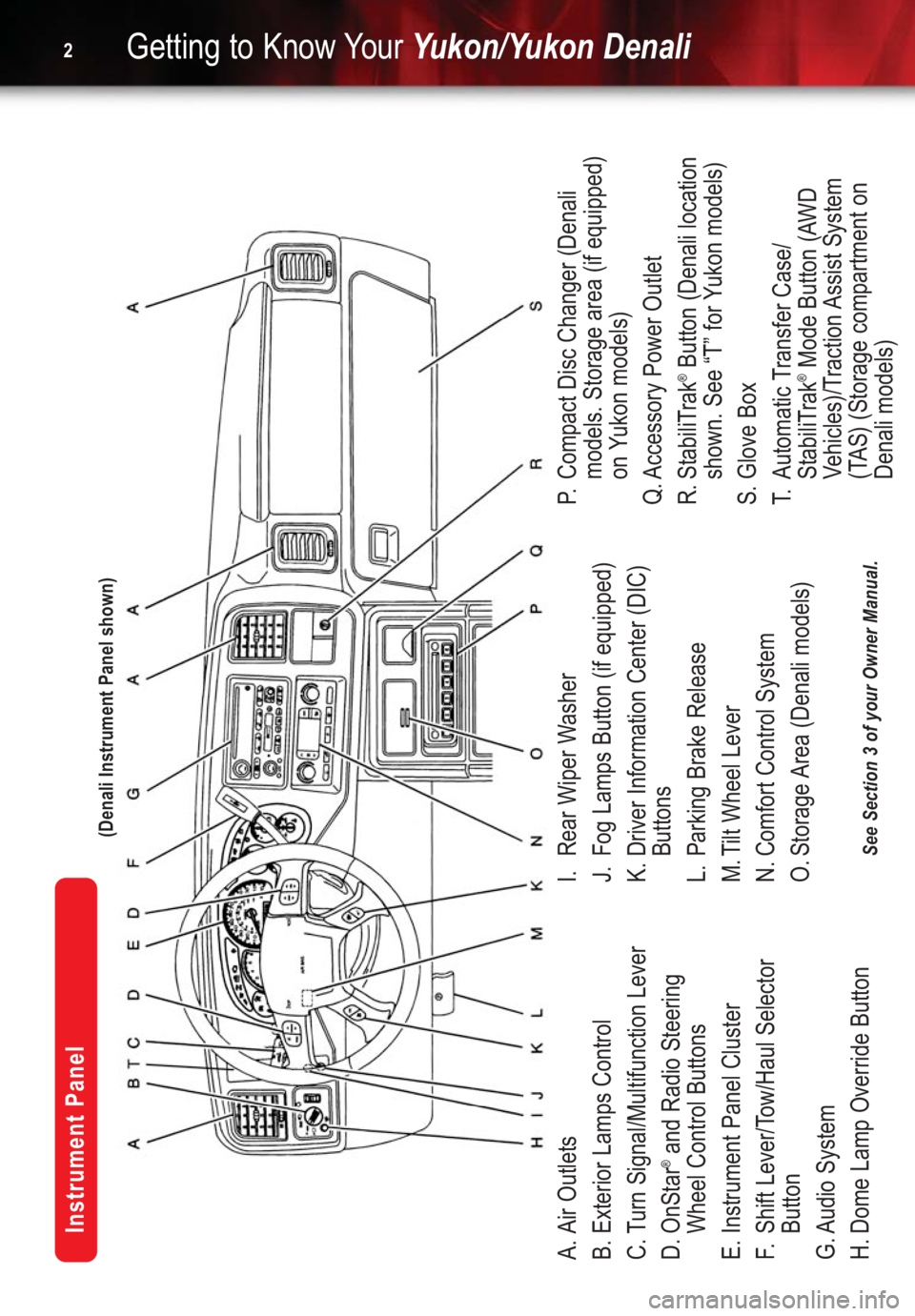
A. Air Outlets
B. Exterior Lamps Control
C. Turn Signal/Multifunction Lever
D. OnStar
®and Radio Steering
Wheel Control Buttons
E. Instrument Panel Cluster
F.Shift Lever/Tow/Haul Selector
Button
G. Audio System
H. Dome Lamp Override ButtonI. Rear Wiper Washer
J. Fog Lamps Button (if equipped)
K. Driver Information Center (DIC)
Buttons
L. Parking Brake Release
M. Tilt Wheel Lever
N. Comfort Control System
O. Storage Area (Denali models)P.Compact Disc Changer (Denali
models. Storage area (if equipped)
on Yukon models)
Q. Accessory Power Outlet
R. StabiliTrak
®Button (Denali location
shown. See “T” for Yukon models)
S. Glove Box
T.Automatic Transfer Case/
StabiliTrak®Mode Button (AWD
Vehicles)/Traction Assist System
(TAS) (Storage compartment on
Denali models)
Getting to Know YourYukon/Yukon Denali2
Instrument Panel
See Section 3 of your Owner Manual.(Denali Instrument Panel shown)
Page 10 of 16
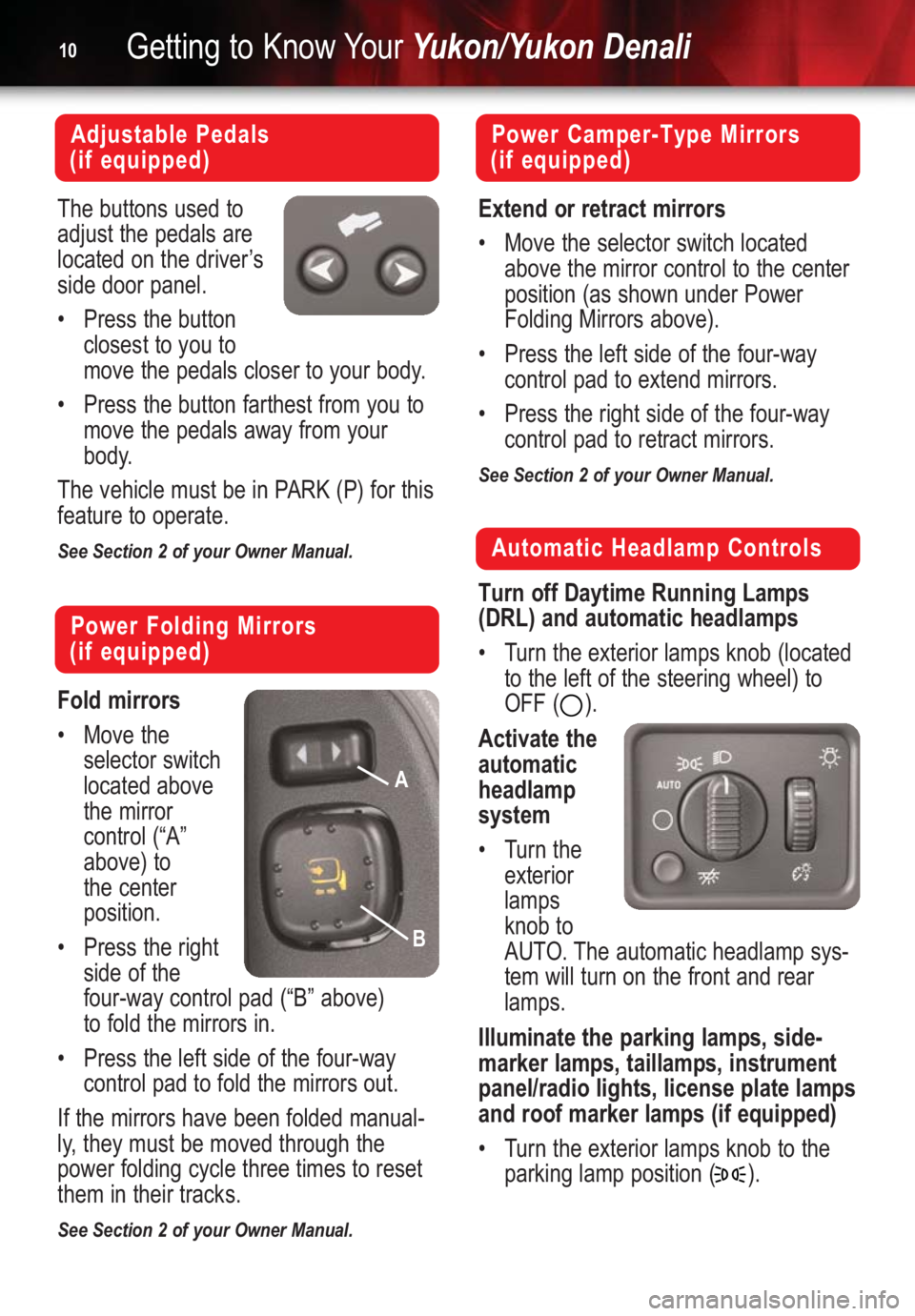
Getting to Know YourYukon/Yukon Denali10
Automatic Headlamp Controls
Turn off Daytime Running Lamps
(DRL) and automatic headlamps
•Turn the exterior lamps knob (located
to the left of the steering wheel) to
OFF ( ).
Activate the
automatic
headlamp
system
•Turn the
exterior
lamps
knob to
AUTO. The automatic headlamp sys-
tem will turn on the front and rear
lamps.
Illuminate the parking lamps, side-
marker lamps, taillamps, instrument
panel/radio lights, license plate lamps
and roof marker lamps (if equipped)
•Turn the exterior lamps knob to the
parking lamp position ( ).
Power Camper-Type Mirrors
(if equipped)
Extend or retract mirrors
•Move the selector switch located
above the mirror control to the center
position (as shown under Power
Folding Mirrors above).
•Press the left side of the four-way
control pad to extend mirrors.
•Press the right side of the four-way
control pad to retract mirrors.
See Section 2 of your Owner Manual.
Power Folding Mirrors
(if equipped)
Fold mirrors
•Move the
selector switch
located above
the mirror
control (“A”
above) to
the center
position.
•Press the right
side of the
four-way control pad (“B” above)
to fold the mirrors in.
•Press the left side of the four-way
control pad to fold the mirrors out.
If the mirrors have been folded manual-
ly, they must be moved through the
power folding cycle three times to reset
them in their tracks.
See Section 2 of your Owner Manual.
Adjustable Pedals
(if equipped)
The buttons used to
adjust the pedals are
located on the driver’s
side door panel.
•Press the button
closest to you to
move the pedals closer to your body.
•Press the button farthest from you to
move the pedals away from your
body.
The vehicle must be in PARK (P) for this
feature to operate.
See Section 2 of your Owner Manual.
A
B
Page 11 of 16

Arm the system
•Lock the doors using
the power door lock
switch or the Keyless
Entry System trans-
mitter. The alarm is
activated when the symbol shown
above illuminates in the instrument
panel cluster (approximately 30
seconds).
If your vehicle is equipped with a Driver
Information Center, you can program the
alarm to the following:
Manually activate the headlamps, all
exterior tail/marker lamps and the
instrument panel/radio lights
•Turn the exterior lamps knob to this
position ( ).
Turn the fog lamps (if equipped) on
or off
•Press the fog lamp
button located on
the left side of the
instrument panel.
An indicator lamp
will illuminate when
the fog lamps are on.
See Section 3 of your Owner Manual.11
Daytime Running Lamps (DRL)
Disable the DRL when idling
•Shift the vehicle into PARK, or
•Set the parking brake.
See Section 3 of your Owner Manual.
Content Theft-Deterrent System
(if equipped)
•Both Horn/Headlamps
•Horn only
•Lamps only
•Off
See Section 2 of your Owner Manual.
Note:Your vehicle’s factory default
setting is Horn and Lamps. See the
Personalizing Your Vehicle section of
this booklet for more information.
Tire Pressure Monitor
(if equipped)
This feature alerts you when a
substantial reduction in pressure occurs
in one of your vehicle’s tires. If this
occurs, a CHECK TIRE PRESSURE
message will appear in the instrument
panel cluster. This message will remain
on until you reset the system.
Reset the tire pressure monitor
•To reset the tire pressure message,
you must fill the tires with the correct
amount of air. The best time to check
your tire pressure is when the tires
are cold.
•Pressing the cluster stem button on
your instrument panel cluster or the
Select/Reset button ( ) on your
steering wheel (if equipped) will
temporarily eliminate the message.
However, at the next vehicle start-up,
the message will reappear. The tire
pressure must be corrected to
permanently eliminate the message.
See Section 5 of your Owner Manual.
Note:The Tire Pressure Monitor
can alert you about low tire pressure,
but it doesn’t replace normal tire
maintenance.
Note:Your DRLs will re-engage at the
next key cycle.