3-74 GMC YUKON 2005 Owner's Manual
[x] Cancel search | Manufacturer: GMC, Model Year: 2005, Model line: YUKON, Model: GMC YUKON 2005Pages: 530, PDF Size: 3.2 MB
Page 1 of 530
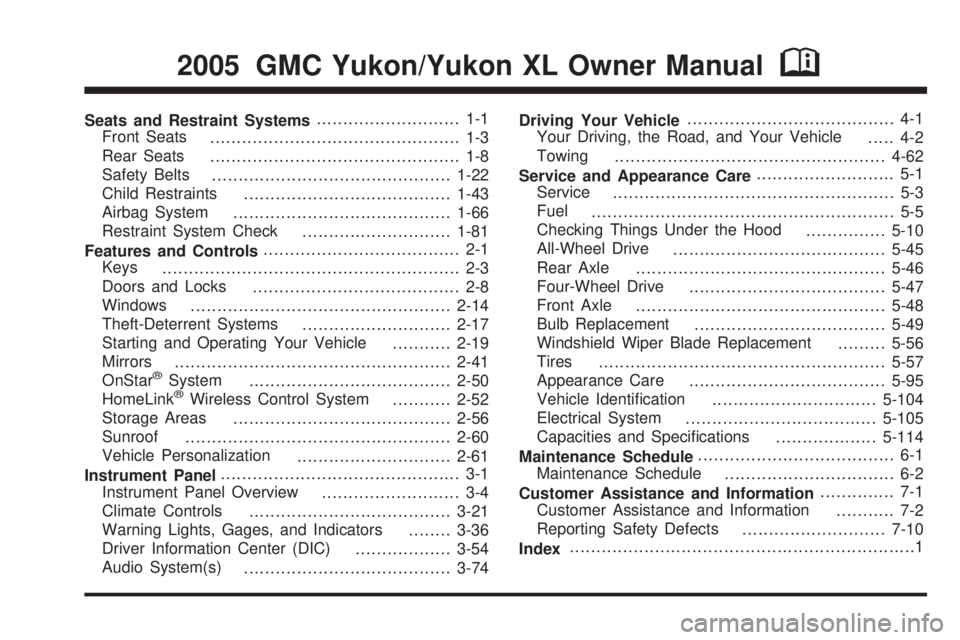
Seats and Restraint Systems........................... 1-1
Front Seats
............................................... 1-3
Rear Seats
............................................... 1-8
Safety Belts
.............................................1-22
Child Restraints
.......................................1-43
Airbag System
.........................................1-66
Restraint System Check
............................1-81
Features and Controls..................................... 2-1
Keys
........................................................ 2-3
Doors and Locks
....................................... 2-8
Windows
.................................................2-14
Theft-Deterrent Systems
............................2-17
Starting and Operating Your Vehicle
...........2-19
Mirrors
....................................................2-41
OnStar
®System
......................................2-50
HomeLink®Wireless Control System
...........2-52
Storage Areas
.........................................2-56
Sunroof
..................................................2-60
Vehicle Personalization
.............................2-61
Instrument Panel............................................. 3-1
Instrument Panel Overview
.......................... 3-4
Climate Controls
......................................3-21
Warning Lights, Gages, and Indicators
........3-36
Driver Information Center (DIC)
..................3-54
Audio System(s)
.......................................3-74Driving Your Vehicle....................................... 4-1
Your Driving, the Road, and Your Vehicle
..... 4-2
Towing
...................................................4-62
Service and Appearance Care.......................... 5-1
Service
..................................................... 5-3
Fuel
......................................................... 5-5
Checking Things Under the Hood
...............5-10
All-Wheel Drive
........................................5-45
Rear Axle
...............................................5-46
Four-Wheel Drive
.....................................5-47
Front Axle
...............................................5-48
Bulb Replacement
....................................5-49
Windshield Wiper Blade Replacement
.........5-56
Tires
......................................................5-57
Appearance Care
.....................................5-95
Vehicle Identi�cation
...............................5-104
Electrical System
....................................5-105
Capacities and Speci�cations
...................5-114
Maintenance Schedule..................................... 6-1
Maintenance Schedule
................................ 6-2
Customer Assistance and Information.............. 7-1
Customer Assistance and Information
........... 7-2
Reporting Safety Defects
...........................7-10
Index.................................................................1
2005 GMC Yukon/Yukon XL Owner ManualM
Page 152 of 530
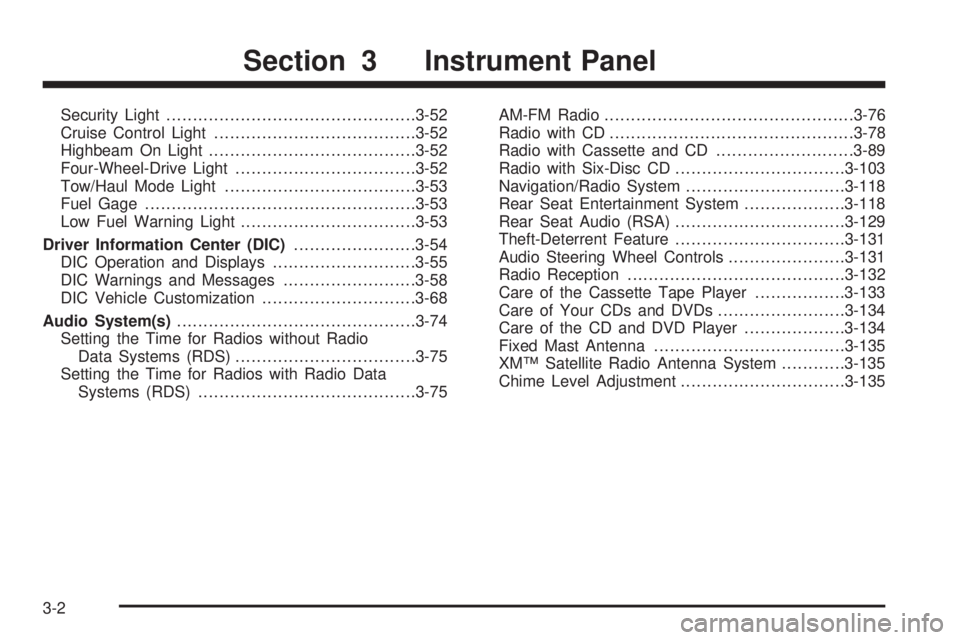
Security Light...............................................3-52
Cruise Control Light......................................3-52
Highbeam On Light.......................................3-52
Four-Wheel-Drive Light..................................3-52
Tow/Haul Mode Light....................................3-53
Fuel Gage...................................................3-53
Low Fuel Warning Light.................................3-53
Driver Information Center (DIC).......................3-54
DIC Operation and Displays...........................3-55
DIC Warnings and Messages.........................3-58
DIC Vehicle Customization.............................3-68
Audio System(s).............................................3-74
Setting the Time for Radios without Radio
Data Systems (RDS)..................................3-75
Setting the Time for Radios with Radio Data
Systems (RDS).........................................3-75AM-FM Radio...............................................3-76
Radio with CD..............................................3-78
Radio with Cassette and CD..........................3-89
Radio with Six-Disc CD................................3-103
Navigation/Radio System..............................3-118
Rear Seat Entertainment System...................3-118
Rear Seat Audio (RSA)................................3-129
Theft-Deterrent Feature................................3-131
Audio Steering Wheel Controls......................3-131
Radio Reception.........................................3-132
Care of the Cassette Tape Player.................3-133
Care of Your CDs and DVDs........................3-134
Care of the CD and DVD Player...................3-134
Fixed Mast Antenna....................................3-135
XM™ Satellite Radio Antenna System............3-135
Chime Level Adjustment...............................3-135
Section 3 Instrument Panel
3-2
Page 155 of 530
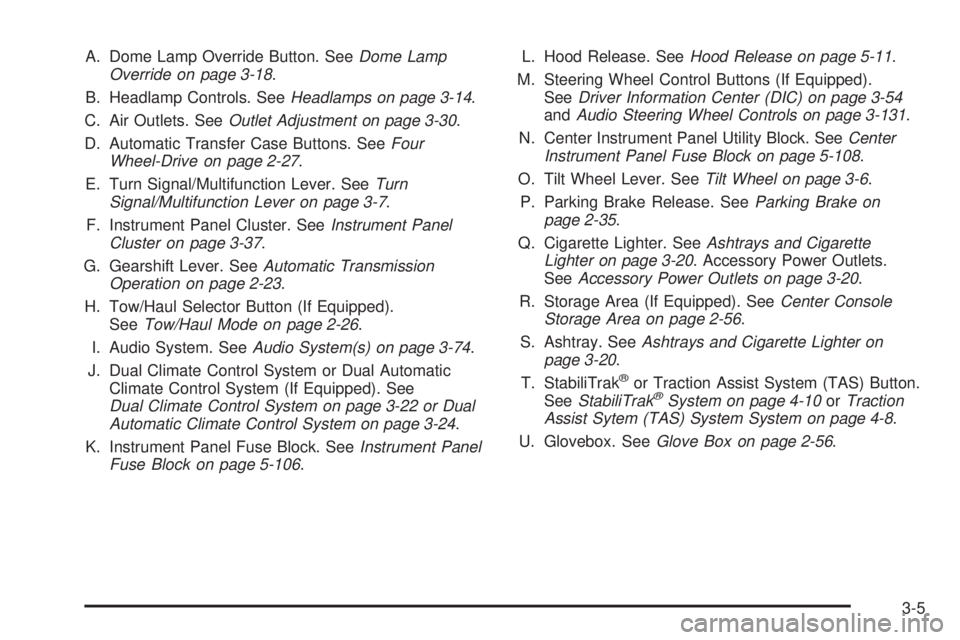
A. Dome Lamp Override Button. SeeDome Lamp
Override on page 3-18.
B. Headlamp Controls. SeeHeadlamps on page 3-14.
C. Air Outlets. SeeOutlet Adjustment on page 3-30.
D. Automatic Transfer Case Buttons. SeeFour
Wheel-Drive on page 2-27.
E. Turn Signal/Multifunction Lever. SeeTurn
Signal/Multifunction Lever on page 3-7.
F. Instrument Panel Cluster. SeeInstrument Panel
Cluster on page 3-37.
G. Gearshift Lever. SeeAutomatic Transmission
Operation on page 2-23.
H. Tow/Haul Selector Button (If Equipped).
SeeTow/Haul Mode on page 2-26.
I. Audio System. SeeAudio System(s) on page 3-74.
J. Dual Climate Control System or Dual Automatic
Climate Control System (If Equipped). See
Dual Climate Control System on page 3-22 or Dual
Automatic Climate Control System on page 3-24.
K. Instrument Panel Fuse Block. SeeInstrument Panel
Fuse Block on page 5-106.L. Hood Release. SeeHood Release on page 5-11.
M. Steering Wheel Control Buttons (If Equipped).
SeeDriver Information Center (DIC) on page 3-54
andAudio Steering Wheel Controls on page 3-131.
N. Center Instrument Panel Utility Block. SeeCenter
Instrument Panel Fuse Block on page 5-108.
O. Tilt Wheel Lever. SeeTilt Wheel on page 3-6.
P. Parking Brake Release. SeeParking Brake on
page 2-35.
Q. Cigarette Lighter. SeeAshtrays and Cigarette
Lighter on page 3-20. Accessory Power Outlets.
SeeAccessory Power Outlets on page 3-20.
R. Storage Area (If Equipped). SeeCenter Console
Storage Area on page 2-56.
S. Ashtray. SeeAshtrays and Cigarette Lighter on
page 3-20.
T. StabiliTrak
®or Traction Assist System (TAS) Button.
SeeStabiliTrak®System on page 4-10orTraction
Assist Sytem (TAS) System System on page 4-8.
U. Glovebox. SeeGlove Box on page 2-56.
3-5
Page 224 of 530

If you accidentally choose a language that you do not
want or understand, press and hold the customization
button and the trip information button at the same
time. The DIC will begin scrolling through the languages
in their particular language. English will be in English,
Francais will be in French and Espanol will be in
Spanish. When you see the language that you would
like, release both buttons. The DIC will then display the
information in the language you chose.
You can also scroll through the different languages by
pressing and holding the trip reset stem for four seconds,
as long as you are in the odometer mode.
Display Units
Press the customization button until DISPLAY UNITS
appears in the display. To select English or metric, press
the select button while DISPLAY UNITS is displayed
on the DIC. Pressing the select button will scroll through
the following choices:
DISPLAY UNITS: ENGLISH
DISPLAY UNITS: METRIC
If you choose English, all information will be displayed
in English units. For example, distance in miles and fuel
economy in miles per gallon.
Choose one of the available options and press the
customization button while it is displayed on the DIC to
select it and end out of the customizable options.
Audio System(s)
Notice:Before adding any sound equipment to
your vehicle, such as an audio system, CD player,
CB radio, mobile telephone, or two-way radio, make
sure that it can be added by checking with your
dealer. Also, check federal rules covering mobile
radio and telephone units. If sound equipment can
be added, it is very important to do it properly.
Added sound equipment may interfere with
the operation of your vehicle’s engine, radio, or
other systems, and even damage them. Your
vehicle’s systems may interfere with the operation
of sound equipment that has been added.
Notice:The chime signals related to seat belts,
parking brake, and other functions of your vehicle
operate through the GM radio/entertainment system.
If that equipment is replaced or additional
equipment is added to your vehicle, the chimes may
not work. Make sure that replacement or additional
equipment is compatible with your vehicle before
installing it.
3-74
Page 507 of 530

Mexico, Central America and Caribbean
Islands/Countries (Except Puerto
Rico and U.S. Virgin Islands)
General Motors de Mexico, S. de R.L. de C.V.
Customer Assistance Center
Paseo de la Reforma # 2740
Col. Lomas de Bezares
C.P. 11910, Mexico, D.F.
01-800-508-0000
Long Distance: 011-52-53 29 0 800
GM Mobility Reimbursement
Program
This program, available to quali�ed applicants, can
reimburse you up to $1,000 toward eligible aftermarket
driver’s or passenger’s adaptive equipment you may
require for your vehicle, such as hand controls and
wheelchair/scooter lifts.
The offer is available for a limited period of time from the
date of vehicle purchase/lease. For more details, or to
determine your vehicle’s eligibility, visit gmmobility.com
or call the GM Mobility Assistance Center at
1-800-323-9935. Text telephone (TTY) users, call
1-800-833-9935.GM of Canada also has a Mobility Program. Call
1-800-GM-DRIVE (463-7483) for details. TTY users call
1-800-263-3830.
Roadside Assistance Program
As the owner of a new GMC vehicle, you are
automatically enrolled in the GMC Roadside Assistance
program. This value-added service is intended to
provide you with peace of mind as you drive in the city
or travel the open road. Call 1-800-GMC-8782
(1-800-462-8782) to speak with a GMC Road Assistance
representative 24 hours a day, 365 days a year.
We will provide the following services during the
Bumper-to-Bumper warranty period, at no expense
to you:
Fuel Delivery:Delivery of enough fuel
($5 maximum) for the customer to get to
the nearest service station.
Lock-out Service (identi�cation required):
Replacement keys or locksmith service will be
covered at no charge if you are unable to gain entry
into your vehicle. Delivery of the replacement key will
be covered within 10 miles (16 km).
Emergency Tow:Tow to the nearest dealership for
warranty service or in the event of a vehicle-disabling
accident. Assistance provided when the vehicle is
mired in sand, mud, or snow.
7-5
Page 513 of 530

Reporting Safety Defects to
General Motors
In addition to notifying NHTSA (or Transport Canada) in
a situation like this, we certainly hope you’ll notify us.
Please call us at 1-800-GMC-8782 (1-800-462-8782),
or write:
GMC Customer Assistance Center
P.O. Box 33172
Detroit, MI 48232-5172
In Canada, please call us at 1-800-263-3777 (English)
or 1-800-263-7854 (French). Or, write:
General Motors of Canada Limited
Customer Communication Centre, 163-005
1908 Colonel Sam Drive
Oshawa, Ontario L1H 8P7
Service Publications Ordering
Information
Service Manuals
Service Manuals have the diagnosis and repair
information on engines, transmission, axle suspension,
brakes, electrical, steering, body, etc.
Transmission, Transaxle, Transfer
Case Unit Repair Manual
This manual provides information on unit repair service
procedures, adjustments, and speci�cations for
GM transmissions, transaxles, and transfer cases.
Service Bulletins
Service Bulletins give technical service information
needed to knowledgeably service General Motors cars
and trucks. Each bulletin contains instructions to
assist in the diagnosis and service of your vehicle.
In Canada, information pertaining to Product Service
Bulletins can be obtained by contacting your General
Motors dealer or by calling 1-800-GM-DRIVE
(1-800-463-7483).
7-11
Page 516 of 530
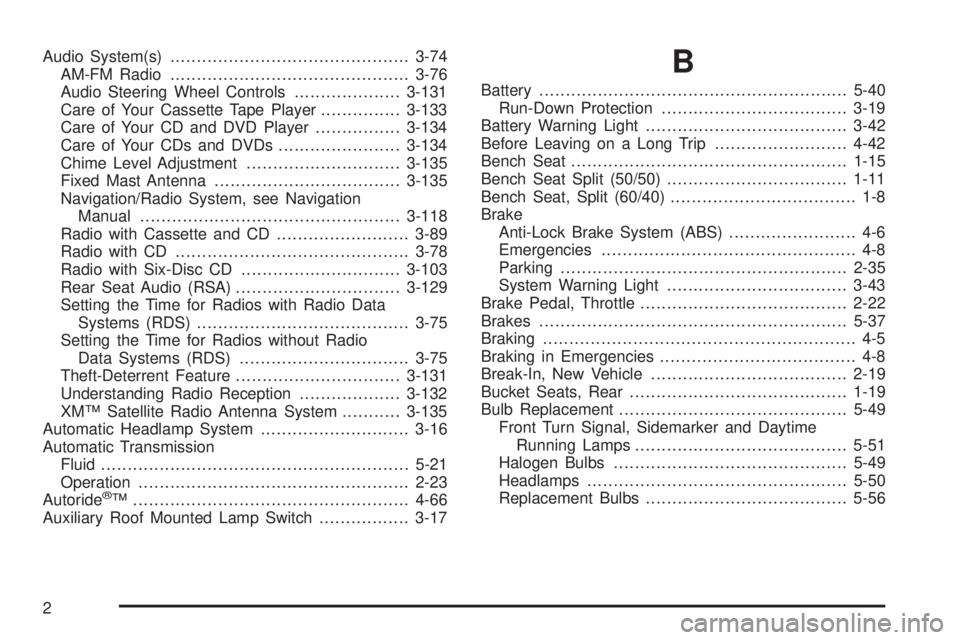
Audio System(s).............................................3-74
AM-FM Radio.............................................3-76
Audio Steering Wheel Controls....................3-131
Care of Your Cassette Tape Player...............3-133
Care of Your CD and DVD Player................3-134
Care of Your CDs and DVDs.......................3-134
Chime Level Adjustment.............................3-135
Fixed Mast Antenna...................................3-135
Navigation/Radio System, see Navigation
Manual.................................................3-118
Radio with Cassette and CD.........................3-89
Radio with CD............................................3-78
Radio with Six-Disc CD..............................3-103
Rear Seat Audio (RSA)...............................3-129
Setting the Time for Radios with Radio Data
Systems (RDS)........................................3-75
Setting the Time for Radios without Radio
Data Systems (RDS)................................3-75
Theft-Deterrent Feature...............................3-131
Understanding Radio Reception...................3-132
XM™ Satellite Radio Antenna System...........3-135
Automatic Headlamp System............................3-16
Automatic Transmission
Fluid..........................................................5-21
Operation...................................................2-23
Autoride
®™ ....................................................4-66
Auxiliary Roof Mounted Lamp Switch.................3-17
B
Battery..........................................................5-40
Run-Down Protection...................................3-19
Battery Warning Light......................................3-42
Before Leaving on a Long Trip.........................4-42
Bench Seat....................................................1-15
Bench Seat Split (50/50)..................................1-11
Bench Seat, Split (60/40)................................... 1-8
Brake
Anti-Lock Brake System (ABS)........................ 4-6
Emergencies................................................ 4-8
Parking......................................................2-35
System Warning Light..................................3-43
Brake Pedal, Throttle.......................................2-22
Brakes..........................................................5-37
Braking........................................................... 4-5
Braking in Emergencies..................................... 4-8
Break-In, New Vehicle.....................................2-19
Bucket Seats, Rear.........................................1-19
Bulb Replacement...........................................5-49
Front Turn Signal, Sidemarker and Daytime
Running Lamps........................................5-51
Halogen Bulbs............................................5-49
Headlamps.................................................5-50
Replacement Bulbs......................................5-56
2
Page 525 of 530

Power (cont.)
Lumbar Controls........................................... 1-5
Retained Accessory (RAP)............................2-20
Seat............................................................ 1-4
Steering Fluid.............................................5-35
Windows....................................................2-15
Programmable Automatic Door Locks.................2-10
Q
QUADRASTEER™..........................................4-15
Questions and Answers About Safety Belts.........1-26
R
Radios..........................................................3-74
AM-FM Radio.............................................3-76
Care of Your Cassette Tape Player...............3-133
Care of Your CD and DVD Player................3-134
Care of Your CDs and DVDs.......................3-134
Navigation/Radio System, see Navigation
Manual.................................................3-118
Radio with Cassette and CD.........................3-89
Radio with CD............................................3-78
Radio with Six-Disc CD..............................3-103Radios (cont.)
Rear Seat Audio........................................3-129
Setting the Time for Radios with Radio Data
Systems (RDS)........................................3-75
Setting the Time for Radios without Radio
Data Systems (RDS)................................3-75
Theft-Deterrent..........................................3-131
Understanding Reception............................3-132
Rear Air Conditioning and Heating System.........3-31
Rear Air Conditioning and Heating System and
Electronic Climate Controls...........................3-34
Rear Air Conditioning System...........................3-30
Rear Axle......................................................5-46
Locking......................................................4-10
Rear Door Security Locks................................2-12
Rear Safety Belt Comfort Guides......................1-40
Rear Seat Audio (RSA)..................................3-129
Rear Seat Entertainment System.....................3-118
Rear Seat Operation......................................... 1-8
Rear Seat Passengers, Safety Belts..................1-37
Rear Storage Area..........................................2-57
Rearview Mirror, Automatic Dimming with
Compass and Temperature Display................2-44
Rearview Mirror, Automatic Dimming with
OnStar
®, Compass and Temperature Display . . . 2-41
Rearview Mirrors.............................................2-41
11